CREATE Viral YouTube Shorts And TikTok Videos FAST!
6.54k views1383 WordsCopy TextShare

KornelTech Studio
Learn how to create viral YouTube and TikTok AI content that captivates audiences and boosts your fo...
Video Transcript:
today we are diving into a Tik Tok Trend that is taking the platform by storm AI generated content a great example is the popular page AI Fusion Master which has amassed over 988 th000 followers with videos racking up as many as 35 million views their content features Mystical Creatures Animal fusions and thrilling animal competitions captivating audiences worldwide by leveraging the power of AI they have engaged millions and in this tutorial I will show you how to create similar viral worthy content what is more the success of AI Fusion Master highlight the potential for not only
gaining massive followers but also earning real money through Tik tok's reward program their Journey shows that with the right approach you can transform creative ideas into a source of income and you can do the same in this tutorial I will guide you step by step through the entire process we will start by crafting compelling image prompts using chat GPT move on to generating stunning visuals with Leonardo AI animate them with viu AI upscale the quality with cap cut and finalize the edits to make your content Stand Out stick with me through each step and by
the end you will have the tools to create viral high quality videos that could boost your audience and potentially bring in Revenue ready to jump in let's start with step one creating image prompts for our short videos in this step we are going to generate image prompts using chat GPT to create engaging content for our videos but before we dive in let's take a moment to observe our competitor they have amassed thousands of followers and millions of views by uploading captivating content like mythical creatures animal fusions animal competitions and even animals representing different countries we
will be doing something similar to attract our own followers and boost views now head head over to chat GPT and enter the following prompt I need 12 relatable short prompts that personify each month of the year as an animal Warrior each prompt should capture the essence of the month reflecting the season or typical events associated with it while creatively linking it to an animal Warrior that embodies the month's characteristic in the final output please create a table with two columns First Column the name of the month second column a short description of the animal Warrior
for that month including details such as the type of animal armor weapon and any seasonal or symbolic elements that tie them to that month the description should be simple and easy to relate to the characteristics of both the animal and the month once you have entered the prompt hit send in just a few seconds chat GPT will generate image prompts perfect for our short video if you would like to use this prompt I have included it along with a related prompt in a Google doc Linked In the video description for your convenience after that we
will move on to the next step step two generating images using Leonardo AI in this step we will be generating our images using an AI tool called Leonardo to get started head over to the Leonardo AI website the link is in the description of this video Once there navigate to the get started section to sign up or sign in after logging in you will receive 150 free daily credits next click on image generation switch to legacy mode and reduce the number of images to two to conserve credits since we will be generating 12 images in
total scroll down to advance control to adjust the aspect ratio to 9916 and lock it then change the model to Leonardo diffusion XEL now copy your image prompt from chat GPT and paste it into Leonardo AI click generate to create the image let me show you that again for clarity copy the prompt from chat GPT paste it into to Leonardo Ai and hit generate I will go ahead and generate the rest of the images to save [Music] [Music] time once all the images are ready download them to your device step three animating our images using
V AI in this step we will will animate our images using a powerful tool called vidu aai a cuttingedge video generation platform developed by shangu technology in collaboration with singua University what sets video AI apart is its ability to turn text and images into stunning Dynamic videos in just seconds whether you are an experienced Video Creator or a beginner vdu's intuitive design makes animating your images effortless now let's get started the link to the V AI website is in the description of this video Once you on the site click on try VI to sign up
or sign and you will receive free credits for the month click on create video next upload your image by clicking drag an image here or select an image to upload once uploaded click create to animate your image each animation will cost four credits so keep track of your usage after your first image is animated delete it and upload the next one repeat this process for all of your images to save time I will go ahead and animate the rest of the images [Music] once all of them are animated you can download them to your device
step four upscaling our videos for better quality next we will upscale our videos for better quality using an AI tool called cap cut video upscaler the link to the website is also in the description once there click upload video select your video and choose the resolution you would like to upscale to after the upscaling process is complete click export and download your video repeat this for all of your animated clips to ensure the best quality follow these steps to upscale all your videos step five video editing with cap cut for the final step we will
use cap cut an all-in-one creative platform powered by AI for smooth and seamless editing cap cut offers an intuitive interface Advanced tools and creative effects making it easy to enhance your videos you will be able to trim clips add transitions text music and more all with a professional finish to begin open the capcut desktop version and click create project import your video clips and drag them to your timeline highlight all of the clips and set the aspect ratio to 916 for Tik Tok then go through each clip adjust it to hide the Vu aai logo
trim where needed and add transitions between your Clips to make the video flow smoothly next add some fun effects search for the shake effect and drag it to the end of each clip to give it a dynamic shaking effect now we will add text to label each month click Text enter the month name for each clip adjust the font and add color to make the text stand out then animate the text by setting spring as the in animation and Fade Out as the out animation for a polished look do this to all your clips for
the Final Touch head over to pixabay link in the description and download royaltyfree sound effects for each animal search for the animal's name download the sounds and import them into cap cut align each sound effect with the corresponding clip and adjust the volume where necessary lastly visit the YouTube audio library to download royalty-free background music search for something epic choose one of it and click on download import it into capcut and place it below your project timeline trim and adjust the volume as needed to complement your video to give your video a final boost go
to adjustments in cap cut and set the Vintage filter to 30 for a unique polished look once you are happy with everything click export and choose 1 1080p for the best quality if you found this tutorial helpful please support us by liking sharing and subscribing to our channel for more insightful videos like this now let's see what we have created [Music] a [Music] [Applause] [Music] and remember you can always make something even better see you in the next video
Related Videos

16:31
Create & Monetize VIRAL Cinematic Ai Video...
Creator Secrets
25,166 views

5:42
Make Viral Hybrid Animal Videos with Free ...
AI Edge Mastery
8,657 views

5:08
Fast, Easy And Profitable YouTube Shorts A...
Gentleman Income
16,107 views

7:33
CREATE Viral AI Faceless Emoji Photos & Re...
KornelTech Studio
560 views

8:48
Make a Viral AI ANIMAL FUSION HYBRIDS Reel...
Mooka Xuka
5,325 views

16:02
10 AI Animation Tools You Won’t Believe ar...
Futurepedia
198,321 views

9:27
68 Million Views in 5 Days: How They Domin...
AI Cash Tom
4,683 views

13:32
How to Create VIRAL Motivational Shorts wi...
3z Visuals
4,616 views

10:00
How You Can Do TikTok Automation with AI A...
Digital Hippie
454 views

4:48
How I Create Viral Baby Animal Videos with...
Money Mastery Hub
366 views

7:27
How to Create VIRAL AI STICKY Animation Vi...
KornelTech Studio
117 views

9:00
5 SHOCKING Hybrid Animals You Can Create w...
KornelTech Studio
3,871 views

6:11
Quick and Easy YouTube Shorts And TikTok V...
Gentleman Income
32,037 views

7:22
🔥 Only 3 Days & 62 Million Views | Incre...
AI Maskman
53,409 views

11:27
Make $1000/Day Creating Faceless HISTORY D...
KornelTech Studio
157 views
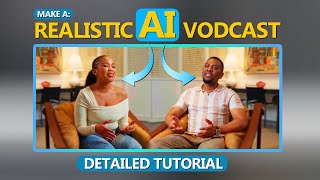
8:42
How to Create a Realistic Vodcast with AI ...
A.I. Stuff
6,029 views

6:40
Make 1000$ Per Month With AI Generated Vir...
AI TRAPS
6,501 views

18:15
How I Created a $10,000/month Faceless You...
All About Money
88,379 views

35:42
Keynote: Yann LeCun, "Human-Level AI"
Hudsonforum
14,514 views

12:46
3 Kling Ai TikTok Niche Ideas that are get...
Creator Secrets
10,608 views