Flowise AI Tutorial #3 - File Loaders, Text Splitters, Embeddings & Vector Stores
35.22k views2008 WordsCopy TextShare

Leon van Zyl
#flowise #langchain #autogpt #openai
Create a document chatbot using Flowise.
☕ Buy me a coffee:
h...
Video Transcript:
flow wise makes it easy to create AI applications using a clean and intuitive user interface the true power of flow wise is the ability to create AI apps that make use of a custom knowledge base using our own data we can add the ability to upload files to our application like PDF documents and text files and we can then chat to our documentation using flowwise before we build this document chatbot though there are a few Concepts that we first need to understand this is a topic that I could probably create an entire video on but
let's have a look at the fundamentals for this video in this example we have a file containing the nursery rhyme Mary had a little lamb and on the right hand side we have a chat app where we can also model questions as an example we might want to ask the assistant questions about the contents in this file but in order for the model to have a view of the contents of this file we first have to provide contains of this fall as context into our application which could look like this and that would be the
same as copying the text from the file pasting it into chat GPT and then asking chatgpt questions about the file that could work but there is an issue with that and the issue we have is with the token limit a token represents a word or a part of a word and if the content's overfall was quite large we will exceed the token limit quite easily so simply copying the file into the chat and then asking questions will become an issue so therefore ideally we only want to grab the sections that are relevant to our question
and only feed that into the chat as context and thankfully flow wise or Lang chain which flowwise is based on offers a neat and elegant solution to work around this limitation so let's talk about text Splitters text Splitters allows us to take the content of the file and then break the content up into chunks let's also talk about documents and documents should not be confused with files but instead a document is a line chain definition of a chunk of text which we got from the text splitter but the document also includes metadata like the file
name and any other information that we want to store about this piece of text as an example let's imagine a scenario where we want to upload a folder full of files to our application the document loader will Loop through each of those files and then it will use the text splitter to break the follow-up into chunks and it will use the metadata to store the file name that contained that piece of text now that we've broken up our file content into logical pieces of text called chunks and then converted those chunks into line chain documents
which also contain metadata we now need to store that information somewhere and how this works is we'll actually store that information in a database called a vector database Vector databases are a fascinating topic but it will take way too long to explain how they work in this video but Vector databases basically store the data as Vector arrays a vector array is something that the AI will understand and it will assist the AI with finding similar documents when we chat to it but in order for us to convert our text into a vector array we need
to run a function called embeddings embeddings is a unique algorithm that is unique per language model and this will convert our text into something that our model will understand because we are using openai in our example we will use the openai embeddings function to convert our text to this array our Vector array along with the text and metadata can now be stored as records in in our Vector database and furthermore Vector stores also group similar pieces of text or similar embeddings in clusters this means that in our application if we now had to ask our
application who is Mary our chat app will first Guide to the vector store to perform a similarity search so it will go and extract all documents that are related or similar to Mary it will then return a list of similar documents back to our application by default our think flowwise Returns the top four results back to the application it is then these results that get included in the conversation as context greatly reducing the amount of tokens needed for our conversation enough Theory let's now go and build this document chat bot in flow wise go back
to the dashboard and let's create a new new chat flow let's save this and call it document chatbot what we also need is a file to upload to our application ideally you want to create a file with information that GPT wasn't trained on so I use chatgpt to generate a unique story and I added the contents to a file some details of the story is that this is some sort of love story about a young woman named Emily and she's an architect who moved to a small town where she met a man called Lucas so
there are some details in the story that GPT usually won't be aware of so go ahead create a file and save it on your machine so back in our project let's have a look at what we need as I mentioned in the previous videos our chat flows always require either a chain or an agent to generate output in this example we don't have to use any external tool so we do not need to use agents and we will be using chains if we go to our nodes and open up chains we can see this chain
called conversational retrieval QA chain and this is a document QA chain and this is perfect for what we need let's drop this chain on the canvas and let's configure it if we look at the inputs this chain requires an llm as well as a vector store remember in our Theory we showed that our data will be retrieved from a vector store let's set up our language model under nodes let's go to chat models and let's drag and drop the chat openai model onto the canvas and we can immediately connect this llm to the chain we
also need to provide our openai API key like so we can leave the model on GPT 3.5 turbo let's now also set up the vector store to do this let's click on nodes under nodes we can open up Vector stores and within Vector stores we've got quite a few options for this demo we'll simply use the in memory Vector store but in a production environment you might want to consider one of these other options like pinecan or Super Bass let's add our in-memory Vector store to the canvas and let's hook it up to our chain
our chain now has access to an llm as well as a vector store so let's go ahead and load our data into the vector store first off let's load documents into the vector store and you might recall from the theory that this document is not referring to a text file but instead it's referring to a line chain document this is basically a chunk of text with metadata so how do we create documents this is actually quite easy all we need to do is add a document loader to our project so under document loaders we have
quite a few options we have the Cheerio webscriper we can upload CSV v files docx files we can even load a folder with multiple different files within it let's keep it simple and add the text file document loader to our project this text file node will allow us to upload files from our machine it will go and create documents from the content of that file so let's hook this node up to our Vector store but what this is going to do is it's going to upload our text file in its entirety and create one single
document with metadata from that file which is not what we want but what we want to do instead is upload our file and then split our file contents up into chunks and then from those chunks we want to create documents so optionally we can attach a text splitter to this node in nodes go to text Splitters with in-text Splitters we'll select the recursive character text splitter and then add that to our canvas we you can then connect the stick splitter to the text splitter parameter on our text file node we can now tell the text
splitter how big these chunks need to be and the default is 1000 characters let's make that smaller by changing it to 200 characters the size of the chunks is really up to you but just keep in mind the intention is to grab these chunks and then add that to the context of our conversation and the smaller the chunks the better because the smaller the context the less tokens we use which drives down costs we can also specify a chunk overlap which will change to something like 20 characters this means that each chunk might have a
section of the chunk before and after it available in its contents so now we are able to upload files by selecting the file from our machine and this will now take our fall chunk it based on these parameters and then come convert each of the chunks into a line chain document which is then stored in our Vector database but this brings us to the final component of our chain and that is embeddings in order for the AI to make sense of the content that we're storing in the database it needs to convert the text into
Vector arrays and in order to convert the text into a vector array we need to call the embeddings function this is quite easy to set up as well in the nodes we can go to embeddings and under embeddings we can select the embedding function related to our llm because we are using open AI as the lrm up here we will simply select the openai embeddings function and drop that onto the canvas and we can connect that to our Vector store and in order to call this openai embeddings API we need to provide the open AI
API key as well we can now go ahead and save this chat flow and we should be able to test this out let's open up the chat and let's ask a question specific to our file so let's actually pull up this file to the site over here so we can test this out we know that the main character is called Emily so let's ask it a question who is Emily and let's send this and that is perfect Emily is indeed an architect and she is from everdale let's ask it who is Lucas and it seems
that our story does not provide enough information about Lucas so this rephrase the question a bit are Emily and Lucas friends and indeed apparently they are friends so this is a fantastic way to upload documentation like large PDF files or a folder full of content and then ask questions related to that content and you now have a fully functional document chat bot I hope you enjoyed this content please please like And subscribe to support my channel and please tell me down in the comments what you would like to see me cover next I look forward
to seeing you in the next one bye
Related Videos

12:01
Flowise AI Tutorial #4 - Vector Store Inje...
Leon van Zyl
24,630 views

16:08
Flowise AI Tutorial #11- Custom Tools, Ope...
Leon van Zyl
19,697 views

13:12
How to Use the Gemini API with Python - Bu...
Aaron Dunn
6,357 views

18:41
OpenAI Embeddings and Vector Databases Cra...
Adrian Twarog
458,774 views

32:54
Master Sequential Agents: Build Complex AI...
Leon van Zyl
15,974 views

13:40
Don't Use ChatGPT Until You Watch This Video
Leila Gharani
1,678,535 views

21:33
Python RAG Tutorial (with Local LLMs): AI ...
pixegami
223,338 views

11:26
Build AI Persona Chatbots using Flowise AI
Leon van Zyl
16,418 views

19:41
Chatting With Your Own Data! Chat, Predict...
Leon van Zyl
30,685 views

14:31
Intro to RAG for AI (Retrieval Augmented G...
Matthew Berman
56,115 views

17:12
How to Build AI Agent Teams (NO-CODE!) | F...
Leon van Zyl
23,983 views

16:29
Using ChatGPT with YOUR OWN Data. This is ...
TechLead
1,337,375 views
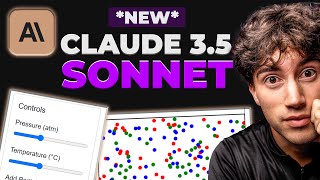
28:54
15 INSANE Use Cases for NEW Claude Sonnet ...
AI Foundations
205,105 views
![How to chat with your PDFs using local Large Language Models [Ollama RAG]](https://img.youtube.com/vi/ztBJqzBU5kc/mqdefault.jpg)
23:00
How to chat with your PDFs using local Lar...
Tony Kipkemboi
94,652 views

11:00
Flowise AI Tutorial #5 - Deploying to Render
Leon van Zyl
21,126 views

18:01
Building a Personal Assistant using Agents...
Leon van Zyl
21,112 views

14:17
Why & When You Should be Using Claude over...
The AI Advantage
68,124 views

18:43
Flowise AI Tutorial #2 - Creating ChatFlow...
Leon van Zyl
37,797 views