The Continuity of Splines
1.41M views10960 WordsCopy TextShare

Freya Holmér
why are splines? well my god I have good news for you, here's why splines!
if you like my work, ple...
Video Transcript:
For the past year, I’ve been asking myself How do you define a smooth path? It’s an innocent question that seems straightforward at first After all, we’ve used paths throughout history both in the real world and in my field of game development But it turns out, this goes much deeper than one might expect. What do we mean by path? And for that matter, what do we mean by smooth? I was propelled into a year long journey filled with twists and turns unexpected realizations and discoveries making connections to things I hadn’t thought of before I was knee-deep
in research and math papers. I wrote pages and pages of notes, eventually I got to the point of finding errors in numerous resources online, and then, I got burnt out But, I have finally reached the destination of my journey and this is where yours will begin. I’m so happy to finally share with you the culmination of that year long deep dive, into the continuity of splines In the virtual worlds we create, there’s often a need to define paths. These can take many different forms, such as this conveyor belt in satisfactory, or this more complex type
of path that you see in this rollercoaster, using a path for not only position, but for rotation as well We also use paths in 2D games, to animate things like this in a smooth manner In fact, almost all animations in games have a type of path defined for every single joint in a character’s body Your browser has paths defined for every letter in every word you read Even in art tools, we sometimes use something called a gradient map. This too, is a type of path, where the input is luminosity instead of time, and the output
is in color space Now, these might seem pretty unrelated These are wildly different concepts from all over the digital world, but there is something they all have in common All of them, are splines And this journey starts, with Bézier curves The most basic way to create a path between two points, is to simply draw a straight line between them We can then blend between these two points, to find any point in between The input to this function, is a percentage, or, a t-value, a value from 0 to 1 that determines how far we want to
go from the first point to the second This is the most common type of blending function, known as lerp, or, linear interpolation. Mathematically, we can define lerp as a function that takes a single value, our t-value from 0 to 1, and uses that to blend between the two points where 0 gives you the first point and 1 gives you the endpoint. But, usually, when we create a path, we want to be able to create smooth curves, not just straight lines So what if we add another point? Instead of just two points, we now have three,
and between them, two lines We can then use the exact same lerp function, to blend between these points on each line. But what if we then connect these two points? We now have a third line, between the interpolated points, and let’s try using lerp on that line as well Now watch what happens to this point, as we change t from 0 to 1 This, is the magic of Bézier curves. Using only linear interpolation, we end up with a smooth curve. This one in particular, is a quadratic Bézier curve Of course, we don’t have to stop
here We can add another point, lerp on those lines, connect those points, lerp on those lines connect those two points, and finally, lerp on the last line And again, this will trace out this beautifully smooth path This one has one more point, and is of one degree higher, meaning this is the cubic bézier curve. The cubic Bézier is by far, the most common curve Almost every font and vector graphics tool, is using the cubic bézier And so it’s worth digging deeper into how it works So let’s write all this down! We have 4 points, P₀
through P₃ We then get these intermediate points, before the final point that we get out of the function This method of, recursively lerping between our points, is called DeCasteljau’s algorithm It’s very popular, and incredibly easy to remember you just lerp until you run out of things to lerp! It’s also very numerically stable, but it can sometimes be a little expensive to calculate Let’s look at the same math, but from a different perspective If we write all these lerps out as a math function, we can shuffle things around, and express them as a factor of each
point! This is called the Bernstein form of Bézier curves. A geometric interpretation of this, is taking the vectors that represent each point, scaling each of them by their own cubic polynomial, and adding them all up. These polynomials might seem like they came out of nowhere, but this is just what you get when rearranging the lerp math to be expressed as a factor of each point These polynomials act as influences of each control point So in the beginning, the first point has all influence, this is then slowly shifted over, until the last point has all the
influence This is a special type of weighted sum, called a convex combination, as these polynomials add up to 1 for all values of t A third interpretation I’d like to show, is particularly interesting, because it allows us to write more optimized code Instead of writing them as factors of points, what if we rearrange them as factors of powers of t? As you can see, we have a constant factor, t, t squared, t cubed The reason this is computationally efficient, is that we can cache these coefficients, for each arrangement of the control points. Now, a geometric
interpretation of this one is, a little harder to wrap your head around. It’s, definitely not as intuitive as the others But we can think of it as 4 vectors that are each scaled by specific powers of t. We have a constant P₀, plus a vector scaled by t, plus a vector scaled by t squared, plus a vector scaled by t cubed And so, even though all three of these are describing the exact same curve mathematically, they have different geometric interpretations and performance characteristics There’s one last way we can rearrange this math, that is by far,
my favorite - the matrix form One thing I particularly like about it, is that it separates out all the magic numbers, it lets us see patterns and symmetries that were otherwise hard to spot This is called the characteristic matrix, of the cubic bézier curve Now, this matrix form actually encapsulates both the bernstein and the polynomial interpretation If we multiply the powers of t by the characteristic matrix, we get the bernstein polynomials If we instead multiply the characteristic matrix by the point matrix, we get the polynomial coefficients But, a cubic bézier curve doesn’t get us very
far. What if we want to create a longer, more complicated path? Luckily, béziers generalize to any number of points For this set of control points, we are doing the exact same thing as before. Lerp until there are no more things to lerp, and we’re left with one point, tracing out the path Not that, anyone would call it this, but, technically this would be a dodecic bézier curve Just like the cubic bézier, we can describe the influence of each point, with its bernstein basis polynomials As you can see, the same principle applies, it starts out with
the first point having full influence, and then it will ride the waves through the middle, until the last point gets full influence. But, if we want to use this for paths in games, we now have a problem. Let’s say we want to use this path to define a road, from one town to another. If we focus on a single control point - you can see, its influence is, actually across the entire curve. Which in practice means that if we move this point around, the entire curve will actually change shape. And this is a huge problem
if we want to create precise and intricate shapes, snaking around mountain ranges, or whatever else might be in the way of our road. In other words, we have no local control. Every movement of every point affects the entire curve In addition, it doesn’t actually pass through most points, making it very difficult to make a specific paths of the shape you want. And finally, given the sheer number of control points, it’ll either be numerically unstable or very expensive to calculate. Clearly, higher degree bézier curves are not the answer we need to dive deeper, to find a
better way A way to control shapes without affecting every single other point in the curve And perhaps, we left our cubic bézier curve a little too early Maybe, they were just, feeling a little lonely Perhaps they just needed some friends to realize their full potential, to work as a team and achieve what they couldn’t do on their own And together, they form the bézier spline Instead of having just one segment, we now have multiple bézier curves joined together, sharing endpoints Traversing this path requires some extra work though The input t-value was traditionally from 0 to
1, acting as a kind of percentage along the curve But in this case, our parameter range has to extend across all curves If you look at the full input range, we can easily map each curve to each whole number So let’s define a u-value, the input parameter for the whole spline The integer part can then represent the curve index and the fractional part, the local t-value for each individual curve And so now, we’ve defined a simple method to create, shape, and move along a set of cubic bézier curves This is now getting a little more
complex, so let’s make sure we’re on the same page about what all of these elements are called The input u-value, is in a one-dimensional space called parameter space The points we define, are called control points A spline then generates individual curves based on those control points, where each curve is effectively using its own math function These curves meet end to end at points called joins or knots Note that in this case, the joins happen to also lie on control points but this is not always the case Each curve is then assigned an interval in the
input parameter space, that helps us associate any given input u value to a curve The values here are called knot values and the distance between them, knot intervals In this video, we’ll be focusing on uniform splines, where all of our knot intervals have the same length, in this case a length of 1, making it very easy to map each curve to the unit interval of 0 to 1 Non-uniform splines, where the knot interval varies, are significantly more complicated, so let’s save that for a future video Now, we wanted to use this to create a road
from one town to another but, we struggled to get it to work with a single curve, because we didn’t have local control, among other things So, has our spline fixed these problems? Well, if we map the basis functions into our parameter space, we can analyze the weights, to see if we now have local control If you look at the influence of this control point, it lies entirely within the span of the third curve What this means, is that if we move this control point, only that span will be affected, leaving the rest of the spline
completely unchanged If we look at this point, you can see that its influence is twice as large, which makes sense as two curves share this point, but it still doesn’t span further than those two curve segments, and so we still have local control, again leaving the rest of the spline unchanged So with the cubic bézier spline, we’ve regained local control! Not only that - but because we’re using cubic béziers, it doesn’t actually get any more expensive by adding more points We’re effectively just sampling one cubic bézier, even though the path is much longer and more
complex So compared to the higher-degree bézier curve, it’s cheap! Finally - if we look back at our original set of control points, we don’t just pass through the start and the end anymore We now pass through every third point, which means its significantly easier to create whatever shape you want In other words, it’s now interpolating every third point It’s, really no wonder why the cubic bézier spline has become so loved It really gives you a huge amount of control You can make, pretty accurate circles with it (though not actual circles) You can be a little
cheeky and place the middle two points exactly thirdway to make linear segments It’s the spline used when doing vector graphics, especially in font rendering, or Photoshop’s pen tool The key to the undeniable flexibility of the bézier spline, lies in the arrangement of the two control points next to the curve joins, sometimes called the tangent points They have three common configurations, all with different properties One is the split tangents, that you can use to make sharp corners, also known as broken tangents The second one is where you align the three points around the curve join This
ensures the two curves are tangent with each other at that join Finally, you can also mirror the tangent points around the join, making them not only aligned, but also the same distance from their shared control point With all these tools in mind, we can now easily create paths, and animate objects on it, right? Although, something seems wrong. Look at how they move across the curve joins, especially this one. It seems to suddenly change velocity. And so this, is where we need to talk about a concept, called Continuity Continuity is a measure of how “connected” the
curves are As you can see, these curves are connected! The curves meet at the joins, and so we can give this a name This spline is C⁰ continuous If we separate these curves, it’s no longer continuous at all, and so it’s no longer C⁰ continuous either So what continuity means is that position changes continuously, there’s no sudden jump, or discontinuity, in this path But, we noticed something was wrong with the way our cubes were moving across joins They appeared to make little “jumps” in speed And any time you want to analyze change, it’s worth looking
into derivatives Remember the matrix form of the cubic bézier? One very nice feature of this form, is that calculating the derivative is trivially easy All we need to do is to differentiate the powers-of-t matrix, using the power rule Now, this might seem a little abstract, what is the derivative of a curve in 2D space? Well, a more common name for the first derivative of position with respect to time, is, velocity! The second derivative is called acceleration The third derivative is called the lesser known, jolt Now that we know how to calculate the velocity, let’s see
how it behaves in this path Did you notice how it “jumps” at every join? The length changes, in other words There’s a discontinuity in speed We can make this even more explicit by drawing the graph of the velocity Notice what happens at every join The velocity graph is discontinuous! It’s disconnected at every join So even though we aligned our tangents, there’s a sudden change in speed Now watch what happens to the velocity graph if we make these tangent points mirrored, instead of just aligned The velocity around the curve is now continuous! There’s no sudden jump
anywhere anymore This curve is now, C¹ continuous, because both its position, and it’s first derivative, velocity, is continuous Now, for continuity to be valid, all previous derivatives have to be continuous too Every C¹ continuous path is also C⁰ continuous If we disconnect these curves in position, it’s neither C⁰ or C¹ continuous anymore, even though the velocity is still continuous in and of itself The discontinuity in position prevents it from being classified under any continuity class But why does mirroring the tangent points make it C¹ continuous? This is where looking at the algebra is helpful First,
let’s label our points. Now, C⁰ continuity is trivial these two curves share the point P₃ so that’s already done. C¹ continuity seems to happen when the tangent points are mirrored Notice how when we move them, the velocity becomes discontinuous So, to write this algebraically, this is the condition that has to be met The velocity at the end of curve A, where the input t-value is 1, has to be equal to the velocity at the start of curve B, where the input t-value is 0 You can plug in the equation here for the bézier curve, and
solve for P₄ I’ll spare you all the algebra, but, this is what you end up with which is what we would expect! P₄ is now equal to P₂ reflected around P₃ In other words, it’s mirrored Now, I’ve made P₄ grayed out, as we’ve actually lost a little bit of control now if we want this join to have C¹ continuity because P₄ is now fully determined by P₂ and P₃ but, it’s a little sacrifice we’re willing to make Notice how the velocity stays continuous no matter where we move P₂ One would hope that C¹ continuity could
fix all of our issues with animation we’ve clearly improved it by removing that velocity discontinuity but there’s still a more subtle thing going on Let’s take a closer look Can you see how the boxes suddenly and harshly starts turning in the other direction here? The only way for something to change direction, is through acceleration so let’s investigate how it changes across this spline We can already see that we have another discontinuity it makes a huge jump at the join As you can see in the graph, it’s discontinuous So, again, let’s write our acceleration continuity constraint
explicitly For C² continuity, the acceleration at the end of curve A, has to equal the acceleration at the start of curve B Skipping all the intermediate steps, this is what we end up with! Geometrically, we can interpret this as, P₅ should be placed at the vector from P₂ to P₃ originating from P₁ multiplied by 4 P₅ is now fully constrained by P₁ P₂ and P₃ If you’re familiar with constraints, you might have already spotted a problem But, this works! If we change the shape of the first curve, the position, velocity and acceleration are all continuous,
so we successfully joined béziers with C² continuity or, did we? Something very bad is about to happen Here’s what’s up: We’ve been talking about ensuring continuity around the join at P₃ But in order for us to make the entire spline C² continuous we need to also apply these continuity constraints around the other joins P5 will now determine the position of P₇ because again, mirrored tangents for C¹ The same applies to P₁₀ For C² continuity, P₄ P₅ and P₆ now control the position of P₈ And P₈ P₉ and P₇ controls the position of P₁₁ We… don’t
seem to have a lot left to control, do we? Now watch what happens if we move a single point, even just a tiny bit As you can see, it yeets off to fucking wherever, making it absolutely useless as a spline But!! it’s very very smooth! Look at how smooth this movement is! At least personally, as someone who has been staring at these things for a year there’s something mesmerizing about C² continuity Let’s also look at the acceleration Now this actually has grave implications for cubic béziers You can’t make a cubic bézier C² continuous, it is,
literally impossible, without losing local control And, having that control is the whole point of using splines in the first place! Our beloved cubic bézier has betrayed us :( it was so useful for creating shapes, but now we’ve discovered this huge flaw in its construction But, because we’re all curious cats, we have to ask ourselves, what happens if we go to C³ continuity? And so, same thing here, the third derivative at the end of curve A has to match the third derivative at the start of curve B This is now getting significantly more messy The geometric
interpretation is almost useless at this point but we’re basically taking the vector from P₀ to P₃ adding it to P₃ then we take the vector from P₂ to P₃ and from P₂ to P₁ add those two together add it to the first vector and multiply it [deep breath] by 6 Long story short, the position of P₆ is now determined by P₀ P₁ P₂ and P₃ Our problem of losing local control has now reached its worst case We don’t have control over P₉ anymore, and the same goes for P₁₂ 😔 The curve is now even more
sensitive to the initial conditions a tiny movement of a control point in the first curve, will massively throw the rest of the spline around In fact, we’ve lost so much control, that this can’t even be called a spline anymore it’s actually equivalent to simply extrapolating the first curve, by increasing our t-value beyond 1 And since this is now just, one curve, not only is it C³ continuous it’s actually C∞ because there are no joins anymore, all derivatives are connected To summarize - in a cubic bézier, when the tangent points are mirrored, we have C¹ continuity
When we have a broken join, the velocity is no longer continuous, so it’s only C⁰ continuous When the curve is entirely disconnected, there’s no continuity at all An important thing to remember, what we’ve been focusing on is the continuity at the join between curves because every other point on the curve, is C∞, as they use the same function For a more formal definition, two functions A, and B, are Cⁿ continuous, if the 0ᵗʰ through the nᵗʰ derivative are all equal at the join This, is called, Parametric Continuity Continuity is absolutely central to the discussion of
splines, and it’s actually the primary motivator for investigating multiple different types of splines But, we’re not quite done yet with continuity, because there’s a different type of continuity lurking in the shadows So we now know, mirrored tangent points are C¹, alright broken tangent points are C⁰ but, what about aligned tangent points? Clearly, there’s some kind of continuity we care about here Even if it has a sudden speed change If we’re using these for vector graphics, we don’t really care about “speed” we only care about the shape it creates in the end This is exactly what
Geometric Continuity is all about When we look at the velocity, sure, it might have this sudden jump in length, which, in this case is a change in speed but again, what if we don’t care about speed? What if we only care about the shape? To analyze this, we can get the tangent vector by simply normalizing the velocity vector in other words, forcing it to have a length of 1 Let’s also throw in the normal vector because it’s trivial to calculate in 2D, and it helps us visualize this a little better Now, this is, perfectly continuous,
right? the change in speed has literally no effect on our tangent and normal This is called Tangent Continuity, and we’re going to call this G¹ At this point, you probably know where this is going right? That 1 next to the G is practically begging us to investigate what is G²? This is not just a mathematical curiosity, G² continuity is actually crucial in industrial design especially for shiny things like car bodies or phones and perhaps a little sneakily, the shape of the apple app icon In order for us to analyze this, we’re gonna have to enter
the third dimension, and turn on the lights What we’ve got here, is a perfectly reflective surface, which will help us analyze the geometry If we look closely, we can see that, something is, wrong here Our tangents are perfectly aligned and yet, somehow, there’s a seam in our reflection! Isn’t it enough to just, align the tangents? Clearly, it’s not And if we change the background to these dots, it’s made even more clear just how discontinuous this is This doesn’t just apply to bézier curves A perhaps unexpected place where this problem occurs is when you join circular
arcs to flat segments Here too, we see this extremely sharp discontinuity at the seam And again, the dots will make an even stronger case And there’s no trick here! These are perfect, circular arcs But they too, only join with G¹ continuity which might be a little unexpected, since we often think of circles as this ideal smooth shape So what is going on here? First, let’s look at the tangent directions Now, they have quite a bit of overlap, so, for clarity let’s use the normals instead Now watch how they change as we move them across this
path You might notice they suddenly start and stop rotating at the joins, right where the circular arcs meet the flat segment The angle of the tangent vector can illuminate this problem even more clearly Notice how the angle is changing at a constant rate, then comes to a complete stop, and then it suddenly and immediately starts again. In fact, this is inherent to the nature of circles Circles are the special case where the angle is changing at a constant rate and flat lines is the special case where the angle doesn’t change at all So how do
we even begin to analyze this, to find out more about G² continuity? We need a parameter-independent, or, speed-independent way to measure this This, is where we need to talk about curvature Given a point on a curve, there’s a circle that describes the curvature at that point This is called the osculating circle You can think of it as, the circle that has the same curvature as the curve, at that point The radius of this circle, is 1 divided by the curvature! Curvature can be calculated using the determinant between the velocity and the acceleration, divided by the
speed cubed The determinant up there is a little confusing, but, it’s equivalent to what is commonly known as the “2D cross product” or the perpendicular dot product or, more accurately, it’s the wedge product returning a bivector but, that’s a topic for another day So what does the curvature look like across this spline? Let’s travel along and see There are a few interesting observations we can make The first is that, even though a point is only C⁰ continuous it’s possible to make the curvature continuous at that point The second is that, even if a join is
C¹, that doesn’t guarantee us curvature continuity either And of course, it’s especially bad in the middle, where there’s a huge jump in curvature A very popular way to analyze curvature, is using this handy tool, known as a curvature comb Let’s again focus on a single join, between curve A and B The curvature comb grows larger, the tighter the curve turns and the more flat the curve is, curvature approaches 0 Now, we know that in order for us to have G¹ continuity, we have to align the tangent points In mathematical terms, this means P4, has to
be a vector starting from P₃ in the same direction as P₂ to P₃ scaled by some value! This means we have one degree of freedom, because this variable β₁ can be any positive value If it’s 1, the tangents are mirrored, while any other value scales it You might notice that the curvature comb isn’t lining up - so this is still only G¹ continuous Now, deriving the math for this next step is, significantly more complicated than for the parametric continuity, but long story short, we now constrain P₅, but we also end up with another degree of
freedom, called β₂ Now watch what happens to the curvature comb as we apply this constraint It’s aligned! And we actually have two degrees of freedom to control this shape No matter what values we set β₁ or β₂ to, we’ve successfully made this join G² continuous And of course, we can also move the control points, and the constraint still holds Now, the problem is again that, even though we have a few more degrees of freedom, we have the same cascading problem of losing control over the entire spline But, did it solve our problem with shiny reflections?
well, yeah, looks like does! It wasn’t enough to have a continuous tangent direction across this join, we also needed curvature continuity to get rid of the seam in the reflection It will even pass the harder, dot pattern test This is why G² continuity is very important in industrial design as anything shiny will respond very strongly to the shape of the curves G¹ is when tangents are continuous The curvature comb will also be aligned with itself across the normal of the curve G² is when curvature is continuous The curvature comb is now continuous in and of
itself, as you can see, it connects Surfaces that are G² or higher, are sometimes called Class-A surfaces G³ is when the rate of change of curvature is continuous The curvature comb will be, in and of itself, tangent continuous Usually, you don’t go higher than G³, as you get very diminishing returns in outcome, and the math becomes significantly more unwieldy for each step So this, is called Geometric Continuity A more formal definition of geometric continuity is actually pretty tricky to come up with but one that I like, is that if you have two curves A and
B they are Gⁿ continuous, if a function g(t) exists, so that A(t) and B(g(t)) are Cⁿ continuous It’s kinda hard to wrap your head around, but, it basically means that if we have full control over the parameter/speed at which we change the t-value of one of the curves, if it’s possible to make them line up into Cⁿ continuity, the original curves are Gⁿ continuous It might seem like a lot to take in, but I can’t stress enough just how important this is, continuity is what justifies the existence of a whole host of splines Let’s summarize
it all C⁰ and G⁰ are equivalent, and they are both positional continuity It basically means your curves are simply connected in position C¹ is velocity continuity as in, the first derivative is continuous, and, the position is also continuous In other words, it’s not enough for the velocity to be continuous on its own the previous derivatives have to be continuous as well G¹ is tangent continuity, which also requires that it has positional continuity And, this same pattern continues C² is acceleration continuity, which also implies velocity continuity, which also implies positional continuity. You get the idea C³
is jolt continuity G² is curvature continuity, which again, implies the previous ones Finally, we have G³, which, in my opinion, is incorrectly called “torsion” continuity, it’s also sometimes incorrectly called acceleration continuity I don’t know of a good name for this unfortunately, but it’s effectively referring to the rate of change of curvature And so on! We can go on forever, until C∞ and G∞ Now, just like all the parametric continuities include all previous levels, and geometric continuity includes all their previous levels, there’s another connection here C¹ continuity is also necessarily G¹ continuous If you remember, mirrored
tangent points are also aligned Effectively, G-continuity is less strict than C-continuity so the C continuities actually imply their corresponding geometric continuity as well, but, not the other way around …generally before someone comments going “well actually”, I have to throw in a little caveat. This implication only applies if the curves are regular Now this is a bit of a, math moment, because of course “regular” has a particular meaning here, that isn’t the regular meaning of the word A regular curve is one where the velocity is never 0 In other words, it never stands perfectly still In
fact, if we let this happen, a lot of our math we’ve been talking about breaks down completely Both getting the tangent direction, and calculating the curvature, divides by 0 if there is a point with 0 speed It’s relatively hard to create a curve with this pathological behavior, but, not impossible For example, take this bézier curve If we place the tangent points at this exact location, we’ve created a point with 0 speed The curve is fully continuous, but watch what happens to the tangent It instantaneously flips, which means it has a tangent discontinuity This is called
a cusp, and it’s one of those rare exceptions where the curve is C∞ but only G⁰ continuous, at this point We’ve only been talking about Bézier splines so far but now that we’re equipped with this extremely powerful tool to analyze continuity I think it’s time to visit the other splines in the extended universe While the bézier curve is useful, its points are pretty, strange, are they not? They don’t really refer to anything specific, except the start and the end point What if, we can come up with another type of spline, that makes more physical sense?
What if instead of supplying 4 points, we set the start and end point, as usual but then, we also set the start and end velocities Another way of looking at it - we’re supplying the boundary in position and the boundary in velocity, and then solving for the connection between This could be really useful when simulating physical objects, or even when interpolating movement data across a network This means we’ll have a spline that automatically satisfies these constraints It effectively auto-calculates the acceleration and jolt, to make this curve Coming up with this spline is actually pretty straightforward!
As with any other math problem, let’s list our known values, and our constraints, and solve from there The start of the curve should be at P₀ The end of the curve should be at P₁ The velocity at the start should be v₀ The velocity at the end should be v₁ 4 equations means 4 unknown variables to solve for, which means we can use a cubic polynomial, solving for a, b, c and d For example, one of them we can figure out immediately just by looking at it If the equation should give us P₀ when t
= 0, then a, b and c are all multiplied by 0, this means that d has to be P₀ The same goes for the derivative when t = 0, c has to be v₀ And so on! I’ll spare you all the intermediate steps, here’s what we end up with, the matrix form of this spline Now you might see the power of the matrix form We now have the exact same setup where, we have a powers of t matrix on the left, and a point matrix on the right and then the characteristic matrix in the middle,
giving us a kind of unique fingerprint for this spline Just like before, multiplying the t-matrix by the characteristic matrix, gives us the basis function for each control point This is what our new spline segment looks like! The cool thing about this one is that there’s no more arbitrary tangent points it’s a spline that guarantees being at a specific place, with a certain velocity, at every control point, giving us a lot of control over the animation across the spline If we analyze the first derivative, the velocity, you can see it matches at every point along this
spline, and it’s fully continuous Though you might’ve noticed that the velocity itself looks like it changes pretty harshly so, let’s look at the rate of change of the rate of change - acceleration Here, you can see that we have our first proper discontinuity There’s an instantaneous change of acceleration at each join In other words, while this spline doesn’t meet the criteria for C² continuity, it is always C¹ This type of spline where you supply explicit velocities at each point, actually has a name! This is called a Hermite spline. Or, I mean, if you’re French you’re
probably dying inside right now technically I think it’s supposed to be pronounced [bad french voice] Hermite but nobody says it like that okay so cut me some slack Anyway, as you can see, the hermite spline has explicit derivatives And since both sides of each curve join share the same velocity, it is also by necessity C¹ continuous It’s also worth noting - many hermite splines out there allow for two velocities per join one for the incoming curve, and one for the outgoing curve, allowing you to make C⁰ joins as well if you like It’s also interpolating,
it’s passing through every point and every velocity. Now, the hermite spline is actually very closely related to the bézier spline Converting between the two is trivially easy If you divide each velocity by three, and add its origin, you get the bezier tangent point Flip that to the other side, and you now have the bézier control point for the other side This creates the exact same curve as the hermite spline, but defined using béziers instead This also tells us that the bézier tangent points, correspond to exactly a third of the velocity at the join Next up
is a spline we’ve been neglecting this whole time, which might be the most popular one out there People just rarely call it a spline The linear spline! Simply, drawing straight lines between each point And we might scoff at this shitty little basic spline but it actually has a few superpowers First, it’s passing through every control point! No unnecessary bells and whistles, just straight to the point (no pun intended) Second, it’s one of the few splines where arc-length parameterization is easy! Arc length parameterization is when you want to interpolate a curve with a constant speed which
is actually very complicated for almost all splines out there Third, it’s very cheap to evaluate! Here’s the formula, it’s just a lerp But, unfortunately, it’s only ever C⁰ continuous This property of passing through every point you supply is very useful though so we might ask, is it possible to make a smoother spline, that will pass through them all, without having to specify derivatives? One method, is to use a similar strategy as the hermite spline but instead of supplying the velocities ourselves, what if we calculate them based on neighboring points? We simply draw a vector between
the neighboring points, and use that as our velocity And we repeat this process for every point Look at the neighbors, form a vector, use that as our velocity, and so on. This is the curve we get Now, it’s not, perfect, there are a few problems First, it doesn’t actually pass through the endpoints, because they’re missing one of their neighbors to calculate a velocity from :( But, we can sort of, pretend we have an extra point, that’s just the second adjacent point mirrored This lets us extend the curve to the endpoints And we do the same
for the last point mirror the second last point around the last one, to create this, ghost point The second thing we might notice, is that the shape is, kinda weird isn’t it? No offense to this spline of course but it’s rather, lumpy For example, this part right here is very flat And this part, has a pretty sharp turn around flat sections A good tool for analyzing this is the curvature comb We can now clearly see the radical change in curvature across this spline this sharp turn now has a very clear bump and this flat section
very clearly has curvature drop to almost 0, meaning it’s linear, or, flat Maybe it’s a good idea to find some way to mitigate these sharp turns and flat sections What if we apply a scale factor to all these velocities? Just, scale them all down by some value You can see the curve becomes much more relaxed And as we continue, it actually approaches the linear spline So with this scale parameter, we have a lot more control over the sharpness of the curve Bringing back the curvature comb, you can see that with a low scale, the curvature
is extreme at the joins, and quickly flattens along most of the segments Increase the scale, and the curve becomes much more relaxed, before getting a little bumpy again at a scale of 1 This type of spline with automatic tangents, a scale parameter, and interpolating all points, is called a cardinal spline Here’s what its matrix form looks like! As a side note, when you read up on cardinal splines online, usually they call this scale “tension” but there’s no consensus on how to apply this tension value I’ve found three different methods across the internet so I’m just
giving up, and calling it scale because I think this is the most computationally efficient way to define it anyway The cardinal spline however, is usually overshadowed by a closely related spline When we set the scale to exactly ½, the spline looks, unusually relaxed, doesn’t it? There’s no super flat sections, and no super sharp turns where it doesn’t feel justified It’s a very, comfortable spline, where you pass in some points, and it “just” smoothly passes through without too much effort This is one of the most popular splines in game development for this reason, and it’s called
the catmull-rom spline It passes through every point (except the endpoints that kind of need special handling) As for continuity, the curvature comb tells us it is G¹ continuous Let’s also look at the parametric continuity The first derivative is fully continuous The second derivative however, is not connected, you can see there’s discontinuities here, so in the end, the catmull-rom spline is C¹ continuous And there’s no need to specify tangents, it “just works” Of course, we can work out the matrix form of the catmull-rom as well, letting us see its unique fingerprint, and its basis functions Let’s
actually take a closer look at these basis functions, because they very clearly illustrate their relationship with these points Remember - the basis functions say how much every control point should influence a given point in the curve and so if we arrange them a little differently, it’s now easier to tell how this represents the influence of a single point, across 4 curve segments To highlight this, let’s focus on one point, and its influence The white section is where the point is pulling on the curve with a positive influence while the red section is getting pushed away
by the point, as it has a negative influence And this is how every control point behaves Every point has its own wave like this, telling us how much it should influence each part of the spline This is what the full spectrum looks like These influences then work together, to carry a point across the spline Each point has a peak, where it has 100% influence, guaranteeing that the point on the curve will be at the same location as the control point and then its influence will drop off, letting the next point take over A really neat
thing is that we can analyze these basis functions on their continuity directly We can tell that this one is continuous, because all curves meet, and the ends are meeting with the x axis line, and so C⁰ continuity is met And what about the derivative of these basis functions? They are also continuous so we’re at least C¹, which we would expect The second derivative, however, has discontinuities, you can see how there are gaps in the graph, so we’re still not C² continuous And isn’t this a little frustrating? we’ve explored all these new splines, and yet we’re
still stuck in C¹ continuity land Is there really no way to make a C², an acceleration continuous, spline? Well, the best way to test this, is to try doing it yourself. In other words, you know, fuck around and find out Remember, the fingerprint of a cubic spline, is the characteristic matrix in the middle. The challenge now is to find the 16 unknown values, to make a C² continuous spline. This means, we need 16 equations to solve this, and let’s see if we can make it work! The end of the first basis function has to be
C² continuous with the x axis That’s 3 equations The join between the first two basis functions, also has to be C² So 6 equations We want a C² join between the middle basis functions Nine equations C² join between last two basis functions 12 equations The start of the last basis function has to be C² with the x axis 15 equations We, did it, right? kinda? sort of? We’ve actually fit all of our constraints in, right? But, we need one more constraint, right now we have one degree of freedom. Luckily, we are actually missing one more
thing The basis functions all have to add up to 1, because they are used as a convex combination 16 equations, 16 unknowns, this is now solvable! I’ll be skipping the steps involved in solving this system of 16 equations, but, just trust me that it’s possible~ And so now, instead of the catmull-rom basis functions, this is what our new basis functions look like! This, looks, really really smooth, I think we’ve done it This should be a cubic C² continuous spline, where these are the values we end up with in our characteristic matrix And now, the big
question - what does this spline look like? Well, it looks like this This might be, a little surprising This is the first time the curves don’t actually meet at control points The curves and their joins are completely outside of the control points. But what about continuity? This was, after all, our goal (to make a ridiculously smooth spline) If we look at the curvature comb, it seems G² continuous! The comb is aligned and connected across the joins, no matter what shape we use, so our geometric continuity is looking really good We can also tell it isn’t
G³ continuous, since the curvature comb itself isn’t tangent continuous Remember, when we tried to force the bézier spline to be more continuous, we lost local control? Moving any one control point, affected the rest of the spline under those constraints. But for this spline? We’ve still got local control over all the control points, and, keeping continuity intact! So, the geometric continuity of this spline, is G² How about parametric continuity? Well, we know it’s at least C⁰, but did we manage to make it C² continuous as well? Let’s analyze it using animation this time! If we notice
any sudden jumps, we have a discontinuity The first derivative, in other words, the velocity vectors, are all looking very smooth! There are no sudden jumps as they pass the joins So, this spline is at least C¹ continuous Next up is acceleration! I like to think of the acceleration vectors as “pulling” on the velocity vectors and so I will draw them at the tip of each velocity vector And let’s see if we notice any sudden jumps. Again, the arrows never make any instantaneous change! This means we succeeded - we finally have a C² continuous spline! possible
it’s C³ continuous too? Well, that would be impossible, since the geometric continuity would have to be at least G³ but if you’re curious, this is what the jolt vectors look like, pulling on the acceleration vectors As expected, this is where we have our first discontinuity - the jolt vectors jump as we pass across the joins So this soft little spline, while it’s not interpolating, like, at all it is actually C² continuous The reason this is possible is because we sacrificed the interpolating property, in favor of acceleration continuity Of course, this spline has a name! it’s
called a B-spline, short for Basis Spline Now that we’ve been looking at these for a while, it’s time for a quiz What spline is this? It might be hard to tell It requires an unreasonably, actually impossibly keen eye to determine But clearly it’s a bézier right? You can practically see the control points just by looking at it or hm wait maybe it’s a hermite spline? like you got the velocities and all or I guess it could be a catmull-rom passing through the points like that no wait it’s obviously a B-spline, look at how smooth this
shape is! or, what if it’s, a trajectory! with a starting point, initial velocity, initial gravity, and a change of gravity! It’s the path in space with a changing gravitational pull, traversing for one second That’s what this is Look we can even do the matrix form for trajectories! which, personally I think is super cool in and of itself, but, that’s a bit of a tangent So, what’s happening here, trick question aside, is that, all of them can generate this specific curve Because all of these individual spline segments we’ve been talking about, are actually very similar First,
they are all uniform! They presume you want to interpolate in a 0 to 1 range Second, they are all cubic polynomials. They all fit this formula So, if they can generate the same curve, what’s even the point of different splines? So what I want you to keep in mind, is that, curves themselves are not splines! they are generated by splines it’s all about how multiple curves, connect, and how smoothly they are able to do so What splines really describe, is a transformation of control points Given some control points, you use a spline, to generate curves
If you swap out the spline, but keep the control points, you get different curves I want you to think of splines as curve generators, that make certain promises about continuity in the curve joins, and how it treats the input control points So it’s not just about the end result, but the process you used to get there You know as they say, “it’s about the journey, not the destination” except it’s still a little bit about the destination too, but, you know what I mean I’m trying to make some sort of circular compos- To summarize the family
of splines we talked about today The Bézier spline gives us a huge amount of control It lets us create sharp corners, in other words, intentional tangent discontinuities Which is very useful when defining shapes like fonts or vector graphics, such as this heart Hermite splines let us define explicit derivatives, guaranteeing it will pass through its points with specific velocities This is the most common spline for animation, and its the basis for the animation curve editor in Unity, the game engine For example, let’s say we want to animate a jumping square We can model its vertical position
over time using a non-uniform 1D hermite spline Remember, non-uniform means the time interval between joins can vary, which is a little bit more complex than the uniform hermite we talked about today Anyhow, this lets us animate it! We can use another spline to make it do a little flip, by changing its angle over time Let’s also animate its scale to make it all squishy and goopy~ The Catmull-Rom is the easiest way to “just” smooth a set of points when you want it to automatically calculate the velocity, which is very useful for path smoothing, where passing
through exact points can be important The B-Spline guarantees C² continuity, and so it’s the most popular spline in industrial design as it allows you to design curvature sensitive reflective surfaces without losing local control In addition, some animations are also acceleration sensitive such as the movement of a camera, where instantaneous changes in acceleration look pretty jarring The linear spline is not very smooth, but in some cases it either doesn’t matter, or, you have so many control points that it appears smooth in context For example, if you need to draw a curve in a youtube video about
about splines the easiest and most practical solution is to simply sample the curve densely enough so that it looks smooth, when drawing it as a set of lines Now, we’ve only really scratched the surface of this enormous topic In this video, we’ve mostly been talking about a specific subset - uniform cubic splines All of these have counterparts of higher degrees All of them also have non-uniform variants, like the non-uniform hermite spline we just used for the jumping box animation, where you have full control over not only the position and velocity at the control points, but
also the time at which it should reach it Or the non-uniform catmull-rom which has some interesting geometric properties when you set the knot intervals based on the distance between the points. And while the uniform B-spline we looked at earlier was useful in its own right, if we allow changing the time or knot values, we get the non-uniform B-spline All the continuity promises of the B-spline are still intact, but each curve in the spline will now use unique basis functions, based on the knot values This, in turn, affects the shape of the spline too There’s an
even more advanced variant, called the non-uniform rational B-spline, that lets you control the priority, or, weight, of each control point making the curves gravitate toward or away from specific control points You might even have heard of this one before it’s more commonly known by its short name NURBS And, remember the color gradient in the beginning of the video? Well, every color lives in the space of the RGB cube, where the dimensions are red, green and blue So every color key in a gradient, is a control point of a linear spline, in color space Then, if
we want to use this as a gradient map on an image, instead of using time as our input, we use the brightness of its pixels to sample the gradient The output is then in full color, based on our color spline If we then move the control points, in other words, change the colors and time of our keys, the output changes along with it As you can see, splines show up in many, perhaps, unexpected places The whole field goes much deeper than what we had time for today but I hope you found this little exploration of
math noodles interesting - and thank you all so much for watching ❤ I wanna give a huge shoutout to Jazz Mickle, for the audio & music that she made for this video I also wanna thank Thor and Salad and Toast, our cats, that, did a good job interrupting me recording the voiceover for this This here is salad He's currently chasing Thor which he's not allowed to do He's being a bad boy yeah And then finally, I wanna thank all of you! All of the patreon supporters that have made this entire video possible So thank you
so much for supporting me. I also wanna say that if you're not a supporter on patreon, I think you should me! If you like the work that I do. Patreon is also the,, it's like the only platform, that only takes 5% of the cut most other platforms take like 30% or 50%, which is absolutely ridiculous, and so patreon is like a really really good place to support work in general, so I would really recommend that! So, this video took, about a year to make. A little bit over a year, I think, from, starting research, to
releasing it on youtube I think the scope of this video was way too big. I kinda realized that, splines is a very big topic. Like there are so many different avenues you can go, there's so many different things you can talk about, and, I kept like adding more and more stuff to the video, and I always wanna go like into, in-depth about every topic I talk about. And, it's impossible, for this. I can't go too in-depth about splines, because then the video is gonna be like, 12 hours long, if I wanna cover everything that I
researched. And so, I think going forward, I realized that, I should pick smaller topics! Or, kinda plan from the beginning to make them in chunks, instead of planning for making a very long video. The initial goal for this video was to make a video that starts with lerp, and ends at NURBS, which, I guess I kind of did? Except I didn't go into detail, how NURBS work. Because we didn't really talk about non-uniform splines. This project was, incredibly big. I think I got like 3-4 months of work done, and then I burnt out completely, and,
I couldn't work on it. I just couldn't. I started shutting down. I couldn't, like, focus a single moment on, working on this, for several months. Which was really really frustrating, because, I'm someone who really like, gets a lot of value out of being productive and getting things done. And so it was, very hard to deal with, and I think I'm still recovering from it. I wish I'd picked a smaller scope for this video, because now, even though I'm happy it's the length it is, and it has a lot of information, at every corner of the
video, I know that there are things I'm leaving out that I really wanted to talk about. But I just couldn't make all of those animations and all of those ideas. I couldn't just cram it all into this video, and so unfortunately, it is "just" one hour long, and it only covers the most popular uniform splines. But, I mean, I've done all of that research, I've implemented all of that in code, and so if I want to make a future video about non-uniform splines, or NURBS, or, specific other types of splines, I can do that. And
so I have the option in the future at least Okay, so, I wanted to do a bit of a, prediction game, this time! As usual, youtube comments are the way they are, and so I thought I'd, you know, now that we're at the tail end of the video, where, statistically, none of you are here. Like you who are watching this, you are the exception. There's like a- extremely- everybody's trailing off at this point. And so you are like 1% or something. And so I'd like to share with you, a little bit of a thing we
can see, if the chat (youtube comments) is gonna get started talking about. Here are my predictions I predict that, someone is gonna correct me, or, incorrectly correct me, about how I pronounced "osculating". In the bézier video, I said [ossu-layding] for the osculating circle, I mispronounced it. But people thought I said "oscillating", like, the, O-S-C-I-L-L and so people kept correcting me about that, and it was a nightmare for like, several days, I just had notifications about that forever and ever. And so I think now I'm gonna get the opposite, now I pronounced it correctly, and now
people are gonna incorrect me, in the comments. And so that's gonna be fun! I think someone is gonna be like "oh your should reduce the matrix form of the trajectory, because you can simplify that diagonal matrix". Someone is gonna do that People are gonna think that my definition of splines is either wrong, or, they're gonna complain that I never accurately defined what a spline is. I think this might happen, I think a lot of people use the word spline to mean different things, but, hopefully I made my case for my definition. Someone is gonna say,
"you forgot to mention that NURBS can make circles", which, I didn't forget, I left it out, because I think it's an interesting topic on its own, and so in the spirit of trying to make shorter videos, this is a perfect, bitesize topic to talk about in a single video, and so I think I'm gonna talk about circular arcs and splines in a video in the future. And then there's a bunch of topics where, I think people are gonna be like "you forgot to talk about [this]" because they wanna like, flaunt their knowledge about splines. So
I think we're gonna get people saying I forgot to talk about natural splines, polar blossoming, the DeBoor construction of the B-spline, the A-frame construction, knot insertion, degree elevation, knot multiplicity, the β-spline, the kochanek-bartels spline (idk how to pronounce it, it's something like that), spiro splines, biarcs, and lagrange interpolation, which, is not even a spline, but.. I think those are the things that people are gonna think that I forgot to mention, but, I actually just left them out, because I need to have, a life, and not continue burning out. Let's say we're just saving all of
those for a future video. Oh yeah another thing I also left out was that, I spent quite a lot of time trying to invent my own spline. I really wanted to end the video inventing something new. And kind of, contribute to the field, I suppose. That ended up almost happening. I did make a spline, but, it had a bad shape. It looked ugly. The point was that I wanted to make a spline, that would pass through every point, kinda like the catmull-rom, but it would do that with C² continuity. The tradeoff was that, I made
it one degree higher, it was quartic instead of cubic. And it, actually works? I managed to make it pass through points with C² continuity, but, it was just a bad shape, it was like almost linear between the points, and then it did a quick curve, and then it was linear again between the other points, and so, it ended up not being a very useful spline, which, I was a little bit disappointed once I finally solved it. And I could only work out the uniform variant, not the non-uniform variant. And so that's not in the video.
One thing that I noticed when making this is that, I feel like I struggle to kind of find my voice. I don't know what my cadence is supposed to be, or how I should sound in a video essay. I do most of my work livestreaming, and so, there, I sound much more natural than I do reading a script. I think I might be experimenting a little bit more with that in the future, like changing the style of my presentations or youtube videos I guess. I always feel like my personality is not shining through, when I
make this type of video. Because the script is so straight, I really think it's missing so much of, me. And so I might change it up a little bit, or I'll just learn as I go along I guess. I just feel like my delivery is not, interesting. I feel like it's very flat and, objective, and lacking personality. But we'll see, hopefully it's fine! Oh, I also wanted to mention, a lot of the work that I've done making this video, I've been streaming it on twitch. I also do my live lectures on youtube, and so if
you wanna watch a series on shader programming, if you're watching this live, there's gonna be a series on that next week, that I'm gonna stream on youtube, so, be sure to check that out. But otherwise, again, thank you so much for watching this video. This was such a long journey. I'm, again, I have ideas for shorter video in the future. I have, I think I'm gonna make a video about like a tiny topic, a topic like, "what are radians?". That seems like a very bitesize topic that I can then accidentally blow up to 30 minutes,
but 30 minutes is a lot more manageable than 1 hour, so, hopefully that's what's gonna happen. Hopefully I'm not just gonna release one video per year, I think I'm gonna try and increase that frequency a little bit more by picking smaller topics, but, again, thank you so much for joining, and I will see you all next time!
Related Videos

51:16
Why can't you multiply vectors?
Freya Holmér
422,354 views
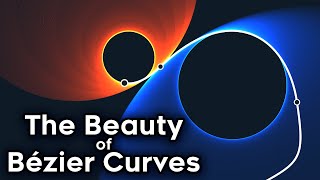
24:26
The Beauty of Bézier Curves
Freya Holmér
2,020,885 views

47:52
Coding Adventure: Simulating Fluids
Sebastian Lague
1,814,143 views

57:19
Lerp smoothing is broken
Freya Holmér
148,722 views

20:52
I misunderstood Schrödinger's cat for year...
FloatHeadPhysics
316,554 views
![The most beautiful equation in math, explained visually [Euler’s Formula]](https://img.youtube.com/vi/f8CXG7dS-D0/mqdefault.jpg)
26:57
The most beautiful equation in math, expla...
Welch Labs
643,050 views

15:30
Giving Personality to Procedural Animation...
t3ssel8r
2,547,469 views

33:03
Why Some Designs Are Impossible to Improve...
Design Theory
1,847,473 views

34:29
Wavelets: a mathematical microscope
Artem Kirsanov
625,644 views

20:47
The Concept So Much of Modern Math is Buil...
Morphocular
400,648 views
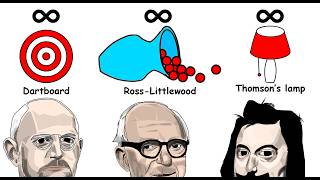
15:57
Every Infinity Paradox Explained
ThoughtThrill
204,715 views

31:51
Visualizing quaternions (4d numbers) with ...
3Blue1Brown
4,680,491 views

21:53
1 Billion is Tiny in an Alternate Universe...
Eric Rowland
1,847,079 views

26:24
The Key Equation Behind Probability
Artem Kirsanov
70,034 views

22:40
An introduction to Shader Art Coding
kishimisu
967,386 views
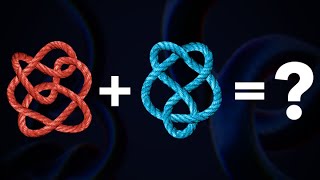
35:21
The Insane Math Of Knot Theory
Veritasium
7,312,191 views

36:47
Harder Drive: Hard drives we didn't want o...
suckerpinch
1,702,639 views

14:41
Seven Dimensions
Kieran Borovac
787,618 views

21:44
The weirdest paradox in statistics (and ma...
Mathemaniac
1,060,217 views
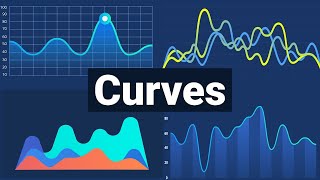
14:00
Curves we (mostly) don't learn in high sch...
Zach Star
913,380 views