WiFi Security: What is WEP, WPA, and WPA2
40.33k views955 WordsCopy TextShare
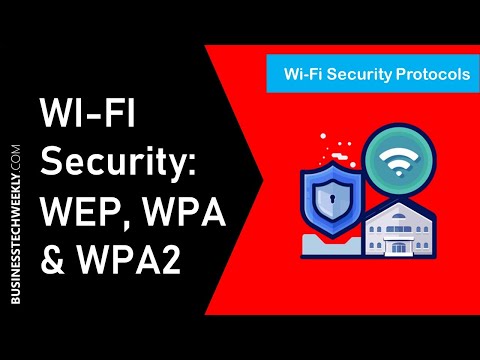
BusinessTechWeekly
WEP, WPA, and WPA2. What are they, and how do they relate to your Wi-Fi?
WEP, WPA, WPA2, and WPA3,...
Video Transcript:
[Music] today the most common wi-fi security protocols are wbp wpa and wpa2 in this video we'll explain what these protocols are what other differences and which wireless protocol is best suited to protect your wi-fi business communications let's get started wireless networks are typically less secure than wired ones so wireless security protocols are crucial for keeping your wi-fi secure using encryption technology wi-fi security protocols secure wireless networks and protect client data wi-fi security protocols use cryptographic keys to randomize data to encrypt it wi-fi systems use symmetrical encryption meaning the same key is used to encrypt and
decrypt data the wi-fi alliance a non-profit organization which owns the wi-fi trademark certifies all wi-fi security protocols there are four wi-fi security protocols currently available wired equivalent privacy wi-fi protected access wi-fi protected access too and wi-fi protected access 3. wi-fi networks transmit data through radio waves meaning data can be easily intercepted unless security measures are in place if your wi-fi is left unsecured hackers could steal your internet bandwidth monitor your internet activity carry out illegal activities through your connection and install malware on your network therefore it is vital to understand the differences between these security
protocols and implementing the most advanced one your router can support let's take a look at each of these wireless security protocols in more detail wired equivalent privacy was introduced in 1997 and was the first attempt at wireless protection the purpose was to add security to wireless networks by encrypting data wmep encrypted traffic uses the 6 to 4 or 128 bit static hexadecimal key this means all traffic is encrypted using a single key regardless of the device despite revisions to the protocol over time several security vulnerabilities were found in the wmep standard the increase in computing
power also made it easier for cyber criminals to exploit these flaws because of this the wi-fi alliance officially retired wep in 2004. today wbp security is considered outdated and rarely used introduced in 2003 wpa or wi-fi protected access quickly replaced of wmep while wpa shares similarities with wep it offers improvements in how it handles security keys and manner in which users are authorized whereas wmep provides the same key each authorized system wpage uses tkip or temporal key integrity protocol which dynamically changes the key used by the systems wpa also checks message integrity to identify if
data packets have been captured or altered by a hacker wpas uses 256-bit keys as opposed to the 64-bit and 128-bit keys used in the wep system however despite these improvements components of the wpa wi-fi security protocol can be exploited needing the standard to be further revised wi-fi protected access 2 or wpa2 is the second generation of the wpa wi-fi security protocol aiming to secure wi-fi networks data transmitted and received over your wireless network using the wpa2 standard is encrypted and only people with your network password have access to it wph2 uses the advanced encryption system
ads compared to the less secure tkip system used in the original wpa protocol ads provides strong encryption and is used by the us government to protect classified data wph2 operates in two modes wpa2psk or personal mode or pre-shared key which uses shared passcode for access and is usually used in home and small office environments wpa2eap or enterprise mode is more suited to organizational or business use requiring a radius server to authenticate users like its predecessor wpa2 components such as routers are vulnerable to attacks through wmep consequently when deploying wpa2 it's advisable to disable wmep and
where possible make sure your router's firmware doesn't rely on wep introduced in 2018 wpa3 introduced new features for both personal and enterprise use such as individualized data encryption simultaneous authentication of equals protocol and stronger brute force attack protection wpa's 3 uses perfect forward secrecy to encrypt data making it more secure than its predecessor wpa2 however wpa3 has not been widely adopted yet and not all hardware supports wpa3 automatically while using this protocol may require costly upgrades wpa3 devices are backwards compatible with devices that use the wpa2 protocol which wi-fi security protocol should your choose the
web wi-fi encryption standard is now considered outdated most modern routers will not even present this as an option wpa's slash wpa2 enterprise provides the security for wireless networks and enterprise environments where a radius server is deployed some routers may have the option to choose wpatkip and wpa to a yes this is to allow backward compatibility for older wireless devices which will connect via the wpat kit protocol whilst new devices will use wpa2 however since you're still using tkip you're leaving your wi-fi vulnerable to a breach if all of your wi-fi devices are modern then businesses
should aim to use the more secure protocol wpa to a yes wpa3 will soon become the most secure option once it's widely adopted and you should switch to that protocol when it's available some security is better than no security so it is advisable to implement one of these protocols even if the best one isn't available to you other steps you can take to improve the security of your wi-fi include keeping wi-fi router firmware up to date changing the default name or ssid of your wi-fi network changing your router's username and password disabling remote access universal
plug and play and wi-fi protected setup using a guest network where required and setting up an access control list or mac filter to either allow or block devices from joining your wi-fi network to learn more about wi-fi security click on the links below or subscribe to this youtube channel thank you for watching
Related Videos

8:40
WiFi (Wireless) Password Security - WEP, W...
PowerCert Animated Videos
1,520,056 views

19:35
Cracking WiFi WPA2 Handshakes (And does it...
David Bombal
200,445 views

12:20
WiFi Hacking: Cracking WPA/WPA2 Passwords
Hacker Girl
2,982 views

14:40
Why VPNs are a WASTE of Your Money (usually…)
Cyberspatial
1,549,862 views

35:44
How Secure is YOUR WiFi Network?
apalrd's adventures
19,905 views

13:29
Wireless LAN – 802.11 frequency bands | Wi...
Networking Newbies
24,365 views

23:37
Wireless Authentication and Key Generation
Brett Hill
92,029 views

15:24
How does WPA and WPA2 work?
FLAMINGO Project
133,545 views

27:20
Should you be using WiFi 7 or WPA3? Best W...
David Bombal
76,661 views

5:26
Next-Gen Wi-Fi Security - WPA3 Explained
Techquickie
334,351 views

13:57
5 Router Settings You Should Change Now!
ThioJoe
1,459,714 views
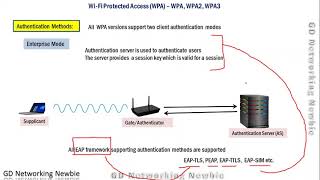
19:24
Wi-Fi Protected Access (WPA) | WEP WPA | W...
Networking Newbies
10,432 views

5:34
How to protect your home Wi-Fi from neighbors
Kaspersky
107,583 views

3:51
Wi-Fi Security Compared: WPA2 vs. WPA3
Eye on Tech
25,907 views

17:38
Wifi Protected Access (WPA) || WPA-2 || WP...
Dr. Riaz Khan
7,387 views

8:33
Security + 1.2 Wireless Attacks WEP & IV
Cyber-Recon
9,830 views

22:12
3 Levels of WiFi Hacking
NetworkChuck
2,255,634 views

30:16
let's hack your home network // FREE CCNA ...
NetworkChuck
4,009,459 views

6:14
Wired Equivalent Privacy (WEP) Explained
Ahmed Ibrahim
17,172 views