Master the Perfect ChatGPT Prompt Formula (in just 8 minutes)!
1.7M views1642 WordsCopy TextShare

Jeff Su
My Premium Resume Package: https://jeffsu.gumroad.com/l/premium-resume-package
Here are the 6 key c...
Video Transcript:
I don't usually overhide myself, but in this video, we're going over the only formula you will ever need to master prompting on ChatGPT and Google Bard. So let's get started! Hey friends, welcome back to the channel.
If you're new here, my name is Jeff; I work full-time in tech. If you're anything like me a couple of months ago, you know prompting is an important skill to learn, but you're not exactly sure why some prompts generate outputs that are super generic, while others give you precisely what you're looking for. Since then, I've spent hundreds of hours taking prompt engineering courses and applying what I've learned in my daily life.
So in this video, I'm sharing the six building blocks that make up a good prompt, so that you can use this formula to consistently generate high-quality outputs. First, it's critical to not only know what the six components are—task, context, exemplars, persona, format, and tone—but also to know that there's an order of importance to these six components. To show you what I mean, let's use this simple example: "I'm a 70 kg male; give me a three-month training program.
" The first part is context, followed by the task. The reason why the task is higher up in the form of the hierarchy is that if we just input the task without the context, there's still some sort of meaningful output. But if we just give ChatGPT the context, nothing really happens.
Put another way, it's mandatory to have a task in your prompt. It's important to include relevant context and exemplars, and it's nice to have persona, format, and tone. When you think of writing your prompt, go down this mental checklist.
This formula will act as a constant reminder for you to include just enough relevant information when writing prompts. As you see in this next part, you do not need all six components in every prompt to have a good output. Now let's break down each building block with specific examples, starting with the task.
The rule of thumb is to always start the task sentence with an action verb—generate, give, write, analyze, etc. —and clearly articulate what your end goal is. It could be one simple task, like generating a three-month training program, or a complex three-step task, like analyzing hundreds of user feedback, sharing the top three takeaways, and categorizing the feedback based on the team responsible for following up.
The second component, context, is the trickiest to get right because technically there's an infinite amount of information you can give. So I found asking myself these three questions to be super helpful in coming up with just enough information to get a good result from ChatGPT: First, what's the user's background? Second, what does success look like?
And third, what environment are they in? Back to the workout example, we now have: "I'm a 70 kg male looking to put on five kilograms of muscle mass over the next three months. I only have time to go to the gym twice a week and for one hour each session.
Give me a three-month training program to follow. " Could I have added more background information? Of course!
"Only prioritize the muscle groups that make me look good on Instagram. " But the key to staying productive with ChatGPT and Bard is giving just enough information to constrain the endless possibilities. By the way, although this video is not sponsored, it is supported by those of you who subscribe to my paid productivity newsletter on Google Workspace tips.
Link in the description to learn more. Moving over to the exemplars component—it's just a fancy way of saying examples. Basically, all the research on large language models (LLMs) has shown that including examples within the prompt drastically improves the quality of the output.
Starting with a simple example: this is a poorly written bullet point from a resume. We can now ask ChatGPT to rewrite this bullet point using this structure: "I accomplished X by the measure Y that resulted in Z," which is actually best practice, by the way, so actually do this in your resume. For example: "I lowered the hospital mortality rate by 10% by educating nurses in new protocols, which translates to 200 lives saved per year.
" Here's a slightly more complicated example for interview prep based on my own resume: "Write me an answer to the interview question, 'What's your biggest weakness? '" Use the STAR answer framework: Situation, Task, Action, and Result. Here, instead of using a full-blown interview answer as an example, which would be overkill, the STAR framework acts as an example structure for ChatGPT to follow.
Last example: Let's say you need to write a job description. You give some context around the opening and ask ChatGPT to reference an existing job description. If I use this one I found on LinkedIn, the output will follow the same formatting and use the same professional HR language, saving me a bunch of time.
The main takeaway here is that exemplars are not necessary for every prompt, but including a relevant example or framework will greatly improve the quality of your output. Moving along, the persona component is basically who you want ChatGPT and Bard to be. The pro tip here is to think of someone you wish you had instant access to with the task you're facing.
If you're interested in working out, that person might be a physical therapist with experience helping athletes recover. If you're a job seeker, that person might be a recruiter or hiring manager. If you're working on a creative brief, that person might be a senior product marketing manager who's great at storytelling.
Pro tip: You can also name specific individuals, but I found the results to be good only when they're famous enough, like Warren Buffett, Steve Jobs, or Jeff Bezos. By the way, I just have to share this. .
. Have a team off-site with a superheroes theme, so I asked Chachi PT to draft an email from Batman. It even included things like, "Please let Alfred know," and signed off as "The Dark Knight.
" Um, so fictional characters work as well, and I'm actually going to use this. The fifth component format, the pro tip here, is to literally close your eyes and visualize how exactly you want the end result to look, like a million likes on my thirst bomb Instagram photo. Damn it, didn't work.
Back to the user feedback example: I don't want to read each sentence, so I asked Chachi BT to take all the feedback and output a table with three headers: the original feedback, the team responsible for following up, and priority. Now, I can copy this directly and paste it into a Google Sheet, serve parity, and filter by team. Other common formats include emails, bullet points, and code blocks, but the one I found to be the most useful as a full-time working professional is paragraphs and markdown.
For example, I just received a lengthy industry report from my director. First, give me the three key takeaways, then summarize based on topic. Use H2 as section headers.
Here is the report: Pro tip: Whenever I use Chachi BT to proofread any document, I specify that all changes need to be bolded, so I can easily see exactly what has been changed. Let's quickly go through the last component: tone. Before we put all this together in one example, the good news is tone is easy to understand.
Use a casual or formal tone of voice; give me a witty output; show enthusiasm; sound pessimistic. The bad news is we're usually not very good at recalling the thousands of potential adjectives and adverbs at a moment's notice. So here's a pro tip: tell Chachi BT the feeling you're going for.
For example, I'm writing an email to a team I haven't worked with before, and I want to be taken seriously without coming off as too stuck-up and cringy. Can you please give me a list of five tone keywords I can include in a prompt for Chachi BT? Look, now in the actual prompt, I can say, "Use clear and concise language, and write in a friendly yet confident tone.
" Putting all this together, let's look at this comprehensive prompt: You are a senior product marketing manager at Apple, and you have just unveiled the latest Apple product in collaboration with Tesla—the Apple Car—and received 12,000 pre-orders, which is 200 higher than the target. Context: Write an email to your boss, Tim Cook, sharing this positive news. The task and format of the email should include a TL;DR (Too Long; Didn't Read) section, project background (why this product came into existence), a business results section (quantifiable business metrics), and end with a section thanking the product and engineering teams.
Example structure: Use clear and concise language, and write in a confident yet friendly tone. Note that if I had an existing email to reference, I could delete the instructions around the structure and simply touch up the email to follow the exact same format as a one-hour share below and paste the email from the floor. By the way, you can compare the output from this prompt to that of a simpler prompt: "I just launched a new product, the Apple Car.
I received 12,000 pre-orders. Please write an email to my boss with this update. " There's a pretty big difference in terms of how generic and usable the end result is.
Now that you know the basics of prompting, my next video is going to take you from beginner to pro, so make sure you're subscribed for that. Check out my top five Chachi BT productivity tips for work. See you on the next video!
In the meantime, have a great one!
Related Videos

8:45
Beginner to Pro with ChatGPT in One Video!
Jeff Su
319,973 views

9:31
You’re using ChatGPT wrong
Jeff Su
389,111 views

9:20
Learn Anything FASTER With ChatGPT (13 Cha...
Dr Alex Young
323,807 views

13:40
Don't Use ChatGPT Until You Watch This Video
Leila Gharani
1,662,325 views

9:26
Top 8 ChatGPT Productivity Tips for Work!
Jeff Su
885,177 views

6:27
I Discovered The Perfect ChatGPT Prompt Fo...
Skill Leap AI
1,003,361 views
![Master the NEW Perfect ChatGPT Prompt Formula [2024]](https://img.youtube.com/vi/rYi6xLCsidw/mqdefault.jpg)
11:04
Master the NEW Perfect ChatGPT Prompt Form...
AI Alex
10,342 views

9:11
Google’s NEW Prompting Guide is Incredible!
Jeff Su
143,528 views

31:00
32 ChatGPT Tips for Beginners in 2023! (Be...
AI Foundations
1,237,268 views

11:33
This May Retire You - How To Make $780 / D...
SuperHumans Life
65,705 views
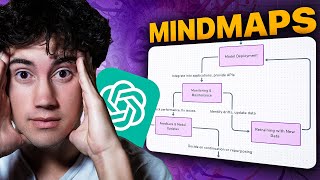
13:05
Mind-maps and Flowcharts in ChatGPT! (Insa...
AI Foundations
333,683 views

10:24
10 ChatGPT Hacks That Will Blow Your Mind!
Learn With Shopify
419,972 views

1:16:10
Prompt Engineering 2024 Full course | Prom...
Great Learning
151,201 views
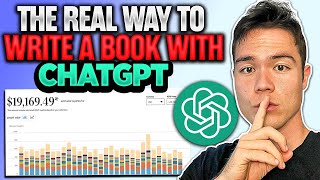
15:09
The CORRECT Way to Write a Book with ChatG...
Sean Dollwet
661,041 views

13:22
6 ChatGPT Secrets to Transform Your Writin...
Brie Kirbyson
271,721 views

17:32
You’ll NEVER Need Prompt Engineering Again...
Mark Kashef
26,547 views

11:00
10 ChatGPT Life Hacks - THAT’LL CHANGE YOU...
Hayls World
2,641,713 views

8:08
How to use ChatGPT to easily learn any ski...
Bri Does AI
1,885,584 views

12:29
I Tried Every ChatGPT Prompt and Found the...
CodyOnChain
88,052 views
![3 Ways to Create PowerPoint Presentations with ChatGPT [for Teachers]](https://img.youtube.com/vi/JmVWz2PFVA0/mqdefault.jpg)
9:50
3 Ways to Create PowerPoint Presentations ...
ClassPoint
922,642 views