AI CODING SUPER IDE: DeepSeek R1 Claude Sonnet multi LLM. Cline 3.2 Plan Act! 100x! Cost-Saving 97%
2k views1987 WordsCopy TextShare

AGENT WORKFLOW
🚀 The ULTIMATE AI Development Stack: DeepSeek Claude (Save 97% on Costs!)
⏱️ TIMESTAMPS:
00:00 -...
Video Transcript:
hey guys welcome to agent workflow um this is the channel where we show you guys how to make some of the best AI agents using the latest AI tools um with the least amount of coding required and the lowest cost to do it so if you're here you're already one of the leading people who are looking for the latest tech so um thank you for showing up and subscribing in today guys we're going to show you how to do um the best uh way to program with uh combining deep seek with Claude using the plan and act feature that was just released by clein this way guys is actually the best way to do it because using plan and act we're able to reduced a lot of the pain points of um the traditional way of coding um we'll be using deep seek R1 to do the planning phase and Sonet act to do the execution and the way guys um I am going to show you guys you'll be able to actually use Sonet for free using the git G uh GitHub copilot um yeah so the agenda is to update to client to 3. 2 at Deep seek R1 API and then add the co-pilot API with on it and then start the developing an AI agent web app and profit right um okay so what is so special about the new clein guys is um bunch of things that came out at the same time so this has just been a really nice time because the moment Klein came out it's a same time deep sea came out so this is kind of one of the earliest videos you going to see of how we're going to combine together so keep following this channel guys because I'm going to put out new content like this so um incline the new feature in 3. 2 that makes it revolutionary is this plan and act mode so if it will let us become almost like an architect and we gather information U iterate and fine-tune our solution uh before we actually start using the expensive API keys of uh Sonet so one of the ways this is now made easier is also by this new feature which is the quick API model switching so we don't have to go to settings and do a lot of finicky stuff to change between the llms it's a simpl as switching at the bottom of the right hand side for you guys and the way we're able to now also get the free GitHub 50 um features from 50 Cloud um Sonet features is through using the VSS code LM API so using these three guys I'm going to show you guys the best way to code so um why are we doing this um two-tier plan of of using deep seek and R R1 and Sonet is because of this guys uh Petro actually had a crazy demo where he showed us that we're able to extract um deep seeks R1 reasoning uh and then pipe it to another llm agents so one of the benefits of that is guys is we can use the Deep seek which is we know we already know how cheap it is in this pricing right guys it's almost 100 times cheaper right and but even though it's 100 times cheaper guys it actually is performs um just as well as um Sonet or Claude in its reasoning thinking so by using that we're able to save a bunch of money guys so um you know yeah just to iterate again you guys see the difference in the pricing between 01 and deep seek but um we know they both give the same similar results in the reasoning logic um so um why is this a great way actually the CL guys at clein released a new blog that kind of shows this so make sure you guys go and check this out if you want to see it so um what we're able to do is um is um use use the planning phase at with R1 at only 0.
55 cents per million tokens and then execute um the actual coding with our finalized plan with Sonet which is $16 per million tokens but the way I'm going to show you guys you don't even have to pay that um so but in the worst case guys it we're still going to see a 97% uh reduction in fees by doing this method um yeah so how it works is in the planning phase we're able to do um deep um exploration and system design without having to do the uh actual uh coding using the sonnet's high fees um before this a lot of people were getting high fees because they were going back and forth and when there was a mistake we have to read edit and read C API and Not only was it costing us but it was also very inefficient to um code this way um doing this way we are able to save a bunch yeah so and then when we switch to Sonet we're able to get a lot of the advantages of son it without uh constantly calling it um yeah so we'll show how we're able to do this guys here right here as you can see when we go between the two models at the bottom um we're able to switch between plan and act and and we're able to switch between the models very fast using the little tab here so um but like as these guys said I wanted to show you guys it's all about uh using the right tool at the right time so we are doing this because this is the best way to do it but you know in a couple days in a couple of weeks there could be a better solution and if there is this is a channel for you guys to follow to find the best one okay so let me show you guys how it's all done so I'm going to go to vs code and this is an actually a project I'm currently working on um I'll show you guys everything how I did it so first what you want to do is you w to make sure you have client installed and GitHub installed and you know to do that you have to go to extensions and search for client and search for GitHub copilot make sure you guys install them and make sure they are an auto update and uh um the latest versions running which is right now at 3. 2.
Related Videos

32:28
Learn DeepSeek-R1 in 30 Minutes: Watch BEF...
Ishan Sharma
126,313 views

1:30:56
DeepSeek-R1 Crash Course
freeCodeCamp.org
346,185 views

20:20
🤖 AI Agents Explained: Effortless Automat...
Execute Automation
6,979 views

10:25
Codename Goose: NEW FREE AI Software Engin...
WorldofAI
18,819 views
![How I Automated My Gym Fitness AI Agent [Deepseek R1 + Roo Cline ] 2025 LLM Workers](https://img.youtube.com/vi/1VsBWDloxvc/mqdefault.jpg)
15:10
How I Automated My Gym Fitness AI Agent [D...
AGENT WORKFLOW
300 views

13:20
DeepSeek-R1 + RooCode is INSANE (FREE!) 🤯
Julian Goldie SEO
53,479 views
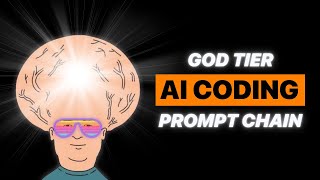
25:00
I Discovered the GOD TIER Prompt Chain to ...
ZeroToProduct
31,879 views

32:49
o3-mini is the FIRST DANGEROUS Autonomy Mo...
Wes Roth
215,033 views

24:27
How to Build Effective AI Agents (without ...
Dave Ebbelaar
192,928 views
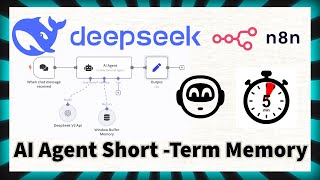
10:28
HOW to Add Memory to $2 a day AI-Agent usi...
AGENT WORKFLOW
156 views

18:44
Turn ANY Website into LLM Knowledge in SEC...
Cole Medin
174,437 views

7:46
DeepSeek R1 vs GPT O1 vs Claude 3.5 Sonnet...
TypingMind
2,371 views
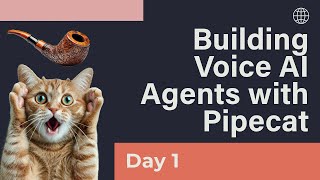
1:42:52
Setup — Day 1: How to Build Voice AI Agent...
John George
643 views

51:22
DeepSeek R1 - Everything you need to know
Greg Isenberg
58,944 views

27:22
AI Is Making You An Illiterate Programmer
ThePrimeTime
265,445 views
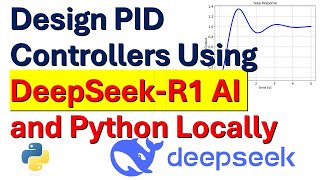
18:39
AI Revolution: Design PID Controllers Usin...
Aleksandar Haber PhD
24,740 views

20:11
How to run DeepSeek on your computer (100%...
David Ondrej
77,760 views

12:03
NEW Deepseek R1 + Windsurf AI Coding Agent...
Josh Pocock
3,356 views

22:42
I ranked every AI Coder: Bolt vs. Cursor v...
Greg Isenberg
36,739 views
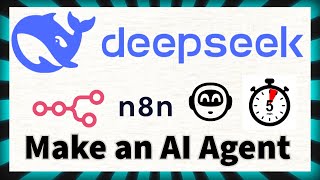
7:33
How to build a $2 a day AI Agent using Dee...
AGENT WORKFLOW
1,279 views