Google Search Console Tutorial 2025 - How To Scale Traffic with GSC SEO 📈
7.9k views8472 WordsCopy TextShare

Patrick Rice
Google Search Console is one of the most powerful free tools for SEO professionals, digital marketer...
Video Transcript:
Google search console is the most powerful SEO tool on the market but most people are using it wrong in this tutorial we'll go through everything on Google search console SEO including how to do keyword research with GSC as well as technical SEO how to see exactly how Google is indexing and crawling your website as well as on page SEO on how we use Google search console to optimize pages and give Google exactly what it wants so this is going to be a big tutorial we're going to go through everything that I've learned in my seven
years of SEO experience in Google search console and exactly how we use it to optimize our websites and so it's going to be a lot of fun let's jump into it and see what is Google search console all about so the first thing you need to know on what Google search console is is that it's data directly from Google and so there's all kinds of tools on the market but Google search console is the beautiful tool that Google has given us that actually gives us direct data from Google Go's big database of keywords and what
they're doing so if you haven't even set up gsse you're going to want to search console on Google and open up your Google search console click Start now and go through the setup process now I'm going to assume you already have the setup and we're going to actually dive into SEO with Google search console so what Google search console is is pretty much the dashboard that Google gives us for how they're ranking and indexing and crawling our website this is the most valuable data that Google ever gives us around SEO there is so much here
it's a treasure Trove of data and usability and it tells us you know a few things right off the start so we see performance so first off Google search console gives us a place to see exact keywords that Google is ranking for us on Google of course as well as what pages how many clicks those are getting from Google all kinds of really useful data that tells us how we are performing in Google and this is the most valuable data you might see sem Rush data you might see all kinds of different data sources but
this right here is the most valuable sem rush and all these other companies are third parties they're not Google this is the actual keywords that are bringing you revenue on your website and they organize it by clicks you have all kinds of fun stuff here so the first part of this tutorial is we're looking at just the basics of Google search console and so if you've already been a pro at Google search console you may want to skip ahead just a few few minutes because first off we want to see the actual reports and how
this all plays out so you have your list of domains here you're going to pick a domain and then you have the overview report within here we already see an indexing so that sounds a little bit scary potentially we see experience what is that mean enhancements there's all kinds of stuff here but what really matters is this clicking uh full report on the performance and here we just get how are we doing on Google you know in the last 3 months or in the last 28 days how how many clicks how many Impressions what's the
CTR what position are we ranking in Google and we can see that on a graph to see how things have been running and if we scroll down we can see the actual keywords that are giving us this traffic as well as the clicks by keywords as well as something called Impressions which we'll jump into a little bit more so now I'm going to show you exactly how to use these different reporting tools within the performance section of GSC so I'm going to start with something a little bit complex but the definition of impressions so an
impression is whenever someone sees quote unquote your url or your website within Google search results and by this I don't actually mean they even have to see it which is the strange thing all they have to do is load a page that your url is present on so that means that if you are position 10 so you're on the first page of Google every time someone searches that keyword you're going to get an impression even if they didn't scroll down to the 10th position but the fact that they loaded a search result that included one
of your pages that counts as impression now if you're on page two you don't get an impression unless they actually change the page to page two and then they load a page or search result with your keyword on it and these impressions are very useful they kind of give you an idea of search volume as well as sort of the overall scope of how much traffic is there so if you see a lot of impressions for a keyword you know people are searching it a lot especially if you're at like position 30 on page three
you know that there's a lot of traffic there so it's a very good metric for just kind of equating uh good keywords that you can go after that you may not be ranking well for but you can tell there's demand for because people are seeing or searching that term and getting an impression on your URL and so uh we'll go a little bit more deep into that and how you can actually use it it's pretty simple once you start going into things but this performance report is very useful especially when analyzing websites and especially traffic
drops and things like that you can click this more tab of course you have last 24 hours 7 Days 28 days and 3 months but if you click this more tab you can uh filter even more so you can filter the last 16 months which is very useful and you can get a good eye view of especially is your traffic going down is it going up right so a lot of times if you do the 16-month view you can get a good grasp of my traffic's going down why is that happening or are my Impressions
going down what might be the case and if you go to this date range you can also put in a custom date range although 16 months is the uh latest that it will give you the data and you can also click this compare Tab and you're able to actually compare data which again is very useful if your traffic is going down so let's you know compare the last 3 months to the previous period or compare the last 3 months compared with last year we can see that you know traffic is 2% down and so on
and and you're not going to have these little quotes this is an extension we'll talk about extensions a little bit later in the tutorial but if we look at just this here we can see that we can see last 3 months clicks for keywords as well as the previous 3 months so here we can see that this keyword has gone down by three Clicks in the last 3 months compared with the previous 3 months so this is how you can do really good SEO analysis especially if your traffic is dropping and things like that let's
go back and not compare anything yet and just look at the queries pages and really those are the main tabs down here you want to look at so we go into queries this just shows all the keywords that you're ranking for across Google on all of your pages so even if you have 30,000 Pages you know these are all of your keywords and you can you know change it to 50 keywords per row or per page and you can look through these it starts off organized by clicks which gives you really the keywords that you're
already ranking for so usually if you're getting clicks from them you're already on the first page of Google right you hide a dead body on the second page of Google so you're probably not getting clicks if there but if you want to find Opportunities a lot of times you're going to organize by Impressions and uh that will show you more keywords which you maybe have high clicks High Impressions which means you know you're doing great that's pretty normal but if you have a keyword that has high Impressions and say zero clicks that means that there's
probably an opportunity there you might be positioned eight position n uh but you can probably increase that ranking um if you do a little bit of SEO work so that's a that's a good measure on really how to use Impressions and this list of keywords is super useful especially if you have an established site that you can export all the keywords and and analyze them and find Opportunities using the Impressions and all kinds of things like that and of course you can go up here and export is a Google sheet to see all those keywords
and do whatever you want with them analyze them and do your SEO thing the next report is the pages and just to say with the queries you can just take a look at this if you're a beginner and just kind of get an idea of what keywords are showing up on Google start searching these on Google and actually see where you are so you might be position three five or second page just start finding your URLs and kind of seeing where you're ranking and all of the Google servers but if we go to Pages report
this one's extremely use full too it actually shows every page of our website with the total clicks from all keywords that that page is ranking for as well as the total impressions for all keywords that that page is ranking for and so this is a very useful report it shows you so much data here on which Pages uh have opportunities and which don't So Pro tip here pretty much 90% of the time if you look at this page report right here the first 20 pages on this report are going to be your biggest opportunities it's
the 8020 of SEO if you optimize these Pages the highest bu clicks and the highest by Impressions you are probably going to get a lot more traffic most of these Pages have already shown a preference that Google likes them they're already ranking somewhere so position three five maybe one right which you can't really improve upon but they're probably at like position five if you optimize them you get them up to position one two three you're going to have the biggest impact on your SEO and so there's so much opportunity in just going to these Pages
report looking at these pages and then actually clicking on one of these so if I click on a URL it will then filter into that URL and show me all the keywords that just that page is ranking for and these are keywords that you can use on your page you can write content about them how many times are you using the top keyword in your content these are all the questions you want to start asking yourself as you're seeing exactly what Google is telling you on their data on what they rank you see when I
clicked into this it actually adds a filter to the page I can see all the keywords and if I go back to the pages tab now it's just this page because it added this filter if I want to take it off I can click this x up here and now I'm back to the initial report back to my pages and maybe I click on to the next page I check out what keywords that's ranking for I search them on Google and I see what's happening on the serup and then I move forward that way and
so already this is kind of how you start to get an idea of queries you know keywords your website is ranking for pages that are ranking well and you can of course order the Pages by Impressions to find more opportunities and just kind of get an idea of what is working on the site what's not working you know what's driving revenue and traffic and what's not driving revenue and traffic tons of opportunities here and you cannot export all of this just play around with it um on a big website it's really useful to also just
look at the breakout of how many keywords there are how many keywords are generating a ton of traffic how many keywords are just barely generating traffic how many have a lot of Impressions but low clicks so many ways that you can use this data to just get a feel for your website and how it's ranking on Google you don't have to you know be a genius to do any of this stuff just look at it and have fun and click around and so um you know we touch on this filter report which we can go
a little bit deeper into during this section but really I would say for a beginner just play around have some fun with it like go through these keywords search them on Google see where you're ranking what pages rank well for you go through all these keywords and you can spend hours just doing that and so you know this is enough information to even get started but if you want to be a little bit more advanced there's a lot more that can be done within Google search console so to start off you all also have average
CTR and average position so if you click these boxes here you can add those into your analysis We'll add it into the graph it will do also add it down here on a per keyword or per page basis now these are actually not as useful as you might think in general analysis clicks and impressions are going to be the 8020 they are only really useful for specific sort of analyses such CTR so CTR means clickthrough rate so how often are people actually clicking on your result when they see it so it's clicks by Impressions right
so people are seeing your your url but how often are they actually clicking on it so this kind of tells you things like how enticing is the title tag on Google you know the actual listing on Google how enticing is it so you can sometimes find Opportunities with looking at high clicks low CTR to see like okay so you're getting you know High clicks or high Impressions but you something's wrong with the Google listing that's causing really low CTR compared to your average you also have position now position of course is your actual position on
Google but it's average position and as everyone who knows uses Google search console it's very rough so like it's average impress impression over time and uh it's usually not super accurate it also will use all countries unless you specifically tell it in the countries tab to only use the United States so you actually filter to the country United States so it's again not the most useful data but it can be useful especially for certain analyses like traffic drops you can see your position dropping you know tremendously you know you have a problem and talking about
filters we can go a little bit deeper into the filter tab so here I just added a filter for country but if I exit out all of that we see at the beginning it has two little tabs here for add filter and search type Web search type web you're never really going to use this I would ignore it click add filter and you can see the options for filing out this data and really uh digging deeper here so we have query we have page and these really just mean filtering by the query so the keyword
that you're ranking and you're looking at and this is filtering by the page and so a very good example of this is for queries and for Pages it's filtering the actual text within them so say you want any query containing What right so you want to find blog post right about so you're going to say what is X you know things like that and you can see this query containing What or you could say query containing I don't know if you're selling uh you know glass cups or something like that you might want to say
glass cup and there might be big glass cup small glass cup all these kind of things and so that's one filter and then you have page and page is actually buy the URL so like a common example in Shopify and e-commerce is like slash collections which will show you all your collection Pages or SL products and so that'll actually show all the ranking of your specific product pages honestly one even better example that I should you use here is SL blogs SL blog depending on how your website is set up with the URLs SL blog
will show you all the rankings of your blog how they're doing you know where is the rankings and so these are super useful to really break out where's their traffic coming from especially if you have a lot of it you know is the blog counting for 80% of traffic it's a little bit risky especially with AI coming into the scene a lot of that traffic could be taken up if it's all informational blog content and so that's where you want to start to really diagnose how much traffic is coming from collections how many traffic is
coming from product pages landing pages Local Pages service Pages versus blog all of that's useful it's for getting an understanding of where the traffic is coming into your website and so that's one way that these filters can be used effectively okay so go deeper into filters and how to actually use regular Expressions to get all kinds of cool data out of here but even more important than that or what I want to go into first is using this data for onpage SEO so onpage SEO is actually the the content on your web page or your
blog or your landing page or wherever it might be that's creating you know SEO relevance on that document and GSC is very powerful for this we do it all the time in our agency and it's very important probably the most valuable thing you can do here which is that if you go to the pages report I mentioned that these you know 20 pages right here are 90% of the time your biggest opportunities both if you order by clicks as well if you order by Impressions kind of even more so by impression and now we've learned
about CTR and position so you can also check out the CTR see if there's any really low CTR which normally just means that the title tag or The Meta description is off and you want to you know actually search the keyword and see why that's the case see what competitors are doing but even more than that there's a simple simple thing that nobody does it's insane is if we click on any these Pages Google gives us the list of keywords that they're ranking the page for and they're telling us directly that these keywords are relevant
for this page of content and I'm willing to bet you that if you look at your page right now and you just do a contrl f for each one of these keywords you copy it and you go to your page and then you click crlf and search for that keyword that a lot of the times you have not used the keyword in the content this is the simplest but most effective SEO on P technique is add in all these keywords from Google sech console so you might have one or two of them right especially the
target keyword if you're doing SEO but always over time especially if you've already optimized the page then Google is giving you more and more keywords that it's showing that page for you know a lot of times there's going to be thousands of keywords in here and you want to go through them and find what relevant keywords are you showing up for you know maybe your position 8 maybe page two and you've gotten like a couple clicks for them but you're not using them on the page you know you don't have a heading on the topic
right there might be like you know X benefits so if you're selling something it might be you know red hat and then you have red hat benefits or red hat cons or different colors of red hats all of those can be incorporated in the content you can have a subheading you know here are the different colors of red hats that we sell and then you can list them all and each of those lists can probably be different keywords from Google search console and so what this does is it not only expands your rankings because all
of these keywords you're already getting some traffic from is directly telling you that it's also so it's increasing your overall traffic and overall keyword coverage it's also giving your document more relevance for your Target keyword because Google is telling you that these are relevant keywords and that they connect it to the topic that you're writing on and so you know you hear these terms in SEO like keywords entities topics all this stuff I mean Google's just giving you the entities and topics directly in Google search console right these are the main things that they're looking
for in that content so the ad 20 of on page is getting the keywords from Google search console onto your page and also if there's subtopics like benefits or side effects of X then talk a little bit deeper about it so you also want to answer that question so if they're asking a question like benefits you actually want to list out the benefits on the page and so it kind of gives you an idea of what kind of onpage content is missing on this page what opportunities are on that page this is huge for onpage
SEO so if you're not using Google search on for on page there's a big opportunity here I highly recommend you start doing this kind of thing so we went through the basics of Google search console how to view the reports how to compare dates and filter the different data as well as how to actually use that data for onpage SEO you know looking at how to use and find the keywords to use on your page as well as which pages are the biggest opportunities with the pages report and we also I briefly mentioned and I
want to go a little bit deeper into it is that you can also if you clear your filters and you have the Pages report open here you can also look at Impressions and then find low CTR opportunities like this and click on that and then you'll actually open the page and look at the SEO title tag what I like to do too is just search the actual keyword so you just copy it and search it on Google and then see what kind of title tag or description is on that page and see if it needs
some help you know a lot of times you're going to just see what other people are doing and see if there's a reason there's a low CTR there why might they not be ranking and I and I will be honest a lot of times Google search console can get things wrong cuz it uses all kinds of average data so you know maybe the average CTR is bad but right now you're ranking number one and so you kind of have to use your best judgment some of the average CTR and position data is a little bit
obscure I'll say and you also will want to uh segment it by United States because maybe you have really bad CTR position in in Russia but you don't care about Russia right so there's all kinds of stuff but that's really the core of the on page section so in the keyword research section here in just a minute we're going to go deeper into how to use regular Expressions to filter and find really amazing keywords like question keywords all kinds of different fun stuff we're also going to look at how to find opportunity keywords that you
can start ranking for that you're not ranking for but I want to just briefly go through the rest of this and then touch on technical SEO because I think a lot of people know this sort of analysis for SEO stuff but they may not be aware of how powerful the technical SEO is in Google search conso and you know to finish up with here you have a couple other tabs which is countries devices search appearance and dates they're not as useful so devices can be interesting because you can see the breakout of your traffic from
desktop mobile and tablet but it's mostly just kind of an analysis point of like oh that's interesting usually you know majority is from mobile so it's all an interesting piece of data but it's not super actionable you can sometimes see if mobile is like really lacking because maybe your website's not good for mobile so your rankings are way down there your average positions way down on mobile that would be an indication that your mobile website is has a problem whether that's technical or otherwise you definitely need to figure it out search appearance can be kind
of useful too because you have like the product Snippets and different stuff like that you can also look at you know video results image results news all this stuff can be kind of useful you can look at it as a day basis so if you're on 6 months it'll actually show you January 28th January 27th and all your data but again this kind of gets into the weeds of like deep analysis which you usually don't need so uh I'm not going to go too deep into that but you can play around with it especially given
your use cases I would also go ahead and try exporting this so that you can see it in a spreadsheet like here and see your clicks Impressions CTR and you can manipulate and filter this data within sheets especially if you're comfortable in there lots of fun stuff you can do there but now we're going to actually jump into another report on Google search console we got to keep it interesting so you know we went through the performance report but something that a lot of people don't know Google search console is the best technical SEO tool
there is Google is telling you how they're indexing your pages within this indexing report and it's very powerful to review this Rapport especially if you feel like you might have Tech problems you have a big website you really need to know how Google is crawling an index in your website and so you start off with just this non-index versus index pages but you're not actually really worried about this sheet here I mean it's interesting sometimes you can see like oh your index Pages went down by a lot and that's going to be worrying right or
you're non-index Pages or or doing something strange but really what you want to do is go down and say this uh field why Pages aren't indexed these are the ones that aren't being served on Google so you have a major problem if Google is not even sh your pages to users and there's a problem with that almost every gsse is going to have a list of issues here I'm going to go and tell you actually the ones that matter and and which are you know kind of you know so so that you don't have to
worry about um right on the bat page with it redirect I don't care as much about the main thing I care about here is the 404 pages so you probably heard of a 44 page if you haven't it's essentially an error page so Google landed on a page and it tells you you know hey this is an empty page shouldn't really exist these are definitely problem you don't want Google to be encountering a lot of 404 Pages there's a vast reasons for this but I'm not going to go too deep into it just know that
you want to clean those up and how you clean those up is that you export them and then you redirect them within whatever website you're using so like if it's Shopify WordPress you create rir and can learn that online another report that I care a lot about is soft for Force same reasons as the for for you don't want Google hitting those but the next one that is you do not get this report anywhere else is the crawled currently not index and discovered currently not indexed and this website only have the crawled but you'll also
find a lot of times the discovered not currently indexed these are pages that Google is literally not indexing and so sometimes you'll open up this report and you'll find some of your money Pages like some of the pages that you want to rank and that you're trying to rank you're optimizing them and Google's just not indexing them and so it's super important to go into this report and see which Pages Google isn't indexing on average usually you'll look into here and you'll see a bunch of useless pages so even here we see a bunch of
like weird you know parameter URLs and all kinds of kind of crazy stuff what this tells me is that you should clean these URLs up so ideally they shouldn't exist or they should have like a no index tag or you know robots. text tell Google to not crawl them because they are being crawled but here's where you can start to see like what kind of pages and I would go through this report because a lot of times I would say almost all the time you have a bunch of wild pages that you don't really care
about and then hidden in that list you'll find a page that you actually want index so once you find a page that you want index you can look at it and you're actually able to click on it and you can inspect URL and this will retrieve data directly from Google's index so we see URL is not on Google and we can even request index so if you do have a page that you want index and it's not indexing you can request indexing you can click this here and then it will take it like a minute
or two but it will index it also tells you what page is linked to this page so if there's a lot of uh pages that shouldn't be in Google's index you can see if they're being linked anywhere on the website and that's a URL inspection tool it's quite useful uh you can also test live URL and actually see the HTML code that Google is getting back so this is really useful for Techo to see what does Google actually see and uh nothing no other tool will tell you this it will show you the actual HTML
so if you're questioning you know I have this pop up on my website with additional SEO content it's made in some programming language that you don't you know you never worked with before is Google actually getting that content or is that content hidden to Google this will actually tell you that and so it's very powerful to test out you know different page types and see how Google is seeing the HTML and an important note is that you can also inspect any of these URLs within the uh search performance report too so if you're going through
your pages and you're curious how a certain page is viewed by Google whether it's uh indexed I mean it's going to be indexed if it's getting traffic but we can retrieve the data from the Google index by clicking there and then this area I was just talking about which I let it load so I pause and let it load it takes a while but if you click test live URL then this view crawled page will pop up if you click this this is a very powerful report that most people do not know or use for
their SEO it actually shows you the HTML that Google is crawling directly so this is quite literally exactly what Google is seeing on your page the exact content the exact code and they even give you a screenshot so if we click here it seems to not be loading right now but if I test live URL it might load again but they'll give you a screenshot of what their bot is seeing as well and so uh you have a lot of data here um I'm going to cancel that for now you also have more information so
you can HC the some of the nerdy text stuff page resources it looks like some resources couldn't load but this HTML is really useful especially if you have content or you have questions like you know maybe you have a page that's using a lot of JavaScript and you don't really know if Google is crawling all of the JavaScript content you can run it through here and see what content Google is seeing because if you have a problem with Google seeing your content you have a very big problem which means a very big opport because you
can fix that you can change the JavaScript and then you can get Google seeing thousands of pages with real good content and so this in inspect root tool is very useful in your uh SEO toolkit so we're in this page indexing report we've talked a lot here about how Google is indexing and crawling your website and how you can directly see that as well as directly see how Google sees your website the code on your website what they're actually seeing and by doing this technical AIO work what you should see is something like this which
is that Google is starting to index a lot more pages especially if you have a large website you need to make sure that you're cleaning up a lot of this stuff and it can get dirty so even here we have tons of errors but we've still been able to slowly clean out this report and help the SEO better some other reports that you have to be aware of again I'm not too worried about a lot of this stuff you can click in and see all the URLs that Google is talking about but some of the
ones I really care about is the the status code errors so that's 4 or4 soft 4 for and especially 5xx error these are server errors very bad for Google they do not like it one bit any other 4xx issue is good for bid in you want to check out all of that and then as I mentioned this crawled currently not index and then here's an example of the discovered not index both of those are really important I would say discovered currently not index actually seems to include more important URLs that should be indexed which are
not and so I I usually check out this first lots of interesting opportunities here especially you have a big website that is not getting indexed correctly because crawl budget and all this big big you know jargon but all of that is really useful so I would check out these reports I would redirect the error codes to a real page that's working using a 301 redirect you can look up that and how to perform that but it's very useful to kind of check out some of this stuff uh you can also see index though block by
robots. text all kinds of fun nerdy SEO stuff we're going to jump back into technical SEO in just a moment but I do want to show you uh regular Expressions because they're a lot of fun so we have the indexing Report with Pages videos site matths and removals most of those again there's so many things on this dashboard here on the side most of them don't matter right so what really matters is overview and Page index overview shows you onpage stuff so performance really indexing shows you how Google is indexing and crawling your website and
if we go into the performance report we can do something pretty cool which is that we can add a filter to find just certain types of keywords or types of pages because we have right here we have a thousand keywords tons of keywords here we can add a filter and click query and under this filter we can click queries containing and we can do custom rejects this is regular expression and we want to say matches regular expression and so what we're going to add in here is what's called a regular expression and all it is
saying is a multiple conditions so if the keyword includes any of these question keywords so who what when where how why anything like that do is are so these are the ones here and you can get a a sentence that or a regular expression that includes even more of these but if we apply this what it's going to say is it's going to grab all of the keywords within the console that include one of these keywords so how to is this how to what is all these kind of question keywords they're already generating some traffic
they already have Impressions these are huge opportunities people might be asking these questions but you don't have a real page on it but one of your other pages is you know picking up some traffic for that keyword you can create a new page and then you have a perfect blog post perfect piece of content can support other pieces of content all kind kinds of cool stuff and you can do all kinds of regular Expressions there's a great guy there's a lot of guys on here you can use trat vg2 search regular expression or re g
x for SEO there's this guy python for SEO shouts out to him JC uh he has a really good uh guide here on how to use regular Expressions too and Google hit them pretty hard as well all kinds of cool uh Tech SEO stuff you can learn from him so I had to share that with you guys I know it was a little bit off of the flow but it it's just too fun of a feature you can use these regular Expressions to get really interesting data and opportunities on your SEO strategy so definitely don't
sleep on just playing around with these filters I definitely something you want to do next I'm going to show a very common area that some people mess up which is Maps a Google search console is a place where you submit to your sit map that tells Google the structure of your website and how it works so you want to make sure that these are submitted and that the status is successful there's no problems with it especially if you have a large website and then beyond that I want to go to somewhere that nobody goes to
but it is really useful for technical SEO which is if you go into your settings you can actually go into settings and then scroll down and you'll see this here crawl stats and we can see you know X crawl requests in the last 90 days open up this report and you can actually see how Google is crawling your website on a day-by-day basis so how many crawl requests is their web spider making and you know how many times is Google going to your website you can also see the hosts so the ww. versus normal website
versus if you have subdomains you have all of that and you also have CW requests by type so not found versus okay versus 301 so like in this case we see 6% is four or four errors of their CW requests that's a big problem you need to to really fix that you have file type but really this uh response code is the most important but you also have Google bot type and kind of get a little bit deep in here um sometimes you have host issues so like uh if they have too many subdomains there
might be some problems there but this report is very interesting you can also see sometimes Google will be crawling your website a lot sometimes it won't be so you can do some Advanced technical SEO with this settings report here and if you're an Ecom you also have enhancements here so this will tell you how many reviews so the little stars in the Google search results are showing up on your pages so how many are valid versus invalid you can see they're going up the last thing you want to see is them going down or or
somebody messes something up on the website and then they go to zero you can see your FAQ schema your breadcrumb schema all of this is just kind of more technical stuff where you can see how Google is doing it all if you're within shopping you also have shopping and shopping Snippets and Merchant listings again you just mainly want to check that these are valid there's some issues here then you probably you need to check it out and research it core web vitals I don't believe that they're actually a ranking Factor um if anything a very
minor one page speed and user experience are important so you want to make sure that those are really tight but these core weed vitals I'm usually actually not very worried about I haven't seen it affect SEO in in any serious way if you try to improve this to be perfect you mainly just want to think about your users and your website if you're sending ads to a p a website and stuff like that you should already be thinking of having a good website that's fast and and user exper experience is good removals is if you
have some crazy URLs like in that craw not index report you can also submit requests for Google to remove those entirely especially if they're getting actually indexed so sometimes you'll see in your Google search console a lot of pages that are getting indexed and have Impressions so it's not even crawled not index it's actually indexed and uh you really want to get rid of those if they're useless Pages we talked briefly about sitemaps just make sure that your site map is set up correctly and that's important for Tech SEO if you do a lot of
videos you can kind of get interesting video indexing report here and you also have the Discover page which again is not too important I think that's about all the reports you should actually care about so as you notice we really went through the ones that mattered there was also this links report which uh I don't use much but it does tell you the external links and internal links towards the website as well as the top linking Pages it can be interesting but again I think HS and backlink people services like that are actually more useful
data they think it's cleaner and everything like that and so really that's how to use Google search console you're going to want to really play around in the performance report that's where you're going to spend most of your time especially if you're a newer website wanting to optimize stuff and and figure out how things are going keep track of this you know when you optimize a page go in here and look at it a month later and see what keywords are actually being picked up for that page this is the core use of Google search
console and if you get used to it as well as adding those keywords into the page you'll have a lot better SEO results than ever before it's if you do have a big website and are worried about technical SEO you do want to check out that page indexing report see what Google is telling you as well as the settings report to see how Google is crawling your pages how they're reading your pages and making sure that everything is understandable for Google you don't have to worry too deeply about technical SEO but you do need to
make sure that your pages are getting indexed that Google is not wasting their time especially if you have a big website with 10,000 Pages or something like that you definitely need to be aware of it um but overall those are the main pieces of Google search console it's really looking at this performance report checking out the technical SEO checking out how Google is crawling and indexing your pages another very nice thing you can do within here is the keyword data it's so useful and you can get a lot of it so this last piece of
value I'm going to provide to you is how to export all of the keyword data because with a large website you'll see it limits it to a thousand but if we crawl if we you know change this 500 and we crawl all we go all the way down we go all the way down you see the last result is still two clicks so know that there is one click keywords that is not showing up in Google search console Google search console will limit a lot of data and Google is known for this but the way
you can bypass this is by using looker Studio there's a couple ways to bypass it but looker Studio works well there's also Google search console a tool which is a plugin it's a little Google Chrome extension that can also help so to get all the data you're going to jump into looker Studio create a new report and then you're going to connect it to Google search console and so you're going to find in this list search console click on that and then you're going to click whatever website you want and you can click I believe
site impression or URL impression but I may be proved wrong and when you add that to the report you can then create a table and with all the keywords there and so you're just going to drag over query here you're going to take out property because that doesn't matter and we can see there's a, 194 keywords by clicks and you can add in Impressions if you want that data too you down here and then what you can do is you can simply export this sheet to a CSV or a Google Sheets and there you go
you have all your data I use a different website but if the website I was looking at I think it has like 20,000 keywords so just think about how many more keywords that is than what you get with normal Google search console so anyway I hope that this helped uh I'm in love with Google search console I'm a big nerd I know um but if you're in love with it too comment below let me know what you thought of the tutorial what you want to hear next I'm sure there's things I missed in Google search
console and so let me know if you want to learn anything more there's definitely a lot in Ecom SEO if you want to dig deeper into that there's also a lot more in Tech SEO if you want to get real nerdy and so let me know what you thought drop a heart in the comment if you want to support the channel like the video all that good stuff and subscribe we will be doing tons of new videos on all kinds of topics like this so thank you so much for your time I appreciate you and
I hope that you continue learning Google search console and I hope I can be a small part in that so thank you if you are a company looking for SEO Services we do offer it we have a lot of In-House expertise with all kinds of SEO technical SEO and things like that so I hope you have a good one if you are interested in Services the link is below
Related Videos

2:34
Airbook Demo
Airbook
65 views

28:09
Google Ads Tutorial 2025 (Step by Step) Ho...
Santrel Media
670,031 views

54:06
How to Rank #1 on Google (SEO Checklist)
Nathan Gotch
6,179 views

28:30
SEO for 2025: The Complete Guide
Nathan Gotch
20,439 views

28:03
SEMRush Keyword Research (2025) - How To S...
Patrick Rice
789 views

14:37
Google Search Ads Will Never Be The Same A...
Ben Heath - Google Ads
15,124 views

10:43
The Pinterest Strategy That Got My Blog Ov...
Meghan Hernandez
6,192 views

13:48
How To Learn Any Skill So Fast It Feels Il...
Justin Sung
1,515,967 views

19:51
How to Win More Traffic with On-Page SEO (...
Frey Chu
4,961 views

15:47
SEO has already changed. This is what you ...
Wes McDowell
47,313 views

40:56
Expert Shares Google's Secret SEO Ranking ...
Selling with Love
4,804 views

1:20:18
Local SEO Full Course: Outrank Your Compet...
Semrush
22,392 views

21:37
Best SEO Tools for 2025
Artturi Jalli
886 views

17:33
Entity SEO: Connect the Dots and Rank Higher
Rank Math SEO
1,763 views

16:39
CORA SEO Tutorial 2025 - How To Master The...
Patrick Rice
326 views

15:43
From Page 10 to Page 1: The ONLY SEO Conte...
Ranking Academy
28,798 views
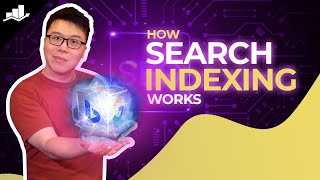
15:20
How Search Engine Indexing Works?
Rank Math SEO
3,749 views

2:11:12
How I use LLMs
Andrej Karpathy
415,717 views

18:40
How To Get More Local Business Instantly |...
Wes McDowell
36,390 views

15:34
SEO Expert = Worth It? The Truth
Nathan Gotch
12,595 views