How to Make Clickable YouTube Thumbnails
263.34k views2399 WordsCopy TextShare

n8wealth
Apply to work with us (45M views for clients) at www.n8wealth.com
Try VEED.io for free today: http...
Video Transcript:
I'm a 17 year old professional YouTuber and thumbnail designer with millions of views across my two channels and I interviewed four of the best thumbnail designers on YouTube including my personal designer on this channel to put together a comprehensive guide on creating the most clickable thumbnails first what even makes a good thumbnail well from a very basic standpoint a good thumbnail is one that gets people to click videos the effectiveness of a thumbnail in this light can be roughly measured with a metric called CTR which stands for click-through rate in YouTube Studio you can find
this by going into a video's analytics and looking for the reach category a high CTR means that a high percentage of people who saw your thumbnail ended up clicking on your video as a result the general consensus amongst most YouTubers is that a high CTR means that you had a good thumbnail however Meadow one of the designers that I interviewed disagrees with this common consensus and I agree with this this is because YouTube promotes successful videos to wider audiences as they grow for example with my editing video YouTube started by showing the video only to
my audience of loyal subscribers which is a group that is almost guaranteed to be interested in my content this led to a high initial CTR on my video but as they gain more and more views it began to be shown to a wider audience of viewers with a lower chance but still a possibility of being interested in my video this led to the CTR dropping to almost half of what it once was except it also had over a hundred thousand views looking at just the CTR you would think the thumbnail was unsuccessful because it's relatively
low but in this case the key indicator of success for this video was the 1.2 million impressions and over a hundred thousand views which both indicate that the thumbnail did a good job so take your video CTR with a grain of salt but let me get back to that initial question what actually makes a good thumbnail all of the designers that I interviewed agreed that a thumbnail that just looks nice isn't necessarily a good thumbnail as clickability is also often determined by how digestible a thumbnail concept is to a viewer digestibility in this case just
means that it's simple and not super complicated super complex thumbnails with tons of intricate details often lack elements that stand out which is important to note because you want your thumbnails to stand out to get a lot of Clicks in contrast a thumbnail with only a few elements makes it easy for a viewer's eye to be drawn to one or two things on the thumbnail and as a result have it stick out compared to other videos additionally YouTube thumbnails are often shown at very small sizes like on a mobile phone or just on a little
sidebar in these cases tiny complex details in the thumbnail are practically unnoticeable in such a small image so you're always better off simplifying your thumbnail as much as possible while still retaining your initial concept some of the designers that I interviewed mentioned the three element rule which is the idea that good thumbnails are always simplified down to three main elements in order to attract more clicks but I personally just push my thumbnail designers and Consulting clients to simplify their thumbnails as much as they can without worrying too much about arbitrary numbers basically a thumbnail shouldn't
be finished when you have nothing left to add a thumbnail is finished when you have nothing left to remove here's a before and after on the thumb mail from my voiceovers video where we started with a really busy concept and ended up simplifying to something well simpler a good thumbnail also makes sense in the context of your video's title there are a few commonly used thumbnail Concepts that pop up all around YouTube like for example a before and after comparison I often see creators try to take these Concepts and then throw them at their video
like they're forcing a square peg into a round hole just because a concept works for one style of video doesn't mean it's gonna work for another for example take this first concept that we came up with for my script writing video and compared to the one that we eventually used the first one we found didn't really make much sense in the context of video a few of the interview designers also talked about the use of colors in a clickable thumbnail using contrasting colors especially ones that are complementary to each other is a great way to
draw attention to your thumbnail and help it stick out however it's important to not go so overboard with this that your thumbnail loses its realism for example picture a thumbnail for my voiceovers video with a bright red microphone on a background would it stick out but what a bright red microphone makes sense to the your end would it even look like a microphone probably not I've been tempted to change the colors on my thumbnails in the past in favor of more contrast like for example this video on my gamedev channel but eventually circled back to
the most realistic yet still contrasting colors that I find Heist is something that I often see used incorrectly in a lot of thumbnails most of the designers that I interviewed mentioned this as well according to my current designer text can either make or break a thumbnail another designer that I interviewed mentioned that text can be used sparingly and in a simple fashion to advance the story of a thumbnail in both his and my opinions a viewer should be able to look at a thumbnail and mostly know what the video is about without even seeing the
type in my video titled how to edit viral videos my designer and I decided it made sense to add text to add more context to the thumbnail in our heads the thumbnail went from a regular editing tutorial about Premiere Pro in DaVinci Resolve to an editing tutorial about blowing up a video with good editing another way instead of adding text to add that bit of context would have been maybe a view counter or a YouTube logo or just anything else in that realm but we saw text as the cleanest and most simple way to get
our message across I personally see a lot of thumbnails that use text to just restate the title which isn't the right way to use text on the thumbnail 99 of the time as it doesn't really do anything to add context or Advance the story of the thumbnail when the title is mere pixels away from it on the screen in general just remember to keep everything simple with thumbnails a couple of the designers that I interviewed thought it'd be a smart idea to make a thumbnail before the video and not the video before the thumbnail like
most people do this is because you're basically trapped by the first 30 seconds or so of your video when you're coming up with thumbnail Concepts because if you make a thumbnail that portrays something different than your intro viewers will likely be disappointed and feel clickbaited when they click on your video and then they'll just leave and contrast if you come up with a thumbnail concept first it's really easy to base your edit off of it and have everything work out a lot better however I personally don't care all that much and just find it easier
to make the thumbnail after I get the video for my editor but it's just really all up to personal preference regardless though for your thumbnails to be effective you'll need to combine them with a high quality video edit.io is a browser-based video editor with tons of crazy AI tools that make editing faster and more accessible to content creators wanting to make said high quality edits I've partnered with them for this video because I've personally caught wind of their software in the past and really see this as a useful investment for you guys if you're looking
to make high quality videos as fast as possible it of course has your standard set of features for a video editor allowing you to cut and move footage on a timeline apply transitions choose backgrounds colors fonts and Graphics add subtitles pick music and stock footage and even edit a video from a template if you so choose however where veed really shines is in its innovative AI tools that make creating videos really fast and easy for beginners and professionals alike want retention boosting subtitles in your video it only takes a few clicks and beat find out
your audio is bad and don't want to re-record just use veed's audio enhancement tools to instantly fix your voiceover want to remove the background of a video once again it's just a couple clicks away want to live stream conduct an online interview collaborate on a video live with another person automatically remove silence get rid of a video's Watermark finds stock videos music and sounds generate a voiceover with AI download a video from a social media app like Instagram or twitch or do literally anything that you can do with a full set of video creation tools
costing you a ton of money except this time it's just all contained within a single website in your browser and a subscription that's way more affordable than something like the Adobe Creative Suite and yeah you guessed it indeed has you covered obviously because they're sponsoring me I'm getting paid to say good things about veed but in the past I've been really impressed with some of the things this tool can do and I've even recommended it to a few creators so if you're interested sign up with my link in the description to try veed for free
today and if you end up buying one of their paid plans through my link I'll even take a significant cut so go do that in the same realm as video editing tools AI tools have become very popular in recent months some of the designers that I interviewed commented on generative AI like mid-journey saying that they personally take advantage of it as a starting point for more realistic thumbnails or just as a way to get inspired here's an example of one of these designers generating an image to transform into a thumbnail for my video about voiceovers
I did didn't end up using it for my voiceovers video but it was impressive nonetheless and I think there's a ton of potential for generative AI to be useful when making thumbnails however AI is not just limited to generating images for thumbnails chat jbt and other AI chat Bots are great for Gathering inspiration when you're designing a thumbnail simply open one up and ask what are some thumbnail concepts for a video about whatever sometimes I find this useful when designing thumbnails for freelance clients but personally don't rely on it super heavily because AI isn't quite
to a point where I can make thumbnails as good as humans yet one of the designers that I interviewed also noted that AI is not only useful in the process of coming up with thumbnail Concepts but also when physically creating them a lot of mainstream graphic design programs have integrated AI in some form or fashion to make the process of creating stuff way easier for example photoshop's generative fill which is just so impressive designs that once took hours to think of and create can now be generated in seconds meaning if you can learn to harness
the power that comes with using AI for your thumbnails then you'll be honestly Unstoppable the designers that I interviewed were in unanimous agreement that photoshop is the best tool to make your thumbnails I personally use Photoshop but it's also really expensive if you don't already pay for Adobe so I've linked a bunch of free and low-cost Alternatives in my Discord server which you like below once you've chosen a tool to create your thumbnails all four designers agree that it's important to get a basic understanding of your software before you start YouTube is a great resource
for just about anything and if you're using Photoshop Adobe has a wonderful YouTube channel with so many helpful things the same is applicable to just about any mainstream piece of software and likewise all of the free and low-cost alternatives to photoshop to get better at making thumbnails practice makes perfect obviously but it also might help you to try and remake existing thumbnails in your software of choice getting feedback from other designers is also crucial to improve to meet other YouTubers and thumbnail designers a few of the designers that I interviewed described networking as the key
I'm always networking with people and it's made a lot easier due to the success of my channel however you may not have this exposure quite yet and that's fine because there are tons of ways to Network that I talk about in this video on my channel so pop it open in a new tab to go watch it later but what if you want to be like me and hire people to make your thumbnails out of all the designers that I interviewed about 80 I found via Twitter and the other 20 came about due to a
mutual connection with another YouTuber or design so this means that you should set up a Twitter as soon as possible and interact with people in the YouTube space to make connections and find designers advertising their work if you want to hire any of the designers mentioned in this video then you can check the description for their contact info then once you've done that or created your own thumbnail then you'll probably want a high quality video script to go along with it which I talk about in this video so give it a watch thank you
Related Videos

19:44
How to Make Gaming Thumbnails Like a Pro (...
MidnightMan
83,202 views

14:07
How To Make THE BEST Thumbnails on YouTube...
finzar
1,218,296 views

10:22
How To Make ( THUMBNAIL ) in Just 10 Minut...
TubeXP
306,739 views

14:40
This is Boring, But You’ll Hit 1,000 Subsc...
Amplify Views
221,020 views

4:12
Get Clients as a Thumbnail Designer Fast!
Adil Azaz
5,276 views

14:38
How to Start a Gaming Channel in 2024
vidIQ
1,017,467 views

11:10
The SECRET To Making a PERFECT YouTube Thu...
Sunny Gala
572,801 views

18:59
How I made ₹50 Lakhs as a Freelance Video ...
Manavisuals
406,097 views

5:18
Minecraft Thumbnail Tutorial in 5 Minutes
RasplinExtras
258,782 views

10:50
How We Make Clicky Thumbnails Using Ai and...
Busy Funda
350,449 views
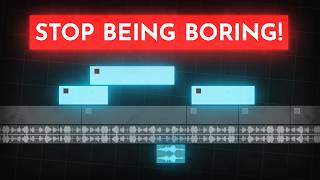
14:32
How to edit SO good your viewers get addic...
Learn By Leo
2,008,674 views

45:18
🌟 Welcome to the GDG On Campus ITER Orien...
Google Developer Groups ITER
1,858 views

7:03
How to Make YouTube Thumbnails Using AI 🤖
Website Learners
49,244 views

5:49
How To Make Thumbnails With CapCut (iPhone...
Collin Michael
441,244 views

11:07
How to Get Viral Video Ideas
n8wealth
78,027 views

17:35
21 YouTube settings that f**k small channels
Marcus Jones
3,630,694 views

16:18
How To Make Thumbnails Like Tube Sensei - ...
Devesh Sharma
192,087 views

15:33
Thumbnail Hacks YouTubers Use To Hook You
Film Booth
202,093 views

15:57
I Monetized a Faceless YouTube Channel in ...
Make Money Matt
355,715 views

13:54
How To Make YouTube Thumbnails - Quick, Ea...
Primal Video
66,379 views