Gemini Deep Research in 4 Minutes
18.8k views911 WordsCopy TextShare

Developers Digest
Deep Dive into Gemini Advanced 1.5 Pro: Google’s Powerful Research Tool!
In this video, I showcase ...
Video Transcript:
in this video I'm going to be showing you Gemini Advance 1. 5 Pro with deep research this is on Google's $20 a month tier let's just first give it a query I'm going to say I want to do an analysis of the Meg 7 and their overall representation within the SNP 500 so what's cool with this is the first thing that it will do is after you send in your request is it's going to send you a block to review of its plan we see here for our analyst plan what it's going to do is it's going to find the current members of the Meg 7 it's going to find the market capitalization of the mag 7 companies from there it's going to find the total capitalization of the S&P 500 so overall you can see it has a really thought out plan on what it needs to do so it's going to research websites from there it's going to analyze the results and then finally it's going to create a report I'm going to go ahead and click Start research here we see that it's starting the research now what's really impressive with this is sometimes depending on the query that you ask it might return a dozen results but in other queries that you might ask it can go well over a hundred websites that it will go and look for various information in the research phase it does seem like it's going and checking and confirming whether the information is actually meeting the criteria of what you're asking for this is in comparison to that default chat GPT search mode or the perplexity search mode where it will will just automatically search something like 5 10 12 15 results right off the bat whereas this it seems to actually go through take its time look through the different sources and decide whether there is information within all of those sources to meet the criteria now the other theory that I have behind the scenes on what it's doing and why often times it goes through so many sources is to actually try and confirm the information because sometimes if you have one even two three sources that in some cases might not be reliable enough the one thing that I've noticed with this tool is pretty much every query that I put through it's generally going to take at least a minute maybe a few minutes to generate the report the other thing that I've noticed with this is sometimes that it can run for many minutes what you can do and I have tried this is you can open up just a new browser window and have multiple deep research queries at once so it's not going to limit you just to one query at a time which is a nice to have especially if maybe you're researching a topic that has a number of different angles that you might be looking at you can run these all in parallel so that's a nice feature now the other thing with this is it doesn't appear to actually have a rate limit either a lot of these tools you will run into rate limits whether it's chat GPT Claud where it will say come back at this time to use your Sonet 3. 5 credits or what have you here we see that it's in the final steps it's creating the report for us here we see it generated the report for us right off the bat the really cool thing is you can open up the document Direct directly within Google docss which is a really nice feature I think obviously there's a ton of users for things like the Google products whether it's Google Docs presentations or sheets just to show you what it looks like within a Google doc we have the breakdown within the doc itself we have all the market capitalizations we see that the total market capitalization is 17.
6 trillion as of December 31st 2024 and then of the S&P 500 we see that this translates to a substantial 34 . 6% of the index's total market cap held by these seven companies you can see the breakdown here it even went through historically and gave us the numbers all the way back through the years back to 2014 to see how these stocks have been growing and now represent a large portion of the S&P 500 another really nice thing is it does link all of the sources right below you can see the annotations in line for all of the things that it referenced in this case it generated a six page document for us you can also see it here and see all the sources in line for where it referenced everything now the other cool thing is you can also export the data to Sheets which is a really nice feature as well depending on the query especially if it's Financial related or what have you you can do it just like I did here but otherwise that's pretty much it for this video I just wanted to do a really quick one showing you Gemini Advanced 1.
Related Videos

6:11
ChatGPT Tasks in 6 Minutes
Developers Digest
2,823 views

29:53
9 Mind Blowing Use Cases of Gemini 2.0
Rick Mulready
91,335 views

10:19
The End of Tutorials? This Free AI Changes...
Kevin Stratvert
233,071 views

5:17
Don't Miss Out on the Gemini 2.0 AI Deep R...
Teacher's Tech
15,493 views

10:00
💀 R.I.P. YouTube Tutorials: Gemini 2.0 AI...
Teacher's Tech
87,988 views

6:44
Google Gemini Deep Research: Smarter Tools...
Analytics with Adam
884 views

5:47
Microsoft's PHI-4 14B in 5 Minutes
Developers Digest
41,345 views

8:16
Ian Hislop’s unfiltered take on Elon Musk ...
LBC
1,339,455 views
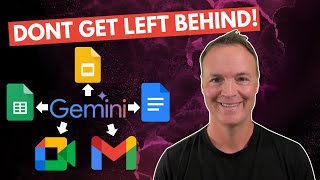
26:55
Avoid Falling Behind: Master Google Gemini...
Teacher's Tech
91,403 views

10:54
My 9 Sources of Income at Age 32
Nischa
881,652 views

11:52
This AI Outperforms ChatGPT - Gemini AI fo...
Andy Stapleton
26,988 views

16:57
Next Generation Uncensored AI is HERE & Mo...
The AI Advantage
30,695 views

9:23
5 Things I Did To Stop Wasting My Evenings...
Nischa
1,074,001 views

26:12
How to Remember Everything You Read
Justin Sung
2,701,779 views

26:52
Andrew Ng Explores The Rise Of AI Agents A...
Snowflake Inc.
420,925 views

12:59
8 Rules For Learning to Code in 2025...and...
Travis Media
193,030 views

7:11
AI Agents Explained Like You're 5 (Serious...
Vendasta
455,444 views

1:14:33
Cybersecurity for Beginners | Google Cyber...
Google Career Certificates
4,565,835 views

12:36
Learn 80% of NotebookLM in Under 13 Minutes!
Jeff Su
163,810 views

9:52
Learn 80% of Perplexity in under 10 minutes!
Jeff Su
414,781 views