Create MONETIZABLE Animated Bible Stories on Your Phone Using AI for Free (Easy & Quick!)
163.86k views2148 WordsCopy TextShare

AI With Lotti
Learn how to easily create monetizable Bible story videos on your phone or computer for free! In thi...
Video Transcript:
have you ever wanted to create animated Bible story videos that Captivate Millions educate and generate incredible revenue on this channel Bible in a nutshell they've done exactly that racking up over $18 million views and earning over 50,000 a year now if you've seen social blade CPM ranges you'll know they max out at $4 but here's the secret educational videos especially Bible stories often have a CPM upwards of $12 or more that means these videos are earning three times the average you're in luck because today I'm breaking it all down for you how to create these
impactful videos easily on your phone and for free in just four simple steps let's get started so we're going to come over to chat gbt for some ideas now you can go to Fiverr and get someone to write your script for you or you can write your own script but we're going to go to chat gbt and ask for some ideas this is the prompt I'm going to use so we're going to copy the first prompt and we're going to take it over to chat gbt if you want you can screenshot it so that you
can use it this prompt is going to give you biblically accurate stories for your YouTube videos now as you can see they're numbered and also you get story Focus message and engaging elements so today I'm going to choose the first one David and Goliath now they're numbered so I'm just going to put number one and then I'm going to come back over and I'm going to copy prompt two now this is going to give me visuals narration all that good stuff we're going to copy it and take it back over to chat gbt and write
it after number one now we have a whole Visual and a narration for each scene there's a visual and a narration so it's easier for you to create images and your narration now we need a voice over so we come on over to 11 labs and I'm using the free account so you're going to go down to the bottom and you're going to click the voiceovers these voiceovers are very realistic they're the best voiceovers ever so we're going to come back over and you're going to copy the narration all the parts where the narrator is
you're going to come go over copy and then paste it back into 11 Labs just one by one and once you have them all you're going to find a voice over so there's tons to choose from you can even search what kind of voice over you want so you can put in Storyteller since it's telling a story but I'm going to pick cuz I like the way his voice sounds so I'm going to add him and then I'm going to click generate there was a young Shepherd boy named David he wasn't big or that sounded
great and he sounds like a Storyteller so now you're going to download it straight to your phone click download and now you have the voice over in your files now we're going to come over to Leonardo AI because it's also free and it's an app now so even better these are all of the models you can choose from so we're going to click 3D animation style and then we're going to click generate now we're going to put our prompt that over back over in chaty BT right here we're going to copy it and then we're
going to take it back over to Leonardo AI and we're going to paste it in the prompt and then you're going to go down so you got 3D animation and you got it on Dynamic you want to keep dynamic because it's going to give you the best rendering so then you're going to go down and you're going to click number of images I keep it at two and then you're going to check the spect ratio which should be 16 by 9 which is YouTube's ratio now that everything's intact you're going to click generate it takes
a few seconds but these are the photos that came up with so these look pretty good I actually like these we want our images to have motion now you can do that straight from Leonardo but you have to pay but I am going to show you a freeway but I'm going to show you Leonardo first so you click motion right there and then you're going to click generate now this is the motion that it makes so this looks okay right don't worry I'm going to show you the freeway also but you're going to have to
go back and you're going to have to copy the picture so you're going to take the picture and you're going to go down at the bottom and click more and then you're going to press save and then it's going to save right to your library on your phone and then you're going to go over to hell you AI right now you get 1,000 credits for free as you can see I'm on a free account click the tab at the bottom make sure you're on image to video cuz there is text to video you're going to
upload your photo and then you're going to make sure that it's on the bottom one cuz that's going to give you a better generation and then you're going to write something you're going to go back over to chat gbt and you're going to upload the photo you just created on Leonardo and then you're going to say can you give me a prompt for this image and then it's going to give you a really descriptive prompt you're going to copy the prompt bring it back over to hell you and you're going to paste it now that
it's pasted you're going to click generate I do like how you better because the generation is way better this is what it looks like doesn't that look so good look at this I am blown away if you put the correct prompt you will almost always get a good generation now I'm going to show you one more time go to the next transition copy the next transition take it back over to Leonardo paste it in everything else is already set and you're going to click generate Leonardo is great for making images so that image all both
of them are really good but I'm going to click this one now I'm going to show you how to use motion again so you just click generate and this is what it looks like now see it doesn't look that great but remember we have a free way of doing this so we're going to take the image save it and we're going to come over to how you paste the image send the photo to chat gbt in the same chat because you don't have to write n it already knows what you want copy The Prompt take
it back over to howu paste it in and then you're going to generate now this is what it looks like over on howu this looks way better look at this oh yeah okay so howu is free and you get 1,000 credits right now so now we're going to go over to cap cut for editing remember you can Tinker the videos and the prompts as much as you want so what we're going to do is add some transitions that little line in the middle of the videos click that then you're going to go to the search
bar and you're going to put in fade this this is the transition that I'm going to use because it looks more cinematic so we're going to click the fade one and there's tons to choose from you don't have to click this one if you don't want to but you're going to click the transitions again and you're going to go to the top and apply to all now you can change up the transitions if you like but I like to keep them all the same this is what it's going to look like so it's going to
go into the video and then this is what the transition is going to give so that looks really good right now we need our voice over so you're going to click sound right at the bottom and then you're going to click sounds and then you're going to click the little file and then you click the file right in the middle where it says device then you're going to select from device and it there it is right there and then you're going to add it the of Israel and this is what it looks and sounds like
time in the land of Israel there was a young Shepherd boy named that looks so good so now we need some captions so you're going to click the T at the bottom and then click autoc captions I really love that button so it automatically gives your captions right away so you can pick any captions you want I picked these ones because I like how they follow along with the words so that's what it's going to look and sound like not too shabby huh he had okay so now we're going to need some background music and
don't worry about the little Watermark at the bottom I'm going to show you how to remove that at the end of the video so now you're going to go over to the little music note and then you're going to press sounds now I'm going to look for soft background music make sure when you're looking for a song it has the red and white logo cuz that belongs to cap cut and you won't get penalty strikes so even if you do use one of the other ones and you do get copyrighted you just dispute it and
it disputes in like 48 hours but I don't like to wait so I use one of the cap cut ones so I'm going to use this one ooh not that one too harsh this one I like this one make sure you click the audio and turn it down some so you can still hear the voice over turn it down to about 18 I think that's good or as low as or as high as you want T the video is done now you're going to download the video and you can download it in either 1080 or
4K depends on you and then you're going to take it on over to Annie eraser this is also an app and it's free you just click the video one you can either remove the watermark from a video or a picture but you're going to take the Eraser and you're going to put it down at the bottom stretch it out to the point where it's covering the watermark and then you click next and it takes a couple minutes but this is what it's going to look and sound time in the land of Israel so it is
a little blurry in the bottom but I don't really think anyone's going to notice that so it's up to you to delete it or not and then you just saved to your camera roll now here's the video Once Upon a Time in the land of Israel there was a young shepher boy named David he wasn't big or strong but he had a heart full of courage and faith in God far away a fierce battle was brewing the Israelites were facing the Philistines and the Philistines had a giant named goath he was over 9 ft tall
covered in heavy armor and he roared who who will fight me but no one dared to step forward one day David brought food to his brothers at the battlefield when he heard Goliath's challenge he said I'll fight him everyone laughed you're just a boy they said but David replied the Lord will protect me just like he has when I fought lions and bears while guarding my sheep David didn't wear any armor or carry a sword instead he chose five smooth stones and his trusty sling as he stepped onto the battlefield Goliath sneered am I a
dog that you come at me with sticks but David stood firm if you enjoy learning about Ai and how to use it on your phone don't forget to like And subscribe and hit that Bell button so you can get all the new updates thanks for watching
Related Videos

34:31
HOW WE GOT Monetized in 48 HOURS | COPY & ...
Cash-Coach
263,882 views

32:15
Create Ai Animated Story Videos That Actua...
King Charles Tv
261,740 views

26:16
How To Make $600/Day Using The Bible
Jay Brown
21,418 views

15:58
How I Make Faceless BIBLE ANIMATED Story V...
MonsGuide
292,090 views

25:47
Harvard Professor Explains Algorithms in 5...
WIRED
4,121,694 views

1:25:03
US/Mexico Border with Arizona Sheriff - Wh...
Peter Santenello
2,066,688 views

11:05
Secret NICHE Revealed: How to Make $20K/Mo...
AI With Lotti
9,019 views

1:27:06
THE BOOK OF GENESIS (THE MOVIE) @AIBIBLESAGAS
AI BIBLE SAGAS
1,366,632 views

16:51
How to Create Full Animated Stories Using ...
Emmanuel Crown
199,952 views

22:57
This YouTube Advice Will DESTROY Your Growth
Think Media Podcast
59,744 views

43:20
John Bolton, whom Trump described as "a ve...
60 Minutes Australia
148,726 views

14:34
VIRAL Faceless Quiz Videos on Your Phone! ...
AI With Lotti
6,129 views

15:24
Create Animated Bible Stories Using AI for...
Learn with LEESI
15,618 views

16:00
Make $500/Day in Under 20 Minutes Posting ...
Jay Brown
439,564 views

1:30:37
Proverbs: The Movie | Full AI-Animated Bib...
AI BIBLE MOVIES
427,539 views

25:59
Make $650/Day Using The Bible! 3 SHOCKINGL...
Odetta Rockhead-Kerr
501,498 views

13:55
Create Stunning 3D Animation Videos Using ...
AI Playground
79,752 views

28:05
We CLONED a $307k/Month YouTube Channel Us...
Cash-Coach
700,791 views

8:30
Create an AI Avatar That Walks, Talks, and...
AI With Lotti
119,722 views
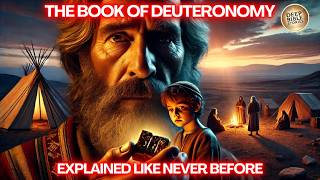
1:53:37
The Complete Story The Book of Deuteronomy...
Deep Bible Stories
107,575 views