Top AI Tools Every Agency NEEDS in 2025
15.06k views6912 WordsCopy TextShare

Jordan Platten
⚙️ The Ultimate Agency Tool Kit: https://jordanplatten.activehosted.com/f/44
_______________________...
Video Transcript:
AI is moving at 1,000 mph, and if you're not using the tools that I'm going to go through today, you're going to be left behind. Honestly, some of this stuff is going to completely blow your mind, so let's get straight into it. Now, the first tool I'm going to show you is called Zero Work.
This is your ticket to automating repetitive daily tasks. Okay, now how does this work? Well, it's a simple workflow-based system.
You can see we've got an example here for scraping data. As an agency, we need to scrape a lot of data; we need to generate leads that we're going to reach out to—potential customers that we can outreach to—and we can scrape Google Maps, Instagram followers, Facebook group members, etc. The only limitation of using Zero Work is your imagination.
If you can think of it, you can pretty much do it here, and I just wish I had this when I first started my agency eight years ago, going through manually scraping leads from websites. But now we can just do this, and we can automate the clicks. Okay, we can enrich data as well.
We can go through LinkedIn profiles, we can save the location, the job title, the latest post, and so on. Again, use your imagination to think about how you can build this out. If you want me to create an in-depth video going through Zero Work and any of the tools that I discuss in this video, then drop a comment down below and let me know exactly which tool you would like me to create an in-depth video about, and we can dive deep into the specifics of maximizing one of these tools.
Okay, transforming data here, going through lead records, making sure that they're actually qualified on the lead list, and deleting leads that aren't qualified. This is a really nice example of just how detailed this can be. You can use Zero Work to actually outreach, to send cold DMs on platforms that were previously unable to create automations for, and you will bypass bot detection tools.
Let’s say you're doing outreach on Instagram DMs or Facebook Messenger; we can now automate that process using Zero Work. So here, it's going to be looking for a lead list. It's then going to see, “Okay, have we sent a certain number of DMs a day?
” So, have we sent under 50 DMs? If we have, then let's create a personalized DM with AI. Then, let’s insert that DM into the send box, hit send message, and update that we have just sent over that DM on our KPI list.
Okay, now again, there are so many different things that you can do with Zero Work. If you want me to create a video on this, I can dive into this in a lot more detail. This is only going to get more sophisticated, and soon, in the future, the progression of Zero Work is going to be native desktop-based automations.
Okay, so we will literally be able to set up repetitive tasks on repeat on our desktop—click here, do this, enter this field, and so on. As an agency owner, there are so many daily repetitive tasks that we work on, especially in the early stages before we build a team. Even when we have a team, tools like Zero Work allow us in the future to get rid of entire departments that are working on those monotonous tasks like lead generation, qualification, outreach, etc.
, and so many other things, for example, customer service. Um, so yeah, that's a big one—big one for the future! Keen to make a video on this as well.
The next one I want to show you is Fireflies. This is something that I've been using for a very, very long time. Already, if you're not using it, you absolutely should be.
Fireflies is an AI plugin, and it will join all of your virtual meetings—your Zoom calls, your Google Meets, and so on. It will record those meetings, and it will transcribe them and create notes from those meetings. So you've got notes, you've got transcriptions, but what I really love about Fireflies is if you're like me and you've got a large team—we multi seven-figure agency.
I also own an education business; across the two businesses, we have 60 full-time employees. So, we’re having a huge amount of meetings throughout the week. With Fireflies, I can search through any meeting that we've had, and I can just figure out what's going on.
Okay, remind me of all of the action points for our management team. This—okay, what are the action points when people specifically mention my name? Are there any calls where my name was mentioned that I didn't attend?
And so on. We can talk to an AI model and get a deep understanding of what's going on through every single meeting across the company. Now, you might have a sales team jumping on sales calls; this is your opportunity to diagnose what's happening on those calls.
You can give direct feedback to the sales team based on the transcriptions or based on the recording. You can skip through to specific objections that you faced from the call—incredibly valuable. Just a step further than this, we use Notion as our project management system.
We plug Fireflies into a Notion database, so all of the call recordings and transcriptions are automatically added to a centralized database where our clients in the agency can see those meeting transcriptions and meeting notes. So we no longer have to write out manually all of these meeting notes and send them over to the client to summarize; they can go. .
. On a centralized Notion dashboard, they can see all of the notes from any meeting that we've had with them in the past. If you want to break down on that, then drop a comment down below.
Maybe I'll run you through our client's Notion dashboard; it's absolutely mental. We built that over the past eight years of developing this agency, and we've given it to some of our clients over the years who have absolutely loved it. So, that is Fireflies.
We're going to smash through these; I've got a lot of things to go through today. Now, one thing I will stipulate is I'm not going to be going through the basics, the generics—things like Notion, which is a project management system that I recommend to all of you. But what I am going to be doing is putting a link in the description to a fundamental tools list, and that's going to be a Notion list that you can gain access to for free.
It's going to outline all of the fundamental tools that you need to have in your agency, regardless of whether they're AI or not, and you can download that for free. I'm going to put a link in the description, and we're also going to be looking down in the comments to make sure you've commented. So, drop a comment down below as well on this video.
Let me know the tools that you've enjoyed or that you want to learn more about. Or, of course, let me know about tools that you have played around with that I haven't mentioned today. Because what I'm going through specifically today is AI-related tools, but, of course, again, there are loads of other tools that you'll want to use, like Notion for project management for your agency.
So, if you want to gain access to that, drop a comment down below and click the link in the description. Okay, moving on—Heyen. Heyen is incredible.
Heyen are leading the field when it comes to AI-based videos. This video here that you're seeing right now is completely AI. So, you would feed a base video, so you record yourself in the first place, and then Heyen will create an AI avatar from you.
You can go ahead, create AI scripts, and build videos straight out. Now, this is particularly useful if you want to launch personalized outreach campaigns to prospects. It's also great for ads; we've seen a huge amount of success with AI avatar ads at the moment.
It allows you to test out ad copy at a speed and velocity that you just weren't able to do in the past. Okay, like if you set up the camera, you have to write the script down. Now we can just go through this whole process of changing hooks on a winning performing ad immediately using Heyen.
Now, what I really love is that Heyen just brought out a new feature last week where you can now have a multi-camera setup. So here we're seeing an example of just the frontal camera, but now you can have multiple angles as well. So in the video, it's even more hyper-realistic because we're showing that multi-camera setup and bypassing, at least the perception, that this is an AI video.
But yeah, your mind is going to be blown. It really is just touching the surface of what Heyen can do. But yeah, I thoroughly recommend you play around with this.
Even out of enjoyment, it's going to blow your mind and really, I think, pave or plant the seed in your mind of where AI is going to go and how powerful the technology is. Bear in mind, I've created videos about similar tools to Heyen in the past, and you can go and watch those videos or AI tools videos, and you'll notice the difference in the short amount of time between those videos being recorded and how far the technology has progressed so far. Cool, next one we've got is ReplicQ.
Now, ReplicQ is similar to Heyen, but what this does is replace the need for manual Loom videos in your cold outreach. These are completely personalized videos. You see it plugs into Go High Level or SN or Instantly—or whatever tools you're using for cold outreach.
Okay, and it will create—you see, we've got an example here—we go: it will create, this is all generated by AI, including the avatar. It will create completely AI-based video audits. Okay, now just give you a bit of context on a video audit: it's a very effective strategy for agencies looking to hyper-personalize their outreach and increase their response rate, but also their meeting-book rate.
Well, conventionally, it was recording manual Loom videos. So, you would go on Loom, which is a screen recording software (the same one I'm using to record this video), and you would go on a potential client's website or maybe their Facebook ad library, and you would give them a little bit of feedback saying, “Hey, my name’s Jordan, this is what I do, this is my offer. I've noticed that you're currently doing this, and here are some pointers for you,” and then you have a call to action off the back of that.
It was a very time-consuming process, yet it was very effective. Now, with tools like ReplicQ, we can completely automate this process, and we no longer have to go through this manually. It’s not just the website; we can go through social media channels.
We can go through custom URLs. All of the scripts can be dynamically updated. Okay, so we can add different import fields based on the company name, based on some qualification data that we've got even.
. . Better if you're using a tool like clay.
com to enrich your data, then you're going to be able to get specific data points that you can use as import fields on Replic Q. So, the scripts that you're sending out with videos are just so much more sophisticated than just "Hey, company name," or "Hey, company name in this location. " You know, that's really 101 of personalization.
Deeper, more effective personalization comes from data enrichment, and a great tool that you can use for data enrichment is clay. com. I know we're deviating there, but I always want to make sure that if you're using this stuff, you're using it to the best of its ability, and you're getting the best or the most out of it.
Now, with all these tools, I'm going to put links in the description if you want to go and access them, and then you can absolutely go check them out. And, um, 95% of the tools I'm running through have free trials, so sign up for a free trial first and test it out, play around with it, before you then commit to signing up for any kind of paid plan. Okay, so we've gone through some productivity stuff.
We've gone through a little bit of outreach. Now, let's go through some stuff when it comes to actually generating results for clients. What is the latest in technology when it comes to generating results for our clients?
And then we're going to go back to, um, some other, yeah, some other just crazy, very, very exciting projects that I want to show you. So, the next tool I'm going to show you is Apointwise. Apointwise are, without a doubt, the world leaders in SMS or text-based appointment setting automations right now.
It is built for agency owners by agency owners. We use it for ourselves and for our clients, and the whole purpose of Apointwise is to automatically engage in conversations with leads. Okay, so it replaces the need for human appointment setters entirely.
So, let's say you generate a lead from a Facebook ad and someone opts into maybe a lead magnet or a lead form. What would usually happen is that you would have an appointment setter in your agency calling up those leads or sending them an SMS, trying to book them in on your client's calendar or trying to get the lead to take whatever action you want them to take. Well, Apointwise can be programmed to do absolutely all of this for you.
You can program a completely custom bot, or the team will do this for you, and it will engage in back-and-forth communication, qualifying the prospect before it then directly books them straight into a specific sales calendar. Now, the crazy thing about this is it not only means that you can get rid of all of your manual appointment-setting team who are sending SMS at the moment, so you save literally thousands in cost, but also, it is at least three times more effective than a manual appointment setter, based on my personal tests. Now, I launched a test a couple of months ago when I first started using Apointwise.
I split tested Apointwise versus our manual appointment setters, and what we found—the biggest trigger for change, the biggest trigger for increasing the meeting book rate—was the amount of time it took to actually respond to a lead. Now, a human can respond to a lead, I don’t know, maybe if you've got a great team, within 10 minutes, okay? 'Cause they're juggling different tasks; they’ve got to remember; they’ve got to see the message.
There’s going to be a lag there. A bot can respond 24 hours a day, 7 days a week, within one minute. No human can replicate that level of response time.
And so what we're doing is we are striking when the iron is hot, and we're jumping on our leads as soon as possible, and we are not giving them the chance to cool down. That is why systems like Apointwise are so effective. Also, the messaging is much more detailed; it’s much more thorough because a bot doesn’t get tired.
AI doesn’t have emotion—at least not yet—so they’re not half-assing any of these messages. It's running through a rigorous system based on a knowledge base that it’s been fed with, and so it’s always playing by the rules with maximum energy 24 hours, 7 days a week. Incredible!
I cannot recommend Apointwise enough. If you're a lead generation agency and you are not using Apointwise, you're a fool. You are a fool, and you're going to be taken over by other agencies that are using systems like Apointwise.
Okay, I literally can't speak highly enough of these guys. I am going to create a detailed video, or at least I plan to create a very detailed video going through the back end on how you actually program an Apointwise bot and some of the results that we've seen from using this. If you want that, drop a comment down below.
Let me know you want an Apointwise tutorial; I’m going to record it for you. Um, yeah, let me know, and I’ll do that. AI appointment setting—okay, so this is the text-based side of AI appointment setting.
So, we've got SMS, we've got WhatsApp, we've got email. It doesn't just plug into HighLevel, but now the functionality is coming where you can plug this into any CRM-based system. Even the guys from Apointwise have set up an Instagram DM automation bot off the back of Apointwise as well.
So, there’s loads of amazing functionality coming. But what about the. .
. ? Phone-based functionality: who are the leaders in that space at the moment?
Who's really paving the way? Well, from my experience, it's Sylow and Sinf Flow. Uh, Mantion and Simflow are like the Pointwise but for AI phone calls, and these guys are leading and have the most effective, at least from my experience, AI phone system that exists at the moment.
Again, it works in a very similar way to Pointwise in the sense that you will feed it with a specific knowledge base, and then you can plug it into whatever CRM system, using, let's say, for example, Go High Level. It’ll go through the same process that you would go through with SMS. So it will call up leads, it will then qualify leads for you, and it would then book them straight onto a calendar.
Now, not only this, but you can use it for customer service if you'd like to as well. You could use it for meeting confirmations. A big issue in the agency space is that people will book meetings with potential prospects, and then they will have like a 50% of those meetings turn up; they have a 50% show-up rate.
That can be incredibly frustrating. Well, you can plug in a system like Sylow, and all of a sudden, you're not just sending calendar notifications to remind someone of the meeting they've been reviewed, but you can now have a bot calling them up as well to actually confirm their attendance before the call itself. So you can set up AI-based phone reminders outside of just the appointment setting side of things.
This is something we're testing rigorously at the moment with success. Um, I would say that manual-based human calling at the moment is getting better data. So, unlike the SMS and text-based side, which the bots are outperforming humans threefold, with the phone-based systems, humans are outperforming the bots, but only from the perspective that humans have the personality, and I think people are yet to adapt to speaking to an AI bot.
That said, as bio-psychology changes, tools like Sflow are going to be incredibly invaluable. The other thing that you have to consider is if you have a large lead volume or maybe you don't have an appointment setter yourself in your agency at the moment that can be taking these calls on your behalf. If you're the one taking the call, then there's a huge amount of ROI to consider outside of the slight conversion rate drop.
So, you get your time back; the bot can call in any time zone, any day of the week, and again, it has no emotion. Therefore, you don't have to depend on or worry about appointment setters, you know, riding the wave of their emotions some days. Callers?
Believe me, I used to be a cold caller. I used to make 150 calls to 200 calls every single day. I did this for over a year in a big cold-calling base center.
You ride the wave of your emotions; your performance really does depend on how you're feeling on the day. Whereas, you will get more consistent results over a time frame when using an AI phone-based system. Again, if you want me to go into this in more detail, then I can include that in the AI appointment setting video I record going forward.
If enough of you guys comment down below and let me know you want that AI appointment setting video, we can dive deep into Simflow and some of the things these guys are doing and how we're integrating that system alongside a text-based system in our CRM to maximize the amount of leads that we are generating and, most importantly, converting on behalf of our clients. Okay, so that is our client acquisition-based or service delivery-based systems. Let's go through some deeper productivity-based systems.
I'm going to start off with one called Raycast. Raycast is amazing; this thing literally has changed my life. Raycast is a shortcut tool for pretty much anything.
Okay, so all we need to do is hit Command and Space, and it opens up Raycast on the Mac, as you just saw there. You can use Raycast for a number of different things. Well, that might be.
. . and when I say a number of different things, I mean literally thousands of different things.
You can plug in any tool that you're using, so you can access your Notion database very easily. You can access AI quicker than any other tool. Let me just show you how quick I can access AI using Raycast.
Ready for this? There you go! How quick can you get to ChatGPT?
And not just ChatGPT, but I can go on pretty much any AI model that exists, okay? So, anyone you see. We've even got ChatGPT-4, the latest model there as well.
We've got Claude 3. 5, and so on. So again, let me just show you that.
There you go. We can open that window so quickly. We can also quit all of our applications.
You can see I also use this, so I use it to quit my applications very quickly when things get messy. I use it to manage the windows left and right. But not just left and right; you can also go kind of the first three-fourths and so on: new notes, calculator, etc.
, etc. So you can use this for a number of different things. It's just been absolutely amazing for me as far as productivity is concerned.
I love a little shortcut-based hack; can't recommend Raycast enough. Again, it's only limited by your imagination. If there are other tools that you use that you're currently integrating.
. . With this, it is your opportunity to just shortcut to those tools and be more effective on your system.
Okay? Whether you're on Mac or whether you're on Windows, this is pretty cool. So, OpenAI just released their Sora model, and Sora is for hyper-realistic video-based creation.
At the moment, it's in beta, so not everybody can gain access to it. All of the videos you see on screen right now are generated by AI. Let me just refresh the page because it's lagging out a little bit.
So, all these videos are generated by AI. Now, why is this cool? Well, I think this is going to change the way that we create content.
I think this is going to change the way that we create ads. It's really going to level the playing field when it comes to high-quality visuals. It is something you need to be mindful of overusing, so you don't want to use something like this and then all of a sudden, you're just using visuals for the sake of visuals.
Visuals should always be an aid, both in content and in ad creative. But I think this is going to mean that the quality of ads we see across the entire platforms that we have available to us at the moment is just going to increase considerably, and it's going to be very, very interesting to see how this affects conversions. Everyone is talking about Sora, but what many people are not talking about yet is V2.
V2 is Google's equivalent of Sora, which, arguably, based on the tests that I've seen from various people using V2, is more powerful. It's actually responding better to prompts as well. So, both of these are things that you should look at.
I mean, look at this: that is AI! That is mental! That is absolutely mental!
So, go play around with either of these two things. You know, look at this prompt here: "The sunrise slowly peeks perfectly behind a plated breakfast scene. Thick golden maple syrup pours in slow motion over a stack of fluffy pancakes, each one releasing a soft, warm steam cloud.
A close-up of crispy bacon sizzles, sending tiny embers of golden grease into the air. Coffee pours in a smooth, swirling motion into a crystal clear cup, filling it with deep brown layers of crema. " The scene ends with a camera sweeping into a fresh orange cut.
We didn't get the orange cut, but yeah, just awesome! So, just imagine the capabilities, the ability to create ads for our clients. One of the big problems any ad agency faces is the ability to get creative input from the client.
It's a headache, and we have to train them to do it. We often have to resort to introducing a creative-based offer or at least outsourcing creative. So, we send a videographer or photographer into our client to get the creative from them.
If you are an ad agency, these tools apply to any agency, not just ad agencies. You can use this to create your own content. But if you are an ad agency, then you'll know that creative is the single most important part of an ad account.
It used to be about the interest; it used to be about media buying—like hacking the algorithm. Now it's not about that at all! It's about the quality of your creative.
It's about the impact of your offer. It's about your message, your pain points, and so on. So whilst this isn't going to be the only consideration when it comes to increasing conversions on your ad account, your offer, and your terminology and positioning are still going to be more important.
This is going to elevate the perception of the quality of your clients. Okay? When local businesses start using creatives like this, it’s really going to, at least in the early stages, before the playing field is leveled, change the game.
We have to remember that as everyone starts using it, the effectiveness diminishes. You know, or doesn’t die, but it just levels the playing field. It's not like, "Wow, look at this from that local kitchen and bathroom showroom!
" like, "That's amazing! Look at that high-definition video! They went for the time lapse of creating that kitchen!
" You know, that's amazing. When you've seen that a thousand times over, you're kind of like, "Oh yeah, just another. .
. oh, that's AI! That's V2.
" But we're a long way out from that—very, very long. You've got to remember these tools are still in beta, so if you're watching this right now, you are so, so, so early! But you’ve got to make sure that you're keeping on top of this.
You've got to make sure that you're staying ahead. I've got a website that I want to show you in a moment that's going to help you stay ahead. This is where I find the latest tools to play around with, and our team.
. . yeah, they come to us for these different things.
So, I'll run you through that. The next thing is not just software; well, it is software, but it's attached to a bit of hardware. This is something that I invested in way back when they were a Kickstarter campaign—actually over a year ago.
I've been waiting so long for this. Mine arrives in January, which I cannot wait for! So, by the time some of you watch this, I'll already have it.
This is the Limitless pendant, okay? So, it's a very small wearable piece of. .
. AI Tech: Okay, do you know what it does? It records everything you say, so the battery life is over 24 hours.
I'm pretty sure it's over 24-hour battery life—let's go on there: 100-hour battery life. It will listen if you have it on the whole time; it's waterproof, and so on. If you have it on the whole time, you could just have it so you press it, and then it turns on.
It'll listen to everything you're saying. Now, why is this so valuable? Well, when we have in-person meetings with people, we can record those conversations.
They can be transcribed, and then all of the action points can be summarized. This is the in-person, physical version of fireflies. ai.
Okay, not only that, but what I'm the most excited for—as a creative, as a visionary, as someone that's always thinking about my business 24 hours a day because I just love it so much—I might be camping, I might be away from technology, and I might be away from my phone, and I just have these ideas come to me. I need to implement this; I need to implement that, or let me explore this topic. Well, now, if I have this on me at all times, I'll create the habit of keeping it on me the whole time.
Just tap a button, and then I can express that idea. I can say it without having to pick up my phone, and then that can be summarized, transcribed, and stored in a nice, neat Notion database somewhere. It's just going to allow me to articulate ideas so much easier and flesh things out even better.
If you can then speak back to— I don't know if you can do this, Limitless, but if you can in future versions of it—and that certainly will be the case when you can have that live feedback, when it speaks back to you, and you can actually go back and forth and brainstorm. So if you've got an idea you want to talk about, that idea you want to flesh out before you turn it into a document—like, I don't think you can comprehend how valuable that will be. I want you to act as a world-class financial director.
This is currently an issue that I'm dealing with as far as my finances. What do you think of X, Y, Z? You get the feedback.
Now, what do you think of this? Get the feedback. What do you think of this?
Amazing! Can you now create a document that strategizes on this new tax planning? Done.
Cool! You know, like, there are so many—it is quite literally limitless, like the name of this. There are so many different practical applications of a tool like this.
I truly believe that wearable AI is going to be the latest boom in technology. It's going to be absolutely incredible, and it's going to be so interesting to see where this goes. So if you're a business owner, you're watching this because you are, but a business owner, regardless of whether you own an agency or not, and you come up with ideas and you've got an active mind, and you struggle to get them down, you often forget about them—you need to get yourself Limitless, and it's only $99, which is mental!
Like, actually mental for that price point. So, I cannot wait for it, and it's so Apple, isn't it? It's so Apple, and Apple do it right.
So yeah, this website is literally like a rip from Apple, but fair play to them, you know? Cool! So check out Limitless.
On the note of that, one final thing—final thing, I've got three more things to show you. One of, on a similar kind of note, as far as personal productivity is concerned, is a tool called Recall. Recall is a summarizer.
So very, very simply: news articles, PDFs, YouTube videos, podcasts, and so on, it has a Google Chrome plugin, okay? And so you could be on a YouTube video, and you can hit it, and it's going to summarize that video that you're watching. Now, do I think that this is the most effective way to absorb content?
No, because I think that visual aids do allow you to greatly deepen your knowledge on a specific topic when you watch them. If you're watching this video right now, imagine if it was just audio or text; you're not really going to get the most out—you're not going to see how emotive I am, not going to see how passionate I am about a specific topic. So it's not going to hit home as heavily as it would if you watched the video.
But if you're in a rush, this is what I love Recall for: when I'm in a hurry, when I'm doing research, then I can just quickly summarize information straight from Google Chrome, or you can just paste links. You can paste a number of different links at once. Okay, before I go on to how I actually research these tools and how I'm finding out about the latest, I have, of course, got to give a shout-out to Go High Level.
Now, Go High Level is a tool that you'll hear about in more detail on the list that I'm going to be giving you guys. If you missed that part, I've got a big software list that you can gain access to. Comment down below and click the link in the description to gain access to that.
Go High Level is an all-in-one management tool for agency owners; I could not live without it, and I just know every agency. . .
Out there, that uses HighLevel, couldn't live without a diva! So, HighLevel replaces pretty much every tool that you would have to use previously. As far as CRM and funnel building are concerned, as far as automations are concerned, it serves as a backbone for tools like PointWise and Sylow, for example.
You can plug your ads into it, you can send your emails from it to your email list, and you can schedule your social media content. There's really not much you can't do on Go HighLevel. It replaces Calendly, so it will be your calendar as well.
HighLevel has a knack for finding the best solutions in the industry and replicating them, absorbing them into one all-in-one solution. What's the benefit of that? Well, it's the convenience of not having to log into multiple tools, and it's also your ability to save a huge amount of money.
You can sign up for a Go HighLevel plan at like $97, where you can get access to all functionality for $297 a month, and you can have unlimited sub-accounts. That means you can manage all of your clients on HighLevel as well. So if you're a lead generation agency or an AI appointment setting or AI lead generation agency, you absolutely need to be using HighLevel.
It is essential to fulfill your service effectively. Again, I'm going to put a link in the description; you can check that out. I'm also going to put a link to a full Go HighLevel user guide that I created on this channel so you can go learn how to actually use HighLevel for yourself and set it up in the way that we have for ourselves and for our clients.
Awesome! So, oh, I forgot about this one. Okay, we'll go through this as well; this is a biggie.
I should have had this one earlier in the video, so apologies. AdCreative AI is an AI-based tool that we use in the agency—not for every single creative, as we have our own graphic designers. Certainly, for when you're in a hurry or if you don't yet have access to graphic designers and you don't have the financial means to do so, AdCreative is an AI-based ad creative creation tool.
Pretty self-explanatory! You can upload concepts, prompts, text, images, and so on; it'll go ahead and generate creatives for you. That is so powerful!
So, if you don't have the skills to create good creatives yourself, as we've already established, creativity is the key to success in an ad account. Then, AdCreative AI bypasses that—it is like the level above. It's like Canva on steroids!
It's Canva if it was plugged into AI, and you could automatically generate these creatives. You can create brand packs, and then you can come back and create more creatives in the same style that you've already created for an existing client. It also will do kind of video-based creatives as well as moving graphics, GIFs, and not just images.
So, yeah, this is one I've spoken about in the past; it's not going anywhere. 1,500 plus reviews show how many people love it. Yeah, go check out AdCreative—there is no excuse if you're an agency owner in 2025 and beyond.
Okay, now we have the use of AI in order to help us do this. You don't need any graphic design experience to create magnificent creatives! One thing I would say, though, is as you get more sophisticated as an agency, you're going to want to get a graphic designer in who can use these tools because your output is only as good as your input.
If you don't have a design eye, if you don't understand art, symmetry, and color psychology, you're still going to create average, or if not below-average, creatives. Ideally, you want someone with a design eye and graphic design experience using tools like AdCreative so they still know how things should look in the final output. Okay, cool!
So the final thing I want to show you is Future Tools. This is where I learn—just drag this field over—this is where I learn about the latest AI software that are being released. You can see we can rank by a number of different things—chat, avatars for fun, whatever you want—and you can go and look at the latest tools that are being used.
We can check tools that have been added today, and we can look at AI news as well. Look at all these articles! There are literally so many happening every day—this industry is moving so fast.
I've said this before: 38. 1% annual expected growth in the AI industry for the next 10 years. That is mental!
So yeah, we can filter by newest; we can filter by most upvoted, so what are the most popular tools that are coming out. Go check that out for yourself. One thing I would say is, don't get too caught up in getting lost in what you can and can't do with AI.
If something is truly going to be revolutionary and change your business, I'm going to tell you about it. Maybe just dedicate a couple of hours a week to playing around with this. Here's another one that’s worth checking out.
Mentioning Opus: Opus is a long-form to short-form video editor. This is a really, really great tool, but don't get too caught up in playing around with it. It's like cryptocurrency; if you're not in crypto, it's very easy to get distracted from your business, and all of a sudden you're looking at charts every single day.
You're messing around with meme coins, and now, all of a sudden, it's three hours a day that are taken away from the business, and you're stretching yourself too thin. If we want to be successful as an agency owner or a business owner in general, we have to be dedicated to just our one thing. We have to have tunnel vision.
Playing around with AI tools is very fun; it's going to really trigger a lot of dopamine in your brain, and it's going to distract you and take you away from the main thing. So, a couple of hours a week to play around with some new tools—that's not going to hurt you. If you've got someone on your team that you can dedicate to this and allow them to do it, that's what I do.
Then they come to me if anything is actually worth looking at, and then I play around with it. Outside of that, if you join our Agency Owners School Community—the free community that we've got for agency owners—I will also sporadically post various tools that we're using there as well. So, if you want to be updated, sign up there.
Also, of course, if you want to get access to the big list that I've got of other tools that you can use as an agency that will change your business and make you more efficient, then click the link in the description and comment down below, and we'll get that sent over to you as well. Sweet! Okay, subscribe for more, and I'll see you soon.
Cheers.
Related Videos

55:37
How to Get Your First AI Lead Gen Agency C...
Jordan Platten
10,608 views

1:08:42
Advanced GoHighLevel AI Guide for Agency O...
Jordan Platten
6,654 views

15:40
12 AI Tools You Won't Believe Are FREE! (N...
Aurelius Tjin
243,352 views

15:47
SEO has already changed. This is what you ...
Wes McDowell
71,687 views

38:56
NEW AI Cold Outreach Methods to Get Client...
Jordan Platten
17,123 views

26:17
16 Insane AI Lead Generation Systems for 2...
Liam Ottley
39,152 views

27:16
7 Fantastic Ai Tools for Productivity! *La...
Productive Dude
30,237 views

32:30
This Exact Client Onboarding Process Made ...
Jordan Platten
6,833 views

24:47
How To Build a Startup Team of AI Agents (...
Simon Høiberg
345,569 views

39:04
Best AI Appointment Setting System in 2025...
Jordan Platten
13,736 views

21:27
AI Agents Fundamentals In 21 Minutes
Tina Huang
527,189 views

17:30
These 13 AI Tools Will Save You 1,000 Hour...
Futurepedia
383,660 views

16:10
8 AI Tools I Wish I Tried Sooner
Futurepedia
396,910 views

25:26
The Best AI Video Generators of 2025!
Curious Refuge
133,700 views
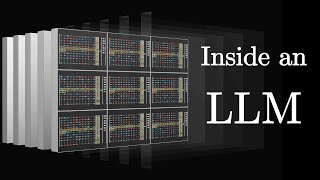
27:14
Transformers (how LLMs work) explained vis...
3Blue1Brown
5,324,424 views

44:33
Manus is out of control
Wes Roth
336,297 views

1:04:15
Full AI Lead Gen Agency Service Delivery G...
Jordan Platten
29,799 views

53:17
This AI Technology Will Replace Millions (...
Liam Ottley
1,136,591 views

45:52
Free AI Tools I Actually Use to Create Bet...
Think Media Podcast
28,313 views

53:34
AI Agency Owner Rates Every AI Automation ...
Nick Saraev
11,341 views