EVERYTHING You Need to Know About Novelcrafter
32.19k views15994 WordsCopy TextShare

The Nerdy Novelist
This is a full course on Novelcrafter. It's the AI writing tool that revolutionized my writing. I'll...
Video Transcript:
if you want the best tool to facilitate not only writing with AI but keeping track of every little component of your novel including all your your characters and locations and everything then you're going to want to pay attention to this video where I'm going to give you basically everything I know about novel crafter all in one video this is a full course video about novel crafter which I believe to be the best tool for writing with AI in 20124 let's get into it [Music] so this is a lot like some of the other full course
videos that I've done here's a brief list of everything that we're going to be covering in this video but don't worry there will be time stamps down below so if there's a specific section that you want to look up you can go ahead and just look at those time stamps most videos about writing with AI come from a lot of uh I can only describe them as like dude Bros online that just pick a random tool maybe it's a tool that's paying them a high affiliate commission and they just talk about it for a little
while but don't actually have any idea of what it takes to write an actual novel now my name is Jason I worked at Kindle prer for 3 years helping authors learn how to self-publish and write and Market their books and I've also written 15 books of my own and Counting and novel crafter has ended up being my favorite tool for writing books especially for writing fiction so with that let's walk you through everything you need to know about novel crafter all right so this is novel crafter right here so I thought we'd start by exploring
some of the many pricing options and what each give you and we'll talk more in depth with each of these as we go along but there are basically four different options here the first one I think most of you don't actually need to worry about too much and this is scribe it's $4 a month or if you get it annually it's $40 annually and basically all of these plans are the same as if you did 10 months in a year so you get two months off for every single one of these plans I'm going to
mention it now you will save more if you do it annually but you will also I mean you're also paying more upfront and so if you just want to try it out then you can go with the monthly plans the $4 plan gives you most of the features that novel craft offers except you can't use AI with it and the reason for that is because novel crafter is actually built to be a tool where you don't have to use AI for it it can just be a writing tool to help you organize all of your
different thoughts and keep it all in one place as you're writing your novel which is actually I actually do write my novels here in novel at this point it's basically taken over from other options like word or Google Docs or scrier for me personally and the fact that it has AI is just a bonus because AI is something that I use here and there but if you wanted to only use it as a writing tool and not have access to any of the AI tools you could just go with the $4 tier here now the
$8 tier gives you pretty much everything you get on the $4 tier except it gives you the AI now I want to be clear here novel crafter doesn't actually Supply you with the AI words okay the reason that novel crafter is so cheap here at $8 a month as opposed to the $30 that other tools like pseudo right might charge is because you're not actually paying for the AI words right here the AI words the tokens of the AI because it costs money every time the AI is generated that has to be paid for elsewhere
and I'll walk you through the entire process of how to connect the different tools to bring the AI into novel crafter but that's what this means right here when it says bring your own key that's what that means is that you'll get a thirdparty AI tool bring it into to novel crafter and then you'll be paying for the AI as you go there will not be a set allotment of AI that you get every month you can basically use the AI to an unlimited degree but the only caveat to that is that you have to
be paying for the AI as you go along it's pay as you go now the good news is when you are paying for AI in a pay as you go manner you're actually doing it very very cheap it might sound like something to be worried about that you have to pay extra in addition to these $8 a month in order to pay as you go with the AI but most of the AI tools out there the chat Bots like chaty BT Claud Pro Gemini Pro all of those tools cost about on average $20 a month
and I use AI quite heavily in novel crafter and I have never paid more than $20 a month in that entire time in fact usually it's more like5 or6 or $7 a month if you really really push it and you're using some of the higher more pricier models you might get it above that $20 a month but in actuality and actual function it's very rare to pay more than $20 a month but it will depend on you the good news is you can cap it so if you're using a tool like open router to bring
the AI in you can cap it at say $10 a month if you don't want to exceed that and it will stop as soon as you reach that $10 limit so you won't end up paying a lot more than you planned for basically so that is what you get with the hobbyist and this is what I'm going to recommend for most people who really want to save money but there is one major feature that I really like that you get in the Artisan plan which is an additional $6 a month so you get everything here
from the previous two things plus you get Workshop features and advanced review features and what that means is and I'll show this off a little bit in a minute but what it means is that you'll get access to this tab here known as the chat which gives you a whole bunch of additional options that you can use the AI inside of Novel crafter and it is actually quite useful I use it quite a bit so I would personally go with this Artisan plan if I can and I do so this is the one I would
recommend for most authors if you want to save just a little bit more money then you can go down to the hobbyist tier that one will work as well there is also the specialist tier which gives you everything else plus shared series and universes plus collaborative writing so there are a number of features that if you have say a whole series that you're working on and you want to bring characters from one to another without having to do a lot of copy pasting and to have basically characters or items that span the series as a
whole you can do that also if you're co-writing a book with somebody and you want to give them access to your book as well that also has to be done at the specialist here which is $20 a month or of course $200 a year if you're doing the annual and that's basically the difference there isn't a whole lot between the four different tiers I would suggest probably Artisan as being the main tier for most people and pretty much everything that you'll see me do today will be possible in The Artisan tier if it isn't then
I will be sure to point that out all right so let's do a little bit of tour of what novel crafter has to offer and everything that you can find there first thing you want to do here is say create a novel you can also import a novel you might have to adjust a few things I've found that importing is always a messy business from not just novel crafter but any tool out there when you're importing books it usually gets a few things wrong so you'll might have to do a little bit of cleanup but
you can import say a word doc or something into here and it should be able to pull a lot of that in but we're just going to create a novel here you can use a template novel if you have set up different templates um so you can clone things from other series or novels that you've had basically if you want to clone all of that stuff you could do that we're just going to leave this new novel here but you can change the title at any time time you put your author or your pen name
you can select the series if you have a series and then you say create novel and you brought to this empty space and this is what it looks like with nothing here now I'm going to go into more depth on everything here in just a second but let's start by just labeling every little piece so you understand just from a layout perspective where everything is over here you have codex and Snippets the Codex is basically where you put information about your characters and things like that Snippets is where you put just random notes that you
may have I tend to find myself putting together a number of Snippets and putting them here if you see this one that says chat this is where you'll see different chats you may have had if you have that Artisan tier and you access the chats by going here and they're accessible either from here or from here where you can kind of just see them and and place them there if you want to if you need them for quick access another important thing to look at here is the settings so you'll find those right here this
little gear I on and this is where you can change your novel your author name uh your series you can even delete the novel here although of course be careful with that you can upload a cover and in the settings you'll have these four tabs you've got writing this one is useful especially when you're setting up your novel at first CU you can select like what's the point of view for the book what's the language what's the tense any presets that you have here if you have the collaboration that you get on that highest tier
you can add the people that you want tooll collaborate with in here and then if you want to export your novel you can do so here but right now there's no content so there's nothing to export but you can do that from this tab here in the settings as well so that's the settings and over here of course is the Codex and the Snippets the places where you'll be spending the most time are these tabs here at the top and these are pretty straightforward we'll start with the plan tab which is where we currently are
and where you will usually come to when you first open a novel uh you'll come to this place where it says plan and this is basically where you outline your book if you're an outliner if you're not an outliner then that's okay you can kind of leave this blank but you can just come here and say create first scene and start putting in a summary of what happens in this scene if you're looking for AI to help you generate ideas for this scene that is kind of a separate thing it's not done here and so
I won't get into that at this particular time but let's say you already know what happens in a scene you can put the summary here that'll be useful for the AI to access later on and then of course you can add more chapters as you want you'll notice this has been automatically categorized under act one you can add other acts here like act two and then add new chapters under act two another cool thing that you can do and I'm just going to delete these for now is you can come here and say create from
outline so there are a couple of templates that have been included here already you you can just paste your outline in here in order to automatically generate everything correctly you'll want to make sure it's formatted in this particular way with the example that it's giving you here and if you do that it'll automatically just dump everything into its all of the correct places but you can also choose from these common templates so for instance on this channel I've talked about Derek Murphy's 24 chapter novel outline a lot so you could go ahead and select that
and it will automatically put everything here and all you would have to do is fill these things out you could do that here you could also just hit create and it will create the spaces for all of the different chapters for you and then you can just add your summary of every chapter here as you go additionally within each chapter you might have multiple scenes and so you can create a new Scene by selecting this button right here so if you have multiple scenes inside of one chapter you can just manage those here now novel
crafter is one of those tools that I find it to be pretty easy to get started but difficult to master and which is what most good software tools are and there are a lot of like little details that we could really get down into the weeds of for instance if you click on this it allows you to do things like disable numerations so instead of saying act one we just have hero and Ordinary World right or we can enable that again the same goes for any of the chapters you can just disable numeration if you
don't want them to be numerated maybe you want them to just have a title that they can use that can all go there you can also copy all of the pros copy all of the outline summaries that you've got from this act or from this chapter if you just want to copy all of the outline summaries or all of the pros from this chapter you can just do it from here and if you click this editing button right here this will take you immediately to the right tab up here so you can start to actually
write the scene we're not going to do that just yet I'm going to delete these scenes here but you'll notice as I'm opening these up that there are a lot of things that you can specify here at the scene level for instance you can set a custom point of view now it's possible to set the point of view for an entire novel all from the settings so if you have a book that you know that the point of view is going to be from one person the entire time you could do it at the novel
level but if you're doing say a third person limited type of deal then in that case you would want to set it at the scene level and that's what you do here you just say set custom POV and you'll select your characters now we haven't created any characters yet so we don't see that option available here to us but we could just select like third person limited and then select our character right other things we can do here we can add a subtitle we can exclude this from the AI context so there may be reasons
why we don't want the AI to be able to see this data so that is an option we can chat with this scene meaning if we select this it'll take us to the chat here and we can just chat with the scene which basically is allowing the AI to look at that scene and understand the context of the scene and you can ask it questions and things like that and which is a really great tool for editing or for just brainstorming where things could go next that sort of thing you can look at the a
summary of everything you've done with this scene so far so anytime that you've edited this there's contact stored for that for both the summary and the contents and of course you can copy the scenes Pros export the scene delete the scene all of those right here so that's the plan tab the next one we want to look at here is the right tab this is where you're going to be spending probably most of your time actually writing the scenes now of course you can just write this out yourself you don't have to use AI if
you only want to use AI as a brainstormer or as an editor or something like that then totally disregard everything I'm about to say here you can just write it all out and then use AI in other ways but if you do want to write with the AI all you do is do a backs slash here and select something um from one of these options here you have an option for a scene beat which is where you give it a summary of what should happen next and then it writes it out at which point you
could then edit it down and things like that you could just ask it to continue writing if you really have no idea what should happen next this could be a good brainstorming tool where it just allows the AI to sort of determine what happens next usually I don't keep any of that but it sometimes gives me some good ideas for what might happen next you can also add a codex Edition so this is where you can actually tell the AI that something has changed about a character and I'll get more into depth on to this
when we go into to codex you can create a horizontal line for formatting um also creating a section which could just be basically a section of text that you've shrunk down like an accordion uh or it gives you that option at least so this is where you do all of the writing you don't have to do any of those things you could just write it all yourself however you like over here on the side you'll see the summary of the scenes we don't have anything written here but if we did let's just add something here
U Mary has her little lamb and now you'll see that is listed here because that was part of the summary in the plan Tab and you can do that for all the scenes you'll see them here also a note here in the right section is this little button that leads to actions which you'll see for every scene allows you to disable numeration and basically gives you all of the same options that we covered already in the plan tab also accessible from here you can also add new scenes add new chapters Etc from the right tab
next we have the chat Tab and the chat tab is basically a chatbot type scenario but one that is fully integrated into AI so it can access information that you may have inside of Novel crafter already and this is a feature that's only available in The Artisan plan or above so that's something to keep in mind you can have various prompts system prompts for the chat tab which can be selected here and I'll go more into depth on that later in the video but this allows you to create let's let's just go with a general
purpose one for demonstration purposes it gives you a number of different models that you can use including GPT 40 gp4 turbo we have Cloud 3 Cloud 3.5 Sonet which is my current favorite as I'm recording this and so you can select which model it's using which is great because you can can use all of the models here another thing you can do down here is give it context so what this means is sometimes it's useful to give it an idea of what it is that you're talking about so if we select context you can give
it the context of your full novel outline which means that novel outline will be included in the prompt and it will automatically be able to see the content of that outline so you can ask it questions about the outline maybe ask for ideas on what should go where Etc that can all be done here you can even give it the full novel text although that's the sort of thing I would only do with some of the larger models that can handle large amounts of data like that and it will be a costlier thing to do
so remember what I said about how I rarely go more than about $20 a month in fact it's rarely more than $10 a month that's because I'm not doing this very often sometimes it's useful to have the whole novel text in the prompt but in this particular case you could only use it with Claude models or the GPD 40 models or some of the Gemini models that can handle such large amounts of text and like I said that would cost you a lot more additionally if you pull up something from your codex it will all
be showing up here so there's lots of different things you can do to be able to interact with information that you have stored elsewhere in novel crafter you can seamlessly interact with it here in the chat I'll give you some examples of how that can work later on next we have the review Tab and this is basically just a series of data for the actual novel itself now because we have no actual words listed here you won't see anything but but this will give you basic things like word count the total word count character distribution
by scene so it's able to look and see how involved is each character in each scenes you can make sure there's a good balance there you can look at a heat map of how the Codex entries are appearing in each of the scenes and I understand there's more work being done on the review tab to add some more interesting things here as well next I want to also talk about prompt so if you're using AI inside of Novel crafter down here you'll see this prompts button and this giv you a list of all of the
different prompts any of the prompts that you see that say system here are the system prompts that are baked into novel crafter by themselves and these cannot be modified but they can be cloned and the Clone can be modified from there is what you can see I've done here I have like the general purpose system prompt but then I have general purpose demonstration general purpose non-fiction general purpose super uh which are all just names that I've put to them so you can take any of these prompts and modify them to your heart's content as a
separate prompt you can also take any of these prompts and create your own prompts for use inside of Novel crafter and there are different categories of prompts here these for instance are all scene beat completions which means that when you have written a scene beat and you're writing that scene beat out with AI The Prompt that you use to do that can vary depending on which of these prompts that you're using and so if you have a particular way that you like it to write out the scenes you can do that right here Additionally you
have things like text replacement this is where you highlight a piece of text and then ask the AI to make modifications to that text depending on what your prompt is and we'll see some good examples of this in action as well then you have Workshop chat categories of prompts here these are the ones that are accessible inside of the chat feature up here and these are different ones that I've created there's a general purpose one and a scene Beats from summary that are baked into novel crafter on its own but having the flexibility to create
my own prompts here is very important I'll show you a very simple example of what this looks like so for instance I have one here and I've made sure to select the models so you can add different models here in fact I am probably right now going to add the cloud 3 Sonet Cloud 3.5 Sonet here as being another model and I'm actually going to have that replace GPT 3.5 which I was using here so you can select any model here you can select several if you want to have a choice right now I'm pretty
confident that 3.5 son it will be able to do what I want it to do with this prompt so I'm just going to leave it on one model for now for this particular prompt and I come over here to instructions and I have the system message and then the user input so it says whenever you are given text rewrite it to change the tense to past tense and convert instances of past perfect AKA had done or had been to regular past tense AKA did or was this is a prompt to just basically change things from
present tense or future tense or whatever the tense is to past tense and then it says text to rewrite and then we have a little code snippet here which is what this means is it's bringing in the text that I have highlighted and from there it is able to bring it back into past tense so to briefly show this in action we're going to say Mary Has a Little Lamb she is very happy with that lamb the lamb Loves Mary if we have series of sentences like this and then we hit that prompt which is
available and all of these are those same prompts that we were just looking at the one we're looking for here is make past tense all I have to do is Select that and it rewrites it it says Mary had a little lamb she was very happy with that lamb the lamb loved Mary so it is automatically done what I asked it to and that's an example of a very simple prompt that I've created here in novel crafter but you can have much more complicated ones the system prompts are usually a little bit more complic at
if you look at say this general purpose prompt it you know it does all of these things on the back end which is all useful but at the same time you know you might be a little overwhelmed with all of these little code Snippets and that's okay because we'll go more in depth on that later okay last but not least in the overview here we're going to talk about export right here if you hit export it gives you an the option to export your novel in a variety of different formats so you can select which
scenes you want to export and which ones you want to leave leave out if any you can toggle things like whether you want to export the summaries of the scenes as well or just the pros or if you want to export just the summaries and not the pros if you want to include things like the ACT titles which it recommends disabling if you're uploading this document to atus or Vellum for formatting for example as well as including scene dividers and scene subtitles and all of that that can all be toggled here and from there you
just export it and it creates a word doc or a markdown MD format and that's basic General tour of Novel crafter so the next thing that I want to go into is we're going to go more in depth on the Codex and what the Codex is able to do for us now before we go any further we want to make sure that we have ai fully integrated into novel crafter and the way you do this is to go down here to settings and then make sure that your AI credentials are listed here now there are
a couple of places where you can get AI credentials but the two most important ones are going to be open Ai and open router open AI will bring in all of the different open AI models including GPD 3.5 gbd4 and GPD 40 additionally if you have created any fine-tune models with open AI those are going to be available inside novel crafter here and that's why it's really important to make sure you connect your open AI key and to get an open AI key you're going to want to create an account with open ai's platform not
with chat BT but with the URL is platform. open.com you want to come to here here platform. open.com playground and you'll be greeted with basically this is the API interface where you can chat with the AI much as you would in chat GPT but with a little bit more control and then here on the left hand side you want to go down here to where it says API keys and then you'll want to select a create a new API key when you do that you'll be get a chance to name it you'll assign it to
whatever projects you just keep it at default projects permissions at all and then create secret key then you'll be greeted with a rather long number right here which you can then copy copy the key and then all you have to do is go into novel crafter select new and that will connect novel crafter to your open AI API keep in mind that if you are generating words through the API you are going to be charged for those words it's not a whole lot especially if you're using some of the models like GPT 40 but in
order to see how much you are using this particular API you can come here to usage and look here under cost and see exactly how much you have been doing as you can see I have not been using it much I have a bill of 23 cents over the last month now that's more of a case of me just not using open AI models very much I prefer to use other models so if you want to use other models the best way to do that is to go to a site called open router. and the
process of hooking open router to novel crafter is actually a little bit simpler than doing your your open AI API all you have to do is make sure you create an account here and make sure you are logged in to your open router account and then come here to novel crafter once again hit new and then come here to where it says open router and hit connect and it should be able to just automatically connect you to your open router account open router has access to pretty much all of the different models out there including
the ones from anthropic including some open source model mod like llama 3 and some others that allow you to do not safe for work content and stuff like that so if you want access to all of those models this is the place to go go to open router create an account and then hook it up once you're in your open router account just like you can in your open AI API you can look at the activity that you've been doing and as you can see I've been using this one a little bit more heavily I
uh you know just today I have several chats and each chat c cost a few cents each and that was kind of an expensive aggressive chat that I was experimenting with and so for that reason this is kind of pricier you know getting up to seven sets per chat that's because I was testing things out that's not necessarily what you're going to be dealing with every time and that's using mistal large which is one of the larger models out there although it is one that allows you to do more not safer work things and stuff
like that additionally I've been using a lot of clae 3.5 Sonet as you can see here and this is much cheaper as you can see this one chat cost me less than a cent almost about 27% of one cent for the one chat so it's a lot cheaper than what I was experimenting with with Mr Large uh which is one of the reasons why I really like 3.5 Sonet because it is much more affordable you're not going to be using up your tokens very quickly with 3.5 Sonet if you are worried about cost about using
too much money with the AI you can come here to credits and you can top this off with however much you want so if you only want say $5 you can put $5 here and once you use up those words it will not let you generate more words and so you can be rest assured that it won't spend more than $5 accidentally so you can basically just put $5 on there and see how long it lasts you I think you'll be surprised how long $5 can go especially if you're using cheaper models like Claude 3.5
Sonic now there are other options in novel crafter if you want to add other accounts to this so you could add LM Studio which is a way of using models off of your own machine and including it into novel crafter so you could literally be running the models just from your own computer and using them inside of Novel crafter which is useful the same goes for this one AMA another local runner for your large language models and then you you can also connect a mill account if you have a mill account and there a bunch
of others but really the two that I go for the most are open router because you can access pretty much everything in there as well as open AI particularly if you have fine-tune models I recommend connecting your open AI account other than those too you can go down the list and add these if you want otherwise it's it's up to you once that's done your novel crafter account will be connected to Ai and you can pull in AI at any point where AI is used so here in the writing section for example you can use
it in the chat here you can use it if you have the Artisan plan that's basically how this works all right so I've actually pulled in one of my current projects that I'm working on this is a book called The Fall of the fairy it's book five in a series that I've already written the first four books for but I'm using Ai and some other tools at my disposal to write this and to help me finish up this series there's going to be six in total but I'm pulling this in so you can see what
some of these things look like some of these features look like when they are in full use so the first thing I want to take a look at is the Codex so the Codex as you can see is accessible here as we already went over and I've already got a few codex entries here but not very many okay uh you can really go to town with the number of codex entries that you include here and the way to start a new codex entry is to go here to New entry and then select whatever it is
that you're looking to do this can be a character a location an object a lore subplot other you can even have Global entries so this will be entries the AI is going to be able to look at it pretty much every time it's used so if you have things that you want the AI to understand every time time it's being used this is a good way to do that same goes for style guide and story genre if you want to just establish those and make sure the AI understands what style you want to write in
what genre you're writing in basically all the time you can put that information here the one you'll probably be using the most here is characters so let's go ahead and look at that if you're unfamiliar with this whole setup this may be a little overwhelming for you so I'll go ahead and break this down there's really only a few things that you need to know so I'm going to create a character here called Gyan uh he's a character in this story so next we want to establish what the tags or labels are if there are
any you might not need to add anything here but we could add something like say Side characters um as a category for this character and that way we could put other characters inside the same category and so forth so I'm going to add that then we're going to add aliases and nicknames the aliases and nicknames is basically if this character Goes By Any Other Name in this series we want to make sure the AI is able to pick up on that so we want him establish what are the other names that he might be using
so in this case I might say something like KN of temperance because that's sort of a title that he has other than that that Gyan really is the name that he uses so that's all I'm going to put there and then we want to establish more information about his character keep in mind this information here that goes in this description is what the AI is going to see when we are writing with this character so if I'm writing a scene and Guion is in the scene we want to make sure the AI has information about
that character so it can write their voice a little bit differently than any of the other characters so some of the things to keep in mind in this particular description box are things like physical appearance communication style SL dialogue style personality we can even say personality type motivations and you could go down this line a little bit more and really flesh this out depending on how detailed you want this character to be I usually find that the results I get out of the AI are better when I keep this a little bit more simple so
you could just say things like medium height brown hair cut short a wellt trimmed dark beard usually wearing plate armor but sometimes seen more casually and then you can add things to the communication style and the dialogue Style this is important because when the AI is writing their voice we want to make sure that voice sounds distinct and so this was one of the most important sections of this description uh so you might say something like he speaks in short Punchy sentences always to the point and if you want you could expand this a lot
more for sake of time we're going to leave it at that personality type you can give information about how he thinks how he feels but you could also put actual like Myers Briggs or anagram information in there to sort of convey a lot of information to the AI without saying it in a ton of words so you could say and I don't actually know what his type would be so I'm just going to say INF FP on the Meyers Briggs personality test uh we could put more things here but I could say he's he values
self-control and self-mastery above all else to the point that it often annoys others how uh who perceive him as self-righteous but recently he has gotten better at allowing others to just be themselves while he works on his own self-mastery uh so that's something that I might put under a personality type we'll just leave it there for now you get the idea the other thing to note here is progressions and additions so this is something where let's say something changes about Guan halfway through the story I might at that point say okay this is something different
more information about that character and I don't want the AI to see it until we get to a certain chapter so let's just go to the right section here let's just say here at the start of chapter 6 we're going to add a codex Edition here and we want to select the right character so we could select Gan and say Gan has I don't know broken his leg at this point he is unable to walk normally but has makeshift crutches that were found in the castle vaults that allow him to get around when we put
something like this that means that when the AI is writing guan's character in this scene it's going to be showing him with crutches basically it's going to add that addition to this point from here on out but if we were to write his character in chapters five or above it wouldn't have that because the AI wouldn't be seeing that he had broken his leg at this point and so this is a really powerful tool to be able to show progression for a character over time so let's go back into the Codex note all of everything
we just covered is here in the details phase and you can see that the progress addictions has added things about his broken leg here so you'll see all of those progression additions here but let's go to the next tab over which is notes and we'll say these notes are only visible to you and not used in the generation of new Pros so basically these are notes just for you if you have more information about this character maybe their backstory that you don't necessarily need the AI to know or maybe you have something that's more fleshed
out or just a note to yourself this is the place to put that so that's simple enough next we want to look at references so there are a couple of boxes to check here if you want you can say always include this entry in the AI context so by default novel crafter only accesses the character's information if that character is in the scene I'll show you what this looks like so you know how it happens so if I were to start a scene beat and say Sir Gan you'll immediately notice that this name is highlighted
and that's an indicator to the AI that this character is in the scene so it will pull in guan's information for this particular scene but if for whatever reason you wanted the AI to always pull in guan's information then what you would do here is go to guan's uh references here and say always include this entry in the AI context that way it will always be showing up and we'll go ahead and uncheck that for now you can also do the opposite you can say don't automatically track this entry by name or Alias and don't
automatically include in the AI context when detected so this these are ways of removing guan's information from the context if he is detected if that's something that you want but there is a lot of flexibility right and that's one of the good things about novel crafter is if you want to do something or remove something there's a lot of flexibility there so that you can basically do anything that you want but in general I would just leave this alone you can also look at nested references so if you have this character under separate entries so
let's say guyan is part of a group and that group has its own codex entry well then you could Nest this inside of that group you could say okay I have a group inside this series called the order of Maiden glory and uh he could be a member of that group so if we were to do that I would create a codex entry for the order of Maiden glory and then include Gan as a member that way whenever guan's information is pulled it will also pull information about the order of maid and glory and know
automatically that he is a member of that group so that's what nested references mean and if you want you can also add URLs references to other websites web pages Google Docs anything that you want to add here just to kind of keep it all in one place you can do that that's just a way of organizing your information and then last but not least we have appearances which is just showing us where in the text he shows up so he shows up in a couple of places in in my chapter 1 scene one and I
can even open this so it'll pull me right to that scene so I can find more information about him so that's what it looks like to create a character inside of the Codex now if you look at any of these others like location for example everything will look pretty much the same the only difference is that this is tagged as a location now let's say you have something that you want to include in the Codex that's not categorized here so of the character location object lore subplot and other there isn't really one that you have
here well you can actually create more categories if you want so the way to do that is to hit this little gear icon and hit custom categories and one thing that I saw in some of the examples that other people are using novel crafter and shout out to bite-size booksmith for really getting me in on this idea is creating a category for tropes so let's say you're plotting a novel and you want to make sure the AI understands certain tropes that you want to have in that novel a great way to do that is to
include it as a codex entry then anytime you want to include that Trope you can say to the AI include XYZ Trope right so let's create a new category and we're going to call it tropes and you can give it a color here if you want so let's call let's make this green right if you have the series version of no crafter you can have this affect the novel or the series I'll just hit it with the novel for now so then if you want to include a codex entry on a specific Trope you could
come here to New entry I would just go to other let's call this the enemies to lovers Trope it's not actually a Trope that I have in this book but we'll just put it here and then under tags labels we could call this Trope and add that as a tag and notice that it's putting it here under the other category right we got enemies to lever tro that's not what I want so let's go back to our list of custom categories and tropes and then we want to say Associated tags so we're going to select
a tag of tropes now everything that it gets tagged as tropes is now automatically included in this category and if I close this you'll see oh look enemies to lovers Trope is now included under a category of tropes right and so now because I tagged this as tropes it's automatically included here and any codex entries I make that are tagged as tropes will be included here in this category so this is a powerful way of creating new categories for you to include lots of information here that the AI might need to know and you can
pull in at your leisure so just to give us a little bit of information to populate that Trope we want to say give me one paragraph describing the enemies to lovers Trope I'm just going to do this in the chat uh I'm going to make sure this and so I'll go ahead and hit send and it'll just give me a little bit of information about it and from there I can just copy and paste this and put it in the enemies to leverage Trope you might want to fix this up a little bit to make
sure it actually gives that accurate reflection of how you perceive enemies to leverage Trope and how you want it to work in your novel I'm just doing this now so we can have something quick to put in here and so now we have information about the enemies to levers tro which we can good put to good use at this point so that's how you would categorize and organize all of these different codex entries I've seen some people that have just mountains and mountains of information here categorized under various things and they'll color code everything so
that's the basics of how to create codex entries there's obviously a lot that you can do there the other thing that I wanted to talk about here is just Snippets now Snippets are usually just pieces of information that you want to store for whatever purpose they're usually notes that you make to yourself you might have say a sample chapter in here I as you can see have a chapter here that I've created as a sample the reason I have this is because I actually sometimes want to pull in Snippets into my prompt there are ways
that you can do this I won't get into them right now but if I wanted to pull a snippet into a prompt I could it just doesn't happen in the same way that the Codex does and I would have to manually place it into the prompt that I've selected to do that but as you can see I have a snippet here just for my working outline just to give me some information to work on there so I can easily access this and maybe copy and paste sections into a chat or whatever it is that I'm
trying to do it's just a useful place to put all of my other notes some of which could be used to access the AI as well and that's the basics on codecs and Snippets everything you need to know there you can spend a lot of time just fleshing this out and so I recommend you do that because it's going to inform the AI as you're writing in a big way now let's move into the next section which is to talk about the plan section of Novel crafter now I've already gone over a lot of this
but as you can see I've really fleshed out this uh plan section here so we have access to the acts and the chapters and you can add new scenes to each chapter if you have more than one scene per chapter and as I've already mentioned you can come here to the settings and you can copy different things at the scene level you get even more options where you can you know like detect characters or chat with the scene or duplicate the scene or you know exclude this from the AI context if there's like information there
you don't want the AI to know per se lots of different options here most of which you probably won't need most of the time but they can be useful to have available if you want that total control and total flexibility of the AI tool which I think is one of the big pluses of Novel crafter but for the most part you're just going to be filling out these scenes here now let's say you so we get into like act three here and I don't have a seen listed what do I do right so one of
the things we can do is brainstorm this in uh novel crafter's chat option which again is only available in The Artisan I'll get more into depth on the chat in just a second but let's say we want to add some information here what I'm going to do is go to chat and I'm going to give it some context I'm going to give it the full novel outline and say give me 10 ideas for what should happen in chapter 21 I think it was and since it has the context of the full outline it's read everything
else and now it's going to give me 10 ideas and it's pulling in characters it understands the whole context of the outline because of what I've already given it here in the plan tab so while it would be nice to have a way of actually generating these summaries with AI right here in the plan tab that does actually cause a lot of restrictions on what you could actually do here and sometimes we really need that flexibility and so I like to go into the chat and sort of brainstorm with it giving it the context everything
it needs to know in order to figure out what happens in the scene and I guess I gave you the wrong chapter here but that's fine so that's how that works you could also chat with a specific scene so let's say we wanted to create some scene beats for scene one here I could go back to the chat we'll start a new chat and in the context I will give it just one scenes context and I could say something like give me 20 scene beats for this scene now I've already written this scene so it's
probably going to know that and go ahead and give me the summary of the scene that I've already done uh yeah so it's doing that right now but if I hadn't done that if all I had is the summary of The Scene It would be able to give me scene beats based on just the SU and extrapolating from that the point is you can chat with an individual scene based on what's here in the plan section as I've already mentioned you can create from different templates so if we create from outline you could do threea
structure save the cat hero's journey Etc this just to set out the different sections or you can just add your information here I generally like to write all of my outlines myself and so I'll just go ahead and do that based on whatever templates that I have and I'll only consult AI to give me ideas if I really am kind of stuck on a particular scene and speaking of which I actually created a guide to really help me in this outlining process to give me a list of everything that should happen in a novel from
a plotting perspective including basically every step of character Arc all of those things can be boiled down to specific steps and I've framed it all in a 40 chapter plot template that I call the plot module module for modular meaning you can add different viewpoints and things like that here is a little cheat sheet that I created for it that you can see I've got here's what could happen in your prologue here's what should happen in your chapter one in your chapter 2 in your chapter 3 and I outline everything that should happen in a
total of 40 chapters is it totally prescriptive no like you can go off script you can do whatever you want but for those that just starting out and who really want to get past that blank page syndrome it's really a difficult thing to kind of do that without a guide to sort of give you promps give you ideas and I will even take something like this and say hey I don't know what should happen in chapter 3 I'll take get to the AI and say this is a list of things that could happen in this
chapter and here's everything that I've got so far brainstorm five or 10 ideas for what could happen in this chapter based on this outline and this template and it usually gives me a lot of good ideas and I can then fill in what should happen in chapter 3 and so on so if you want to get access to this 40 chapter plot module specifically this cheat sheet that you see right here I have it available for free all you have to do is sign up for my email list at story hacker. a and you should
get an email with a link to where you can download this and with that let's go into the next section which is the right section where we're going to actually get into writing the actual text now I've already got a couple of chapters in here so let's go all the way down to the bottom where we have this section and even though this isn't quite the scene that we're going to write I want to show you how the Codex Edition works and so we're going to create a scene here with guyan where he walks up
to Una and tells her that he has been freed from Kos enchantment and we could put more information here una and Aral are amazed and Grill him on how he managed to do it none of this is actually what's going to happen in the book but I'm just showing you an example you want to put a scene beat here that gives you plenty of detail enough for basically a a section of maybe 4 to 600 words that the AI is going to write based on that summary so you got to kind of estimate how much
detail do you need to give it for a 400 to 600 words section so this might not be quite enough but I'm just going to generate Pros with this so once you have created your scene beat then you can come here to generate pros and you may have a number of options here because I've gone already and created a few of my own prompts I have those listed here um but the one that the novel crafter system has just innately is here this one general purpose system all of these others that I've created are my
own most of them just modified from the general purpose prompt here so if we take this and go down we can select all of the different models that we might want to use so there are number here we got GPT 40 GPT 3.5 and these are just the top models that the folks at novel crafter think are going to be the ones you most likely will want to use personally my favorite right now is clae 3.5 Sonet but if you wanted you could actually scroll down here all the way down to try for a spin
and this will give you access to all of the different models that you have access to through open router through all of your API keys and everything all of those models will be available here and there's quite a long list of them as you can see I'm just going to go ahead and run this with 3.5 Sonet because it's my current favorite and here it's starting to generate the text right and based on the story beat that I gave it it's going to follow that information plus it's going to pull in information about Guan it's
pulling in information about una it's pulling information about igal uh who are characters that I've listed here so we got una's heart left as she saw sir guyan approach his gate unsteady but determined the sight of him free from the icy enchantment that had gripped the other sent a jolt of Hope through her guy she exclaimed dismounting her horse in a fluid motion how is this possible article's eyes narrowed his hands instinctively moving to the hilt of his sword explain yourself sir Knight and so it's definitely following the basic idea of this story beat that
I gave it and it's doing so obviously with a lot more words than the actual story beat and so what you would want to do at this point is it'll give you the option to apply it or retry it if you didn't like the pros you could try again or discard it if you didn't like it at all let's go ahead and hit apply and it you know the color will change and it basically inserts that whole thing here and at this point what I recommend doing is actually going through this and editing it to
your heart's content to make sure this is accurate before you move on to the next story beat and the reason for that is if there is something in here that isn't right maybe it's not factually accurate to the vision of the story that you have if you don't fix that here then when you go on to write the next beat it's going to assume that that irregularity that you have is part of the story and it will continue to write with that context because what most of these prompts do is that looks at the last
few hundred words and uses that to determine what style it's going to continue writing in what has happened in the last bit of the story Etc so it'll be able to pull in things like you know is this character mad or sad or whatever based on the context that has come before and so you want to make sure that this section is exactly what you want it to look like which is why you want to validate these words as you go and that will actually also improve the quality of the output from the most of
the models that you're using because it will see the improved edited Pros that you've already gone through and edited now if you want there are tools here that can make things a little bit better the ones that you have by default if you highlight any of this text it will show you at the very least you'll see these ones expand rephrase and shorten these are the ones that are included by default so expand is pretty obvious it'll take what you've highlighted and expand it just give it more detail rephrase also pretty self-explanatory as well as
shorten also pretty self-explanatory let me show you what shorten looks like if I want to do that we can pick the model that we want to use I'll just use 3.5 Sonet and it takes that little bit and shortens it down to this single paragraph right so I could hit apply if I wanted to use that or I could hit discard to put it back to what it was before like that this is where I have the most fun in creating different prompts so these three are the ones that are included by default all of
these others that you see here were added by me I have called make it Jason which basically uses a fine-tune model based on my work to take this text and make it sound a little bit more like me so if I do that it rewrites the text to sound just a little bit more in a in a voice that sounds a little more natural in my style so that can be a useful tool as well and then I have others um one that I really like is this one that I've created right here which is
the flesh reading ease scale basically all this prompt does is say increase the flesh reading ease scale of this text to make it sound a little bit more natural so if I hit that one and we'll use uh Cloud 3 Sonet you know it'll write it and usually the output is a little bit better and more readable for most people so I'll go ahead and hit discard there but you get the idea any of these prompts can be used to edit selections of text inside of the right section so what else can you do in
the right section well we've gone over these prompts that you can do you'll notice when you highlight something that you can also do your normal text modification things like Bolding it italicizing underlining Crossing out Etc you can also create your own snippet from this text so say you wanted to take this text and create a snippet from it you can put it all the way over here and it'll come into your Snippets you can name your snippet like sample text or whatever it is you know if you want to basically access that particular piece of
text later you can go ahead and do that and you've got a snippet also if you select some of this text you'll see another one that says codex entry you can do the same thing here where you can create a codex entry from this generation if that makes sense you can also create a section which basically takes all of this stuff that we just highlighted and creates a section that we'll just call sample text and now this can be open and closed like an accordion with just this section and this is useful if you are
taking various models for for example so let's say I generated a section with GPT 40 then I wanted to see what it generated for the same section with clae 3 I could generate it with GPT 40 select everything and then put it into a section called GPT 40 then I could generate it again with CLA and put that into a section with CLA and then have a easy way to sort of compare between the two and these sections can be included here you can elect to not include them in the AI context which could be
useful if you have like multiple versions of the same scene you can include maybe just one in the AI context so it's able to read that but you have other options there as well again there's lots of flexibility with novel crafter you don't necessarily have to use all of this but I'm just sort of showing you what is possible so you are familiar with it Additionally you can hit these three dots there and it'll tell you how many words are in that section you can uh affect the quality so if we made this blue it'll
show up as blue here you can copy this content you know lots of things you can do with the section and we can say delete the section and I'll just get rid of it right so that's how you write here in the right section and that's pretty much everything you need to know about writing in this section the AI does a good job of keeping track of where you are in the story and everything that has come before as well as any characters that you're pulling into your story beats there are a few other things
that you can do here so let's say we've got this section of text here that I've created and I can put a slash command and hit continue writing on it all this will do is it'll continue immediately as I left off here but with no guidance from me so I could just say continue writing and generate pros and from there it just continues on right and so all this is is basically just a scene beat where it says continue the story nothing's changed about it you could add a few details here if you wanted to
guide it just a little bit so you could say continue the story in the style of HP Lovecraft right so I would hit so let's discard what it wrote and try this again and now it's in a much more HP Lovecraft type style additionally here you can add a codex Edition we've already discovered what that does it allows you to put more information about a character at a certain point in the story you can add a horizontal Rule and you can add sections here as well so I'm going to delete all that and that's pretty
much everything you need to know about writing inside of Novel crafter but the next thing that we want to cover is how to use the chat in novel crafter and that's what we're going to cover next all right so let's get into the chat a little bit here now I've already gone through uh some of the basics already you've seen it in action but let me just walk you through it a little bit more methodically first of all all your chats are saved here you can also access them here on the side and one of
the nice things that you can do if you have these on the side uh say we want to really just use these story beats and have them readily accessible so so if you're in the right tab you can select this and then from here you can pin it and it will actually just pin that particular chat right here so you can go back and forth between it as you are writing that's actually a very useful tool to have so you can have this chat just with you at any time so you can continue chatting here
asking it for feedback while you have your right window open right here or if you don't want to do that you can just go we'll just close this and go straight to the chat tab where you can chat with things here any of these or you can start a new chat down here I've already showed off how you can include some context what this does is it includes various parts of your novel or your outline in the chat so the chat is aware of that before you even begin the chat you can do it with
your full novel outline which pulls from the plan tab you can do it with a specific scene which will pull from not just the plan tab but also the right tab for that specific scene if you have things that you want to discuss there you can also even give it the full text of the novel although as I mentioned before you want to be careful with this because it can easily increase the amount that you're spending in your AI tokens but another interesting thing that you can do here is you can actually access codex entries
inside of the chat as well and this is one of the important reasons why I would actually use this chat in here rather than using just any other generic chatbot somewhere else and the reason for that is because you can include codex entries so remember that we created this Trope enemies to lovers right so you could say something like I want to brainstorm ways in which I can include the and then I'm going to label it by the specific name that I've given it in the Codex enemies to lovers Trope because I use that exact
name it is now highlighted so we know that it's pulling the information from the enemies to levers Trope into this novel brain storm 10 ways that I can do this now if I did it just like this it might not know exactly what my story is about so I want to make sure it also has access to my full novel outline in the context so it has awareness of the story that I've got so far but also awareness of the enemies to lovers Trope because it's pulling from the Codex so if I hit send on
that it gives me a bunch of different ideas on how I could integrate that Trope into this book I'm going to go ahead and stop that additionally one thing that I like to do is chat with a character now I actually have a specific prompt that I use to to do this I got this prompt from uh members in the novel crafter community so it's kind of a special prompt designed specifically for this task I'll show you exactly how you can create prompts like this in a second but we'll go ahead and select our model
under the right prompt I'll go ahead and select we'll just select Cloud 3 Sonet looks looks like I haven't yet added Cloud 3.5 yet but now we're using the chat with people prompt and so I could say something like I want you to pretend you are una one of my main characters right or better yet since we've already spent some time creating this character together let's say Gan I'm going to be an interviewer asking questions and then from there we hit send and we get the character in all of his you know everything that we
have put into his personality right here so we have clears throat and stands up straight hand resting on the hilt of my sword greetings I am Ser guyan Knight of temperance ask your questions and I shall answer forth rightly so it's very stiff and formal and that might be what we wanted I did say that in his dialogue and communication habits that he uses short to the point sentences it seems to have taken that into account how is your day going I give it to Kurt no a productive day as always I Rose Before Dawn
to practice drills and meditations mastering as an endless Journey Etc so one of the good things that we can learn from doing things this way in the chat is we can actually refine the character voice a little bit we might find that he's a little too stilted maybe a little over the top maybe a little cheesy and so we can refine The Prompt that we have for guyan in here with his communication style CU we only have he speaks in short Punchy sentences is always to the point that's the only thing that we have here
we could add things like his dialogue is realistic and while fitting the time period of medieval Britain still sounds natural to Modern readers he uses an eighth grade reading level for the words that he speaks uh so let's see if this affects the prompt in any way what are you doing today today I must continue my quest to defeat the acrasia the foul enchantress who snares men's Souls with foul Temptations of the flesh revile sorcery has already claimed too many good Knights path ahead will not be easy but with an Iron Will and Clarity of
purpose I shall persevere what challenges the temperate Soul truly have to fear so this might not better but you can get the idea that you can play around with it definitely change the style a little bit you want to play with that until you get a natural sounding voice that actually sounds more like you want this character to sound so that's just another way that you can interact with codex entries inside of the chat well let's say we don't want to do chatting with people we just want to do a regular chat and so that
would be this system prompt here general purpose which we could select our model from there and then continue chatting in the general purpose system prompt which just basically means it's a helpful assistant we can take a look at the prompt later but it's a helpful assistant that allows us to just interact the way we would with a normal chatbot the other system prompt that you will find here is scene Beats from summary which you'll see here under system so that's one of the default prompts that it has so if we selected a model for that
let's just do 3.5 Sonet and we created a new chat we could go ahead and just say create well let's go ahead and grab a chapter so let's just say we want to do this chapter create scene Beats from this chapter summary create 20 beats and for some reason when I left and came back it reset so we're going to go back to scene Beats from summary with Cloud 3.5 onet and then hit send and then of course I forgot to actually add this the scene summary so don't forget to do that but we'll go
ahead and add that here now it should be able to add to create 20 beats here we go here are 20 detailed scene beats based on the provided chapter summary un and George Shar passate kiss as their wedding ceremony concludes sealing their Union the wedding guests erupt in Applause and cheers signaling the start of the festivities un and George hand in hand descend from the alter to greet their wellwishers and it continues on until we get to the end of the scene so this is actually a really useful prompt and one of the best prompts
I've seen so far for creating scene beats I often find myself creating scene beats myself but with some of the newer models like Claude 3.5 I actually find that what the model gives me ends up being pretty good so I'm pretty happy with this and that's how you would use the other system prompt here in the chat the one that is labeled scene Beats from summary and that's basically how the chat works again you can work with this here you can work with it here on the side you can pin it to the side so
you can continue working in the plan or the right tab but the last thing that I want to make sure we cover is prompts now I've already mentioned several times that there are system prompts and then there are prompts that you can make yourself here in the prompt section that's down here at the bottom left you can create those prompts usually probably the easiest way to go about this is to select a system prompt and then up here at the top right you select clone from that clone so it'll create in this case general purpose
copy and first of all you can look at all of the different models that this prompt has available let's say you really know which models you like you can delete as many of these as you want until you get to the ones you like Additionally you can add more models here so let's just say uh let's add Claude 3.5 Sonet uh which would be right here go ahead and select that and you can even play with the temperature the top PE the max tokens Etc if you don't put any information here that these will just
be left at their default but let's say we wanted to do a temperature of 7 I sometimes find the temperature lowering the temperature creates a little bit more natural creative results so sometimes adding that instead of the default of one is a good idea and if you want to play with these it'll affect how the model writes and this is one of those things that you can't really do in a chatbot like chat GPT or even Claud Pro you can't play around with the temperature there and so doing it here you can't so that's adding
different models and you can do this for as many models as you like if you only have one model so if I only have Claud 3.5 Sonet it will naturally use this prompt with this model without having to make any extra clicks I'll show you what I mean so if we go back to our right Tab and we create a scene beat when we go to generate Pros if we're using one like the system prompt here you will have a choice to choose all of these different models right but if you're using the copy I've
only got one prompt here and so all I have to do is click this once and it will automatically boom just go straight to to The Prompt so I don't have to go through the extra step of choosing the model every time that I write that can sometimes be useful if you have one particular model that you use for almost everything but in general you might want to have a couple of different options if the one model for instance is refusing to write certain scenes and things like that and you need to switch to a
model like mistol large or any of the other open source models that allow you to write more not safer work content or something like that but back to the prompts here so we have scene beat completion prompts which are exactly what they sound like you type in the scene beat and it will write out that scene beat for you and I have a couple of those here including this one that we just made and so to do this one this is exactly a copy of what we had in the system prompt because I cloned it
and let's say all of this style information like you don't really want this here so you could just get rid of that and maybe say you want to include some additional information here that it's not p in as you can see in these brackets you will see information here and this is where it will be calling in information that you have already established so remember when we were first starting up the settings for this novel you can select like what is the tense is it first person second person third person third person omniscient and so
when you select that it will automatically pull that into the prompt and say write in say third person limited here and use English spelling grammar and colloquialisms SL slang take into account the following characters locations items and lore and this is where it pulls in your entire codex let's say you didn't want it to pull in the entire codec so you could get rid of that and just say please take into account the following characters locations and lore you could add the brackets here and it will give you a list of all of the different
things that you can select here inside of the brackets and there's a lot of these so don't get overwhelmed I'll show you where you can find more descriptions about these in the meantime but if you wanted to get just say the characters you could select context. codex. characters uh which would only be pulling in the Codex for your characters that are listed here and then this prompt also brings in the story so far this is everything that is in the plan tab that you have created so far so everything up to this chapter it won't
tell you the entire outline of the book but it will give you basically everything that's happened in the book up to this point so that the AI has the context to be able to keep writing so that's useful to have then we have some code here and I wouldn't worry about this too much but you can modify this to say this is basically pulling in the last couple of hundred words and uh giving you contact like up to 2,000 words before so you can change this if you want and then lastly it gives you the
user thing where it says the scene point of view so if the character point of view that we've established is from the point of view of Gan then it would select the scene point of view here is Gan and then at the the end of this prompt we have continue the story and write about 400 words for the following instructions and then it brings in the scene beat whatever that scene beat is that you've written and you can adjust this say like 400 words is too little you want to up that to 800 words you
can do that here and you can add whatever other instructions that you want to add so I'm just going to go ahead and delete this prompt since I don't really need to use it but I've created a number of prompts here I created one specifically for non-fiction so I I took out a couple of of the instructions here that were more fiction oriented I made sure that everything else was more or less the same but I added a few things like you are an expert nonfiction writer and just a few little tweaks here to make
it more applicable for non-fiction I have another one here that's a little bit more simple that I've designed specifically to use with Claude that I find gives me a lot of good results so you can go to town and create whatever prompts here that you want Additionally you might have those text replacement prompts so these are the prompts that show up when you highlight a section of text and by default there are only three system prompts there's expand rephrase and shorten and like the other prompts that we covered already you can choose which models get
used in these as well as the actual prompt you can't actually edit the system prompts but you can make a clone of it and tweak it from there I have a couple of these so I mentioned that the flesh reading ease score is one that's worked well for me and it's a very simple prompt all I have in the system message is you are an expert Pros editor and then in the user section I have rewrite the following to have a better flesh reading eore and then it selects brings in whatever the selection was and
even though that's a pretty simple prompt I found it to be very useful especially when dealing with writing from other people that I didn't think was very good I want to improve it for instance I've used some Freelancers in the past that they were clearly not native English speakers and the text reflected that so this is a prompt that I would use to kind of edit their text to sound a little bit more natural and flow a little better so this is a good example of one of those prompts that I use here in novel
crafter then we have like make it past tense another pretty simple one where I basically say when you're given text make sure to change it to past tense and then I give it the context selection Etc now if you're curious about these little code Snippets between the brackets the curly brackets here and you want to know more about them because that is admittedly one of the more slightly overwhelming things if you're just coming new to this program is understanding how to work with these and include them so this is just you can consider this to
be a placeholder for something that the program itself will bring in so in this case the context selection means if I'm in the right Tab and I select a piece of text this is the context selection so anytime that prompt is run it will pull in these paragraphs here that I've selected and that's the context selection and if you want to know more about this there is a document here on novel Crafters documents where you can learn more about all of these prompting techniques and what each one does so we have like series series title
Returns the title of the associated series if any series description Returns the description of the associated series if any Etc we have Snippets remember I mentioned that you can actually bring in a snippet into a prompt if you want to this is how you would do it you would use a snippet doget and then in parenthesis title equals string you would replace it with the name of the snippet I'll show you an example of what this particular thing looks like in action on novel crafter so in my WR with CLA scene beat completion I say
here is a sample chapter of the proos style to use and then I have Snippets doget sample I put these in some brackets so it knows that this is a sample chapter I want you to write like this and so it will pick up on any Snippets that I have that are named Sample and place them here into the prompt and wouldn't you know it over here I have a snippet called sample so it's pulling in this sample chapter into to The Prompt in order to write the chapter so this is a really useful guide
to understand what each of these pieces of code do and how you can use them to craft your prompts and really get some really nice complicated prompts I have it on good authority that the developers behind novel crafter are creating a hub where you will eventually be able to share prompts with other people no idea yet when that's going to go live but I will be sure to create a video about it when it does go live and you'll be able to see other prompts that people are using and are will to share so that
gives you a little bit of an overview of what the prompting section looks like and how you can create your own prompts inside of Novel crafter there's one other thing that I want to cover that you can do here inside of the prompting section and that is let's say you want to share this prompt with somebody else up here in the top right corner of your prompt you can click on these three dots and say copy to clipboard and if you just hit that it will copy the whole thing to a clipboard let's just pull
up a notepad here and I copy what it gave me it look looks like a random string of numbers right well what you can do is actually go here to New and say create from clipboard and it will look at what's copied to your clipboard and create a new prompt from that and what this does is it copies everything including what the models are what the instructions are and everything is exactly copied so one of the things that you can do here is share these prompts that I have here I could share these prompts with
anybody else it would look like this jumble of numbers that we saw on that notepad but anybody that took that jumble of numbers and then said create prompt from clipboard would be able to get my prompt exactly and that's what I'm doing in my prompt Library which you can get for free the same place where you sign up for my 40 chapter plot module that I talked about earlier you can get my prompt Library which will have a couple of these that I've talked about already so you can just copy and paste it into your
own novel crafter account again that's available for free just by siging up for my newsletter at story haacker . a so I hope all of that was useful for you and if you want to know more on this subject I've done a whole video comparing novel crafter to its leading competitor pseudo so you can get a sense for how the two measure up against each other some of the things that I talk about are a little bit out of date and I'll talk more about those in the future I'll do a recap of the video
in again in the future so you might see that video the future video here at a later date anyway so if you're interested in learning how novel crafter shapes up to its competitors particularly PSE sudoite definitely go check out that video and I will see you in the next one and get a sense for how this so if you're interested in learning how novel crafter shapes up to other comparative so if you're interested in learning how novel crafter shapes up according to its gosh why can't I get this right
Related Videos

33:44
Novelcrafter vs Sudowrite: The Ultimate Sh...
The Nerdy Novelist
31,420 views

1:31:38
ChatGPT Full Course for Writers in 2024 (B...
The Nerdy Novelist
39,081 views

12:27
Teaching Inferencing Skills to Kids with A...
How to ABA
4 views

23:22
5 Crucial Steps to Set Up Novelcrafter | A...
The Nerdy Novelist
19,303 views

27:08
EVERYTHING You Need to Know About Claude i...
The Nerdy Novelist
42,434 views

1:32:54
How to Start Amazon KDP in 2025 (Beginner ...
Victor Godfrey
377 views

25:58
Novelcrafter 101: The Best AI Writing Plat...
The Nerdy Novelist
43,397 views

13:37
Are You Making THIS MISTAKE with NovelCraf...
The Nerdy Novelist
5,199 views

19:30
The Only Plot Structure You Will Ever Need
The Nerdy Novelist
21,216 views

48:16
How to Write a Book with AI (For Beginners...
The Nerdy Novelist
52,299 views

22:25
How to Write a Book with AI in 2024 (2 Bes...
The Nerdy Novelist
141,891 views

47:14
Write Your Series on Sudowrite
Sudowrite
757 views

15:55
The Only 7 Prompts AI Authors Need to Writ...
The Nerdy Novelist
75,083 views

31:25
How to Create an eBook FAST and Sell it On...
Sean Dollwet
284,144 views

17:49
This NEW DICTATION TOOL Saved Me Hours! (P...
The Nerdy Novelist
5,978 views

47:38
Byte-Sized Masterclass: Mastering Prompts ...
Byte-Sized Booksmith
3,634 views
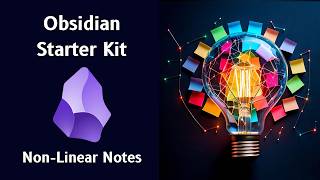
48:50
Obsidian For Beginners 📝 Non-Linear Note ...
Wanderloots
13,457 views

45:21
You need to learn AI in 2024! (And here is...
David Bombal
709,892 views

38:43
How to Self-Publish Your First Book
Nicolas Cole
8,538 views

38:32
How to Write a Full Book Using ChatGPT
The Nerdy Novelist
102,043 views