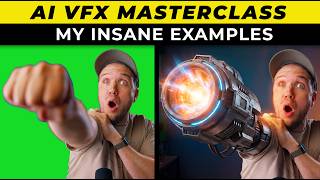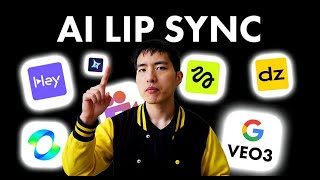I've generated thousands of AI videos and also spent thousands of dollars on all the different platforms the three best AI video generators right now are cing minia Max and Runway so I thought I'd do a comparison between the image to video functions of each of them we'll compare 10 different examples and at the end I'll give you my honest opinion about which one is the best if you're thinking about spending money on an AI video generator this video will help you we'll be using reference images and animating the into videos starting with this image of
a woman standing on a train I'm using the prompt the woman smiles and waves if we look at cling it does Follow The Prompt instructions but look at this part in the middle of her shirt it looks like some wind is blowing on her this is pretty common in cing when you animate larger Motions like her hand waving around it often transfers that motion to other parts of that frame and you get this bubbling effect it doesn't happen all the time but it is common the minia max generator is solid the motion's more natural although
her waving hand is kind of blurry with her fingers but the smile looks great and outside the window you see the movement in the landscape here's what wrongway creates it's pretty similar to the minia max result the fingers are blurred a bit but less than minia Max notice the slight differences in colors between the different videos though if you look carefully minia Max has dimmer muted more cinematic colors while with cling and Runway the colors are brighter and more saturated this is more obvious in later examples example two we'll try a different emotion she's crying
and wiping her tears away both cling and Minx perform well here look at how much bright red hair is in the cing video though I will say that in general minia Max seems to be the best at animating facial expressions they just look more natural now in Runway one limitation is the aspect ratio we have a square image but Runway can only animate specific landscape and vertical videos so I had to crop the photo to animator the video doesn't follow the prompt at all runways the weakest at following prompts it also tends to generate videos
in slow motion I almost always have to speed up the videos later in post it's hard to put into words but something about the motion just looks the most AI generated compared to the other videos next to clinging Minimax The Runway video just has this video game CGI type of Animation where it almost looks like a 3D model against a steel background now let's try a couple examples with multiple characters in The Prompt I ask for the man and the woman walk into a store to introduce new elements into the video and minia Max does
great here it's exactly what I want the camera follows them walking into some sort of a local shop and minia Max is also the only platform that animates my prompt correctly neither clean or Runway are able to add in the store they just walk along the street based on my experience Minimax is the best at following different prompt instructions if you want the most amount of control using prompts Mini Max is for you by the way make sure to subscribe if you want to see more content like this now let's take a look at some
nonhuman subjects these are videos that require more flexibility on the ai's part and really demonstrate the creativity to generate a variety of different visual Styles I'm not going with a complicated prompt here just asking for some subtle motion to see what the AI does comparing cing and Minimax both look great again cing has this Bolder stronger contrast in the colors although the movement for both looks solid I will say though that Minx really likes to animate speaky motions with the lip area more so than the other generators this is something a lot of people notice
it will animate people talking a lot looking at Runway the animated motion just isn't as good it kind of looks like a video game asset with this circular camera bobbing motion look at this handle that suddenly appears here at the beginning of the video Runway does morphing random parts of objects from time to time the color difference is super obvious for this example for me personally Ally I prefer the muted colors that minia Max creates they just look more professional and realistic the saturated bright colors and the photo brushed skin texture you get from Runway
has this obvious AI generated look people always talk about for these fantasy Style videos I'd say they are runway's weakest style the animations are always in slow motion and notice how a lot of the particles of Sparks in the background disappear and it ends up looking Bland this is where minia Max and especially cling XL the back backgrounds are so much more lively with sparks flying everywhere cling is incredible when animating fire and Mini Max also does a good job I think minia Max has the best and most diverse motion I've seen for these types
of videos the movements are very lifelike but the animations are also fast and sharp one more for these fantasy type vids I took this base image and used a pretty Advanced prompt this time the Knight runs up the stairs and is followed by a group of hunting dogs so it's fast motion and I'm also adding new characters for Runway the running motion is okay although the motion going up the stairs kind of looks like it's sliding somehow not very realistic there's some dogs waiting inside the gate that's not what we asked for though clling and
Minimax do a better job of following the prompt with the dogs running after her although towards end of the minia max video the motion looks a little bit wonky she jumps in the air and her body deforms a little bit now let's take a look at controlling the camera motions so so I'll take this photo of an astronaut Rover on the moon and adding camera movements into the prompt starting with a camera panning and following the astronaut both cling and Minx do animate the Rover moving although the minax video is more realistic with the Rover
driving forwards the way the wheels turn also look accurate with the dust flying around now Runway did just add in this new camera control update where you can adjust these sliders and camera movements get added to the video I was pretty excited about this new feature but after testing it for myself the camera movements themselves work well but it also seems to reduce the amount of natural movement inside the video and everything just looks like a static 3D model I think adding camera movements in Runway like this actually reduces how realistic these videos look one
more example for camera movements I asked for the camera to tilt up and reveal a gate with a stone carving on it minia Max Works super well it really follows all the parts of the prompt the visual style of the stone carving fits in with the rest of the video and doesn't look out of place at all cing does adding that camera tilting motion which is nice but it's missing the stone gargoyle carving I asked for but the main thing we wanted was a camera movement which is here Runway doesn't produce any camera motion with
the prompt I know you can use the new camera motion features in Runway but like I said earlier that kind of removes any lifelike movement from the video itself a cool feature cing has is a motion brush where you can highlight specific subjects and draw out exactly where you want them to move in the video Runway was actually the first platform to adding this motion brush back then but they don't have it anymore this works pretty well although it does lead to some distortions in the body shapes a super important feature for me is lip
sync its ability to add voices to your characters both cing and Runway have lip sync inclan there's this button underneath each video to use it the lip syn is super Dynamic and there is a a lot of movement cling always pushes the boundaries of the animations sometimes they're artifacts but they do create very expressive motion and it's the same with Runway you just need to make sure the character's face is visible the entire time the Motions are pretty good as long as the original video has movement in it for Runway it's a little bit more
stiff than clean the faces are kind of plastic looking however the lip motions tend to have less deformities and things like that Runway also has this really cool Act One feature which lets you record a video of yourself and use it to drive the animation inside the AI video it's a powerful tool although it's still limited to the upper body at this time so maybe somewhat Limited in its uses some questions you might have as far as speed goes Runway is by far the fastest platform if you have access to turbo mode you can generate
10 to 20 videos within 10 minutes if you wanted to it's a huge Plus for them Mini Max is in between it probably takes around 30 seconds to a minute or two per video I've never found myself having a problem with the Mini max speed cling is the slowest by far they say 5 minutes with the highest pay tier but sometimes it feels like it takes 10 or more minutes these are comparison for the paid plans the free plans are much much slower so what's my final verdict if I could use only one of them
I would pick cling right now they have tons of features including lip sync the motion brush and they're always adding in really great new updates the animation quality is also Superior as far as pure AI animation go though I got to give it to minia Max for its prompt understanding and flexibility when it comes to all sorts of different videos I also absolutely love their cinematic colors if they added in features like lip sync or camera control minia Max could easily be the best and in last places Runway the animations just don't do it for
me I like that they're always innovating with cool new features but that photo brushed AI look with a high contrast and lack of diversity in Motion makes it a lot less appealing than the others that is my opinion let me know if you agree disagree or have any other thoughts if you want to learn how to create the absolute highest quality AI videos with clling go take a look at this guide right here [Music]