🤯$10,000/Month using AI Pinterest
13.46k views6282 WordsCopy TextShare

Jesse Cunningham
✅ Get access to Content Goblin: https://contentgoblin.ai/
👉In this video, I share my AI Pinterest ...
Video Transcript:
you can make $110,000 per month with Pinterest easier than ever before I'm talking $10,000 per month on Pinterest using images and text using AI images using AI text this graph right here it shows you when we started AI do you see the arrow right there we started using AI on this Pinterest account and you can see the outbound clicks these are outbound clicks is up to almost 5,000 per day that's real traffic real money going to a website off of this strategy now we're going to go over a lot in this video it will be
a tutorial of sorts I'll show you exactly what I do right we're going to go in depth we're going to do this together so step one what do we need we need a tool it's called content Goblin this is the latest and the greatest for creating things that rank well on Pinterest it does so many things for us very easily and it just got a huge upgrade that you probably haven't seen we're going to come back to that we're going to use this website right here one of my I guess you could call it a
burner account although I've done like a th000 to 2,000 pins on this thing I'm going to show you through this website right here how to do it and we're going to build off of this this uh grid right here this Excel spreadsheet we're going to use other tools such as pin clicks I'm going to show you that we're going to use you know native Pinterest we're going to go down the rabbit hole all to figure out how to ramp up to $10,000 per month this is what we care about ramping up to $10,000 a month
I believe anyone can do this if you know the ingredients to success okay let's make a little bit of money let's get to work here so on Pinterest a very graphical right very image-based platform you only need two ingredients here to be successful on Pinterest well I'd guess three you need images you need text and you need knowledge you need something up here to figure out oh this is what I need to do but once you have the knowledge it's not hard so anyways I want to rank for cozy living room ideas right and you're
going to see what's here right 20 dreamy Coen living room ideas is the number one thing the number one search here people are clicking on this darn thing and they're looking at it and they're saving it and they like it Pinterest is serving this to its clients is that hard to do now so it was 20 what was it it was 20 cozy living room ideas and then you can pick the image quality good better best I'm going to do best for this one um we're going to pump up to 20 right we're going to
use this one here in the future I'm going to show you this in this video this is the new thing custom outline it's going to blow your mind but just like that I'm going to click generate and just like that it's done it took less than a minute you can do so this is 20 cozy living room ideas depending upon your Niche you can go up to 50 this tool can do 50 at one time and the cool part is right this image is perfectly suited for Pinterest they're tall images they're beautiful images right all
of these have potential to rank now number one on Pinterest for cozy living room ideas and the even more interesting thing I'm kind of going on a tangent here as we scroll Pinterest knows what users uh preferences are for different colors in other words it may know someone likes these Blues right there's Blues in this and it serves this to those people like that's how smart the Pinterest algorithm is anyways all you have to do now from this point oh by the way if you don't like this image say ah this one stinks I don't
like it you just click this button regenerate image and you're Off to the Races so next part is right here create WordPress draft boom it pushes over to the WordPress right I know I'm going a little fast right now but um you can rewatch it if you need to 20 cozy living room ideas for a perfect Retreat I like it let's do this let's go to publish you have to click this little upload button that's going to make all the images uploaded to your server to your host to your website right and then once that's
done all you have to do is click the publish button right give it a second it's going to go right here View Post and We're Off to the Races 20 cozy living room ideas for a perfect uh blah blah blah and here they are but it gets better right this is cool and all this is I mean this is extremely cool don't get me wrong this is super cool uh super cool but it gets better because the tool has been upgraded I'm going to show you in a bit but this right here right if I
can find it if we can go back in time where the heck is that Pinterest maybe I lost it but this right here this um this blog post is exactly what people do on Pinterest for many niches for listic cools to get people to the website right get them from Pinterest get them to the website and make money now here's the cool part right because the tool content Goblin allows us to download the images we can come in here we can download them to our computer and we could say I love this one and you
can push it right to Pinterest right there there you go right there it's done it's ready to rock there's two ways to go about it here right I may be getting ahead of myself a little bit but there's two ways to go after title and description the slug the URL is definitely going to be this so you're going to push people Right Here Right add link you're going to push people here and you're going to give them a promise most likely of 20 cozy living room ideas um XYZ we can get into the XYZ here
in a bit but before we get there and and this is just this is just scratching the surface by the way we're going to get way more technical as we go on this is the easy part all right check it out our goal is to ramp up to 10,000 right okay so step one is to create good content quickly these are the two keywords right you have to have good content and you have to create it quickly because too many times do I see people doing five pins a day it's not going to cut it
right it's just not going to cut it you got to do more than that that's good for the ramp up period where you're getting kind of warmed up you're getting the page warmed up but you have to do more than that on my page we're doing 50 to 80 a day now step two is excellent let's do excellent can we spell that word excellent user engagement this is the next trick excellent user engagement so when someone comes to your website how long do they stay how many pages do they check out when they're there these
things matter a lot now this part I'm just going to show you as I do it you might not realize what I'm doing until you know it's oh wow what the heck so first what I'm going to do check this out where's my spreadsheet right here so I have spreadsheets I work off of this is this is this is how you boost user engage engagement this is how you take it to another level right you want to make a lot of money pay attention to this part so on off- grid dreaming this particular website we
have vegan dinners right vegan lentil Shepherd's bu mushroom strogen off all these things and I have the blog URLs in other words if I click in here right I can see all right this is a completed recipe vegan vegetable pad TI cool it's it's a recipe it's good to go rocking so how can we use this we're already doing pins on this right that's cool but how can we create a list that that can that can rank for so many things and boost our page even further and so what we do is we're going to
copy all these I just took 18 of them out of random right just 18 random ones and I pushed them to chat gbt this is what's cool so I'm going to show you how to do this but I just want to do it quickly so you see the fruit of this thing I'm going to copy this this formatted thing right I'm going to come over to content Goblin we're going to go to image lisal and we're going to do this we're going to come to custom outline follow me here custom outline toggle that paste outline
right and paste all this in it looks complicated it's not complicated and and what you're going to see is going to be awesome so let's do 18 of vegan dinner dishes you'll love right we're going to do image quality we're going to do best let's just keep it at best and then we're going to come down here and generate and just like that we have another listicle now pay close attention here because this is not like most listicles you see so 18 delicious vegan dinner dishes you need to try the images are absolutely stunning these
are the same quality the same exact quality images is I use to rank on Pinterest right no different at all but here's the cool part do you see it I don't know if you see it I'm going to scroll and then kind of pause do you see it what what is so special about this right keep coming spicy vegan chickpea Curry this is what's absolutely incredible check out the full recipe here I can click here every single one of them right because of what we did we included the URLs remember we came over here and
we got all the URLs this listicle has all of the perfect you know uh um call to actions to click down to get higher page views higher engagement right it's crazy it creates Unique Images and then it tells the user if you want the whole recipe right come here click here and here it is beautiful 18 of them just like that how long did that take us a couple minutes that looks good is that meat vegan barbecue jackf fruit sandwiches awesome click here for more of the recipe so if you want to really crush it
and this works more than just recipes you can have a listicle now that goes to all of your other Pages now I know we've gone through a lot right ramp up to $10,000 a month you need to create good content quickly right good and quickly excellent user engagement what is better than a listicle where you give them 18 different recipes and they can click down to each one they want that is that's perfect and then step three this is this is arguably the most important entice the user and probably the easiest thing to do entice
the user how do you entice the user well we're getting people off of Pinterest to come to our website so if we're going to entice the user what what do we do now to show you step three the final step we're going to tie it all together this is going to be a slower tutorial part I know I've zoomed out to this point right let's take it easy right let's take it easy so let's take it step one step one what do we need well you need content on your website luckily I have the content
because I've built the content so let's say that you wanted to have this content on here there's tons of ways to create an instant pot uh chicken and rice soup recipe very very easy to create this and I'll show you one way to do it but listen if you haven't checked out the channel yet right here I have Pinterest marketing videos hundreds of thousands of people have watched these we have so many different tutorials and they all kind of build on each other but let's just say you don't you don't have these URLs where we
can just say all right I already have this stuff created let's create listicles let's say you want to create an easy taco soup uh recipe and this can work for for anything right easy taco soup all right cool what you can do come over here content Goblin click on single re recipe I'd say easy taco soup boom generate and boom just like that we have a beautiful recipe let's check it out quick and flavorful taco soup recipe beautiful image that image right there can rank on Pinterest period all right coming down ingredients specific ingredients instructions
cook and prep times and so on and so forth now let's do a hard pause I just happen to be doing recipes on this video because I have a lot of them on this website but this can work for any Niche it works for any Niche just follow me here so coming back here I'm going to assume that you have a bunch of articles on your website where you can do something like this you can say all right I have 10 of my URLs and all these kind of match a certain thing in other words
you can go into your website you can look at what you have and you can bundle them right you can use chat gbt and I can show you how to do that how can we use chbt to to kind of look at our sitemap and give us ideas now check this out anyone can do this if you have WordPress so what you want to do is find your sitemap and it's pretty easy often times up here all you do is sitemap.xml right and you come to this click post so you want to see your posts
blogs and posts that's a synonymous thing and here's everything this website has 658 URLs we're going to contr a select them all contrl C copy them all come to chat gbt um look over these URLs and put them into logical sets uh or boards for Pinterest same thing um and include board name and have 15 URLs underneath that make sense all right boom now we just sent the whole website over to chat GPT and because the slug patterns you know are self-explanatory uh survival shelter ideas generate offgrade power it knows what these things are up
to so that just goes to show you you want to um make sure your slugs make sense to a computer right it helps you in the long run uh let's see what it does comfort food recipes all right Hardy crockpot chicken enchilada nice so anyone could do this if you have a website send it to chat chbt and ask it to start to come up with ideas right we have mocktails and drinks I mean we can do any of these do we want to get off of recipes we could come over here survival and offgrid
d uh living uh mocktails and drinks vegan recipes very very cool let's just do one here mocktails and drinks let's grab all of these so you're going to grab them all boom kind of look over to make sure they make sense click into one of them make sure it's like live it didn't screw anything up beautiful that's that's great now we're on to the final step it's really that easy this is this is not hard I know it looks complicated but once you get the process down you'll get it I'm going to come back to
this the goal here is to come over to content Goblin we're going to pick our image quality let's just do let's keep best let's say 15 mocktails and Cocktails uh perfect for having guests whatever right um let's come to custom outline and what we need to do here paste outline we need to paste something in very particular you saw me do this earlier in the video but this is all it is I'm writing a Roundup I need you to give me subheadings the URL and a prompt to generate the image format at pipe separated like
this that's the secret sauce right there that's the secret sauce I'm going to push them all here and what it's going to do it's going to start working on these right so now we have all 15 we're going to copy them right just copy the format like that so I'm going to come up here to number one come down here copy crl C come over here paste it in here import and if it works well for you this is what it looks like here's the title right virgin mojito is H2 then the first thing in
the article this is the description used to create the image and this is the slug the URL where it's going to push and it's really that simple that's all you have to do you come over here to generate and as expected we have our image do we have our call to action yeah we do so check out the full recipe here if I click this it should push me to the actual recipe always double check right uh pineapple orange mocktail very cool now um that one looks a little funky right so coconut lime cooler mocktail
what I can do I can regenerate the image so it's regenerating and as that's going we'll come back to it virgin mojito um and they all have the simple recipe or click here called to action right here click here all these type of things the images are beautiful you can use these images just straight up right straight up on a Pinterest um here we go coconut lime cooler mocktail kind of look the same um so you could say regenerate with a prompt um let's do this so the prompt was a little funky right a frosty
lime cooler served in a coconut show so that's a problem we're telling it to serve it on a coconut shell um served on a bar table right so let's hit generate right there let it do its thing let's keep rolling with it let's keep checking it's going to push us back up when it's done looks good that one looks good and each each of these do have the URLs for the the consumer the person visiting our website to go check out the full one all right it's done again okay that's kind of cool I mean
it has a little thing there I'm okay with it so all we have to do now is push it to the website now we're going to get a little bit more complicated I'm going to show you how to do this even better in a second it can get more sophisticated and more sophisticated and you'll get better results right you will right I tried to walk you through basic ways to do this and then getting more complicated but here it is check our work I click here I'll go to the specific one for this so we
have pineapple orange mocktail cool I come down here click here this is such a good user experience you're going to have so much more engagement to your page when you have this type of listicle right that's the whole point here so let's say we want to come to Pinterest right come over here to Pinterest to this account and we want to you know actually create it's it's now it's time to create some pins to send people to that we created the blog post right very easy to do now it's time to create some pins so
let's come over here to my board alcoholic drinks probably not the best to um to do this on this one cuz there's mocktails and Cocktails but hopefully you get the point so we're going to come over here create the pin and what we can do for the images right the image can be any one of these we could save any one of these and we could we could Point people here okay come over here we have one of the images we just created very easy and we could say 15 refreshing mocktails and Cocktails to impress
your guests very cool come over here we could add link all right we're really close to done I could come down here I could copy this first portion right here right I could copy this right here and just push it here um done right there I could be done that's that's one way to do it in some niches that would work really really well right let's just publish that thing all right publish it boom it's done view your PIN okay there it is looks nice someone comes here they like it they come click on this
right okay and there's Let's Pretend There's ads on this page right now I'm logged in so there's no ads and they click down here boom and and all of a sudden their engagement is through the roof and then Pinterest knows this and then they reward your page you start ranking higher now because you've made it this far in the video I'm going to start to give you secrets that are going to make a difference in your Pinterest strategy right secret number one is that URLs right matter I should say new URLs matter um I believe
that Pinterest right I'm going to scroll down a bit here Pinterest has a preference to new things it's insatiable right it needs new things it's like a big monster that needs to gobble up new information I'll show you proof of this right time and time again so new URLs matter what are we going to do with this information this is pin clicks this is a paid tool this is a keyword research tool amongst other things this is very very powerful if you combine my strategies of AI creating images and text quickly and you use keyword
research on top of that you're cooking with fire right you really are so but I want to prove a point to you right here um let's type in top pins cozy living rooms and you can see this time and time again with so many different niches it's is very good for you very very good for you so look here this is number one position for this keyword right we looked at this one earlier in the video this is the same exact one right it's position number one it has 1500 saves when was this created this
one was created November 25th that's less than two weeks ago this is less than two weeks ago this one's less than you know and so on and so forth all of these these top ones right here were all created in the last month that's crazy that's crazy most of these were created in the last last month the top five were created in the last month that means Pinterest is voracious Pinterest wants new things and if that's true if URLs if new URLs matter because Pinterest wants new things it's craving new things what can we do
this is where it gets fun it gets really fun you'll see it all tie together here shortly so let's come over to keyword research right pin clicks keyword research and let's type in something such as breakfast recipes right we're going to use this as an example what's going to happen here this tool is going to pull official keywords things that Pinterest already has in their database and it's going to sort them by popularity now something should pop out to you you should say to yourself what can I do here let's say you are you already
have a hundred different breakfast recipes right or cozy living room ideas URLs uh blogs right you could say to yourself man I know some of mine would work for a crowd I know some of them are gluten-free some of them are Japanese some would work well for kids some are low calorie um some have no eggs right all of a sudden you look at your website and and you think to yourself I can repurpose all of this stuff time and time again but I want to caution you because there's a lazy way to do this
and then a smart way to do this back in the day it was very hard to create blog posts like this right we did this one earlier 18 delici vegan dinners uh blah blah blah now that title is a very generic title and and bloggers would do that on purpose because they would repurpose this particular blog over and over again right and that's cool and all right but because it costs hardly anything in our time or money to create this now the the the way to do it is to have individual URLs individual blog posts
for each of those scenarios and drum up new content to feed to Pinterest now I'm going to show you what this looks like in practice right so I'm going to type in vegan right here keyword research vegan why well because we know we have a bunch of vegan recipes done already so if you know you have a certain thing done just type it in just type in the very generic thing so vegan and what I'm going to do I'm going to copy all this just a lazy way you can also export it right export buttons
here but let's just see if this works let's come over to chat gbt which of these vegan keywords would work well with a listicle for recipes let's paste it in let's see if it freaks out or not it's quite a lot of information uh llms nowadays can handle a ton of information right okay good so it's given us the ones that are good for listicles vegan appetizer breakfast recipes cookies dinner recipes desserts very very good very very good so what we're going to do now we're going to come over here and we're going to give
it all of our vegan recipes right I have more that I want to create right over here to the left these are all the ones I want to create this is the scale that we work in um but what we're going to do now is say okay look at these and tell me um which ones would work well for what you uh described all right so hopefully it's going to sort these now for us very good so this is what we need to do we need to pause it um redo and uh give me no
anchor text just the URLs and give me 15 recipes per uh section at least so with a listicle you need at least 10 to 15 right a listicle is not really that good if you have five things right so here we go quick and easy vegan meals right so now we're basing on data we're using pin clicks right pin clicks gives us all this data I don't want to go through this myself this is too much data right pass it to chat BT and tell chat BT what your goal is comfort in vegan dishes amazing
right super amazing so what we're going to do we're going to open up the old chbt that we used before to format right to format for contact Goblin once you have an ongoing conversation with chat GPT it knows what your goals are that's the coolest part part about this darn thing it knows the format that we need right so all I'm going to do is come over here let's scroll back down right it gave us quick and easy vegan meal so I'm going to come to contact Goblin 15 that boom that's how fast this is
once you got start rolling there's no reason to uh to slow down right so let's come down here let's grab these let's make sure we get what we need come here push it here so this is what's going to format it for Content Goblin right a very cut custom formatting subheading URL prompt and just let this run for a second come down here copy and paste these check this out this is when it you really go fast paste outline boom push it here import good I want the best premium quality that's cool you can use
other ones too generate all right generate so we're having that cook now right quick and easy vegan meals good good good good all right so now what I'm going to do in the meantime um let's let's find another one we want to do right let's do quick and easy was that quick and easy now let's do comfort in right so we're going to come up here grab these and not can ask chat gbt by the way uh give me more based on the keywords all right let that work so we're always trying to multitask because
we're using robots at the end of the day we don't need to be sitting here watching it right so we're going to say do these right boom right there so that's going to do the next one so in the meantime um content Goblin is working this out right vegan eggplant Parmesan it's Unique Images these are always unique images we are presenting Pinterest right with Unique Images every single time this is why it's hard to compete with AI because we can pump out content new new new that's really good high quality content right very very hard
to compete if you're not doing these strategies so this one's going now too cool let's see if this is pumping out some more too um let's see here vegan holiday recipes love it that's like perfect uh I would definitely do that one this one should be ready this is 100% ready let's just spot check all the images quickly uh looks good looks good um let's just keep going with it if you don't like an image you just regenerate the darn image right keep rolling all of it looks excellent we can push this to the website
or we can wait a second because if you generate a new one let's say we generate a new one I can go to article library and I can see all my stuff here I can come back to this one and regenerate if I need to so you're not going to lose it right so next one's up we're going to come over here all right is this done this one's done so this will be um the next one that we're going to to do and this was based upon what was it it was um I think
I lost it I should have grabbed the head in right it was comfort in uh vegan meal so what we're going to do is 15 comfort in vegan dishes right custom outline boom paste the outline from chat GPT good double check your work boom generate so now we're working that's the second listic cool we've created in the last I guess one minute um what else do we want let's come down here I like the I like the holiday stuff right very good it's around Christmas time right now um come here sometimes it's it's kind of
difficult to click and drag all right come here right there got it push this to chat gbt once more so this will format it correctly for us cool now as this is huming I'm going to come over to article Library see it's generating right now I'm going to come to this one that we just created we're going to create WordPress draft we're going to push it to off grid dream and you see how we multitask we can create so much content nowadays it's ridiculous um take it out of here convert to blocks hit publish we're
going to upload all the images we'll do a once over right and then we'll take it home we'll create a PIN to complement these all of a sudden you can create I don't know if you're if you're working after hours like you work 9 to5 you come home you can do a bunch of these um before in two hours how many can you do in two hours you can do tons of these in two hours I'm going to create a uh pick a random featured image publish this thing um let's come back here we're multitasking
we're jumping so this one's done now too right deliciously comforting so these are the Comfort inv vinga dishes these are based upon keywords right um all right so this one's done and in the meantime we have the holiday ones rolling okay so this is done so I think you get the point on how to multitask we just created three listicles or two listicles in an hour's time I could have created probably 20 30 40 listicles right repurpose the whole vegan stuff on my website right if you want to dominate you need a lot of rods
a lot of lines in the water like you're fishing I want as many hooks in the water as I want that's why we do so many pins so now we need to create the PIN for this to attract people from Pinterest to this particular blog post so now this is the easy part I think so this is IDE diagram I came up here I said create a pin for my blog on this and I more or less just copy and pasted the title in the first paragraph it's that easy right and what this tool does
it gives us four variants and these are all excellent 15 quick and easy vegan meals for busy week weekdays um and I could I could redo it instead of just you know for busy weekdays I don't want to do that maybe just 15 quick and easy vegan meals right we're we're hidden all the Beats we're going to show Pinterest in every which way we have new URLs right we have amazing images uh our pins themselves are amazing people are going to be inclined to save these images right on Pinterest we can use these images too
on Pinterest everything about this is highly optimized for this platform so let's come back here let's see how this is cooking 76 76% complete 15 quick and easy vegan meals 15 quick and easy blah blah blah blah blah different looks right maybe you like this maybe you like this what I typically do is I take one of these I'll post it immediately then I'll schedule the one that looks much different maybe this one because it looks way different than the other ones right schedule that one a week out and then schedule the last one 2
weeks out now thanks for watching this far in the video if you want to learn more I have a master class right right if you have any questions this is going to answer all of it right huge opportunity to create just create like never before faster easier cheaper more affordable if you're looking to do this say after working right you only have two hours a day perfect opportunity you can do this now if you're not part of a community I would love to invite you to the Maverick Mastermind we talk about Pinterest all the time
here we troubleshoot we figure out we have success together very very cool and you know last but not least Please Subscribe I really appreciate you watching this video so far I mean it was a long one this is probably this might be the longest video I've done on this channel crazy um but anyways um come to the Pinterest market and watch all those videos it it certainly builds upon each other and I'll catch you on the next one
Related Videos

15:54
🤯AI Pinterest Niches that = $357/Day
Jesse Cunningham
12,739 views

21:07
🤯Using AI Online to Make $18,063/Month
Jesse Cunningham
8,321 views

16:07
🤯How to Use AI for Pinterest Traffic and ...
Anastasia Blogger
37,605 views

15:40
🤯How to Rank #1 on Pinterest in 3 Minutes
Jesse Cunningham
34,984 views
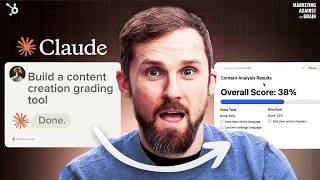
25:06
This AI App Shows Exactly What Your Audien...
Marketing Against the Grain
22,391 views

57:04
How I Decoded the HCU and Discovered Ranki...
Niche Pursuits Podcast
3,502 views

14:24
🤯 Use AI "Mashups" for Pinterest to Make ...
Jesse Cunningham
12,482 views

22:14
Pinterest Affiliate Marketing For Beginner...
Santrel Media
737,011 views

22:24
The ONLY Pinterest Affiliate Marketing Tut...
Charlie Chang
136,165 views

23:28
5 Untouched Niches to Sell In On Etsy to M...
Hannah Gardner
42,195 views

15:17
🤯AI Pinterest Strategy for $15,942/MONTH
Jesse Cunningham
22,020 views

14:56
🤯Earn an EXTRA $428/Day on Pinterest usin...
Jesse Cunningham
22,479 views

1:01:11
Ultimate New Pinterest Strategy (Ep. 316)
Authority Hacker
29,841 views

15:13
🤯How to Use AI for Pinterest and Make $12...
Jesse Cunningham
160,924 views

27:46
Why Your Pinterest Account Is a Snowflake
Pin Talk Podcast
622 views

14:11
5 Must-Have AI Tools for Businesses and Ma...
Skill Leap AI
25,370 views

11:57
🤯How I Make $1,000s/Month on Pinterest wi...
Jesse Cunningham
6,742 views

17:36
10 Things You SHOULD Be Buying at Costco i...
The Deal Guy
693,580 views

12:36
🤯New AI Pinterest Strategy for $572/DAY
Jesse Cunningham
13,769 views

12:00
🤯How AI for Pinterest Can = $100,000/Month
Jesse Cunningham
43,902 views