BESTIAL! 3 Nuevas IAs GRATIS e Ilmitadas SUPERAN a las de Pago 🙃 Tutorial con Riffusion, Mistral y..
39.38k views4326 WordsCopy TextShare

Alejavi Rivera
La calidad, no siempre se pesa en monedas… Acaban de surgir nuevos modelos de IA gratuitos que llega...
Video Transcript:
quality does not always weigh coins when we had started the year with free artificial intelligence that equaled the paid functions of other companies We continue to advance with new free functions that surpass everything in this video we will be seeing what has never been seen using the most powerful model that reasons better in a tenth of the models such as the R1 edps or the latest Open Ai models we will connect it with day-to-day tools such as YouTube Gmail Google Maps with a single click but beyond this we will make very personalized songs by Intelligence artificial and we will create applications literally in less than 5 seconds the best thing is that we will do everything by these three great companies that at least today will allow us to do it in a totally free and unlimited way sounds good so let's see the first one let's start with Google a company that tries to lead Artificial Intelligence something that is really managing to do thanks to the latest models that have just been launched from Gemini some models that are already available to everyone and I say this in since if we go down we are going to find this comparative table where we see that they have released three new ones models on the one hand the Gemini Flashlight Gemini Flash and Gemini Pro all of them under version 2. 0 and as you can see if we compare it Regarding the previous Gemini models we would be facing the best at least from the Google company But what if we compare it with the rest of the competition well Look for this we are going to review the ranking of the sand chatbot where basically users are anonymously shown the results to different models and without having any bias then choose which is the best model that has done it and here with This blinds tesa because we can see that in the ranking we have Gemini 2. 0 flash thinking, the first reasoning model that does it quickly and in fact if we look at the top 5co we find four Google models and in the fifth position we would have the so-called deeps R1 but to check if it is as good as it really seems let's jump to Gemini And for this we are going to enter its platform I am going to leave you below in the description along with everything you will see in this video and when you touch on its platform, look how here on the top left we are going to find these three new models.
On the one hand, we have the Flash model, which is basically a very powerful model. Although this one does not reason, and then we have the two that seem to me to be the most interesting, which would be the cining models since these have a reasoning like the R1 or the o1, but here we are going to have it for free and with a quick result, and here, as you can see, we have this repeated down here, but here it has a main difference. Which we will be seeing shortly.
First of all, we are going to put it to the test. So I'm going to click on the model that was best rated in the previous Flash thinking table and we're going to start by putting something as simple as creating an article that talks about the impact of Artificial Intelligence. If I told this to be sent, then automatically, as we are seeing here, it would be reasoning everything that it is going to write to us.
A few seconds later, we would have everything reasoned and we haven't made any cuts. Look how it has put different images and generated all this text for us according to the reasoning above. To really check how good this part of reasoning is Because notice that here it has taken us a matter of a few seconds when other models take minutes, we are going to add something more complex So for this I have sold myself a page of riddles and we are going to [ __ ] the first one where the answer should be an eight This is something that is already being used in the other models and yes they have managed to do it well although they have taken between one to 3 minutes and to compare the speed I am going to paste exactly that riddle here I give it send and here we begin to see how all that part of reasoning is doing and now we have here the result and look at us the eight, that is, it would be correct and we have not made any cuts, that is, here it really took a matter of about, I don't know, 3 seconds, something that far surpasses everything.
what we have seen well Now I want to give you this second riddle where you are asked how many bricks are needed to finish a building here it really has a trick since the answer is only the last brick that we are going to use and that riddle sometimes gave me an invalid answer both in the Open eii model and in the dips model So let's see how Google does it so I'll paste it here we send it to a new entity we'll see how fast it reasons and we already have the answer here although he has told us here that none but Hey, I'm seeing the reason why he has put none And I would really say that you are right this instead of the riddle that I copied before since here it says that if the building is already made of bricks then none are really needed And it is true here the advertised we tell him How many bricks are needed to complete a building made of bricks as if it were already made well good but now can you imagine being able to combine this Artificial Intelligence with your day to day tools Well look at this since going back to Gemini and clicking on the plus to Add a new conversation if we display the models again keep in mind that we had one pending that was very similar to the previous one since both are flash thinking but this one has the ending with applications if I gave it a click Notice what appears here tells us that it gives the best results for applications like YouTube, maps and internet searches and any other application that Google has to be able to use it We have two different ways, on the one hand, if we put the at sign, some applications will appear here. Although we will really only see three, so I recommend you do the following: click on the three lines, settings and extensions, and now sliding down where it says productivity, we will enable it. We will connect and now in this simple way we have connected the Google documents, Gmail, Google Drve, Google Maps, flights, well, and in short, almost all the applications that Google has .
my last email here to check first which one because we would have a request so that I can edit a prompt guide that I had shared for free So to see if it does it right I am going to copy this ar with the Gmail and on a new chat I am going to write it putting the phrase of what is my last email I now if I hit send because it will automatically start to reason with me but notice that here it is integrating with my Gmail to extract all that information and indeed well we have it correct telling me that this person has made a request about this document and really Well, the last email that I had but this can get much more sophisticated since here I have really asked you a very basic question but really taking into account that you have all the information on the internet and all the information that I have going back to the extensions section well we are going to see that we could do things such as showing us the flights to go see a person in the first week of May who lives in Almería and telling them in passing some ideas to give them as a gift I am simply going to click here so that automatically I hit the prompt and I also see by the way that down here it tells us that she likes knitting and cooking and taking this into account I'm going to send it and we'll see what Google does. Now here I see that you are doing a search in Google Flights so much that really here you would be searching for the flights. You have already given us different information and you are already writing it up here in fact it gives us a link to be able to make the flight reservation and even a suggestion of the gifts that we have asked for even going down further we will be able to see the different flights that you recommend to us without having It 's really going to make us automate many of our daily tasks and at the end of the day we will be more productive but now if you would like to connect Artificial Intelligence with professional tools to undertake a project, the ideal would be for you to know hostinger since from here we will be able to create our own website in a simple and fast way.
If I scroll down we will find three payment plans. I recommend the middle one, which is the one that I personally am using and we also have many advantages such as having daily backups, double storage and functions such as the CDN that would be included here if we give you a choice of plan and choose a period such as, for example, 12 months, which I would recommend at least a year since this way you will have a quite aggressive discount because you will be able to find How much would your Hosting cost? For a year to be able to make up to 100 websites here it costs us around 53 but thanks to hostinger being the sponsors of this video I have a coupon that will be even cheaper since if where you put you have a coupon you apply the alji code it will automatically be even cheaper below 50 Now here it would be as simple as clicking on continue registering with our data And once we have done it, we can create our website, for this we click on create from here we are going to choose the wordpress option since it is really very scalable and one of the things that makes this Hosting different is that they have an Artificial Intelligence functionality that will create it for us only by Artificial Intelligence So I am going to click next from here I would have to put the domain name that I wanted since really when we buy a Hosting plan it includes it for free Although to show you quickly I am going to use a domain temporary Here we would begin to install wordpress and in a couple of minutes it would already be installed and we would only need to configure But we are also going to save this because from here if we put a name as news because I am going to try to make a kind of Artificial Intelligence news blog and selecting here the category of web page that we want in my case it would be a blog we would only have to describe what this website is about in my case I create a blog that talks about the latest news in Artificial Intelligence launched by relevant companies in the sector I Simply with this small description, when you click to automatically create the Artificial Intelligence in a matter of seconds it will not generate everything and effectively about 40 seconds seconds later we will have here a complete web page specifically for the Niche that we have said with all the news of Artificial Intelligence and I also see that it has all the details such as the footer part and at the top we would also have a menu where we could go to the blog that when I click on it I also see that it has added different information to us and among them articles that we would already have ready here in fact I see that it has also added a part of News with other visual blocks that we actually now do confirm and edit because being directly on wordpress we are going to be able to modify any element that we want and since we have just seen how fast it is to create a web page with tools like hostinger attentive because we can also do it with custom applications now we will be learning about a new great update by the company Mistral that will allow us, among other things, to create applications in literally 5 seconds to see what this is like let's jump to their platform And it is that from this tool that You will also have below in the description when you click on register or log in, in case you have an account when choosing any of these methods because you will land on an interface very similar to the gpt chat that if we also click on this little world we will be able to see that we have many free functionalities such as the canva section search on the website generate images and interpret code but to get straight to the point of what I told you at the beginning I am going to leave only the Canvas functionality I am going to ask you to create a calculator for me in Canvas And If I hit send, look what it's going to do.
take a while Because I'm not going to make any cuts and the thing is that we already have the application done here, that is, how long did it take you a second, but we're also going to be able to iterate this because if I now, for example, here I put something like Vint Touch does it when I hit send, let's see what it's going to take. I'm not going to cut anything good here. Here I do see that it is reviewing each point, so here we are going to make a small cut.
Well, I would have the other result here, really, yes, we have made the cut but it will have taken a matter of about, I don't know, 30 something seconds and to do one more test I'm going to hit the plus and now Here I'm going to ask you to create an iOS-style stopwatch in the color green in fields So here again I'm going to hit send, we're not going to make any cuts and we're going to see how fast it is that we already have the tool here two seconds later we're going to see if this is functional So I'm going to hit start and here, well, yes, it would really be counting the seconds, I'm going to click on pause and it has indeed been paused And If I click on restart, then we would have a fully functional stopwatch. I'm going to try to integrate it again to see if it does faster by saying that it changes the color to blue. So I'm going to hit send.
Let's see if here it really does it at the moment, but it's not doing it line by line, although Hey, it's a matter of a few seconds and it's not long ago. This could take weeks, well those 30 seconds later we would have already applied this change here. Look how easy it is, now we're going to be able to program anything without having that knowledge that we had before.
We needed, as is my case, here keep in mind that by clicking on the eye you will be able to remove the preview to see only the code of which in fact you will be able to copy or even share export being it as an html so that you can follow it escalol on some other site and keep in mind that from Mistral now I am showing you only this this but it has a very interesting function also in case I have not used this tool which is the entire section of the assistants that are like the gpt that Open Ai offers you Well, here you have it for free It would be as easy as clicking on at, you click on create agent, you give it a name, you choose the model, you adjust the temperature, you add some instructions here, in fact, I'm going to say that I acted like a marketing teacher. And if I click on implement and select the chat when I implement it there, now when I return to the chat, I 'll be able to write @ select my assistant . It was a phrase that he was a marketing professor that's why he gave me this answer and Look at all the possibilities that we can get from this tool that is again free but Hey if you want to get the most out of it here I'm going to leave you a video where I was already talking about it But wait Don't jump to the video yet that we have the last one And just a few days ago a new Artificial Intelligence model came out theoretically to generate songs And I say theoretically since it converted visual information into sounds using models like St Fusion this tool was actually launched at the end of 2022 even before platforms like udio or suo but now it has recently launched its new Beta that we can use for free and in a limited way thanks to russia, a platform that, having a very similar visual to these tools like suo or audio, offers us different examples that in order to see how it is heard, I am going to click on the first one , that is, Look at how it is heard And tell me the truth, if you listen to this song you would think that it is Artificial Intelligence here the interesting thing is to use it and for that all we have to do is click on login Make our registration with any of these methods, for example I will use Google and once this is done we put our username in my case Alex Javi and that's it we can create any song for free and unlimited in fact we are going to do it Under its new model B 0.
8 that was launched just 3 days ago And it is a model that works Well you are going to see it now So I am going to click on Let's go and now from Up here I would have to write the song that I want to create. In my case I am going to start with this example where I want you to create a flamenco-style song that talks about the importance of using Artificial Intelligence. So with this brief message I am going to give it generate and here the song would begin to be created.
A few seconds later I already have the first one generated. Look, in fact, by the way, on this side on the right, the pron that we have used will appear, which is the one I just told you. It also gives us a description of the song.
music that they have used to create this song and then below we are going to find the lyrics that the person who appears is going to be singing So to see how he does it I'm going to press [Music] [Applause] Play Well here I see that it has a lot of music in Yes so I'm going to go through it a little later to hear the voice of yours and here of your l your way of thinking [Music] Well not bad yes it is true that he is not mixing Spanish with English but let's see how it has been [Music] [Applause] [Music] result in my hands ba Elo like sand that escapes without end while I search for the truth Well, I'm going to stop here but how could this be done to Artificial Intelligence, which is that I really do listen to this, I'm not telling you that it is Artificial Intelligence, that is, it's something Quite natural here said The most interesting of all and I'm going to put it to the test later is that we are going to have total control of the entire song to be able to see it, I'm going to click here again and Notice that Beyond being able to write a prompt, we have another section that seems most interesting to me called compose, as it would be read from here. We are going to be able to write our lyrics, which we could do in gpt chat or directly from here by clicking on Ghost writer. We can tell him to write any lyrics for us.
For example, a rap in Spanish. About Alex Javi Rivera, a youtuber who teaches the use of Artificial Intelligence and if we click on Write it for me, then around here the Artificial Intelligence would begin to prepare it while it is doing it. Also We have the entire sound section and from here we are going to be able to describe, for example, if we want a style of rap, recommendations will also appear here, and if we give it a space we can describe other styles, such as rock, pop, or the one that we really want to combine, but beyond combining it we will be able to do other things, but first of all, notice that we already have our lyrics here, but since I really liked the whole Ay ay ay section, I'm going to put it here to see, it's really rap, I don't know.
how are you going to do it but I'm going to put it Ay ay ay and then it starts with e from the neighborhood the future and well and that song would start well I'm going to leave this lyric as it is and about the sound section what I needed to tell you is that if we activate this advanced section we are going to be able to add different styles at different moments of the song this is as easy as for example selecting the rap here we can give it a force and tell it until when we want it to be rap for example until minute one and then later up to a maximum of three we will be able select another music prom that we can select when we want it to start and end so to have total dynamism in the song that I am going to create. However, here I am going to deactivate this and I am going to simply leave the rap part. So now I am going to click on generate and just seconds later I would have these two results .
I'm going to do it from my room with my Setup I'm going to speak your mind without computer knowledge Well let's cut here we're going to see a little bit the next [Music] result a new language and I'm going to do it to you from my room with my ty tell me what you think of this result Hey it's all the first as you're seeing here And it really works very well Beyond this We have more things but I'm going to tell you about it very quickly. On the one hand, when you click on the section above, notice that we have an upload section here. If we mark this and confirm, we could upload from here ourselves singing or music that we have in the background and it will appear in those new generations that we make with Artificial Intelligence.
In fact, when you upload any audio. For example, a small audio that I came out speaking in a neutral way. When you click on open, three new options will appear, on the one hand, the cover option, where that audio will be taken into account to create a new song then we will also be able to click on extend, here we will basically be able to extend the duration of our song or any audio that we upload directly from the point that we select.
And lastly, we also have the Replay option that is very similar to the expand option. Only this one instead of doing it. In the end we can do it in the middle part to be able to modify a specific part that we don't quite like because hey, thanks to Artificial Intelligence, now you will be able to do it and well, what do you think that we have been able to do all this for an unlimited free of charge?
Leave it to me in the comments. and share if you liked how we are seeing innovation advance by uniting free and exclusive quality.
Related Videos

17:59
Gutfeld: This is why Democrats are really ...
Fox News
481,635 views

13:46
TODOS los modelos de ChatGPT (y cuál te co...
Jairo Gemes
147 views

26:23
BESTIAL! Creo un AVATAR que Vende GRATIS, ...
Alejavi Rivera
31,042 views

25:30
Brutal! Nuevas IAs GRATIS que te Ahorrarán...
Alejavi Rivera
57,627 views

24:29
Final AGI
Dot CSV
98,351 views

11:10
Pruebo La App Que Paga Por Ver Anuncios De...
Adrián Sáenz
433,026 views

12:44
Ahora DeepSeek Razona al Instante! (n8n + ...
Marcelo Sada
1,801 views

26:57
BRUTAL! IA GRATIS e ILIMITADA de Google Cr...
Alejavi Rivera
359,349 views

9:18
The Only Way to Learn Programming from Scr...
MoureDev by Brais Moure
79,294 views

9:46
GEMINI: la IA de GOOGLE que POTENCIARÁ tu ...
ChicaGeek
263,670 views
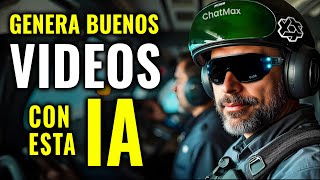
14:45
¡CREA VÍDEOS EXCELENTES! con esta IA - Fá...
Inteligencia Artificial en Español
7,867 views

10:45
Is This the Death of Tutorials? Testing o...
Tiny Technical Tutorials
212,462 views
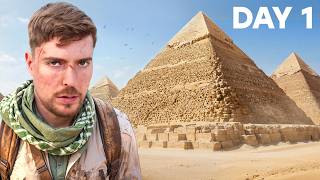
21:43
I Spent 100 Hours Inside The Pyramids!
MrBeast
111,107,746 views

17:21
Creo un APP para Ganar DINERO en MINUTOS p...
Alejavi Rivera
38,699 views

20:44
BRUTAL! Las Mejores IAs ahora GRATIS e ILI...
Alejavi Rivera
102,536 views

19:22
Full Speech: JD Vance Shames Europe Leader...
Hindustan Times
180,825 views

14:25
SORPRENDENTE! 8 IAs Gratuitas, Ilimitadas ...
Alejavi Rivera
58,179 views

9:09
Cómo Instalar y Usar DEEPSEEK | IA GRATIS
Roxana Falasco
549,986 views

40:12
La INQUIETANTE llegada de los AGENTES IA
Gustavo Entrala
837,880 views

19:43
REAL MADRID EMPATÓ 1-1 vs OSASUNA en parti...
ESPN Deportes
363,162 views