Digital Marketing Course Part - 3 🔥 | Digital Marketing Tutorial For Beginners | Simplilearn
141.22k views73706 WordsCopy TextShare

Simplilearn
🔥Purdue - Post Graduate Program in Digital Marketing - https://www.simplilearn.com/advanced-digita...
Video Transcript:
[Music] hi guys welcome to part three of the digital marketing full course video by simply learn in this video we'll be covering everything you need to know about digital marketing we'll do this with the help of our instructor rob sanders in this video we'll learn about content marketing strategy how to get traffic to your website email marketing how you can work with mailchimp and about affiliate marketing finally i'll tell you how you can become a digital marketer and rob will help you learn about digital marketing career and jobs he'll also be covering 50 important interview
questions that you might encounter in your next interview now let's get started content marketing strategy so buckle up and let's get right to it and we're gonna get right into some of the best practices some tips some methodologies some things you should be doing with content marketing so right out of the gate let's start talking about knowing your audience okay so content is all about writing for a particular audience so it's just like speaking except when we're speaking to somebody we're speaking directly to them content is very similar and so we have to be able
to know our audience ahead of time so what you can do is collect demographics of your target audience based on who's coming to your website so you can get that data in google analytics under audience email subscribers i mean who is subscribing to your emails who do you already have in your email database and you can look at social media i mean you look at facebook you can look at the people who already connected to you okay these are just some three three of many examples you could be doing to gather data on your audience
okay you have to know who your audience is before you start writing you know for a successful content marketing strategy you really just need to know your audience and basically you're going to segment them based on their interests so that content is going to be catered to that audience okay so if it signs that likes a specific you know product uh that you offer or feature that's part of that product that you offer then that's the segment you're gonna be writing about so you need to collect your data on your audience ahead of time then
you're gonna segment that audience okay so you're not gonna write content for everyone because the shoe doesn't necessarily fit for everyone okay the shoe has to fit for specific foot and in this case we're talking about an audience we need to be able to segment our audience out and you could certainly segment them out by age by gender by education level by income by interest i mean these are just some of the examples again it could be new returning or new reusers versus returning users it could be users who have purchased from you in the
past versus users who haven't purchased from you in the past it could certainly be an age range or it could be even going further on interest level or combination thereof okay so for example you can get that demographic information using google analytics just got to go into analytics under audience under demographics you're going to see age and br it's age is broken out by age range and they're going to see gender so you're going to see a breakdown of gender and use that to your advantage so if you're going to you know write some content
and you know 99 of your traffic is female the age of 18 to 24 then you know that content's been catered accordingly so we could certainly go to facebook page insights and get some really good demographic data there because facebook is all about demographics okay so you could see exactly you know how many fans you have broken out by men versus women and then you can see again same thing as google analytics you could see an age range breakout you could use twitter analytics i mean twitter has share some really good insights into education level
so you know if you're dealing with you know highly sophisticated people who have master's degrees or even higher or let's just say even on linkedin you know that a majority of the people you're trying to target are c-level meaning ceos or cfos or cmos you know chief marketing officers or chief executive officers then you're going to cater your message a little bit different than say mid-range managers or or you know even high range managers or even vps so use your audience information you collect on these various platforms to your advantage okay so let's jump into
number two we want to create high quality content now i know this sounds like a given but and i say but heavily there's not a lot of high quality content out there on the internet so separate yourself first and foremost always always always create high quality content it's going to result in a lot of things that are going to benefit you you know one you're going to come across as you know somebody who knows what they're talking about and that's going to help increase your brand awareness okay when you increase your brand awareness people know
about you so it's likely going to increase traffic to your website or if you're on social media you know if you produce good high quality content people are going to share that content okay so from an seo perspective it can improve website ranking meaning if you have good quality content you know and it's really focused in on a specific topic or a certain set of core words keywords then you're gonna rank improves website dwell time meaning hey you get good content people are gonna hang around to see what else you have to offer okay so
it's no secret that you know good content you usually leads to you know quality engagement and then certainly last but not least you can gain a lot of leads here meaning hey somebody likes what you have to say whether it's a video or blog post or or infographic you know people are going to become more interested more engaged spend more time and that's all going to funnel through to somebody taking that next step in the funnel and becoming more interested in your service or even purchasing one of your products so creating high quality content involves
brainstorming topics and terms you know you've got to do the upfront work due diligence is at work here so brainstorm some topics use a keyword research tool to gather results so if you have a topic you know one of the benefits of quality content is rankings go to google's keyword planner understand how much quality and and understand how much competition each keyword has or understand how much volume each keyword has that's what's available in google's keyword planner or any really any keyword planning tool you always want to create original content okay so you don't want
to plagiarize or take somebody else's content and then you want to support that content with compelling headlines so if you have a piece of content you got to get somebody's attention write a nice headline that's going to grab their attention okay so give valuable content to readers and add resources from well-known sites so if you you do borrow say a data point from another source then you know cite that source you also want to create engaging and thought-provoking content get somebody to think i mean people are going to rage your content because they not they
don't know the subject matter their interests in the subject matter and they want to be able to spend the time taking something away from that content follow a logical structure and use relevant images i can't stress this one enough you know just throw things on a web page you know put some structure to it maybe you have to break it out if you feel like you have too much content there's no harm in breaking it into part one versus part two get people uh tease them a bit get them to come back and read part
two okay use different content forms in case somebody's interested maybe you want to capture some data you know prefer short paragraphs to make the content readable remember if you're talking to c-level folks you know maybe you don't have to dummy down the content so to speak but if you're dealing with you know folks or people that are right out of high school or still in high school then adjust your content and format and paragraphs accordingly and then update the content as well just because you publish it doesn't mean that it's done i mean when we're
talking about a webpage we're talking about something that is actively changing or can change the medium that is dynamic okay so if a data points change go back in and update that data point and then let people know about it because they may want to come back and and you know check in to see how much that data points changed so these are all you know good takeaways for creating high quality content there's some other things that you should be aware of you know grammatical mistakes you know you need to avoid those there's no reason
for grammatical mistakes today's technology doesn't allow for it and hey listen we all have friends we have colleagues my desk is sitting next to a colleague who's more than happy to read something before it gets published so take advantage of the resources you have available no reason for it because if you have a grammatical mistake you just lost a lot of credibility you know don't be afraid to add a clear call to action at the end of your content if somebody's interested in reading it they're probably going to be interested in taking the next step
whatever that next step is okay so creating content that fulfills viewers requirements meaning if somebody's searching for something and your content shows up in the search results then they're actively looking for you what are you offering them is it fulfilling their requirements you know don't be afraid to use examples throughout your content in fact work in or integrate some case studies in there show clear examples to stress your points and then just don't put words on a web page you know so break up that content with an image that's going to be visually appealing okay
and you can add images from public domain sites meaning stock imagery if that's what's going to help create visually appealing content and then give more information to your audience and we say prefer to give more information meaning hey going back to the content i was saying about breaking it up organizing it if you have more information you don't withhold it have them come back and read a secondary blog post or secondary piece that supports the original now we want to move from high quality content to running a b test baby test so important why because
with a b split testing you can increase your conversion rates okay so four elements to test and your content marketing strategy so if you have content say a blog and you're testing that blog you know test out the images test out the forms do you have a long form or short form you know test out the content length you can have a variation that is a lot shorter than the original does that increase or decrease bounce rates play around with call to actions your call to actions do matter you know do you want to use
a softer call to action a softer tone or do you want to use something very direct and strong you know test call to actions to see what's going to get people to move closer through the closer to purchasing and through that funnel so a b testing to me is something that should be naturally done with google optimize it's free so with images you know you could test a lot of different variations of images anything from people to you know outlandish image rage is just something very stock and neutral but just make sure that those images
are relevant to the post you know test the length of that content you know again if you know that your average time on page is very low you know don't write something very long write something that you think is going to stick with that time on page but on your a b test create something maybe a little longer if it's engaging enough maybe somebody's going to stay a little bit longer on the page so you know create a variation it's going to play with that length okay so use analytics to your advantage to figure out
as a baseline what amount of content is getting people to stay on the page then see if you could push the envelope one way or the other okay improving the page with sign up forms really what you want to do is create a user friendly experience so when you have sign up forms and don't make them non-intuitive don't make them difficult you know link maybe up to facebook or google so if they're creating an account they can create an account via google or facebook or you know don't put too many forms on the page and
then on those ctas as i mentioned play around with the tone you can also play around the color i mean i test color all the time believe it or not color does matter don't use red use green people react to different colors but again you have cultural variances as well so you got to take that into account if you're in the middle east or the far east asia you know color schemes and what you say matters and it changes versus say you know europe or the west okay so keep that in mind when you're making
changes on color or tone or placement and things of that nature so you want to conduct a competitor analysis so we're talking about creating high quality content testing that content you know brainstorming some topics you know looking at your audience you're doing all this work you might as well take the next step and figure out what it is your competitors are doing so you can opt for competitive analysis by identifying your competitor's top performing content for specific topics okay and so really what we're trying to do here is improve our conversion rates so what are
your competitors doing what are their baselines we can maybe up that annie i mean that data is also available in google analytics so you can look at benchmarking reports in google analytics to get some form or fashion you can also go to facebook and look at your competitors facebook pages and see what's performing in terms of engagement but what you want to do is find out your strongest competitors by using search engines or check which websites are competing with you and again that could include facebook as well or maybe even linkedin so you go with
the search engine route you can always type in that coveted keyword that you want to be found for see who's ranking ahead of you and you can see the metadata meaning the title tag in the meta description you can actually see hey what are these guys writing that's getting them recognized in the search engine rankings so you can certainly if you go to search engine route you could certainly leverage an seo platform like search uh sem rush or moz or something like that that's going to allow you to get some good insight on competitor information
so keep in mind there are seo platforms that will give you information on your competitors and that's what these seo platforms are good for so number five moving on choose a suitable content format so now we've done all this homework we know what we want to say we know who we want to say it to we're ready to do some testing but we need to find a format because it's not always about a web page per se meaning content on a web page there's not always about a blog post with content in that blog post
okay we need to decide the type of content that's going to fit what we're trying to say so again you can go the traditional route with just posting a blog post and there's nothing wrong with that because with a blog post you can incorporate video and imagery you could also go a more harder route when i say harder more i say official route with an e-book or case study something that a user is going to be able to take away with maybe download okay something more official um something more in-depth something with a harder stamp
on it so that that shows individuals that you've taken the time you've done this homework you've done this research you've done some really in-depth analysis and now the proper format for that is not a blog post it's an e-book now if you're into talking like i am then you can certainly do a podcast and podcasts are always popular depending on the topic so you got to be aware of the topic now videos are always always a good option you got the likes of video and video and youtube and some other you know video platforms out
there that allow you the ability to get found very quickly especially with the likes of youtube you know people use youtube before they go on to purchasing a product so think about that so if you're trying to get somebody if you're trying to sway an audience to move from being a brand awareness and a loyal you know customer to taking the next step okay to purchasing more or purchasing for the first time and so videos kind of help convey that now if you're trying to convey a lot of different points then an infographic might be
your best option instead of having to write out all those points try using an infographic to convey those points visually now again with blog posts it should have valuable content that can be shared by your website visitors on social so that's the key make sure you have those shareable social icons now with ebooks it should have longer in-depth content so and it shouldn't be published frequently so maybe if this is something you're doing annually then ebook could be the format with a case study what you should have a customer story that succeeded in and you
solving that customer's problem so the case study is always there for you know somebody to get an idea of what you're all about infographic is just visualizing data in a more organized way in a more visual way so somebody understands what you're trying to convey now with that podcast again suppose your audience doesn't have an interest in reading again it could be a certain age certain gender a certain culture hey everybody absorbs information differently so think about it ask yourself is a podcast the best way to communicate to my target audience and then videos are
highly engaging they're also shareable on blog posts and pretty much most if not all social media platforms so once you've done that once you choose the proper format you want to choose a content management system that's going to work for you so you want to be able to choose something where you can plan appropriately produce manage publish and measure results all in one place there are plenty of content management systems out there that will help you do all of those things okay so some examples are wordpress hubspot binder i mean we can list hundreds if
you're into blogging you know wordpress is the way to go if you're into building out landing pages that you want to you know share you know hotspot could be the way to go okay there are lots of available options out there so moving on number seven target your audience using emails okay so what are we talking about well we all know what emails are emails help us to communicate directly with our target audience and convert them to leads so email is a good way to follow up with your audience so if you've done a podcast
follow up with an email you maybe get them to you know fill out a survey via email based on that podcast or if you create a podcast about some data that you talked about in that podcast follow up that with with them via email with an infographic perhaps okay built into the email okay there's lots of ways that all these formats can complement themselves via email okay you could certainly take a blog post and package it into an email and have a link pointing back to the blog post maybe as a teaser or if you're
doing a series a series of blog posts you know you could tease that in an email so an email is a good way to you know follow up with your target audience indirectly or directly when we say indirectly you know you can collect emails and send out those emails with you know certain information or what you should be doing is targeting and segmenting your emails just like you are your content so if you're producing content for a certain audience then make sure that particular audience gets that same email now some of the email content that
you could share with your target audience are newsletters okay seasonal emails promotional emails automated messaging and what we mean by automated messaging hey if somebody just purchased from you send them a thank you email maybe follow up a couple days later with another email with a survey or what you could do is if you know who your loyal customers are you target them with a promotional email so there's lots of ways to slice and dice content via email okay just make sure you know your target audience is there's lots of things you can do in
email again you can complement lots of different formats within email as i mentioned before with a podcast or a blog post so keep all that in mind email's a good way to communicate with your audience okay the last point we want to make here is use native ads okay so we talk about native ads it's one of the smartest ways to connect your audience with your brand so for example this is a native ad on buzzfeed okay it's about 15 bands that probably won't exist without led zeppelin okay so for you folks out there that
don't know who led zeppelin is a rock group from the 70s late 60s 70s okay disbanded in 80 81 82 early 80s okay but you know people grew up like myself listening to led zeppelin okay so you can see the headline here 15 bands that probably won't exist with the outlet zeppelin you know i'm interested in who those bands might be even if you don't know who led zeppelin is okay you might be inquisitive to say okay who is this led zeppelin group and what are these 15 bands the key here is not to say
the headline or led zeppelin per se but it's a native ad and it's sitting next to content talking about music okay so according to forbes online audiences are 25 percent more likely to look at a native ad than at a banner and so that native ad in this case we're talking about music needs to be sitting or accompanied alongside content talking about in this case music you know would help if it was rock music just music in general might get enough to get peak people's interest okay so if you're going to create content you know
align that content with something that's you know naturally going to fit and that's why we call them native ads because they're native to the content that they're associated with so finally after all that's said and done when all you've done is create good content follow up via emails targeting your audience and associating that content with you know content natively then you can always measure your content performance so my favorite part of it all you going analytics going on facebook insights you know you want to go in and check out how that content is performing and
you want to do that because you want to be able to see what's performing what's not performing the key here is associating the content with kpis that's really the key so measuring the right metrics can help you understand whether your content is engaging or not so again measuring the right metrics okay so when we're talking about a video you're not necessarily going to look at page views you're going to look at video views so you know some of these basic metrics of users and sessions and pages bounce rate you know dwell time that's all great
but you just need to make sure that you're aligning the right metric with the right asset so for example if you have a case study or ebook you want to make sure that you're measuring how many downloads the ebook or the case study received again with the video you want to measure video views now if you're packaging up emails and sending them out to your target audience you want to make sure you look at open rates and click rates okay so a lot of things you can be looking at so make sure you choose the
right metrics because there's hundreds and hundreds of metrics to choose from so just be aware all the different metrics that are available you know if you're in it for search okay how much traffic getting from search where are you ranking so there are a lot of things you need to think about so think about the content that you're producing and think about how you want to be able to measure that content so let's go back over our checklist here so what you could do is create an editorial calendar in fact i would highly suggest you
create an editorial calendar in order to keep track of all the content you've done over a period of time are you making your content worth reading that means are you checking the results of that content what we just went over measuring the content is it worth reading have a column set up in that editorial calendar you know performing or not performing if it's not performing don't do it again okay curate your content okay you always want to you know make sure you're reusing or using or adding to the content that you've created guest post on
influential blogger websites you want to add statistics numbers and quotes to your content make it engaging make it look like you've done your homework you could share all your content not just on social media but you know platforms like slideshare now you can share it on all social media platforms i'd highly recommend it and again you can even repurpose it as a blog post so if it's a podcast then you know you can recite that podcast in the form of a blog okay so get some testimonials that support some of your content again create a
podcast you can send out an email with a survey or trying to solicit some testimonials or if you post something on facebook you know leverage the feedback you get from facebook in the form of a testimonial okay and then you want to promote your blog post for maximum success and a lot of that means seo so make sure you do your due diligence and get the right keywords in that blog post okay so you can create personas for different user audiences okay so remember it's all about tone okay so if you're going to create a
blog post make sure your tone is aligned with that right audience whether that be young middle aged or older are you choosing the right type of content okay you'll know based on the results okay you want to add h1 and h2 tags on your web pages why because when we're talking about content we're talking about organizing the content and h1 and h2s help you organize the content appropriately customize the metadata metadata metadatas title tag and meta tag descriptions and even all tags okay all of that is for search so you want your content to show
up in search whether that's video infographic or blog post all of it can be shown in search results so make sure you write a good title and make sure you write a good meta description because that's what people are going to see when they search okay so you want to create a detailed summary and title and again that goes along with the title tag a meta description and then you want to make it easy for the audience to ask questions and comment on your blog so don't be afraid like i'm gonna do right now in
this video is if i'm missing anything from this checklist feel free to comment hey i've written my fair share content but i could be talking to an audience that is just as qualified as i am and they may have some tips so feel free to comment underneath this video now don't be afraid to ask just like i just did people are always willing to provide constructive feedback so don't be afraid to ask for it and make it easy so to me every blog post needs to have some form of a comment box because blog posts
are out there to solicit engagement now let's recap everything we talked about because we'd certainly covered a lot and there's a lot to cover when it comes to content marketing so one know your audience again you can lean on google analytics you know demographic data whether it be age or gender you could do the same with facebook and twitter and linkedin you know every platform has some data you could take away create high quality content when i mean high quality content brainstorm some topics has it already been written to death about or is this unique
you know don't write something your competitors are writing okay don't copy what your competitors have written organize your content support it with good imagery all of these are tips to creating high quality content okay when you create that content think about running to maybe test you know run some variations and switch out the image switch out the call to action see what's going to get people to react and engage with the content conduct competitor analysis so lean on the facebooks of the world to see what your competitors are posting see what's engaging for them okay
you can also lean on these seo platforms like sem rush and moz all you got to do is plug in a domain and they're going to give you some information about where a particular competitor ranks for keyword or how many backlinks and what websites are linking to them so all that's available in these seo platforms okay so you want to choose a suitable content format we listed a few from ebooks to case studies to podcasts to infographics to blog posts to videos it's up to you what you think is best for your audience just keep
in mind you need to be able to measure it and so that's the important thing if it doesn't work the first time out then you might want to consider changing out the content format choose a content management system you know plenty out there wordpress is a good one if you're going to be a blogger okay blogging allows you to you know post optimize that blog post you know you could have the ability to share that blog post across social platforms and you can also have that blog post show up in search engine results so you
can't do any of that without a good content management system so you want to target your audience using emails okay so email is a good way to again further communicate with that particular segmented audience and again you could use it to send out promotional emails to loyal followers or you can use systematic emails to send an email a thank you email somebody purchases and then another follow-up email and again you can repurpose some of the content you've done in another format in the form of an email so you know if you created a video you
know put that video in the form of an email and send it out to your audience to make sure they're not missing out on that video you just created so lots of ways to use email take advantage of email it's your ally here okay use native ads okay don't be afraid to put that content and pair it with some other content on another website it's been proven people are going to engage in an ad that they see based on the content they're currently reading because the ad if it's native it's going to be similar in
nature to the content they're currently engaged in and then measure your content performance i can't say this enough make sure you're leveraging google analytics okay with google analytics or facebook insights or twitter or linkedin or any other platform you're running on they're going to have data on what you've posted so take advantage of it align your kpis so if it's an e-book or case study don't measure just traffic measure how many people are actually downloading them okay if it's a video you know how many people like the video how many people are commenting how many
people are sharing the video how many people subscribing to your playlist based on that video content okay so these are all things you can measure okay so every platform from wordpress to youtube to reddit has some form of analytics associated with it today we're going to talk about how to get traffic to your website so thank you for joining and let's get started so let's imagine you're setting up your own website okay you're clicking away you're developing using some good tools you're developing you're designing you're doing some qa you're testing you're sharing with friends in
an alpha version and then finally your website is all set up congratulations well when you hit enter and your website is finally published what's going to happen well a few days later you're checking your website and you're looking at analytics and you notice your traffic's very low okay well you're scratching your head because you've done all this work with your website but you're not getting any traffic so the reason is you spent all your time developing designing the website to make it look good but you didn't do anything or any planning or any strategy around
bringing users to your website so the two go hand in hand you just can't build a website without thinking about how to drive users to the website and so before i tell you how to bring traffic to your website let me tell you why this is so important okay why do we want to bring users to our website i mean it has to be on equal ground as web development and design is somebody who goes to your site and then does something when they get to your site so you have users and when those users
get to your site they're generating page views and traffic and you want to turn that traffic into engagement okay so each page's traffic is configured independently of all their pages so when you go when somebody goes to your website they look at a page that's a page view in certain pages on your website you want to turn that page view into a conversion okay whether that be you know looking at a video or purchasing something so think of these pages on your website as salespeople they're trying to convert visitors who come to your website but
first we need to get the visitors to your website so when you get visitors to your website again you can generate sales which means revenue or you can increase brand awareness or you can earn revenue through sponsored posts and advertisements so if you have for example a lot of content on your website you can turn that in to revenue by hosting ads on your website so when somebody clicks on that ad you're going to earn a percentage of that click okay what that click is worth so having a website means a lot of good things
for you but first you got to get the traffic there and so what we're going to do is we're going to tell you how to drive traffic to your website so there's lots of different ways in which you can bring traffic to your website well the first is paid advertising so paying to advertise your products services with ads is one of the easiest ways to drive traffic to your website so some of the options available are search ads social media ads or display ads so search ads are ads that are displayed in the search engine
results so when a user types in a keyword query you want your ad to show up based on that keyword query okay so an example is digital marketing course somebody types in digital marketing course and simply learn is the first app that shows up how do we know it's an ad because you can see the word ad next to the domain so when somebody clicks on that link simply learn is going to pay google so that's how search advertising works okay the next is social so social media marketing involves increasing traffic or engagement or brand
awareness lots of different strategies but you're instead of doing this on search you're doing it on a social media platform okay so for example you can advertise on any particular platform and the way you advertise could be with an image it could be with a video so in this case you could see cobreo is doing a sponsored ad here how to succeed with google ads and then another form of advertising is display so display means creating ads that are placed on specific websites so with display unlike search you have a choice in the ad format
with search you only have text ads but with display you have text edge image ads rich media ads video ads so you have lots of different options in which you can advertise on other websites so the idea here is to get your ad in front of the right audience when they could see your display banner your banner ad then it's going to be more visual more appealing generate some brand interest and hopefully you can get somebody to click on that ad and over to your website so that's paid advertising again through search through social through
display but you can also promote your site on social media so once your content has gone live you could take advantage of different social media platforms i mean it really depends on what you're trying to promote because what you're trying to promote needs to align with the appropriate social media platform so facebook is best suited for industries like food and beverages and news and media and if you're selling a product so you fall into one of those categories and facebook could be the right platform for you if you're involved in again beauty or food and
beverage or e-commerce then you can also leverage instagram which is part of facebook's ecosystem so if you advertise on facebook you can also advertise on instagram and or instagram so it doesn't have to be and facebook and instagram it could be facebook or instagram you also have linkedin as a platform linkedin is great for b2b so if you're trying to promote industry news or or tips and best practices or job postings then linkedin is the place for you it's a b2b platform it's great for targeting specific industries targeting specific job levels or job descriptions okay
so linkedin is great if you're into b2b focusing on the business side of it so you also have youtube now youtube is part of google's ecosystem youtube is a video platform okay so it's great if you're trying to promote gaming or entertainment if you're a vlogger okay so youtube's a great way to promote your site uh by getting your product out there in the form of a video and then you have twitter twitter to me encompasses a lot of different industries beauty and fitness news and media entertainment okay you have limited number of characters but
a lot of people are active on twitter and it's a great way to generate some awareness and get some clicks over to your website so these are just some of the most popular social media platforms of course there are plenty more out there the third way in which you can drive traffic to your site is guest post blogging so most of you already know what blogging's all about well if you're blogging for your own site you can jump on somebody else's site and blog on their behalf so having the opportunity to guest post on another
website can be very helpful because one that other blog could have lots of traffic and have a a well-known brand so if you're blogging on another blog it's going to build your brand awareness and potentially increase traffic to your blog or website so it exposes to you to targeted traffic so if you're going to guest blog guest blog on a site that's very relevant to your business or industry that way you're targeting the right audience okay you can expand your personal network so getting yourself out there getting your brand out there in front of a
different audience and then obviously for serves because it generates backlinks so serps search engine ranking pages means that hey if you want to rank organically you're going to have to generate some backlinks so guest blogging is a way to generate some backlinks to your site and in effect that's going to help you get your pages ranked higher because google is going to recognize the relationship from one blog to your blog and build up your relevancy so some other benefits here to guest blogging is you can grow your social media following because you can then promote
that on social media that you're guest blogging okay again you can improve your online authority okay because when you're guest blogging and you have recognition on that guest blog if it's a popular blog then it's going to help your domain and page authority for seo and then the end result is going to improve your backlink score so a lot of benefits to guest blogging to me at the end of the day it's just about reaching out to your audience using another platform to do that in the form of a blog and the results of that
is going to mean more brand awareness for you and turning that traffic from that other blog into qualified leads so you can also interview industry thought leaders so that's another way an interesting way to generate traffic to your site so reaching out to thought leaders for interviews okay could generate some credibility for you and the other person so it's reciprocal so it means that you're active in the industry that you're in and it allows you to engage with other leaders in the industry and the indirect net result of that could be increased traffic because if
you do the interview and you record it or if it's via video then you can obviously post it on other platforms and that could in turn drive traffic to your website obviously just like guest blogging it's going to increase your reach so getting yourself out there if nobody knows who your brand is and they know who the thought leaders are and they say you're interviewing the thought leaders then that's going to put you in front of these people and so it's going to increase your reach another way to drive traffic to your website is just
to make sure your website's responsive and what do we mean by response of well we mean does it work on multiple devices specifically mobile so depending on the device your website hides shows shrinks enlarges or moves content so that it conforms to the browser that that person's looking at on your web for your website so if somebody's looking on mobile at your website you want to make sure that your website adjusts accordingly so you want to be able to you know test to make sure it's responsive and so is content arranged based on importance okay
does it work across different browsers on different devices and do the images text and everything else align just like it does on desktop so there are plenty of tools out there on the web all you need to do is just do a search for you know check my website for responsiveness you know so you you can use plenty of tools to check to see if your website is responsive towards multiple devices why is that important because if somebody goes to your website via mobile and your site doesn't align properly or the content's all stretched out
and somebody has to maneuver their browser just to see your website then chances are they're not going to come back chances are they're not going to convert okay so you want to be able to revise your device browser combinations you want to make sure that everything works accordingly you want to be able to test those fonts make sure they look good and then you also want to make sure that people can navigate so if they're on mobile are they going to navigate just as easy as they can on desktop and if you have any pop-ups
you want to probably make sure they're removed so that way when somebody's looking at your website they're not getting interfered with on mobile and then of course you want to make sure that these pages load okay so they load just as quick on desktop as they should on mobile and vice versa so they should not take a long time to load so moving on from responsiveness on mobile to building a brand community so brand community refers to a group of people who identify your brand and use your brand as a platform to exchange ideas and
contribute content some advantages of having a brand community are promoting brand evangelism and loyalty it can be a source of feedback loyalty and ideas so build a community build a brand community who you know identify with you okay so continue to you know treat these people as loyal customers okay maybe give them a promotion uh to use specifically just for them that they can use on your website or talk directly to them because you know that they're followers they're repeat customers they purchase for you multiple times so talk to them differently as well you know
who these people are and that's what building a brand is all about it's about identifying your brand with other people okay and identify people who identify with your brand and messaging and talking to them as if they're part of your own community your own family so you can use user generated content that provides future marketing strategies so the feedback you get from your own community could be in turn used to promote or used in future marketing strategies i.e advertising i.e post on social okay it can also provide pr opportunities so it's a chance for you
to you know put out press releases based on the community that you built so any brand regardless of who it is should be able to identify with your audience their target audience and that target audience eventually going to become part of a community these are group of people who identify with you what you're trying to sell what your cause is what your mission statement is what your services they identify with you so leverage them and reciprocate identify them talk to them separately give them the what they deserve the respect and loyalty that they deserve as
well because they're communicating and they're following you as a brand so the next thing you could do to drive traffic is be active in the comments section so engage in relevant and thought-provoking conversations on other blogs and sites it doesn't necessarily have to be another blog per se it could be other sites like reddit or quora or media sites that have a lot of content that are broken out by industry that allow you to engage in conversation allow you to either upvote or share or respond okay so be active because when you're active people are
going to see that hey you're a leader in the industry you know what you're talking about you have some some brand equity you have some thought and some knowledge on the specific topic and subject so it just puts you in a better light when you can respond and be active on these different platforms okay let's turn our attention to search engine optimization also known as seo or organic search so in order to drive traffic to your site you're going to have to implement an seo strategy why do you want to implement an seo strategy because
it can help you improve your overall search ability and visibility on search engines and obviously that comes with advantages one of those advantages is obviously more traffic to the site search is still king in terms of volumes of people using search on a daily basis so you have a great opportunity to be found it also builds trust and credibility because still a majority of the people who do a search click on an organic search listing and so if you're found organically and you're ranked number one then chances are somebody's going to click on your listing
and it provides increased engagement and traffic and so what that means is more traffic more engagement an engagement is something you define it could be again a download of a document or the clicking on the play button of a video or or submitting a form or signing up for a newsletter or calling these are all forms of engagement so the amount of traffic you drive from organic search to your website is only going to improve engagement okay so you can also provide an improved user experience and what do we mean by that well if you're
getting lots of traffic from organic search you have a really good opportunity to do a b testing and when you do a b testing you can improve user experience meaning you're showing one variation against the other from people coming from organic search and so this is helpful and that you know if you're running an a b test the variation has a chance to improve or outperform the original and if it outperforms the original you're improving user experience and then it helps target quality traffic so seo to me or all search is the only medium in
which you're meeting somebody halfway you're you're addressing what they're looking for so if somebody's looking for a pair of red women's nike shoes the 2019 model and you have that particular product to offer well you have a chance of showing up via organic search somebody types in new women's red nike shoes size whatever at the year 2019 model then of course they're gonna probably likely click on your listing because you have what they're looking for and and that goes with any keyword any industry any business any segment any type of product you're selling so again
you have a chance to really be visible for what people are looking for and so that's the beauty of search engine optimization you have a really good opportunity here to meet people halfway to drive quality traffic to get them to enjoy a good user experience all the while generating engagement and along with seo we want to be able to build backlinks so seo is a two-pronged approach meaning you have two strategies in one on page and off page and so off page involves backlinking so backlinks are just links that direct users from other websites to
your own website so with that inherently it's going to drive traffic qualified traffic to your website because if somebody's on a relevant website that's linking to yours and they click on that link and go to your website it's likely going to be qualified meaning they're going to be relevant and so back linking because it's an off-page strategy why is it an off-page seo strategy because if google crawls that other site that has a link to you then that's going to give you credit because google say hey this site's getting some links from some relevant sites
we must think they're relevant and therefore we're going to trust this site so by google trusting your site it's going to improve your organic ranking and with the organic rankings being improved meaning it's going to mean faster indexing so what does that mean so you want to be indexed by the search engines and so the quicker google can find your pages even if it's on somebody else's site then that means they're gonna follow that link go to that page on your site and take that page back to their servers to be indexed okay so the
quicker you can get index the quicker you get found and then it helps with referral traffic so again we noticed that our efforts are on seo organic search but if you're getting traffic from another website hey that still counts that's referral traffic okay so that's a side advantage to having backlinks is good traffic from other sites okay so those those are inherently the some of the reasons to do backlinking okay never hurts i mean there's brand awareness reasons to being on other sites as well there's industry leadership meaning if you you post content on reddit
okay you're coming across as an industry leader but yet generating a backlink which helps with seo and referral traffic so there's a lot of benefits to building backlinks and the opposite of backlinks are internal links so you want to do internal linking and that just means connecting one page on your site to another and why is that beneficial because it can help direct visitors to other pages they wouldn't normally otherwise find via your navigation so if you're active on a blog don't be afraid to include multiple internal links you want to move people through your
site you want the flow of traffic to go from one page to another to another and so when you do internal linking just like with backlinks it's going to improve the indexing of your website google is going to follow those links and index those pages and google does give credits from an seo perspective from an internal linking perspective so if one page is linked to another and that page has really good relevance in the eyes of google then the other page is probably going to benefit from that the other reason we want to do internal
linking again you want to move people from your one page of your site to the other and when you do that it's going to reduce bounce rates so bounce rate is simply the rate at which people land on a page and then leave so if i have 100 people land on my home page and only one person went to another page and the other 99 left the site then that's a 99 bounce rate so by putting internal links in place you're helping people move from one page to the other and thus reducing the bounce rate
and that's what you want you want to keep people on your site you want to be greedy it also drives traffic to older posts so again when we say older posts we're really referring to blog posts so if you have a relevant blog post and you're writing a new blog post then link the two together if it's relevant link it i don't you know regardless of how old it is you know you want to show google that these older blog posts just because they were written a year ago doesn't mean they're outdated and old-fashioned okay
or useless you want to keep them alive by linking to them so to me that's a good strategy for internal linking link to older blog posts you know show people you're an industry expert you've been doing this for a while and then you have lots of content to share okay so the longer you can keep somebody on your website the more likely it is they're going to engage and convert and some other inherent benefits improves page rank so what we mean by pagerank is simply just a rank that google gives pages so the more internal
linking you have the better off you are and then it helps spread link juice across websites and we'll maybe buy link juice again just like backlinking it builds relevancy so just keep all these inherent benefits in mind to internal linking the end result is keeping the flow of traffic on your site and all these other benefits will fall into place okay so another way in which you can really hone in on traffic to your website is long tail keywords and long tail keywords to me are more than just one or two keyword phrases okay so
they're usually three or longer keywords in a phrase okay so long tail keywords really nowadays account for most web searches people really take the time to even post questions as a search query say likely somebody it's unlikely somebody's going to go into search and just type in the word choose they might type in red shoes but that's unlikely what they're probably going to type in is you know red nike running shoes 2019 or some variation of that okay that's a long tail keyword and some of the advantages of using long-tail keywords to be found for
are less competition so if you're using broad keywords like red shoes then who doesn't want to be found for red shoes well you don't necessarily you don't want to be found for red shoes because it's too broad you don't know what type of shoes somebody's looking for you just know they're looking for red shoes it could be running shoes it could be work shoes it could be you know boots it could be slippers okay it's too bright so long tail keywords help narrow it in and the more narrow and focused the keyword is the less
competition it's gonna have and when something's not competitive in the form of a keyword then that means your chances of ranking for that keyword are gonna be greater and the chance of you ranking faster are gonna be greater and then of course if somebody's looking for exactly what you have to offer then you have a higher chance to convert that person so if you have exactly those 2019 red nike women's running shoes and somebody does a search for that and that's a long tail keyword and they click on your organic listing if you have the
right price then they're probably going to convert so you have a really good chance of converting somebody using long tail keywords so my point here is if you're looking for keywords to use focus on longer tail don't focus on one or two keyword phrases what it also does is it brings targeted traffic so even if somebody doesn't convert hey they could be back because it's exactly what they're looking for and if you're focusing on longer tail keywords like i just mentioned stay away from the shorter ones it's just easier to optimize your page for seo
so remember seo is a two pronged approach on-page and off-page we talked about off-page with internal linking and backlinks on-page is all about making sure those keywords you choose are integrated in with the page you want to be found for and so if you're using a long tail keyword it's just easy to work that keyword in so it enables easier on-page optimization okay let's switch away from seo to email marketing so let's focus on email marketing as a form or method of driving traffic to your website so email marketing has been around a long time
in terms of digital marketing why because it provides an effective way to convert leads into sales why because you can send personalized emails to a target audience so when you send an email to somebody on a regular basis you know who that person is so what are you doing in the email you're writing a specific message to that person well email marketing is the same thing except you're just sending an email to a larger group of people and when you send an email to a larger group of people you're still going to personalize the message
right you're not going to send a generic email to 1 000 people okay nobody's going to do that so make sure your email is targeted if it's targeted it can be cost effective why because sending large amounts of emails or let's just say an email to a large amount of people or a large group of people is going to be cost effective it's not cost per click you know it's not cost per open okay so email usually depending on the the email provider you're using really is a flat fee so just really depends on how
many emails you're sending or how how many people you're sending the email to as well so but email generally tends to be more cost effective than other forms of marketing so look at the email content provider you're using and just get a sense of what they charge but if you look at it and do a comparison email generally is cheaper than say doing pay-per-click because with pay-per-click you're paying for each click okay so that could be expensive depending on the keywords so email marketing is also time saving okay meaning it's a one-time thing and done
so once you send the email it's just a matter of you know watching and looking at the metrics and learning what's going on so you don't make the same mistakes again but it is time conducive meaning you send out one email and that's it with pay-per-click you're constantly measuring and managing the campaigns and it provides real-time marketing so when you do send the email more than likely a majority of the people on day one or the day you send the email are gonna be able to view it open it click on some of the links
and convert so that's normally what happens an email majority of the people open it on day one and it kind of tails off from there so think about it as real time so when you send that email and if you have a thousand people on your email recipient list break it up send the first 500 first with a different subject line and then you can see the data come in and if you don't see the good results from the subject line or the body of the email or you know the page you're going to then
make adjustments before you send the other email to the next 500. so that's a great thing about emails you can break up the email into two groups the first group and then the second group with different subject lines and you can probably send them a little bit of time apart that way you can learn from the first email because with email you are generally going to get results right away okay within the first 24 hours so that's a great thing about email okay so the other thing about email it's less intrusive so normally people who
are going to get the email are the ones who sign up for the email so they're almost expecting your email so when they get your email again as long as you're not sending an email on a daily basis normally most companies send it monthly or bi-weekly it's not going to be as intrusive okay and then it also helps build credibility increased visibility and brand awareness meaning you're going to build your brand in that email you're going to put content in that email that's going to show off your credibility meaning you could put some testimonials in
the email you could put some good affiliations you can put a good article to an industry article you just wrote so email is going to inherently continue to build brand awareness for you okay and it's an easy way to track roi so if your e-commerce it's pretty clear you send the email somebody opens it clicks on it checks out and purchases something it's easily trackable because you could track it right from that email so one thing i want to say there is just if you do send an email make sure you're tracking that campaign and
you want to be able to use an analytics program like google analytics if you use google analytics you're going to be able to track when you send the email who clicks on it and who converts so you want to be able to measure an roi for these emails and you can and that's the beauty of email marketing okay let's move away from email marketing to webinars so webinars great method for effective social media promotion it's a great way to bring traffic to your website so why do we recommend webinars well because it provides direct content
contact within your target group what do we mean by contact with your target group well you're going to host a webinar and you're going to invite this targeted group of people who are interested in your product or service so if you have a facebook community you could do a facebook live event or you could do a youtube or you know you can even set up a webinar on another platform but promote it on social media and if you're pronouncing something on social media you're probably promoting it to people who are already following you or like
you and so that's what we mean by direct contact with your target group so you're going to be able to create a webinar and talk directly to that group and that's going to help build brand awareness and credibility and the great thing about webinars is you don't need some fancy software i mean i'm talking to you on a webinar right now and so webinars are free all you need is a video camera and a recorder that's all and that's all built in with software so there's plenty of software out there that allows you just to
do a webinar really quick and easy there's lots of opportunities in software so and a lot of them are very cost effective so if you want to build uh create a webinar you can do that by spending very little money and webinars again allow you to talk to your targeted group your community maybe prospective clients it helps build credibility and in effect drive traffic to your website and when somebody does attend a webinar they're likely going to be highly engaged because you're inviting them they're going to opt into the webinar and the great thing about
webinars is even if they don't attend the webinar the day you have it it's going to be recorded so they can always go back and watch it so whoever watches the webinar is going to be engaged because it's going to be a topic they're interested in and then users are likely to become prospective customers so having a webinar talking about something inherently interesting to maybe a larger group of people you can promote that on social media and potentially get prospective customers to sign up and watch the webinar and if you do they're going to be
engaged and then take the next step oh i like what this guy this person has to say they seem to be credible i like their personality i like their brand i like their product i'm gonna go check their web out their website okay so webinars allow you to kind of pull in more people as well as just your community because you can promote the webinar and you can promote it in advance and you can leverage social media for that okay so something related to webinars incorporating video content so videos have been proven to be a
really good way to attract new visitors and it just it makes your website very engaging when you have videos on your website as well so if you create video you have an opportunity to post it on various video platforms like youtube or vimeo okay there's plenty of video platforms out there or just embedded in a blog post or embedded in a facebook post or a tweet okay so you can do a lot with video and having video on your site is going to increase engagement okay when you increase engagement good things happen that's going to
lead to increased conversions in sales or roi or just like we mentioned the webinar can help build trust with your audience even that webinar you could post on your website so you want people to engage by watching this video they watch the video they're going to gain trust in you because you're talking directly to that person that user that audience that visitor to your website and when you get build trust it's going to increase engagement and that's the beauty of video unlike text or imagery videos really do engage with the audience and so the more
video you could do the better off you are because again you can leverage social to draw attention to your brand and product and service and then you can have that video on your website to increase engagement which in turn increases conversions and sales and improves roi so always think video there's plenty of video software out there that you can leverage and the great thing about video 2 is hey most people are using mobile phones these days smartphones and so video works just as well on mobile as it does on desktop so keep that in mind
you know video is going to be engaging regardless of what device somebody uses and then of course if they're watching the video on facebook or youtube then chances are they're going to share that particular video which is going to bode well for your brand and traffic okay so video if somebody likes a video it's very easy to share video especially from a mobile phone so youtube just makes it so easy to share or like or subscribe to a channel it just it becomes that much easier things can go viral and chances of them going viral
video are going to be greater okay so other ways to drive traffic to your website is submit your content to content aggregators so what's a content aggregator well content aggregators like reddit that provides a great platform for you to post your content so that's what a content aggregator is really a site like reddit or medium or quora where you could post content to a large number of people okay so with reddit people are either going to upvote it or downvote it so the more upvotes you get or thumbs up or likes or people who encourage
that content the more of a chance it has to be found and so first thing out of the gate if you do provide content to a content aggregator like reddit make sure it's good quality content that's interesting and that should be a case the case across the board whether it's a social post or blog post make sure the contents unique professional and interesting and then if you do say put something on medium or you do put something on quora and it is professional and interesting and thought-provoking then people are going to react to it and
then that again could lead to traffic but even if it doesn't lead to traffic it helps build brand awareness so if you have content just like videos leverage it put the content out there okay and when you put content out there it's only gonna especially if it's good content put it's going to put you in a good light so don't be afraid to share your content on the likes of reddit or medium or core or some of these other content aggregator websites because good things are only going to happen and again referral traffic seo brand
awareness conversions so all these are inherent benefits of just sharing your content okay and then finally we want to learn from analytics okay so what do i mean learning from analytics so there are plenty of analytics platforms out there one of the most popular is google analytics so you want to make sure you're tracking traffic on your site with google analytics so i have to do is just go to google analytics via search sign up add the analytics code to your website and voila they're doing all the heavy lifting they're going to track traffic coming
your website and not only they're going to track traffic but they're going to tell you how that traffic engaged and so the benefits of it google analytics is hey you could figure out where users are coming from are they coming from that email campaign that i sent out to a thousand people are they coming from youtube based on that video i posted or they coming from reddit based on the content i just posted there or they coming from organic search so google analytics can help us understand how much traffic we're getting from organic search so
to help us measure our seo efforts and then with google analytics you could segment so we could segment by mobile we can segment by desktop returning user new user by campaign by page by language by city by region i mean there's so many ways in which to segment your audience and segmenting simply is breaking up the entire group of people who come to your website into different segments based on what you want to see so if you want to look at you know females between the ages of 18 to 24 who come from mobile via
organic search that's a segment and you can look at that information and analytics if that's your target audience then you can see how they're performing okay so anal there are a lot of benefits to google analytics definitely want to take advantage of segmenting in google analytics you could look at your competition so there's a benchmarking report the great thing about google analytics you can also look at content and how your content is performing when somebody lands on your website are they what page are they spending time on what page are they engaging on the most
okay what pages have the highest bounce rate or the lowest time on page so you can really determine what pages work best and then of course the end result in analyzing all this data is you want to be able to fine-tune your website so take advantage of the data that google analytics or any other analytics platform is giving you by learning once you learn what's going on with your website you can make adjustments to your website to improve user experience okay so we went over a lot of different ways to drive traffic okay you can
incorporate all this to your website immediately welcome today we're going to talk about email marketing tutorial so buckle up and let's get started with email marketing tutorial and so let's start out asking the question why email marketing so linda is the owner of an e-commerce company and basically she isn't able to take her leads leads she's collecting per day per month and convert them into customers okay so customers sign up but they don't buy her product so she's left scratching her head wondering what to do so how she gonna solve the problem of converting the
lead she gets into paying customers well look no further than email market so you can boost your sales funnel with the help of email marketing so email marketing leads to email campaigns that lead to website visits that can lead to product purchasing email markings also and a it's a very good way to generate a high return on investment so linda thinks this is too good to be true your child i made is a very efficient way to generate a return on my investment how expensive is email marketing well email marketing is neither expensive or time
consuming that's the beauty of email marketing and so linda is now very interested we've piqued her interest she wants us to explain email marketing to her in detail and that's exactly what we're going to do we're going to talk about email marketing in detail so for everyone out there listening what's in it for you why are you going to invest your time and listening to simply learn and me talk about email marketing because we're going to talk about everything there is about email marketing in today's webinar so what is it for those that aren't really
familiar with the intricacies of email marketing we're gonna talk about how to set up email marketing we're gonna discuss all the benefits of email marketing we're gonna get into a b testing we're gonna get into the automation of emails the types of emails how to engage new users and we're gonna give you a demo so there's a lot going on in this webinar like i said buckle up and let's get started and talk about what is email marketing so as i mentioned to linda it's an efficient way to convert leads into sales why because we
can send personalized emails to a specific audience a targeted audience if somebody's interested in our product we can reach out to them via email it can also be used to remarket pre-qualified leads so anybody who's pre-qualified we can go ahead and communicate with them as well so email marketing is very effective at different stages in the funnel okay so when i say funnel customer life cycle so we have awareness consideration purchase retention and advocacy okay so let's talk about each one of these parts of the funnel or customer life cycle if you will so let's
start with awareness at the very top so email marketing allows customers to recognize their problems after which you can educate them on how your brand can solve them okay just like any other marketing channel somebody's looking for something in need of something and we can come to the rescue in this case we're going to come to the rescue with email and we can go ahead and educate them on what their need is and how we can collaborate with them help them educate them solve their problems with our product okay so that's what email's going to
do we're going to communicate with them via email and we're going to bring awareness to the problem by solving the problem that's what email is good for okay good for generating awareness for our brand for example we can share a newsletter with our customers so if we're running a cosmetics company we can basically educate them on the five important skin care products that everyone should have okay so we can get them to click on the call to action to learn more so if somebody's having some skin care issues or not sure what products to buy
you know an email can cover that okay the next step in the customer life cycle is consideration so customers focused on searching for relevant products and compares the products with similar ones okay so they're definitely looking they're a little further in the process they're educated they know what they're looking for so we can really hit them with the right email we can send a relevant email to promote our product okay discover that perfect moisturizer for your skin perfect skin moisturizer smooths hydrates and contains spf 20. so we got the perfect product for that person who's
further along the funnel and really is ready to purchase that product so we can hit that person up with the perfect messaging talk about purchase the next step in the life cycle well purchase well with purchase we can send an email that encourages that customer purchase our product by offering them something okay by giving an offer for example we can give a discount discounts always tend to work so that moisturizer that that particular customer was considering buying well they can move from consideration to purchasing because we're going to offer them a discount they can't refuse
okay so you know it could beat for a specific date okay it could be you know something that's going to get them excited to buy the product twenty percent off of moisturizers pretty good deal and especially if that percentage off is better than the other products that we're considering buying so getting somebody that extra incentive to purchase the product goes a long way via email okay we want to take that next step in the life cycle and nurture our relationship with customers to ensure they're loyal okay they've already purchased how do we get them purchased
again that's retention we want to retain our customers we want to get them back to buy the same product or similar products or completely different products in our inventory so what do we do we're going to send an email we're going to send an email to active customers okay we're gonna give them an offer just for them exclusively just for them in this example we're gonna give them a combo pack a facial kit at just 39 and get a sunscreen worth ten dollars for free so you can come up with all sorts of different combinations
on offers key is the offer is exclusively just for those who you want to target and retain as customers because if you just get somebody to purchase once it's not going to work those people have already taken the that step in the relationship where they trust your product they purchase your product now you want to go ahead and treat that customer special by giving them an exclusive offer and then what we want to do is advocacy last step in that customer lifestyle we want to convert that active customer into brand advocates okay we want that
customer to talk about our brand for us we want them to promote it and talk about it with their friends so for example we want to send an email to those customers to promote our products okay so for example we could say hey the sales of our products for this particular day or for this month is going to go to our favorite non-profit could be educating poor children or cleaning up plastic in the ocean or saving animals we want to be able to get them to speak on our behalf and say look guys this is
a really good company you know they're offering me products exclusively they've offered me discounts in the past they have good products they have a lot of different products and on top of all that they help they help the environment they help the needy okay they care and so we can go ahead and provide a call to action for these customers that are loyal to our brand and have them share the email with their friends to spread the word on you know what we're trying to accomplish for our non-profit or if anything just get them to
promote it maybe give them a discount for every friend that they get to buy a product okay it doesn't have to necessarily be you know just sharing with friends it can be that extra incentive of giving them a discount if they do share with friends and their friends buy okay so this is the customer life cycle and examples of different emails that you can use at every step along the way in the life cycle so let's talk about email marketing setup so email marketing set up we have a series of steps that we need to
go through in order to get our email set up to go ahead and send out to our target audience and that first step is we want to identify that target audience and create segments so if you've taken some of my and listened to some of my webinars in the past about google analytics about google ads we talk about segmenting so it's about targeting a specific audience that's what segmenting is taking a piece of the whole so we don't want to email all users on our list all customers maybe we want to target a specific segment
okay so we want to be able to identify that segment who is that segment is it somebody who or a group of people or you know a partial list of our customers who purchase a specific product i would say so versus say our entire list of customers because our entire list of customers can purchase a number of different products and so by targeting a specific segment of our audience or our customer base we can hone in on the message so if they all have something in common like they all bought that moisturizer then we can
go ahead and be specific with our messaging then we want to create campaigns and set an appropriate call to action okay so what is it that we want to say to these these people this segment of users then once you create that campaign and and set up the messaging and call to action we want to test the email before we actually click send this is a very important step test that email before we send and then when we send the campaigns immediately or we can schedule a time so my advice here is always schedule a
time you want to be able to figure out the best time to send that email and then once the email is sent whenever that is you want to be able to analyze performance and there are some key metrics that you want to hone in on when we talk about email marketing and some of those are open rates click-through rates okay response rate okay so we want to be able to hone in on certain key metrics when it comes to emails so here's what we need to do create our list add contacts to our list create
our campaign okay we want to select the list choose a format modify the template and then send the email campaign so these are some basic checklists that you want to do so let me give you an example and go to mailchimp so if i'm in mailchimp basically i'm going to create a campaign okay so it's an email that i'm going to work with and you can see with mailchimp i have some some examples here regular automated plain text or a b test i want to do a regular email and i'm just going to call it
test and i'm going to click begin okay so we want to add our recipients who are we going to add so we're going to choose our audience okay so we're just going to choose a sample test for now okay we can personalize the two fields if we want okay so what do we want to do we want to call people by their first name their last name the first and last name where we can customize it just go with first name to keep it a little bit personal okay then we have the subject line here
so it's all about messaging right so whoever we're targeting we want to be able to add a message so we're just going to say and and subject line is very key here so you want to have a subject line that's really going to resonate with your audience so whoever that segment audience is we want to make sure that the subject line is going to resonate with them with them so that they can open up that email okay so uh we'll just say have any good day we can make it better just as an example something
that's going to be attention grabbing if you will okay you can always tweak the subject line in fact my advice is always do a b testing on the subject line so you can do two different subject lines with one email to figure out which one has better open rates and then with mailchimp we can go ahead and design the content of our email so we're going to click design email okay we can select a template we have some save templates already okay or we can go with a theme so mailchimp has a lot of good
offers now there's a lot of different email platforms out there i particularly like mailchimp because of this very feature they have a lot of good themes here um a lot of different layouts that you can use okay so you know we're going to showcase that product okay and that's the template we're going to use here so here we go we're going to showcase our product we're going to add that photo of our product here and we're going to go ahead and put some nice messaging in here with some nice call to action we can put
our logo up here for branding again we can edit the content here so based on that segmented list in this example for linda's company maybe she wants to target those folks who bought her moisturizer before her face moisturizer and she wants to retarget them she wants to go ahead and say hey you guys have bought my product before check out this new face moisturizer that we have to offer so whatever the case is you want to be able to plan that out ahead of time you want to be able to plan out who your audience
is you want to plan out your messaging and you want to go ahead and set up the messaging based on that audience so once you have the messaging in place voila you're more or less ready to go okay so once you get the content all set up you can schedule that campaign okay and you can also add a social post to your campaign so we can share that information on social so email integrates nicely with social media so again that's that's pretty much what you need to do here you need to really think about who
it is you want to target choose those recipients okay customize it and make it personal create a good subject line in fact create two subject lines and then align that content with that audience okay that's that's really the checklist here so again we look at this checklist creating our list who do we want to send the email to so we added our contacts to the list we set up the campaign we selected the list we chose the format we modified it with a good subject line with some good messaging and then we're going to schedule
that email campaign so that's the checklist to go off okay so remember identify target audience and create segments and you create that campaign and in our case we did set an appropriate call to action you know get shopping basically we want people to shop our new moisturizer key thing here is before we send it out we want to test that email once everything looks good we're going to i would advise schedule it but you can always send the email when you're ready i would schedule it at the appropriate time and day okay so in this
case you don't want to send an email out on a friday afternoon okay when people are getting ready for the weekend you certainly don't want to send an email out over the weekend because you're not going to have many people look and open it and you probably don't want to send the email out on a monday morning when most people are getting into the office from a long weekend and catching up on emails so from my experience you know tuesday wednesday depending on your time zone i would always say you know late morning early afternoon
tends to be a good time but that's why we have performance that's why we can analyze performance we want to be able to see what the open rates are and the click-through rates are so that we can make adjustments for future emails so let's talk about some of those metrics so when you do send that email you know we're going to look at that open so open rate is the percentage of the total number of recipients who open an email so okay so if we basically you know sent it to x amount of people minus
those emails that have bounced so let's just say you know we sent it to a hundred and two people okay for simplicity's sake two of those emails bounced okay so that means that we've had a 100 net 100 emails that receive the email and let's just say 75 open the email okay we wrote such a good subject line that they opened it okay that's 75 that's a 75 open rate that's how you measure open rate click through rate okay so if they open it we hope that they click on something and so for all of
those emails that were delivered okay in this case a hundred how many actually did click on our call to action so let's just say 75 opened it out of the 100 that's a 75 open rate but of the hundred that actually were delivered let's just say we had 25 that actually clicked on the call to action and so that's 25 okay and so you want to be able to measure not only who opens it but who clicks on the call to action so that's click-through rate for email marketing and then response rate so it's the
percentage of the total recipients who clicked on a link of your email campaign and actually completed the action so in our example we're trying to get people to click on the shopping call to action and get them to purchase so we sent 100 emails and of the 25 who actually clicked we had 10 who actually took action and purchase so 10 divided by 100 is 10 so you have open rate click-through rate and response rate those are some key metrics for email marketing okay the first step is you got to get people to open it
that's where the subject line is so important click-through rate that's where the messaging and call to action is so important we want to get people to click on that call to action and then the response rate we want them to buy so those are our three key metrics related to email marketing so let's take a look at an example if we go back to our email marketing platform mailchimp in this example we're going to take a look at some reports so most email marketing platforms have reporting functionality built in and so in this case what
we want to do is we want to be able to take a look at the open rate click-through rates of the emails that have been sent out previously so here we could see our april email coupon versus tools promo okay so we've had basically you know opens and clicks so 14 open rate 1.4 click-through rate okay so the march email that went out did a little bit better 19 open two and a half percent on the click-through rate so here we could see how many people actually were sent how many open it and how many
clicks so this is a mailchimp makes it very easy for us to measure you know open and click rates and then we can measure by revenue as well based on the campaign so that's measuring the response rate so it's all built in so most email marketing platforms have open rate and click rate already built into the functionality so you can measure those two metrics against any email so let's talk about the benefits of email marketing so what are some of the benefits well we've already mentioned to linda that it's cost effective it's time saving real
time marketing less intrusive builds credibility increases visibility and brand awareness and it's an easy way to track roi these are all the benefits for email marketing we're gonna go talk about some of these now so basically when we talk about cost effective you know some email marketing platforms charge based on the number of users who you send the email to time saving well you saw how quick it took me to set up that email campaign the key is figuring out who you want to send it to when we talk about real-time marketing you know we're
sending this email out basically in real time trying to meet our customers needs at the right time it's less intrusive because we can customize the emails okay we can as you saw i can put first name in there to make it more personal so when something's more personal it's less intrusive especially if it's a segment that already knows your brand okay builds credibility hey we gain credibility when we offer exclusive offers to repeat customers or you know try and build advocacy by working with non-profits okay it increases visibility and brand awareness why because you know
we could send our email out to a large group of people and that's a good way to generate brand awareness and as you saw we can easily measure you know not only open rates click rates but roi so how many people from that email went on and purchased so we can measure that it's very easy to measure email so let's move into a b testing so a b testing is key to email marketing okay so in email marketing gaining high open rates and click-through rates will result in more website visitors and sales okay in theory
that's what's supposed to happen we get more opens we get more people to click we get more people to click we're going to get more people to purchase okay but it's not as easy as it sounds so how do we make that possible well we're going to do that via a b testing i've already mentioned it when i set up my example campaign in mailchimp i stressed and stressed and stressed that we need to have two subject lines go out per email okay so before i stress that again let me just reiterate what a b
testing is and a b testing is a method to analyze which of the two email campaign strategies most effective in terms of high open rates and click rates okay so in this case an a b testing you can send out two emails you can send out two subject lines you can send out two call to actions you're just really what you're doing is you're testing one against the other that's what a b testing is and so in my example i talked about that subject line so for better results a b testing can be done with
the subject line can also be done with the email content so the subject line impacts the open rate okay so i wrote a subject line i don't even know how that subject line is going to perform but if i write a second subject line then i'll be able to basically give myself a better chance of getting a better open rate because i'm offering up two different subject lines likewise for email content so the subject line and email content are the most important elements so we want to be able to test them if they're interesting intriguing
attention grabbing then it's gonna in the case of subject lines a result in open rates if the content itself is interesting engaging a good offer good call to action then the click rates are going to be increased so we want to be able to serve up variations for our audience so we want to consider an example of an a b test where linda has set up two variations of the email campaign as an example so she's gonna send two different subject lines to test which one generates more open rates because that's what subject line a
b testing is going to do one of them is going to have a higher open rate okay so in our example here linda sends version a of the email to 50 of the recipients with the subject line three important strategies to increase your open rate well version b which is sent to the other 50 has the subject line three important strategies to increase your open rate so the only difference here is three and three the number three spelled out well because she sent out two different subject lines she's going to now be able to measure
the success of that a b test okay and it just so happens version a has a higher open rate numbers always tend to work in subject lines by the way so linda sends version a of the email to 50 of the recipients okay dollars today but ninety dollars tomorrow and version b to the remaining fifty percent eighty dollars today ninety dollars tomorrow and the only really succinct difference here is using the word but versus a comma and she sent that email out and that email went out and the date is coming in and she's going
to measure the success of that a b test well version b has the higher open rate you know we want to be short succinct and stay away from those conjugations like but okay it tends to have a negative connotation so the shorter more direct email our subject line 80 today 90 tomorrow not so passive more direct and that tend to have the higher open rate so you always want to test those subject lines to generate high open rates another example here version a again gets 50 with the subject line uh-oh your prescription is expiring version
b your prescription is expiring you folks listen to this webinar right now i wonder which one you think will perform go ahead and put your comments right below this video i'm curious what version of the subject line you would open so let's go ahead and measure the success of the a b test okay so she sent the email out two different subject lines fifty percent got one subject line the other fifty percent got the other subject line and it just so happens version a uh oh your prescription is expiring there's a little bit of a
you know personalization to that you know for me your prescription is expiring seems to be a little bit more you know command-ish hey your prescription's expiring so we expect you to purchase where you have a little uh-oh in front it's like hey you know i think your prescription is expiring maybe you should think about renewing it okay i think that's how that's interpreted at least that's how i interpret it so i would probably go ahead and click on that email with that subject line so you could see subtle differences in the subject lines make a
big difference in open rates so in order to keep improving those open rates you need to continue and not continue should always do subject line testing always because one subject line is always going to have a better open write than the other so always do a b testing when it comes to subject lines and email content for that matter okay so we're always going to do continuous a b testing so with continuous a b testing we can test very various elements of the email so you can always test the sender's name the subject line the
copy the call to action the design the imagery there's a lot of different elements you can test with emails for example sender's name okay so you wanna personalize it as much as you can okay you don't want to do a no reply you want it to come from a human being in this case sam okay at least that's what i think let's see what the test states no surprise version a has the higher open rate if you customize these things and personalize them then it goes a long way sending an email from a no reply
is not a good best practice let's talk about the subject line again uh so we got webinar increase your email open rates webinar increase your email open rates so the webinar is dynamic on version a okay so we're sending that out and because it's dynamic that's going to you know beat out the static webinar increase your email open rates a lot more elements we can test here so for example the email copy so learn some easy ways to increase your email open rates join us on may 10 2019 7 p.m for an interactive discussion with
our experts well version b is more personalized it's a same message but we're actually addressing someone specific in this case rachel so we can measure the success of the a b test but it's no surprise that anything that's customized that comes from somebody a name you know with a dynamic email subject line is going to perform better it's going to increase open rates and it's going to increase click rates so we can also test that call to action the difference here is coloring save my seat yellow versus save my c blue again go ahead and
play along here if you're watching this go ahead and add a comment and just see if you're right you think it's blue or you think it's yellow on the call to action color does go a long way in email marketing so let's measure the success of this a b test and it just so happens yellow is going to perform better why does yellow perform better than blue what's more positive plus it it kind of resonates a little bit stronger and easier okay it stands out a little bit better it's not as pastely and dull as
this shade of blue we're using so you can see here we're testing every bit of the elements of the email anything from the from to the subject line to the message to the call to action and so at the end of the day you know you want to be able to send out the best email that's going to give you the best results so we're going to send that out the entirety of the email and we could see version a looks a lot better and why does version a look a lot better in this example
because look at the font size is a little bit bigger version b font size smaller harder to read that's another thing you can test larger fonts tend to do a little bit better now you don't want to go overboard and have them you know 48 points or 50 points and plus you know 14 versus 12 goes a long way we can continue testing we can test imagery you can see here we have a hand aligned with the call to action they just look different that's all version a has one type of hand version b has
the other type of hand aligned with the call to action let's go ahead and send out that test and see what works well version b works why the hand stands out a little bit more clear it doesn't blend in with the call to action so you can see we're testing different elements here and we're always improving and adding to what's working so we started out with a no reply versus somebody's name then we move to a subject line then we move to personalization then we move to you know call to action then we move to
an increased font meaning the design and then we're adding imagery so we're constantly improving the email with each test eventually you're going to get to a point where you know the email is going to be good and you're going to just continue to test different options on it to continue to increase open rates click rates and response rates final output looks like this again that personalized email response from sam versus no reply you know we got a nice dynamic subject line gotta personalize the email to rachel with larger font okay we got a nice call
to action that stands out with a nice image to accompany that so we've tested all these different elements this is the best combination based on everything we tested so when we get that email to go this is what it's going to look like in the future but guess what we're not going to stop testing so we can continue to test those subject lines continue to test the messaging and continue to test the email design continue to test different call to actions continue to test different images you're never going to stop testing with email marketing okay
so let's switch over to how to optimize the subject line subject line is such a key component to email marketing so as we showed you in the last segment we tested a subject line and we used a number the number three versus three spelled out just so happens that numbers tend to do a little bit better they're shorter easier to read and they resonate better so including number in your subject line you can include an emoji in your subject line your emails come a long way emojis aren't just social media based you can use emojis
in subject lines i'd highly recommend it you know i just sat on an email last month with the subject line about you know spring showers bring may flowers and guess what emoji i had in that subject line a flower okay may sound cheesy but it goes a long way so according to experian subject lines with emojis can increase open rates by 45 people resonate with emojis especially if they're positive emojis okay so we want to personalize those subject lines for better open rate okay when i say personalize don't be so stale remember that subject line
we tested uh oh just putting o in there made it sound like we actually cared it was a little bit personal it wasn't so personal you weren't dressed in a specific person but one little word goes a long way in a subject line because when people get emails and they read emails and a lot of people are inundated with emails the subject line is what they're reading first and just by personalizing it adding a number adding an emoji just making it positive and easy to read they're likely to open an email so personalized email messages
can improve click through rate and open rates as well so you want to personalize your email as much as you can whether that be from the from field to putting that person's name in the salutation so personalized subject lines have been found to increase open rates by up to 50 percent so don't come across as spammy come across as you know who your audience is and you're talking to them and then you want to prefer title case subject lines so title case subject lines for example when i say title case game of thrones is my
favorite show every initial letter in that title is capitalized okay you can go with the sentence case game of thrones is my favorite show it doesn't stand out as much of course if you go with lowercase it definitely doesn't stand out it looks illiterate and somebody's probably not going to open it so you always go with that title case the every initial letter gets capitalized so how to optimize that subject line well watch the length of your subject line you want to be conscious of character counts so 17 to 24 characters you want to keep
it short succinct and to the point but personalized with an emoji with initial caps on each word to make it stand out but you have to do that within 17 and 24 characters so according to campaign monitor the ideal length of a subject line is up to 24 characters and they're more likely to boost those email rates okay so keep it short make it impactful make it personalized like i mentioned before if you get too long then it may get cut off and it may not have the same impact as something shorter so that's why
we always recommend keeping it up to about 24 characters okay if you go over by a couple characters not the end of the world but try and stay within that range develop a sense of urgency okay so when we say sense of urgency we mean sense of urgency meaning if that coupon is going to expire you know you wanna let people know it's gonna expire that day or the next day or within a few days okay so you can use things like hurry up or limit offer or limited stock or offer expires on okay so
add a bit of sense of urgency i mean sky's not falling here but if that coupon's expiring at the end of the week you probably want to mention something to the effect of hey offer is expiring or hurry up so let's talk about optimizing your email content so we focused a lot on subject lines let's talk about the email content itself so some ways to optimize email content are we want to send the content that is relevant to customer expectations so content needs to match that expectation we want to use bullet points to make the
content readable we want to follow logical structure we want to use compelling imagery and fur design emails with responsive designs and what we mean by responsive design is hey most people are going to be checking that email on their mobile phone okay so make sure when you design the email it's also going to be good not just on desktop but on tablet and mobile as well and then of course just goes without saying but avoid grammatical mistakes go ahead and spell checked it and that's why we put an emphasis on testing your email before you
actually send it and when you actually send an email test email don't send it to yourself send it to colleagues you know send it to another group a fresh set of eyes a fresh set of eyes like it's going to be able to pick out that misspelled word that you overlooked so i can't stress the sending of the test email because it's going to be able to you know in a way ensure that you're doing everything on this list in addition to grammatical mistakes you know the person who's receiving your test email your colleague at
work may be looking at that email on their mobile phone and if it doesn't look good to them they're gonna let you know some other ways to optimize email content personalization so we did that on the a b testing you always want to personalize it question is hey do i use first name do i use first and last name well guess what you can test that but you want to personalize it okay you want to choose the right fonts and colors for your email so when we were going through some examples on testing you know
i always tend to go a little bit larger on the font but you can play around with it i don't think you should probably use white lettering on a black background that just is not very good or best practice but go ahead and try it if you want okay you can always play around and test these but you want to choose something that's really going to resonate with the recipient of the email okay you want to build a rapport with customers by sharing insights they value for example the beginning of this webinar we talked about
advocacy we talked about you know sharing with them some of the non-profits that we work with as a company okay if we have a you know cosmetics company and we have different products like moisturizers and facial creams we may want to state that hey we don't use any animals in the testing of these products you know we're pro animal we're not you know we're not going to use animals in the testing of our products and that probably resonates with a lot of your customers so you want to go ahead and build a rapport with those
customers by sharing those insights okay and use recipient names and you always want to personalize it then add a clear call to action at the end you always want to have that call to action regardless of what the email is hey it could be just a simple read more or hey donate it doesn't have to always be so hardcore in terms of hey purchase our product that could be a turn off especially if you're sending emails out once a week to your customer base they're constantly hammering them with buy now buy now by now they're
going to get turned off so you want to mix up the call to actions and that goes back to the very first step and what kind of email are you going to send out who you're going to send it to so you have to align those two but somebody who doesn't even know who your brand is you're not going to put a call to action of buy now you're probably going to say hey check us out we have some cool stuff for you okay let's talk about automating emails email automation so triggered emails are sent
to customers based on an event date or user behavior okay so when we say an event could be a special occasion like mother's day okay could be a date like a birthday or anniversary or a specific day of the week could also be based on user behavior you know a good example of user behavior are those who abandon the car you can trigger an email in fact mailchimp has remarketing functionality so with mailchimp hey if somebody abandons our car we can have an email triggered and we can send an email a nice email that says
hey we noticed you didn't finish purchasing our product and i'm not sure what happened but hey here's another 10 off or you can always just make product recommendations as well but you want to react to user behavior and use emails to your advantage for that so you want to take be cognizant of different occasions you want to be cognizant of special events holidays etc and user behavior so these types of emails can be automated because you know when they might happen or that they are probably going to happen so autoresponder emails are sent at frequent
intervals based on the behavior of subscribers so for example if somebody purchases something then you're going to get an email that probably says hey thank you for your purchase another email that says hey your products on its way and then another email that says hey your package your product has been delivered so that's an example of an automated email that goes out if somebody purchases your product you probably want to thank them for that then you probably want to let them know that hey it's on its way here you could track it and then again
you want to confirm that it's been delivered but thank them again so that's an example of an automated email that goes out okay let's talk about types of email campaigns so we have different types of email campaigns and the first is a newsletter so with email newsletters subscribers are connected and informed about product updates so it doesn't necessarily have to be a product they buy it could be a product they subscribe to like software okay you always want to be able to send out that newsletter to let them know what's going on with your product
are there upcoming product updates ahead is there one that just happened is there a webinar that discusses the new product update so that's what the newsletter is going to do inform the end user about the update so how to optimize okay so you stack your email content create a compelling header share different variety of useful content like videos articles etc with those recipients and then follow a consistent schedule so that's how you handle a newsletter you should always create a compelling header but if you're going to send a newsletter make sure you support it with
some good information like a video that they can go watch or an article that will follow up on what you put in the email or promoting that webinar that's going to talk about that product update so example here is a newsletter that gets sent out and here you can see it talks about business process it's got some nice imagery in there okay call to action it's got a little bit of everything in this email template okay and that's when we talk about stack your email content that's what you talk about stacking you can see at
the top it's got work with the industry best subscribe now okay they validate that with 25 years of top notch service then they talk about hiring the best talent and you got the next bit of content below that so that's stacked email content okay that's going to be supported by compelling header and then they're going to share a variety of different content in there like there could be clicks in there to video videos and articles moving on from newsletters to promotional emails so we want to be able to drive revenue by sending special offers through
promotional email okay so how do we optimize a promotional email well we want to personalize the campaign okay promotional we want to definitely personalize it include time sensitive offers we want to get people to react okay so that means you know adding a sense of urgency in the title and the subject line okay you can send offer emails on holidays if it's mother's day hey send it a couple days before or even send it on if it's personalized then you can say hey so and so we know you're a mother here take 20 off i
mean that kind of personalized email with an offer goes a long way here you an example from toms limited time extra 20 off all styles they include the code in there okay again you can see the the sensitivity and the sense of urgency with the limited time another email campaign type and personally one of my favorites is abandoned cart so a banning card emails i like working with abandoned card emails because you know we want people to purchase and as much as you try on your email marketing campaign to drive traffic to the website and
as hard as the website works to get people to convert through the shopping cart it's never gonna be a hundred percent and so abandon cart emails give us that extra incentive to get that person back to the shopping cart to purchase okay so these emails are shared with customers who have added product to their cart but didn't finish through the checkout process in other words they didn't purchase the product so it's an effective way of sales recovery it gives us another opportunity to reach out to that person who just is almost there but not quite
ready to finish the purchase so what are we going to do we're going to send out an email for those that abandon their car and we're going to use a simple abandoned cart email template okay you want to be simple here you don't want to get complicated we're trying to make this easy for them to finish purchasing the products and we want to definitely personalize it okay we want to send a series of email reminders okay in your email reminder add a product image so as customized as it can be it could be even the
product image of what they've abandoned and that's the best practice so if it's that facial moisturizer that linda's trying to promote and she can't quite get enough people to finish purchasing the product they're they're banning the cart well she can certainly send out the abandoned cart email okay so for example you want to personalize it hey you forgot to complete your order you left something in your car can we help email too hi there so and so items in your shopping cart are selling out quickly it's a gentle reminder okay so come across a little
bit different here okay email three hey so-and-so twenty percent off on your car valid until so and so offer on your favorite product so the first email that went out and the series of emails hey you forgot something hey is there anything we can do to help you complete the product purchase email too is just that gentle reminder hey you're selling out quickly you might want to purchase that product and the email three is to really help them along by saying hey here's twenty percent off valid until so and so so just a small series
of emails that go out try and get somebody back into the shopping cart okay let's talk about re-engagement campaign so in a re-engagement campaign it's a series of emails sent to inactive email subscribers so what it does is it boosts engagement and helps to maintain a high inbox placement ratio inbox placement ratio so we want to be able to make sure that we're getting people back on our subscriber list so how are we going to optimize for something like this this is now these are difficult type of email campaigns we're trying to re-engage with people
who are inactive so we want gamification to re-engage subscribers or we want to prefer subject lines like hey we've been missing you or did we do something wrong okay we can run a poll or competition to re-engage with our subscribers so for example hey we'd hate to miss your birthday go ahead and update your account this is a starbucks email so we'd hate to miss your birthday so it's that you know message of missing you you can always soften or sweeten the deal with an offer as well so that brings us to how to engage
with new subscribers so we just talked about re-engaging with inactive we want to talk about engaging with new subscribers so how to engage with new subscribers well thank your subscribers for joining okay create clear and compelling subject lines that is a must regardless of what type of email you send out you always want to send out that compelling subject line okay we noticed the good examples within 17 to 24 characters know the ideal time to message okay again sending it on the weekends not gonna work okay sending it out during the weekday you know in
the morning mid-morning you know sometimes in the afternoon works really depends on who your audience is but weekends probably aren't going to work they avoid the no reply center name again personalize it you're either sam or rob or so and so sally you know let them know that the email's coming from a real person okay because if it doesn't come from a person most people aren't going to respond okay we want to let our subscribers know the privacy policy so we want to let them know that we abide by a privacy policy okay that's you
know getting you know straight with people who are new they don't know your brand they don't know your privacy policy they don't want to get spammed in other words so putting that out there makes you more transparent and trustworthy okay and again personalization always personalize if it's new if it's inactive repeat customers loyal customers lifetime customers you should always personalize and you should always be courteous and always thank them and then prefer attractive email designs okay work with something that's going to be eye catchy and then most important most important is include an unsubscribe link
i can't tell you how annoying it is to get an email and not have the unsubscribe link there that makes me want to unsubscribe even if it was a good email i still look for that because maybe they're good company but they're spamming me they're sending me too many emails so maybe i want to unsubscribe or change my subscription so you always want to include that unsubscribe link in fact in the united states it's actually law so there is regulation about that around that so you need to include an unsubscribe link it's just common courtesy
if anything so it bodes well okay of course you don't want people to unsubscribe but you don't want them to get annoyed either okay let's talk about email marketing tools so we talked about mailchimp so there are plenty of email marketing platforms out there i use mailchimp i've used a few in the past like marketo i've used zoho vertical response so there are a lot of different tools out there here some of them again mailchimp marketo marketo is a marketing automation tool or system and marketo is good for sending those automated emails hubspot kit send
in blue aweber i mean these are just some of the many that are out there okay so let's show a demo again of an email marketing campaign so let's show an example of a newsletter that one of my clients had sent out and so this is paul ekman group paul ekman dr ekman inspired the tv show lied to me so well-known in the industry of micro expressions he's the aforementioned expert in micro expressions and he sends out email marketing campaigns and he sends out a monthly newsletter so this is a a newsletter was sent out
in november 2018 and if we look at it you can see here okay it's stacked content nice imagery okay respectful disagreements how to deal with disagreements this holiday season so really relevant personalized because and timely because it was set in november during the holiday season so got some nice imagery there okay we got content in here and then right below that on the stack content what do we have final hour 24 hours 25 off so that sense of urgency built in to the email then here you go you have some other content in there based
on the face of contempt okay just an example of a micro expression and then right below that what do we see we see a call to action learn how to use microexpressions to your advantage so call to action here then we have some more information here with the learn more so a newsletter that went out basically really a blog post built into the email with some nice content reminding folks hey they have 24 hours got some other useful information in the email so this email went out very timely 98 000 okay see subject line here
controversy respectful disagreements and thanksgiving okay could the subject line be a little bit shorter yes possibly but if we look at the open rate 15 16 open rate okay industry average in education and training is 18 okay so they're close to the industry average on the click rate you know 1.6 percent on the click rate industry average 2.1 so we can see what the top links were clicked okay so they have a lot of links and and mailchimp will help you measure what links were clicked the most who subscribed what subscriber with the most opens
we can see opens by country but that's an example of a newsletter for this particular company okay stacked content okay sense of urgency okay you can see the subject line timely newsletter so this is a a good i think a good example of an email for the time of year okay so let's go over the checklist again for email marketing so good reminders on the checklist this is a checklist you want to make sure all boxes are checked you want to create interesting subject lines as they boost your open rates direct correlation with open rates
is subject line okay you want to keep your content relevant and consistent with your brand you want to check the sender name okay so you want to make sure not only is it personalized but the name aligns with the email address okay you should always personalize always personalize the subject line and the email copy text meaning you know don't just say hello say hello to sally pete rob michael et cetera always include an unsubscribe link in emails okay give people the option to unsubscribe okay you can always re-engage them another way or later on but
you don't want to irk any one of your potential customers use a b testing we talked about a b testing the webinar there's lots of different elements we can test from subject line to content to font to call to action to imagery to subject line etc there's no shortage of elements in an email you can test you want to use welcome emails to build good customer relationships so when somebody signs up for a newsletter send out a welcome news email to them hey welcome thank you for signing up you should always segment your list based
on user behavior so you have a group of people who purchase product a customize your email for product a but you know you can mention product b and c in there but know who your audience is so you can talk to your audience and you can always ask your subscribers to update their preferences as well because you want to make sure you're sending out emails to the right person right address okay this is a short checklist now we can expand upon this but these are some of the most of the key items when it comes
to email marketing some other items on the checklist include features such as countdown timers and live polls okay make it interactive okay choose the right email frequency don't be sending emails three or four times a week once a week is probably as much as you want to go depending on what it is if somebody purchases something then you probably want to send an email thanking them for the purchase another one letting another product has been shipped and another one with thank you the product has been received reward those subscribers send out exclusive offers okay make
sure your emails are optimized for mobile that means send out test emails and check it on different devices create a schedule okay you can automate these emails so create a schedule that makes the most sense have a footer and a header in the email and in that footer and header is going to be some information okay just like i showed you with the micro expressions there was a footer and header avoid spam filters okay how do you avoid spam filters well apply best practices and don't have spammy subject lines have an actual name associated with
the reply to email and and split up your list as well when you send out one email to 150 000 people it could probably get caught up in some spam so segment out your audiences keep your audience list short so that your messaging can be specific to the audience that's going to help avoid spam and then of course you always want to measure and analyze results so remember a lot of these email marketing platforms have the results built in especially open rates and today we're going to talk about mailchimp so we're going to go through
the features and benefits of using mailchimp as your email content platform so buckle up and let's get started with mailchimp so the first thing you need to do is sign up for an account with mailchimp and that's simply just providing an email address an id and a password and i recommend when you actually sign up for an account you sign up with the free plan first and let's take a look at what the future plan features are for mailchimp so i'm recommending the free plan but when you actually sign up you have the option to
actually pay for a plan so you have the essential the standard the premium or the free and so i recommend you go with the free version first it's like buying a car you want to test drive it out see if you like it see if you like the features and benefits and you can see here that with the free plan you get a lot of features and benefits so you get all the basics for businesses that are just getting started so if you're just getting started with email marketing i would recommend the free plan here
because you have a 2000 contact maximum so that means you can send out an email to your 2 000 recipients free of charge so not a bad deal for businesses who are starting out i mean if you are prepared you've used mailchimp before then go ahead and sign up for one of the paid versions each version has a different set of standards a different set of features and benefits from the essential all the way up to the premium where you're gonna get you know advanced features um and more customization but that's 299 dollars a month
so if you're not prepared to pay that amount then my recommendation start with that free plan now when you actually do set up your account you're just gonna again provide a id email address and password you're going to go through a couple of steps and one of these steps that i would recommend you do right away is connect your facebook and twitter accounts so if you already have a facebook and twitter account very simple all you're doing is authorizing mailchimp to connect to the account and the reason for that is when you actually connect your
twitter facebook account you'll be able to then you know share content on those platforms and mailchimp will do that for you automatically okay so here you're just asking it to more or less interact with the platform social platform and i recommend doing that as you're going through the setup process very simple to do if you're already logged into your twitter facebook account all you need to do is click on the plus button as you go through the setup wizard and authorize mailchimp to access your twitter or facebook account here you can see what mailchimp's going
to be able to do they're going to be able to retweets from your timeline post tweets for you on your behalf if you want them to if you want them to you're gonna allow mailchimp to secret and manage your advertising data including the campaigns and audiences and the reason for this is you may you know want to integrate your email marketing efforts with your social media efforts and the great thing about mailchimp is hey look if you want to post content on these platforms you'll be able to if you want to leverage other benefits from
facebook and twitter and integrate them with mailchimp you'll be able to so having these two platforms in the case of facebook and twitter talk to mailchimp is a positive because then you'll be able to do a little bit more get your message out there a little bit more so i highly recommend you take this as a necessary step when you're going through the setup now it's optional you don't have to but i recommend it now when you're actually setting up your account you're going to be asked to you know design a template okay so you
could pick a template just by default you could pick one just to get the account going but you can always go back and add or change out the template so here you can see i'm in the setup wizard but i arbitrarily just chose a template i can go back and choose some of the templates that are available to me now again you can create your own template if you want to okay so you just click create template and you'll be you know asked to choose kind of a you know template that you can pretty much
change and customize so if you're thinking about sending out an email with an announcement then that's the type of template you want to choose and so here now you can see we have a logo we can change the announcement here we can add photos etc so if i want to add my logo i'm just going to go up to this top portion here click the little pencil icon that allows me to edit here you can see it's the default logo i don't really have a logo so i can say replace it i can also link
to it and here you can see in the content studio of mailchimp i don't have any images to choose from so i'm going to go ahead and upload one and i'm gonna go ahead and upload my logo that i've had on my desktop okay so it's gonna upload and now i can select that and insert it so now i have my logo as part of my template here and you can also see you can add some styling here to this hot header part so i can add a nice border around that okay so i can
align its center i can go edge to edge okay so i can customize the image in this particular template here so i'm just going to click save and close now i'm ready to move on to the next part which is just click on edit i want to make an announcement okay share your big news okay we're having a launch party okay so here you can see again just in this template this quote unquote announcement template i'm able to just make changes to each section now i'm in the section of the announcement part where i can
now customize the text and you can see i can you know bold it you know i can choose a different font go ariel i can choose the size you can make it smaller larger pretty easy to use i could again style it with different color and so i can make multiple columns here if i want to so there's a lot you can do just in this one section as well so let's go ahead and just do one more thing here that's maybe color or something i mean you can see i can add a link let's
go ahead and make it blue that's the background so i want to change the background so i'm just going to click control z i'll change the color of the font itself there you go very simple and easy to use now i can add photos here if i want to so let's go ahead and edit this bottom part here so i'm going to click again the edit icon okay so here you can see i have three images in the template i'm going to go ahead and add to that so here i can go ahead and upload
some files so i have some files waiting for me on my desktop i'm just going to go ahead and add them and upload them to the content studio and now that i've uploaded them i can select one of them to insert okay now i'm going to go here insert the second one and now i'm going to grab the third one and insert that in its place here you can see now i can go ahead and you know style each one of these if i want to okay i can add a border again okay i can
go ahead and do rounded corners okay settings you can see how i can set it up this so they're all vertical i can do this so i have a lot of flexibility and what i add to these particular you know templates okay this is again just the announcement template and so now i'm going to click save and close and here you can see i can add some other things to it if i wanted to i can play around with the design and header and once i'm done really if i'm happy with my email i can
just close it out and i'm done so what i could do now is when you're done with this template you can just preview and test it so i could send a test email or enter preview mode so if i enter preview mode this is what the template i chose is going to look like if i happen to send it out okay this is what it looks like on desktop this is what it looks like a mobile and if i go inbox preview i'll need to upgrade my account because i'm on the free version so but
i can certainly see what it looks like on mobile on desktop so i'm just going to click out of that and this is a template and so i can go back and edit this anytime i want so when i'm done i'm just going to go ahead and click the mailchimp icon in the upper left it's going to ask me to name my template so i'm going to name this the announcement template i'm going to click save and now it's in my templates so i'm free to use this template anytime i'm ready to send an email
okay and again i can you saw how easy it was to make a change in the template itself so when i'm ready to use the template i can just go ahead and grab it okay and again i can go ahead and style it and design it any way i want so you have different sections of the page that you can style and here you got you know mobile style designs if you wanted to now if you wanted to in the template if i want to like duplicate the whole block i can duplicate that whole block
and you can see it just copied it or i can just get rid of it it's a very easy to use wysiwyg if you will or interface it allows you mailchimp allows from some easy you know functionality easy features to go ahead and manipulate and change to your liking okay so again i'm working with a template here so anytime i'm ready to use that template for an email i can go in and start using it okay and if i go to templates again i'm gonna find my template here i can always edit it i can
always share it i can always preview it i can replicate it and that's the important thing so if i replicate it i'm basically creating a copy of it okay so i just created a copy so now if i wanted to create a or change the copy of it i can do that so if i don't like this whole block i can just delete it and now that i'm done i can rename this i'm just going to say announcement template v2 so now it's been renamed and now i have two templates just simply by choosing one
and replicating it so again if i go back to templates here here i go i have my two templates and i can store these in a folder so i'm going to add a folder i'm going to call it announcements and i'm going to add the folder and that's it so now i can store these in the folder so you can organize all your templates in different folders if you want to so i'm going to take these two templates here move them to my announcements folder and there you go there in the announcements folder so if
you're going to create multiple templates then i would recommend you go ahead and organize it create folders you know and set up as many folders as you want and need because you're going to probably have different templates for different occasions depends on what type of email you're sending out so i just chose arbitrarily an announcement type email so now if i go back to create templates okay you can see again let's go through some of these others again i just chose make an announcement you could tell a story follow-up educate you got all sorts of
different templates that you could choose all sorts and here you got some themes so you can even go with a theme if you wanted to so for example if you're selling products let's just say you have a boutique store let's just choose this boutique template if i choose this here is my themed template and so now just like the other template i was working in i can go ahead and edit this here you can see at the top i got the middle section you know i got all these different sections that i can now go
ahead and edit so just about really it's about choosing the theme template that works best for you and feel free to you know try these different templates out and see what works best for you so here you can add in certain things like you know social share so if i just drag and drop i can add in a social share image card so a lot of these themes are very flexible in what you can do in terms of the design in terms of the content so again if you go back and i'm going to cancel
and not save this temp well let's save it what we call boutique we may use it again in the future so i'm going to go ahead and click save and now it's a template it's going to be located in templates and again if you always want to access templates just go to templates you'll see the templates that you already have created and added so you can edit them always just by clicking the edit button now that's again if you want to create a new template just create click on the create new template call to action
again you got themes you've got layouts or you can even create your own from scratch you can import another template that you created in another email marketing platform or you could do simply just do everything from scratch and html so you have three different options here layouts themes and creating a template on your own okay and that's either by importing or by creating it from scratch okay my recommendation i like some of the layouts that mailchimp has you can see a lot of flexibility here and when you actually choose one again you're in full control
of how to design and message it so you're in full control of that so if you just want it again tell a story i'm gonna select this template here okay now i'm on the free version so keep in mind with the free version i don't have access to all the templates so here i got to upgrade to use this one but for example if i don't see the message upgrade to use then i'm free to grab it so you can see the one column i'm free to use so i'm just going to select that and
now i have this template available to me so again i'm free to edit this one as i see fit i mean i can go ahead and again drop in any one of these elements that are available to me here i'm going to drop in my social block okay so here you can see i can now customize my social block if i want to add in another platform i can do that social media platform click save and close so you can see they're very customizable all of these themes and layouts are very customizable and again when
you're done it's just a matter of you can preview it or test it you can enter preview mode or you can send yourself a test email okay so if you send yourself a test email you can actually see how it looks when it comes in so let's go ahead and do that here so i'm just going to send myself a test email and the email's been sent so let's go check our inbox so here is the email that i just created from the theme you can see here all i did simply when i edited i
just dropped in my social block in here so this is what the email looks like and the great thing about mailchimp is they have an option that you can view the email in a browser if you can't or you don't want to look at it in your in this case i'm looking at gmail so you can always or recipients can always view the email in a browser versus the email client that they're using in specific now when it comes to completing your profile on mailchimp you're going to need an audience to send these emails to
and so when you click on audience here if you don't have an audience already imported into mailchimp you're going to be asked to import so you can see i already have one contact that contacts me because i added my email address on that test email so mailchimp is smart enough to say okay we don't have this email address and our contact list so we're going to add them so here we could see we can manage our audience so we can add subscribers we can import contacts we can have sign up forms and we can manage
our contacts so if we import our contacts if i click on import here i'm going to be asked to import either from a csv or copy and paste or i can just go ahead and integrate it so if i choose for example any one of these then it's going to pull in the context i have there and so it's up to you how you import your contacts now the whole point of contacts is you want to probably or really not probably it's a best practice to actually create different lists so that you can use different
audience lists with different emails and so here you can see i have one email address i can again import contacts or i can add them individually so i can add subscribers here okay that's another option that's the slower option my recommendation be import them but when you import make sure you you're importing lists that have some commonality so you can manage those lists so if you have one list that or say you know clients who have never purchased then you want to create a list for them if you have clients who have purchased separate those
out okay so that's the way i would go about it now if you're trying to build a list mailchimp has what they call signup forms so you have different forms that you can embed and or have as a pop-up and when people add their email address to that form then it's automatically going to get added to your mailchimp account so that's a great feature in mailchimp that allows you to you know build out your audience just by using one of their forms so again we have a subscriber pop-up you've probably seen some of these and
some of the websites you've gone to so you can customize it and if you want somebody to subscribe to your newsletter for example all you need to do is enter in their email address and click subscribe okay that's the the pop-up version now again you have the opportunity to you know use other forms as well so you got a form builder here or an embedded form okay or you can integrate the form okay so if i click form integrations here i can use wufoo or squarespace i can integrate with them if i go back to
sign up forms if i choose form builder here i have a signup form and then i can customize that form with different boxes okay or fields okay so whatever field i want somebody to add information to i can have that in there and then this form could be you know on your website so that's a great feature about mailchimp is it helps you build an audience so i can add this form to my website and anybody who fills out that form is going to be added to my subscriber list that i can use for future
emails to take that a step further i can even go from building a form to building a landing page so here you can see if i click on audience i can go ahead at the bottom right here i have an option to create a landing page so if i click on that just like everything else in mailchimp it's fairly easy to use i'm just going to name it test click begin here i can choose my audience again i can what audience do i want to add these emails to i click begin and i'm going to
accept and here now i have all these different templates that i can use as a lanny page so if you want to use these landing pages to collect emails and those emails are going to be added to your audience then you have a nice selection here at your disposal okay so here i'm just going to choose one you know grow my list okay this is a landing page so i can customize it just like i do with my email template i can add my logo okay i can start adding different fields here like an image
i can drop an image here okay i can go ahead and you know drop in my social shares okay i can drop in a box text box okay and then i can start customizing it with some text some imagery you know some other information again this is a landing page that i can then add to my website and so anytime somebody goes to the landing page and fills out their email address and hits subscribe it's going to be added to that audience list and then i can turn around and send an email using one of
mailchimp's templates to that audience so mailchimp really does a great job of allowing you to grow your list within your own website via a landing page a form submission or or forum or pop-up so there are lots of different options available to us so i'm going to click save and close here and now this landing page is available to me so i can customize the url i can edit the audience that these emails go to i can add a page title and again i can edit the design so i can really make this an integrated
part of my website by designing it so it fits the feel and look of my website i can add a specific url and i can add a nice page title to it so mailchimp again does a great job of just making it so easy for you to build out a landing page for you to use on your website to collect email addresses so if you're doing a pay-per-click campaign on facebook or google you can actually drive traffic to these landing pages and get people to fill out a form submission and when they fill out the
form submission that email address is going to get added to your audience that's an option or you can just add it as part of your website and people who go there from say organic search can find that page and add their email address organically so that's a great thing about the audience feature in mailchimp and that not only can you select an email template but you have options to grow your audience okay again importing contacts you can simply just add contacts you can add you know a form submission via pop-up or regular form fields to
your website or you can add a landing page so it's important to note that in mailchimp if you go to the content studio that's where you're going to find all the files that you've added to all your templates or landing pages that you used before so if i click on content studio here here you can see the files i've added to my templates if you have products you can add your products here okay so if you have an e-commerce store you can certainly add your products and then those products can be used on your landing
page or your email templates you have something called a giphy you can insert these into any of your emails make it fun exciting engaging here you have instagram so what you could do is you can integrate you know any one of your instagram accounts if you have multiple accounts or if you have one instagram account you can integrate that one instagram account in with your mailchimp account and when you do that it's gonna pull in all the images that you've had on instagram and then you have an opportunity here just to add a logo okay
so you can use any of your instagram images within your emails use one of these cool giffies again you can import your products that you can use for your email templates or just keep tabs on all the files that you've added before just by clicking on my files now when you get to the point of building different audience lists and sending down emails you're gonna have the option to look at reporting to see how those emails perform for those specific audiences now again an audience is a set it's like a segment you know these are
set of individuals who are going to receive a specific email so in this example you can see i have different audiences and if we look at say any one of these audience or even just go to all audiences we'll be able to see how we fared on some of our emails okay so for example if i sent out an email here in april and this is april of 2019 i could see how many total subscribers i've had now along with the number of subscribers you have you have what we call open rate and click-through rate
now we explain a lot of the reporting and the specific email metrics and another recording that we did last week so if you're interested in learning more about some of the metrics then check out the video that we have on youtube email marketing tutorial uh we recorded this last week go into details about all the different metrics you uh can learn about with email marketing so take a look at this video email marketing tutorial it'll be a nice precursor to the mailchimp tutorial so to give you some insights as to what metrics to really pay
attention to with email marketing but in mailchimp we know we can look at the total number of subscribers we know that we have how many opens and we know what the open rate is and again the total number of clicks and what the click-through rate is okay so with mailchimp very easily you just hover over it you get the raw number and then the percentage so open rate is how many people actually open that email based on the total number of people that the email was sent to so here we could see in this particular
email last year in april you know we've had 14 14 1.1 percent to be exact and that is 13 377 divided by four 97 nine so that's how many people open the email so thirteen thousand out of ninety seven is about fourteen percent now when somebody opens it we hope they're going to click on it and so here we got a one point four percent click-through rate again that's the total number of clicks based on the total number of subscribers or people that were sent the email and so mailchimp just gives you a nice overview
of how many subscribers were in this particular audience list and then the open rating click rate so we can really dive in here and we can actually see how that particular email performs so if we just pick one email here we can just click view report we have other options here we can print we can download we can share it the whole campaign or just view the email if we want to view what the email look like we can select that so we just want to view the report so we're going to click view report
and now we can get into some nice detailed information about the actual report itself so again here you can see total number of recipients and this came from the audience list called newsletter okay it was delivered last year september 26 2018 again i have the option to view it download it print it or share it so let's take a look and view the email to see what it looked like okay so this is what the email look like we have our own template here and here you can see it takes into account some of the
best practices involved with email marketing you know we have some nice content imagery some call to action here some other links okay we have our social icons okay so that's what the email looked like okay so we'll go back and we're going to click view report now we want to view the report again here's what it look here's when it was sent okay the open rate for this was 21 click-through rate was 4 so for us the list average this list here newsletter the average was for the open rate 16.8 so we're above the average
on this email for the click-through rate the list average is 2.7 so we're above the average so we've done a good job on this email at least generating more opens more clicks and mailchimp even takes that a step further they'll even show you what the industry average is for your particular industry and in this case we're education and training so we did better than the industry average for both the open rate and for the click-through rate so we could see some other specifics we could see the raw numbers of opens clicks how many people bounced
meaning the email address wasn't valid anymore and so mailchimp does a good job of any email that actually bounces it'll be scrubbed and removed from your list and then here you can see 347 unsubscribe so the the thing about you know mailchimp is we want to be careful we don't have too many unsubscribes and also people abusing or reporting abuse meaning you don't want to send out an email multiple multiple times a week where it gets the point where it's spammy and so you want to avoid a high number of unsubscribes and a high number
of abuse reports and so here you can see most emails are open within a 24-hour period and then it kind of just tails off so here we can see opens and clicks based on the time of day so within 24 hour period okay so this is how most emails operate within that first 24 hours you're going to get a lot of opens a lot of clicks and then it's going to tail off from there great thing is mailchimp provides me more detailed information about what was clicked so i could see here the top links that
were clicked and let me just point one thing out here whether you use mailchimp or you use any other platform whether that be vertical response or any other type of email marketing platform you want to use utm tracking with your links so that google analytics can pick up the actual campaign so here you can see we have utm tracking appended to our links and let me just go in to detail on that for just a minute so mailchimp again gives us nice data on open and click-through rates but when we send out an email and
people actually do click on one of these links they're going to go to our website and from there google analytics is going to take over on the tracking so this is as far as mailchimp goes so we want to be able to bridge the gap between mailchimp reporting and google analytics meaning when they came from the email when and went to the site did they convert meaning did they download something did they purchase something and so we want to be able to bridge the gap and utm tracking which is simply appending the original url with
some tracking parameters named utm it allows us to bridge that gap so all you need to do when you set up a mailchimp campaign is just go to url builder in google then you're going to click on campaign url builder and we're going to go ahead and set up an email campaign so for example if we go back here this was the original url so if i just copy this original url here and paste that as part of my website url what's my campaign source i'm going to put mailchimp what's my medium i'm going to
put email so mailchimp is the source of where the traffic came from the medium the means in which they arrived at our website was via email and the campaign name we're just gonna put maybe whatever it is summer promo so with the url builder you have five parameters for utm tracking you don't have to use all five okay so here we need to put in the url and we need to put in the source but the other four parameters medium name term and content are optional so you don't have to put anything there but the
more parameters you put in the more specific it is for you to track the behavior of that email campaign so here i can see mailchimp email summer promo and then for the content i can use that to differentiate my subject line so when you send out an email we mention this in the email marketing tutorial you always want to send out multiple subject lines meaning one list gets one subject line another list gets this a second subject line because you want to be able to measure open rates based on subject lines so i can use
the campaign content parameter for different subject lines and notice the url builder once i enter in my parameters it's going to append the original url with a new url appended with utm tracking so if i copy that i can simply just paste that in my browser just to see if it works and here you can see it works the page loaded the original url with utm tracking and so that's exactly what you want to do because when you're looking at your reports in mailchimp it's going to show me the top links that were clicked now
if i go into analytics i want to be able to see how that campaign or how that link actually performed so let's take a look at that real quick so if i go to my google analytics account and i go to acquisition campaigns all campaigns what am i looking for well if i click on source and medium source and medium are two of the parameters for utm tracking i'm going to look for mailchimp so here i could see my original url mailchimp and then the date stamp and then the mediums email so if i go
back here i can see for example any one of these mailchimp emails that went out and then i can see how many people actually came from the email what the balance rate was meaning if they arrived on the site did they leave after arriving or they actually go to another page and then i could see other engagement data like how many pages they looked at did they how much time did they spend more importantly did they convert so that's the whole idea behind using utm tracking because with utm tracking you can can bridge the gap
from open rate click-through rate to behavior on the website all the way through to the conversion and that's what we want to measure we want to measure did somebody go from the email open it click on one of the links go to the website engage on the website and convert and so that's the whole idea behind utm tracking because mailchimp and any other email marketing platform is only going to give you at most your open rates and your click-through rates okay so here we could see the top links clicked i see 4 000 recipients clicked
on this email they went to the site and now i need analytics to kind of tell me the rest and here i can see what subscribers have the most opens and if i integrated social i can see some social performance and so that goes back to our original setup so if you integrate your twitter account or your facebook account you'll be able to integrate that email in with your twitter and then from there i'll be able to see you know tweets or or how many likes for example and to top it off i can see
how many people from around the world clicked on the email so that's reporting in a nutshell on mailchimp reports are fairly easy to look at you know all sorts of other information like links specifically links uh you can look at social so if i click on the social tab here if i integrated my social i can look at social reporting likewise for e-commerce and notice analytics 360 i can integrate google analytics in with mailchimp if i want to so i have all sorts of options on my reporting so that's it for mailchimp i mean it's
fairly easy to navigate you have all the campaigns that you've sent out so if you just click on campaigns i'll be able to see all the campaigns i've set up and all the campaigns that have been sent and obviously the ones that have been sent i can start looking at reports i can pick and choose templates okay i can pick and choose my audience and manage my audience okay i can see what the growth is from audience again i have different options to grow my audience okay i can certainly add form submissions landing pages sign
up forms i can import more contacts and i can manage them through different lists content studio is where all your files are going to be located from the files you've uploaded to e-commerce products to githi's to instagram to my logo and then you have reports and the reports are there for you to measure the performance of your email campaigns once they've been sent so you can look at them from reports or just from the main campaigns view that's pretty much it so if you're ready to go at it again click that create button click that
template choose that audience you can go ahead and send yourself that test email when you're ready go ahead and send that email off to your audience it's that simple in mailchimp and today we're going to talk about affiliate marketing so let's jump right into it and take a look inside an office environment right now we have chuck here chuck's doing a little bit of pacing john walks in the office hey man what's with all the pacing everything all right chuck responded hey i'm just worried that i might have exhausted every way we can advertise our
product i mean i've done seo i've done paid search i've done email i've done social media nothing's working i gotta come up with something new asap well john responds hey don't worry i think i've got your solution for you man hang tight relax take a load off here's my solution affiliate marketing first off before you ask the question what's affiliate marketing let's talk about why we need affiliate marketing so let's dig into affiliate marketing so john's just taking over now and he's gonna let chuck know everything there is to know about affiliate marketing so the
first question john answers for chuck what is affiliate marketing so affiliate marketing is a form of digital marketing that involves a merchant it involves a merchant paying commissions to a website or other entities so if i'm selling a product basically somebody else sells that product for me i'm gonna pay that person a commission for selling my product it's that simple that's what affiliate marketing is okay so basically what these merchants are doing or other entities they're advertising your product so they're advertising your product with a referral so they're passing on their own customers to you
so that they can buy your product and again the exchange is you give that website or other entity a commission that's more or less what affiliate marketing is so john's gonna have us take a look at each of these components of affiliate marketing in detail take it away john so john says first we have the merchant aka the brand the seller the creator the founder the owner the inspiration the innovator hey this is the person who came up with this brilliant idea this brilliant idea has to get out there we're the merchant we're trying to
get this brilliant idea out to the masses so this is the component of affiliate marketing that creates the product the merchant could be anyone okay so it could be startups to large multinational companies international companies non-profits for-profits individuals independent contractors freelancers a group of people who have a passion for something okay it could be anybody there's no limit the affiliate aka the publisher so the affiliate is basically that third-party website or entity which promotes the merchant's products and tries to convince potential customers of the merchant's product's value so this affiliate going to represent the merchant
on their behalf and try and get their clients to basically purchase that particular merchant's product so the affiliate could be incentivized based on you know registrations email sign up sales and subscriptions so it doesn't always come down to you know sales you know if i'm just trying to get you know build my email list then hey i can incentivize that affiliate to push email signups if i'm got this big you know offline you know promotion that i'm doing at this particular mall and i want to get people there well i can get an affiliate and
incentivize that affiliate to drive and help me drive registrations for this event so it doesn't always have to be sales per se so in effect you the merchant and the affiliate work out some type of commission deal based on what you're incentivizing so the relationship between the affiliate and the merchant is made possible with the help of an affiliate network so that's the third component here we need somebody to bring the two together that merchant who has this brilliant idea and the affiliate who has potential customers that could potentially drive registrations sales signups etc to
the merchant so the affiliate network is the one who brings the two together so the affiliate network in effect acts as the middleman the person in between the merchants and affiliates it allows merchants to find and collaborate with not just any affiliate but the affiliate best suited for their particular brand and product because you want to find somebody who is going to be passionate who's relevant who has your prospective customers in mind because they're the ones that are going to help those protective customers purchase your product so that's what the affiliate network does it helps
bring the merchants and affiliates together so that the affiliate can help advertise and sell on behalf of the merchant so with the affiliate network merchants can use tools for tracking and reporting and processing payments for affiliates so really that affiliate network is the glue that holds it all together they're not just one to introduce a merchant an affiliate they offer it all so as a merchant you want to be able to manage your affiliates so you're not going to have one affiliate you're going to have multiple affiliates so you want to be able to use
the appropriate tools available to you in the affiliate network to see and track how sales are going and when sales happen okay or commissions happen you want to be able to use that affiliate network to compensate that affiliate appropriately and then finally the customer customer aka the consumer is the most important component of all of this take it away john so the consumer is the final and most important component without customers to buy products the merchant would not have any revenue and the affiliate would not get any commission so we need customers so john what
is the process of affiliate marketing well john says let's have a look at the process so it's affiliate marketing time so we're going to use a tool or platform like commission junction commission junction is a popular you know platform that affiliate network platform that brings merchants and affiliates together so the merchants can use those affiliates to advertise their product so let's take a look at commission junction as a good digital marketing tool for affiliate marketing so we're going to use commission junction as an example here remember at affiliate marketing it's an ecosystem between publishers and
merchants so remember merchants are selling products publishers are selling those merchant products on their site and so commission junction is the middleman so to speak okay so commission junction just known as cj now is the middle person they're introducing the publisher and the merchant and so let's go ahead and log in here so when you log in like any other digital marketing tool any other platform you're gonna have your own settings and whatnot so really the whole idea behind any affiliate marketing tool is really there to manage your publishers who do you want as a
publisher who do you want selling your product you obviously want somebody who's relevant somebody who's going to be able to sell a product somebody who has a targeted audience that's similar to yours okay so we go into cj.com we're going to log in and here you can see a publisher's link so we're going to click on the publishers link and remember when you sign up publishers you have to have program terms and so if we click on publishers program terms we're going to be able to see all the different program terms available so here we
could see the different program terms we have set up for certain publishers so we just click on that we'll be able to see that's the default program term so remember you could set up your own program term for any publisher so as a best practice if you have publishers who are actually performing well who are selling your products maybe you want to offer them a little bit more on the commission side maybe you want to sweeten the deal maybe you know these guys these publishers get better program terms versus say other publishers who don't and
so here we can see the program terms basically you could see what the terms are the action and the different policies here so everything you need to do to manage that publisher in terms of payment is done under the program terms now if the program terms are met the publisher actually sells your products cj is the broker they're the ones who are going to initiate the payment based on the program terms so be careful on the program terms you want to be able to set them appropriately cj has templates cj has some default program terms
that you can use and offer up to different publishers so based on the program terms that's how your publishers are going to get paid and so here you can have as many different program terms as you want there's no limit here you want to be able to align and reward program terms again based on performance and so here we can see what publishers are under what program terms so again if your publisher is performing well sweeten the deal offer them a better program terms and so you can align publishers with different program terms and so
that's the whole idea behind program terms is you want to be able to align publishers with that so when you sign up a publisher they're going to get a line with a program term meaning what are they going to get paid for selling your product now if we want to manage by status instead of by program terms we could see all the different organizations we have in our network these are our publishers we're the affiliate we're the ones selling the product we want to know who's selling who's not selling and so we can look at
all our publishers by program terms or by status okay so basically you can see here the term status whether it's active or not earnings basically what they've sold over the last basically seven days or three months so you could look at basically how your publishers are performing just by clicking on manage by status here in cg.com so when you're looking at reports in cj.com or really any other affiliate program you might see the acronym epc this stands for earnings per click actually it's a little misleading it's actually earnings per 100 clicks so basically cj calculates
you know how much your publisher is actually making per click you know just like paid search we're paying google x amount per click it's the same thing here we can't or these publishers can't make any money if they don't generate clicks so that's why you have an epc model or metric so to speak so you can measure earnings per click cj does it over seven day period and over a three month period so you could sort based on seven day or three month to see who's earning the most per click in terms of publishers now
you can select under publishers groups now you can group your publishers okay so if you have say a group of publishers in a specific region like the united states or india or if you're just focused on the united states and say you have publishers in different states like texas california missouri arkansas well you can group those publishers into different groups and you can look at your different group names here so here we could see canada and so we have our publishers grouped into a group called canada why because they're based in canada makes sense so
you want to be able to organize your publishers because the whole idea behind affiliate marketing cj is you want to be able to get the best publishers available for your network and so as you get more publishers for your network you'll be able to basically start grouping them where it makes sense now the example i gave you is by geography you could do by geography or you could do by publisher status meaning my best performing publishers go into a group if they're in a group then they get aligned with a certain program term so you
can group your publishers any way you want by status meaning they're selling more these are our best performing publishers or by region or you know by promotion i mean how you group your publishers is totally up to you however take advantage of the option to create publisher groups because the whole idea again i'm going to repeat it is you want to get publishers you want to start building your base of publishers because the more publishers you have the more chance you are to sell your product remember if nobody clicks on your product then nobody's going
to buy your product so if you have publishers who are promoting your product for you then you have a good opportunity to sell it so the more publishers you have on board the better the opportunity so now once you have publishers you can start grouping these publishers accordingly to whatever makes sense the business decision just know the options available in cj to group publishers now when you're in cj and you're starting out okay you want to start recruiting your publishers so you click on recruit and based on your settings based on what you're selling cj
is going to try and put you in front of some good publishers and so here we could see if we click on recruit we're going to get a list of publishers and this search results list of publishers that we can recruit into our network are all listed here and you could actually see what's interesting you can see the name of the publisher and you can see the url and then you could actually see if they're a good performer or not so you could actually see their history as a publisher just by looking at their network
earnings and then also looking at their seven day earnings per click or three month earnings per click and so if a publisher has a very high earnings per click epc then they're probably a good publisher somebody you're probably gonna be interested in so if i see a publisher with you know three month earnings per click of 105 then that means hey if that's my publisher i'm paying 105 or 106 dollars over seven days you know they're generating some clicks for me and they're generating sales you can't deliver commission if they don't sell and so to
me i want to be able to look at the seven three month earnings per click for these publishers and so i can just click on any one of these publishers here and get some more insight about that publisher right here in cj so here i can see the particular url the company some other urls that they have associated with them in cj i can see the category that they're in again i can see the seven three month epc here you can see the description okay you can see some other promotional methods that they'd use when
promoting products and you get some permanent performance from this particular publisher just by pulling down the pull down menu here i'm gonna look at this year and see what their performance is and why i'm waiting for that to load i could see hey they're also in other countries as well so i can get a good snapshot of a particular publisher by recruiting publishers seeing what their performance is over a period of time and potentially you know recruiting that publisher would be part of my network because if they're part of my network then hey if they're
selling products if i'm selling products and i want my product on their site and they're doing a good job of selling other products then i want them to be you know part of my ecosystem part of my network now remember cj's doing the introducing here they're introducing you to recruits so you want to be able to again take a look at the site does do any of the sites that a particular publisher has interest you you know again we can just click on it go to the specific site take a good look hey virgin atlantic
okay do we want them selling our product maybe maybe not um so you want to take a look at the website make sure it's not spammy make sure it aligns with your business goals it makes your aligns with your product your target audience remember a lot of things you want to make sure the website aligns with because they're representing your brand okay very important here very important and so that's what you want to be able to do and you could do all that just by looking at the publisher detail in cg and then again take
a look at earnings per click if they're selling products for other merchants and they're doing a good job maybe you want them selling your product as well okay so you can also you know sort by country you can also do network earnings and you can really filter here so we want you know choose high network earners in a particular country a particular state you know we could definitely filter in on a particular type of publisher okay so you want to be able to hone in on somebody to align with your geography or you know definitely
you want to align with somebody who's a high network owner now when you get all your publishers set up you're going to need to provide them with some good promotional materials some good banners um you know it could be text links some messaging okay so you're the one who's going to provide the publishers with you know the information they need now as a best practice remember you can get on the phone with these publishers have monthly calls or quarterly calls see what they need you know reach out to them via email or reach out to
them via the cj platform figure out hey you know how's your banners working for you do you need new banners so you want to be able to constantly you know push new content out and so if i click on links here and manage i'll be able to see everything that i have available for my publishers to use okay and then you can actually look at banners that have actually produced for you in terms of epc or you know if it's a specific promotion okay you could set that up here so you're gonna be able to
see it here you can see all the banners you can see some text links in here so all the you know advertising that you want these publishers to have is gonna be situated under links and so you can see what the active ones are you can look at archived you can look at again text links content links or banners and as a best practice if i click on a banner as a best practice ideally what you want to do is use utm tracking okay so you want to have some type of tracking in place however
cj does a lot of the tracking for you so they're going to be able to tell you how many times a banner's been clicked and how many times a banner's been seen okay they'll also tell you more importantly not only was that banner click but did it generate a sale and so here i can see that i have three publishers using this particular banner i can see over this period of time 412 impressions meaning 412 people viewed the banner and i received one click on it so you can get some in-depth detail about your different
marketing materials and how they're performing okay you can also see what publishers are using them okay so the key here is you want to be able to communicate with your publishers give them the promotional material and that they need to promote your product now you could set up specifically you could set up a unique banner for a publisher or you could set up a banner for a group of publishers that's where the group comes in so you have some options here and then as a best practice what i would try and do as you can
see here is come up with different banner sizes so you can see here we got a 728 by 90. okay you got a 160 by 600 you got a 300 by 250. okay so you want to have different banner sizes and you also want to mix in some text um ads as well okay you want to be able to give your publishers some options in terms of what to use on their websites so that's the whole idea because a publisher may not have space on the home page they may only have enough space for you
know a text ad or a 300 by 250. so you want to be able to mix it up and then also mix up the messaging as well so you can have the same 300 250 banner but you can have different messaging just like you see here 300 by 250 got this messaging here and we got a different set of messaging with the same banner size so the more options you present for yourself the more of an opportunity you have for the publisher to use that messaging that banner that text that on their website and then
that gives you a better opportunity to get the click get the conversion that you seek out so that is links so you want to be able to continue to push out different banners and text ads now cj also has a great feature in here if you're selling a lot of products you have a large inventory of products you could actually upload a product feed to cj so you can see in this example we don't but if you did let's just say you have a hundred products that you want to sell you can go ahead and
upload that fee to cj and then the publisher will be able to use that entirety in its of the feed or pick and choose different products to use and sell so let's jump over to reports and cj you have reports of this is really the bulk of where you want to be spending your time because you want to be able to you know not only recruit those publishers but after you recruit them you want to be able to see the performance how are things moving or are publishers moving product are they generating clicks are they
selling your product so go no further than reports right here at the top navigation we're going to click on performance reports and so we want to be able to see over a period of time you know are we selling our product and here you can see over the last 30 days you could see how much commission was paid out remember cj gets a fee they're the broker okay so that's part of the program terms okay so it's based on program terms who's selling okay what program term are they associated with cj gets their commission okay
so you can see the total commission and then the sale amount okay so we can see how many sales were generated how many items were sold how many clicks were generated how many impressions so i can get a good sense here day by day over who's selling who's not selling and it's all broken down at the very end to earnings per click so that's my performance report so we want to be able to see over a period of time you know are we selling now i can go into detail if i click on transaction here
from the pull down menu i can look at a specific order i can choose a specific publisher or website and i can get details about that specific order publisher website etc just be look by choosing transaction so i can get really granular about the data i see for a specific transaction that's just by clicking reports transaction now we can also click on promo codes and if you're running any promo codes for your publishers you'll be able to see how many conversions those promo codes delivered and the set total sale amount over the last 30 days
so building a network is all about recruiting the right publishers giving them the materials they need measuring the performance of the publishers and then communicating it's just so key so cj has a nice message center built in so you can actually you know look at the messages you're getting from your publishers and turn around and communicate with them so communicate seamlessly and efficiently right in cj here so i just clicked on mail and we can see the messages we have so you can also click on email campaigns and if you have any email campaigns that
you want to run you can look at them right here in cj so cj offers up some email campaigns then we can see how many people we targeted you know how many people opened it and how many people joined in this case joined our network so here we have you know a breakdown of each of the email campaigns that we've run over a period of time and their status and how many people were targeting and opens deliveries etc so if you want to run an email campaign write in cj it's available to you as part
of the platform so if we move over from mail to placements we have an opportunity to place some promotional material on a publisher's website and so here we could see a breakdown of different publishers who basically will offer up some promotional material that we can leverage okay so here you got this particular promotional placement it's a one month placement and review page with your ad so we can actually you know take advantage of what publishers are offering up on their own website so the whole idea here is if it's in a prime position on their
website then we can take advantage of that so then what we want to be able to do is if we like what they're offering up you can see hey this particular publisher saying hey i have a creative the placement is a home page banner or full page review provide an email with a copy of the ad that you'd like to be displayed and we're going to email this person here so if we want to take advantage of a specific promotional placement on a publisher's website then we can do that just by clicking on placements and
we'll be able to see who's offering up what notice there's a fee involved so it just gives you an opportunity to reward a publisher that's performing well for you and if they turn around and offer you a better placement for a little bit more money it might be worth it so the whole idea is to take advantage of placements because if your product is in place properly then nobody's gonna see it if nobody sees it then you know they're not gonna click on it and then you're not gonna get sales so that's the whole idea
here is take advantage of what publishers are offering up in terms of promotional opportunities so cj also has a pay-per-call click uh model as well pay model so basically your pay per performance is based on calls so basically the whole point here is a cj points out you want to promote more high ticket and consultative products and services you want to expand your reach and you want to get more qualified sales then you can offer up a pay per call and the beauty here is cj tracks the calls so you will be able to see
the actual phone number and calls so instead of offering up say you know banner with a click you can offer up you know promotional number and have cj track the calls from the publisher and that just opens up another opportunity for you to give your publishers an option to have people call if they call then great you know it's another way for somebody to get in touch and purchase the product so the pay-per-call method is available under cj as well so if we want to get more insights about how our program is performing we just
click on the insights cj's gonna take us to this overview this dashboard if you will with some really good data based on a time frame okay so we're comparing july through of july of 19 through july of 2018 we're able to see revenue and commissions paid out and how many clicks average order value so there's kind of an overview dashboard if you will about how our overall program is performing there are other similar tools and resources to include you know max bounty trade doubler amazon associates there's plenty of networks out there you want to find
a network where you're going to have affiliates that are going to be passionate and going to be relevant and have the prospective audience that you need to sell your product so do your due diligence on the number of different platforms out there so what's the process of affiliate marketing so the process is really setting up rules guidelines specifications around branding commissions etc for the affiliates so that's really step two step one is you gotta find that network step two you gotta then establish the process within that network within that affiliate network and so the merchant
provides specifications such as hey here's what type of creative i want to use you know it could be a banner it could be just a text ad it could be a video and we want to be able to specify the messaging in that ad we want to specify the specific parameters around the image what size image are we going to use okay we want to specify the landing page or the link we're going to send people to and then most important within that affiliate network the merchant is going to set the commission and so you
can have multiple incentives so remember you can incentivize based on email signups or registrations okay not just sales so you could set the commission at say five percent for email signups and 15 for sales so you could specify what kind of creative and text you want the affiliate to use so this is really important because if you're pushing a product like a camera or some type of electronic gadget you can also specify what promotion you want that affiliate to use you could specify the call to action again you can specify the image specifications the price
point the language in the ad so as the merchant you're in total control over what creative and text you want the affiliate to use so john is going to stay further john the commission that each affiliate we receive is also mentioned so let's look at the scenario where an affiliate receives 15 commission for each product purchased through a referral code so 15 commission so the customer clicks on a referral link from the affiliates website the customer buys the product for let's just say twenty seven dollars and ninety seven cents well fifteen percent of that is
four dollars twenty cents so the affiliate will get a commission of four dollars and twenty cents so as the merchant you have to be able to set that commission appropriately you don't want to give 100 commission away you don't want to get 50 you want to set a commission that's going to incentivize the affiliate so that it's a win-win situation you're getting a sale philly is getting the commission the customer's happy with the product and everybody comes away with an ecosystem that works for all parties so what is the process of affiliate marketing well affiliates
apply to advertise on your behalf okay so that's the third step here so first step choose that network second step set up all the guidelines third step really affiliates are going to apply and say look merchant i want to sell your product on my website so john take it away john well affiliates can contact you through the affiliate network that's the whole point of the network or through a page you have set up on your website specifically for affiliates so really there's two ways for affiliates to reach out to you through the network or directly
through your website either way we're trying to get affiliates who are going to be passionate about selling our product for the commission we're offering so if you look here at the bottom you may see a link that says hey you know if you're interested in our affiliate program click on the affiliate program link and from there you're going to be able to see all the details about how to become an affiliate so that's an example of what you could do on your website if you have an affiliate network so the last step in all this
is to select the affiliates that are best suited for your brand so when you set up that network you set up all the guidelines you're offering a great commission it's a win-win scenario then you're gonna have all these affiliates apply to sell your product you're the one in control you're the merchant you're representing the brand you need to pick and choose the affiliate that's best suited for your brand this is probably the most important step you want to get your product out there on the website that is best suited to position your product to your
prospective audience so john take it away well you could select an affiliate from the ones that have applied for your affiliate program this can be based on a number of factors one how much traffic the affiliate website gets you know we want to choose an affiliate that gets a lot of traffic you don't want to choose an affiliate that gets very minimal traffic what's the point you want to get your product out there in front of people the second criteria is how successful was his or her previous affiliate campaigns were they successful in selling other
merchants products do they have a good track record were they good affiliates then third criteria is the most important is that affiliate okay with the commission offered now you can always go back and renegotiate a higher commission for those that have been or proven to be successful in the past at selling products or you can renegotiate the commission for affiliates who are proven to sell your product so for example if you have a hundred affiliates selling your product and you have ten of those who have proven to be really good affiliates for you then you
can go ahead and give them a raise so to speak so instead of 15 commission you can bump it up to 20 so you can create a whole new commission agreement for quote unquote best affiliates and likewise on the flip side well you know an affiliate is not selling your product then you probably don't want him or her hanging around you probably want to try and see if you can incentivize them and if you can't incentivize them then the affiliate network is there to broker not only the agreement but you know separate the agreement as
well so you could certainly get rid of affiliates who don't perform but you can incentivize affiliates who do perform but really it comes down to first do they have a good track record you know do they get traffic and are they okay with the commission you're sending forth so consumers click on the adder link which sends the users to the merchant's website so they're going to the merchant's website from the affiliate website the see it called to action will direct you to a page where you can buy for example in this case software so we're
buying software here and you can see here from the software we could choose what we want the full version we're going to go for the full version we're going to go through the checkout here we're going to click on buy now after we've entered in all of our details so it's almost seamless from the affiliates website to the merchant's website or landing page all the way through the checkup process and remember the affiliate network is the one tracking all this behavior so as the person goes from the affiliates website to the merchants to the merchant's
shopping cart the affiliate network is tracking the entire behavior so after the customer makes a purchase on that merchant's website the affiliate network records the details of his or her transaction this is important because the affiliate network records it they're the ones that are going to calculate how much commission gets paid out to the affiliate so again if it's that 27.97 product 15 commission then the affiliate network's gonna make sure that that affiliate gets his or her commission of four dollars and 20 cents okay so the transaction is validated and credited to the affiliate okay
so this is all recorded in the affiliate network that you choose whether that be commission junction cj or something else okay the affiliate is then paid his or her commission once they're paid it's almost seamless nothing is stopped nothing is halted nothing's paused that affiliate is going to keep on promoting that merchant's product the more that affiliates incentivize with commissions i guarantee the more that affiliates going to want to push the merchant's product because they know they're getting sales by that particular merchant's product by that merchant so it's a win-win situation the merchant's getting his
or her product sold as a result of these affiliates websites the affiliate is getting commission via the affiliate network thanks to the merchant's product so it's a win combination and it's a successful combination so affiliate marketing to me is equivalent to an ecosystem that creates a win-win environment you the merchants getting your product out there hey the affiliate's getting an opportunity to make some money so john what do you have to say well the whole process repeats itself it doesn't stop so you as the merchant you got to keep finding affiliates and on the affiliate
side hey you're gonna offer up that product to keep getting incentivized with commissions so it's a constant constant process that just continues to recycle itself so that everybody continues to win so some of the advantages of being able to select an affiliate that's relevant to your brand are one you could choose an affiliate best suited to represent your brand and products okay that's important you want to choose and a relevant affiliate two you only need to pay commission if a conversion takes place okay that's the great thing about it no conversion no sale no commission
now again you can offer up other incentives like registrations and emails so that way you're getting something and the affiliate's getting something in return maybe a lower commission but they're still getting something in return can the affiliates audience are more likely to be interested in your product if it's relevant affiliates relevant to your product then chances are the audience gonna be interested in your product on the affiliates website so the system works on a semi automatic basis the more commissions the affiliate gets the more they push your product the more sales you get you get
sales affiliate gets commissions everybody wins process just keeps going so john what are the tips for success in affiliate marketing well john says hey look now that you know how affiliate marketing works here are some tips on how you can get better at affiliate marketing one provide competitive rates to attractive successful affiliates so remember we talked about this a couple of minutes ago hey affiliates ad or performing at a higher level offer them a higher commission hey gamify your compensations into tears to reward best performing affiliates okay so break them off in a different tiers
best middle lower performing okay maintain a good relationship with your affiliates with regular communication so the communication doesn't just stop and end once you accept the affiliate communication continues reach out to the affiliate have monthly calls weekly calls in some cases it could be daily calls or it could be emails or text messaging you know offer up different promotions or more importantly get some feedback from the affiliate get their ideas about your product they're the ones who are selling your products they probably have some ideas on how you can better improve it or maybe they
receive feedback from their audience they can pass along so it's important to maintain a good relationship with your affiliates to keep the relationship strong then set up ground rules regarding the liberties affiliates can take with your brand remember you're setting up the brand guidelines at the beginning you want to make sure affiliates abide by those brand guidelines but give them a little bit of flexibility here now you're the one setting the guidelines but let them have some lead way in for example how much they can post your product where they can post your product they
know their website better than you you know your brand better than them together you can compromise to come up with a winning formula be flexible with your budget provided it generates sales and profits so in other words you don't want to give away too much on the commission side you want to keep it within a specific uh range so that way you're still gaining an advantage on each sale meaning you're gaining profits they provide promotional ideas and talking points and new affiliates to nurture them in other words hey pass along some best practices pass along
what the best performing affiliates have done to the new affiliates if it works for one it may work for another it may not but hey sharing is caring sharing is informative sharing is knowledge sharing is important so share some ideas with new affiliates to get them going as quickly as possible and then enhance your promotions with product information that affiliates can create a buzz around so you know listen you can have recurring calls with affiliates and you can get some ideas from these affiliates about promotions but really what it does is it comes down to
you to create a good promotion that you will incentivize the affiliates to really push for it you know it could be a buy one get one free a nice percentage off it really depends but you gotta you you're the one you're the merchant you're the brand owner you need to push uh the affiliates and help the affiliates to give them ammunition to help sell your product chuck is just at this point ecstatic john has given chuck a lot of information he's given them some networks to choose from he's giving him the steps he needs to
set up the affiliate network anything from setting up the guidelines to choosing the right affiliates to communicating with the affiliates best tips and practices and methodologies chuck is really thankful to john for all the explanation chuck's gonna go right away and look for that affiliate network so he can get moving with choosing the right affiliates to help sell his products so chuck is thankful for john jones thanks for chuck and everybody lives happily ever after in the professional world of affiliate marketing guys i'm proud from simply learn and today i'm going to tell you how
you can become a digital marketer so here's what we'll be going through today first off who is a digital marketer how to become a digital marketer the salary of a digital marketer and how you can become a certified digital marketer so first off let's answer the most important question who is a digital marketer now a digital marketer is responsible for several things let's go through some of them first off they're responsible to develop as well as manage marketing campaigns to ensure that the goals of the organization are fulfilled they need to create a marketing strategy
which is based on analyzing their competition as well as the benchmarks within the industry they need to drive website traffic as well as acquire leads which are then worked upon by the organization or the business they need to utilize web analytics tools so that they can measure and optimize the campaign which is basically figuring out how well the campaign is doing and if it's not doing well how they can make it better and finally they need to be able to enhance brand awareness which is just letting people know that the brand exists and how the
brand can make their lives better next up let's talk about how to become a digital marketer to become a digital marketer you need a certain set of skills skills like search engine optimization search engine marketing or sem email marketing social media marketing affiliate marketing content marketing and finally mobile marketing so the first step you need to take to become a digital marketer is to learn seo so seo or search engine optimization is the process of increasing the quality of your organic traffic which is nothing but the traffic that comes to your website without having seen
any paid advertisements just because your website is one of the first few results when they search a particular query on a search engine seo involves on-page seo as well as off-page seo so how to do on-page seo first off you need to do keyword research keyword research is one of the most important steps when it comes to seo it is the process of identifying popular words and phrases used on search engines by users you need to be able to identify keywords with high search volume high relevancy and low competition next up we have technical audit
so search engines around the world have internet bots performing a particular process known as crawling in this process these search engine internet bots these search engine bots also known as spiders scan a website and copy the entire website's content and store it within the search engine for it to index now you need to ensure your site is being crawled and indexed next you have on-site optimization you need to develop high-quality content meta tags url and sitemaps and finally user experience you need to provide good website architecture as well as internal linking structure next up let's
talk about how to do off-page seo this is made possible with the help of link building this is the process of navigating links from other websites to your own and by building external links to your website your organic search ranking can be improved now let's talk about some seo tools you have moz google keyword planner semrush and ahrefs now let's talk about the next step required to become a digital marketer which is to learn sem or search engine marketing search engine marketing is a practice of marketing a business using paid advertisements on search engines and
other websites so basically this is a way of attracting users towards your website or a particular product that you're offering so how can you do sem or search engine marketing first off you need to determine your goal and define a budget you need to ensure that you have a goal in mind for example do you want more leads do you want to increase traffic or improve brand awareness and much more after you're done with that you need to define a budget how much money are you ready to spend to achieve this goal then you need
to choose a list of relevant keywords which is keywords on which you'll be bidding to advertise you need to finalize your keywords and then bid on them which is basically are you ready to pay for how many clicks you're getting or for acquiring customers or making them leads and so on you need to create a compelling headline for your ad campaign you need to monitor the performance of campaigns and measure results which is basically finding out whether the campaign is working out well and if it's not to optimize it so that it works the next
time and you need to target your audience with remarketing campaigns for example if a customer does not go through with the conversion process they can be added to the remarketing audience so that they can be advertised to again some of the popular sem tools are google adwords editor fb ads manager bing ads and ad role now for the next step to become a digital marketer you have to learn email marketing now email marketing is a really efficient as well as inexpensive way to generate high return on investment it can be used to convert prospects into
customers by sending personalized emails to a targeted audience so how do you perform email marketing first off you need to discover your target audience and create segments in which you can divide them depending on their behavior you need to select and create your type of campaign depending on the goals you want to achieve you need to select a suitable design for your campaign you need to have a compelling subject line and email content which is very important when it comes to email marketing you need to send campaigns immediately or schedule an email and finally you
need to measure results such as open rate click-through rate response rate and so on you also need to perform eb testing to find out what works and what doesn't some of the popular email marketing tools are mailchimp hubspot marketo send in blue and so on and now for the next step you need to learn social media marketing social media marketing involves the promotion of your product and services on different social media platforms using different types of content now this could be just sponsored posts video advertisements images articles and so on now how can you do
social media marketing first off you need to choose a suitable social media platform for your business it could be facebook youtube twitter linkedin and so on next up you need to find your target audience now each of these platforms has a particular niche that occupies it now for example facebook requires an active social media marketing strategy pinterest is usually used by females linkedin can be used for employee networking and youtube is a platform where people create as well as share video content and that's the only content that works on youtube you need to create as
well as curate engaging content because without your content being engaging nobody's going to be interested in your product or service then you need to choose a social media management tool and finally you need to test evaluate and optimize your results now let's talk about some popular social media marketing tools we have hootsuite tweet tech buffer sprout social and so many more now for your next step to becoming a digital marketer you need to learn affiliate marketing now affiliate marketing is a form of digital marketing that involves two players a merchant as well as an affiliate
now a merchant is an individual who pays a commission to the affiliate who could be a third party site or entity to drive sales bring leads or new customers with the help of referrals now how can you do affiliate marketing first off you need to choose a tool through which you can find affiliates who can advertise your product now you need to choose affiliate on the basis of how much traffic the affiliates website gets how successful the affiliates previous campaigns were and and how much commission the affiliate asks for then you need to specify the
format that the affiliate must use when they're advertising your product or service you need to keep a record of the customers who purchased your product or service through the affiliate and finally pay the affiliate based on the commission rates now let's talk about some of the popular affiliate marketing tools there's cj affiliate volume has offers and even now for the next step to becoming a digital marketer you need to learn mobile marketing now mobile marketing enables a business to communicate with a targeted audience through any mobile device this is through sms emails mms's and so
on so how do you do mobile marketing first off you need to create a mobile buyer persona which is you know what kind of person is using the phone you need to set business goals like what goals basically determining what goals you want to achieve with the mobile marketing campaign then you need to conduct your campaign and reach your target audience with a personalized message to these users and finally you need to monitor these metrics and optimize them if required now let's talk about some popular mobile marketing tools there's slick text localities admob facebook mobile
ads and much more now for your next step in becoming a digital marketer you need to learn content marketing content marketing is a bull marketing technique of creating as well as sharing valuable content now this could be blogs videos or articles which solves the problem of the target audience this holds their attention by adding value to their lives and can end up converting their interest into a purchase so how do you do content marketing firstly you need to define your goals as in what you want to achieve you need to define your target audience then
you need to determine what kind of content you're creating it could be blog posts ebooks case studies infographics and so on you need to brainstorm for new content ideas you need to perform a content audit which is to evaluate content elements and information assets and choose a suitable content management system now you can plan create publish and measure your results all in one place using a content management system using a content management system such as the hubspot software next you need to promote your content using email affiliate and social media marketing finally you need to
measure your success and optimize your content now let's talk about some of the popular content marketing tools there's linkedin pulse paper.li flipboard trapit and many many more now let's talk about some additional resources now there are a huge number of videos online about digital marketing and i recommend you go through some of them so that you have a basic idea about their fundamentals now this is where simply learn's youtube channel can help you you can take advantage of simplylearn's digital marketing tutorials you can go to this playlist right here and here you have tutorials on
what is seo how you can rank number one on google keywords research facebook ads tutorial how you can rank your youtube videos facebook advertising tips and tricks social media marketing google tag manager google analytics and so much more now let's have a look at the salaries of a digital marketer in the united states the average salary of a digital marketer is approximately 65 000 per year similarly the average salary for a digital marketer in india is approximately 5 lakh rupees per year now let's talk about how you can become a certified digital marketer now there
are a number of different certifications available for you there's the google ads fundamental certification the facebook certified planning professional certification the hubspot content marketing certification the hootsuite social marketing certification and simply learns digital marketing specialist masters program now here's another way simple learn can help you simply learn has a number of different digital marketing certification has a number of different digital marketing certifications let's talk about the digital marketing specialist masters program in this program there are a number of different certifications such as the digital marketing certified associate advanced web analytics advanced seo and so on
the certification also provides the omcp certification exam voucher worth 395 dollars upon the completion of the master's program it has 45 plus projects and can help you get a salary of close to 17 lakhs per annum it is also accredited by hootsuite facebook the omcp and so on so now let's have a closer look at the digital marketing course or the digital marketing certified associate certification training now this certification provides 53 hours of instructor-led training 40-plus hours of self-paced videos instructor-led online project mentoring sessions helping you prep for examinations from the omca google ads and
so on it has industry accreditations from hootsuite facebook and the omcp and it covers more than 35 tools such as facebook insights youtube analytics crazy egg google keyword planner google ad manager linkedin ads buffer semrush and so on so why don't you go on to simplylearn.com so that you get so that you can get started on your journey getting certified and getting ahead and today we're going to talk about digital marketing careers jobs and resumes so welcome and let's get started so we live in a world where everything is digitized whether we're communicating reading watching
interacting everything is digitized and one of the benefits of our digitized world is opportunities and those opportunities have arisen in the world of digital marketing so when we mean by digital marketing we mean advertising to people via different channels and so we're gonna hone in on digital marketing and look at what those opportunities are so let's talk a little bit about digital marketing so digital marketing really involves selling a product or service using several different online slash digital marketing channels so some of the most popular digital marketing channels used by a lot of companies today
is seo which is search engine optimization sem which is search engine marketing that's paid search so if you see a sponsored ad on google that would be related to sem mostly you're probably already familiar with email marketing meaning you probably received an email from a company trying to promote or sell a product or service so those are some of the most popular channels of course there's other channels like video social affiliate influencer marketing display so there's a lot of different marketing channels that fall under the umbrella of digital marketing and so those are some of
the online marketing channels used by companies to promote their products and services and so in a sense that's what digital marketing is and so because digital marketing is involves a lot of channels a lot of companies need people to you know work on those channels for that company promoting that product or services so let's take a look at some of those particular roles involved with digital marketing and the first one really is a digital marketing manager so that's over seeing all these different marketing channels okay so somebody looking and managing these different marketing channels we
just mentioned like seo slash organic search or paid search or social okay so digital marketing managers oversee and implement these different campaigns across different channels with the strategy of either brand awareness or selling a particular product or promoting the company services and so with the digital marketing manager it's a broad title in a sense but it comes with a lot of responsibilities so if we look at some of these responsibilities it's really designing and overseeing all the aspects of digital marketing when we say all aspects we don't mean just campaigns but really what we mean
is managing a marketing database if you're implementing campaigns and you're collecting information as a result you want to be able to store and manage that information appropriately it also comes down to being able and being familiar and being fluent in different marketing channels like jumping from email marketing to display marketing when you manage multiple campaigns and channels you have to have a budget so you got to be able to develop and maintain a budget so being a digital marketing manager means you know being able to articulate and respond to channels that are working and assigning
budget accordingly based on performance and not only just assigning budget but making sure the budget gets implemented appropriately social is a big part of digital marketing and so in itself that's an 800 pound gorilla meaning it's a lot of responsibility so plan and manage social media platforms you know for a lot of companies they're quick to jump out there on the deep end when it comes to social so digital marketing manager really is someone who can reel that in and say you know what look we don't need to be on twitter or or linkedin you
know having that responsibility taking the responsibility for managing the social media platforms accordingly what are the biggest jobs of a digital marketing manager in my opinion is maintaining reports and it's not even maintaining reports i mean a lot of tools like google analytics will create the report for you we talk about maintaining reports we really mean looking at those reports looking at the performance of these campaigns and channels and reacting accordingly and that leads to the next bullet point really with the digital marketing manager and that means coming up with new growth strategies because if
let's just say a paid search campaign is really performing okay how are we going to grow that strategy how are we going to grow that campaign vice versa if your facebook ads aren't performing what can we do to get them to grow and perform so that's the job of a digital marketing manager react according to the performance of campaigns and continue to grow and build out the campaigns and channels and then with that comes you know some side projects and some issues that need to be resolved and so a good digital marketing manager has their
pulse on everything related to that particular digital marketing channel for example a website okay if the website's getting rebuilt or moving to a new platform or being redesigned digital marketing manager needs to be part of that project and needs to be able to help manage that project alongside the channels and campaigns he or she is responsible for so as you can see a lot of responsibility with a digital marketing manager so with that responsibility comes experience and so to jump into the deep end on becoming a digital marketing manager in my opinion you need to
have some experience maybe not across all channels but at the very least some of the most important channels we've talked about already seo sem email social uh email's been around a long time seo is just so key it's the biggest marketing channel out there your paid search is very fast and dynamic involves a lot of budget and management so you need someone with experience and you know someone with at least five years experience in digital marketing or advertising can fit the role of course there's always going to be growth this is digital marketing it's still
young if you compare digital marketing against traditional platforms like tv or radio or print we're only talking about 15 to 20 years of experience for digital marketing out there as an advertising platform so having five years out of 20 years of existence is not too bad now with that comes a degree of some sort with marketing okay so you need to have at least a bachelor's a master's degree really goes far because usually those that contain a master's degree usually has a have an mba or masters of business administration and to me that's a nice
complement to having a nice set of experience in digital marketing and so it's also a plus to really have some knowledge about social media okay some of the best practices uh that go with social media some of the analytics that go with social media and not just social media but in general too so what are some digital marketing best practices that you with your experience can apply what's your knowledge of websites do you have any programming experience do you have any design experience do you have any web analytics experience okay having those skill sets meaning
understanding html or css or javascript or being able to articulate how a website is performing in google analytics definitely complement the role of a digital marketing manager in most cases is part of the role of a digital marketing manager and then one of the biggest skills required i think every company looks for this communication and interpersonal skills so you have to be able to communicate with your colleagues with your stakeholders with your clients with your contractors with anybody else supporting your efforts or the efforts you're supporting for somebody else so communication is key and today's
world there's a lot of communication tools out there i mean you have traditional email you have text messaging you have nice tools out there like asana and slack to help you know solidify the way communication is streamlined and so you have to be able to stay on top of communication because you're going to be reporting up and you're going to be reporting down to you know those that are part of your efforts and then a real big big bonus is up to date with trends and technologies and digital marketing so stay in the know stay
in the know attend conferences attend webinars attending this webinar definitely helps your positioning so stay up to date and what i usually tell you know other students of mine is hey you know sign up for two or three sources out there on the internet it could be for example google's webmaster blog or google analytics video or youtube channel or you subscribe to website magazine or you know get an email subscription to search engine land there's hundreds of hundreds of thousands of resources out there on the internet there's no excuse not to stay up to date
and then one thing that's not listed here that i would highly recommend is have a blog having a blog offers up multiple advantages one it promotes you as a brand okay two whatever you're blogging about and in this case it could be something general like digital marketing or could be a specific channel like seo or could be analytically driven meaning you know numbers and everything related to digital marketing when it comes to analytics whatever your niche is you know write about it because it puts you in a good position that one you're up to date
with the trends again you're promoting your brand and two it shows off your communication style so having a blog whether you keep it updated once a month twice a month four times a month goes a long way versus not having a blog at all because it shows you're enthusiastic about the industry and the job profession of digital marketing and it really puts you in a good spot so that's my recommendation there in addition to all the skills required for this position and you know salary you know it depends it depends on experience it depends on
the company i mean if you go with a non-profit versus a poor for-profit company the pay might be lower it depends on the company you could go with a startup versus a more traditional company and if the startup they may pay more it really depends on the company it really depends on the industry the organization the experience that you have the skill sets you bring to the table all of that plays a role so the salaries listed here are really just averages really it's averages because if you look at 73 000 annually in the us
okay if you're you know get a nice digital marketing job and say kansas 73 000 is a lot of money well it's all relevant because if you go to california and san francisco 73 000 is not even the medium salary for somebody who lives in san francisco so it is contingent also on location so what you need to do when it comes to salary is take a look at your own experience take a look at what you've been paid previously if you have five years experience and you're making 50 000 and you feel you've done
a good job and you've earned the skill sets and the experience needed for the new position you're applying for then there's no reason why you can't ask for more money than say the average okay so really a lot of things are contingent on salary but the one thing you can do to control salary is make sure your skill sets are in line with the job required so let's move on to content strategist and you know content strategist it's just a title that we're using for this webinar um there's a lot of job titles out there
the key thing here with a content strategist is somebody who's involving themselves with content so they're developing content okay so you can call it a content writer a copy writer a strategist a developer content developer the king of content the queen of content it doesn't really matter what the title is when you see the word content you know that your job is to develop content that caters to the company's objectives and so with a lot of digital marketing channels out there today okay content strategists are in high demand very high demand so some of the
responsibilities that go with a content strategist is you want to be able to manage the editorial calendar to ensure timely publication and what do i mean by that well as a content strategist you could be asked to write social post supporting a social media manager okay so you want to be able to come up with a calendar of sorts to be able to post at a specific point in time that's going to ensure high engagement so having some sense of time definitely goes along with the job okay you want to identify gaps and content and
recommend new topics so for example a blog if you're responsible for generating content for the company's blog you probably want to take a look at the categories and the topics that have already been written about and you want to be able to identify new areas of content that's just an example but you want to do that across all channels okay you want to be able to create brand style guides if a brand doesn't have a style guide already that's a place where you can really shine okay because a brand needs to have a certain tone
a certain message a certain point of view okay it needs to stand for something and a good content strategist is one who can help create it help implement it help enforce it okay so brand styling goes a long way with the job okay being able to not only ripe proofread and edit pieces before publishing them goes a long way too you know some of the best content strategies i've ever come across are ones that ask me or colleague to proofread their own content okay so you know a good content strategist is one that looks outward
to make sure that the copy or the content they're producing is up to snuff it's aligned with the brand it's articulate and is centered and geared towards the intended target audience so having somebody else proofread to me says something about a content strategist and vice versa being able to proofread somebody else's work to make sure yes what they're writing is good solid grammatically written up the brand intended for the right target audience i mean so that's part of the job being able to proofread and editing okay another responsibility with a content strategist is identifying content
topics based on keyword research and this aligns with search okay so with search engine optimization it's all about keywords and you need to be able to identify the content that goes along with those keywords okay we talk about this in depth on some of our other seo webinars and i'll mention those in a couple minutes but being able to identify the content that aligns with those keywords is really part of an seo strategy and to me this next bullet point really goes a long way you want to be able to monitor web traffic and engagement
because if you're responsible for the website if you're responsible for producing content on a particular website you want to see how that content's performing so just because you're a content strategist doesn't mean necessarily you're not immune to looking at data you are you everybody has a role when it comes to the website everybody should take a look at data and react accordingly to the data including those who produce content and then you want to be able to coordinate with stakeholders in the organization because the stakeholders are the one who ones who are going to have
some say and what content so just like a digital marketing manager to me another piece of responsibility is for the content strategist to be able to communicate with the stakeholders let them know hey this is the content that's going out this is our editorial calendar hey let me proofread some of your content hey this is the brand style okay so the content strategist really is somebody who's center in terms of all content that's developed for a particular organization now some of the skills required to me you know you can have a nice marketing degree or
journalism or literature anything that's going to have some background in writing some experience as a content strategist or manager or in a similar role so you could be a blog ambassador for another brand and fill the role of a content strategist you can be an influencer and be somebody who really influences different companies and industries that job would be able to fit a content strategist because most influencers write or produce content so having a basic understanding of html and web publishing so you want to be able to understand how the web works you know you
want to be able to understand what it takes to create a web page because every web page has content you need to have experience with seo and you need to have experience with keyword research tools because to me a content strategist is the one who drives this part of the seo process to me the content strategist looks at data when it comes to keyword analysis is able to aptly pick and choose keywords to align with content and then write content not just write content but optimize the content for seo and then experience with social media
and not only just social media but the different platforms out there when i talk about understanding social media for business and the different platforms that can help a business thrive in that channel you need to understand you know the tended audiences that go to that platform you need to understand the formatting and the opportunities for writing the content on that platform you know anybody can you know stroke a keyboard and put words on a screen or break out a pen and put words on paper but it really takes someone with you know really fine experience
to really know who they're writing for what platform they're writing for and the guidelines and the regulations that go along with writing that content so to me that separates out a good content strategist from an average content strategist and of course excellent writing and editing skills go a long way that comes with experience in my opinion but what you could do if you lack experience and editing is volunteer for non-profit most non-profits have blogs volunteer to write a blog post for the nonprofit or if you don't even want to go that route like a digital
marketing manager have your own blog if you have a passion for food or passion for travel or passion for animals or pets or dogs write about it that's what's going to give you the experience and writing editing and it shows hey look you're enthusiastic about something and it shows your brand and your tone so like a digital marketing manager having a blog goes a long way if you don't have your own blog then be able to gain the experience necessary in writing and editing by doing it for others even if it means pro bono volunteer
so salary just like a digital marketing manager commencement on a lot of factors experience location organization you know the department of the organization the type of organization the industry i mean like i said with the digital marketing manager position hey if you're at a startup you and you're applying for a content strategist role chances are you're probably gonna ask for more money than the average because you're probably going to be writing content not only for the website or the blog not only for social but it could be some offline opportunities as well meaning press releases
brochures tv ad spots radio spots so you got to be open as a content strategist especially when you're working in a startup because you're likely going to wear many hats now if you're applying for a traditional job at a company that's been around a long time then your job may be really focused and honed in on a specific you know role so keep that in mind as well so these salaries are average so a lot of factors are involved so let's go into seo so an seo specialist so it could be an seo pundit an
seo expert somebody who's really familiar with the role and the channel of seo so to me seo is a big channel a lot of responsibility so scs specialists are responsible for analyzing reviewing implementing not just changes to the website but things that happen off the website because with seo seo is built into two branches or two strategies off-page and on-page okay so being an seo specialist you gotta be able to hone in on what to do on your own website for on-page seo but you gotta be able to be savvy enough to put together an
off-page strategy and not only that you got to be technically savvy because a lot of what goes into seo involves some technical aspects like 4-4 page load or site maps or css or you know accelerated mobile pages mobile usability structured snippets featured snippets all of these are factors that are related to seo so an seo specialist is somebody who really is able to juggle both the website from a technical standpoint on page optimization and off page optimization it's a big role and so therefore if we break down the responsibilities again it's reviewing and analyzing the
site for improvement and optimization in other words somebody needs to be savvy enough if they're called an seo specialist to be able to conduct an audit for an seo strategy and be able to identify areas of improvement so preparing strategy reports so what does that mean well that can mean a lot of things so when we talk about strategy and reports you need to be savvy enough to create a keyword analysis okay you need to be savvy enough to be able to assign keywords you need to be savvy enough to even know how to optimize
a page yes you may have a content strategist do that work but as an seo specialist you need to be able to know how to do that as well okay you need to be able to identify keywords okay in a keyword analysis just like a content strategist you need to be able to assign keywords and you need to be able to write effective seo content not only for the blog or website and social media but it could be across other different channels as well so being part of the content is part of being an seo
specialist because if you work at a startup you may not have a quote-unquote content strategist to support you so you may have to do everything you may have to you know not only audit the site you may not only have to address some of the website needs from a technical standpoint but you may have to do the keyword analysis the keyword assignments and optimize the content for seo and then take it to off page you may have to write the content for off page seo meaning social or it could be on other platforms like wikipedia
medium reddit quora okay so all of these platforms require content that are part of an seo strategy so being able to you know prepare a strategy being able to identify keywords via keyword analysis being able to write content that supports your seo strategy are all part of the responsibilities of an seo specialist and again part of that strategy because it's on page and off page is you need to be able to put together an off page seo strategy and that's going to again involve content so before you start writing content for various platforms you need
to be able to put in a sound strategy what platforms are we going to go after you know what are the domain and page authority of those platforms how much content do we need to write how often the frequency what type of content are we going to write all of that's part of a link building off-page seo strategy and to me one of the biggest responsibilities of an seo specialist is being able to not only analyze keywords and seo techniques used by your competitors but just being able to analyze and measure seo overall yes you
need to be able to look at what your competitors are doing but you need to be able to for example leverage an seo platform look at that seo platform understand how your overall seo efforts are performing and continue to make adjustments so that's an seo specialist wrapped up and if we look at some of the skills you know you need to have some seo experience not having seo experience and applying for an seo job is really selling yourself short because seo involves some technical aspects some creative aspects and some good sound strategy along with a
lot of analytics so you need to be familiar with analytics tools and other tools that are going to measure the performance of your seo strategy so you need to be able to familiarize yourself with some of the seo platforms that are out there like moz or sem rush because they produce analytic data as well meaning ranking information or domain and page authority you need to be able to understand what those metrics are and how to react to them you need to be able to understand google analytics from an organic search perspective you know what are
some of the kpis you're aligning with organic search how are you measuring organic search behavior from an engagement standpoint or from a conversion standpoint and because seo has a technical aspect to it you need to be able to understand you know the web platform that you're on is it wordpress okay how do plugins work do i have all my plugins what theme am i using you know what's the css of that theme so you need to be able to understand all the elements of your website that are going to affect seo and so with that
you need to stay in the know you need to understand all the different ranking factors and how these different search engines run in terms of their algorithms you know the pundits say there are 200 plus different factors that affect google's ranking algorithm so what are those 200 ranking factors do you have a certain knowledge set of how search works okay do you know how the bots work okay do you know the best practices for site map okay so these are all the things you need to know and all the skills you need to obtain to
be an seo specialist and just like every position we're gonna cover and we've covered already you need to stay up to date with the latest trends and practices because seo changes frequently google changes their algorithms and they change their algorithms without even letting you know so you need to stay up to date with what google's doing okay or some of the other search engines and so there's a lot of different resources available you need to be savvy enough to pick and choose the resources that are going to keep you up to date you need to
know you know how search console works i mean there's just a lot of different factors involved with seo it's a very well-rounded channel with a lot of responsibility so you know if you don't have the experience necessary well in my opinion you can come in easily as a content strategist you can come in as a web developer and be an seo specialist because you're going to have some working knowledge of you know how a website works or how social or off-page seo works but an seo specialist is one who puts it all together and so
to me you know salary again these are just averages and they do vary okay whether you're in india usa europe other parts of asia south america you know salary is going to be contingent on location it's going to be contingent on your experience and the one thing here to prove your experience and to prove your worth in terms of salary is to be able to show what you've done in the past in terms of progress for another client or another website so you need to be able to be able to show you know those who
you're looking to work for here's what i've done in the past here's the methodology here are the metrics i used to measure here are some of the results of that effort okay so you need to be able to show you know some case studies best practices and historical performance and to me if you could show that then you're worth every bit of the salary that that particular company would offer up so let's move on to sem specialists so seo specialist a lot of factors involved there off page on pitch sem is search but it's a
whole different set of skills versus seo a whole different skill set and why because an sem specialist it could be an sem manager or whatever again you want to call it but the channel here is sem search engine marketing and and really somebody who's part of sem is going to be able to manage paid search campaigns across multiple channels across multiple networks okay so may not even be just a search network it could be the display network okay so you need to know how google and yahoo and bing and baidu and linkedin and twitter all
these paid search platforms you need to know how they work and be able to manage campaigns effectively on those platforms so some of the some of the responsibilities now i will say this but then s with sem it's very fast paced so you need your responsibilities to keep up with campaign performance and some of the things you're going to do some of the responsibilities you're going to conduct while being by managing campaigns are going to be testing a lot of testing and a lot of analyzing data okay so you need to be able to react
to the data you see okay so you need to identify trends to achieve maximum return on investment so in my opinion a good sem specialist is one who identifies their kpis beforehand and then identifies the strategy beforehand and then being able to execute that strategy and then after executing that strategy being able to optimize the campaign so you're able to achieve maximum performance and maximum results that's really the job of an scm specialist so you need to be able to execute according to strategy you need to be able to track and report on the performance
and not just track and report but you need to be able to react because with pay-per-click or cost per click or sponsored search or search engine marketing whatever you want to call it it's going to be fast-paced meaning you're going to get data and you're going to get data very quickly and so you have to be good at looking at numbers and reacting to those numbers and another major responsibility is being able to manage a budget if a client gives you money you need to be able to manage that budget accordingly first things first you
need to be able to plot a strategy that's going to spend that budget wisely and you need to be able to monitor and maintain that budget so you don't overspend the budget and not only just overspend the budget but underspend the budget so if a client hands you a thousand dollars don't spend 500 of it don't spend 1500 of it spend a thousand look at the results along the way and come back to the client tell them hey here's the maximum results for that thousand dollars and here's what i recommend moving forward based on the
work and the optimization we've done that's part of being an sem specialist is being able to manage and maintain the budget and maximize your efforts for those paid search campaigns while you're spending that budget and some of the other responsibilities with an sem specialist is not just managing numbers and data it's being able to write ad copy and not only write a copy but know the different guidelines and formats of these different paid campaigns and platforms because the guidelines for google are going to be different from the guidelines on facebook and so you need to
be able to also react to that ad copy according to the platform and not only the ad copy but the landing pages as well you need to be able and be savvy and technically savvy enough to be able to set up unique landing pages for your pay-per-click campaigns okay that's part of an scm specialist leading the way on creating landing pages and not just creating landing pages but also doing a b testing on those landing pages a good sdn specialist with experience is going to be able to raise their hand and say look this landing
page is not performing let's put an a b test in place so that we can improve performance of a paid search campaign so one of the ultimate jobs of an sm specialist is always always looking at keywords being able to identify keywords that are performing you know being savvy enough to pause the keywords that are not performing being able to optimize keywords to gain better performance and to expand the keyword list whether that be in a different campaign or ad group or you know ad set so identifying and managing keywords is probably the number one
job of an scm specialist because keywords are what drive a lot of paid search especially on google yahoo and bing so a lot of responsibility within sem specialists you're giving the responsibility of running a campaign against a budget and you have to move at a fast pace so it's not an easy role it's not for the fainted heart you need to be able to react to data at a very fast pace and so what are some of the skills required for job like this well you need to have experience with search engine marketing in general
but it would help to have experience across multiple platforms i would even go as far as not just saying yahoo and bing and google but facebook linkedin ad role and not only just google search but you need to be able to show that you can manage paid search campaigns across google's display network meaning display banners and even video campaigns on youtube or remarketing campaigns or shopping ad campaigns so you need to have a well-rounded view and well-rounded experience on how search works and all the different types of campaigns you can run on a search platform
you need to be well versed in metrics paid search is about reacting to data and performing the campaign at the maximum so if you're managing a campaign for an e-commerce website what are your kpis what's your cost per acquisition you know if i'm selling a t-shirt for twenty dollars do i want my cost per acquisition to be 25 no so you need to be able to understand the different metrics and different kpis align with a specific strategy or website or business and you need to manage against those metrics whether that be cost per acquisition or
conversion rate or raw conversions you need to be staying up to date with the latest sem trends because paid search especially on google they come out with a lot of features and updates all the time and you need to be able to know what those updates are so you could take advantage of them do you know that you know google offers up responsive ads okay do you know that they have different ad extensions for say mobile or location okay you need to stay up to date with all the features on every platform so you can
maximize those features for your clients again you need to have strong analytical skills you know if you're not good with numbers then being an scm specialist is probably not for you being comfortable with numbers and being able to react to those numbers that's a sign of a good strong analytical skill set now sem involves a lot of testing because a b testing and pay-per-click go together because pay-per-click's a controlled environment so doing a b testing and being able to identify a b testing not just for landing pages but for ad copy so you need to
be able to be familiar with how a b testing works and being comfortable you know identifying areas that need a b testing coming up with variations coming up with those kpis and then having a well-rounded knowledge of how a website works never hurts because you may be tasked with setting up the a b test for landing page so to me you know being an scm specialist it's a cool cool job i particularly like pay per click it's very fast paced you get to react you get to do a lot of different things here across different
platforms and to see the fruits of your labor pay off for the client meaning good campaign performance is well worth the reward of being an scm specialist and again you know we're looking at 65 000 in the u.s and that's contingent on experience and to me i would probably go as far as saying you know you need to have at least five years experience as an sem specialist and you need to be able to show a well-rounded view of what you've managed in the past so whether that be paid search campaigns on google search display
video shopping remarketing you know social paid ads on different platforms like linkedin twitter facebook you know you could even do paid search on other platforms or websites as well and even understanding you know how adsense works you know the other way around how a publisher gets money because that's part of the display network so looking at if not from an advertiser point of view but from a publisher standpoint so showing a well-rounded knowledge of how paid search works really goes a long way into how much you actually make as an sem specialist let's move over
to social media marketer so social media social media marketers are in high demand because a lot of companies are on social media so social media marketers achieve customer engagement intimacy they want to drive website traffic they want to convert that traffic to revenue okay so they want to take advantage of all the features available on that particular social media platform and so some of the responsibilities involved with being a social media marketer involves you know building and executing a strategy on that particular social media strat platform so you want to be able to look at
what your competitors are doing you want to put in a good strategy and when i say a good strategy that means identifying what platforms identifying the messaging okay is it going to be brand or seo based or sales based okay being able to build an audience on that platform knowing who your target audience is okay that's first and foremost from a social media perspective a good social media marketer needs to know what they're getting themselves involved with before they execute okay and then once you are able to plan and strategize then comes the work you
need to be able to generate edit publish and share content and the whole point here is it's based on strategy so is it brand awareness is it community building at the end of the day you're going to want to see some type of engagement or you're going to want to be able to see something in return for the content you're posting so are you in for likes or are you in for shares or are you in for website traffic or are you in for conversions okay so you need to be able to manage that based
on the content you publish and so to me when you're talking about content and you're talking about social media you need to be able to lean on a good social media platform there are plenty out there like buffer or or sprout social or hootsuite or later there are plenty of social media platforms out there and you need to familiarize yourself and be able to leverage that social media platform to manage your content manage the data you're seeing from the social media platforms and then basically the whole idea behind social is it's based on a strategy
so you need to be able to improve that strategy by analyzing those metrics insights and understand some of the best practices in order to improve so it's a very broad sense of responsibilities because it does depend on the platform it does depend on the business it does depend on your strategy you could just be responsible for twitter okay so twitter has you know very limited number of characters involved content but just because there's not a lot of content doesn't mean the strategy isn't as intense as it would be on facebook or linkedin so you need
to be able to adjust and adapt to the platform you're working on and so to me some of the skills required you know it helps to have an mba but i think it definitely does help to have experience as a social media marketer you know two years is probably good enough experience but in my opinion the more experience you have and the more experience you have across multitude of platforms definitely says something about your skill set so it needs to cross over as well it needs to cross over that skill set needs to cross over
into different marketing channels for example paid search why because you could be asked to write content for paid ads on facebook it needs to be able to cross over in seo why because you could be asked to write content for off page seo on a particular social media platform it needs to be able to cross over and say email because you could be contributing to that email newsletter that goes out that's pulling snippets of content from your social work so you need to familiarize yourself with how different marketing channels work because they overlap with social
media and then just like a content strategist just like seo sem a digital marketing manager you need to be able and be comfortable going into google analytics or your analytics platform you need to be able to identify social as a channel and be able to measure how that particular channel is working and not only how it's working in terms of your kpis which could be engagement or conversion based but you need to be savvy enough to react to the data let's just say you're not driving enough traffic from facebook and facebook is your primary social
media platform what are you going to do how are you going to adjust that strategy to drive more traffic so that's a good savvy social media marketer somebody who's able to go into an analytics platform and react to the data they're seeing based on the strategy that they're trying to implement and then you know having well-rounded experience with all the different social networking and social analytics tools definitely shows your experience if you have one experience a little experience with just one platform like sprout social then get experience jump into hootsuite or buffer or some of
these other platforms and know the differences between them because basically one social media platform may not work for one company you may have to lean on one or two based on the features that they offer and you need to be savvy enough to identify that so that you can assist the organization you're working for so that to me shows a lot of maturity and experience knowing where to go to maximize your efforts so social media marketers they're in abundance but they're in need okay so you can really niche yourself a good career whether that be
at a startup or whether it be in a traditional company whether it be a non-profit or for-profit whether that be in tech or real estate or law or medical or insurance it doesn't matter social media marketers are in need but a good social media marketer are those that take into account the skills we talked about okay let's turn our attention to email marketing so let's take a look at email marketing here so email marketing has been around a long time so email marketing specialists if you will are those that promote the organization organizations product or
services via email so the aim is to really get those emails to work so email marketing has been around most people today have email addresses are familiar with email marketing because most organizations use email marketing as a digital marketing channel and so a good email marketing specialist is responsible for the design and the implementation of an email marketing campaign and so to me they need to be able to also identify the platform that they're going to be working with so if you're going to implement an email marketing campaign you need to be able to identify
the platform that you're going to work in and there are plenty of email marketing platforms and there are plenty of marketing automation tools that offer up email as a feature so you need to be able to identify not only a marketing automation platform that works with your email marketing strategy but a good email marketing platform you know there's vertical response there's mailchimp there's you know a lot of different marketing plot email marketing platforms out there so try and test a few of them and understand how they work just like social media there's an abundance of
email marketing platforms so you need to be able to identify one that's going to align with the strategy and give you all the features and benefits available and you need to be able to identify your target audience because you're not going to send one email to your entire audience list you're going to need to be able to dissect that entire audience list into different segments and that's what a good email marketing specialist does identify different segments of audience you need to be just like a content strategist able to proofread copy in some cases you may
be writing that copy for the email if you work at a startup and you don't have a content strategist maybe you are a content strategist who is also assigned as an email marketing specialist either way you need to be able to look at the copy that's in that email and ask yourself you know is this copy intended for target audience does it fit our brand guidelines does it fit our brand messaging do the call to actions fit what we're trying to achieve you know all that's part of an email marketing specialist an email marketing specialist
is a good set of eyes and you need to understand the technical aspects of email because no longer are we sending email to somebody on a computer on a desktop who's downloading that email onto say some software program like outlook not today today most people are looking at email on the fly on the go via mobile so we need to make sure that emails you know fit our audience across multiple devices so you need to be able to ensure that you know your emails are mobile friendly because most people are looking at emails on their
mobile phones and timing is everything with email metrics just like any other channel is important with email so you need to know when you're going to be able to send that email what time of day you're going to be able to send that email and you need to understand the campaign performance why so that you can respond and optimize the email marketing efforts moving forward and then another responsibility not really listed here but it does go with the job and that's a b testing so just like an scm specialist you need to be able to
understand how a b testing works why because you may not just be optimizing landing pages for an a b test you may be looking at an a b test for subject lines in fact a good email marketing specialist never sends out an email without a b testing the subject line and so you need to be familiar with how a b testing works because that goes along with improving campaign performance and knowing industry policies and best practices especially with email goes a long way because there are a lot of regulations involved around you know email and
it does come down to also the industry what you could say and what you can't say by industry does factor in so staying up to date with industry policies and best practices definitely is part of the responsibility of an email marketing specialist now skills required should have experience with email marketing and to me i would take this a step further you know having well-rounded experience working for a startup working for a larger company and working for a company that has different target audiences meaning segmented audiences you can show that hey i know how to send
out an email to a large number of people and they could be subsets of a bigger audience and you need to be able to show you know the different styles and the different platforms uh for email marketing that you've worked with and a lot of email requires html or knowledge of html so you're gonna have to know html because you may have to edit html you need to know how utm tracking works okay urchin tracking modules so if you don't know what utm tracking is and you want to be an email marketing specialist you need
to know what that is and get some hands-on experience using utm tracking because you need to track emails and if you're using google analytics azure analytics platform then you definitely will need utm tracking because you need to be able to be comfortable to go into google analytics and look at your email campaign performance does it align with your kpis and you need to be able to have some project management skills because a lot goes into email marketing you know it's the design of it it's the timing of it it's the copy it's the a b
testing it's the analytical part if you're working for a big company that has 35 different target audiences you could be sending out multiple emails on a daily basis for different audiences and so you need to be able to project manage each of these email campaigns and so those are the skills required for an email marketing specialist and again salary contingent upon experience the more experience you have as an email marketer the more you're gonna make and experience to me is based on you know how many email marketing platforms you work with how many companies have
you done email marketing for how well rounded have your emails been how many target audiences how big have those target audiences been do you understand the concept of analytics and the concept of a b testing so if you do and you checked off all those boxes then you can command more than what the average is for an email marketing specialist so let's take a look at a digital marketing resume so my recommendation and this is just my opinion would be to build your resume off a platform like linkedin so if you're not on linkedin then
i would definitely recommend you get on linkedin and if you're going to be a social media marketer then you definitely should be on linkedin if you're going to be a content strategy even digital marketing manager you need to be on linkedin linkedin is a business to business platform so it allows you to put your best foot forward in front of a lot of people so not only those you connect with but there's a lot of recruiters who work on linkedin and these recruiters are looking for people with experience who fit the job they're trying to
fill and so to me we look at a good resume you know especially on linkedin linkedin allows you to have a platform to put in all your experience and so you know depending on what you're trying to go for i would niche towards that so if you're going to be a digital marketing manager then you could see in this example two years experience with content seo marketing automation email sem and market research those are part of the skill sets required for digital marketing manager so you want to put in a summary a good summary to
include how much experience you have and anything that supports your claim to be a digital marketing manager or an email marketing manager or social media marketing manager that's part of the summary and then you want to put your experience in there and to me putting your experience in there is key i would include all your experience everything you've ever done geared towards the job you're going for and to me one thing about experience is when you write out your experience put in what your responsibilities were and then i think what's key here in this example
you could see this person had associate digital marketing manager experience for one year and what they did was they actually showed the improvements they made as a digital marketing manager so you can see increased organic pages 30 with a reduction of bounce rates on websites through site content management and sem analysis so they actually put some quantitative data in there to show that hey this is what i've done and this is what i've done to improve this particular company's uh website and so to me it's action oriented it shows some quantitative analysis it shows you've
actually done work that made improvement and it also shows that you have command of analytics because every job under the digital marketing realm involves quantitative and analytical data and so putting analytical data and your resume shows that you know what you're talking about so here you can see on the next example hey as a marketing intern for nike you know one good year here's all the tools i've worked with so to me that's also a plus you want to show again a lot of these positions require knowledge of some of the most common platforms okay
whether that an analytical platform an email marketing platform an seo platform or social media platform if you worked in that platform put it down it shows that you're well-rounded and so that's a good suggestion to show hey you have experience working with these platforms and hey you have command of analytics obviously putting your education down there you know to me i'm not a recruiter i don't think cpa is such a big deal to me experience is more of a big deal and then you definitely to support that experience to show that you're in the know
the show that you stay up to date that show that you're up to date with the latest trends and best practices i would definitely put your certifications and so if you're trying to be an sem specialist or strategist then make sure you have google ads certifications and not just google ads but all facets of google ads and what google ads has to offer get your certification in mobile get your certification and video get it in shopping get it in display put those notifications down there because it shows you're well-rounded and regardless of what position you're
going for whether it be content or email go for the google analytics certification all these certifications i mentioned by google are free bing has certifications facebook has certifications get those certifications and put them down there because again it shows that you're in command of your career it shows that you're up to date with the latest and greatest it shows that you know what you're talking about because you've taken the initiative to get a certification so to me these are all the key ingredients to a good resume you know niche it to what you're trying to
do write a good summary that supports your effort you put your experience down there but when you put your experience support it with quantitative measurements and metrics put down all the experience you have with platforms you know put some other elements in there that are intangibles like communication you show that you know how to communicate hey we use slack to communicate to a team of 100 across five different countries as an example because it shows that you have a grasp of what it takes to communicate with a team at large of course put your education
but more importantly get those certifications put them down there because it shows you know what you're doing you're walking the walk not just talking the talk so if you're interested in a career in digital marketing and you don't have the necessary experience and say google analytics then take a look at our google analytics tutorial for beginners you know looking over the webinar give you some more insight into google analytics and propel you into maybe taking the certification likewise we have one for email marketing if you're interested in being an email marketer you know take a
look at our webinar and email marketing and then seo if you don't have the necessary experience and you're not sure of everything involved in seo then take a look at seo tutorial for beginners so we have a lot more webinars available at simplylearn so if you're lacking in one area the other you know go to our channel on youtube to fill in the gaps of what you need to enhance your career thank you for joining and today we're going to cover digital marketing interview questions and answers so thanks for joining again and here's how it's
going to work so we broke out a few questions and answers uh in different categories a lot of you are going to be interviewing for some jobs out there and some of the jobs maybe an seo manager or or search engine marketing manager or email marketing manager or content marketing manager or social media manager so we broke up those questions into those areas and so that's what we're going to do we're going to start with seo we're going to go through some questions and i'm going to explain the answers to those questions so if you
have any questions to these questions or answers feel free to just comment right below this video and we'll get back to you as soon as possible so let's get started we're going to start with seo search engine optimization we're going to go through a series of questions and i'm going to answer those questions for you okay so the first question that you might be asking an interview is differentiate between do follows and no follows okay so if you've taken or listened to my seo courses on youtube for seo we we talked a lot about do
follows and no follows and and simply put i mean do follows are just signals to the search engines to follow the link so there's a link on site a pointing to site b we're gonna basically tell google bing and some of these other search engines hey go ahead and follow that link now i know file's just the opposite so no follow link doesn't allow the search engine crawlers to follow it so if we have a link on our site site a pointing to site b we can put a nofollow tag in there and what that's
going to do it's going to signal to the crawlers hey don't follow this link so in the end if the crawlers don't follow the link then there's not going to be any link juice passed and so google is not going to give you credit or give that site credit for having a link pointing to it or pointing to another site or from another site and so it's all about linking so we can control if there's links on our site whether we want the crawlers to recognize those or not simply with no follow text so just
a reminder link jews is the reputation of equity passed from one website to another so if you have a link on another website and that website is of high quality meaning their page authority their domain authority is high they have a lot of content you know they're not spammy they're really rich and they're relevant then you may want to make sure that the link pointing from that site to your site is a nofollow so that way that google can recognize the link from that site to your site and basically that reputation is gonna be passed
on to you okay so that's a do follow versus a nofollow and why would we do a no follow well it depends it really depends a lot of social media platforms like facebook have no follows if you have a lot of content you may not want to be pushing out a lot of do follows it could actually look bad from an external linking standpoint and so a lot of sites are really particular about who they want to pass link juice onto and give credit for the link so it's a business decision at the end of
the day there's really no hard fast rule here except from an seo perspective if i have a site and i have a lot of external links pointing outward to other sites i'm going to be particular about who i allow the search engine to follow and what links i allow not to follow so here's an example of what they look like so do follow is simply just the href notice the nofollow has the the tag appended to it the href tag with a nofollow so if the search engine's crawling your site and they see that no
follow there they're not going to follow that link and vice versa if there's a link on another site pointing to yours and there's a no follow there you're not going to get credit the search engines aren't going to pick up that link okay so question two what is 301 redirect and how is it different from a 302 redirect so 301 redirects tell users and the search engines specifically that an original page has been moved and this is the keyword here permanently so permanently moved we're going to explain that in a minute so it's just moved
from one page to another and so if we don't have a page anymore but we have a new page let's just say you built a new website with new urls you want to make sure the old page is pointing to the new page with a 301 redirect so if a 301 redirect is permanent then a 302 is temporary so we want the search engines to recognize that we have 301 permanent redirects in place why because if we have temporary then it might alert google to not keep that page in its search engine rankings because it's
temporary so why would google want to keep a temporary page or even a page that is pointing to another page on a temporary basis so they may remove both pages from its index okay but if we have something permanent in place google may say okay this page is permanently linking to another page or redirecting to another page therefore it's stable it's permanent we're going to keep that new page in the index and eventually remove the old page so really something permanent is more stable in the eyes of the search engine something temporary may not be
as stable in the eyes of say google and if they don't see it as stable then they may remove both pages from the index okay so the idea is we want to be found in google search index and we get it sometimes pages go away for a variety of reasons and if it does go away just make sure you have a new page for it and that new page is a 301 permanent redirect okay so question three why are backlinks important in seo well we kind of hinted on that a bit with the nofollow because
if we have a link from another website pointing to ours and that link from that other website is really relevant and and it has a high page and domain authority then it's going to benefit us and so backlinks are important because if we have backlinks from quite quality sites it's going to improve the credibility of our site especially if it's a do follow tag so the search engines are gonna recognize the relationship between the site that has a link pointing to us okay so it's just gonna build our credibility it's gonna increase increase our domain
authority and then the net effect of that is if we're credible and we have high domain authority then that's going to increase the rankings of our pages and when the pages increase in ranking then we're going to get more of a lion's share of the traffic for certain keywords that our pages are found for and if our pages are found and getting traffic then because we have increased rankings we're likely going to have increased traffic and then it's just a snowball effect so more traffic leads to more engagement and conversions so the whole idea for
seo is remember you have an on-page strategy and an off-page strategy building external links is part of an off-page seo strategy and we want to make sure that you know we are relevant in the form of a link or in the form of content on other high quality sites being on a high quality site only benefits us because again increases our domain authority google sees this is more relevant therefore pages are going to benefit by ranking higher and therefore when we rank higher we get more traffic so it's a snowball effect so having backlinks is
important because it snowballs all the way through to conversions okay so what are the best practices to rank your videos on youtube this is a great question really great question given the importance of videos especially with seo because videos are found youtube in itself is a search engine so if we have a video how are we going to get it to rank on youtube well first things first you never want to put a video out there and want it to rank if it's not engaging or informative so make sure you go ahead and follow the
best practices of having engaging in informative content in your video now once you have that video in place you want to optimize it and then some of the key factors for optimizing the video are you want to choose a title that has high search volume and low difficulty just as you would keyword for example for web page you want to choose a title with a keyword in it that has high volume and low difficulty i.e low competition okay so you want a nice ratio there and you know what you want to choose a title it's
going to get people to watch the video too so it's not all about just choosing a title just for the sake of high volume you also have to choose something that's relevant that's going to be catchy as well and then with that title goes the description so you want a description that's very relevant to your title okay because most people aren't going to click on a video just for the sake of the title they're going to want to probably get a sneak peek via the description what it is so again you want to optimize that
description but make sure the description is is just as snazzy as the title okay you also want to use accurate and relevant video tags just as you would on twitter facebook tag these videos okay so make sure your title tag length doesn't exceed 100 characters because it will get chopped off so again that goes back to just writing something really short and to the point that's going to grab somebody's attention okay you also want to upload a captivating thumbnail something that's relevant that's going to grab somebody's attention and then again we set it similar to
the video tags we want to use relevant hashtags again just as you would with twitter and facebook go ahead and throw some hashtags in there that people could see because people search via hashtag and then this goes about saying you did all the work created a really great video it's engaging it's informal you optimized it feel free to promote your video on other social media platforms okay don't just stick with youtube per se so the benefit here is if you post it on facebook or linkedin or whatever platform of your choice and it gets engagement
people click on the link go to youtube they're gonna like it and then other people are gonna see that engagement they're gonna see how many people liked it or how many subscribers you have so promote your videos to help you with the ranking of the video on youtube so that does play into it so go ahead and promote it so other people can watch it like it comment etc and that's going to engage other people to want to do the same so what is mobile first indexing this is a really important and timely question mobile
first indexing means google's just using mobile friendly content for indexing and ranking websites so in other words google for example has two bots they have the traditional desktop bot and they have a smartphone bot and eventually everybody that has a website is going to be migrated over to the smartphone bot and so with that smartphone bot goes to your website and starts crawling what do you think they're looking for their smartphone bot they're looking for mobile friendly content if it's not mobile friendly meaning the page isn't designed for a smartphone browser or let's just say
the images are way too large or you have to expand the text just to read it you know a lot of these these issues that somebody would have just simply trying to read something on a web page on their mobile device google's not going to grab that content so you want to make sure it's mobile friendly so it gets indexed and so if your website has a responsive design google will rank your website based on its performance on mobile devices okay so you want to make sure that your website is mobile friendly and if you're
in an interview and somebody asked this question you could even take it a step further and say look i'm going to measure how friendly my my website is for mobile devices in google search console because google search console has a report that will show you what pages on your website are not mobile friendly and it's not a guarantee but i can tell you if i'm google and i'm crawling your site with my smartphone bop and that page or one of my pages is not mobile friendly i'm probably not going to index it or rank it
so you want to leverage that report in google search console to see what pages are mobile friendly so that's a little bonus for you to really impress the interviewer who asks you this question because how are you going to know if one of your pages is mobile friendly or not if you don't look at a report so keep an eye on google search consoles mobile usability report okay number six list down the most important local seo ranking factors okay so organic local ranking is just as important as anything else in organic search because if you
have a local business you want to use the likes of say google my business to show up when somebody types in you know looking for a florist or you're looking for a coffee shop so what you want to do is you want to create a web page for every product and service okay you also want to opt for your business listings on google my business and and there are plenty of other local business directories out there like yelp for example or bing even has one so go ahead and also make sure you have a business
listing as well but since google in the united states has a huge market share you want to start with google first you want to update your nap citations on your website maintain consistency of your nap okay so nap is name address phone number so you want to make sure that that's current and consistent so if you have a number on your website make sure it's the same number on google my business okay you can embed a google map on your website you could certainly optimize the meta tags and content not only on your web pages
but within your google my business directory so you can add your business to other local directories like i mentioned yelp and then also just as important opt for reviews and ratings okay so the more reviews the hat you have the better off you are okay so i always say this with the with local search three of the main factors in showing up for local search on say google is obviously the key word the second is the proximity of where that person is and then third is the reviews so you can't really control the proximity but
you can control the keyword and you can control the reviews to some degree so work hard at getting reviews for your business but at the same time you can certainly work in some keywords let's just say for your product and service pages on your website but also you can translate that over to google my business okay so working in those keywords making sure your your number your address your name they're all consistent and and really just spreading your the the business out on other directors that's really all these are really key factors for local seo
okay so question number seven how to avoid duplicate content getting penalized for duplicate content so for example if you have two different versions of a web page you may result in a duplicate content issue so it's just seo 101 you never want to have two two or more pages with the same content so what do we do well we can avoid this in having google penalize us by again setting up a 301 redirect remember three or ones are permanent we can also use what they call canonical tag and a canonical tag basically alerts the search
engines as to which page is the original okay so if we have an original page we want to point to that page with our canonical tag and then the third option is opt for preferred domain in google search console okay so if you have multiple no names make sure you set up a primary one in search console so those are ways to work around it of this three i would always go with the canonical tags because that's just a tag that's gonna sit on the page it's going to alert google as to what the original
is just in case they get their hands on the duplicate so all the pages that have the same content are gonna have the same canonical tag pointing to one page so again three ones are permanent you can simply just redirect one to the other if you end up having duplication or you could just tell the search engines hey this is the original page or you can go through search console okay number eight what are the tactics to increase a web page speed okay so what are some of the tactics well when you build a site
especially for mobile you want to keep it as simple as possible and what i mean by simple as possible really i mean hey use a simple website design don't get overly creative if you will most websites all websites have images you're not going to be able to get around that but just make sure you optimize your images in other words don't have such a large image size if you don't need something very large don't have it okay you want to improve server response time what do we mean by that well your site's sitting on a
server somewhere you could own that server or you can be renting it out from say amazon web services or let's just say godaddy as your register they also have web hosting well if you have it on say godaddy server you may be sharing that server with other businesses and at certain times of the day other businesses may get a lot of traffic and suck up a lot of bandwidth what is that going to do that's going to reduce the server response time for your site and so you want to make sure you have an idea
of you know what server your web page your website is on and you want to be able to can have some control over that because if your server response is slow that's going to slow down everything else in terms of loading in the browser and that's not going to be good for seo okay optimize your code what we mean by optimize mimifying when we see mimifying we mean get rid of some of the redundant code if you have css you know get rid of chop some of the get rid of the javascript you're not using
so that's what we mean by optimizing code reduce redirects okay ideally you just want to have one redirect in place you don't want to create a daisy chain so to speak of redirecting and redirecting after that that's never gonna bode well and it's gonna slow things down as well enable browser caching so if you enable browser caching basically if somebody comes back to the page they've been on say two days ago they're probably going to see a cash version of that page and then off for the content delivery network as well so these are some
of the ways to reduce page speed now if you're curious about the page speed of your website you can always go to google's page speed insights tool and all you have to do is just google page speed insights or even just something generic like google page speed and you're gonna get this tool page speed insights and all you need to do is just plug in a url when you plug in the url google is going to analyze the url for both mobile and desktop and so here we could see google gives a score so we
could see the score from mobile and we could see the score for desktop just by clicking on desktop and so here i could see some of the issues that the site may be having in terms of page load time for their desktop if i flip over to mobile you know here i can see some other issues for example they have a server static assets with efficient cash policy now if you're not sure what the heck that means you can always just click on it and you can see some specifics here anywhere you can just always
google it as well uh here you got the reduce the impact of third-party code okay so that's another thing uh reduced javascript execution time so again going back to a lot of some of the comments we met about coding okay so sometimes too much code or code not functioning as well as it should will tend to slow down the site okay so you can use pagespeed insights you can always get a glimpse of how pages are loading simply by also going to for example google analytics under behavior okay you can go to site speed and
if you click on overview okay google what google does is they do a sampling of pages over time and in this case based on 89 page views they have an average page load time and so you can get a sense of how quick specific pages load your site overall simply by looking at the site speed overview report in google analytics to get a sense of how quick your pages are loading now there are certain factors that do affect load time so obviously the way the page is built with the code the images etc but also
the browser each browser loads differently okay so you want to take a look at it by browser also by country every country has a different network you can be in the united states and have worse network service than you do say in you know ivory coast in africa okay so it really depends on the network you're on so and also the page every page is built differently so you want to get a sense of what pages are loading quicker and which pages are not you can simply just go to page timings and google analytics you
get a sense of what pages do not load fast which ones do and maybe hone in on the pages that aren't loading fast and address those pages first okay so you have two tools at your disposal one google analytics and one page speed insights okay so let's look at question number nine here so when should an individual target short tail and long tail keywords okay so remember short tail are usually one to two keywords very broad in nature long tail keywords maybe three four keywords in a query or maybe an entire sentence those are considered
long tail keywords so usually short tail keywords have higher volume but also higher competition longer tail keywords usually have lower volume but also lower competition but the great thing about long tail keywords the conversion rate will tend to be a little bit higher than say a short tail because it's less vague and more specific so you can use short tail keywords if you're trying to drive a lot of visitors because those keywords are going to be vague or broad in nature long tail keywords are used for targeted pages such as product pages and articles so
if you have a specific product with a long name you can certainly optimize that page for that product name again the product name may have low volume but if somebody types in exactly that product name you show up the chance of you them converting are going to be very high so you don't have to always be that specific with the product name but try and be as specific as you possibly can in order to get somebody to click on your link in the search engine results and get them over to your site to convert okay
so those are really the big differences short tail very broad very vague a lot of volume but also a lot of competition but hey if you're ranking for short tail keyword you're probably going to get a lot of traffic the conversion rates may not be as high as something say long tail where hey maybe you're just honed in on a few set number of products and you're not care you don't care a lot about the traffic you just care about getting the relevant traffic to your site to convert okay number 10 what are the important
elements to focus while developing a website so we're talking in terms of seo okay so if somebody asks me this question in an interview what am i going to focus on when developing a website well the answers are right here yes we talked about mobile mobile is so important because a lot of websites are going to be indexed with google smartphone bot so mobile usability is very important so we need to make sure our website is responsive for mobile just some basic practices when it comes to site architecture and navigation we want to have a
simple url structure okay no overly cumbersome the navigation should simply be clean and need okay if you have five products okay maybe you have uh in your navigation you have something called products with all five listed or you have all five products in the main navigation the key is you just wanna make it clean and neat and easy for somebody to find the the rule of thumb is if it's good for the end user probably going to be good for google but if complicated for the end user it's probably going to be complicated for google
you always want to create a sitemap now what is that sitemap a sitemap is simply just a formatted file with to that includes all your urls and assets your images and your videos they're going to be sitting on your server as well so you want google or these these bots to be able to find your pages and assets and by the way you want to take it a step further and make sure you upload that site map which is sitting in the root directory meaning domain.com sitemap.xml okay you want to take that sitemap and make
sure you input that sitemap location in google search console that way google search console has a one-way ticket to grab the elements in the sitemap another important element to focus on while developing a website is having a robot's text file and all a robot's text file is it's like a lock i always say to a house so if you lock a door in your house nobody's gonna be able to get in that door so it's all a robot's text file is you're telling google and these other bots that are coming across your site what's locked
and what's not logged meaning what they have access to what they don't have access to so you want to be able to make sure you have a robot's text file if you're trying to not index specific pages of your website because if you tell google don't crawl these pages or this directory they're not going to get crawled if they don't get crawled they're not going to get indexed so robot's text file is an important element to focus on while you're developing your website and while you're developing your website it could be on a you know
in a directory just called new website so you probably want to have new website as the directory in the robots text file and just to let google know don't go into this directory because it's my new website i'm not ready to go live yet so you don't want it indexed so there's a lot of reasons to have robots text files that's the main reason sitemap you want google to get these pages and assets quickly okay you white to make sure that your site architecture navigation is in order you want to make sure your site is
mobile friendly and you also want to make sure you have content on your website that's the key because that's what's going to keep people on the website and engaged and when i say content i don't necessarily just mean words i also mean videos i also mean images you know something interactive okay you want to keep people engaged that's the key behind it trust me if an end user finds your site engaging google is likely going to find your site engaging okay so those are good brownie points to bring up if somebody asks you this question
in an interview so just to recap here it's important to have a better site structure so the bots can easily access and mix the content okay with a responsive design helps to make your website mobile friendly and user friendly would also increase the amount of time a user spends on your website which may improve your site's ranking sitemap is simply just a file that helps search engine bots to understand the structure of the website okay how many pages are on your website and where are they located along with the videos and images okay and then
the robot's text just instructs the search engine crawlers to understand what pages should not be indexed okay this is simply just a text file and it's added to the root directory again think like a door think of a lock okay you can tell you can lock whatever doors you want in your house then give it that way okay so those are our questions for seo again if you have any additional questions or if there are other questions maybe you've been asked in an seo interview then go ahead and add them to the comments section below
we'd love to hear from you now we're going to turn our attention to search engine marketing so let's turn our full attention to search engine marketing so we're moving away from seo and over to pay per click and so you really have to know your stuff here you really do uh so a lot of the questions we're gonna ask gonna be centered around google ads formerly known as google ads words and so if you're familiar with google ads the platform then you should have no problems whatsoever answering these questions but that's why we're here and
that's why you're watching so there's anything you want to add to any of these questions as a reminder feel free to comment under the video and so right out of the gate question 11 what is ad scheduling so ad scheduling is a feature in google ads and really all it does is allow you the advertiser to set up certain hours or days you want your ads to shout it's as simple as that so if you have a customer that you're running ads for on google search and let's just say they have a restaurant and they're
closed during certain hours of the week then you can go into the ad scheduler and schedule your ads to not show when they're closed as an example okay because if somebody calls and they're not there to answer the phone then it's not going to be good for the restaurant or you the advertiser and so that's why they have the ad scheduling so it ensures your ads are not running when they're performing poorly let's just say you know you're running a business and you just don't get that much traffic during the weekends well you can go
in and adjust accordingly it also there to make sure you could serve your customers when you do have limited client service hours so let's just say you have a customer service team that's going to answer phones for a couple hours a day well again you can schedule your ads to show during those couple of hours a day and then really what it comes down to is you're making sure you can satisfy customer demand and supply and so that means showing your ads when you you can best fulfill the customer's needs okay and so that's really
what it's all about uh and that's what ad scheduling is so take advantage of ad scheduling schedule it according to the business hours schedule according to how they can best serve the customer schedule the ads when it's performing best and don't schedule the ads when you know you're gonna have poor performance okay so next question what are the different ad formats available on google ads it's a trick question because it really does come down to what network you're advertising on so google has two networks the search network and the display network okay so on the
search network there's only one ad format and that's text okay so google recently changed the format of the text ads now they're called expanded text ads so here you can see you can have up to three headlines and two description lines and then you can also have ad extensions and so you can see here underneath the ad you have what they call site links so shop by category in here headphones on ear headphones those are all site links to specific pages on the site so text ads are available only on the search network but they're
also available on the display network as well then you have responsive display ads now responsive responsive display ads are only on google's display network okay so here you could see some samples of responsive display ads and these ads adjust their size and format depending on the space available so again you could have text ads or you can have display ads now display ads again come in different sizes so you can create ads for a variety of different sizes for example 250 by 250 or 468 by 60. so those are some of the different ad types
there's there's an a plethora of different ad sizes you can choose however your ads not going to show on a website if they don't have that particular size available so it's always best practice to create different ads but create ads in different sizes as well okay and then have a backup text ad as well just in case the site doesn't even display a display ad for you or serve up a display ad so you can have a text ad as a backup okay so lots of different ad sizes but this is the second ad format
that's responsive display and again the responsive part is google will automatically show the ad that's best performing based on a series of headlines descriptions and images that use you provide google and so the responsive part is hey if this combination of headline description and image work best meaning it has the best click-through rate then google's going to serve up that ad so that's why they call it responsive so obviously gonna have just an image ad that's not responsive again across different ad sizes you know they could be again 250 by 250 300 by 300 468x6
there's a number of different sizes google can provide you that information but the one thing to note here is that when you do create an image ad it could be jpeg it could be interactive or it could be static so different types of image ad formats like png for example or it could be a static or it could be interactive so definitely take advantage of the different opportunities uh meaning a static ad versus an interactive ad you might want to have two variations of that so you could see which one works best okay there's also
app promotion ads so these ads are used to drive app downloads so you're gonna have to set up a campaign accordingly okay but here you can see this is what it looks like with the call to action so it allows you to go ahead and click and install that app so that's an app promotion again if you have an app and you want to promote it you can use this type of ad format to align with a campaign that's driving traffic to download your app okay and of course you have video ads well google owns
youtube and so if you have videos you have the opportunity to advertise on youtube okay so these ads can be standalone or inserted into other streaming video content and so to me video ads work well with specific strategies and what's one strategy you would use a video ad for brand awareness or education explainer videos and so youtube allows you the advertiser the opportunity to get your ad your service your product in front of a lot of eyeballs so that's the beauty of video ads they attract a lot of eyeballs and definitely help with the strategy
of say brand awareness okay another ad format going back to the search network is shopping ads so if you sell shoes then you may want to think about having a campaign for shopping so shopping ads work with google merchants so google merchant is another google product and basically google merchant allows you to manage your inventory so if you have a hundred different types of shoes that you're selling you can upload your inventory to google merchant connects and talks to google ads so basically what you're doing you're setting up your your campaign and google ads and
connecting your inventory from google merchant to google ads and so the great thing about the shopping campaign is it puts your products front and center it puts the price it puts any promotion that you have and it puts the brand all front and center so when somebody does type in let's just say lime green sneakers or women's sneakers and this particular shoe shows up here the third one from the left then somebody's gonna see it's from the united colors of benaton it's a woman's shoe it's on amazon and it costs 45 so the great thing
about shopping ads is if somebody's interested they're gonna click okay if somebody's not interested say well you know it's a little bit more expensive i can get something similar another shoe on amazon for less okay they're probably gonna click on that particular app so again the great thing about shopping ads put your product front and center with any promotion the price the brand so if somebody clicks on it then they're probably serious buyers okay so that's the beauty of shopping ads it allows you to get your product out there and on the search network it's
a cost per click so you're only paying for the click so if somebody looks at it but doesn't click you're not paying for that so that's the beauty of shopping ads and so you can showcase your shopping ads so these ads have an image and a description that expand when clicked so you can provide more information more product and store information as well you also have call only ads okay so call only ads are enabled to users to connect with your business directly using the phone number provided okay so it allows somebody on a mobile
phone who in this example is searching for drywall repair well if you're in the business of drywall repair you can have your ad show up on mobile with the phone number and somebody can easily click on that phone number and just call you directly now the way call only ads work is you're still getting charged for the click okay so anytime somebody clicks and calls you're going to get charged and you're going to get charged just as you would if somebody clicked on your ad so it works the same way so it's a cost per
click again this is on search so search is cost per click and the beauty about call only is again you can track the calls riding google ads so you can have google ads track how many people click on the number and you can even count those calls as conversions if they meet a certain criteria for example the criteria is somebody talks to you for a minimum of 60 seconds or one minute then google will count that as a conversion so you can monitor calls right in google ads and it's a cost per click model so
you can actually see what the average cost per click is so moving on question 13. okay what is rlsa and how does it work well rlsa stands for remarketing list for search ads so if you're familiar with remarketing on display it's similar they just call it rlsa okay so it enables you the advertiser to customize your ads for people who have visited your site just like a typical remarketing campaign okay so you could tailor your bids and ads to these visitors when they're searching on google and search partner sites okay so they're two basic strategies
for using rlsa okay so you can optimize bids for existing keywords for visitors or you can bid on keywords that you don't normally bid on just for people who recently visited your site or converted on your site the key here is you're the one that's picking the customer you're the one that's enabling the list if you're trying to target people who went to your site and didn't convert well you could certainly optimize your bids for existing keywords for people who went to your site and didn't convert or you could set up a whole new campaign
for rllsa and have a different set of keywords with a different ad because you know who you're talking to you're talking to somebody who's already been to your site they know your brand they just didn't purchase and so this all happens on the search network and that's the beauty of remarketing is one you know who your audience is because you're the one establishing that audience and two you're the one creating the ad so you can talk directly to that audience when they see your ad again in this case on search so that's rlsa remarketing list
for search ads i recommend pretty much any industry any client any customer run remarketing list for search advertising and remarketing for display so those are two key campaigns you should always recommend running to a client because one again you're defining the audience two you're the one that's talking directly to youngs because you know who the audience is and three if they see the ad and they click on it again because it's cost per click then the chances of converting are going to be higher because they've already been your website they know who you are and
so if they click on your ad again then they must be interested so those are all the benefits of running an rlsa campaign okay so number 14 what types of audiences can be used in gdn google's display network so a lot of different audiences here okay so let's go through them so you have affinity audiences so basically affinity audiences are basically what are people's interests and habits what do they have an affinity for are there food sites travel sites shopping sites fashion okay so that's what affinity really relates to okay then you have in-market custom
intent life events these are what they're researching or planning for so again it could be travel it can be finance etc okay you have remarketing we just went over that with remarketing list for search advertising rlsa and so with the remarketing it's an audience that has interacted with your website so they either came from mobile or came from mobile and didn't convert or female came from mobile and didn't convert so you're the one defining the audience there you also have a similar audience so this is what google creates on your behalf so these are users
with a similar interest to your site visitors so google is monitoring the type of traffic that's coming to your site and based on that traffic they're going to create a similar audience and then you have a custom match so what you know about your customers activities basically so these are all the different audience types and you can see the different types of ads available okay so notice the far right column video ads so video ads are available to every one of these audience types why because youtube so google knows what people's interests and habits are
based on the videos they watch they know what they're looking for okay they you know that they've been to your website because they're cooking so you can remarket them okay so video ads are very powerful tool for any one of these audience types so next question what are the types of keyword matching available in google ads okay so this is a good question very important if you're going to manage a google ads account and a campaign you have to be aware of the different match types you can't just go broad match that's a sign of
somebody who doesn't know what they're doing is by bidding on a one keyword phrase that's a short tail keyword if you think back to seo we have our long tail and our short tail keywords the worst thing you could do is bid on a keyword short tail keyword that's broad match because what is broad match basically broad match are keywords that appear when a user searches any word in the phrase now you can define specifically what you want your ads to appear for in terms of keywords and when i say specifically you can use a
phrase match so phrase match are ads that appear only when a user searches for that exact keyword phrase in the precise order but with some additional words in the beginning or at the end of the query okay so usually these are sentences so you could be you know bidding on red adidas running shoes and somebody could type in looking for red adidas running shoes in portland oregon okay as an example okay so as long as red adidas running shoes are in order in that keyword phrase then your ad is going to appear because it's a
phrase match and then you can get really specific by doing an exact match so exact match are keywords that are triggered only when that keyword and exactly that keyword phrase is queried so if you do an exact match for red adidas running shoes and somebody types in only red adidas running shoes then that's an exact match and your ads going to appear so let's take a look at these again so you got broad match okay we got a term cheap smartphone so if somebody types in smartphone cheap phone smart mobile phone cheap any one of
those combinations your ads going to appear now there's one thing you can do for broad match and it's called broad match modifier so you could put a plus sign in front of the keyword for example let's just say you really want to emphasize the word cheap okay you're selling really inexpensive smartphones okay not just any smartphone but an inexpensive smartphone so you can put a plus sign in front of cheat and so somebody puts in you know just smartphone or smart mobile your ads not going to show up because the word the keyword query has
to contain sheep so anytime you put a plus in front of the keyword query you're bidding on then that means that keyword has to be part of the keyword phrase so that's a a broad match modifier if you will and that prevents you from getting unwanted impressions so we have phrase match again blue smartphone so somebody could type in smartphone in blue color cheap blue smartphone notice though the second one where it says smartphone and blue color your ads not necessarily going to show up because guess what blue smartphone is the keyword query and you're
at your the query here is not in that order so remember in order for you to show up for phrase match the keyword has to be in that order so i'm looking for a blue smartphone that is less than 100 okay that could be somebody's query blue smartphone was in that query in that order so if somebody says looking for a smartphone that happens to be blue less than a hundred dollars then your ad is not going to show up so remember it has to be in that ex precise order one thing i want to
go back to on the phrase match notice that there's quotes around the keyword anytime you see quotes around the keyword that signifies it's a phrase match because if we look at exact match notice there are brackets around the keyword red shoe that signifies is an exact match so if you put brackets around a keyword then you're signifying signaling to google that this is an exact match and i only want to show up for the keyword red shoe well the only option that will work here is the second one red shoes okay so because that's an
exact match okay so disregard the first and the third one because shoe and red color is not going to work and footwear that's red is not going to work because this is an exact match so you're saying i only want to show up for the keyword red shoe and google recognizes plurals and singulars together so somebody did type in red shoes then your ad is going to show up okay so moving on what are some of the reasons as to why your ads could have been rejected it happens to the best of us if you're
writing ads and they get rejected it could be for a number of reasons so at the end of the day you're violating google's advertising policies so some of the policies that could have been violated are and just some of the many we're just listing some here prohibited content prohibited practices restricted content or editorial technical so when you look at prohibited content i will say this you're not going to be able to sell drugs even if you're selling pharmaceutical products that's considered drugs and that's going to be prohibited or prohibited practices like selling drugs online that's
illegal in the state so you're going to definitely get flagged for that okay so there are a lot of different ways in which your ads can be disapproved okay but if you do see restricted content then that means you can advertise but with limitations and usually those limitations are restricted to say only google search and not google search partners or to a specific geography so usually the key here is if somebody asks this question okay there are a lot of different reasons google is usually going to provide the specific or the reason why it got
disapproved and they're usually going to include a link that you can refer to okay so at least google does that much they're not going to leave you in the dark and tell your ads just been disapproved they're going to tell you why and include a link that you can go to figure out how you can best resolve the disapproved ad so what are the different kinds of bidding available in google ads so we already covered part of this earlier on so remember google search network is only cost per click cpc when we talk about google's
display network you have three options cost per click cost per view and cost per impression and cpm is cost per 1000 impressions so you're paying per 1000 impressions impression is when somebody actually sees your ad cost per view is actually somebody looking at your ad for at least 30 seconds or the entirety of the ad so if the ad video ad only runs 15 seconds and somebody watched the entirety then you're going to pay per cost per view so if your video is two minutes long and somebody watched 30 seconds you're gonna pay cost per
view okay so again let's go through these cost per click it just enables you to set up a maximum price on the cost of somebody clicking on your advertisement you only pay when somebody clicks on your ad okay cost per view again this is the default method to set the price you'll pay for your video ads okay you only pay when a viewer watches your video advertisement for at least 30 seconds and then cost per 1000 impressions so this is the amount you pay each time your ad is displayed in the search network and you
pay for impressions that are in generated for your ad and you're paying for every 1 000 impressions so the m is actually the normal roman numeral for 1000 so that's where the m part comes in so you're paying for 1 000 impressions so every 1 000 eyeballs you're going to pay a price and so cost per impression is good for brand awareness if you're trying to generate a lot of eyeballs onto your brand then you'd want to go with a cpm model okay so question 18 what are some automatic bidding strategies so let's define automatic
bidding strategy automatic bidding allows google take over okay not you google's taking over and they're the ones setting the bid amounts automatically and it's gonna be based on criteria and some of that criteria is going to be centered around conversions so if google bids on your behalf automatically basically what they're doing is they're collecting data on the behavior of your ads and so if your ad is likely to get the click or conversion then google is going to set the bid amount so you can win that auction in order to get the click or the
conversion so there are different types of bidding strategies but remember you have to align a bidding strategy with the strategy of the campaign so for example if your goal of the campaign is to increase site visitors you just want people to click on your ad and go to your website then you're going to have an automated bidding strategy of maximized clicks that aligns with your campaign strategy so this strategy automatically sets your bids to help to get as many clicks as possible within your budget so google is going to do its best based on historical
performance of the campaign to generate traffic to your site that's the goal that's the biz strategy okay let's take a look at some others so hey the goal of our strategy campaign is to increase visibility so that's an easy one remember cost per impressions hey we want to maximize how many people look at our ads okay so target impression share so this bidding strategy allows your bids to show at the top of the page okay so you're getting the impression so people are able to look at your ad okay so you're telling google hey i
want to be shown at least 50 of the time when somebody types in a keyword that i'm bidding on so they're gonna make sure that they meet your target impression share 50 so they're going to set your bids automatically to make sure your ad shows at the top of the page so it's seen at least 50 percent of the time that's the goal of the campaign that's the bidding strategy goal we set up a campaign to drive conversions so there are a couple bidding strategies against conversions so target cpa so this strategy sets a search
or display bid to get as many conversions as possible but there's a caveat here cost per acquisition is what cpa stands for so we're trying to get as many conversions as possible but at a certain cost for example if i'm selling t-shirts for ten dollars do i want to pay twenty dollars cpa for every sale do i want to pay google twenty dollars now i'd be losing money i'd be out of business okay so if i'm selling t-shirts for ten dollars on my website i'm probably gonna put the cpa about two dollars or three dollars
again depending on my cost of goods so if i factor in my cost of goods i'm trying to make a profit then i'm going to tell google look i'm trying to get some sales but i don't want to lose money getting the sale so you're going to put in a threshold and that threshold is your target cpa and so google is going to automatically bid and win the auction for keywords when they feel those keywords can get you a target cpa that you put in for example two dollars okay so the goal of our campaign
is to meet a target return on ad spend meaning return on advertising spend meaning we're getting more revenue than we're spending that ratio needs to be positive so google's gonna help us again adjust our bids to make sure that our return on advertising spend meets our criteria so we could put a roas as 100 200 etc and google's going to adjust our bids accordingly based on the keyword that they think will meet that criteria of a hundred percent or 200 percent so that's target return on advertising spend and that's there to see if google can
help you generate a profit so we have another campaign set up we're trying to get more conversions we have a budget we want to spend the budget but we all we want to get conversions so this is a giving the bidding strategy here would be maximized conversions so this strategy sets bids like all the others it automatically is going to adjust your bid that is google it's going to adjust the bid to help you win the auction based on historical performance so if a keyword and historically has performed in terms of conversions you better believe
google is going to try and win the auction on your behalf to get the click to get that conversion and that's maximize conversions okay moving on question 19 and this is probably the most important question that you're going to get if an interview asks you this question this is what google ads is all about quality score so what is quality score so simply put quality score is a score between 1 and 10. given every keyword you've been on and basically between one and ten it's based google's giving you the score the quality score of that
keyword and so how does google come up with that score between one and ten well there's three main factors here one is expected click-through rate the second is ad relevance and the third is landing page experience so obviously a higher quality score the better off you are okay a low quality score it's not going to bode well for you and so if you have a low quality score google actually will tell you which of these three components you're not scoring very well on so you're either going to get a below average average or above average
for each of these three components that make up quality score and i will tell you this if i were to divide them up into thirds click-through rate expected click-through rate is more important than the other two so that's about two-thirds of quality score and expected click-through rate is basically google saying look other advertisers have bid on this keyword and their click-through rate has been historically around say for example three percent so if you can't get three percent then your quality score is going to suffer ad relevance is simply does the ad or is the ad
relevant to the keyword you're bidding on likewise for the landing page but the landing page experience a little bit more subjective because the landing page has to load well fast no pop-ups no a lot of external links nothing spammy no ads being served up so a lot of factors in landing page experience google wants to make sure somebody clicks on your ad that they're going to have a good experience when they land on that page and so quality score is so key here it is very key because if you don't have a good quality score
the repercussion means you're going to have to bid higher because quality score times bid equals ad rank so for every auction whoever has the highest ad rank is gonna be at the top of google search results so if you have a low quality score let's just say one and you're bidding four dollars on that keyword then your ad rank is four one times four is four so you gotta keep that in mind because other advertisers could have a higher ad rank or better quality scores for that keyword so again expected click rate this just shows
how likely it is that your ads will get clicked when shown for a particular keyword google expects a certain number here you should always try to achieve the highest click-through rate possible and click-through rate is simply how many times your ad was seen versus how many times it was clicked that's all click-through rate is clicks divided by impressions so you should always try to achieve the highest click-through rate possible that will avoid getting a low quality score add relevance so add relevance simply means how relevant is your keyword to the ad okay so if you're
bidding on red adidas running shoes then make sure your ad discusses and mentions multiple times naturally red adidas running shoes okay and remember with those text ads you have three headlines you have two description lines of up to 90 characters you have side extensions okay you have path one and path two that meaning you can add additional keywords to the end of a url so you have lots of opportunities to make sure the ad is relevant to the keyword and then landing page experience again this is a little subjective but hey google is going to
use landing page experience to estimate how relevant and useful your website's landing page will be to people who not only click on your web but land on that page so does that page load fast does it have any unnecessary pop-ups does it does it have some quirky external links that looks spammy okay you got to take all these things into consideration and think about the end user here then last question for search engine marketing so what are the hallmarks of a good ppc landing page so going back to landing page experience this is a good
segue so you always want to make sure you have an attractive and powerful headline on the page remember it's got to be a nice flow you're bidding on a keyword somebody types in the keyword they see your attractive ad they click on that attractive ad which has the keyword in it they click on the ad they go to landing page they want to be able to see something very similar to what they typed in the ad they saw they want to be able to see it seamlessly on the landing page and so that attractive and
powerful headline should include that key word should also have persuasive copy that can convince prospects to convert to me bullet points always work here simple bullet points easy to read easy to understand easy to just convey the positives about what you're trying to sell or convert have engaging media like videos videos always help because they're interactive it keeps people engaged longer or have some really good images don't just go stock photography you know compliment the video with some images and then your landing pages should have enough white space to draw attention to specific elements on
the page and meaning don't cram the page together because remember users are also coming to these pages via mobile so you gotta take that in consideration as well so cramming your pages full of content videos and images is probably not gonna bode well so make sure there's breathing room for people to read understand and react and those are hallmarks of a good ppc landing page some other factors here adding trust indicators like some statistical evidence meaning how many people downloaded your app you can always have testimonials you know third-party sales of approval like better business
bureau you know privacy policy links help okay so you want to add some things in there that's gonna you know give you credibility having a properly designed lead capture form to collect visitors information is always helpful if you're trying to get that conversion then have a lead form make it simple don't have a lead form with 20 forms or fields you know have a simple name email address make the phone number optional and have one feel that they can type in specific information and then last but certainly not least have a good call to action
so make sure that call to action aligns with what you're trying to do again selling those red adidas running shoes if they're on sale then you know make sure the call to action aligns with that sale you can always say you have 20 off for the next two days or you know 10 off if you purchase today so have some good strong call to action okay let's turn our attention to email marketing so email marketing's traditional digital marketing channel it's been around a while and you're going to be asked some questions that are going to
encompass a lot of things related to the delivery of emails uh we all check emails on a daily basis we all receive them sometimes we receive emails unsolicited sometimes we sign up to receive emails sometimes we receive emails from friends sometimes we receive emails where we're working or previously worked so most people have an understanding of email however as a marketer there's a little bit of a different twist to it so we have to understand the intricacies of how email marketing works so you're going to be asked some questions and really the first question here
is what's the difference between a hard and a soft balanced email so if you're a digital marketer you're in charge of sending out lots of emails let's just say thousands or i mean it could be in the hundreds of thousands of emails you're going to get some bounces and so you really want to know the difference between a hard and a soft bounce so a soft bounce just means that the email message reached the recipient's mail server but bounce back is undelivered so think of it as delivering actual mail to a post office so it
actually reached the post office but it bounced back because maybe the you know person's email box was full maybe their account was temporarily disabled or maybe the email server wasn't necessarily able to handle that email now hard balance is an email that that is rejected because it's an email when it happens when the email has been permanently rejected so for example maybe the the the account is no longer valid and so let's look at some reasons again as to why a soft bounce would happen so for example the inbox is full or the recipient server's
down so reach the post office but there was a problem actually getting it into the hands of the owner so to speak where the hard balance a little bit different let's just say that person is no longer working their email has been deleted or you the email has been blacklisted somehow okay a spam or something to that effect so the email server is going to identify that and it's not even going to reach the recipient so a lot of different ways in which an email may not make its recipient so now the most important thing
to know here i just the important thing to know is listen when you send out an email you got to pay attention to how many get bounced back and so next question here what would you do to improve the click-through rate of your email so click-through rate is simply how many people have seen your email and how many people actually clicked on a link in the email so if a hundred people saw your email but only one person clicked then it would be a one percent click-through rate so we want to be able to make
sure we have a high click-through rate so remember emails are going to people who likely signed up to receive your email and even if they are expecting an email or they're not expecting the email you still want to follow some of these best practices here one is to create a compelling subject line so you want to make the subject line something that people are going to notice take note of or take an interest in and say hey what's this all about that's pretty interesting and open the email so use preview text effectively obviously you want
to make your email mobile friendly because most people look at their emails on their mobile phones you want to create engaging content okay so the content that's in the email obviously is going to have some links so put some strong call to action in there and that's one of the bullet points down below place a cta where it's easily visible so keep in mind mobile users most people are going to check that email on their phone so you want to make sure you have compelling content with good ctas in a visible location so always check
mobile as well as desktop obviously in your emails you want to make them as visual as possible don't make them so text heavy you can always segment your emails meaning if you're sending out an email let's just say to 100 people okay maybe you want to divide it up boys or girls maybe older or young maybe you know living in one part of the country versus another part of the country i mean those are examples of segments so break up the email don't send it to one mass email to everyone that way you can personalize
the email if an email is personalized the chances of somebody clicking on it are going to be greater and then maybe test your emails and when we say a b test you know you can send out the same email twice except one segment's going to say get one version of the email the other segment is going to get another version of the email and what are the different versions maybe the subject line so the subject line is different on version a versus version b or maybe the call to action is different so you always want
to send out different versions of the same email to a different segmented audience that way you can actually see which segment or which version got the most clicks okay so next question here is how to inform your customers about company news and establish a relationship with your target audience okay so again how do you inform your customers about what's going on in the company and how are you going to establish a relationship with that audience who's receiving that email well newsletters are always the best answer here so somebody signs up for your email let's just
say they actually purchase a product from you newsletters are great way to reach out to that audience to get them to stay up to date with the latest product or an improved version of the product they purchased and then that way they can come back and continue to purchase the product so newsletters are great way to reach out to your audience and actually talk to your audience and you're not talking verbally you're talking to them via email so you send out that email campaign maybe it's once a month hey we noticed you bought this product
we have similar products just like the one you bought or hey you know if it's a software maybe hey we've got upcoming updates to our software make sure you go to the website and get the updates or we have a new and improved version so all these things you want to communicate to your audience via email that's going to get them to get to the website and that's going to get them to you know purchase more update upgrade whatever so newsletters the way to go so again some basic tips here you want to create your
newsletter with 90 educational and 10 percent promotional so remember you're sending out a newsletter to people who likely signed up so you're educating them about your products always create interesting subject lines you want whether they know you or not you want to create the subject line so somebody's going to click on it so make sure you design your emails appropriately okay so if you know you're sending let's just say baby products to mothers or expected mothers in fact this is a real life example because i used to work at a gap and baby gap was
you know one of the emails groups i was responsible for so we created an email template with softer colors your yellows your your light blue you know it wasn't black or dark red or anything that's going to be you know heavy we knew who our audience was and we designed the template accordingly and of course using compelling images so for selling baby products you're gonna put baby product images in there i mean it's common sense but you'd be surprised you gotta pick and choose your images carefully especially if you're sending to an international audience because
images can be misconstrued and just like we mentioned with the click-through rate you always want to have a clear cta always make sure you have a cta in a visible position because most people are going to look at that email in a mobile phone okay and then always make sure you include your contact information in the newsletter so somebody knows where to find you how to contact you where to go maybe they have a product they want to return okay so you always want to put that contact information normally it's at the bottom of the
email but these are all best practices so here's some examples okay we got you know check out the latest cosmetics from our new collections notice the image and notice the call to action so you can see trendy collections you know we got some other products you may want to buy okay five important skin care products that everyone should have view more so you always want to have that call to action in a very visible place so define following metrics open rate click-through rate and response rate and forward rate so these are metrics related to email
marketing so you're going to have to know what these are so we already mentioned click-through rate before when we talked about best practices for improving the click-through rate so for those of you that remember what that is go ahead and put that in the comment section below just a little pop quiz for you if anybody remembers click-through rate but let's take a look at open rate so open rate is the percentage of the total number of recipients who actually open the email so if you send it to x amount of people how many people opened
it that would be the open rate so how many people open it but you're gonna take out the people who balanced it whether it's a soft bounce a hard bounce okay you're not going to count those people so if you had let's just say 20 people open the email and you sent it to a hundred people then and you had nobody balanced then it would be a 20 open rate okay click through rate again pop quiz it's just how many people actually clicked on any of the links in your email and that's just divided by
the number of of the emails you've sent out response rate okay so response rate is the percentage of the total recipients who clicked on the link of your email campaign and actually completed an action so what is that action well it could be downloading something watching something purchasing something so that's the response rate similar to conversion rate if you're working in a digital marketing channel and you're driving traffic to the site you want that traffic to do something well it's no different in email marketing we want people to take action we're just going to divide
that by the number of emails delivered and that gives you your response rate so let's just say you did send in 100 emails you did get 20 open it and of this 20 let's just say one person went on a purchase well you'd have a one percent response rate and then a forward rate is simply the forward rate refers to the rate at which your subscribers share your email uh with others friends family etc and you may have that as a call to action in your email in fact that's a best practice so it's just
the number of clicks on a share divided by the total number of delivered emails and you're going to multiply that by 100 to get the percentage and so most email marketing platforms do measure forward rate okay let's take a look at question 25 here how do we capture inactive customers what you want to do here is re-engage subscribers with gamification opt for subject lines like we have been missing you or did we do something wrong you want to run a poll or a competition and re-engage with your subscribers again trying to get people involved these
first three are all about getting people involved so personalize your emails talk to that person as if hey look i haven't heard from you in a while how about coming back and taking a look at our new products just as you would a friend so design always matters especially knowing that you're talking to customers who haven't been active okay this is a segmented audience somebody who's inactive so you want to have the right design the right message the right subject line that fits with that customer's inactivity so you want to try and do everything you
can to get that customer back and then you want to follow a consistent schedule okay so ideally when you schedule an email you want to schedule the best time so you have to know your audience obviously and then you can always ask for feedback why are they inactive why haven't they purchased in a while so the whole idea here from gamification like trying to you know make a game out of it so make it competitive to adding polls to really personalizing it these are all things that you can do to get your customers back so
26 so what are the different ways to segment buyer personas so again when we talk about segmentation we're talking about taking a smaller piece the entire pie so what's one way to break up that pie if you will by geography okay so with geography you could target your audience based on that area and it could not necessarily have to be by a part of the country it could be all the way down to the province the state the actual city the county okay if you live in a small village okay all the way up to
the continent okay so think about how you would break out the segment by geography now obviously if you break it out let's just say the united states to the southern part well the southern part you know in the winter in the united states the southern part is not going to be as cold to say the northern part so that should tell you hey if we're going to send an email in the winter we're not going to use snow and and blizzards as our theme we're going to use probably a little bit of sun so breaking
it out by geography helps you understand where your audience lives you also have demographic segmentation and this is simply just age education income gender you know where people work okay nationality anything that's going to identify that user so this is the best way to segment if you know who your audience is by income or gender i mean you're talking to a group of like-minded people if they're all the same age from the same generation then you could talk to them appropriately and you're not going to talk to an older person the same way you would
a younger person so think about dagman demographic segmentation because it really helps you hone in on your messaging then you have behavioral segmentation so behavioral is based on your audience's behavior have they purchased before have they never purchased were they searching for something how long did they stay on the site what products were they looking at are they a lifetime customer so you can look at behavior and decide how you want to break out your emails by behavior and this is a really good way if you're not even sure who your audience is or where
they live and how old they are you could certainly break out your audience by behavior because you know who these people are based on what they've done previously because you're going to track that information with analytics so you know one way is obviously if somebody's purchased that's a good way to segment because you know these people believe in you believe in your business believe in your product so the way you can message to somebody who's purchased before is going to be different than somebody you don't even know who they are if they purchased or not
okay so behavioral segmentation to me is one of the the easiest things the easiest ways to segment your email list 27 how would you drive repeat customers through email marketing for the below scenario okay so this is a pop quiz if you will again for those of you that got click-through rate correctly kudos let's see if you can go two for two here okay so if you know the answer to this go ahead and comment below but let's just say give a few examples of subject lines to drive engagement for audiences based on the following
if i had an audience between 20 and 30 years old that were female and the product were sandals okay what were some of your subject lines be so i'm gonna give you a minute to think about that and put it in the comment section below now remember this is an interview based question so you're gonna have to think on the spot i'm gonna give you a minute but if somebody presented that to you in an interview you need to be able to you know react fairly quickly and come up with some really attractive subject lines
here okay so here you go here's another one uh so give a few examples of subject lines to drive engagement for 20 to 30 females for footwear so you got friday sale coming up buy branded sandals at the lowest price okay so i like this one because it's got a strong call to action buy here you go this is even better because 50 off on branded sandals and free shipping i mean who can't beat free anything including shipping and if it's 50 off i mean these are key things so you're putting the promotion and percentage
off all in the subject line so that's really going to grab somebody's attention weekend sale for women starts now okay with a little emoji that never hurts so those are all good subject lines they all tend to work because they all have an element of a best practice in there so here you got you know the friday sale coming up is just giving people notice okay the stronger call to action on the buy you're putting the promotion in the subject line and you know using an emoji to really just drive home the point so all
these subject lines will work and hey at the end of the day remember you want to test your subject lines okay moving on to the next question speaking of testing what does a be tested and give some examples of a b testing okay so we talked a little bit about a b testing with subject lines so simply a b testing when it comes to email marketing it's just a method to analyze which of the two email campaign strategies is most effective right now you're going to do it based on open rate you can do it
by saying click rate you can do it based on response rate and remember you're putting one version of the email against another version whether that be the subject line whether it be the content call to action whatever so that's ideally what you're trying to do you're trying to figure out what works for your audience that's the end goal for email for a b testing and email marketing what's going to work and i would highly suggest you should always do a b testing for subject lines always so some of the variables that you can test again
subject lines okay you always want to try if you got a promotion hey will the percentage off work likely it will but let's test it up against something else like you know a generic word like discounts you can always test the design you can always test the personalization the preview text you can try out images call to actions exclusive offers what particular offer is to work okay so if you're testing offers then obviously that's going to be response rate if you're testing ctas and that's going to be click-through rate if you're testing subject lines that's
going to be open rate so you want to be able to test different elements of the email to figure out what works and what doesn't work okay so how to prevent email from getting into spam so if you're an email marketer this is your worst nightmare you don't want your emails to get spammed so that doesn't bode well for you so most email marketing platforms like mailchimp or constant contact measure spam so some of the important ways to prevent this is hey improve your open rate remember going back to the first question second question you
want to have really good subject lines here okay and you want to segment your audience so if you're if you know who you're talking to and you have a cool subject line that's going to get somebody to react and open then that's going to prevent somebody from spamming your email okay you can always customize your from to make it look like it's coming from in this case rob sanders check if you have included an unsubscribe link okay so get people the option to unsubscribe they don't have the option to unsubscribe they could just report you
as spam make sure your emails work on different devices okay you want to optimize your images for email make sure they're not big and they don't fit on a mobile device okay prefer more text and fewer images and then avoid grammatical issues you want to come across as professional you don't want somebody looking at your email like who sent this why you sent it to me i don't want to hear from you again i'm going to spam you you want to prevent that and that means a professional looking email professional content with a really good
subject line and some imagery to go along with that hey you may just get somebody to open that email and get them to convert that's the idea behind it so these are ways to prevent somebody from actually spamming you and then what are the best practices for email subject lines so the subject line is the most probably the most important element in email marketing so we talked about that little pop quiz with the sandals targeting 20 to 30 year old women you know to me i like the subject line with the 50 off so that
was a number in the subject line so people can actually see hey wow i get a whole 50 that works better than just a discount okay remember one of those other subject lines had an emoji so don't be afraid and include emojis in there for example when i send out emails using you know during the spring you might want to use flowers perhaps to signify hey it's spring winter's over so personalize the subject lines remember that goes with segmenting so if you know who your audience is your your subject lines can be a little bit
more personal okay so off for title case subject lines okay so instead of making it grammatical for example okay you want to keep your subject lines short and to the point remember you want to say something that's going to draw somebody's attention if you make it long and drawn out and boring then people aren't going to open it develop a sense of urgency like hey we got 50 off through friday so that's a little sense of urgency so people know hey if it's thursday i better open this email and check it out and again grammatical
mistakes that goes without saying you always want to preview your emails before you send them out so if you preview your emails before you send them out have somebody else obviously receive the preview they can be another set of eyes for you to prevent any mistakes but also give you feedback on the imagery the design etc okay so these are all best practices for good subject lines okay so subject line is a most important element for email marketing so just keep these in mind subject lines and having good subject lines is the way to get
people to open it and from there that's half the battle somebody can open the email then you've just set yourself up for better performance okay let's turn our attention from email marketing to social media marketing one of the interesting channels hot trend channel a lot of people want to get into social media marketing a lot of jobs available but you have to know what you're doing so let's get into it uh and here's some questions you might be asked in an interview related to social media marketing social media marketing is very interactive a lot of
people posting information whether it be a tweet a post sharing liking engaging commenting i mean a lot of things going on in social media so some of it is going to probably be good most of it's probably going to be good but every once in a while you're going to get a negative comment so you're probably going to be asked this question how do you respond to negative comments well very simple you got to be quick to acknowledge okay don't sit on it you know don't waste time him and hot how you're gonna respond you
really have to acknowledge the comment and start the process of constructive engagement to turn the negative experience into a positive one so let me just expand on that for just a second we know you like your brand we know you like your product we know you're very proud we get that i'm proud i like to defend sometimes my beliefs however you gotta put that aside when it comes to social media why because everybody is watching you and everybody can read what you write so you the spotlight is on you not necessarily the consumer the customer
who wrote the negative comment so you really have to be cognizant here and conscientious of what you post in response so be quick but be constructive because you want to turn that negative into a positive that's really what it's starting with so how do you do that well how do you be constructive well see it from the customer's point of view take off your ownership hat if you will your manager hat and put on the customer's hat always look at something from somebody else's perspective try to understand why that person wrote that negative comment and
ask yourself how you can make it right so if you're the customer and you are your customer when you go to the store and buy food you're the customer when you go to store and buy clothes when you buy a car you're the customer so ask yourself what you can do to make it right why you're thinking in the customer's perspective or looking through their eyes if you will to me it's it's not an easy thing to do but it's something you have to do okay so always look at it from a customer's point of
view and then take it out of the spotlight so really because everybody's looking at you waiting to see how you respond and remember this customer that wrote the negative comment can certainly share your comments to the world so you got to be really really careful i mean how many times have we seen on youtube you know poor customer experience going viral on on via video so you just gotta really be careful here so take it out of the spotlight so offer to resolve the customer's problems in an appropriate forum offer up your phone number an
email give them a link to a feedback form or get their email or phone number and call them these are the best ways to really bend this into a more positive experience for the customer i mean at the end of the day could become something really small and silly but don't make a mountain out of a mall hill if it is something small and silly how you respond could make it and see more than what it really is so be quick be constructive look at it from the customer's point of view and offer as much
support as you possibly can okay that's how you want to respond if somebody asks that question in an interview some other comments here so keep track although the issue might be solved it doesn't necessarily mean the commenter has gone away so follow up with them if you resolved it follow up with them a month later hey surprise them two months later give them a a discount okay you'd be surprised positivity goes a long way and it's always nice when somebody actually follows up with you after the fact just to make sure they want to know
that you're taken care of and then don't feed the social media trolls okay so ignoring trolls across social media will make sure they don't enjoy the notoriety it brings so don't even allow the negativity to feed itself so that's why you really have to stay quick constructive you know look at it from a customer's point of view and just turn this whole experience into a positive experience it's an opportunity for you to hone your skills let's move on to another question so somebody may ask you to give an example of a successful social media campaign
okay so if you're going in to interview for social media manager job you probably want to do your homework in advance look at what other people have done so here's a good example spotify you can see this spotify ad here with ed sharon spotify mind the search and playlist data of its user base to develop a thematic branded ad experience on billboards in 18 markets around the world first of all let's just take this and break it down ed sharon's popular you can see here be as loving as the person who put 48 ed sheeran
songs on their i love gingers playlist so messaging is everything okay and then you can see what spotify did they mine the search and playlist data of its user base okay so they try to understand their audience going back to email you gotta understand your audience okay then they used that to develop a branded experience on different markets around the world so they took an audience and they really marketed this around the world okay to something that was really hot and trendy i'd love to see how this thing actually performed my guess is it did
perform fairly well because when you're spotify you're gonna pick something hot and trendy to get people to react and so to me this seems like just on the surface a very successful social media campaign here's some other things uh you can see these ads were featured on the sides of buildings subway platforms a long busy streets so it wasn't just digital per se i mean they really went full bore on the billboards and those billboards were everywhere on the sides of buildings again in 18 different markets so you can see it wasn't just necessarily edge
sharing per se but you know they had some good messaging and gr enjoy green light at every red light that's pretty cool i guess if you're stuck in traffic in the middle of a city less fake news more fake magic so they really took and honed in the type of music put some good messaging behind it and really put it out there so it doesn't always necessarily have to you know necessarily be digital per se but they what they did was they did post this on the sides of buildings and subway platforms and throughout different
city streets for maximum visibility for their fans to upload to their social media okay so do your homework okay and on this next question you certainly want to do your homework so if you're a social media manager you're probably going to be involved in some facebook advertising okay so this is a basic straight up question what are some of the different types of ads you can run on facebook you know you can do single image ads most of us have probably seen that you can do multi-product lead ads slideshows collection ads video ads i mean
you got all sorts of a variety of different ad formats here okay so let's take a look at these ad formats single image again most of us have seen it okay it's just simply a single image that you know how allows you to put some text at the top a link at the bottom or link to your website or your facebook page and a strong call to action okay so facebook has that built into their ad platform okay so the ad images need to be 1200 by 628 pixels that's a pretty nice size image multi-product
ads so multi-product ads are represented in carousel form so basically it allows you the end user to view the range of products just by scrolling and notice each one of these products has a call to action so here you can see simply learn offering up all the different courses they have to offer so if you have a customer that has multiple products this is probably the way you want to go so video ads are very popular on facebook so video ads usually range from a few seconds all the way up to 120 minutes and again
video is very engaging if you have video use the video okay because they receive about 10 to 30 more views than other forms of ads okay who doesn't like engaging with video pretty simple you have lead ads so lead ads allow you to obtain user details like name phone number email right in facebook's environment so it allows you to collect information right then and there so lead ads can be effective if you're trying to get people to sign up for something slideshow so we looked at those multi-product ads where you had the carousel slideshow simply
just allows you to rotate different creative with nice imagery so the key here is nice imagery okay you want to put your best foot forward choose the right imagery just like going back to the email marketing you know going back to pay-per-click you want to use some effective ads here and images in the ads okay you also have collection ads that's another option on facebook so collection x ads combine video slideshow or product images taken from your product catalog so i would recommend this for users who want to advertise several of their products at once
okay again simply learn has a lot of different courses a lot of different thousands of courses so you know collection ads works for them you can see here you got social media certification you got ppc certification seo certification okay these are all different certification courses you could take it simply learn and they want to go ahead and promote all those courses together so lo and behold collection ads offers the best option here so pay attention those different ad formats on facebook okay next question how can you use the holiday season for social media marketing well
this is a nice segue from the previous question because you know you have on facebook all these different ad types so you could change your ad placements to ones lesser used by other advertisements you can also set up clear simple and compelling offers for your users the holiday season you're likely going to have some sales and again make sure your images have under 20 of text okay that's a standard across the board but again you want to have nice imagery so think about all those different ad formats on facebook think about the holiday season and
how you can accentuate your ads here okay i'm thinking video here i'm thinking a promotion in the video i'm thinking a collection ad where you can run different products maybe with a promotion with some nice imagery during the holiday season so you definitely have a plethora of options not just on facebook but across social media for the holidays because normally you're going to have promotions some other things you can do to really maximize the holiday season for social media and that's make advertisements emotionally resonate with your audience the holiday season is a time really where
you reflect on the air you get together with friends and family and it's religious and you know it's a feel good in some parts of the world the weather changes so you want to resonate on that okay you want to resonate on that emotion okay you always holiday season or not you want to monitor reports to scale successful ad campaigns and obviously the ones that aren't performing you want to pause okay so with the holiday season you're likely going to have an uptick in traffic an uptick in eyeballs so pay attention you don't want to
spend money for money's sake so on facebook it's a cost per click model so you don't want to be generating clicks without seeing any results so go ahead and pay attention maximize those ads that are performing and get rid of the ones that aren't okay and then connect the holiday with your products or services so again think about which ones you're going to accentuate which ones you're going to make more prominent during the holiday season again thinking back to the facebook ad types i'm thinking carouseller collection ads if you can really pump up some of
your products and have a nice promotion with them you can run some nice collection ads on facebook okay moving on to the next question so somebody may ask you hey how do you make content go viral okay i always wondered that myself how does content go viral it's a great question so really you're not in necessarily in control but you can certainly do some things to make it more appealing for the end user to go ahead and share it i mean that's what going viral is right a lot of people sharing it because the more
people that share the more people are gonna look and find it just as enticing and they're gonna turn around and share it so how do you start that process really is what it comes down to well create short form content short form content is more likely to go viral in other words a 10 minute video is probably not going to resonate with somebody something cute funny interesting unique out of this world in 15 30 seconds is probably gonna go viral so what does that mean make the visual content like images and video it works better
than bodies of text so make sure those images and video are really compelling and then run giveaways to draw attention and generate brand awareness and engagement so you can always incentivize your users with a giveaway or some type of promotion that's going to maybe pique somebody's interest you know share it with a hundred friends and get 10 off as an example so these are some of the things you can do to make it go viral of course if you're trying to get something to go viral you definitely want to monitor behavior and then tweak once
you figure out how it's performing okay you may have chosen the wrong images you may have the wrong promotion you may find that the content is a little bit longer than you probably like and you may want to cut it down some other things you could do here is use some trending hashtags and topics on your post so ride that wave if you will for any surfers in the audience hey two people can ride the same wave so if you got a trending hashtag use that hashtag with that video or post you can always ask
users to interact okay so you can always ask them to like or share especially if they're your audience because when somebody actually shares it that means they're sharing it with somebody else who also has an audience so that's a quick way to get the ball going so to speak the ball bouncing okay so next question which industries perform better with different platforms great question there's a lot of different social media platforms you got your most popular ones all the way down to your least popular ones i mean let's face it social media platforms are also
geographic so some social media platforms are more popular in say the united states than say india russia and vice versa we know china has a lot of different social media platforms that most americans in the united states don't even use so you got to keep that in mind but we're not talking about geography we're talking about industry so you got to also think about industry here so generally in facebook it's usually food and beverage news and media e-commerce those are the types of industries that you might tend to see on facebook when we talk about
e-commerce you know it could be clothing it could be you restaurant okay selling or it could be a a food company selling you know foods and beverages you also have instagram so instagram tends to be more beauty food and beverage e-commerce so when we talk about beauty we're talking about clothes we're talking about makeup you know maybe shoes dresses unique styles i see a lot of that on instagram and then linkedin for example generally works with you know for me i look at linkedin as b2b okay so anything you know interesting in a specific industry
you're probably going to see some news items and updates on that tips and best practices and of course jobs a lot of recruiters on linkedin so linkedin's a good place for you to really put yourself out there to find that job you seek that social media manager job okay so here's a breakdown if you will of the top five again in the united states you know for those users who are watching this from another country you know you may find i'll be interested if you could get some feedback here you know in the comment section
of the video go ahead and put you know the social media platform you use in your country and generally what do you see on that platform do you see food and beverage do you see gaming or entertainment do you see e-commerce so share your thoughts and knowledge with the rest of us so next question how would you measure social media marketing success of an organization and this is a likely question a question you're likely going to get okay how do you measure success and that's across the board not just social but ppc email marketing display
affiliate so really you're always going to have the right answer if you talk and think about conversion so with conversions about tracking content downloads or sales or registrations or legion or form submissions anything where you're going to get something in return okay so to me that's the general answer here you know how do we measure success well it always depends on strategy but if you're trying to get a sale from instagram based on your beauty product or you got a promotion you're running on facebook and you're running a lead form type ad okay are you
getting people to enter in that enter in details on the form submission do you always want to track conversions from that perspective okay you also have engagement okay so your strategy may not be conversion maybe your strategy is simply brand awareness and engagement you want to know how many people participate in the conversation for example you may post something that's really you know hot trends it's trending it's it's political it could be business it could be a world of fair you want to be able to measure how many people react how many people comment reply
repost retweet share like etc so engagement metrics vary across different social media platforms but basically when it comes to engagement you can measure it just has to align with the right strategy you also have awareness again if you're just simply in it for brand awareness okay it's all about how many people are actually looking at it the total volume of people okay and how widely your message is spreading okay what's the reach it could also be just simply traffic to your website so you can certainly track traffic to your websites by clicks or shares so
it doesn't always have to be about conversion or engagement it can simply hey we want to drive traffic to the website it's at 37. what are some things to focus on when advertising on twitter okay you can advertise on twitter whether you knew that or not now you know twitter is a platform where you can pay for advertising so what do you want to focus on when you do advertise on twitter well you want to emphasize urgency to make sure users take immediate action you want to express discounts and percentages why well because you're limited
in what you can say on twitter you want to avoid using hashtags that don't pertain to your brand and product i know that may sound like common sense but remember you're advertising in here so you got to be really really really careful because you're paying you're paying for somebody to either look at that ad or click on that ad so some other things you want to keep focus on is your ad copy it's got to be short and to the point and then make sure your ads are mobile friendly again just like most social media
platforms twitter is no different people are looking at twitter on their mobile phones so video ads should have subtitles images in the proper ratio so you always want to think mobile mobile mobile mobile because most people are using mobile on their mobile phones whether that be in the browser or via an app okay next question how can you use social media to promote your event okay so you got an event coming up i want to promote it so you're going to turn to social media and the first thing you do is have affiliates fans and
attendees share resources about the event okay use leverage your community in other words okay you can remarket the event to potential attendees using facebook ads so you can do remarketing and remarketing is basically hey somebody who's seen it or been there or done that you're retargeting those people you can use photos of attendees and social updates so depending on the event you can have some really high profile attendees speaking at the event or just attending the event so use photos to drive excitement about the event okay you can create a uniform hashtag that can be
shared across multiple channels you can mention the event all social media bios so don't just limit it to one you know cross promote it on twitter linkedin etc and what you could do is if you've run other events in the past create a highlight rail from prior events you know show people hey your events are the events you must attend they're the go-to events because they're popular they're successful good attendees usually good attendance and then some other things you could do here share behind the screens visual content and again you could share pictures of guest
speakers along with your quotes okay so you want to do everything possible at your at your disposal especially on social media to really pump up the event next question how can you perform a b testing on your ads so for those of you that listen intently on the email marketing part remember a b testing is key with email marketing what are we testing in email we're testing subject lines we're testing layout we're testing call to action so the same thing here on social media you want to do continuous a b testing to figure out what
works and doesn't work it's very simple the great thing about facebook is they got an a b test feature built in so you can certainly test different ads great thing about facebook i like is that you can simply start out with an app by running an a b test you could simply test the imagery it could be a male versus a female you could test the call to action a lot of things you could test so things you can change are again color of the elements you could change the positioning you could change the audience
you're targeting the call to action i mean everything everything because the whole point is you want to see which one works which one doesn't work so testing can be done initially on broader elements and then smaller finer details like statements in your ad copy so you could start out big just by testing the imagery and so the female tends to work better than male then you know what works in terms of imagery well take the next step and start honing it on say the message and then once you figure out what message works then you
can move to the next element like cta some interesting questions you may get include what are some things to focus on when setting up your ad creative this goes back almost to the a b testing you want to use ad creative that's attention grabbing and relevant for your business so use a primary but bold color scheme so you also want to you stay away from clip art okay so again align your imagery really is important on social media don't use some basic cheap clipart you don't necessarily always have to use stock imagery either i mean
it could be imagery you took that's very relevant and unique to your product but if you do that don't use low resolution pixelated images use images that are well lit so decide on the aesthetic you want for your creative clean and minimal or colorful and vibrant it really depends on you know the advertisement what it is you're trying to promote so some other things to focus on here to create attention-grabbing ads show images of people benefiting from your product and coca-cola has done this forever when have you never seen a coca-cola commercial with somebody with
a smile on your face drinking a bottle of coke i don't think i've ever seen an advertisement so when it comes to food you should always have somebody in there enjoying the food if it comes to clothes should have somebody looking like they really enjoy wearing these clothes and they look great in them you want to accentuate that with you know some nice coloring sticking with your brand guidelines okay so imagery really is important here so you do need to make sure the ad works for your brand without requiring explanatory copy the image should basically
speak for itself okay so let's finish up with content marketing content marketing another big digital marketing channel a lot of work out there so if you're going in for an interview let's review some of the questions you may get asked okay so starting out what are the essential components of a good web content okay so essential components okay so what do we want our content to do well we want it to be useful so web content should be written in a way which caters to what the reader wants okay so somebody's not going to read
your content if it's not useful for them okay this because it affects reader engagement okay so if it's not interesting it's not useful somebody's just not going to read it plain and simple it also has to be engaging so listen even if it is relevant to a user you still have to write the content so it's engaging so you want to add elements like imagery videos hey you can even turn your content into an infographic okay you want to do something that's going to be engaging for the user if it's engaging they're going to read
it and engage with the content okay and then good content should have some call to action so content must be written in a way that can drive call to action okay so if you're writing a blog post you know i've seen a lot of blog posts just simply start and with good content but it doesn't leave the user with anywhere to go so have that call to action put some internal links in that content give somebody a place to go after done engaging with the good content that you write okay so some other things to
think about some other components for good content well credibility so you know anybody can write but are you writing about something you know what you're writing about are you a good talking point a good expert or have experience about this content so you also want to use you know information from a legitimate source okay so you don't want to grab something in your and use it in your content that's just not legitimate because it does hurt your credibility and the organization's credibility and then also originality i mean write something that nobody else has written so
obviously you don't want to plagiarize because if you plagiarize and there are tools out there where people can easily just put their content in there to see what else is out there see if somebody else has plagiarized it so it's very easy to find people who plagiarize so don't be that person what i would recommend create a good content calendar and come up with some ideas before you write them next question related to content marketing so what are the types of content you can create well there are a lot of things you can create start
with the blog blog to me is always a great place to start it's a blank canvas for your ideas your thoughts your opinions okay that's a great thing about a blog it accentuates personality you can create a video videos are always engaging you can create an infographic infographics to me are you know hidden gem instead of somebody reading the same old same old you're laying this out in a very visual way that's easy to understand create a case study okay so if you're a digital marketing expert you've done social media for another client you know
write about it you know show the successes show that you are an expert show that you've created successful campaigns and social and in the form of case study you can create a white paper white papers are good educational pieces you can also create an ebook okay ebook hey if you have a lot of content you want to lay it out and ebook's a good way to go and you have a lot of choices here when it comes to content a lot of choices okay so what are the advantages of having a content counter so i
alluded to that just a couple of seconds ago so let's really break this down here because content counters to me are so important well first of all calendar part of content calendar allows you to think about dates so if you're planning something you're going to have important dates in mind okay so content calendar it almost ensures you don't miss anything you know that's a good opportunity for you to leverage like you know black friday cyber monday you know it's probably important you know when those days are if you're in e-commerce so that's why having a
content calendar helps it helps you plan out your content based on important dates or based on dates that work for what you're trying to do they also help because you could stick to a consistent schedule okay so if you don't have a content calendar you're probably just arbitrarily writing content here and there well what if your users crave and really engage with the content they're going to want more sticking to something consistent is going to really get people come back for more they know when you're going to post they're going to be waiting for it
and if it's every tuesday morning eight o'clock hey post it tuesday morning eight o'clock your users will get used to that schedule and it does help build up your following it does help help build up your community and in the end cultivates a long-lasting relationship and then having a content calendar also allows you to mix up your content okay so you can see and plan ahead different types of content in different formats that way it allows you to mix it up whether it be a blog post uh an infographic a video about different topics okay
some other advantages here saving time it just allows you to prepare for the future when you can prepare you're efficient and when you're efficient you're not wasting time and so to me having a content calendar is a must because a lot of us are busy who has time especially if you're going to work in a new company so let's say writing content you definitely want to have a content counter because you're going to want to use that time to efficiently plan this is a new company you're going to start working at you want to understand
who this company is what they've done in the past what you haven't done and what you want to do okay so all of that helps you plan and prepare and it saves you the time and effort and hassle down the road and then at the end of the day you want to be able to figure out what works so planning your post puts less strain on you and your team members as well as company resources because when you plan and you post you're going to get data and then when you get data it's either going
to work or not work and if it doesn't work then you know in the future you're not going to put that piece of content or the topic in the content calendar again it's that simple okay some other advantages fresh content okay so having a con content calendar allows you to always keep content fresh can you're gonna be on a consistent schedule and you're not gonna be writing about the same things over and over again so it could be just simply twitter if you're putting a content calendar in it together for twitter well you don't want
to have the same tweets every other day so it does ensure that you're getting tweets out there that are fresh that are new that are different and again figure out what works a content counter makes it easier to measure results and optimize performance so you always want to you know maybe put some metrics in with your content calendar so you can see side by side content historically that is performed content that is not performed okay so next question you may get what type of content works in each stage of the customer life cycle so you
have awareness engagement purchase post-purchase advocacy okay so let's break these down here so awareness okay so you want people to understand who you are okay that could be a guest blog an influencer helping yell it could be a cold email a v a video that can potentially go viral a social media post introducing a product you have engagement so you want people to engage with your content what are you going to do to get people to engage well you could certainly write an email and have people open that email and go to your website you
can have an ebook where people can actually download and read it or you can have a blog where people can comment or landing page where they can fill out a form submission you have evaluation so with social media we know there's a lot of engagement going on but when you're putting content out there you can certainly open it up to testimonials okay you can generate white papers okay or you can generate case studies case studies a good way for companies to evaluate what you've done in the past if you've worked in it for a specific
product in the past and it's worked you certainly want to put that out there for potential clients in that same industry purchase trying to get people to purchase what are you gonna do well you can certainly have landing pages a nice you know website a nice shopping cart with some nice content okay onboarding emails get those emails out there and get people to go back to the website and purchase of course you can have product and service details as well meaning you know one one page downloadable pdfs that describe the product okay a post purchase
okay so people who've already purchased you could certainly send out follow-up emails and you can do blog roundups you know give people an opportunity to see what features or updates are happening to the product okay of course case studies of repeat customers or content types that detail a new feature or service okay so if somebody's already purchased and you may want to send them some content of another product that complements the product they bought so a lot of things you can do to engage with your user who's already purchased and then advocacy you want people
to help you out here so have the user generate the content you can have exclusive discounts for your community they're going to be your advocates so give them exclusive discounts and then pictures of customers engaging with your products okay who's not gonna share that so you're gonna have people share that information in other words you can generate content where hey people can help you out here and be your advocate okay so how do you decide what topic and subject to write on okay well going back to the content counter that always helps you to see
what you put in that content calendar but there are some other methods you can use and you could certainly identify your target audience and not only identify your target audience but what their needs are okay so you can write content based on audience you could certainly do some research with keywords okay what's trending what keywords are not trending okay and right around what's trending for example okay you could certainly take a look at social media for example cora i always look at korra core is interesting entertaining informational hey people are certainly having conversations on core
and you can certainly analyze those conversations because they certainly get in depth and you can decide hey do i want to write a topic around something that really just won't go away in terms of conversing core is a good example of analyzing conversations they tend to be a little bit more in depth so some other things you could do you can look at your competitors and what kind of conversations are happening on your competitors blogs or or your competitors social media platforms and pages you can keep track of blogs and articles from subject matter experts
commentators critics and so on okay so you can get ideas from them another question you may get which is very important if you're going to start working for a company you need to understand the tone the tone of your content because that is going to fit and be in line with the company you're working for okay so you're always going to have a brand personality so the characteristics of a brand are the guidelines based on which the content strategy is developed the tone of the content must align itself to the content strategy your audience profile
so you got you need to determine who your audience is okay and how the brand wants to be seen by that audience so you know if you have an older audience you're not going to use younger audience ie street lingo or today's lingo and and the younger generation uh you're going to use you know language that's going to fit the audience you're talking to and then of course the channel itself so the content you create must be irrespective of the channel and consistent with brand attributes okay so you gotta pick and choose the channel if
it's linkedin for example hey you know linkedin's more business oriented okay so you're not gonna be you know as humorous as you would be say on instagram or facebook all of these have one thing in common again that's brand guidelines you have to stay within the brand what is the brand's personality how do we want to talk to our audience and what platform are we using to talk to our audience how do you promote your content once it's live well that's always a good question hey you doing the the work the putting in the hard
work to create this you know it could be a video and videos take a long time it could be an infographic an ebook okay so send it out via email okay if you haven't an email list send it out and let people know this content's there put a link in the email or or even a piece or snippet or preview of the content in the email so you're using the email to broadcast and encourage people to you know if it's an ebook get the rest of the ebook okay you could certainly leverage social media to
engage with your community that's the best you know just as good as email get out there and let people know hey i got i got my book published come and download it you know you can give a discount to the first 100 people that download it okay you can always promote your content via ads so whether that be google or facebook you always have an opportunity to meet more prominent by advertising the content that you have to offer so you can always reach out on social media again targeting interesting people directly so you can always
interact with people on social or you can write for others attract people from the web to important pages of your website by guest posting so you can always go on to a popular blog post and write something and you know link it up or or have it be relevant to the content you've written so next question how can you determine how well your content is doing okay very important again you've done all the work you put the content calendar together you got the content ready to go it's published you're promoting it social email guest blogging
but you want to determine how it's doing well depends on the channel really is what it comes down to so if it's organic search you want to be able to see if it's ranking for the keywords you optimize that content for if it's social you want to be able to see if you have engagement shares comments etc of course you can always look at analytics and see how much traffic that blog post is getting or that page with the white paper is getting okay so you can always look at your analytics and look at the
traffic okay and again you can always look to see if there are conversions in the form of an inquiry or lead or sale so at the end of the day you want to align the content with the channel and you want to align the kpi with the content and channel okay so if it's social you're not likely going to get conversions unless you're doing paid ads if you're posting organically on social then you're probably going to get some engagement so you have to align the right metric with the right channel what are the steps involved
in the content marketing process okay so you really need to decide what goal you want to achieve with the content marketing campaign so that goes back to what i was just saying a minute ago if you have content you post it on social then what's the goal what are you trying to achieve well you're probably going to get engagement and likes you need to define buyer personas to determine the audience best suited for your content okay so you're always writing for an audience and you're going to market that content for that audience so you always
got to keep that in mind okay run content audits audits to determine the best type of content that can be used in other words how did it perform what kind of engagement did you get with the infographic or did that video really really perform well or do we want to use you know a blog post next time around or an image next time around so continuing on here you want to choose an appropriate content management system okay so how are we managing all this content okay is it wordpress or is it another platform okay you
could start brainstorming for ideas for new content so again that goes back to the content calendar you leverage your content counter to always create ideas for new content okay then you want to settle on a particular type of content that you want to create okay so once you come up and you're managing your content you you come up with some ideas then you obviously want to choose the format and then of course you want to publish and manage your content after it's all said and done so these are the steps involved again just quickly decide
on the goal the kpi deciding your audience look at what's worked and not worked in the past get your content set up in the platform okay or get the platform ready to go i should say okay generate ideas with that content counter i ideally go to the content calendar for the ideas choose that type and then publish and manage and when i say manage i mean again going back to analytics or going back to the kpi that you align with that content to see if it's performing or not okay so next question here how do
you target the right audience for your content it's a very good question you're not writing content for everyone let's be honest here so you have to collect demographics of your target audience based on who's coming to your website based on who subscribed to your emails based on who's following you on social media so in other words you have people interacting with you okay in different channels and you need to understand who these people are so are they fit a certain age range your generation are they skewed more female to male education level what's their affinity
or interest okay do they have a certain income so you need to really break down your audience here and you could do that in analytics you could do that on social you can do that just by looking at your email list okay the all those will paint a picture as to who your audience is i hope this helps you in your next interview with that we've reached the end of this digital marketing full course video by simply learn i hope you enjoyed this video do like and share it thank you for watching and stay tuned
for more from simply learn [Music]
Related Videos

10:56:40
Digital Marketing Course Part - 2 🔥 | Dig...
Simplilearn
276,594 views

3:50:19
Data Analytics for Beginners | Data Analyt...
Intellipaat
2,367,850 views

Tranquill Jazz In Lakeside | Living Coffee...
Tranquill Jazz Melody

Healing Forest Ambience | 528Hz + 741Hz + ...
Healing Energy Frequency

28:32
How to Start Selling Digital Products (STE...
Baddie In Business
927,568 views

46:35
Seth Godin - Everything You (probably) DON...
Behind the Brand
2,731,704 views

24:04
how I would learn Digital Marketing in 202...
Senator We Run Ads
97,197 views

58:20
Think Fast, Talk Smart: Communication Tech...
Stanford Graduate School of Business
43,923,220 views
![Excel to Power BI [Full Course] 📊](https://img.youtube.com/vi/gjnnqsdvAc0/mqdefault.jpg)
2:57:36
Excel to Power BI [Full Course] 📊
Pragmatic Works
632,447 views

Cozy Winter Coffee Shop Ambience with Warm...
Relax Jazz Cafe

44:26
Why They’re Turning On Elon
Josh Johnson
1,908,746 views

19:52
how I would learn digital marketing (If I ...
Senator We Run Ads
1,937,056 views

☕Warm Relaxing Jazz Music with Cozy Coffee...
Jazz Cafe Ambience

3:24:58
Agile Scrum Full Course In 4 Hours | Agile...
Simplilearn
1,287,515 views

1:33:01
528Hz, Destroying unconscious blockages, H...
Inner Peaces Music
1,326,861 views

16:38
Los Angeles Chargers vs. Houston Texans | ...
NFL
1,260,662 views
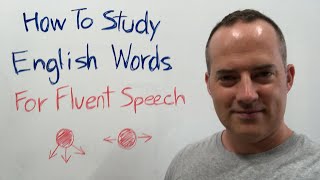
1:55:45
How To Study English Vocabulary For Fast R...
EnglishAnyone
100,733 views

3:13:20
Interior Modeling 3ds Max | Beginner Frien...
VizAcademy UK
165,436 views

Happy January Jazz ~ Relaxing Winter Coffe...
Happy Jazz Music

3:28:33
Scrum Master Full Course | Scrum Master Ce...
Simplilearn
1,538,275 views