Advanced Prompt Guide for Minimax Ai Video! - Pushing the Limits of Lifelike Animation
10.17k views1460 WordsCopy TextShare

Tao Prompts
Here's the ultimate prompt guide for Ai video generation in Hailuo's Minimax. We'll learn how to pro...
Video Transcript:
writing prompts is the art of bringing your ideas to life using AI but where do you start there are endless possibilities take this still image of a soldier looking up the stairs prompting is adding in expressive Motions like turning around and falling to her knees introducing new characters like hunting dogs or skeleton soldiers or directing the camera motion to look up at an ancient gate this is a complete guide for prompting in Minx including adding Dynamic camera motion to your videos creating expressive motions and Gestures and directing action-packed scenes we'll be using the image to
video feature of Mini Max for this guide I'll upload the clips by uploading reference images into the video generator and adding a prompt starting at beginner level zero the simplest way to prompt is describing an image exactly as is you can just ask for the subject in this case a female astronaut this might seem pointless but it's really helpful to give the AI hints on what it's looking at to prevent it from warping or distorting into something else adding basic actions that are easily observed like floating in the air or looking outside a window this
beginner prompting level is a useful exercise to help you conceptualize what you're seeing into language before adding even more complex movements the next level of promptings is introducing movements that aren't already inside the image take this photo of a man standing for example we can ask him to do a variety of different actions sitting down spinning with his arms out or looking at his phone these are basic movements that are easily generated nowadays with AI video to get more advanced start describing how the Motions are being done for example this Soldier is slowly walking up
the stairs she's going at a leisurely Pace giving the impression that she's exploring and in a relaxed mood but if we prompt for her to be quickly running up the steps now there's an anxious mood something is making her hurry combine separate movements together you can TI to turn around and fall to her knees in despair Minimax is a powerful tool that lets you introduce additional characters into the scene adding hunting dogs and also these Undead skeleton soldiers following our protagonist up the steps the type of characters you add in tell the story of A
Different World the dogs are in the realm of reality but the skeletons put this in a fantasy setting multiple character scenes can also be animated here the man and the woman are walking down the street I prompt for the woman to look at the man you can often identify each character individually although for more complex motions the AI gets mixed up I try to get the man to hand her a flower but the AI always starts with a flower in the woman's hand you can also combine their motions together like looking up at the sky
it's still struggles with complex interactions though arms get twisted together when I try to animate them dancing complex Anatomy is still a limitation unfortunately at this stage you can start thinking about adding in additional background elements into your video they walk together and enter a local store more complicated background actions for example the crystallized mountains collapsing won't look as consistent with the videos the animation kind of looks out of place here because too much motion was added in to build a more intimate relationship with our characters we can introduce facial expressions but to take it
even a step further adding hand gestures since people also talk with their hands she's happy and lifting her arms or mad and pointing angrily introduce additional props like a handkerchief that the Knight uses to wipe away her tears I find that adding of motions helps a lot with setting the mood and it's so easy to do once you've mastered prompting for basic movements and motions start adding more combinations of Expressions props or even Transformations get creative introduce special effects like holding up Fireballs in your hands the AI is pretty good with fire and explosions although
the missiles entering the scene looks a little off here combine emotions and props to tell more of a story she has a fearful expression and points a weapon giving the viewer a sense that something is going terribly wrong Transformations don't work that well right now however you can still prompt for them and the AI does its best to fill in the gaps although the animations from before and after won't be super smooth all right we've learned how to prompt for different actions and movements you're now an advanced user if you want to be an expert
though you have to learn how to add in camera mov movements in many cases the default is a static camera without much Motion in it at a very basic level you can get some control by using simple keywords like zooming in this is probably the most effective one and works pretty consistently however the key to getting more complex camera movements like panning or tilting is introducing additional context into the prompt what do I mean by this you can't just ask for a simple tilting or panning motion that won't work by itself instead ask yourself what's
the camera tilting towards what's going to be shown when the camera is moving in this case the camera tilts up to reveal a Roman statue wearing a toga notice how I'm very descriptive in the prompt in what we should see at the end here are prompt for the camera to pan down but I also include we're panning down to look at a convoy of military vehicles which gives information for the AI to use when creating the video what about tilting up I introduce extra architecture into this video by asking for the camera to look up
adding gargoyle statues displayed on an ancient gate if you add the keyword follow you can get camera motions while keeping track of the subject the camera starts with a bird's eyee View and follows the subject riding in a baren [Music] wasteland also if you're starting out with an overhead shot of a bird's eye view AI is pretty good with animating rotations around the scene like the ones I'm showing here without too much trouble an example of a bad prompt that won't produce camera motion would be the astronaut rides a space r vehicle on Mars you
might expect the vehicle to drive around and the camera to follow it but the AI doesn't know that's what you want a much better prompt is the camera pans and follows the astronaut driving the Rover vehicle this is how to add in real motion to get the exact shots you're looking for you can even ask for a specific camera angles the scene should end with to move the camera if I ask for a bird's eye view shot the camera flies above into an overhead shot of the space rover before you go and start prompting we
need to talk about what not to do what are the common issues you'll run into first up is deorations this typically occurs when the reference image you're using and the prompt are just too far apart in terms of content and the AI can't animate it properly this leads to subjects warping into something weird in this case the woman kind of turns into a horse sing swaps also happen where it starts up with your image but then suddenly switches to another scene again you'll usually see this Behavior if your prompt is asking for something very different
than your initial image or if you ask for a ton of motion in this case I wanted the camera to swoop down from the air into a city street view that's too much for the AI to do though and it ends up switching the scene to follow the prompt when this happens try changing the prompt to something that's more naturally occurring in the image instead of forcing the AI to generate a totally New Concept AI has come a long way but it still has a lot to improve on some some motions look weird especially fast
movements with camera motions attached to them objects occasionally move in the wrong direction this team train is going backwards on the rails but keep in mind how far it's improved even from a few months ago if you want to learn how to create the most cinematic videos using minia Max Go watch this tutorial over here [Music] it's
Related Videos

16:09
Everything You Need to Know About Camera A...
Tao Prompts
8,150 views

8:22
Create Cinematic Ai Videos for Free! - Min...
Tao Prompts
14,704 views

21:33
I Created AI Influencers To Teach For Me (...
AI Samson
55,087 views

8:04
I made 60fps Flipbooks using A.I.
Andymation
21,199,036 views

8:48
Make a Viral AI ANIMAL FUSION HYBRIDS Reel...
Mooka Xuka
8,750 views

6:47
9 Animation Styles to Try in Kling Ai Vide...
Tao Prompts
15,533 views

6:06
Create Ai Videos with Consistent Character...
Tao Prompts
11,132 views

16:02
10 AI Animation Tools You Won’t Believe ar...
Futurepedia
224,972 views

12:52
Create CONSISTENT CHARACTERS for your proj...
Mickmumpitz
95,302 views

11:29
The Best FREE AI Video Generator Just Got ...
Theoretically Media
68,874 views

6:35
Create Unlimited AI Generated Videos | Tex...
Ai Lockup
12,266 views

21:34
Hollywood is so over: The INSANE progress ...
AI Search
509,516 views

33:16
Did Minimax Just Dethrone Runway?
Curious Refuge
36,170 views

8:24
Create Cinematic Ai Videos with Kling Ai! ...
Tao Prompts
69,592 views

14:12
Flux Pulid - Create Consistent Characters ...
Travis Davids
29,924 views
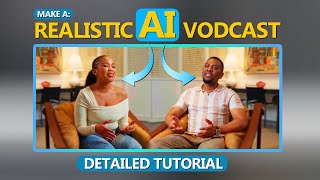
8:42
How to Create a Realistic Vodcast with AI ...
A.I. Stuff
13,419 views

22:27
This free AI can control anyone's face
AI Search
113,907 views

5:31
How to Create Ai VFX (Visual Effects) with...
Tao Prompts
37,857 views

8:53
STOP Using Midjourney, Try This FREE AI Im...
AI Andy
327,240 views

8:15
HOW TO MAKE 3D ANIMATED STORIES FOR FREE W...
Made simple with AI
238,267 views