66 Most Useful Websites Everyone Should Know!
1.3M views7319 WordsCopy TextShare

Brett In Tech
These are the most useful websites ever presented… Over the years we’ve shown hundreds of websites t...
Video Transcript:
[Music] over the years we've shown hundreds of websites that we think could be useful to people in their lives recently a viewer of our Channel offered an excellent suggestion that we do a video of all those we've mentioned in the past I would still highly recommend using today my initial thought was this was going to be a video editing nightmare but if it helps at least one person it'll be worth doing so coming up in this compilation I'll show you more than 50 websites in alphabetical order that we think are the most useful let's get started alternative two is one of our favorites when looking for alternatives to popular software just enter the name of the program in the search box let's go with Photoshop and select it below the description in the Alternatives tab there are 204 listed scroll down here a bit you'll find some here that are free with additional information about each program next up is be funky which is a photo editor that is very similar to PicMonkey that I showed you in one of the previous videos to get started select photo editor you have the option to upload one of your photos or use one of theirs I'll select one of theirs for now along the left hand side you'll see several tools to enhance your photo with most of these by selecting one of the tools you simply just have to move the slider and then select the check mark they also have a collage maker and a designer tool with several templates bleeping computer is a computer help site for users of all skill levels to get the latest security news along with resources for answering security and other technical questions they also offer removal guides for the latest viruses they're also well known for their forms with many active users to get help with your technical issues so the next time you're having problems with your system check out bleeping computer there will be times when you can't easily get the answers you need from a textbook or the internet brainly is a social learning community for students where you can get help in almost every subject those include math history physics geography and several others here's how it works you could either type in your question here at the top or below you could select ask your question type your question in the open box then pick your subject and then select ask your question if you're the helpful type you can assist others by answering their questions as well the next time you need help getting a question answered you should try out brainly Now for Something Completely Different broadcastify lets you listen to live audio streams from police fire and EMS departments along with many other types of scanners in locations around the world it's easy to use click on listen select the drop down arrow and select your country there are many to choose from I'll go with the United States now select your specific region to find the feeds that you're looking for I'm in Louisiana so I'll select that and Orleans Parish scroll down the page and select the play button next to the feed that you'd like to listen to I'll go with New Orleans Police Department a new window will open playing the live audio from The Source you selected if you shop on Amazon camel camel camo is a Tracker that monitors the price of millions of products on the shopping side even though I don't shop on Amazon all the time it's still useful to determine the right time to buy especially when shopping for computer parts in the search bar you can enter keywords to find your product or the URL from the Amazon product page you will now have the opportunity to create a price alert with your desired price if you scroll down you can check the price history chart and history for example this item has dropped nearly 500 in the last six months can you run it before buying a video game for your PC check out this site especially if you're running on an older computer to see if a particular game will run on your system this is useful to avoid paying for a game that you can't play since most refund policies are not that great let me show you how to use it first search for a game you're interested in buying so I'll select Fallout 4. then find Fallout 4 on the list then select can you run it right now I'm showing you this site on a work computer so it doesn't have top-notch gaming specs for the game Fallout 4 it will list below the minimum and recommended requirements now select can you run it again now it wants you to download an applet which is completely safe and well trusted so download it on your system and follow the instructions on this page so you can run it to scan your system Hardware you'll only need to do this the first time on the site now go back to the home page for can you run it we'll do the same searches earlier so Fallout 4 find it on the list select can you run it now on my work computer it says Fallout 4 meets the minimum requirements but it doesn't meet the recommended requirements clean PNG is another great resource for creatives looking for free high quality transparent images for their website brochure or anything else at this time they have more than a million images with no background all of which are free and no account sign up is required for a particular type of image type it into the search box and hit enter click the image that fits your needs then to save it to your computer click free download below the image if you're just starting out learning how to code codecademy is great for learning the basic concepts they offer several courses including JavaScript python and even Ruby to start a course just select which one you want to learn it will give you interactive step-by-step instructions coding game is for you programmers out there looking to improve your skills in a fun and interesting way it lets you code a browser-based game with more than 25 languages to choose from you can also create multiplayer games that you can play with your friends when you're ready select get started it will first ask you to sign up or you can continue without an account by selecting the X when you first start out it will give you a basic tutorial just follow the steps this one lets you know that solo and multiplayer coding games are turn based select a programming language I'll go with C plus plus and in this step it wants me to copy and paste this code into the editor it shows you to enter the code here so I'll paste it then I'll select got it to move to the next step and this next step wants me to run The Code by selecting play test case and you can watch your code in action I'll leave the rest of this for you to discover on your own coding game is a cool way to learn the basics of programming cymath is math problem solver with steps to show your work which can help you to learn certain Concepts it's simple to use you could either enter in a problem or choose one of the many topics if you select the virtual keyboard icon you can find symbols that you may not have on your physical keyboard now enter in a problem to show you how it works once you have your problem entered select solve it will now show you all the steps that are needed to solve your problem they do offer a premium version called cymath plus which is not needed but does contain many useful features one of those features will show you why a step is taken which can be helpful in the learning process ymath also has an app for IOS and Android designer is an easy to use graphic design website that lets you create your own designs they have thousands of templates to help you create posters banners social media posts along with several other categories of templates designer includes many features including millions of images and thousands of vector art stickers and backgrounds start out just pick which type of design that you want to create if you scroll down the page you'll see that you have many options just select the type of design that you want to create you can choose to start from blank choose one of the featured templates or select see more and then from the list just select a template that works for you and then follow the instructions it's that simple down detector is a site I keep bookmarked for those times to check a particular service like my cable company cell provider streaming service or any other online service to find out they're having an outage or some other problem to use it is enter the name of the service in the search box I'll go with Xbox Live at the top of the page you'll see the status which in this case indicates there are no current problems below that is a graph of reported issues over the last 24 hours looks like yesterday was a bad day if you scroll down there's a live outage map that you can click into and to the right of that you can see the most reported problems and if you scroll down a little bit more you can view the comments from other users Duolingo is a learning platform where you can take easy to follow courses to learn a new language they currently offer 23 languages for you to choose from in addition to their website you can also sync your progress with their iOS or Android app they make it easy to get started once you select get started select the language that you want to learn choose a daily goal anywhere between 5 to 20 minutes per day then select set goal it will then ask if you're new to the language or if you already know some of that language I'll select start at the basics now that your course has begun just read and follow the instructions if you want to learn a new language try out Duolingo if you have heart disease high blood pressure type 2 diabetes or maybe you're feeling just a little bit Porky eat this much might be able to help first choose your diet I'll leave it on anything select the number of calories I'll leave it on two thousand and for the number of meals you plan to eat in a day I'll change this one to three then click on generate scroll down here a bit you'll now see a meal plan based on the information you entered ecosia is a search engine that plants trees with its ad Revenue ecosia's search results are powered by Bing and their own search algorithms when you do a search the results look very similar to other search engines if you no longer trust the internet speed test sites that have associations with the internet providers which many people see as a major conflict fastest for you is created by Netflix with the goal of keeping Internet service providers honest with the speeds they promise unlike some of the other speed test sites fast also has a clean and simple interface with no ads free code Camp is a non-profit coding site for those of you that want to become computer programmers just like the many other programming sites I've mentioned in the past the site offers lessons and several skills including HTML5 JavaScript node. js and many others and if you need help they have a useful Forum to get help from other Developers so if you want to learn how to code for free free code Camp is another great resource staying in the computer programming category Geeks for geeks is another great resource there is so much to learn on this site from the basics of algorithms and data structures to programming languages along with several other categories on their site before you go to an interview with the prospective company you may want to check out their interview experiences section to find out how others fared during the interview process with many companies including Amazon Google Microsoft and others Geeks for geeks is truly a computer science portal for geeks get link info takes those shortened links from web pages to let you see the original URL and determines whether a website contains malicious software or is a phishing site using Google safe browsing when you're on a website with a shortened link for example this site has a bit.
ly link copy it and then paste it on the get link info site then do your search you'll get a link information page that looks like this with the title and description the address of the URL hiding behind that shortened link along with information letting you know if those links are safe get link info is now my go-to site for unmasking shortened links Google actually has a useful site called Google fonts which is a collection of fonts you can download and use on posters Flyers websites or anywhere else that you can think of with so many websites charging for fonts all of these on Google fonts are completely free to add a font style to your computer select the plus icon next to the font that you want open the selection drawer at the bottom of the screen click on the download icon and save it to your preferred location after saving it will be saved as a zip folder you will need to extract the folder and refer to your specific operating system's instructions for installing thongs hackaday features articles each day about hardware and software hacks mods and do-it-yourself projects the variety of projects is quite large one that was featured recently was the touchscreen coffee table like most projects they'll give you a description details they'll give you the files for download along with the components you'll need before you can start the project hack a day is a great site if you're looking for unique and interesting projects hex planing was created to teach developers about security vulnerabilities you could learn to hack on this site too learning how to hack is one of the best ways to learn how to protect yourself from attacks there are several lessons to choose from including SQL injection cross-site scripting click jacking and many others some of the courses require that you sign up to get access at this time there is no cost to use this site if you're a newer developer hack explaining is a website that you should know about with all of the data breaches over the past several years odds are likely that you've had your data compromised on have I been pwned to find out if your accounts have been compromised enter your email address in this example this account has been pwned on 20 sides when you scroll down you can find the sites that had breaches compromising your data this would be a good time to change your login password for your email and each site listed High browse and non-traditional learning site designed for those people that have busy lives the lessons are five minutes long delivered over 10 days directly to your email inbox they now have more than 300 000 Learners with more than 200 courses available for you to choose from those categories include Arts business Tech encoding along with several others to begin select a course they'll provide a brief description of that course and when you're ready select start course on this page you'll need to enter in your email and then select start this course after you do that you'll now receive a new lesson in your email every day over the next 10 days only one course can be taken at a time if you're a gamer how long to beat it's useful to find out how long it'll take to complete a video game whether you have a busy schedule or extra free time it might be useful to know that information going in knowing how much time you'll have to commit playing that game at the top do a search for your game Halo infant is popular right now click into it according to this depending on your play style it would take 10 and a half hours to finish the main story and up to 25 and a half hours if you're a completionist scroll down the page it'll give you additional information regarding the length of time to complete the game that might be helpful how stuff works launched way back in 1998 is still useful for Gathering all types of knowledge in various categories they provide reliable articles with easy to understand explanations of how the world actually works if you have a curious mind how stuff works is a site you should check out if you're like me and you prefer to do repairs yourself I fix it as a website that you should have bookmarked in addition to selling tools and parts they also have pre-repair guides for many of today's popular electronic devices along with those long forgotten there are more than a dozen categories to choose from including PC camera Mac phone and many others after you have found your repair guide it will show you the difficulty level how many steps are involved the time required along with the tools needed to complete the job below that you just need to complete the easy to follow step-by-step directions in order in a segment coming up in this video I'll be mentioning small PDF I love PDF is very similar you have more than a dozen options including conversions merging and compressing of PDFs it works exactly the same as small PDF so to save you some time I'll skip the full demo for this one and just give you a brief overview on how to use it select what you want to do I'll select convert word to PDF and you can select your file or you can just drag your file from a folder and drop it right on this page and then just wait for it to finish I love PDF is a good option to go to if you've reached your free limit with small PDF if you're the crafty type instructables is for you with various categories to choose from including Workshop cooking outside circuits and many others examples of projects you could make include this Viking Batman mashup costume or you could build your very own CNC plasma cutting system if you're a PC Gamer and want to get the best price on games you should definitely check out is there any deal the homepage will show you some bundle specials along with some other deals on games or you can do a search for the game that you want so I'll enter in here Grand Theft Auto and select Grand Theft Auto 5. and it looks like the best deal right now is that DL gamer for twenty four dollars so check out is there any deal to make sure you get the best deal if you're subscribed to multiple streaming services like Netflix Disney plus Prime video and many others just watch it's useful to find the streaming services with the movies and TV shows that you want to watch in the search box here at the upper right type the name of the movie or TV show you're looking for let's go with line of duty select it then select the season let's go find season one the best price filter selected the top row shows you where that content is available from the various streaming services and in the row below where you can rent or buy just watch is now available for you to use in dozens of countries some of you may be familiar with camel camel camel in some ways keep is a lot more useful for Price tracking on Amazon you can select deals it will find you some of the biggest discounts on Amazon right now the search function is also useful I'll do a generic search here for camera I'll select one of the cameras listed here now you'll see a price history graph which shows you the pricing over time it shows the Amazon price new used and warehouse deals if you just want to see the Amazon price just select new used and warehouse deals all that's left is Amazon you can see at its peak it was selling for 119. 95 and the lowest it's ever sold for is 88 dollars up next is Khan Academy it was founded way back in 2006 and is perhaps one of the best educational websites on Khan Academy students learn at their own pace in several categories including math Computing science and engineering and many others in addition to the various courses listed they even offer test prep for college entrance exams including the SAT of all the math solvers on the internet Mathway just may be the best you can get help in several categories including basic math algebra calculus and many others it's really simple to use you just enter in your problem here at the bottom I'll show you how that works we'll do x minus 2 equals four and then hit enter and we'll solve for x and it shows you right here that x equals six with a brief interpretation of the steps Mathway is free but will cost you extra for the step-by-step Solutions if you're still in school and need help with your math problems Mathway just may be the site for you memorize if you're looking to learn another language this is another great site with tutorials to help you out they feature more than 300 courses including French Japanese Haitian and many others to get started just select a course then select start learning then just follow the on-screen prompts memrise is free to use with no advertising and they also have an IOS and Android app when setting up a new Windows PC nanite is an awesome package manager that lets you install multiple programs all at once without any extra junk like toolbars here's how it works select the programs listed that you would like to install that they have available I'll go with handbrake blender share X and glary in utilities when you're done making your selections click on get your nanite I won't be running this again just find the location you saved it to and run it to install the programs you selected keep your programs up to date just go back to the location where you save the installer and run it again it will then update those programs if you're like me and can't stand absolute silence when working or reading this as the name suggests will create some noise for you noisily claims to improve focus and boost your productivity you can choose from random productivity or relaxed sound effects or select one or more of the options below I'll show you how it works I'll select thunderstorm right here and water stream you can increase or decrease the volume by moving the sliders they also have an app on IOS and Android there's also an extension for Chrome online convert is an easy to use file converter that will take just about any media file on your computer no larger than 100 megabytes and convert it from one format to another here is how it works if I wanted to convert an audio file from MP3 to AAC I would select the drop down box for audio converter and select convert to AAC on the next screen select browse find your file and select open there are optional settings listed below for changing the audio bitrate and others when you're ready select convert file depending on your file it may take a minute or two once it's done you can save that converted file to your computer openculture offers free cultural and educational media here you can find free online courses movies audiobooks ebooks along with other free stuff in their online courses section you can find more than 1300 courses from some of the world's leading universities including Stanford MIT Harvard Oxford and many others if you're looking for free courses and other media open culture is another great site to check out here's another great website from the folks at the internet archive open Library offers more than 250 000 free ebooks that can be borrowed in either PDF ePub or online form best of all it is all completely legal PC part picker this is a great site for you do-it-yourself computer builders let's first take a look at startup system build this is great for creating a parts list for your system build first you choose a CPU automatic compatibility limits parts known to be compatible with other parts already selected prices are constantly being updated from dozens of retailers to make sure you're getting the best prices so if we select this Intel Core i5 7600 looks like the best price here is from Outlet PC for 228.
49 so if we select add for this part the part should be from Outlet PC and it is and then you just work your way down the list if you happen to choose a part that's not compatible you would get a warning up here in the upper left hand corner PC part picker also has user created build guides if you've never built your own PC they're a great resource also check out their forums for more ideas and to get partless feedback from other users next up is PDF drive this is for those of you that were requesting another source to download eBooks on their home page you'll see a list of books that are trending at the top you could do a search or you could select one of the several categories listed on the right to browse their selection I'll select technology and you'll see several books that are listed if you select one of the ebooks it will open a new page where you can preview and download the PDF on this page you'll also see a listing of similar books that may be of interest to you PDF Drve is free to use with no ads or download limits sometimes you just want to quickly edit a photo without having to learn a complicated image editing program like Photoshop PicMonkey makes it real simple select edit a photo to select an image from your computer select open and then select computer you also have the options for my Hub and Facebook and they do have templates on here too there are a ton of editing options here in the left pane I'll do a quick demonstration with the stock photo here so to crop it select crop select the size when done hit apply change the exposure go down to the brightness slider let's darken it a little bit let's add a little highlight so let's reduce that too click apply then select colors we'll change the saturation a little bit here and lower the temperature select apply when you're done saving your image select save and then save to my computer pixabay is a fantastic resource for creatives with more than a million and a half royalty-free images illustrations vector graphics videos and music in their collection all content on their site can be used for free for both commercial and non-commercial use with no attribution required if you want to edit pictures online for free without having to download or learn a program like Photoshop or Pixlr just might be what you're looking for it now comes in two flavors Pixlr X and Pixlr e pixlrx includes the absolute Basics to crop resize and includes filters and effects Pixlr e is for those of you that require more advanced tools print friendly we've all been on the website and have wanted to print out an article or tutorial but most of the time the ads and pictures make the printout a mess this site makes the printouts more printer friendly first you want to select a URL that you want to print out I'll select an article from a popular local news site copy and paste that URL right here on print friendly select print preview as you can see that article looks a lot cleaner now when you're ready to print select print to send it to your printer or you can create a PDF or email it so check out this site if you want cleaner printouts up next is privnote for those times you need to send confidential information to a co-worker family member or friends the site lets you create notes that will automatically self-destruct after being read by the recipient here's how it works in the yellow box write your note when finished click on create note then just copy and paste the link into your email or instant messenger some of you may be familiar with free ebook sites like open Library Project Gutenberg is very similar in fact it's the oldest Digital Library on the internet it has over 53 000 free ebooks available in different formats including HTML ePub Kindle and others it won't have the newest Blockbusters but with any luck you may just be able to find something to read on this site Road Trippers lets you plan your route for a road trip to help you discover landmarks attractions and places off the beaten path worldwide here's how it works I'll just put in a generic start and destination for the trip so we'll start off in New Orleans ending in Dallas Texas and I'll take on attractions natural wonders and weird stuff and then hit go and just like with any other mapping software you can zoom in and zoom out to see things a little bit closer now let's check out some of the places on the way on our trip you'll see there's the national Hanson's disease Museum there's frog racing near Crowley and and so on and so forth you can save your trip by clicking right here on save your trip once your trip is saved it can be synced to the roadtrippers iOS or Android app for turn-by-turn navigation before you head out on your next road trip you should definitely check out this site scratch is a free visual programming language and online community for children it was developed by the MIT media lab for kids ages 8 and up scratch is often used to teach coding computer science and help with computational thinking they have a lot of tutorials to help you or your child get started just select the tutorial I'll select make music then just follow the directions along the right side of the page scratch is completely free and it's a great Learning Resource for children I can't tell you how many times I've been asked for software that will convert a PDF into a Word document or vice versa if you have Microsoft Word or the paid version of Adobe Acrobat this process is easy if you don't it can be a hassle thankfully small PDF makes it easy they have several tools listed on the screen that should help you out including PDF to Word word to PDF PDF compression JPEG to PDF and many others and since all of the work is done in the cloud all these tools will work on all operating systems including Windows Mac and Linux let me show you how it works I'm going to take this LG manual which is in a PDF format and convert it into a Word document so on the screen I'll select PDF to Word you can select choose file Define the file on your computer or you can drag a PDF from a folder and just drop it in here which is what I'll do let me drag it over and drop it you just have to wait for the file to get converted which in some cases can take a minute or two when it's done you have the option to save the file to Google Drve Drpbox or download the file as you all know airplanes are getting more cramped as Airlines try to pack in more flyers to increase their revenues seatguru features more detailed aircraft seat Maps seat reviews and a color-coded system to help identify the best and worst seats to find seat Maps first select your airline I will go with Delta which is one of my least favorite Airlines the flight number is 1970. select the date of your flight then select find seat map on any of the flights listed select view map if you move your mouse over each seat it'll give you more detailed information along the right side you get seating details by classic seating traveler photos of that plane in-flight amenities an overview of that plane and my favorite section featured user comments which will show their seat number along with their personal experience in that seat solo learn is our top recommendation for beginners that want to learn the absolute basics of programming in addition to their website you can also learn on the go with their Android and iOS apps with tutorials for python JavaScript Ruby HTML CSS and many others once you select a course just follow the instructions and work at your own pace Foundation is a music studio in the cloud with many features including recording effects virtual instruments and over 700 free loops and sounds instead of just talking about it let's jump in and I'll briefly show you how it works select launch the studio what's great about this is you don't have to have any music experience at all you'll notice your audio channels are here on the left if you need more you just hit the plus sign down here there are sliders so you can adjust the volume for each Channel and there are several effects that you can choose from over on the right side in the library tab all of these sounds are free and you can pay extra to get premium sounds I'm going to show you a quick example on how to use it here so I'm going to select Electronica 125 now I'll select kick and just click and drag it over to an audio Channel to extend the time just grab a corner click and drag let's hear how that sounds now let's add clap click and drag it extend it out and let's hear that sounds pretty cool now let's add a snare and hear that too bad I would suggest playing around with this for a while experimenting with the free sounds to make some really cool music to learn how to use Foundation to have how to's and videos to get you started I've only used the free account so far if you need more features they do offer paid versions starting at 4. 99 per month if you're someone that doesn't like to waste food or you just don't feel like going to the grocery store supercook is a handy recipe search engine that lets you search by ingredients you already have in your pantry or fridge do you use it select the ingredients you already have in your home on the left let's go with garlic butter sour cream roll down the list flour sugar banana scroll down some more cheddar and bacon when you're done you'll see all the available recipes based on the ingredients you selected here on the right 10 minute mail the site is great when you don't want to use your real email address gives you a throwaway temporary email address that will expire in 10 minutes this is especially useful on sites that require email address validation or any other purpose for example this website requires an email address to download their software I'll just enter in the one I copied from 10 minute mail and paste it here the emails will now show up here on the 10-minute mail site until they expire tiny PNG is the site I use to compress images this is useful if you're looking to reduce the amount of space being used up on your drives if you're a website developer the reduced size of your image files will make your web pages load quicker it's almost impossible to see the difference in quality between the uncompressed and compressed images it's really easy to use at the top of the page just find an image on your computer you can actually select up to 20 images no more than 5 megabytes each and drop them right here when it's done it will show you how much your image was reduced in size with tiny PNG you can download each compressed image individually save to Drpbox or download all if you compressed more than one image most people don't read terms and service agreements we just click agree and move on the website terms of service didn't read does the difficult work of analyzing and summarizing the terms and services and privacy policies of websites and services on the internet after being analyzed the terms of service are assigned a grade with an a grade having the best terms of service and on the opposite end an e-grade being the worst with the terms of service raising various serious concerns on their home page you'll see a summary of the terms of service and a grade assigned to some of the most well-known companies for example it's no surprise Facebook and Amazon are given an e-grade in their search box you can do a search of any website or service in their database as expected DuckDuckGo has a fantastic terms of service and is given an a grade let's not pull up a summary of the terms of service when signing up for any service with Apple e-grade it's quite obvious that Apple's marketing does not match reality and In fairness Microsoft and Google are no better some of you out there are great at typing as long as it's on a smartphone but when it comes to typing on a computer keyboard you may need to improve your skills the hunt and Peck method of typing is amusing to watch but it's not the most efficient this is where typing.
com can help you out there's a teacher section that can help to grade and track a student's progress and if you're a student just wanting to get in some extra practice or an adult just wanting to get better at typing select students at the very top you can log into the site if you'd like to save your progress they offer typing tests that can earn you certificates that you can show off to other people they also offer games to make learning typing more fun typing.
Related Videos

48:30
55 Most Useful FREE SOFTWARE Everyone Shou...
Brett In Tech
1,491,589 views

25:19
23 AI Tools You Won't Believe are Free
Futurepedia
2,058,990 views

36:14
21 Mobile AI Apps You Won't Believe Are Free
Matt Wolfe
1,053,196 views
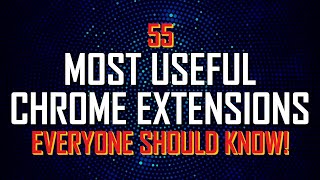
44:59
55 Useful CHROME EXTENSIONS Everyone Shoul...
Brett In Tech
41,900 views

4:53
19 useful websites everyone should know! W...
Tech Essentials
7,448 views

9:02
10 ILLEGAL GADGETS YOU CAN BUY!
BEST COOL TECH
3,658,012 views

19:26
NEVER install these programs on your PC......
JayzTwoCents
3,304,559 views

1:29:35
Music for Work — Deep Focus Mix for Progra...
Chill Music Lab
1,091,651 views

12:03
I’ve Stopped Using Google Search! Why you ...
Ask Leo!
172,537 views
![I Replaced ALL my ADOBE APPS with these [free or cheaper] Alternatives!](https://img.youtube.com/vi/5EfqHg49kMk/mqdefault.jpg)
10:18
I Replaced ALL my ADOBE APPS with these [f...
Joris Hermans
332,182 views

19:31
I tried every website builder. This is the...
Steve Builds Websites
83,127 views

4:08
Top 10 Free Software for Students in 2024:...
Tech Essentials
1,392 views

29:43
The Surgery That Proved There Is No Free Will
Joe Scott
1,471,782 views

6:13
10 USEFUL WEBSITES YOU DIDN'T KNOW EXISTED!
Brett In Tech
184,457 views

52:42
The "Modern Day Slaves" Of The AI Tech World
Real Stories
517,202 views

8:02
10 FREE SOFTWARE That Are Better Than WIND...
Brett In Tech
101,263 views

28:21
20 Most Extreme Trucks Ever Made
The Scary Cherry
29,934 views

30:50
Track Phone & Computers on The Internet 🌎
zSecurity
1,960,714 views

24:20
Contractors Hate Me For Showing You This!
HAXMAN
1,461,924 views

17:03
Earn $1,350/Day with ChatGPT & Google Driv...
Chad Kimball
404,064 views