Watch Me Build A Real Make.com Client Project For $2.5K
20.92k views25064 WordsCopy TextShare

Nick Saraev
JOIN MY AUTOMATION COMMUNITY & GET YOUR FIRST CUSTOMER, GUARANTEED 👑
https://www.skool.com/makersch...
Video Transcript:
hey everybody in this video I'm going to show you a real CRM buildout for a client with make.com automations that I'm charging about 2500 USD for this is very much on the cheaper end of my builds but I wanted to do this at this price point uh just to show you guys what an actual project and around that range might look like I want to show you the thoughts that I'm having um I'm going to use some mind mapping software just to show you guys what the flow looks like I'll even run through some project
management things like how to confirm deliverables with a client before you proceed and what I want this video to be is basically like the end be all for what an actual make.com consultant uh workflow looks like I'm going to try and do it from start to finish depending on the amount of time that we have in the video I may be able to get like 80 or 90% of the way there uh and then my goal is that by the end we will have something that I can send to the client and then say are
we good to go so if that sound like something you're interested in if you are building your own make.com automation agency or maybe uh your freelance Consulting hopefully this is the video for you stay tuned and let's get into it okay so first things first the way that I do these projects in reality is I usually break them down into three steps the first step is I use some mind map or some visualization software like whimsicle which is one of the most beautifully redesigned websites I've ever seen and I'll use whimsicle just to build out
sort of a conceptual highlevel overview of how the client wants the CRM to look from start to finish and then I'll get them to confirm it and then assuming that they've confirmed it um I'll then start actually building out the project and the way that I do the project is in two stages I do the MVP first and then assuming that the MVP works for the client and they like it and you know it has all the bells and whistles that we've sort of agreed to with the highle flowchart um there I'll usually make a
couple of minor edits from MVP to final deliverable stage uh and they'll usually bundle in some type of ongoing maintenance usually like about a month out just to make sure that the person knows how to use the CRM their company is adhering and adapting to it and everything is successful right because I I want to be able to work with these people long term I just don't want want to do tiny little oneoff projects here or there so whimsicle is the flowchart software and that's where I'm going to start with this client I've actually done
a bunch of the work uh just earlier before I started having a conversation with my friend and he was just like dude you should totally film you doing this people would love it um but I'll I'll run you through and then I'll walk you through the logic up to the point where I am and then where we're going to go from here so this is the Whimsical flowchart that I built out the specific client is a photography client and they want a CRM um that essentially allows them to automate a large portion of the work
that they're doing right now manually now this client in particular has never used a CRM before they're very new to this sort of process they're a freelancer making about $20,000 a month and the CRM basically represents um them going to the next step I guess in their photography freelancing they're very very popular and and quite famous from my understanding in the uh it's one of the big Australian cities like nightclub scene uh and this is yeah this is hopefully what's going to allow them to scale past that you know the 50 100 200k a month
and Beyond so what this is is I basically whipped up this Whimsical flowchart and um it starts with leads being added and then it ends with everything uh basically getting ready for project management and in the next minute or so I'm just going to walk you through what this looks like conceptually and then we can brainstorm like how how exactly we build this so there are two components to this one is these little white boxes with text inside that's just like the the action or the trigger and then there's a bunch of markup that I've
done here in blue just to explain to the client how this is all going to work so first we need a way to get the lead into the system and so there are three different ways that I've written here the first is a lead is add manually via type form the second is a lead ads themselves via type form this is preferred because it doesn't obviously require any of our time and effort so you know maybe the uh the photographer or the company or the salesperson would send a type form to the client get them
to fill it on their own and the last is sort of like a stub that I'm building out because the client has mentioned that they've had this before and I just want to add a little bit of additional value so I'm just going to build it a stub for a flow that automatically parses a new Facebook ad lead email um and then all of these three are going into the same place they're going in the clickup and what we're doing first is we're obviously just checking to see if the lead exists in clickup that's sort
of the most important part right we don't want to make duplicate records so assuming that it doesn't exist then the next step is we will create a lead record in the CRM with the status of meeting booked now the reason why it's meeting booked is because um the form that we're using we're doing this in type form is going to have a calendly widget that the lead uh is going to have to like accept and then specifically book A Time In in order to move forward with the process this is because this photographer is in
very high demand obviously and I want to provide them a way to like filter out people that aren't super interested um there are also workarounds to this so I'm not just going to force everybody in there I'm also going to allow um you know them uh that that's what the step is for so I'm also going to allow the photographer the salespeople that eventually hire us to add leads manually themselves and you can imagine how they might do that by like texting or getting Instagram DMS or maybe calling the client and then just filling out
all that information manually so there are a couple ways into the system but yeah ideally people would add themselves via typee form and then they'd book in and when that happens they would be with a meeting booked status in this yeara now we'll do a couple other things there we're going to add what's called a discovery call form link if you guys aren't familiar with this process um sort of design or this design pattern I should say it's where as you have a meeting with the client so maybe I'm having a meeting with you right
now I ask you a couple pointed questions and then as you answer the questions I will write down your answers or maybe uh important information that I'm going to use later to like create a proposal or something like that some type of sales asset so maybe you say hey I'm looking for the event shoot package and I'm like hey what's your budget and you're like oh it's $1,500 to $2,000 so I'm actually going to write all that stuff down and then when the meeting ends I'm just going to press enter and then boom you're now
in my system with a bunch of additional information um potentially to enrich your record and then allow us to do sales automation later on so a very common design pattern and it's sort of like the first step to systematizing any type of sales flow so I'm going to make a discovery call form with you guys in a sec but what I need to do here here is I need to add a specific link that links up that Discovery call form to that specific clickup record and if any of this is unclear it'll become much clearer
over time now this client wants to have two different flows they want to have one for just um base level event shoots and an event shoot is just like a nightclub or a bar or a promotions company hiring them to come out and then film for a couple of hours and obviously these are a lot lower quality than what we want these are between $500 to $1,000 for night usually probably takes like between 5 to 10 hours to get done so the company isn't making more than $100 or $200 an hour we would call this
low value uh but in order to increase their bill lels and increase their revenue uh what he's trying is he's trying a Content strategy program where instead of just doing a one-off event shoot he's offering to pitch nightclub's bars these promotions companies with some type of regular content creation schedule where him uh and his team are going to come in presumably to their location at certain times and then you know prod produce this big content calendar on social media that makes them look super glamorous and maybe just you know Hypes up the club Hypes up
The Nightlife uh or or the corporate event I think you do some of those as well so these leads are obviously a lot more impactful and they're a lot more expensive and generally when you have two tiers like this um you want to structure the project management of different packages according to how much time and energy they take um and how much money they're making you so you want to make sure the ROI and the time that you spend is high and so why I'm bringing that up here is the event shoots are going to
be very simple we're just going to have a kickoff phone call to confirm the details and then we're going to send them a stripe link with basically like a terms and conditions we're going to update the status of the record to awaiting payment and then we're just going to do follow-ups until paid or lost if it's paid the status has changed into closed one and then we're going to create a new record in like a different project management space to actually start the project and manage it so this is a very quick and easy process
you can imagine the kickoff phone call might take like five or 10 minutes it's just like hey man what's going on okay cool got your Det details right over here sweet that sounds good any additional questions for me no sweet I'm going to send you over a proposal with a stripe Link in a sec let me know when you got it when you paid then we're good to go right very simple process the content strategy lead though considering the leads are probably going to be five times to 10 times as expensive or as valuable I
should say we're going to put a lot more time and effort into them so we're going to book a Google meet call so it's going to be a video call um the salesperson or the consultant is going to come out there and then give them this grandiose meeting and then they're going to fill out that discuss Rec call form that I uh alluded to earlier just to make sure that we have everything that we need to automate portions of the process later on so then we will update the status to proposal sents instead of a
waiting payment it's proposal sent and then um we'll send the proposal and we'll also send an invoice and I think we're going to do probably 50% deposit 50% payment afterwards we'll do daily follow-ups until paid or lost then the client signs and then the status has changed to a waiting payment when the invoice is paid same thing everything's closed one and then this is sort of like the end of the CRM part and the beginning of the project man management part so I'll cut it there anything in blue is just markup where I've provided some
context um a lot of the time if somebody hasn't used a CRM a lot of these terms are unfamiliar to them and that sort of thing so when I deliver one of these mind maps I'll usually just you know write a big well I don't know if I want to call this big but certainly a few hundred words just to give them some context and to be clear you don't just do this every time you get a client you build out one CRM or project management flow and then you use that as your template and
then you just iterate on that um and then apply that to different clients NS so it's not like I made all of the stuff up from scratch I sort of had a general template and then I took that template and then modified it specifically to this person's flow and you know the needs and and values of that company So that obviously saves you a bunch of time moving forward right and that's part of automating your own sales process okay great so now that I've given you guys a high level overview why don't we actually go
and we build the thing now full disclaimer I have already started building the thing and so I usually like to start from scratch with you guys uh just because I don't know it just seems so much more valuable and authentic but what I'm going to do in this video is I'm just going to walk you through what every column in the CRM does and everything that I did to get to this point and then we'll continue on with the build so this is clickup if you guys aren't familiar with it it's an awesome project management
and CRM tool and the way that it works is essentially we have a bunch of different spaces and spaces are broken down into folders and they're broken down into lists and so uh if you wanted to create a new space you click this button add a bunch of information here and then you'd have like a top level kind of container for the rest of the flow now I've called my top level container CR M that's actually sort of silly of me so I'm going to change it right now and I'm just going to call this
uh I don't know I'll just call this photography assuming that maybe this is like a service that they're offering this list I'm going to rename this and this is going to be the CRM and then I'm also just going to make a new list I'm going to call this project management now lists are basically just databases right I think we're all quite familiar with the way that they work sort of like Google Sheets as you can see we got rows we got columns we got all that fun stuff and here what I've done is I've
added a bunch of information that is going to be relevant to um the photographer and to the company that he's running he's obviously going to need a bunch of information on where the event is taking place right what stage the event uh person is in the date that the record was created all that stuff and so that's what I've done here I've created a sample record here called Nick Sur I've uh added a date created column so we can see when the record was made I've also added a date updated column and this is a
pattern that I'd encourage a lot of you guys to get into especially on the sales side of things because response time is so important and it's good to see which leads are going stale uh I then have a stage column which is what's called a drop down and the way that I've broken the stages up into are there's intake which is a catchall just for any lead that's entered the system that is unprocessed there's meeting requested there's meeting booked proposal sent awaiting payment and closed and as I alluded to earlier in the big mind map
a lot of the time leads are just going to go directly to meeting booked and then if they are an event shoot lead then we're just going to go to a waiting payment after sending them an invoice and then if they are like a bigger higher quality content strategy lead we're going to go from meeting book to proposal sent proposal sent to awaiting payment and then awaiting payment to closed I've added a type field here so we see there's an event shoot type and then a Content strategy type I've added an asse the assign is
just going to be whoever is in charge of that event you can imagine how building this infrastructure now will allow this client to scale and add you know more contractors more in-house employees over time without having to like radically change a system so always be future thinking in that way and then I've added uh two Fields here one called start date now this is a built-in clickup field unfortunately I can't change the name but I think the name is representative here and that's the date and time that the event is beginning and then I have
a due date field and I wish that I could change this so that instead of due date it said something different it's possible there's a Click app that allows me to change the names of these fields a Click app is like their own little plugin but I'm just not going to use it for Simplicity sake the due dat is basically going to be the end time of the event and then the start date is going to be the the beginning time unfortunately just due to a quirk with clickup you can't add um well it's annoying
to add custom uh it's annoying to add date times to custom date fields you can do dates but you can't really do times that well again I think there's a Click app that may assist with that but I'd rather not bother at least for now then there's an address column and so I just chose a random I think this is type forms address actually so I just pasted that in there and then there are columns for first name last name email and then phone number and this is all the information that uh the client wants
to add here so that obviously they know who they're talking to they have all the information they need to do that quick call or that quick email and uh yeah now obviously there are more fields that you can add here and to be completely honest I would encourage anybody that's designing a CRM to like have more Fields than they think that they need um you can always just hide them it's not like the data in every single column needs to be filled out all the time uh having more information basically just allows you more opportunities
to do cool with it later on there is a caveat to that if it's client facing and have and you're forcing the client to fill out way more information than realistically you need in order to get this thing going probably not a good idea because because anytime you're selling a booking form or something like that you always want it to be as uh low friction as possible but yeah just a sort of a just a sort of a high level overview i' always encourage you guys to do that okay now um oh obviously we can
also add like a revenue field or whatever here too but I'm just leaving that out for now last thing is I grouped this by stage so I went down here to custom field stage because I want us to be able to quickly see who is in the intake who's in the meeting requested who's in the meeting booked all that sort of thing all that sort of stuff the way that we're in clickup is um you'll see there's just like a lot more visual separation if we do it that way so now we see who's in
intake now we see who's in meeting requested yeah it's just a a much faster and easier way to keep things organized anyway I'm going to delete these records and then I'm going to move on so now that I have all of that uh we actually have to go and design the systems for that right so I'm going to go back to the scenario Builder and show you guys how I approach this basically from the ground up sorry if my voice is a little bit off today I'm uh still getting a cold okay so I've created
a couple of what I call STEM or like nub scenarios and basically what I'll do my very first pass through is I will go to the Mind map that I've built out here or the process workflow if you want to be all fancy and then I'll look at all these steps and then I will create scenarios and then name them uh for the functions that I want each of these steps to do and then I won't actually build them out I'll just name them and maybe like pick one module the module that's going to be
the uh the trigger and then I'll go back to the Mind map and just see if there's anything else and then you know iteratively go back and and and forth and then once I have all of the almost like the skeleton of the process workflow uh then I'll actually go back and I'll start with the first thing and then I'll just work my way down so what I did here is I basically looked at this beginning flow and I said okay leads added manually via type form leads add themselves via type form I know that
I'm going to have to have an automation that uses a type form as a trigger um so I'm just going to build that out and that's what I did here with new booking inquiry add to click up likewise then I looked here and I said okay new Facebook ad lead H that's a different route so I'm probably going to need something that would like take a new Facebook ad lead Maybe by mail hook or something parse the email and then add that to click up right and so that's what I did over here so we
have the first and then we have the second then I'm sort of looking through here okay create lead record with meeting books add Discovery call form link we can probably do all of this with the first scenario that adds it to clickup cly sends meeting invites since they're filling out a cly form in the form since they're filling out a uh calendar in the Forum we're not going to need to do that ourselves and then we need some type of Discovery form so and then we need to see when the discovery form is filled out
so that's one thing that I can add right now that I haven't added here um not actually going to need this so let's just delete this create a new scenario and then let's call this new discovery call form filled and let's just say update lead and click up and then what am I going to use for this I'm probably use type form so let's go to type form click that in and then I'm just going to watch responses I do have to choose a hook and add a form so I'm going to go into the
workspace here create a new form start from scratch I'm just going to call this a discovery call form okay and then I'm going to remove images because I think they're ugly and then I'll go down to design and just add uh my own design that I find much sexier than the default ones awesome so we should now have one called Discovery call for good so I'm going to go back to type form and I'm going to add that as a hook so I'll say new discovery call form submission example now keep in mind I'm doing
this on my own um my own uh make.com account uh simply because the client has yet to give me or sign up to a make.com account on their own and so what I am actually going to have to do is copy all these over to his account which kind of sucks you want to avoid that wherever possible because it adds like another 20 minutes or so and then you also have to like reauthenticate all the accounts so um that's what I'm doing here that's why if you guys are paying close attention we're sort of logged
into my account the same one that I do normally what I'm doing next is I'm adding a two-step type form design pattern that I always add which is basically where I will watch the respones it comes in I will then use that as the trigger to my flow but then I'll actually have another step that lists all of the responses afterwards and the reason why is because I want to be able to reference only this module's variables so that I can test really easily by doing this unlink list responses and then run ones so that's
that I'm just going to save this for now and then we'll go back to the top level here just to see if there's anything else that we need to skeleton out before we actually go through and build the rest of these systems so let's go back to the Mind map um client science has change with waiting payments invoice paid says change closed one so we need a scenario that takes a record in closed one uh that basically watches for a record that has been changed to closed one and then does something with it so oh
man I have so many tabs open hold on let me just simplify this so that I don't have to alt tab so fast that it hurts your guys eyes so what I want to do is when a client is one from the CRM and the stage goes to closed I want to automatically move this record to the project management uh list and then I basically want to begin a bunch of onboarding tasks so if you think about it logically what do we have to do here well we have to make a bunch of onboarding tasks
uh we have to basically make the project management space so I'm just going to do like um hold on a sec actually I think I'm missing a column yeah I am I'm missing a company name so we're gonna add a company name here and I should have done that because while having the name of the lead is important um having the company name is just as important uh if we're going to want to like do proposals and that sort of thing later anyway I'm going to go back here this is probably going to be the
company name now and then I still want an assign um I don't need a due date column I think yet for project management I don't need a priority column either what I'm going to need is I'm going to need all the columns that we had uh previously so I'm going to want the first name type the phone the email the company um I don't know if we're going to need this yeah okay screw it let's keep it anyway again more stages are better I'm not going to take the the stage because the stage is specific
to sales the is instead going to be something different so because it's now a client view we probably don't need to okay actually I'll work I'll worry about hiding the fields afterwards just for demonstrative purposes make sure that I'm instilling best practices here we're going to pick uh whatever the company name is here so I'll just go company name I'm just going to duplicate all of the information here just so that we could see it in uh sort of live view this will be company name I don't know why this didn't save a there we
go let's just use my email here let's do some I don't remember what that says but that should be okay and then we need some additional uh Fields here for project management um why don't we say have a drop down well we'll call this progress and then we'll say um just trying to think about the best way to frame this let's do event booked yeah that that should be okay you can call this whatever you want I just called this progress because I didn't want to reuse stage maybe I'll add something else here actually let's
add another one called canceled because I imagine that's going to happen every once in a while um and then let's oh oh actually I got it I got it let's do okay let's have one called a waiting event let's have one called onboarding and basically the flow is going to be like when a new this is really annoying the flow is going to be like when a new lead or when a new project is closed their status changes to onboarding we have to do certain onboarding activities that come along with that um after the onboarding
is done we're now awaiting event and if there are any issues with it then we move it to cancel that sounds pretty reasonable I'd say that's uh that's a good flow I'm going to do the same thing I did before by grouping then going to progress and then um now we're grouping by that I do like adding colors and that sort of thing here I'm just not doing it because um uh I don't know the black is like the void in my soul today just really just pretty uh pretty tired honestly but yeah okay Okay
cool so now we have everything that we need to actually do that next step where we will when a client is one um then we add to project management space or list and then add onboarding activities or tasks let's do that and the way that you do this in clickup oh man so many tabs again is uh you go to the originating list so the one that is going to be changing the stage and the one that contains the Clos status that you're interested in then you add an Automation and it looks like they just
added some new automate with AI feature that's pretty neat and then what you do is you go down to custom field changes from first of all the field we're selecting the stage from any and then to closed what we want to do down here is we want to call a web hook it doesn't look like I can call a web hook which kind of sucks yeah I didn't realize that we couldn't call a web hook for this guy let me think um yeah I don't know if he paid for his plan or not uh we
may be able to do this without calling a web hook so let's just go click up let's um we can watch tasks we can watch lists folders yeah it's probably somewhere in watch tasks although I think because it's a custom field it's probably not going to want us to uh or allow us to do this easily okay so task status updated appears to be the only field that we could realistically use in order to make this work so okay I'm going to have to adjust my uh my usual workflow a little bit we're going to
filter by list and then instead of creating a web hook and just using the data from the web hook we're actually going to use the clickup watch tasks module which is uh in my opinion far inferior but that's okay we're going to go to CRM and then I'm going to look for task status updated and then we're going to go back and then change the field that we're using so instead of it being called um stage we are going to just add click op's built-in status field which again I don't really like using and then
we are going to add our own statuses so the 2 to one we're just going to call Intake we're then going to call what did we do meeting requested I think we did meeting booked and we did uh proposal sent and we did awaiting payment and we did uh complete which we'll just call closed here I don't like these colors that are built in just going to change these colors a little bit okay so meeting requested meeting book proposal sent awaiting payment good and then close status closed that should be all right and then instead
of statuses like I was doing earlier we're just going to do everything with um sorry instead of um a custom field we're going to do everything with click UPS built-in status fields and then we're going to go back to grouping by status instead because now status is equivalent there's some Nuance there but essentially the reason why I always use my own custom field instead of clickup built-in status field is because you can't assign differential statuses to subtasks which is sort of annoying and so yeah that's when way we can get around that any who this
is my my tasks web hook so what I'm going to do is I'm going to run this puppy go back here and I'm going to change the status hypothetically to closed and uh we're just going to see if it picked it up looks good so it picked up the fact that the status before was intake and the status after was closed this is now everything that we need in order to build out that automation so I'll stop here but basically what we're going to do is we're going to grab this task ID and then we're
g to get a record in intake which I suppose I'm hiding closed tasks now yeah that's annoying so we're gonna watch both then I wonder if I can move this up here yeah it doesn't look like I can one of the reasons why I don't like um using clickup stuff for this but anyway um what's going to happen is when it gets closed we're then going to call and then get this specific record and we're just going to copy all the fields over so the name and the DAT created and the date updated and all
that stuff and just go through and then basically recreate the record in project management um yeah that'll help us get around some of the the limitations that I saw earlier and then I'm going to save this view so we can always see the closed cool so now that we're done scaffolding out an actual client project for $2500 us baby where do we go from here well we actually have to build it um we know from like a bird's eye view what's going to happen but now we actually got to go and get our hands dirty
and that's what I'm going to do with this first scenario called new booking inquiry add to click up now I've actually done a little bit of work on this already so I'm going to walk you guys through it but basically what we have here is we have if I auto align this a type form setup called a booking inquiry over here let me show you what this looks like the type form for when people come in is going to look like this there'll be a welcome page here that says welcome to whatever photography and then
uh I'm just using some very simple copy because the client has Express an interest do a lot of the the edits and changes on their own so they're probably going to change logo they're going to change everything that's fine um when you click Start then it asks you what service you'd like to book then it asks you where the shoot will take place then it asks you how can we reach you so it'll get a bunch of contact info basically it'll then ask you how long is the event in hours let me just add a
little bit of instruction here so nobody screws that up it'll then uh basically say if you are on event shoot then add your event date and time using our calendar unfortunately there's no way to get around the um uh Kenly does not allow you to set like calendar events without a time obviously so you have to use like a built-in one and you you can't like get the client to set that at least not that I'm aware of so I've basically set up a bunch of one hour slots as placeholders and then um when they
book we'll take the length of the event and then the time that they're starting and then we'll update that and then we'll add a new Google Calendar event at that location which will allow us to override that event and then we're also going to have a book of free strategy session using our calendar if the service you want to book as content strategy so ideally it would be two different calendars U because I'm just on my own caly account here and I just didn't want to pay more money for testing purposes for this MVP of
just um using the same calendar uh but yeah that's more or less what the flow looks like right now and then after you're done it says thanks your booking inquiry so how do we actually like take all this information now and then get that into click op well make that delicious money um I have a flow here that first watches the responses and then it sleeps for a couple seconds with that pattern that I mentioned earlier and then list the responses um and then what I'll do now is I'll actually just run this for you
so you guys can see what this looks like let's just list the responses so you guys see the shape of the object if I click on the little bubbles here and then go down to mapable answers that's what really matters you'll see that there is what service would you like to book um then there are a bunch of mapped questions here like this is obviously an address there's the first name last name name phone number there's then an email address there's a company name this is obviously the number of hours that you want to book
just a number and then down here uh when somebody uses Kenly in type form and then they submit the form you end up with a link here and if I copy and paste that link in to my uh browser what we have is We have basically like a booking confirmation now you only really would know this if you've mucked around with you know databases or maybe have personal experience with CLE but the way that this is in represented inside of cly in their API is through the use of these long ID strings up here and
so we can actually grab the ID from the URL and then we can store it somewhere in make and then use that later on for anything related to cly automations and so they're they have their own API um kind of pattern and and I'll show you that in a second but basically what I'm doing is I'm I'm I'm then grabbing this link and then I'm going to the set multiple variables module I'm calling this an event ID and then what I've done is I've fed this link in down here and then I'm splitting it based
off of the presence of these backslashes if we go back to this URL you'll see it is https colon backback slc.com Back schedu event backs slash and then this is the area of interest and there are a bunch of other backslashes and so in make what you can do is you could split a string based off the presence of that backslash which is what I'm doing here and then we can get the results of that split and make his one index which basically just means we want to grab the fourth um the thing the fourth
item that has been split from the split array so I'm just feeding in the number four and then I'm grabing it and so we can actually test this if I run this module and just feed in this URL and then paste it in here should be functionally equivalent we'll see that what we get at the end of that run is we get an event ID that is equal to 7B 08 then we go back up here at 7B 08 so that's that's the ID that we want and then what we can do is we can
actually use this ID and we can feed it back into a cly module so you can just go into cenly and then do get an event and then use that event ID to to query their API using a format that they have here and the format that they have specifically is you got to feed in the URL htps SCB apc.com schore events and then you got to feed in the event ID and so basically what I've done is I've I've just transformed data from one I guess format in cly to another and I'm using it
to call their API okay you'll see in between these two I have a router field why do I have a router well because I want to delineate between the two event types there's an event shoot and then there's also going to be um let's see which one is it service is equal to event shoot right here so I'll say event shoot uh and there's also going to be another one which is um what the hell was the other one content strategy there we go so I'll go content strategy here I'll say content strategy and so
this is one of the first times if you guys have been watching all of my make videos that I've ever used a router um just because routers are generally a lot less maintainable and they're just really annoying so yeah that's uh that's what I've set up here two routes one for Content strategy one for vent shoot and then we'll do a bunch of other stuff afterwards so I'm going to keep this testing module uh testing circle on the list responses module just because I'm going to use the input that I just did to test a
bunch and then I'm going to go back to the CRM and what I'm going to do is I'm just going to run this flow uh actually no what I'm going to do here is I'm going to get the sorry I'm going to get the uh clickup event here sorry click up task and then I'm going to just double check that all the fields are right so yeah I've gotten the event and I'm going to create the task and so what I'm doing is I'm going into photography CRM this list here which is now going to
be changed because I've changed the name so this is going to be called CRM uh you know what I have to change the top level name too because I've renamed it so it's photography photos list RM the task name for the lead is always going to be the first name last name just what I always recommend content type plain text no content if you guys don't know what the content is if you click on any clickup record there's a field here that allows you to add a description they just call that their content field so
you could theoretically add a bunch of stuff in there if you wanted to assignes I'm just doing my example no tags and then what we have to do is we have to add a status basically based off the statuses that we've created before uh and so at this stage they have already booked a meeting so I'm going to do uh sorry not meeting they've booked an event and so what I'm going to do is I'll go awaiting payment and then priority actually hold on a second no I don't think it was awaiting payment if I
look back here create a lead record with meeting booked add Discovery call form link Cy sends meeting invite okay so we need to do a kickoff call so actually I'm going to go back here and change my whole thing I'm going to add another status here called awaiting kickoff and then I'm going to have one here called awaiting meeting it's probably more statuses that we need but I think this is a better way to represent that um if they are a high Roi flow they want a meeting and if they're a low Roi flow they
want a kickoff so that should be good so now that I've added this I have to refresh the field but it's good we can select it uh and then we're awaiting a kickoff no priority field uh the due date is going to be so if you get an event in cenly you get a bunch of information about that obviously and so we fed the idea in and we've gotten that the start time of that specific event was March 20th 2024 900 p.m. and so um oh sorry I'm going backwards here uh what we care about
first is the start time obviously so start time is March 20 20249 p.m. so I'm just feeding in the start time directly into the date module now I know I can do that because if I Mouse over if you look at the two squ square brackets or uh angled brackets there it says date and in make.com this is like uh just something that a lot of people don't realize because they're they don't really do a good job of explaining it but anything inside of those two angle brackets is the type of the data and so
this variable is of type date and so we don't actually need to massage it or change the type or whatever we can just feed the date in directly and it'll just automatically parse it for us now since I'm using the start date as the beginning of the day uh beginning of the event and then the due date is going to be the end of the event what I need to do is I need to grab the start date again and then I need to add a certain number of hours however many hours I ask the
client uh or we're asking the prospect um so that plus the start time or the start time plus the number of hours is going to be equal to the end obviously we can't just use the end time variable from cly because um kly we're just using the default sort of one hour event slot time and so that would always just be one hour ahead and the way that you do that make is you go add hours you feed in a date object which is what we did here and then you feed in however many hours
you want to add to that so so let's say it's three you know that would be uh that would be functionally equivalent but in my case I'm feeding in add hours and then I'm grabbing the number of hours that I want to feed in which is this uh variable right over here d373 and then that's how we're going to get the the start and the end time you do have to fill out a couple of fields here called due date time and start date time otherwise clickup does not allow you to natively just add times
in and it'll just default to I think like 12 a.m. on the day which is sort of annoying any who as we go further down I'm then mapping through the first name so I'm grabbing uh the first name which is Nick sticking that in here the type which I'll get into in a second the phone which is obviously the phone field the email email field same sort of deal uh company which I didn't put in before which I'm going to put in now and then address and the address is basically me just delete all this
and do it all again the address is just all of these and it's unfortunate you sort of have to map them so I'm putting in the first space second space third space fourth space Fifth and this is just going to be the the total address then I have a last name which I'm mapping from this variable here and then uh we also have a stage but the stage doesn't matter anymore because I've decided that I'm not going to use it so I'm just going to leave that as empty okay so this should be everything that
we need in order to actually create a record so let's actually go ahead and do it and what we should be seeing is we should see a new record in the awaiting kickoff I'm just going to move this to close get this out of our faces I'm going to run this puppy we see that it's taken the bottom route here because it is technically an event shoot and we filtered for that the kly bundle it got the right event which is nice and then it's created a clickup task with the status awaiting kickoff you go
back to the CRM you'll see that that looks good we're going to remove this stage because we don't need it just going to remove this from the list entirely it got the type got the company name assign start date and date address first name last name email and then phone awesome um I didn't talk about the type just because uh I've talked about this at length in previous videos but basically I'm just going to do this for anybody that's new in clickup if you look at um the type and okay so in clickup we've added
a drop down with two items there's event shoot and there's content strategy and so if I click event shoot here then that means that every time this module runs it's going to create a new record and the type is going to be event shoot likewise of a new content strategy so ideally we would have a way to map this and map in make par parlance essentially just means have this change dynamically based on some input now the issue is you can't just map this and then write the word event shoot inside make.com will not understand
this and clickup won't understand this either instead what make and clickup do together is they assign an ID to every new dropdown field and so if I click map again you'll see that there's this very long ID with 77895 f605 blah blah blah in Click UPS backend that now represents the term event shoot and so if you want to map this dynamically we need to find a way to get this as an an output every time we have event shoot as an input now luckily make allows for a very native way to do that using
what's called The Switch module and so what we need to do is we need to and the quick little hack you can do for this is Select whatever drop- down item you want go to map it'll then show you whatever the mapped um actual ID is then use a switch module and then for the input to this module and feel free to look through the documentation I highly recommend it because they use switches all the time but as the input to the module what we're going to do is we're going to feed in the variable
coming from from the type form called uh what service would you like to book and then we're basically just having a bunch of input output pairs so if the uh service is event shoot then we want to Output this if the service instead is content strategy then we want to Output another variable and in order to get that variable I'm just going to copy all of this delete it go to map select content strategy get this and then I'm going to paste what I had earlier in order to select uh everything so okay this should
work now so I'm going to get out of here I'll run this again okay good that works and so we've essentially confirmed now that our flow to get somebody into the system at least through the type form is now functional and uh if it is a low value lead then we are basically just immediately calling these people and then working our way through before sending an invoice or something like that you can keep as many of these fields present as you want I'm going to keep them all present um one thing that I don't like
is how we're currently um grouping this so I'm going to click this and see if we can go the other way yeah yeah okay there you go so if you click um on this little up or down it groups in either as sending or D sending order so I'm going to group in descending order because obviously when people come in I want them to be at the top and then I want them to work their way down okay so that's that first scenario um the first route of the scenario good now I want to do
the same thing but I want to do it for a Content strategy lead so we've gotten the event so that's good and then what we want to do is we want to create a task same as we did before and actually what am I doing anytime you find yourself doing something with routers just copy the module and then just make the minor change that you need to make it's going to save you a bunch of time um never mind I lied because we're selecting a different cly event so what we realistically should be doing is
we should be deleting this should be copying this this is going to be stupid because I'm gonna have to do this uh actually wait a second unlinking this linking this and then moving this back here we got to remove this filter what we really should be doing is we should be uh calling uh Central resource in instead of doing two right like there's no need to have another get an event module here because the function getting an event does not change depending on the route so ideally we just want to front load all that stuff
do it before the route um we're going to consume three Ops here and then One op on either Channel and then that way when you duplicate it like this we can access the same resource and so now if you look the um the text here is going to be blue so cool uh the status we're going to want to add when we do a Content strategy lead is we're going to want to do a waiting meeting um which is good and then priority uh the due date is going to be a little bit different because
this is going to be like a meeting due date now um so there are multiple ways that we could do this we could have the salespeople just know that if somebody's in a waiting kickoff the due date is or the start date is the date of the meeting um but that doesn't really feel super descri descriptive to me if I'm being completely honest what I might do is or what I might have done is I might I might have created two separate pipelines for this I might have had one pipeline for Content strategy and then
another pipeline for event shoots um that said I don't really like really muddling up and having like a bunch of different lists because it makes things difficult to automate so what I think I'm going to do is I'm just not going to fill out start date or due date for Content strategy chats um yeah I think that the like sop for the CRM is going to be if it has a start date and a due date it's obviously an event shoot but if it's a type content strategy then this field isn't sort of important it's
not very meaningless uh it's not very meaningful I should say you can get around this sort of view by the way um and the fact that we're going to have a bunch of empty columns by using this board view instead and this is actually how a lot a lot of people like prefer to do their their sales pipelines um and so in this way like the presence of the date it's not really going to seem weird if there's just no date here it's just going to be a card that says Nix anyway um yeah so
I'm going to do that I'm not going to have a start time and I'm not gonna have an end time because the meaning of the cly booking will change uh and then the first name is still going to be that switch is going to be that phone's going to be that email is going to be that company address last name yeah it looks good to me okay now let's try this out live for our content strategy lead um you can also just click Auto align I don't know why I always do that manually so I'm
going to go back to our type form and then I'm going to refresh it then I'm going to uh right before I do this actually let me run this so this is running now and I'm going to try content strategy it's going to say book a free strategy session using our calendar I don't like how long it takes to load but there's very little power I have over that and let's say I want to book my meeting for 5:00 pm um this is weird it should be getting my oh I got it yeah that's sort
of annoying so it should be getting my contact details uh but it's not getting my contact details because of the way that I set up the type form we should probably be asking these guys what their uh what their first name and last name is as well now that I think about it because that way we can have a company actually that's not super important we could put first name last name company right on the uh booking form itself um I'm just forced to use the same booking form right now because I'm just using a
free caly account okay that's not a big deal we'll just do that okay great so it's just scheduled it if I go back here uh you see that we just caught the web hook we're sleeping for two seconds looks like there's a problem it says at least one of organization or user must be filled so I imagine something weird happened here looks like we're not getting the event ID or we didn't get the event ID that's weird um let me see here oh yeah right right right yeah I didn't fill out the um yeah I
got the wrong thing okay we were doing testing right and so I move things around quite a bit um I don't want to resubmit all that it's a waste of my time so I'm going to move this back here and then just run this again and this should now work and it worked through the content strategy route if we go back to CRM we'll see that we're awaiting meeting now there is no first name or last name there's no company or address or anything actually so let me think the reason why that happened is because
of the way that I structured the form and so everything that I said earlier was wrong what we need to do is we need to change this how can we reach you and we need to put it uh we need to put it here then we got to go to logic and we have to adjust the logic of this type form so that one and two are done on both routes and then three four five are on one route and then six is done in another route okay so I'm going to go down here delete
this branch and then what I'm going to do is type form allows you to change the flow of data depending on an earlier input so if the service that we are booking is equal to content strategy then we're going to go to Six book a free strategy session if the service that we are booking is equal to event shoot we're going to ask them how we can reach you just like before then we're going to do a bunch of additional questions like where will the shoot take place how long is the event add your event
date and time and then thanks for the booking so that should be reasonable and that'll avoid this problem here where the data isn't filled in okay we're going to go back to New booking inquiry and then I'm going to fill out this form again no real way around it refresh I'm going to book a Content strategy write all my personal information I'm getting really good at typing my first name my last name and my phone number we're going to do this for 5:00 pm on March the 14th now it's mapping my first name last name
automatically because that's what the calendly integration does um okay great says I'm scheduled and now it's uh saying thanks for booking my inquiry and now you see that I've added a record the type is different it's content strategy instead of um uh event shoot and then you know I still have the assign and all that stuff doesn't look like it mapped my address properly oh right because I didn't ask for the address okay um yeah I'm not gonna ask for the address this is pretty ugly though I don't like having all these freaking blank uh
Fields yeah it just doesn't look super professional how would I fix this in practice we could do a board and we could sort we could group this board sorry we could add swim Lanes to this board um I don't know where the swim Lane feature is now that they've moved everything around um oh yeah there it is group swim Lanes swim Lane is going to be based off of type yeah that might be good um you know it's not perfect but it's definitely a lot less ugly than it was before we could make content strategy
the first so the way that this works in clickup is in a board view you can Group by the stages that you want to divide by again just like normal you can also add an additional feature called a swim Lane which allows you to basically do that twice and so just have two levels of filtering going on and so we have one level of filtering called a Content strategy this is at the type level we have another level of filtering from left to right using the stage so we can do that and uh I think
if I click on this I should be able to hide this I don't know if I maybe I can't hide this that's sort of ugly maybe we could filter so that type is not type is event shoot or type is content strategy Save The View yeah know we still have that ugly empty I don't like that just from a professionalism standpoint that doesn't really speak to me I think if I were a client and then I saw this and then you know I just gave you instructions to like not pay attention to it or whatever
I just think that this is annoying so I don't know if this is going to work I may I may need to go to the back to the drawing board just redesign the CRM and then have a one for Content strategy and then another one for event [Music] shoots yeah that would avoid this ugly problem here I don't see any way around that so I'm just going to let me just see if there's maybe another view that I can organize information by obviously we use the calendar view oh they got a mind map feature that's
neat timeline is not going to make sense here yeah I think from a professionalism perspective uh I'm just going to have to redesign this annoying but whatever I'm going to experimentally try and keep this in the video and um yeah I'm G to try not to cut it out just so you guys can see the weirdos that are watching this that actually want to see stuff like this just so you can see what like the decision forking process is like um see if I was a little bit smarter and if I thought about this a
little bit more ahead of time I would have realized that I'm asking for different information and I'm putting you different information per funnel and then I'm trying to use the same set of columns to store that different information um in which case a bunch of columns would just be empty which is obviously not what I want to do um I guess now that I think about it we could ask for their address in both but then we missing the start date and the due date yeah no I don't think that makes sense I think from
like a sales perspective like you only get the information that's necessary to you to minimize friction so I'm going to call this event shoots and then I'm going to just duplicate this I'm going to call this I'm going to copy everything and I'm going to call this um content strategy and let's just call them leads actually so event shoot leads and then content strategy leads okay great so we'll have two separate funnels we're also going to have two separate status Fields um this will make our pipeline simpler intake we're going to have a waiting kickoff
we're not going to have proposal sent we'll just have a waiting payment saved um your statuses in your list one will be affected how should we handle awaiting meeting um oh right it's because uh we actually have a few records in here we should just change awaiting meeting to awaiting kickoff for now that's fine and then for Content strategy leads uh we're going to have a different pipeline we're going to have intake um I think I should keep meeting requested we're going to do a proposal sent and then actually you know what that's irrelevant we'll
just do intake awaiting meeting proposal sent awaiting payment and then good so now we have two pipelines which look good um event shoots is going to have all of these columns and all this information and then content strategy leads is not going to need this uh we may use this information eventually but we're definitely not going to going need to see it and that way we can hide the start date and the end date as well so these leads now have the date created data updated status type we don't need the type field at all
so we can just remove this completely from the list and not just the list but uh the other column as well yeah there you go and then what else signing we still need first name we still need last name email and phone yeah I think that's reasonable so our flow is now going to be status is going to be intake if uh we add them in manually otherwise it's going to be awaiting meeting directly for Content strategy proposal sent uh and then awaiting payment good and then for event shoots it's going to be intake awaiting
kickoff awaiting payment it's good that this is much simpler because I think that represents the relatively um simpler nature of this so yeah that's good I'm going to remove this and I'm going to go back and then update the rest of my uh my stages here or my my systems I'm glad that this happened relatively early on in the flow because if this has happened way later like after I designed everything there tends to be sort of like a waterfall or trickle down effect with these sorts of things where if you screw up initially and
then you don't realize the screw up or maybe you want to change something and you try and change something in early on in the process uh when you're very late in the process you then have to change literally everything from start to finish which just blows anyway I'm going to go back to um the scenario and then I'm going to go to content strategy the status is going to be a waiting meeting good we're not going to have any due dates start dates first name yes phone yes email phone company good we're going to delete
all those addresses because they're not relevant to us anymore should be good I think and then the event shoot oh uh the type let me see if the type field was still there I don't remember no typ field was gone we deleted it good then event shoot we're going to go down here and it didn't get the map cap able answer because the last time we filled it out was not an event shoot good um address is good what we need to do now though is we need to change the list that we're dumping this
into so this is still good this is event shoots and then this will be um content strategy leads yeah okay fantastic now that we've done that why don't we just delete all of these records and then why don't we just retest from here on out okay I'm going to run and then I'm going to fill this out again and I'll get even better at filling out my first name last night okay we'll do event shoot to start we'll do left click as the company name um we'll do this for the postal code and then we'll
say it's 3 hours we're going to add a new date and time to this event it's the 14th at 6:30 pulled in all my information we're going to schedule this we're going to see if there are any uh final remaining issues here booking happened so we got the response uh there's some count the issue again and why would that be says we can't what did vent ID do yeah vent ID was empty why was vent ID empty we're calling module 4 with a mapable answers it shouldn't be empty let me just see if it's on
the input side or if it's uh something to do with the variable Oh weird um this doesn't seem to be running at all let's just try splitting this first oh right right right yeah yeah I see why I didn't have a backslash doy I must have deleted that while I was doing something else run now cool gets the ID I already filled that out so I'm going to go back here list the responses instead of getting okay event shoot looks good I'm then going to go back here double check that all the these fields are
filled out yep and then I'm going to fill out the form again but I'm going to do it as if I was a Content strategy lead okay we'll go left click and now we're just going to book the strategy session immediately should still have all my name and personal information done um I don't know what happened there oh I think I canceled it yeah my bad okay still it's running takes the content strategy route if I go back to content strategy we are now awaiting meeting with all the fields filled out all right awesome great
that actually worked fantastic um wonderful wonderful very happy to hear that so now we have two funnel setup we have one funnel setup for all event shoots and we have another fnal setup for all content strategy leads what's annoying is that we have two separate places for data which means salespeople will have to go to event shoots and then content strategy leads um alternatively they could make use of the everything view in clickup which will allow us allow them to see everything at a glance so uh maybe it's not the end of the world but
I definitely do like to have my data in one place means that you only really ever have to make one automation um you know if you ever end up using like clickup builts and automations makes it a lot easier to like watch one list um but say love you there's very little that we can do here so now that I've created the task I want to do one final thing I want to create a Google Calendar event um and I can do this before I go into click up because we're not going to have to
do two now I'm just going to use like my primary calendar for this I'll call this um if the event type is equal to event shoot then I'm going to write event and if it's equal to content strategy um actually no you know I don't think we need to do this for the booking yeah no we don't I take that back here's what we need to do what I want to do is okay sometimes we're going to book these calendar events for event shoots right and in those cases we need to create a new event
and then we need to block out three a three hour or 4 Hour however many hours uh that ends up being um so I'm going to say um event booking for and then I'm going to do first name last name then I'll also just add uh no I'm just going to do first name last name actually it's not an all day event um the start date is taking if you Mouse over the variable name it's taking in as type date and so we can actually just copy and paste what we did here in the previous
clickup module because it's just a date type and then what I'm going to do is I'll go here I'll do start um end date is this and then the start date will just be the start time variable from cly uh we don't need to do duration if we do the end date although I guess we could also just enter um the duration as the number of hours plus the word hours let's try both we'll give it a we'll give both a try okay now what I want to do here is um I want to only
grab that last response that I did for testing as sorry the event shoot response that I did for testing so um I don't actually know how to use this query I'm just going to see if I could just filter directly from this to only grab the one that has the query that I'm interested in yeah it looks like I can do that so I basically am now filtering just as a test only for responses that include the word event shoot somewhere inside of them so that'll allow me to test and then go down this event
shoot route and then create a Google Calendar event um I'm doing that because I want to test to see whether the start date and the end date logic is correct and then it looks like I set it up weirdly because it says 5:30 I don't remember if I selected 530 let me go back to this cly event okay yeah looks like looks like it was good start time is 5:30 and then I believe I had a three-hour duration if I go back here that's right so the end time should then be 8:30 5:30 to 8:30
wonderful awesome so if you think about it logically this now does everything that we wanted the first I don't know maybe um third of this flow to do and it covers all of the type form stuff so basically everything oh I did miss one thing the discovery call form link that's unfortunate uh but I I'll add that in a sec but I've done basically everything except for the discovery call form all the way up to here and so we're actually done I want to say probably about half of the system maybe even more than half
of the system um I don't really recall when I began recording this but I think it's probably been about an hour so far um there's still going to be some testing and so if you think about it the first half's an hour second half's an hour hour testing the MVP is another hour let's say that's three hours uh and then we're going to spend maybe another hour or another two hours later on uh split between connecting the system and then also um you know doing any small little iterative upgrades assuming that we've scoped this project
well on that plus the time that it took to do the uh do the process flowmap you know probably taking between seven to eight hours of my time realistically in order to build out the system um which is pretty good if you consider from an hourly perspective it's still like 300 bucks an hour or so granted if you are in Consulting and you are acquiring your own customers yourself um as I am you know a lot of the time that can um I just ran that again inadvertently but a lot of the time you do
also have to count your sales hours and uh your sales hours are usually at least half of whatever your project management or development hours are so maybe that's like1 to $150 an hour certainly not what I would consider like a super ideal rate for me but I think that a lot of people out there that are in the early stages of their career would find that extremely valuable and that would be more than willing to you know do really good work for that money at least it got a leg up initially but any um let
me just check to make sure my camera's still recording all right let's uh let's keep going and let's push through and do the rest of this so I'm going to check the status to see if it's a waiting payment if it's still we'll send the follow-up email um I'm going to do the follow-ups after client one add onboard task I'll do that after I'm going to do the discovery call next just because it's next logically in the sequence of scenarios so new discovery call form field update lead and click up what we need to do
in order to actually go ahead and do this well we need need to go back to a discovery call form we need to add the questions that we're interested in that in in that sort of thing um and then we need to connect that so I'm going to go back to my workspace and then head over to the Discovery call form that I just mocked up earlier and the way I want this discovery call form to work if you think about it it's it's internal facing so it doesn't really have to be super pretty um
it just needs to be something that the salesperson can use to basically One log some data and so I want them to start getting in the habit of logging every call how did the call go was it good you going to send a proposal was it bad you're not going to send a proposal were they not a fit did they flake on the meeting right simple questions like that U and then I also want to just provide them the ability to in the future build out like a proposal generator system so I might have them
fill out a couple of questions here I don't know but okay let's do this um your question here recall information with that Let's do let's assume that there will be no let's not do that we're assuming that there's only going to be one salesperson to start and so we don't need to ask for for salesperson information let's just ask um what was the outcome of the call we'll say positive maybe we should yeah let's just do positive and then we'll just say no fit or we'll do noow no fit would be in situations where they
explicitly show up and then for whatever reason it's not a fit no show is in situations in which you're there waiting on the meeting and then nobody shows up and then positive is obviously they like it they want to see more so we'll use positive as sort of the catchall and then if the status of the lead is positive sales will send a proposal and an invoice and the status will change to proposal sent if it's no fit or no show then we'll just log that and the reason why we want to start logging that
as early as POS possible is basically because it'll be easy to see patterns between no fit clients and no show clients especially if you're doing something like um Facebook ads for instance there'll be certain sorts of campaigns with UTM parameters that are more likely to give you no fits or no shows and so what you can do is you can like back reverse engineer that and then not run the Facebook ad campaigns that lead to no shows or higher percentage no shows let's just do this um yeah that should be it uh I'm going to
use the email address of the prospect here and I'm going to use that to connect the no I lied I'm going to use the ID okay so the way that you do that in typ form is type form allows you to add a bunch of um this is the only question I'm going to add I'm just going to make this really simple type form allows you to add a bunch of your own personal hidden variables into a flow and then depending on whether or not there is a hidden variable um you know you can do
things with it and in this way I'm going to add the hidden variable that corresponds to the clickup ID so that anytime that this type form gets filled out it'll automatically go back find the clickup record that's associated with this and then go back and then update that record so I'm going to do personalized with data I'll have a hidden field which I'm going to call click up ID I'm going to save this so now we're feeding in a hidden field called click up ID so our type form will look like this it'll be like
uh you know question mark click upore ID equals whatever the clickup ID is and then I'm going to add another question just in case and that's going to be what's the clickup id this is only popping up this question is only appearing because you're not using a specific let's say the specific type form associated with the record you're selling in order to get the clickup ID head over to your CRM find the record in question click it and then look at your url it'll be something like again these are just instructions that I'm giving the
salese here or the potential future sales people okay this should be enough instruction to eliminate 99% of problems um we're going to go to logic and the only situation in which this would pop up ah let's actually change the placement of the questions let's have this question appear first actually I don't know if we can do that let's see um yeah it doesn't look like it I think we have to like specifically route wait a sec move this here that is extremely frustrating yeah we have to um actually have that what was the outcome of
the call First before we have the what's the clickup idid what are you going to do man software um so if uh hidden variable H this is interesting how do we not get the clickup [Music] ID let me show you guys something before I get go any further because I think um in order for this explanation to make sense um I need to just provide a little bit of context the way that this works in sales organizations is and the best way that I found to make it work is us to take this link and
then put it somewhere in the CRM so maybe this would be somewhere up top in like the event shoot or something or content strategy lead for instance and then to have a link however the way that type form when you add a hidden variable works is if you paste it you'll see that it now has a hashtag click upore ID equals xxxxx and so if we restrict it so the only way somebody could use this form is by clicking on a link that we presup them we can supply this link with the xxxxx and then
we can provide logic inside of typ form and this isn't perfect but this will cover 99.9% of cases we can provide logic within type form that says hey when the hidden ID contains and let's just do x x x x I think that was four right it's five we'll just do xxxxx uh for now then immediately jump to thanks are filling out this form otherwise we want you to fill out the clickup ID what else we're going to do is we're going to go to this content strategy leads and this event shoots and for Content
strategy leads we're going to add another column called website and then we're going to call this discovery call URL I'm going to take this discovery call URL I'm going to move it back to somewhere that's easily accessible uh from the salesperson I think if we remove this should be okay let's do company first let's uh frontload the assign let's do yeah I just don't like how many fields we have here I don't like the fact that uh okay maybe if we close this a little and then go Discovery call URL and then we take this
and then move their information okay never mind that's fine um so we're going to add another column called discover call and this is where we're going to we're going to paste the ID in right here and so this would be the clickup ID of the record and then when you're ready to sell um the reason why why I build it out this way is so that it forces you to be in the CRM uh one of the biggest issues with building crms and that sort of thing in my experience the actual building is pretty quick
and it's pretty easy as you can see uh you know you do have to do some thinking and it helps if you have experience but generally speaking all of these steps are straightforward I think most people would understand them even if they didn't really get make.com or crms the reason why it can be really difficult to make this work for clients though is because clients can be really lazy and they just don't want to use your CRM and they just don't want to go through all the steps required in order to log every piece of
data I mean odds are if they're asking you to build their CRM part of it's because they don't really like thinking about this stuff anyway and they're sort of operationally um averse and so what I'm doing here by adding a column called Discovery call URL and forcing in order to fill out this form you need to go to the CRM then click on the record is one I'm forcing them to be more familiar with crms so I'm forcing them to learn how all this stuff works for one and two I'm just forcing them to be
in it every single day and just by being in it every single day they'll naturally start using this to like start coordinating their own work um so the very first time that I built a system that had a flow like this um I thought it was kind of janky but looking back this is actually one of the the highest Roi ways to build out flows by having a discovery call URL that like assigned to every specific lead it you know makes a lot more sense now you can also um you can just like give them
this form maybe like this and then have them bookmarket and then what you can do is you can add a question in the discovery call form and say what's the email address of the lead that you just spoke with u and then you know they can put in Nick at left click. a or whatever and then that can also link it up but I find IDs are just you really can't you really can't muck it up because it's going to be directly in here um and it's just a little bit more I don't know it's
like more accounting for the human biases in involved in you know building a CRM or building anything for a client that is sort of operationally averse so that's my rationale there so all I have to do now is I have to change the first flow I guess yeah I didn't think about this but I got to change the first flow to add this discovery call URL so I'm going to do that now on this new booking inquiry add to clickup what I'm going to do is I'll create the clickup record here create a task and
then I'm also going to edit a task with custom Fields so I'm going to add that here I'm going to go through all the rig roll of selecting my workspace and all that so we're go workpace photography folder folder list lists list uh where were we content strategy yep the task ID that I'm going to select I'm going to map and then feed it in from the previous module here which is 13 create a task so I've created the task and then I'm going to select that task and then I'm going to scroll all the
way down to where it says Discovery call URL then I'm going to paste in the type form with uh let me just be safe here so let me go back then I'll go right over here I'll paste in this type form and then where it says xxxxxx I will put the task ID that way it'll be creating um a new type form entry or a new entry or sorry a new discovery call form URL that pulls from the base Ur URL of this task or the ID which is 86 ut0 jrz good so now that
that's behind us let me um let me test this actually I think now you see why this design pattern is so valuable because it allows you to test with the same data over and over and over again instead of filling up that godamn form which uh can be really really tedious at times okay so I just created a new lead in this content strategy thing and as you see it's right down here and if I click this we now have an ID at the very end of this that's associated with that specific record so I'm
just going to delete this old record and then I'm going to use this as my example for the testing of the current flow uh and so the current flow looks like this where we're basically watching responses and then we're listing them so I'm just going to turn that on and then I'm going to go to this discovery form which is uh routed to that specific Prospect and then I'm just going to say that it's positive and then why is this asking I don't know why this is asking hold on okay oh I don't think I
saved the type form logic did I um if it contains XA oh yeah sorry I did the opposite of what I should have done and go to two all other cases I want to go to thanks for filling this form my bad my bad Okay so this should now be if it contains xxxxx what's the click up ID otherwise just go to jump to a all right yeah yeah we'll go back here now we'll refresh this and now we should just have a submit button which we do and then I'm going to um submit and
then go back here it's going to catch it sleep for a second and then get the response and let me show you guys where the data that we're actually looking for is which is our click up ID go to Hidden now in Hidden there is a cuore ID field with the ID that we want and so what we can do now that the discovery call form is filled is we could add another clickup module I'm actually just going to copy this from a previous module so I'm just going to copy that command C and then
go over here command V the reason why I'm doing that is just because there are a bunch of fields here like workspace space folder that just take a couple seconds to load and this is just a way that I can get ahead of them be a little bit faster then what I'm going to do is I'll go over here to where it says hidden uh I'll grab the clickup ID and then I'm going to make use of a a make.com design pattern called if empty and so basically if empty is just whatever variable you put
in it if it's empty then you actually add another variable and so I'm going to add this hidden clickup ID and if for whatever reason our design pattern didn't work or somebody found a way around whatever I just talked about with the xxxxx um then we'll feed in the uh will'll feed in the clickup the answer to that clickup question that I mentioned earlier although I just realized that we can't actually do that until we test this out so now I'm going to go we can't we don't actually have access to the variable of so
let me refresh this with the X I'll say it's positive it's going to ask for the clickup ID so I'll go back here select the record copy this paste this and then I'm going to run uh submit this then I'm going to wait a second and then I'm going to run oh sorry I just meant to run just this uh it's going to get a mapable answer with the clickup ID here and then I'm going to go I got to reconnect this every time I change the variables like this so just pay attention to that
if you ever wonder why a variable isn't showing up in like a subsequent module it's just because you haven't done that reconnection and then I'm going to stick in this clickup ID variable so what I'm saying is is hey if this hidden thing is empty then I want you to grab from the question that somebody filled out specifically with the clickup ID and then um what I want to do also is I want to change the status or maybe I don't want to change the status um we need to do something with this information otherwise
it would have sort of been pointless to put all that stuff in so why don't I create an update instead then we'll just add or create a I don't know where the update is oh it's probably called comment yeah yeah post a task comment there we go we'll feed in the task ID from the previous field uh and then the comment text will be um call outcome and then going to collapse this and then I'm just going to take whatever the call outcome is I'll feed that in there put that back here and now at
least we have some type of logging going on um granted because I'm not building out uh the the scope of the project did not include like an automatic proposal generator or whatever so I'm not going to build that out but we still have uh the stem of that if we ever wanted to build on it you can imagine how if you know the client called me and was like hey man I'm looking for a followup project where I want you to build that automatic proposal generator that you mentioned uh it be very easy for me
just to go into the scenario now and then add a few more questions that type form and then basically map that into a gp4 module like I've shown you guys many times before and then turn that into some type of like proposal generator um but still for now that's that's fine after we're done with this the will be done so uh we should actually update the stage maybe I'll just say meeting concluded maybe we'll say awaiting proposal let's do that so assuming that the outcome was positive after we're done with the meeting we will update
the stage to awaiting proposal and so we can do that over here with edit a task with custom fields so we can go to status and then say awaiting proposal um and then we should only actually we should only do a waiting proposal if they are positive well I don't know if that's really necessary I think after they filled the discovery form if it's not positive they could probably just delete it no that's not good we should uh we should do something the way that you could do this is you could add another stage here
in Click up and you could call this um let me see you could say no fit maybe have that be red or maybe let's just do a Catch All Stage called closed lost no I think it' be better have no fit um close lost would presumably be a little too broad um this would be a done status so we'd save it then what we do is we go back here and then we'd switch so I'm going to refresh this again that'll grab the new field that I just created then using a switch module oh nice
we can actually just use the plain text in the status field that's nice so if the incomings if the incoming input is just positive just positive then it's awaiting then it's awaiting proposal and then if it's no fit then it's no fit should be good let me see what statuses we have here yeah we got we got no fit right here right should be good um we had one other option which is no-show if it's noow U maybe we should just change that to awaiting meeting I think yeah I think I'll just change that to
a waiting meeting for now it's not perfect because presumably the meaning of a waiting meeting meaning of a waiting meeting uh this meeting is something slightly different from what I what I'm referencing right now but we'll give this a try run this puppy okay it's calling it's taking a long time not a good sign might be an issue with the formatting yeah issue with the formatting so clickup is terrible because uh it'll just default to a team not authorized 401 error if there's some type of issue with the back end and so clearly in this
case there was uh let's see what we added as a custom field yeah we didn't even add any custom Fields apparently which is weird oh right right status was awaiting proposal which is should have been good right that's what we're looking for yeah weird this is uh this is very odd why don't I test this awaiting proposal thing um we're going to go back to content strategy leads okay good and then I'm just going to grab the ID of this record and then I'm going to go back to my testing flow here just run this
because I want to see if I just hardcode this as a waiting proposal does it still do anything uh let me just make sure this says a waiting meeting yeah it does so let me just try this click up ID click up ID let's run this and let's see if this changes the status to waiting proposal it does okay so there must have been some syntactical error in the way that I was doing the rest of this then yeah that looks like it worked fine so I don't know what happened with that [Music] switch it
might be that the word positive isn't all that's in the form I go back to the actual for and then go question is there a space there's no space that's weird man we'll go try that again and see if maybe I screwed up formatting or something so we'll say positive oh oh my bad yeah yeah you guys watching this are probably like face ping right now and how I didn't see that okay that should be good run that again no it's still taken way too long let's see I fed in a waiting proposal as an
input so awaiting proposal should be okay and I fed in positive oh maybe it can't change the stage if it's the stage already that could be it let's try running this and checking the mapable input it says positive oh positive with a p a capital P maybe maybe it's a capitalization thing let me see no we got a capitalization here that looks good we got no fit that looks good no show awaiting meeting maybe it just doesn't like the presence of a switch yeah I don't know man some modules are weird so I'm just going
to set uh actually I'm just going to do a switch module if you guys haven't used a switch module before um they're basically that exact function they just allow you to um do this in like a another variable or another module basically I don't really like using them because it just uses an extra module but that's okay so let's use this as the input and let's say if it's positive we're going to go awaiting proposal they're also a little bit more like uh testable uh if it's no fit then we'll do no fit and then
if it's no show then we'll do no show and that's what it that's what it's called right no show with a capital yeah looks like it so going back here um if it doesn't do any of those then let's just move it to a waiting proposal regardless okay let's just copy this output exactly we feed this in here output is now awaiting proposal so now as the input to this edit aask with custom fields we should be able to just feed in the uh the status and map it from this output it should save us
a bunch of time and energy and probably brain cells at this rate okay let's run once got the switch still taking a while man I don't know about this I don't know if you can actually do the sort of mapping that uh that I want to do alternatively there could just be some other field that's not uh it's not being filled in correctly so yeah let's just diagnose the rest the mapable answers we have the clickup ID here that's good we also have a hidden here with xxxxx ah yes yes that's what happened uh this
clickup ID is xxxxx so we'll say if hidden clickup ID and then we'll do an equals to and then we'll do um I think that'll work then I want you to oh man what's my logic um it's equal to xxxxxx then I want you to grab this otherwise if it's not equal to that then we'll just grab this I think oh otherwise if empty then we'll add that um alternatively yeah yeah I think that should be good so if that's equal to xxxxx then we're going to grab the manual input if it's not equal to
xxxxx then we're going to grab it and then if it's empty we're going to grab that okay that should be good yeah yeah so it turns out the issue wasn't with the switch module at all um but this math still not may still not work so we can tell here yeah and it just continues to say it's not authorized even though that's obviously the mistake and the task ID we're feeding is xxxxxx so um my terribly sleep deprived brain is clearly not understanding what's going on here so I'm going to set a timer for a
minute and then if I can't fix it I'll uh fix it and then just cut to that so the hidden clickup ID is equal to one two three four five and I think that was five right 1 2 3 four five correct maybe it's because I put quotes yeah I don't remember if make oh yeah it's CU I put quotes all right sweet I'm silly awesome and we got away without me having to find the specific spot in this video to cut so that was a w um great so now that's changed to a waiting
proposal and now we have the logic basically in here um to Route uh successfully so wonderful wonderful news let's Auto align this save this and then run this uh Delete the old data and then run this puppy now this will be on the reason why I turn all of these on after I'm done muddling through which should have been a 5-second problem is because I uh I'm I'm GNA at the very end do like a full endtoend test of the system okay next is this stub that's watch emails new Facebook ads lead Parson add to
clickup now I don't actually have an example of this so I'm just going to leave this as is but what I'm going to do is I'll just have some subject maybe like Facebook leads ad and maybe that's just how they um maybe that's just how they parse it and then I'm going to just like scaffold everything with a match pattern and then maybe what I want is I want like a name and this is more just for uh the purposes of let's just feed in the text content this is more for the purposes of me
to be able to come back in here and just change it really fast so I'll do parse name and then I'll do the same thing for let's just do email address and phone number for now and I encourage you guys to get into this um when you guys are doing like more complex projects that maybe have multiple steps or multiple uh dependencies you know when I started this course and I recorded a bunch of videos it was always just one module but now we're starting to deal with or sorry one scenario but now we're starting
to deal with like five scenarios six scenarios things can get kind of overwhelming unless you map out a little bit of what you're doing um there's also a maintainability issue where uh you know a lot of the time this just won't be anywhere near as maintainable when you look back at it in like a month or something like that let's just do default country for parsing that'll be us and then I'm just going to add a one of the clickup modules from a previous scenaria here to just create this task hypothetically and we're going to
remove this filter and this way now uh later on when you know we do build out that feature or maybe we get some more clarity around the Facebook gads feature uh it's as simple as me just jumping in here and then running um I mean yeah I'm just going to run this for the purpos this video so we get like a nice purple slate but you imagine now that's not actually functional so doesn't really make any sense to run okay what else are we waiting for on this $2,500 system um daily follow-ups until paid or
loss so I was initially going to do this automatically I don't actually think that that's a good idea I mean now that I'm thinking about it this is the first time that this guy's ever used a CR M before and he's at a stage where he's gotten where he's gotten to just by doing a really good job which is common with Freelancers at about the 20K a month range but in order to get past that in order to continue scaling you do have to like kind of build like very strong fundamental sales skills and I
think part of that is just getting in the habit of following up with these people so if you think about it like I'm I'm not just trying to do the job for this guy um I'm trying to build infrastructure that'll enable this guy to scale for a very very long time and I also want him to gain skills and gain familiarity with using crms before I start just like doing all of this stuff automatically for him that he may or may not understand now obviously this isn't going to be every client not every client is
going to want you to play the part of a Consultants as much as a builder sometimes they're going to have very specific things that they just give you a lot of the time they'll just give you a mind map like this honestly and those'll be like hey it's your turn um but in my case you know I'm taking more of like a I'd like I'd like to help this guy out you know in my conversations with him he's he's a good guy and uh I I don't know if an automatic follow-up system would be good
for him if we did end up building it yeah if I did actually do this what I would do is I would basically be monitoring two statuses one would be awaiting payment um and then if an awaiting payment um we'd basically every 24 hours we' list all of the clickup records that are awaiting payment and then we check how long it's been since the data has been updated on the record and if the data has been updated and it's been over a certain amount of time then I would probably just select from a pool of
maybe 20 random follow-up emails um that you know just have varying levels of copy that's like hey man just wanted to check in on this let me know if you need anything hey how can I help you with XYZ hey blah BL blah blah uh we' make sure that every email is a little bit different just so that any follow-ups seem organic and then we would just do that until we receive a definitive answer where the person's job would be either to move forward with it or to you know Market his lost essentially so I'm
not going to do any of that stuff um last thing I'm going to do then is I'll do the client one add to project management list plus add onboarding tasks um I think that sort of like you know rounds out this whole this whole process so um what are we looking for here well now actually this is sort of annoying this one of the reasons why I don't like this we have to do this in two places I think because we have two crms now right not just one or maybe we can just do it
in one let's do photography and we'll filter okay yeah you know what we could theoretically uh we should add a folder here yeah let's add a folder here so I'm adding a folder here called CRM and then I'm going to put event shoots and content strategy inside of that the reason why is because given the constraints of uh this fella not having a let's just put this above the project management sort of annoying I don't think we can oh yeah uh no we can't actually put this above come on man okay that's really annoying how
do we move this move yeah move okay well ideally I want to move the freaking project management so it's after the CRM logically okay great yeah looks like that worked okay okay uh sorry about that the reason why I'm adding a folder is because um we've had to change the way that I would normally do this normally I would do this through web Hooks and then I would watch for the closed stage um because this fow doesn't have uh the right clickup subscription in order to enable us to do that I'm not going to force
him to get a new clickup subscription I'm just going to change the trigger to that flow the trigger to that flow instead of being a web Hook is now going to be the watch tasks module however the watch tasks module uh can only filter by space folder list or task I don't want to set up two watch task modules so I don't want to have two of these scenarios one in the event shoot CRM and then another one in the um content strategy CRM just because I believe that that would be sort of silly and
I'd always try to minimize the stack as much as humanly possible and have only one trigger to a flow and so what I'm doing is I'm filtering it by folder and then I'm selecting photography and then I'm going to select CRM what I'm looking for is when a task status is updated click save ideally you would name this something more descriptive than my tasks web hook but then I'm going to run this once and then I'm going to go into just one of these and change the status and I'm going to pretend it's closed we
going to go back to this scenario here and you'll see that it received the event along with the task ID that we can use the issue with doing what I just did though is um I need to go back into all of these and I need to now select the folder and when I do this things are there's a possibility that I may have to re-enter all this information in which case that would blow so let's see CRM lists and then the list is content strategy leads good yeah I don't I don't have to reenter
all that in which is nice wonderful wonderful so I'm just going to update the folder that I'm selecting in all of these and then I will also reselect the list because a lot of the time um click up can be sort of annoying with this if you don't so there you go selecting the CRM again we going go to back to content strategy Leads Here save this save this whole flow watch save again then I'm going to go to the Discovery call booking scenario here and then change the folder as well yeah as you can
see there's a fair amount amount of back and forth when you make these Upstream changes and that's why I was uh recommending that you minimize this as much as possible this simple act alone is probably adding another fiveish minutes to maybe not five minutes just this in and of itself but simple acts like these do commonly add 5 to 10 minutes to what should otherwise be relatively simple flows right you'll also notice that if you look at this from a bird's eye view none of these scenarios are very complex they all cap out at I
think like 10 scenario or 10 modules that's the most complicated one if you ever find yourself making modules with or scenarios with more than 10 modules odds are you're just making them way you're making one do way too much better to split them up so that everyone has its own specific function some people will complain that you'll be a little too operationally expensive this way but I say the few additional Ops that you're spending it's totally worth the maintainability bonus additionally I'm sure you are spending a few more operations but you're also doing a lot
more error like better error handling where if there's an error in one part of the flow it doesn't impact like the entire flow so a lot of the guys that are watching this um I've looked at you know some of your guys YouTube channels and some of the people that have subscribed that have left comments that do make.com stuff and record videos on it a lot of your guys flows are really really big like they might have like I don't know 50 or 60 modules and they have a bunch of routers inside I would just
encourage you to stay away from that however possible use switch modules and then use um the sorts of design patterns that I'm showing you here uh because it's just much more maintainable and if something screws up early on in the flow it doesn't really impact the rest of it any who so that's my that's me waxing poetic I'm going watch this these tasks and what I'm looking for here is specifically I'm looking for the field after and the status to be closed so I'm going to use that as my filter now when that happens what
do I want to do well I want to do two things number one I want to get the task that'll enable me to basically pull all of the data from the task and then get a bunch of information and then two I actually want to recreate that task in the project management space so I'm going to say uh this is closed and then if if we look into history items and then after and if the status is equal to closed then proceed then I'm going to get the record and after I get the record what
I want to do is I want to recreate this whole record so I basically want to create a new record and I want to create in the project management space now instead now you can use clickup automations for this you don't have to use the make system that I'm setting up here but I prefer if I'm handling some of my stuff in make uh so if I'm handling 90% of my stuff in make might as well handle 100% of my stuff in make again just makes it a lot more maintainable we're actually not going here
we're going to folder lless list and then project management makes it a lot more maintainable and maintainability is the main issue that a lot of people have with make.com we're not going to create a subtask the task name so I actually have to run this now to like get some of the data so I'm just going to go example save I'm going to unlink this I'm going to run this and and then I'm now going to change one of these records we'll do intake to start that should uh run the scenario we're also going to
run it again and then change intake to closed this is going to pass through we're going to get the task and now we get all the fields from the task so now we can connect this to its subsequent module and now we have access to all of the fields previously so the task name for this is I'm going to go if empty um and we're going to go down to company name right here then I want to do the first name and the last name that way we're look for the company name preferentially but then
if there is no company name maybe it's a very small outfit or it's a promoter or something like that that doesn't have a company under them then we'll just put their first name and their last name as a project record couple of other things I want to do obviously I want to add that information everywhere else throughout the flow so we'll put first name here progress will make them onboarding phone will add the phone number that we've collected and then my magic track pent so magic uh we will add this email if the company name
exists then it'll be stuck in here there'll be no address and then will have their last name go here and then I believe that's it all I want to do now is I basically want to I'm going to do an interesting design pattern here I'm going to iterate over some subtask oh actually no I'm not going to do that what I'm going to do is I'm going to get the task sorry about this I'm going to create a Google drive folder there you go this is what I wanted to do I'm going [Music] to create
a folder there we go I'm going to go here never mind then I'll just make it here I don't want to update this new folder location I'm just going to make this back slash okay I guess I I do have to update this that's unfortunate uh what I want to do is I want to have a Google drive folder that houses all of the information here uh and so we're going to do the same thing that we did earlier actually yeah we're going to go if empty company name then write first name last name uh
and then I want to share this folder and then I want the role to be writer and then uh we could segment this by domain so that only people that are in a specific URL that or a specific domain that we want is accessible but for now I'm just going to say everybody has right access to this maybe I'll just do everybody no I'll do right access for now so the reason why I do this is because what I want to happen is every time any project gets created I want to create a Google drive
folder and then when I create the task I actually want to go into click up and then add that Google drive folder to the project that we just created so that anybody on the team has one centralized resource to place all of their data so let's say Google Drive let's add that column and when to move this all the way back and you can imagine how this is a photography business right so there's probably going to be some photos being taken so I'm going to refresh this and then I'm going to add the Google Drive
link that we just created to that record under the Google Drive URL column and it should be in something that's like shared or something I don't actually remember how to access a web view link I think okay I'm just going to do web view link we'll roll with it okay and then I'm going to run once and then we're going to do an example and we're going to assume that we just closed a Content strategy lead worth a million bajillion dollars uh called Nick SAR I'm going to move this to intake first it's going to
run once but nothing's going to happen and I'm going to run it again and then move this from intake to closed we're going to run we're going to make the Google drive folder and we're going to add the Google drive folder and the new record into the project management space which we just did you'll see there's now a Google drive folder which anybody in the team will have access to so if they can upload a files maybe photos that sort of thing um and then we're also going to remove this address field and then delete
this old record last thing I'm going to do is I'm going to create a couple of subtasks the way I'm going to do that is I'm going to make use of an iterator and I'm just going to make my own uh array and uh this is a very simple and sort of like dirty design pattern uh but I just want there to be a couple of different subtasks to this I want there to be um like like hypothetically just to show the client what's possible because I want to be able to upsell them later on
so I'm going to say what's a good task let's say um they're going to determine whether or not they [Music] need some projects they're not going to be able to make so they're hiring a second shooter that'll go in there and then you know complete the project for them so determine second shooter status we'll do confirm date and time with client we're going to split this by the presence of a comma that'll provide us an array with two items and then we can use that to create two tasks both with the names as titles and
then this will allow us to Let's map this from earlier task name is just going to be the value that we get from that then all of the stuff will be empty okay and now oh let me do this one more time so I'm just going to delete this go back to content strategy leads I'm going to go to intake again it's is going to run because again it runs unfortunately every time any status changes that's why this method is a little bit limiting um and it's also a little bit more operationally intensive going to
create that Google Drive fold to create the task iterate twice there's that first time there's that second time if we go back to the project management space now we now have um a new record created in the onboarding um progress stage and then you'll see that there's now determined second shooter status and then confirm date and time with client so there actually two tasks here I've noticed that all of them have onboarding as a stage here so I don't really like that I don't want my subtasks to have any sort of status this is one
of the reasons why I don't like using a status field so I'm just going to go here and make this empty awesome so that is going to be our onboarding simple onboarding process somebody should be assigned to this actually yeah let me just make sure somebody's assigned to this uh if nobody's assigned to something in your CRM that's a problem awesome great and then I'm not going to do this as I mentioned earlier yes really cool now we have all four of our scenarios for this CRM system set up and so what I want to
do now is I actually want to run through and just test it end to endend before I do any sort of delivery always get in the habit of doing this before you do any sort of delivery because the worst Vibe or energy that you can give a client is that uh is that you haven't tested it before you deliver it to them just probably the biggest and most common loow hanging fruit I would say so why don't we test both ways to get into the system there's an event shoot funnel and then a Content strategy
funnel let me rename this so it says event shoots leads so my OCD will stop and uh once they're in there I'm then going to run through the process with both make sure that when both get closed then we create a new a new deal or a new lead you know I just realized that actually the specifics of our onboarding are going to depend on the type of lead so let me just just add one more column here let me bring back the type column let me yeah I mean that makes sense right we got
two different types of clients some of them are going to be event shoot some of their corporate strategy event shoot leads are going to have determined second shooter status confirm date and time with client and then maybe content strategy leads are going to be a little bit different okay this is the last thing we're going to do before we run through an end entend so here we're going to do switch and then if the input to this is if the list name that we're getting this from is content uh let's do event shoot leads then
we're going to do split determine second shooter status confirm date and time with client and then if it's content strategy leads then we're going to do instead of determine second shooter status we're going to say book site tour and then we'll do create or complete content audit there you go yeah I remember uh him mentioning that he did something like that I'm going to check the space names so or List names event shoot event shoots leads yeah that's a problem there because I didn't put that in and why don't we just change this name because
this is grammatically incorrect make sure this says event shoot leads good this one says content strategy leads good and now we should have a differential here where if it's a Content strategy lead our uh array that we're iterating over is going to be the cont things that are specific to content strategy like booking a site tour completing a Content audit then if it's specific to an event shoot it's going to be determined second shooter status confirm date and time with client okay nice so now all we have to do left is test the system and
that's pretty straightforward right so I'm going to delete all of the records in this whole thing make sure that we got nothing and then I'm going to run through the form and I'm going to do our form that we send to the client and then I'll finish that for for the event lead or event shoot lead and then I'm also going to do that for the content strategy lead just to make sure that everything here is hunky dory so this is the Forum welcome to client photography we're going to pretend we're shooting we're going to
pretend that it's Nick again I need some more people to put in here man it's getting lonely just being the only guy looks good we're going to say it's three hours we're going to select a date and time in this calendar the 14th at uh you know I've used that a lot let's go here let's go 900 pm. G to pull all my info in and then let me just make sure all these scenarios are on all these scenarios are on so why don't I actually just open them all and then run them as well
I guess I only really need these three so first we're going to be looking at new booking then we're going to be looking at new discovery call formfield and then we're going to be looking at client one so let's run new booking and let's schedule the event now that it's schedule it should automatically finish we did grab the type form response and then why the hell is this a Content strategy don't tell me a I filtered my content strategy that's stupid well I feel dumb we're going to do this but we're going to run this
instead and I'm going to go to content strategy leads and delete this okay let's try this again it should be event shoot because that's the most recent one good good we out of the Google Calendar event let's go back and see how the event shoot leads is doing it's at a waiting kickoff salesperson's job is now simply to jump in here look over the details that have been submitted the address make sure that you know it's like where it needs to be maybe add some extra time to the um invoice that they're sending because it's
like very far make sure that everything's all hunky door give them a call and let them know and then you know presumably they like a stripe account or something so they'd go into stripe and then they'd shoot it over and then they'd change us a waiting kickoff to a waiting payment the client would look over they'd be like oh this is great um you know thanks so much I'm down to get started tomorrow let me pay that invoice they pay the invoice what we could do is we could theoretically have a stripe um scenario that's
watching and waiting for people to pay invoices and then when they pay the invoice we update this automatically but as I mentioned earlier I want the guy to get in the habit of like checking this a little bit more often so I'm not going to automate everything for him just yet but any who after that's done uh we are going to move it to closed but before we move it to closed let's fill out another Form for Content strategy leads and make sure that that side of things works good so I'm going to go back
here run this again go to the booking form and then essentially copy and paste all of my information in a book a free strategy session go to the 15th you'll notice that between the hours of 900 p.m. um or 8:00 P.M I think to like 10 or something like that we're we're booked up we can't so wait a second I feel like I'm missing something where's that question that asks me how long the event was supposed to be feel like I didn't fill that out right did I fill that out I don't even remember if
I did fill that out then when I created that Google Calendar event a second ago then that should have overwritten that time let me look at the data from that it did say it was 3 hours this says it's 3 hours it's between 5:30 to 8:30 on the 14th looks like weird I guess I was looking at the 15th and not the 14th or there we go we're not feeding in the right cly knew it yeah I could tell there was some issue there so we're going to feed in the actual right countly okay so
I'm actually again if there's ever any problem in in the testing phase uh I go back and then I retest and I basically just continuously retest until I've determined um or I've like completed everything with no problems because if you think about it I mean this is what the client's going to do anyway right so you can't really screw that up okay yeah this is right now it's on the 15th between 8 to 11 good so let me just make sure that that is good inside of here so it's 2: p.m. to 5 p.m. just
because my time zones are really messed up um so this is technically I know 16 hours ahead or something like that because the client's in Australia but anyway yeah that's that's right and good like we can delete this one because this one was false we can pretend they've got an A awaiting payment good uh awesome awesome awesome so now that I'm done that I'm just gonna see if I can reload the form I don't know if it's going to let me yeah there you go so it's reloading good and now we don't have the time
that we initially had on the 15th so let's go to the 16th let's pretend I'm setting uh meeting up for 5:00 p.m I don't know we got our details let's run this scenario again save this run it submit it we're getting the response there's some issue with cly again good Lord what is the problem this time oh you know what because there are two different cly questions there are two different right right because there are two different Cy questions there are two different um outputs so we're going to go if empty that means that if
one of them is empty then the other one will populate silly silly should be good yep good content strategy lead created we're going to go and check this out here now they are in a waiting meeting which was the idea what's going to happen is they are going to have the meeting when they have the meeting the salesperson will click on this link that's this form with the ID they'll then click positive we're going to go new discovery call form test let's run that puppy then go back uh here then they're going to click submit
this is going to complete the type form and then this is going to both edit a task change the status and then post a task comment and then if we go back here you'll see that this is now in a waiting proposal so it's been updated it's basically waiting the salesperson to jump in do the proposal if you click on it as well you'll also see that there is a task outcome that says call out compositive this is just a logging thing it doesn't really it's not really going to be that valuable uh just yet
but gets them in the habit now after awaiting proposal after that's sent the salesperson would then change this to proposal sent once the um payment is sort of completed or once the proposal is sent and they're a waiting payment I would recommend you send these both at the same time but you change this to a waiting payment and then when the payment done then you move it to closed now we need to test our ability to successfully move people to closed right so what I'm going to do is I'm going to run this and then
I'm going to move this from awaiting payment to closed we're going to see how the scenario works now that we are iterating um using a switch cool we got two subtask created so something should happen here the first thing is I'm not actually removing this from um the leads scenar uh the leads uh CRM by the way I should have clarified this earlier but essentially most of the time people just hide this and the reason why they have it is just for a historical log of sales activities so I'm just GNA hide this now so
we don't see this anymore even though it's closed uh if we go to project management now you'll see that a record has been created with two subtasks that are specific to content strategy I didn't put in the typ here so that's something that I have to do um I added a new type field just to delineate between the two right but I didn't actually add the thing and then it looks like I added the assign on the subtask but I didn't add on the parent task so I'm going to go back here and then I'm
going to add the assign on the parent task and the subtask and then I'm also going to jump in here and add a type to the parent task now that type is going to require me to do a switch module again so we're going to switch and then we're going to say um I'm just picking up the list name so I'm going to feed that as an input and then if the list name says content strategy leads then the output that I want from this is I want this mapped function or variable and then if
it's event shoot leads then I want to select this variable I love testing because it just elucidates so many of these tiny things that I I frankly get wrong quite often okay so let's see how this works on the event shoot lead instead let's go closed this is going to select that filter through create another Google drive folder it's going to create the task hopefully with the assignes now and it's going to iterate through them again this is closed so I would just collapse it hide it I'm going to go back to project man should
be another one called left click good it has the type correctly this time which is nice there is no um type or progress or anything on the subtask which is beautiful has a Google Drive has the first name last name of the lead or the client now the phone number the company and the email awesome that's everything that we need in order to deliver this project um at least as it is right now and that is what I would represent or that is what I would I would call um a pretty solid MVP realistically there
are probably a few smaller additional features that the client would want and they're only really going to know that they want this when they actually thumb through the CRM play around with it a little bit uh maybe create a couple example Rec records that sort of thing but everything that you saw is everything that I do on basically every client project and whether the client project is $2,500 like this one or it's I don't know like 15 or $16,000 like some of the bigger ones um you follow the the same steps essentially always focus on
creating a minimum viable product first uh if you think that the client is going to have some difficulty like accepting something or maybe they're not really sure what they want make sure you do like a workflow map it's always easier to change things further up to change than it is to change things down at the very bottom and the whole idea is let's like crystallize the picture early with the Mind flow or uh mind map and then uh crystallize it further with the MVP and then finally like when the client wants a couple tiny little
changes made that's okay it only takes you five or 10 minutes or something like that so yeah that's about it um everything that I showed you guys is equivalent to the work that I will literally always do for my clients uh specifically if they want like a simple serum like this what I'm going to do now is I'm going to record a video for the client basically just walking them through what I just walked through to you uh not all of it just that last part testing the flow making sure they understand how everything works
and basically saying okay great now it's your turn I want you to go go through and I want you to test it and end and let me know what sorts of minor changes you would like me to make important to say your expectations there are always minor changes at this point because you've already put all your time and energy or two or three hours like I did in building the rest of the system uh but most of the time the clients that you work with you know as long as you're intelligent and you're respectable yourself
you know you you uh expect respect and you're treated with respect um you don't really have to worry too much about you know the that you probably hear in most Reddit or upward Horror Story threats thanks so much for watching this video I had a blast actually doing two birds with one stone I literally just finished a small client project and then I recorded another YouTube video I'm going to try and do this as often as humanly possible you guys of any scenarios or flows that you want me to build for you maybe whether it's
a project that you're working on for a client right now or something you want to add to your portfolio please leave them down below I find these videos frankly in my humble opinion to be the most rewarding ones that I make otherwise please like comment subscribe do all that fun YouTube stuff and I'll catch you all in the next one cheers
Related Videos
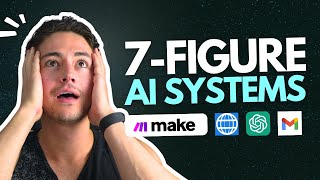
44:43
How To Use AI Like A 7-Figure Agency Owner
Nick Saraev
13,623 views

39:07
2024 Year In Recap + 2025 Roadmap!
Finsweet
983 views
![Power Automate Tutorial ⚡ Beginner To Pro [Full Course]](https://img.youtube.com/vi/KsgxDz-nY_I/mqdefault.jpg)
2:34:42
Power Automate Tutorial ⚡ Beginner To Pro ...
Pragmatic Works
137,576 views

2:04:31
How To Keep Talking In English, Instead Of...
EnglishAnyone
337,090 views
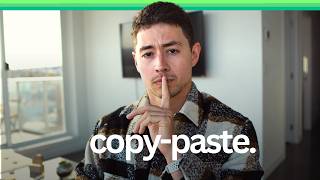
50:57
7 Make.com Automations That Make Me $200,0...
Nick Saraev
25,724 views

1:26:08
Social Media Expert REVEALS The Blueprint ...
The Futur
149,048 views

1:47:53
Artificial Intelligence Explained: How to ...
Earn Your Leisure
302,051 views

1:09:00
Tuto Débutant Make 2024 : Automatisation e...
Krea City
18,362 views

31:25
How to Create an eBook FAST and Sell it On...
Sean Dollwet
274,988 views

41:58
5 Automations You Can Sell Today For $1,50...
Nick Saraev
30,752 views

44:32
How To Build An Automation Business In 30 ...
Nick Saraev
18,770 views

24:46
Make.com Automation Tutorial for Beginners
Kevin Stratvert
231,057 views

29:47
How I'd Automate a Plumbing Company in 15 ...
Nick Saraev
13,041 views
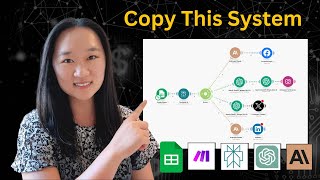
19:39
This Social Media AI System Creates Unique...
Helena Liu
881,091 views

22:21
Learn 80% of Make.com In 22 Minutes
Rick Mulready
5,753 views

1:28:38
How I Made Nearly $500,000 On Upwork With ...
Nick Saraev
16,414 views

44:07
Why I Don’t Worry When Things Don’t Work
Myron Golden
311,481 views

32:51
The 3 Best Niches For AI Automation Agenci...
Nick Saraev
16,055 views

17:52
My Automated Social Media System - Every Step
Futurepedia
54,233 views

58:20
How to Earn $10,000/Month As a Solo Freela...
Nick Saraev
10,396 views