Goodbye ChatGPT o1... Ultimate Claude 3 Guide 2025 (How to use Claude AI for beginners)
15.88k views4075 WordsCopy TextShare

AI Master
Check out Lyzr AI here! https://hubs.ly/Q02_mB_z0
Tools Mentioned:
Your go-to source for AI tools a...
Video Transcript:
why use Claude when Chad gbt exists right I seem that Claud is inferior to Chad gbt in every way but that's only if you don't know how to use it but if you do for many tasks CLA can be much better more accurate and more precise than even the newest gbt o1 and in this video I'll teach you everything you need to know to use Claude to its full potential I will tell you what it can do how to prompt for it and how you can use it right now stick with me for the next
20 minutes and I will turn you into cloth Claude just like other AIS has a free and paid option generally the free plan is more than enough for an average person all the important features are there the amount of tokens is reasonably big and the model gets regular updates for $20 and a pro subscription you get slightly more tokens one extra projects feature more models to choose from and early access to new features this is pretty much the creme de La Creme of Claud subscriptions that said you might not want to pay anyway not all
models you get access to with a pro subscription are better than the default one and the Project's feature is quite debatable in terms of usefulness pay only if you need to make a lot of requests daily if you can optimize your workflow and stay within the free limit I'd stick with that instead I really like claw's interface it's quite simplistic and well structured the promp and window is in the middle of the screen below the input field there is text indicting the model I'm using and next next TI is the style selector there are four
pre-made styles to choose from normal concise explanatory and formal I can always create my own style to do this I just click create and edit Styles then I upload a piece of my own writing for claw to train itself where it can simply describe the writing style need the same kind of information I put in custom instructions in Chad gbt a general details about the writing though personally I would recommend creating a big txt file with all your were writing and uploading that this way Claud will learn your writing patterns and specifics and the results
will look better than using only style description in the same prompt and window there are also two buttons for uploading files one for images and another for all other file types below that there are a few prompt suggestions to try oh and on the left there is a list of all chats if I clict view all I can delete the ones I want in batches chat gbt can delete chats in batches by the way if you've never used Claude you might think it's just another Chad gbt clone but in reality Claude has a completely different
philosophy and the similarities between it and Chad gbt and at core features and the Chad bot style interaction Chad gbt is a d all toll while Claude focuses more on do less but do it better Claude is a so-called constitutional AI which means it prioritizes ethical behavior claud's training emphasizes safety and reducing harm prioritizing unbiased responses that don't mislead people claw tends to give more conversational and contextually sensitive responses aiming for a collaborative almost assistent like Dynamic sometimes Claud is better generating longer more nuanced responses with deep reasoning when needed yep even in its free
version no need to pay for gb1 for that deep reasoning Claude also handles more extensive context Windows making it really effective for processing and generating content based on large data inputs always tries to provide the most factual response that won't hurt feelings or be biased in any way all this makes prompting a different experience one thing Claude can do is create agents no custom gbts no gems none of that so if you need more complex workflows or want to build AI agents tailored to your needs lier agent Studio has you covered and they are sponsoring
this video building an AI agent is super easy with liers no code interface I can create AI agents in minutes just click new agent give it a name choose which llm to use and drop in a prompt don't forget to ask AI to improve your prompt you will get way better results from there it's time to customize your agent pick which features you wanted to have and add tools that will give it more Powers developers can use the agent API to create highly tailored agents that fit unique workflows as for the tools it has lier
connects with tons of platforms like GitHub slack Gmail notion Google Calendar YouTube and more I can even add my own database or link external data sources like quadron and we8 for extra Precision lier has built in safeguards to keep your agents responsible and compliant promoting ethical AI once you build a custom agent you can publish it as an app on the marketplace for others to use it to also Enterprises can host agents on their private Cloud so they have full control over data Security lizer offers you a tutorial on the platform to help you build
agents and there is documentation to for developers to get started check out lier agent Studio by clicking the link in the description there aren't many settings that you can tweak but I strongly recommend clicking on your profile going to settings and updating your profile here you can change the name the cloud will refer to you by and provide a description of yourself this description is similar to Chad gbt's custom instructions but slightly different instead of explaining how to complete tasks you describe what you like to do and how you work this essentially tailor claud's internal
pipeline to better suit your workflow and needs however a note here mentions that CLA may or may not use this information but it's always better to fill everything in in my personal preferences I describe a communication style that's concise clear and uses bullet points for readability I prefer a structured stepbystep problem solving approach with actionable recommendations and highlighted potential challenges visal AIDS like charts or graphs are ideal along with with well organized content using headings my interaction style is collaborative avoids overly technical language unless requested and focuses on accessible tailored suggestions with pros and cons
for decisionmaking next scroll down and make sure you've enabled enable artifacts this toggle allows claw to generate content like code snippers text documents or website designs when needed Claud will create an artifact that appears in a dedicated window alongside the conversation also ensure you've toggled on enable CSV chat suggestions with this enable Claud will suggest responses when you upload CSV files to your conversation this is crucial for data analysis later since it's one of claud's staple features as for the prompt suggestions turn them on if you are complete newbie or if you sto watching our
video now and decide to learn on your own though I still recommend watching our guide just like our guide for Chad gbt or Gemini it's fall of useful tips once this is done head over to feature preview there are only two features here so far the first is analysis tool which allows Claud to write and run code to process data conduct analysis and create data visualizations in real time similar to what Chad gbt can do the second is latex rendering which lets clot correctly display formulas and math equations something Gemini for example struggles with turn
both on for the full CLA experience CLA is just one of many tools we reviewed for our personal handwritten reviews of AI TOS be sure to check out our website aim. me it's full of cold toes and we try to test and add new ones as often as possible the link is in the description Claud is highly context sensitive meaning often weighs the nuances of users input heavily vague promps might result in more General responses while detailed promps can unlock more complex reasoning with TOS like Chad gbt you'll get roughly identical responses regardless how vague
your prompt is with differences only in Minor Details with chbt you can make it answer sensitive questions whereas Claud will decline to answer certain questions or provide very cautious responses due to its stronger emphasis on avoiding harmful outputs there is no need to try unusual prompting structures or commands they won't work the general rule of thumb is to be conversational and detail oriented the first tip has to do with format and proms use XML text to separate instructions from Context as mentioned Claude focuses on delivering accurate results so your prompts need to clearly specify what
you want claw to work with at the beginning of your text at an opening tag like a text and add the end of your text at a closing tag simple this small change in formatting ensures claw doesn't interpret parts of your text as part of your prompt and by the way this trick also works for Chad gbt it's just a matter of formatting clawed models are fine-tuned to pay special attention to the structure created by XML tags so they won't respond to random indicators like gbt sometimes does these tags help separate instructions examples questions context
and input data as needed you can use any names for the text there are no specific or exclusive requirements just make sure to include proper opening and closing brackets with slashes and it will work fine for better results it's sometimes helpful to guide Claud in formatting the output to your preference this is done slightly differently here instead of dividing the prompt into multiple sections or describing what's an example you can do it all in one prompt all you need is the format and trick from the last tip this tip essentially demonstrates two methods in one
here's how my prompt looks like first I ask Claude to summarize the key points from the article in close within the text tags and present the main conclusions as a four bullet list then I provide an example of how went the bullet points structured after that I used the tags and paste the long text since the prompt is quite massive instead of appear in the input window Claud shows it as an uploaded text file don't be alarmed it's just how it works sometimes as you'll see from the response it is formatted properly and contains all
the information I need but you don't always have to be so specific about formatting generally it's better to be direct concise and as specific as possible especially when working with files I will upload a PDF file with some text in it and ask Claude to extract the key points from the presentation the task is simple and shows that proms can be quite simple as long as you clearly explain what you want this advice of being direct and concise works for all AIS because for AI it's all about predicting the next word it's pretty much guessing
all the time and you want to minimize the guessing game as much as possible so try to make your prompts more detailed with clear instruction what you want to get Claude like other AIS was trained in vast amounts of data but figuring out which data to use can sometimes be challenging you've probably seen cases when most of the response is factual and accurate but then bam false fact appears for instance I've had Chad gbt invent new movies when I asked for recommendations while Claude is much better at avoiding such errors you can never be too
cautious my go-to method for improving responses is a sign in Claud a raw this sets clear context and expectations for the response for example ass signing roles like helpful teacher or creative writer just claud's tone approach and level of detail making responses more relevant and aligned with what you're looking for another trick for better responses is explaining to Claude how to approach the task I've said it many times in other AI guides AIS don't truly understand what you want they just predict responses they're Chain of Thought if you can call it that will always differ
from Human thinking here's what you can do instruct Claud to First think through the problem and then provide the answer for example in my prompt I gave a list of questions I needed answers to specify the response format and ask Claude to Output the process using two separate XML tags one for thinking and another for answer in the thinking part you see how Claude arrived at the response in the answer section this approach lets you peek into claw's reasoning and tweak the process if necessary it's always a good idea to ask AIS to refine your
prompts while Chad gbt can do this with a single small prompt in Claud thanks to its different operation style a prompt tends to get proportionally larger technically you could use the same method with Chad gbt but it works especially well with Claude I won't read the entire prompt aloud but we'll summarize it for you in this prompt I asked Claude to create a clear and detailed task prompt incorporating context rooll playing or clarifications as needed the results in prompt should be formatted in the code blog and include a brief explanation of it structure and reasoning
after feeding this instruction to Claud I provide the next prompt here's the prompt to review and rewrite why hasn't the sun gun out yet it's a simple prompt really Claude then uses its artifacts feature to generate an improved version of the prompt you can see it here in this window the new prompt is more detailed and concise and Claude also explains why it's better than the original this process is a fantastic way to learn prompt engineering and improve your skills this tip is a logical continuation of being descriptive and direct but claud's artifacts take it
to the next level examples are just as important for Claude as they are for Chad gbt they show how the final result should look and sometimes the results can be incredibly good let's say I have an image of a calendar a simple PNG image and I want a custom calendar created for me with tasks I don't want it cing text I want visuals here's what I do I ask Claude to create a calendar with tasks so I can see with my own eyes then I paste a long list of tasks for each day of the
month separating each task with custom tags always use tags next I add tags for example referring to the uploaded image as an example and then close the tags since we're aiming for more I ask for special features to make task management convenient and look at the result here is the calendar with tasks I can drag and drop tasks from one day to another edit them or add new ones it's like a full-blown app inside Claude I can copy its code or download it as a file that's amazing without an example we likely just get a
plain list of tasks so if possible always provide an example for each task the next tip if I'm being honest will not be triggered often but if you want the most factual answers you don't want a lock claw in the corner you must let it not know things it's hard to believe that AI may not know something but adding a short phrase at the end of The Prompt does make a difference again you won't be able to trigger it often but Claude will know that can fail in responding and that you would be okay with
it AI Rebellion is a vertic guys if your task is complex and you think Claud can mess up it's always best to separate it into smaller tasks can all be one prompt but tasks must be specified separately for example I will upload a file first and then in my prompt ask Claude to follow these steps write a summary create a bullet list and rewrite the document given such step-by-step instructions practically forces Claude to approach them one by one otherwise there is a chance would have done all at the same time another way to make complex
tasks more manageable is with prompt chaining prompt chaining is like given step-by-step instructions to an AI instead of dumping Everything at Once think of it like assembling Furniture you don't try to build a whole thing from a single picture you follow the steps in order and each one Builds on the last if you tell Claud to analyze a document in one step and then ask for a summary in the next actually keeps track off the context so the results come out more coherent and logical plus CLA is great at handling tasks that need a layered
approach like analyzing summarizing and then formatting all in sequence so first I tell Claude to analyze the document then in the second prompt I ask it for bullet points after that that is done I asked Claude for a summary of these bullet points the example I'm showing you is quite simplistic and direct so even without chaining it would probably give a reasonably good result but with bigger more complex tasks the difference in the quality of responses would be much greater if you remember I mentioned that Claude can do data analysis and honestly I prefer Claude
over Chad gbt at least because of its specializations in chbt it was always a problem to get consistently goodlooking Gra and charts with Claude is easy I just upload a file and ask Claude to give me a chart out of it that's it those are all the instructions I give and the CLA being a smart toll creates perfectly readable and useful charts it also provides some highlights about the data and trans that found which is really useful and the charts are interactive they're not just images so yeah I would pick Claude over Chad gbt for
data analysis every time working with files is definitely one of claud's strengths and you should use it can handle images PDFs text documents the only limitation is size no file can exceed 30 megab and you can upload up to 20 files that's a lot of information to manage to be honest imagine batch analyzing 20 data files or rewriting 20 long documents at once Claud is perfect for such large scale operations prompting for working with files can be either simplistic and direct for simple responses or detailed and specific for more advanced answers sadly Claud can do
real time image analysis like Chad gbt's mobile app can but it does recognize objects and photos any text and documents or graphs just fine and as a little throwback to the beginning of this video remember the Styles they are there for reason you can obviously describe a style in every prompt give references to writers or write in Styles or pick one four pre-made ones Claud was specifically trained on these four Styles so the results will be better than if you create your own style create a style if you need something written in your own voice
otherwise try to use one of the four existing ones aside from the usual ride in tasks I believe Claude can be incredibly effective for things like industry analysis as we've seen analyzing large amounts of data is something Claude excels at businesses and entrepreneurs can really benefit from its insights Claude can analyze Market size identify key players and break down their competitive positions given a comprehensive snapshot of the current market situation for example in the e-commerce NES Claud can help entrepreneurs uncover trends like the rise of AI personalization or shifts toward mobile shopping and see how
these Dynamics create new opportunities in my testing Claude managed to identify barriers to entry helping new players anticipate challenges like Capital requirements or trust building with consumers and suggested how nich strategies or new technologies could Bridge these gaps by integrating visual aids like line grabs and clear section reporting claw transforms raw data into an accessible actionable format for entrepreneurs this means faster smarter decision making that's firmly grounded in a Nuance understanding of the industry landscape another scenario where Claud can be helpful is price and research can dig through historical price and data figure out how
price changes affect subscriptions and even calculate price elasticity to show whether customers are sensitive to price changes basically can help you zero in on the perfect price to boost revenue and keep people sticking around and also break down what your competitors are doing Claude can pull data on pricing strategies from Big names like pelaton and sta analyze their promotions bundles and free trials and tell you where you can step up your game plus it's great at organizing everything into clear actionable insights with visuals like graphs and charts making all the data easy to understand and
act on PA the video to check out how it did all that for me for small businesses Claud can be a great tool for keyword research can brainstorm keyword ideas around major topics and subtopics then provide data on search volume competition and all that good stuff and filter out all the fluff and lock in on the 10 to 15 keywords that will give you the best bank for your book it's great at spotting longtail keywords too those super specific phrases that might not have crazy high search volume but can bring and highly targeted traffic on
top of that CLA can even suggest the type of content you should create to rank for those keywords the quality of the results of course depends on your prompts as you can see my prompt is huge be detailed and descriptive and Claude won't let you down and business plans Claude can do that too but not like chbt does where it's just text Claude can help you outline all the key sections of a solid plan executive summary market analysis product details marketing strategy and even Financial projections can dive into market analysis research Trends competitors and Target
demographics and highlight how your businesses specifics make you stand out four financials can calculate and create projections showing revenue and expense breakdowns and clear charge like a bar graph or monthly Trends to keep things investor ready Claud can also be a really savy Financial assistant especially for tackling questions like saving for an emergency fund while paying off debt can analyze your financial details income expenses debt and savings break it all down can even create a pile chart showing how your income is currently divided helping you visualize your finances and plan better for new entrepreneurs Claud
can be incredibly useful as a business idea improver can validate Market opportunities by analyzing demand Trends and pinpointing the primary target audience highlight a clear unique value proposition flag key risks and challenges claw doesn't just analyze it builds a road map from conducting market research to launching pilots and scaling operations making it easy for entrepreneurs to take actionable steps this is a really Niche use case but when you're starting a business every input counts Claude isn't your typical AI on one hand it does all the same things we're used to and on the other hand
it does them differently with a focus not on the speed of the results but on their quality and working with it directly reflects this principle with Claude you stop being an AI newbie and become an AI master it's a toll you have to master because if you do it will make you a superstar thank you all for watching and I hope you learned something new today see you in the next one
Related Videos

19:19
AI Tools EXPLAINED: How to Use Them? (202...
AI Master
13,917 views

23:04
30 ChatGPT Hacks You Need to Know in 2025 ...
AI Master
117,681 views

10:26
The best ChatGPT Prompt I've ever created ...
Lawton Solutions
138,392 views

19:06
Anthropic Revealed Secrets to Building Pow...
Matthew Berman
131,905 views

23:12
7 ChatGPT Uses Everyone Should Try (2025)
Goor Moshe
2,704 views
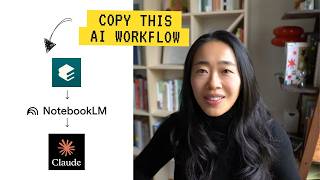
17:30
My 17 Minute AI Workflow To Stand Out At Work
Vicky Zhao [BEEAMP]
76,898 views

10:19
The End of Tutorials? This Free AI Changes...
Kevin Stratvert
283,720 views

25:47
ChatGPT Tasks Are Here - AI Agents Are Nex...
Training Site TV
1,060 views

7:11
AI Agents Explained Like You're 5 (Serious...
Vendasta
471,059 views

21:04
10 ChatGPT Power Moves That Will Blow Your...
AI Mastermind
128,986 views

33:16
Ultimate ChatGPT 4o Guide 2025: How to Use...
AI Master
260,873 views

18:35
Build Anything with Claude Agents, Here’s How
David Ondrej
254,524 views

18:44
Turn ANY Website into LLM Knowledge in SEC...
Cole Medin
74,721 views

31:01
Googles GEMINI 2.0 Just SHOCKED The ENTIRE...
TheAIGRID
623,303 views

20:26
How to Create Custom GPT | OpenAI Tutorial
Kevin Stratvert
224,209 views

12:59
8 Rules For Learning to Code in 2025...and...
Travis Media
206,627 views

15:29
Blastoff! SpaceX launches Starship on Flig...
VideoFromSpace
283,292 views

17:03
Earn $1,350/Day with ChatGPT & Google Driv...
Chad Kimball
1,248,737 views

26:10
The ULTIMATE 2025 Guide to Prompt Engineer...
AI Master
40,482 views

14:17
Why & When You Should be Using Claude over...
The AI Advantage
146,399 views