Full YouTube Course for Beginners (6 Hours)
7.69k views89229 WordsCopy TextShare

Amplify Views
Join the Amplify Elite & get direct access to me: https://www.skool.com/amplifyelite
This is an ENT...
Video Transcript:
hello everyone and welcome into amplify I feel so grateful to be sitting here with you right now because what you are about to see has never been done in the YouTube space before this course took over 4 months of my life to create and I have spent thousands of dollars to get this in front of you this course is over 6 hours of content teaching you everything that I've learned over the last 4 years of doing YouTube full-time during those four years I started multiple channels worked with some of the top creators on the platform
and generated millions of dollars for my clients and in this course I'm even showing you guys those channels and explaining the exact strategies I've used to grow them so that you can get your first 1,000 10,000 100,000 or even a million subscribers now I know it's hard to place value on something that you're getting for free and that's exactly why no one has done this before not only is this a full course explaining every single part of YouTube but I'm not just teaching you I'm going through the entire process step by step here's what you'll
learn I show you the entire strategy that I use to launch a channel from scratch just like I did with my own channel that went from 0 to 1,000 subscribers in just 30 days I walk you through the most important parts of YouTube like how to find viral ideas and create thumbnails that force people to click so in this course there are seven modules and over time we will be adding and subtracting videos to make sure that all the information is up to date but like I said I don't just teach this I give you
a real inside look on how I script edit and manage my own YouTube channels I understand how to analyze your audience so that you can understand which videos are guaranteed to do well I literally show you how we take current winning videos and repackage them with improvements in our own style I even to give you all of my templates on school.com for writing viral scripts coming up with ideas and managing teams I show me filming my videos how I set up my camera my lights my background and how all of that combined to grow my
own YouTube channel amplifi views from 0 to 10,000 subscribers in 3 months so I hope you can see the amount of value that you're about to receive in this course and I'll be real a lot of you guys will go through this course and not see the True Value because all you had to do was click on a YouTube video and this is the exact reason why no one is making free courses it's so easy for you to brush this off as not having much value because you didn't pay for it I'm serious this course
is a step-by-step blueprint on growing a YouTube channel and we cover everything from strategy to packaging to scripting to filming to editing analytics and monetization we even have other successful YouTubers teaching some of these lessons as well if you want to grow a YouTube channel there's really no better place to be than inside of this free course I can even challenge you guys if you've bought it YouTube course in the past or you're thinking about going and buying someone else's go buy it watch through it and compare it to this one and I can guarantee
that there is nothing that comes close to what we have created for you guys here today I'll be completely real with you guys this course has a lot of information if you watch it all the way through and follow every single piece of information this will be one of the greatest challenges of your life in only module one we will show you step by step the entire process of launching your channel the right way the exact idea system I Ed to get millions of views how to analyze and hone in on on your target viewer
and even how to use AI to speed up the process in module 2 we literally have an hourong video of a full-time professional thumbnail designer creating a viral thumbnail from start to finish I even negotiated private connections with every company that you guys need to take advantage of like vid IQ one of1 or thumbnail test.com so you guys are getting exclusive access to Deals and special treatment because they understand that this course will bring the millions of eyeballs directed towards their brand so they have worked with me closely on this and the only products that
I recommend are the the ones that I actively use on my and my clients's YouTube channels there is not anything in this course that is ingenuine in any way in module 2 we go over how to make viewers click on your videos but module 3 is where we actually start to learn how to create a great video this module covers all of these scripting secrets that I've learned to make people stick around we go over how to write a high retention intro different strategies to retain viewers throughout and how to effectively end your videos so
that people go straight on to the next one in module 4 we focus on nailing the production process so that your video comes out looking like a used a $110,000 setup even if you didn't we cover what gear you need professional lighting camera setup and how to create a beautiful backdrop by the end of this section you will know how to create a highquality video Even if you are a solo Creator now module 5 is a masterclass on video editing I've edited over a 100 videos myself and I see the same mistakes over and over
again this module will break down how to edit a video from start to finish and the rules you need to follow and eventually break in order to go viral we even have a 2hour long animations Master Class where my person personal editor the one who's editing this video right now shows you how to make animations like this from scratch in module 6 we dive deep into the data behind YouTube if you've ever wondered how and why big YouTubers change their title and thumbnail then this module will blow your mind we go over the benchmarks that
you need to look at in order to determine whether or not you should change your packaging and how to analyze your retention graphs to keep viewers around longer in the last module we cover how you can actually make money from your YouTube channel now I've grown over 507 figure entrepreneurs on YouTube and I'm here to tell you right now that each and every single one of you has the potential to make six figures over the next 12 months and I know this because this one video that we made for one of our clients made him
over $1 million this client of ours with only 3,000 Subs made over 100 Grand last month and we have tons and tons of clients generating over $100,000 a month from their YouTube channels every single month so if you are a coach consultant or agency owner that's watching this and you want us to handle your YouTube for you to generate a ton of leads and income from your channel go ahead and book in a call with me and my team using the second link in the description now I know all of these numbers are gigantic but
it should put it in perspective that to make an extra $10,000 a month from YouTube is totally possible with the right structures now most big YouTubers are absolutely horrible at this but I put together the monetization methods that will actually generate you a consistent income online now that wraps up the course but I want to talk a little bit more about how you can get direct access to me through my private school group The amplify Elite if you're interested but essentially I'm on a mission to help over 1,000 YouTubers hit 100 ,000 subscribers and a
school group is the best place to help you guys oneon-one we hold a weekly coaching call where I teach you guys new strategies on how to grow your channel in a more personalized and live setting but more importantly a place where you can be with other creators people that share your common interests people who understand how isolating content creation can be and want to form genuine connections with other creators and grow together and I can speak firsthand when I first started YouTube it was just me alone in my room for the first 2 years creating
videos none of my friends understood what I was doing and often times I would skip hanging out with them to get a video out on time but not only is the amplify Elite a place where you have direct access to me and my team to ask specific questions about your channel and make sure that you're on the right path I'm trying to help as many people as possible with this so I actually figured out a way to host this whole Community for a fraction of the price it would normally cost to get one-on-one access to
me but I'm going to leave things here and if you're interested in getting a one-on-one connection with me and a community of like-minded people then you can learn more through the first link in the description now I don't want this welcome module to be too long but I want to cover this because it's very important I have poured my heart and my soul into this course and I hope that you can feel my intentions for making this for you 4 years ago I made my first YouTube video I was a senior in high school and
I was headed down the traditional path and I never realized the true potential that I had before I got sucked into this world of YouTube since that day I've moved away from my hometown lived all over the world in foreign countries and achieved Financial Security for my family and I anyone else that's in this position that I am is charging you hundreds or thousands of dollars for a course that only comes covers the absolute basics of YouTube and to be honest this was a really hard decision for me because frankly if I sold this course
I probably could have made over $100,000 and I'll be real with you I definitely thought about it but I decided that I'm tired of everyone gatekeeping this information from you 70% of Americans are stressed about their financial situations and in so many countries around the world the average income is much lower I want to make a real difference in the world and it is not fair that only a few people can afford access to this information and the rest of us are just left behind to figure it out on our own so instead of you
paying me for this information I went ahead and negotiated private Partnerships with all of the necessary tools that you'll have to use anyway to grow on YouTube and got affiliate links with them meaning that when you sign up to vid IQ one of 10 or thumbnail test it doesn't cost you a single dollar to use those links and feel free to go straight to any of the Affiliates websites if you want but please know that the affiliate links below are the only way that I'm making money from this along with like AdSense of course and
without them it would not have been possible to make this free course for you so it really does mean a ton to me if you do use those links now I believe this is the scenario for both you and me because it gives me the incredible opportunity to share all of the information that I and other Creators close to me have learned over the years if I had this information when I first started I would be way farther ahead than I currently am for example using the information in this course I was able to launch
a new YouTube channel from 0 to 1,000 subscribers in just 30 days when it took me over a year to do that when I first started understanding how YouTube works is the biggest advantage that any Creator can have and I feel blessed that I am able to share my knowledge with you with that said I want to say thank you for this opportunity again and it is time to take the first step into this program thank you and I love you guys hello everyone welcome to the first module of the course I am so excited
to be here in this module we are going to be covering everything related to your mindset now I know everyone hates mindset but hear me out to become a 100,000 subscriber Channel you need to think like a 100,000 subscriber Channel and this is super important you see YouTube can be one it's a game with rules and if you play by the rules you can actually win once you understand the rules you can break them but first you must Master them and master the entire game and to be honest this is a really long process I
mean it took me one year to hit my first 1,000 subscribers I was grinding for that year it was a long process when I first started my videos were getting 10 20 50 views a video and it was extremely discouraging on my journey however because I was consistent and I learned the rules behind YouTube I got better every single video and eventually those views started to go up it went from 10 to 100 and then from 100 to 300 then 500 then 1,000 and then I went ahead and I optimized my videos you know figured
out which ones were doing the best and then it went up to 4,000 5,000 10,000 but on average according to a study done by vid IQ it takes over 100 videos to hit your first 1,000 subscribers but again the keyword there is average and that's my goal with this course my goal is to make you an above average YouTuber so that you can do it much faster because I want to tell you about everything that I learned so that you don't don't make the same mistakes I did and contrary to popular belief in the beginning
you shouldn't focus on growth instead you should focus on making your first few videos I mean it took me over 52 videos to hit my first 1,000 subscribers and if I was purely focusing on just the growth I would have gotten very discouraged and I probably would have gave up I'll be completely real with you almost none of your favorite YouTubers blew up in the first year it may seem like that because they started a new channel and then blew up just like I did with amplifi views but all YouTubers start the same all YouTubers
when they first start their content is not good and they don't get views it's just how the game works and you just have to push through that hard stage so instead your goal should just be making videos and trying to make each one a little bit better of course in this course we are going to go in depth on all of the strategies that you need to grow really big but if you never make your first videos you just won't grow you know you can watch YouTube videos all day about how to grow on YouTube
but at the end of the day you know if you're not making content then you're never going to get anywhere and I know that can be really discouraging especially if you don't know if all of your effort is going to work out in the end right you don't know if you're going to make money but with that said I want to make a guarantee to you if you just make one video per week for the next year following what's in this course I can guarantee you that your life will be in a much better place
than it currently is and that was the same guarantee that I heard that really gave me permission to go all in on YouTube because that's what this takes this takes you going all in you cannot half ass YouTube it doesn't work like that it will never work if you do you need to go all in and whether you have a full-time job and you're doing this part-time that's completely fine but during during those part-time hours you need to go all in on your content so that statement gave me permission to do that and I hope
that it does for you too with that said let's go ahead and jump into the first strategy lesson I'll see you there all right so first off what is a niche let's go ahead and dive into YouTube and I'll show you some examples a niche is essentially a certain type of content that you create so for example if we look up Finance Finance is a niche that's a very broad Niche so all of these people heresy Financial Marco whiteboard Finance Gabe bolt Yahoo finance I guess maybe not Yahoo but like big think the Rich Dad
Channel Shane hummus all of these people are in the finance Niche right so all of these people are making content about financial related content so that's a niche it's a certain type of videos that people are creating content about we can go you know deeper into the finance Niche and we could look at investing that is a niche right so again you see Marco whiteboard finance stock Mo investing simplified Professor g mark Tilbury Richard Fain Al abdal right new money Humphrey Yang these are all creators that talk about investing and fin these are all creators
in the finance Niche Ali abdall is a little bit outside of that but most of these creators just talk about financial topics right and you know some of them I would assume what's that guy I would assume stock Mo he probably just talks about stocks correct so yeah there's really a million niches that you can go into my Niche is the YouTube education Niche I have Amplified views and I talk about YouTube education that's also a niche there are so many niches on YouTube you could be in the cooking Niche be in the climbing Niche
you could be in the fitness Niche the cardio Niche you could be in the running Niche you could be there's just a million niches right so with that said what Niche do you choose that's really the question so let's go ahead and kind of break that down and how I think about that process because I know a lot of you have so many interests so many things that you want to talk about so do I and here's how to narrow it down I have a really good framework that I think will help a lot of
you out so what I'm about to show you is a concept known as iky this is an anci Japanese framework that people used to find kind of what they were meant to do in life and I found it very useful for you know YouTube so let's go ahead and break it down the first thing that you want to look at is is this something that you love what is something that the world needs what is something that you can be paid for and what is something that you are good at right so there's a lot
of ways to think about this but not all of the time are you going to overlap all four however if you can that is generally the perfect Niche for you however you know if you only overlap three that's still fine like that's still something that you probably enjoy talking about for a long time and you know it doesn't have to cover all the boxes however if it does then that's even better and you know you're going to be talking about that thing and really enjoying it for a long time so let me go ahead and
kind of show you this in action let me go ahead and break this down for myself so let's open up a Google doc let me go ahead and do that all right so if we think about this for YouTube education right my Niche so how I came up with that is that I just answered all of these questions right like YouTube education YouTube education do I love it yes does the world need it it yes there are so many people trying to grow on YouTube am I good at it yes I've been doing YouTube for
years I feel like I have a very deep understanding of a platform and I'm learning more every day and I think I could add a lot of value to people who are just getting started so the answer is yes now if we go down to the next one can I be paid for it yes I can I was able to build a $330,000 month business just from my YouTube channel just from my YouTube expertise you know helping other creators grow so it really checks all of the boxes for me and this is what you need
to do for yourself as well so go ahead and list all of the things that you're interested in and see how many of them check all of these boxes for you another question that I like to ask myself when it comes to picking an Niche is do I feel like I would want to talk about this for more than 3 years and if the answer is yes and it checks all the iky boxes then I think youve found your Niche however some niches that you might come up with are actually bad niches now honestly every
single Niche on YouTube sucks every single Niche on YouTube is hard there's no easy Niche you know make a lot of money right it just doesn't exist everything's going to have trouble eventually even even if it's easy now it's going to be hard later so you have to go in with the expectation that you know this is going to be tough it's going to be a tough nut to crack but you can 100% crack it with that said there are a couple niches that I just don't think are worth cracking or trying to crack and
let me tell you why so if you're a Creator and you're looking to take it full-time a lot of niches don't pay well and that's not a deal breaker however some niches just pay horribly it's going to be very hard to create a career around it so what you want to do is look at the RPM or Revenue per Mill which means the amount of money that you get paid per thousand views go ahead and like search up like how much I make on YouTube as a Cooking Channel or how much I make on YouTube
as a fitness channel that will kind of show you like they will show you their RPM in that video and you can kind of do some market research anything below a $1 RPM is not that good I would stay away from anything below a $1 RPM if you want to make YouTube your full-time thing and of course you can monetize with a business down the line that's definitely an option just depends on your Niche however generally the more profitable niches if you want to take this into a full-time career will be better so if you
have an RPM above one I would not be too worried about it however if it's below one I would really think about do you want to go into that Niche the next thing that you want to look at to determine whether or not it's a good Niche is Google Trends so let's go ahead and pull up Google Trends right now and I'm going to go ahead and go to YouTube search so again my Niche is not huge it's going to be very hard for me to get a video that gets over a million views just
because the amount of people in my Niche are much less right so let's go ahead and compare like YouTube growth to let's say basketball right boom if very significant difference just because there's a ton more people who are interested in basketball it's much easier to grow a basketball Channel than it is a YouTube growth Channel um if we were to look at you know maybe an industry that's closer to YouTube growth we could do something like let's say smma social media marketing agencies these are pretty similar right it's a very Niche topic and they're they're
pretty much about the same they both have a view ceiling of like you know 100,000 people to watch each video so you really have to do this analysis for yourself and figure figure out what's worth it for you if you want to get a million subscribers maybe don't go into like the YouTube growth Niche or something like that right or something Niche like smma if you want to get a million subscribers maybe go into basketball you have a much higher chance of hitting that number because you have a lot more people in that market and
that is a term we like to call Total addressable Market of a niche so when I ask you know what is the to like do you have a big total addressable Market or Tam Tam I'm asking is a lot of people in your Niche so let's go ahead and check like basketball versus baseball right boom looks like still basketball has way more people interested in it so if you're looking to start a sports channel it's much more lucrative you know to go into basketball than baseball there is something to be said though about going into
a smaller Niche because generally there is less competition that means that there's less people competing for the eyeballs because there's less of a piece of the pie to capture correct so with the YouTube growth Niche even though it's so small I'm still able to generate a multiple sixf figure income because it's so Niche and you know the people in that Niche generally have more money a lot of YouTubers want to grow on YouTube so there's stuff that I can sell them because they're a niche audience that needs a specific thing I wouldn't know what to
sell basketball people like you'd probably have to sell them like basketballs or something or like clothes right and generally the profit margins on that are much lower so you have to think about it like do you want to build a business or do you want to get a lot of views get a lot of subscribers and get your money elsewhere right like I get my money through my back-end business because I have a smaller total addressable Market but a lot of YouTubers make all of their money through AdSense I mean if you look at Mr
Beast of course he has his businesses on the back end too but the majority of his money comes in through his AdSense same with you know channels like Preston huge Channel and most of the money coming in through that is all through AdSense because he has a very high view ceiling so he makes the majority of his money so he sells a little tiny thing he's getting paid you know maybe 5 cents per ad that's gets shown to his audience but millions and millions of people are seeing those ads so it turns into a significant
amount whereas if I were to try to make my money from ad Revenue it just wouldn't work because I don't have enough people to watch the content so let's go ahead and compare some of the niches that maybe you guys would be going into right let's go ahead and compare business maybe you have an interest in business but you also have an interest in hiking um something like that right so we go ahead and do hiking boom hiking is way lower not as many people are watching hiking content right more people are watching business content
potentially that could be a better Niche for you because there's more people in that Niche however of course because there's more people there's more comp competition so be harder to stand out there's always a trade-off with this kind of thing like I said every Niche sucks in some way but you just have to you know figure it out and crack the code yourself the next way that we like to look at niches is going ahead and analyzing them on YouTube so for example let's keep with the uh baseball and basketball Niche so let's go ahead
and look at basketball ignore the one from the NBA this one Courtside films let him cook moments of Youth Basketball 6 months ago 670,000 views tons of views top eighth graders in the country play at mshtv right 186k views keep going down perfect shooting form how to shoot a basketball right tutorial 2.9 million views Nelson The Prodigy goes 1 V1 crowd storms court right five 600k views so there's definitely a ton of views to be had in this space you know you look at different channels basketball the dribbling cheat code taking over the NBA 230
Anthony Davis is completely Unstoppable sometimes right 96 so like this guy's getting hundreds of thousands of views on each video for just posting like basketball clips right so he's crushing it you want to study channels like this I know there's that channel I think it's called like jesser yeah he's 17 million subscribers I got exclusive access to the NBA tournament finals opening 100,000 NBA Mystery Box I got stitches in my first official basketball game stay overnight in the world's largest inflatable park right so we want to look for channels like this just see that there
is a potential to have views see that there is a potential to go viral and do things on a big scale right because if you're not getting a lot of views you're not getting a lot of money so let's go ahead and look at baseball Boom the scam that tricked millions of athletes go ahead and open that channel for later 1.1k views that's not that great yeah I'm seeing a lot of shorts so one in 1 million baseball moments rebound baseball 2 million views three months ago that is pretty pretty good so like even though
it's a smaller Niche it still has a high view ceiling and it looks like a lot of people are still making a good amount of money from this so go ahead and check out some of these niches or these channels why baseball hated Dion Sanders right 685 this guy's crushing it 700,000 subscribers so going through and analyzing these looking at what works in this this Niche you want to be taking notes on this like you want to be looking at their thumbnails looking at their ideas looking at their titles taking notes on all of it
so that you can you know kind of get an idea of what actually works to get views in this Niche and yeah and then also just seeing if there is actual potential for views so this guy he's got three videos 14,000 subscribers 1.2 million views and he just posted a new video MLB cheating moments with 500 views this guy is going to make a lot of money from this Channel and this is exactly what you want to look for you want to look for these Channel that are just starting up that you know don't have
a lot of subscribers but are still putting in a lot of views go ahead and look at their content and I mean you can you can replicate this and probably get up and running get a YouTube channel up and running in only a couple weeks right so to do some research figure out who's doing well in your Niche go ahead and look at them study them and you don't want to copy anyone but just understand which kind of their ideas go viral that'll just help you understand how to position yourself when you do launch your
channel now let's go ahead and talk about Niche expansion because a lot of you guys don't necessarily want to stay in your niche forever right like you eventually want to get one step outside of your Niche two steps out two steps outside I know a lot of the people that I work with want to do that so how you do that you essentially make a bunch of content for your Niche content in the beginning you want to build that true core audience of people that are in a niche Community who care about a niche thing
and will watch pretty much all of your videos after you've done that after you've gotten like 100,000 subscribers in a niche then you can take one step outside let's go ahead and say you're making content about like dropshipping which is a a niche inside the business business Niche right it's a smaller it's a certain type of business let's say you're making Drop Shipping content you get to around 100,000 subscribers you're really not growing that fast anymore so you decide it's time to expand go ahead and take one step outside of Drop Shipping into business like
that's the next step right so go ahead and go from Drop Shipping to business and then once you max out business once you get a couple million subscribers in business now it's time to go even broader right then you expand even farther to like life advice stuff like that so that's how you see all the big channels that you see that are giving out life advice seven tips to make $1 million those people are people who have already grown Niche audiences before that and then once they maxed out that Niche audience and they had a
huge dedicated following of fans they went ahead and they branched out to another Niche and grew that right you don't have to do that like you can start bigger and just separate yourself in a different way we'll talk about that later but generally the easiest way to start on YouTube is make a niche kind of content and then slowly expand over time with that said that is pretty much the entire breakdown on how to pick a nich really hope that was valuable to you I think that you know this is one of the most important
decisions that you can make as a YouTuber because it's what you're going to be talking about for the next 3 to 5 years so definitely think about this but don't take too long to actually figure this out because a lot of people get stuck on this they you know flip-flop through different niches just spend like 24 to 48 hours really thinking about it and then just make a decision at the end of the day you can always change if you feel like you made the wrong decision down the line but it's better to make a
decision and start because your videos aren't going to be that great in the beginning anyway it's better to just start making videos go ahead and start doing that immediately and then you know optimize after you get good but this is an important decision so take a little bit of time to figure it out but then go ahead and make your choice with that said I hope that was valuable and I will see you guys in the next one where I'll teach you about the different video styles that you can all right welcome into the next
lesson where we're going to be going over the different video formats that you could use through your channel and there are a ton of video styles that you can do some fit better for some people and some fit better for others so let's go ahead and Dive Right In and start talking about it your style of content on YouTube should be consistent every time like I said it's like a TV show people should understand what they sign up for and you know what they're going to get every time they come back to your channel that
means that it should be consistent in all ways and part of that is having a consistent format across your channel because depending on the kind of content you make some of these don't make sense and some of them do so what different video formats are there the first type and one of the most popular kinds of content is talking head content that's what you're watching right now I am a talking head currently this has the most potential for educational content and it also doesn't have a ton of effort um especially if you have money to
Outsource to a team then you know you don't have to handle any of the editing and all you have to do is just sit down and record however this does rely heavily on editing so you know whether you're editing it yourself or you're hiring an editor they need to be good because if they're not then people are going to get bored and they are going to click off of your video you'll want a lot of text popups like Mr who's the boss or a lot of animations like imanji however you can also do talking head
content but in a more raw style that works better for like course like this but it also works on YouTube for some people if you look at you know Sam su he does that really well I wouldn't make this content though if you don't have credibility to your name so if you've made a lot of money or you're really fit like Sam soak or you just have an amazing personality and have done something cool with your life most of the time those are like the barriers to entry to start that more raw content otherwise people
just won't care they won't watch that's just the hard truth so if you have credibility sure you can go down that route however if you don't then I would stick to more heavily edited and animated content the next kind of content that we have is zoom call content this is really low effort content but it actually can get a lot of views if it's done correctly I do like this one a lot actually because it has less competition you know racing to the bottom on how much editing can I put into my video right now
but if you just provide tons of value on a zoom call it's a very unique style of content that not a lot of people are doing and that automatically sets you apart from the competition the best example of this is one of the people that I work with closely Joel Kaplan he essentially just posts mostly Zoom calls presentations on his Chan Channel and you know we we have a nice really nice edited intro we make sure that that's all good so the viewer gets hooked into the video but in that intro we go ahead and
set the expectation like Hey we're going to slow down you're going to take out your pen your paper your notepad and you're going to learn some real stuff about how to run a business so you have to set the expectation for this kind of content however very low effort content that you can repurpose from you know if you have a coaching program or you know you talk to a lot of you're like a therapist you're a fitness coach on a zoom call right there's a lot of professions that do Zoom calls that you can reach
repurpose into YouTube content the next kind of content that you can post is tutorial content this is best if you're doing like Fitness you know you're doing like workout routines yoga routines it also works really well for cooking you know you're showing a tutorial on how to cook something this is always really good there's always a market for this and you know if you do it right it can get you a ton of views this one also has high potential and pretty low effort because you just have to film a tutorial and then you have
a ton of view potential especially if it's a tutorial like in the fitness space over a workout routine where people come back over and over again some examples of this are yoga with Adrien or thanx the next style of content is challenge content now this is high effort and super high potential this is like the entertainments this is the Mr Beast of the world I used to make this kind of content myself and it took me over a 100 hours for every single video so if you don't have the time to go all in on
this I probably wouldn't recommend it because you don't you're not it's not going to work if you half asset I'd probably recommend going into one of the other styles of content however if you do want to become one of those entertainment YouTubers you want to make it big get millions and millions of subscribers then this is the one that you have to do this can take so many angles I mean I started a Drop Shipping business from scratch there's Mr Beast jesser there's tons of people who do this and they all pull pretty crazy views
if they're good the next kind of content is Vlog content this one's very high effort as well but it doesn't have as much potential as the challenge style of video so it's high effort medium potential this is typically the best for travel videos if you're becoming like a travel vlogger obviously you're going to make Vlogs and I think that that is a really great Niche that's the kind of stuff that I like to watch on YouTube myself this one's really good if you just have a fun personality that people connect with like the people that
I watch I watch them in this style because I connect with them as a person I'm not there for the information I'm not there for the entertainment I'm there to just sit back have a parasocial relationship with someone this could be good if you're like in the fitness Niche you know you're going to the gym showing your workout like kind of like a Bradley Martin style be great in the skateboarding Niche like a John Hill style where you know you're going out skateboarding around the city and of course we have like the biggest one Casey
neistat he's the best example of this he did it for years this is just good if you think you're personality would connect to a lot of people the next one is podcasts these are low effort but they're also low reward podcasts are very hard to get off the ground if you go into this Niche you need to focus on getting the best guests possible it's not about your editing it's not about your setup all podcasting comes down to is who can you get on your show so if you're going to do a podcast I wouldn't
worry about anything else than just getting the most interesting people in the world on my show because people aren't really watching this because of you they're watching it because of the other person right so you just need to find other people that people care about the last kind of content that I'm going to list on this video is documentary style content this one is high effort and also High reward this is all of like the YouTube automation channels that you see so if you're going into YouTube automation this is probably what you're going to go
into and to be honest this is the easiest neede to grow fast this is the easiest neede to get 100,000 million subscribers in the beautiful part of this is once you get monetized and you start making some money all of the work can be outsourced for pretty cheaply you do have to do a lot of it in the beginning if you don't have much money however once you start raking in some cash then you can automate these videos for really not that much another beautiful thing about these kind of channels if you make it faceless
then you can sell them I've had friends who have sold YouTube channels for multiple six figures I've heard about YouTube channels that have sold for millions and millions of dollars and there is a lot of money to be made in the documentary space especially if they're faceless so if I were you I think about all these different styles of content for an hour you might already have the answer right now you know on which one you want to pursue I I don't think you can really go wrong with any of them they all just have
their ups and downs so you need to decide which one is best for you you know BAS on your Niche whether you're in education entertainment all of that and again the end goal of your YouTube channel is kind of to make it feel like a TV show so you don't want to be switching all of these styles of content all the time with that said once you figured out what kind of content you want to create head on over to the next lesson where we'll talk about your Channel's branding because that is the thing that's
going to make you stand out from the competitors okay everyone welcome into the next lesson where we're going to be going over your channels branding and this is super important because this is what's going to set you apart from you know all of the other channels in your Niche it's going to be what your viewers recognize on the homepage it's really a huge portion of your content super important that we nail this down I'm going to show you how to do that right now so first off why should you brand your channel for one as
I said it sets you apart from the competition but two it actually is a way to convey credibility to your audience so if you're in the education space you know having some sort of credibility in your thumbnail for example if you're in the business Niche showing you know the actual amount of money that you made like your strip balance on a phone or your Shopify dashboard on a phone people really resonate with that and they'd be like okay this guy's real this guy's legit let me go ahead and click on this video that is super
important right so for example maybe if you're in the cooking Niche you have a photo with you and Gordon Ramsey people are like he knows Gordon Ramsey let me go ahead and watch this video he must be good right so conveying some sort of credibility in your branding is super important first off let's go ahead and come up with your Channel's name the best way to do this is either just put your name that's what I did for my first channel that's what many people do Ali abdal Alex horoi Iman gaji all of these people
just use their name right however what you can also do and what I did on my new channel is just make a name that relates to the thing you're talking about for example I'm talking about how to grow on YouTube so my channel name turned out to be amplify views that implies that I know how to grow amplify My Views turn grows you on YouTube correct and if you use a name that's different from your own it's also easier to sell the Channel Down the Line like you know on amplify views even though I'm making
it more of a personal brand at this point what I could have done instead is essentially bring in different YouTubers to speak on the channel for me and that way you know I would have been detached from it so if you don't want to be attached to the YouTube channel personally a lot of people don't want to deal with the problems that growing on YouTube comes with right A lot of people don't want to you know have people showing up at their house right all of the negative sides of fame or getting hate comments if
you don't want yourself connected to your channel then this is the better way to do it however if you do want to show your face and you want this to be a personal brand using your name is completely fine and I would say use your name if if the channel itself is about you you know if you're doing like a vlog style or you know you just see yourself owning this channel until you die and and the reason for that is because these channels are generally easy to grow than just brand name channels however they
are almost impossible to sell not saying that it can't be done I've heard a lot of stories of people doing it successfully but it's much more difficult to sell a personal brand than it is just a branded Channel all right moving on to your profile picture this is really easy it should either just be you or the logo of your brand depending on if you're using a person brand or a branded name however if you do have a branded name and you want to have your face attached to the channel you can also just use
your face all right now onto your channel Banner generally what I like to do is put this as your mission statement so my mission statement is that I'm on a mission to take 1,000 people to over 100,000 subscribers so that's something that I would put on my channel banner and the reason for that is because you want the background to relate to the overall Channel's goal and this is something to think about too like what is the goal of your channel the goal of my channel is to just help people grow on YouTube right so
I'm helping a th000 people grow to 100,000 subscribers that's a very clear goal that when people go on my channel they can see that and they can be like that makes sense I want to be one of those people let me go ahead and subscribe however an alternative to this especially if you don't necessarily have a huge mission statement what you could do is essentially post a picture of you or something that you're doing or some sort of thing that you have done that conveys credibility so you know maybe that's you in front of a
Lamborghini or you in front of a five-star meal or you know if you have a baseball Channel you at bat right like it's there's a million ways that you can do it but you want to just either show off your mission statement show off your goal or show some sort of credibility those are generally the most powerful YouTube banner and in that Banner you should also include some sort of thing that tells people to subscribe or a little arrow that points to the Subscribe button in the corner so the last part of this is your
description in your description you either want to just repeat your mission statement have a call to action for them to subscribe be like subscribe to my channel to see X if you're selling some sort of offer to your audience you know you can be like book a call with me here to do X or like want 100,000 subscribers book a call with me here you could also if you have nothing to sell and you don't have a mission statement you could add your Social Links you could add your Instagram Twitter profile if you also want
to and that's pretty much it we'll talk a little bit more about the actual branding of your thumbnails and your editing later in this course but for your overall Channel Pages that's pretty much everything that you need to know let's go ahead and head on over to the next lesson where I'll show you the entire posting strategy that I use you know get the most amount of views on my video I possibly can all right welcome into the posting strategy module where we're going to go over everything that you need to know before posting your
videos and the first thing is why is it important to have a posting strategy why can't you just post whenever you want and the reason for that is because there are certain times that your viewers are on your channel that when you know your video pops up there will actually be viewers who watch you to watch that video right you don't want to post a video when all of your viewers are sleeping you also don't want to overload your viewers with a ton of content or you know starve them of content content by not posting
for an entire month so I'm going to kind of break down how you should think about this how you should go about this for your own channel and how to use the data to actually figure out when is the best time to post so let's go ahead and dive into the YouTube dashboard and I'll show you how all of this works all right we're here in our analytics let's go ahead and find the best time to post for my channel and this will you know show you how you can do it too if I go
over to audience we'll just look at this stat when your viewers are on YouTube I can see that from the graph not as many of my viewers are on YouTube on Sunday so I probably want to rule that day off also Tuesday and Wednesday not a ton of people it looks like mostly Monday Thursday and Friday so that's very good data that I can use to say okay you know the most viewed day for my content is Monday maybe that's the best posting day for me so you want to look at this graph and see
where you have the most light purple the dark purple is where you have not as many viewers so it looks like my viewers are here on Monday right however they're not here on Monday at 12: a.m. to 4:00 a.m. or 3:00 p.m. to 11:00 p.m. my viewers are the most active in the middle of this graph at around 900 a.m. with that said that seems like that is the perfect posting time for me when my viewers are most active on my content so Monday at 9:00 a.m. that would be my posting day or if I
want to post twice a week maybe Monday at 9 at 9:00 a.m. and then Friday at 9:00 a.m. those are generally the most viewed days for me and it depends on the channels some of you will have Sunday as your most viewed day really just depends however once you figure out what time is best for for your channel you want to really just stick to that you don't want to deviate too much you don't want to post on a Monday then a Wednesday then a Friday um like Monday one week Wednesday one week Friday the
next week Thursday the next week after that Tuesday the next week after that Friday the next week after that people will just get confused it's really just the best thing you can do is just have a consistent upload time schedule your videos out beforehand you know get a week or two ahead have everything scheduled out so you make sure that you know getting your videos out on time every single week on the same day viewers will come to appreciate that and they will expect your video at that time so a lot of them will be
you know waiting to watch your video and that initial push that you get in the beginning on those videos is super important so definitely try to stay consistent with the timing all right now that we have the posting time down how many times per week should you post should it just be once should it be twice should it be three times should it be five times should post every single day let's go ahead and break that down right now this really depends on your Niche but the bare minimum that you should be posting is once
per week generally if you post less than once per week it's going to be hard to grow fast unless you're like you know Mr Beast and you're getting 100 million views on every single video it's just not worth it to you know spend that extra time I see a lot of people they have one video do really well and they're like okay I need to make the next video the best video I can possibly make I need to put 100 hours into this one video and then you know they go ahead and do that they
post two three months later and it's just Their audience is gone that's the thing like so you need to post at bare minimum once per week once per week bare minimum however if you can post twice per week again it depends on the niche um but generally for the education Niche which is you know I assume probably most of the people watching this the education Niche is roughly two videos a week that's The Sweet Spot that I find one video a week is still really good um I wouldn't stress at all if you're doing one
video a week two videos a week is like ideal scenario three videos a week is good you're going to get more views the the reward to the extra amount of work that you're putting into it I just don't see that being there I mean you will grow faster so your goals just grow as fast as possible go ahead hammer out three videos a week but if you want to grow fast but while also protecting your mental sanity and your time and you know making the best videos you possibly can I would say two a week
is really the sweet spot if you can get to that um most people that you know I start working with we usually start with just one a week and then we eventually work up to two a week once we master that one video per week so typically when I do two a week I like to post on Monday and Friday but this will really just depend on your channel and your viewers the next thing that we need to talk about with this is how long should your videos actually be and then again again of course
this depends on the niche that's the copout answer but I'm going to give you some real answers that you know will help you out here all right let's go ahead and go back to YouTube let's look up a certain Niche go ahead and look up president's play president's play is like a YouTube automation Niche it's basically just where different US presidents play video games right so us president's assassinate Santa Claus in GTA 5 11 minutes 4 hours 30 minutes 16 minutes 13 minutes 8 minutes 35 minutes 4 hours 30 minutes 11 minutes so it looks
like most of the videos here are are either super long like 4 and 1/2 hours or they're like 10 minutes long 10 to 12 minutes so you kind of just have to search through your Niche honestly looks like some are 23 but the majority I'd say are like 12 or like 4 hours long um you need to like search through your Niche and essentially just figure out what is the normal thing for you for example in the YouTube education space if I go to YouTube growth the normal length is like 8 to 12 minutes 10
minutes 8 minutes 14 a little bit over that's a long one 30 minutes 4 minutes 25 15 6 19 25 12 9 11 12 17 so like again there of course there's going to be variations on that so of course not all videos are going to fit into that time frame but you want to look at like what most people are doing kind of model that in the beginning however a little known strategy that you can do is literally just make like super long videos for a niche that has like normal viewership if you have
a niche that only makes content that's like 8 to 12 minutes if you make like 35 minute long videos it's going to help you stand out in that um which could be really interesting so take this with a grain of salt like you can you can make longer videos but it just depends generally what I like to do is look at what's working for other people and then usually do a similar length to them in the beginning however you have to keep in mind that your video should be no longer than it actually needs to
be so if you have a video that could be you know done in 2 minutes I would rather have that video be done in 2 minutes than stretched out to 10 how you can make your videos longer if you only have like a 2-minute video you can just add a bunch more stuff like a bunch more information but if the information that you need to get across in your video only takes like 5 minutes to get across don't push it to like 10 just because that's what other people are doing just make the video how
long it needs to be and people will appreciate that I promise you like like if you look at this example in the fitness Niche this guy has 1.47 million he makes videos in the fitness Niche which is typically a niche that has a longer video time he makes like 5 minute videos 510 516 530 8:01 604 355 403 right so he's doing like very short videos but these are like very action-packed videos like you know living off 10 EUR in the world's cheapest country there a 8-minute video where he flies to like Vietnam right so
he's doing a ton of stuff in the video but he doesn't make it longer than it needs to be and that's kind of what you want to aim for as well one other example is for the documentary Niche people typically like longer content so in the documentary Niche I like to aim for at least like 15 plus minutes preferably around like 25 to 35 that's usually The Sweet Spot for that but generally in the talking head space 8 to 12 minute videos is what I see working best and you really want to push for that
8 Minute Mark add more information in there because once you pass 8 minutes you'll go ahead and get access to Mid roll ads which will in turn get you more Revenue get you more AdSense money coming in and therefore make you more money so with that said that's pretty much everything that you need to know about the whole posting strategy I hope that was valuable I hope that cleared things up I hope that this first module was super valuable for you that's kind of just the overall launch strategy this was kind of just the overall
launch strategy that I do for channels you know really solidifying your vision and and your goals for the channel let's go ahead and hop over to the next module where I really start to go into the meat of how to grow on YouTube and all of the advanced tactics that you can use to get ahead of other people we're going to talk about packaging next so I'm very excited for that that's going to be the first thing that people see when they click on your video it's going to be what makes them click so it's
super important that you master that I am very excited and I will see you guys there all right welcome at the module 2 where we talk about packaging the first thing when it comes to packaging is audience analysis and that essentially just means analyzing your audience understanding what they like what they dislike what they're interested in what kind of videos they watch what time they're on YouTube all of these questions are part of audience analysis and the thing is once you understand this you can really take your channel to the next level because instead of
just coming up with ideas from other YouTube videos or comparable channels you can actually innovate new ideas and that really allows you to grow like that's what I did with amplify views it's really understanding my audience and then innovating and coming up with a bunch of new ideas that nobody's ever seen before right so that's really the key to Growing fast and this is honestly probably one of the most important if not the most important module in the entire course so let's just jump right in the first thing that we're going to do is go
onto YouTube we'll go ahead and go to amplify views just because that's the channel that you guys are coming from so that's a good channel to use so let's go ahead and hop into YouTube studio and head over to our analytics first thing that we're going to do is head over to our audience Tab and then go to advance adved so we can go to advanced mode and then we're going to go to traffic source and now we're going to look at all of the separate traffic sources so this is a really good way to
start understanding your audience more because you're understanding where they're coming onto your videos from for me that is mostly browse Futures so if you look views are 69,000 nice coming from browse right so that's a lot of people 75% of people are coming from browse 8.4% the next highest is coming from Channel Pages that's to be expected you know as people watch a video they go through but realistically that's pretty good that's kind of what I'm aiming for and but this really depends on your channel like if you're more of a tutorial Channel or something
like that you're going to get a lot more Impressions from YouTube search so this is just the first way to kind of understand where your viewers are coming from where they're finding your content what kind of content you really make so for me I make content that's like educational so when people gets pushed to their homepage and they just see it on browse and they're like oh yeah I want to learn that or that's a cool video to watch so that's the first thing to understand go ahead and look at that um and just kind
of see where your people are coming from and you don't need to like analyze this too hard just take a look at it and just like keep that in the back of your mind the next thing that you want to look at is the geography so if we go in here and we go to geography we can see that 26,000 or 30% of people on my channel are from the United States and another 6% are from the United Kingdom another 3.8% or 4% is coming from Canada so those are all english- speaking countries so around
40% of my audience is coming from an English-speaking country right that makes sense because almost all of my content is in English I also have a large Indian audience so I have 12% Indian audience and a 2.7% German right so there is a lot of overlap here you're going to have people from every single country but you really just want to understand where your viewers are and then you can kind of analyze that right so if I look at the United States like all of my viewers are from the United States India United Kingdom Canada
those are all very profit-driven countries India people want to make money United States people want to make money United Kingdom want to make money Canada pretty much want to make money Germany as well right so the biggest majority of my audience is people who want to make money or at least from countries that value that thing right so maybe I could talk more about you know how to make money on YouTube something like that this is a good way to like infer from your audience and look at like what those countries what their values actually
are for example most of those countries are consumerist countries which I can use to my advantage right so I can make content about how make money on YouTube and that can be a you know a big help so yeah that's that let's move on the next thing that you want to look at is the viewer age you don't really need to look at cities it doesn't really matter but viewer age is huge so this is super important and we can see that 18 to 24 is like the majority of my audience 40% that's a lot
so I'm making content for those people mainly 18 to 24 people who want to grow on YouTube from the US and India that's pretty much it like you just want to keep this in mind and like use language that this kind of like demographic would use for example like I say like bro you know something like that or like I use references from channels that these people would know like Iman gaji like somebody in there who's 35 to 44 is probably not going to know who Iman gaji is or Alex heroi or any of those
guys right even Mr Beast right so yeah I would say just look at this and kind of narrow down the biggest one try to really focus your language how you like talk on that audience right so like 18 to 24 they talk a little bit more Loosely they're like hey bro like was good like so I can use that lingo and you know kind of connect with them on a deeper level and that is my age as well so that helps a lot but yeah 30% is coming from 25 to 34 and maybe I can
you know kind of combine those two but realistically you want to focus on just one so I'm I'm mainly focusing around like 22 to 26 that's like my my Target demographic 20 to 26 the next thing that you want to look at is the gender obviously mine is 90% male 10% female that's not bad if you're a female shout out to you but yeah just look at this make content for those people double down on what your biggest audience is so you know if I make content for guys maybe I can talk more about like
making money how to be more confident in yourself something like that where it's like playing on what those people care about right or how to look better anything like red pill to be real so that's like one way that I can do that and actually I had a friend Nate wealth make a video how to escape the matrix with YouTube he he came up with that video because he looked at his gender his viewer gender and saw it was all males and they were also watch watching other channels that kind of had that red pill
Vibe so he went down that route even more and made content for them and I think the the video did pretty well so yeah you really just want to like double down on what your audience is Analyze That heavily and then make content for that exact person the next thing that you want to look at is device type this is a little bit different I don't see a lot of people talking about this but you know if they are you know watching on their mobile phone more than their computer then maybe you want to like
tone down all the like the crazy little things that you do in your videos like maybe sound design isn't as important to you of course you still do a little bit but maybe you don't have to like go Overkill if you're watching like a TV right then you probably want to prioritize sound design color grading all that little stuff a little bit more but for me since most of my stuff is on mobile I very minimally color grade I'd very minimally add sound effects I just add some music get some cool animations great editing visual
stuff not necessarily auditory because most of it's just mobile phone viewers so yeah it doesn't have to be Overkill this can kind of tell you like what to focus on what to pull back on so for me more on visuals and and less on like the little things that on a bigger screen would really matter but you also don't want to neglect anything like I still do sound design I still color grade I just don't do it to like a crazy extent all right the next thing that you want to look at is new and
returning viewers so this is super important because it tells you how many people are new viewers coming on your Channel versus returning so it kind of tells you whether or not you should do like more of an inward based Channel or an outward based Channel Iman godi is someone who's pivoted to inward because he saw that his returning viewers were much higher so he can still pull crazy amounts of views just from returning viewers so what he does is essentially like how I made a million doll in 30 days right where as if you have
an outward facing Channel you would be like how to make $1 million in 30 days correct so that's really the thing so you want to check this mine is 40% returning viewers 50 60% new viewers so I really want to be making content for new viewers so I would want more of an outward facing channel so I would want a channel that would be like you know how to make a million in 30 days or how to get a million views in 30 days right so that's kind of how I've pivoted my content and focused
my content on because that's what makes the most sense but once you have a good amount of subscribers and your returning viewers go up and your new viewers go down sometimes it's good to Pivot inward I mean it's really worked well for Ean so yeah that's uh one thing that you can look at to kind of analyze your audience all right the next thing we're going to do is actually go out of the advanced so you're going to go into channels that your audience watches and this is extremely powerful because it pretty much just tells
you like what your audience watches which is is really valuable you know you can just make those videos because they're already proven to work so you can look at channels and also what your audience watches like in terms of just videos so we can see vid IQ Nate wealth finzar grow your gaming channel digital income project right these are all pretty much YouTube related channels except for Nate wealth and digital income project are also more finance-based I can see that my audience is kind of in the middle of like YouTube growth and also how to
make money online so I kind of want to Target both of those demographics and you know find a a mix in between that so as you can see Nate black YouTube guy film Booth YouTube guy money maxing it's YouTube but it's also how to make money Tyler Flashman I actually don't know who that is let me double check okay yeah so he's a YouTube guy right and then think media YouTube guys but if we go down to what our audience watches we can see YouTube launches new rules so people are caring more about you know
YouTube news new AI thing that launched I made this much editing under cover in 24 hours just a fun video about YouTube growth Mr Beast secret to never feel lazy and unmotivated how to feel motivated but also Mr Beast do this to make the YouTube algorithm love you that's an easy one I mean it's just YouTube growth right how to make the algorithm love you so dang that's a good thumbnail too grow your gaming channel is killing it he he's really good and then how Sam Su like is changing YouTube right so it's just YouTube
interview and yeah you can kind of just go through this analyze what people are watching I like to actually write this down a lot of the times and then kind of go back and like really analyze it a little bit more you know write all of these down and then also kind of pull out like little strings and type like what's it about and then add up all of the things that say like what is the video about and come up with new ideas based off of that so that's one thing to do you also
want to look at like when your viewers are on YouTube it doesn't matter too much but I usually like to post like as long as it's not like one of the dark ones it's fine you can post whatever doesn't matter matter what day and if we go to research this is actually something that I don't see a lot of people talking about so this is a really cool tool that YouTube put together and nobody really uses it so let's go ahead and just you know look at uh our viewer searches it's super cool that they
added this I mean you can literally just look at what your viewers are searching for right and then come up with stuff based on that so motivation just like that Mr Beast video we mentioned earlier gaming grow your gaming channel makes sense video editing that's a good one search volume so video editing I can make a video about you know video editing right I could be like how to edit three times faster something like that Drop Shipping how to make money online right cap cut how to make money so it looks like my audience does
care a lot about how to make money Da Vinci resolve again editing how to start a YouTube channel that's a great one that's a great search term that I could use in fact I'm going to go ahead and bookmark that you can go ahead and save that and then come up with ideas based off of that so I could do like how to start a YouTube channel in 2024 free course which is probably the video that got you guys here faceless YouTube channels Tik Tok creativity program YouTube algorithm 2023 so I could be like you
know how to use dark psychology to beat the YouTube algorithm in 2023 right I don't I don't think that's a great idea but essentially you can come up with a bunch of stuff based on that like how to use dark psychology to make money on YouTube something like that like that's that's an interesting idea that I can play around with a lot and then eventually you know kind of come up with something new all right and the next place to look if you want to take YouTube a little bit more seriously is VI iq.com so
this is really the tool if you want to take YouTube a little bit more seriously and just grow faster I use vid IQ all the time I think it's one of the most powerful things to analyze your audience which again is one of the most important things on YouTube I don't use everything on here there's a lot of stuff that I think is like H it's okay but I'm not going to use it you know once you get to the more advanced levels of YouTube you kind of figure out exactly what you need and then
you ignore the rest of it so that being said there are a few things on vid IQ that I think are extremely valuable that I use all the time and one of those is for audience analysis so let's go ahead and get into that the first thing that you want to look at is keywords most of the time we're not using keywords too much but just like your viewer searches these are taken directly from your Channel's data and then imported into here and then they analyze search volume and overall competition it's actually very interesting um
we can go to top keyword opportunities and just look at this so shorts very good one anything related around shorts obviously competition very high search volume super high but that's something that I can make videos on and kind of come up with ideas based around so the next one is make money online you know obviously I can do a video like how to make money on YouTube easy one how to make money online how to make money on YouTube YouTube automation I actually have a video that I literally I literally made this video because I
saw this search term I don't think it's come out yet but essentially an interview with an YouTube automation guy who's doing like $100,000 a month with his channel and I wouldn't have done that video if it wasn't for vid IQ so this is one of the tools that I use to come up with ideas is um because my viewers are searching you know YouTube automation so much I decided to make that video earn money online how to earn money online make money passive income entrepreneur entrepreneurship a lot of make money right so like I can
see I can see like my audience I can see like in their mind what they're thinking about they're doing YouTube but YouTube is also a vehicle for them to make money and I can use that in my titles and my ideas to really like just level them up and come up with some very unique ideas based on my target viewer so YouTube monetization I was literally I'm going to do this I'm going to do a video something like you know how I got monetized or I got monetized on YouTube in 30 days something like that
or in 60 days so something like that or how to start a YouTube channel in 2024 how to monetize YouTube shorts and yeah you can oh yeah YouTube channel ideas right boom easy how to grow your YouTube channel easy so all of these are really really good this is one of the best tools I found for ideation just kind of look at what your viewers are searching for right like that's the easiest way to come up with ideas so yeah and this is especially powerful if you're doing like search related content so if you're doing
like tutorials and whatnot because obviously you know keywords matter a lot in that Niche so in my Niche the keywords don't matter as much but again if you're doing tutorials is a must have so if you want to take YouTube really really seriously I highly recommend you get vid IQ there is an affiliate Link in the description I would really appreciate you guys use that put out this entire course for free and you know that's the only way I'm making any money off of this I gave up a lot of money to you know give
you guys access to this if you decide you want to sign up then um I would really appreciate you guys using that link think but yeah let's keep moving on the next thing you want to look at is subscribers so I go through this probably like once a week it's just a lot more detailed than what YouTube gives you it's essentially like it's the same thing but you just get a lot more data you get a lot more like information and a lot more accurate information so like I said you know if you want to
take YouTube more seriously and get more accurate information and data based on your audience this is the way to go so videos watched by your subscribers I spent seven days Miss buried alive obviously Mr Beast everybody's going to watch that but this one's interesting a ago how to get more subscribers on YouTube free live Channel reviews interesting and then best camera for YouTube beginners right 19k two days ago so these are all interesting ideas YouTube update increases views and subscribers how to set up boom it's a great video oh what the heck these guys copied
my video These Guys copied my freaking thumbnail before you start a YouTube channel do these three things okay before you begin thumbnail title so again like you can just really like get a ton of ideas from this how I'd blow up YouTube channel this year real examples great video and again this video by grer gaming channel phenomenal thumbnail so next we're going to look at top channels that your subscribers are subscribing to again this data is more accurate than YouTube so these channels are different there's some similarities but as you can see there's a lot
of differences so vid IQ jcla it's a great one great YouTuber Isaac super good YouTuber shows me like they're more interested in YouTube automation aprene she's super talented so it's basically showing me like again Iman gaji it's showing me make money online and YouTube but this is the thing that you need to look at like you need to understand what your audience is watching so what I would do is actually I would go through and I would look at all these channels on YouTube and I would really like I would analyze their videos go to
their popular videos meet the YouTuber solve shorts Meet The Godfather of YouTube strategy like these are all interviews and I've actually done a video based off of this that I got from vid IQ like I said with that YouTube automation guy based off this interview style that I saw Jay Claus doing because it works and my audience also likes that so we'll see how it goes but I think that that video is going to perform really well the last thing that we're going to look at is competitors this is pretty important so you can go
ahead and just add all I have all my competitors in here already so we got film Booth gr your gaming channel J Claus and essentially you can just see like how everyone's doing against each other but the real valuable thing here is the top videos from your competitors so as you can see 5 days ago this video is doing pretty well 40,000 views the reason why this is doing pretty well is because that jinny video blew up on Jay Claus's channel one month ago and so obviously vid IQ advantage of that and is getting the
search traffic off of that but this video do this to make the YouTube algorithm love you that's a great video and as you can see the views views per hour are pretty damn high so that's definitely definitely an interesting topic and I'm actually going to look at that closer maybe try to come up with some ideas based off of that video yeah you can just go through look at this see what everybody's posting and see which ones are performing so all right so now what we're going to do is kind of just put all of
this together and then come up with an avatar for our our Channel this is like super important really it is so let's go ahead okay so Channel Avatar now what we can do is go to option eight now what we can do is essentially just list out all of the things that we've discovered all right so we'll start off with geography right so it's like english- speaking profit driven 20 to 26y old male looking to grow and make money on YouTube boom that's it that's my ideal Avatar right so that's literally exactly who I'm making
videos for and I think just writing this down it doesn't have to be complicated but it can help so much because any video that I come up with that doesn't speak to this audience is just trashed and then those are the videos that are going to flop if my audience is this and I make a video for them that they watch like and they enjoy it's going to get pushed out to more of those people and I'm going to just keep expanding that audience slowly slowly and that's really the fastest way to grow a YouTube
channel so yeah this is super important I really hope this helped you I think this is one of the most important modules in the entire course you need to do this this is priority number one when starting a YouTube channel the more and more advanced I get into YouTube the more I realize that this is the key this is it there's a quote I'm not sure by who but I think it's I think it's wo his whole thing is like building audiences you're not building a YouTube channel you're building an audience and so you're essentially
trying to expand and gather as many of one kind of people people as possible and that's a mental shift that I made and once I made that mental shift it freed me from having videos underperform it freed me from you know struggling to grow it just allowed me to grow so fast and yeah I think the more and more advanced I get into this it just realize how important that is so I hope you took something away from this and I hope it was valuable Let's uh move on to the next one shall we okay
welcome into the second lesson of the second module and this is the introduction to ideation ideas are by far the most important thing on YouTube in the last you learned how to analyze your audience you learned how to come up with ideas but now we're going to explain kind of a little bit more about actually how to do that you figured out like what ideas you need to come up with and like you have a framework for working off of that but now we're going to talk about how to actually come up with ideas that
are able to get a lot of views uh and that actually all comes down to one thing and that one thing is called Tam or total addressable market so this is actually something that businesses use a lot of the time and it essentially means the total Market size that you can possibly reach let's use the business example like if I'm starting a business and I'm targeting people over the age of 90 in Egypt it's a much smaller audience it's a it's a much smaller possible Market there's not as many people in that actual there's not
that many people alive at 90 and especially just in Egypt maybe a couple hundred maybe a couple thousand I don't know then if I were to Target a bigger audience where it's like you know everyone in the entire world between 20 and 50 there's infinitely more people in the entire world between 20 and 50 than there is over 90 just in Egypt I have a much bigger total addressable Market I have a much bigger audience to reach um and that's kind of the same thing that we think about when we talk about Tam in YouTube
your idea can only reach the number of people that it was made to reach and naturally every single thing is limited there's no idea that can reach like every single person in the world the one person who gotten close to that is Mr Beast I mean you can look at his ideas a lot of people are interested in the world's dead leest Laser Maze every country on Earth fights for $250,000 every country on Earth huge T gigantic total addressable Market you know train versus giant pit really anyone can be interested in that 1,000 death people
Here For the First Time Boom Big total addressable Market he's he's like it's a novel thing this one insanely obvious like L obvious example ages 1 to 100 fight for $500,000 how many people are between 1 and 100 a ton pretty much everyone on the entire planet that's kind of how we look at Tam on YouTube but realistically you're not going to have Mr Beast Tam at least most of you people do if you're in entertainment that's different but for Education you know you got to Niche down and that's fine like you're still you could
still get millions and millions of views with a smaller audience like if we take a look at Iman gaji he's niched down to business owners he's niched down to people who want to start business and more young men seven steps to un your life I guess this is a course I can swear seven steps to unfuck your life you know he is essentially targeting people who want a better life big Tam but it's still kind of based around like business your brain is broken big Tam Iman goji's insane $3 million watch collection smaller Tam but
still big let's say okay this one for example do this if you're a broke student this targets students it's a smaller Tam but still got a million views cuz there's way more than a million students even if it is a smaller T like most audiences are still pretty big like the amount of students in the world is is pretty gigantic even if you're narrowing yourself down you're not going to be narrowed down too much so don't worry about it as long as you're not like this video is for 90y olds in Egypt it's like you're
going to be fine no matter what you do yeah I mean for example my YouTube channel in the YouTube growth Niche that's a pretty small town there's not too many people who want to grow a YouTube channel but there is enough people to make a business out of it and there is enough people to get 100,000 subscribers there's more than 100,000 people who want to grow a YouTube channel there's more than a million people who want to grow a YouTube channel Colin and Samir have proven that so you can really form a career in anything
and you can have a successful YouTube channel in pretty much every niche as long as there's like at least somewhat of a of a t but yeah that's the idea for total addressable Market um now that that's explained you want your idea to be as broad as possible um and for example how I did that if I look at my channel the simple art of blowing up on YouTube since my audience is people who want to blow up on YouTube this video Target pretty much just targets all of them YouTube is a video game here's
how you win boom targets pretty much all of them how to go so viral on YouTube you realize it's not luck boom pretty much targets everyone who wants to go viral on YouTube I studied 7,400 YouTube channels to crack the algorithm again pretty much targets every single person on YouTube I didn't make a video I actually have of these in the queue for later down the line once this channel uh stops its like complete upward trajectory right now I'm just trying to expand the T as much as possible to test it out but once I
find that cap I'll probably do some in between videos with a smaller Tam just to give you guys more more value and I I know those videos won't get as much views I have a video coming out that's I wrote 7,500 titles to beat YouTube um and that's a video about how to write titles that video is not going to get as many views even if it's a better video than these ones um because it only targets people who want to learn how to write titles which is a smaller total addressable Market than the amount
of people who want to blow up on YouTube so you have to look at the total amount of people that your idea could reach try to maximize that as much as possible and then once you have that you need to move on to step two step two is the ially your execution this is actually all from a talk that Patty Galloway gave at vidsummit I thought it was extremely valuable sharing it with you here he said that your execution how good you actually make the video that will confine the amount of views you get in
your total addressable market like let's say I make the simple art of blowing up on YouTube if I made that video Perfect in a way that would Target every single person who wants to blow up on YouTube it would simply reach every single person whoow wants to blow up on YouTube but obviously that's impossible the better that you can execute a video higher you can get your AV the higher you can get your CTR all of that if you like the higher you can get that the more people that you will reach in your total
addressable market and yeah that's number two that's really it you just have to try to execute the video as good as possible to reach the most amount of people in that idea's total rable market and then you know have your idea be as big as it possibly can to reach all of the people in your total addressable market so that's really my behind adiation and that's really what I'm trying to do and I think that's super important that you know can benefit a lot of you guys but it also goes the other way right like
if you have a great title if your execution is perfect perfect but your idea just isn't big enough like let's say you make a video about you know well let's use the title example even if I made that video Perfect even if I made it perfect to reach all of the people in the entire like YouTube education space or who want to write better titles it's just still not that big of an idea it's not going to get a million views it's tough but you need to make sure your ideas are as broad as possible
and you need to make sure that your execution is as good as possible and that's pretty much it the next lesson is how to come up with the actual ideas one of the most important lessons on here um it gives you guys a complete step-by-step framework that you can just copy and paste and come up with some amazing ideas for your channel to you know really reach the viewers that you really deserve so yeah thank you guys so much and I'll see you in the next one all right everyone welcome into the third lesson of
this module I am super excited about this one because this is honestly the most important thing when it comes to YouTube I know I say that a lot but I really mean it ideas are everything if you don't have good ideas your channel will not work you know you will not get subscribers you will not get views but but if you do you can get millions of views you can have a full-time income online and you can really change your life for the better so this is by far the most most important um you can
have a great idea a bad title a bad thumbnail and everything will work out fine obviously you still want those other things too but if you're idea is phenomenal if your idea is amazing it's very hard to fail and I'm going to teach you how to come up with good ideas let's go ahead and Dive Right In All right so the first strategy that we're going to go over is comparable niches on YouTube so let's go ahead and just hop in what we're going to do is essentially I'm going to use a channel as an
example and then we're going to go ahead and come up with ideas for that channel so we'll actually just use amplify views that's probably the easiest I get you know get some free ideas while we're here take advantage of the time so let's go ahead and go to amplify views first off I just want to show you all my list of ideas So This Is My Idea list boom it's it's freaking huge like there's a ton of ideas here you know like this is important I'll explain all of this stuff later I'll explain these later
but let's go ahead and go to the bottom right we're looking for more ideas I'm going to go ahead and add some in while we record this video just to show you how I do this live you can really see the real process and not like some you know just explanation like I'm going to show you guys how to actually do this how I do this let's go ahead and hop in amplify views right YouTube channel about YouTube pretty easy so what we want to do is look at comparable niches so this is an education
Channel Essen we're looking for other Educators that could be people like Ali abdal Dan Co people like you know in the business space Iman gaji stuff like that all of those people are people that we could get ideas from so what I like to do is look at those comparable channels channels in other niches not my own Niche not my competitors I don't like taking ideas from competitors you can have videos that do well if you take it from competitors but at the end of the day it's just better to get it from another Niche
because it's it's a new idea but it's still proven to work in the style of content that you're doing and I think new is always better than better so let's go ahead and do that think education anything education um there's this one education Channel that I really like called um what is it I can never remember her name Elizabeth Phillips yeah sorry Elizabeth if you're watching this she has some great ideas so she talks about like how to study better increase your brain capacity how to read faster stuff like that it's a perfect comparable Niche
right it's not YouTube growth at all has nothing to do with that but it's still like the same thing like how to do something better how to do something faster that's like what I'm looking for so that's what I mean by like a comparable Niche so if we go and we look at her her videos right we look at the ones that are performing well deep focus why your brain needs under stimulation I essentially would take this title and I try to do this for almost every video now I've gotten to the point where sometimes
I can like skip a video if I just know it's not going to work but I try to do it for every single one so for every single one I would just go in here I would go into my idea list I like to do it like this and I just come up with ideas so deep focus why your brain needs under stimulation so I could be like YouTube growth why the why YouTube growth why you need or why YouTube isn't luck or no it's not a good and I try to just like come up
with like a somewhat good idea but if it's bad just put down a bad one just say it and move on it's better just do a lot than do like than try to make it perfect so we could just be like why your YouTube channel needs what does it need YouTube channel needs we'll just say over stimulation that's a word that would get people like like what is that how I study with a full-time job my strategic scheduling how I made YouTube my full-time job and then I would just leave at that I like that
that title so doesn't have to be a complete copy come up with an idea based off their title a real science-based system to stop procrastinating how to stop procrastinating procrastinating on your YouTube channel right so that's some ideas how I read hard books really fast how to blow up on YouTube really fast you see how like like that's a pretty good idea right like you just take these good ideas and then you just transform them so how to learn anything fast how to blow or how yeah how to blow up fast up fast teach YouTube
to love you right so it's just like very very little variations how trick your brain to work that Sparks like I tricked the algorithm to make me go viral right why am I lonely around people the disturbing psychology of friendships the disturbing psychology of YouTube of YouTube of YouTubers boom easy idea the science of enjoying exercise so I kind of sort through these I don't I don't do every single one but if you're just starting out and you you aren't doing any of these just do every single one it just makes it easier so how
to quickly understand difficult things how to quickly understand the YouTube algorithm right so something like that it's like literally most of these ideas they're going to be bad or okay but I guarantee this is how I literally come up with all my ideas there's going to be some really freaking good ones and you can find other channels too like you don't even have to have it be in a comparable Niche I like to do that but another way you can do it is just look at a completely different channel so like let's say I look
at like um here's a channel I've been modeling recently thought 2 it's like a it's you know a faceless YouTube channel but they have really good ideas like I could look at them be like how thieves crack the most Secure Vault on Earth um and these ones are a little bit harder just because they're not as related the other ones are easier because they're already related to your channel but I could be like how I cracked the YouTube algorithm right or the incredible surviv no it's not a good one meet the fish that shouldn't exist
so it's like you know it's a completely separate idea but it works the YouTube algorithm doesn't exist boom that's actually a pretty good idea and you're not going to like it this YouTube advice works but you're not going to like it right so there's just like it there's a ton of ways to come up with different ideas there might have been another race before humans or much bigger than you think that's a good one how to grow a YouTube channel how to grow a YouTube or no how to grow on YouTube much faster than you
think boom it's like bam easy so bam like that's a that's a great like these are good ideas and we'll like you'll go through and sort these you'll come up with hundreds of these and you'll pick like the top five right so it's really just a volume game but that's like one of the main strategies that I use to actually come up with ideas all right so the next strategy is super good um I use this all the time um we went over this in the audience analysis section A little bit but I want to
show you guys how I actually use it to come up with ideas so go to the research tab go to your viewer searches and now we're going to go through these and then come up with ideas based off of these so video editing how to how to edit better than 99% of YouTubers right good video video editing let's think of another one for video editing I edited a viral video to prove it's not luck I like that one I you could do a simple one how to edit how to edit a viral YouTube video how
how to edit a YouTube or a video a YouTube video how to edit a YouTube video I like to try to make some ideas that sound impossible so like I edited a YouTube video without a computer that's an interesting video I don't know if that would be one for my channel but that is a very interesting video for someone like finzar or something like that so how to make money online you know how to make money on YouTube how to make money on YouTube the secret to making money on YouTube how I made $100,000 on
YouTube Boom like these are all very good like I that you can kind of come up with more ideas based off of and you know if you're coming up with hundreds of these you're going to get some good stuff uh so that's that that's strategy number two all right strategy number three that I like to do is called Popular analysis so this is one that I haven't seen a lot of people talk about but essentially it's it's a very interesting uh way to do this so I look at competitors channels like let's go to a
competitor like film Booth right um he's a YouTube growth guy so we go to his channel right all right so let's open up a new Google doc so now that we have this Google doc open let's go ahead and go to their popular honestly you want to look at things under like one year ago so I I just ignore all of these editing hacks YouTubers use to hook you um so now we could go to here and basically just paste that title in there so editing hacks YouTubers use to hook you right this is a
video on YouTubers how to edit how to edit from YouTubers that's basically what this idea is this is essentially what you want to do you want to like look at their title and then you want to break down you want to like explain the title um this is like more advanced so you know if you're a beginner probably going with like one of the the first two strategies would probably be better but if you're more advanced this is like super powerful essentially it allows you to extract the interest out of the idea and then look
at the interest itself and then come up with new ideas based on that interest let's go ahead and do another one so 3 years don't want to look at that 2 years 7 months ago if I started a new YouTube channel I'd do this first okay if I started a new YouTube channel i' do this first right so this is essentially this one is pretty easy it's literally just how to start a YouTube channel or no sorry it's it's a desire so it's the desire of I want to start a YouTube channel I want to
start a YouTube channel the right way and this one I think I'm actually going to change to I want to edit a good video that hooks the viewer so yeah you're essentially analyzing interest so you want to analyze the interest so the interest in this is like they want to make a good video editing hacks YouTubers use to hook you right people are going to watch that because they want to learn how to use those editing hacks to hook people so I want to edit a good video that hooks the viewer if I started a
new YouTube channel I do this first I want to start a YouTube channel the right way they don't want to mess around and do it the wrong way so that's that let's go ahead and look at more 11 months ago AI probably ignore that one because that's like a trend two years ago AI I like this one I'm going to go and add this one too I blew up a YouTube channel as fast as I could we'll just do three just to keep this simple so now what you want to do is is the audience
what do they want from this video I blow a YouTube channel as fast as I could they want to blow up fast okay so now what we going want to do is essentially delete these go ahead and just delete those boom boom boom yep just go ahead and they want they want to I want to I want to blow up fast on YouTube so now we're going to look at these interests um and you can do this for 20 videos 50 videos doesn't matter I like to do it for around like 10 so I want
to edit a good video that hooks the viewer so now we come up with a title based on that so maybe we could come up with how to edit a VI how to edit so so good the viewer can't can't leave right so you're playing on that desire that's a good idea it's a really good idea and it's a new idea that's the most important part of this it's not like taking ideas from another person it's developing a completely new idea so I want to edit a a good video that hooks the viewer how to
hook how to hook viewers like a fishing how to hook viewer okay I like the worm and a fish all I'll explain that later I'm just going to note that down how to hook viewers like a pro YouTuber hook hook viewers like a worm like a worm hooks a fish see like it's a wild idea I don't know I just like coming up with wild ideas I think that that's one of the best ways to like really go viral like that I'm not going to make that video like that's not a good idea but it's
a wild idea and sometimes those pan out so you never know I like to do them when I can let's go ahead and move on to the next one but like this one it's pretty damn good I like this idea I want to start a YouTube channel the right way how to start a successful YouTube channel guaranteed how how to start a 100% success a 100 how to start a YouTube channel with 100% success I like that idea it's a good idea how to the one C how to be 100 100% successful on YouTube again
good idea I think I actually like that one a little bit a little bit more it's a good one so I would come up with like 10 ideas for each of these just for the sake of time I'm just going to do three so I want to blow up fast on YouTube what can we come up with that how to blow up faster than an atomic bomb interesting idea let's see how to how to grow faster than you f how to grow on YouTube faster than you did during puberty like these are like weird weird
ideas but like they pay off and like these are new ideas you can also take it like less crazy I just like coming up with crazy ideas but I want to blow up fast on YouTube how to blow up how to blow up a YouTube channel in 90 days right so it's like you you could take it a lot less crazy like that that's a good that's a good idea too yeah there's a ton of ways to do this I would come up with like 10 ideas for each of these interests and then really just
anal like just keep doing that I mean the more ideas the better but yeah I like to come over like 10 per per interest so see if I can come up with anything good but this is one of the most powerful strategies that I use to actually come up with ideas and it's it's one of the more advanced strategies but if you can execute on it and do it consistently I think it's it's very good all right and the next one is actually really interesting so we're going to head over to this website called the
one of1 10.com and essentially what this website doeses it scrapes the entire YouTube database and it essentially just shows you what videos are getting more views than their average so if a video like this 3x it means essentially like this video got three times more views than the average video on this channel and therefore you can look at these videos and you can find like oh dang this video performed way better than all of the rest so that might be a video you know that you would want to make like this one performed 10 10
times as good 10 times as good as the other videos on this channel this one this one is crazy it performed 178 times as good as the other videos on this channel right so this is a a a trailer so that makes sense but you know you can look at like these like for example all Lego vintage Space sets 1978 to 1999 breaks Planet 155,000 views on average they get 7,500 that if you're in the Lego Niche that's a video that you can make so essentially what we can do is we can go ahead and
look up our particular Niche so I would look up YouTube growth if you're in the finance Niche you'd look up Finance um if you're in the business Niche you'd look up business but I need to look YouTube growth so let's go ahead and look up YouTube growth um and essentially look what's popping up so first is John X YouTube employee exposes how to grow a YouTube channel that video did seven times more than his average so that's that's really good so that's a video I can't make that video because I'm not an act YouTube employee
but that's a good idea how to become a YouTube millionaire it's two years ago so I probably don't want to look at it how to grow a YouTube channel from zero how to grow a YouTube channel from Zero Subs in 4 weeks 17 days ago 48,000 views not bad not bad at all so that video is doing pretty dang well also this video by Nate wealth it's only 2x so that's fine but what I also like to look for is videos that have high views and low Subs like this video has 200,000 views and 50,000
subscribers right so it's a little like there's a gap there as well which is important so why new channels on YouTube are exploding or why new channels are exploding on YouTube 15K views 5K Subs nice so essentially you can just go down I would recommend you don't put any filters maybe they've updated it since then but last time I used it I just didn't the filters didn't work well for me so I just like to look up the niche and keep it broad um and kind of just sort through it myself but what you want
to look for on this is at least a 5x multiple so anything below five you kind of want to ignore um unless it has like super low Subs high views because those are those are just Banger videos always so let's go ahead and look through 42x like that's a video I should not ignore but it's three years ago so maybe I should ignore it YouTube automation how to make big money on YouTube I'm actually doing a video similar to this right now not because of this video but just because I think that topic is really
good so again that's something I would look for 12.6 28 YouTube shorts hacks that feel illegal to know um 7.3x he got dang it got 700k views where he gets a 95,000 views on average so that's a video that I would probably want to make I don't want to talk about YouTube shorts on my channel but if I did that would be a banger video that I could produce how to monetize YouTube channel that's Indian audience um based on the English so I don't want to model that how YouTube change from quantity to Quality ooh
that that is a great idea yeah I'm going to write that down how YouTube changed from quantity to Quality so that's a great idea because it's proven to work it's got 180,000 views with 9,000 subscribers so that's a video that's automatically going to do really well and let's look at a couple more examples of this we can go to like uh we'll do like the Drop Shipping Niche why not if you're not familiar with Drop Shipping it's like a sub niche in the business Niche so if we look at this that's funny that's my roommate
right there again 5 . 4X 20K view 27k views with 13,000 subscribers that's pretty damn good so if I was a Drop Shipping YouTuber I would probably want to model that video or if we go down easiest way to start Drop Shipping in 2023 from scratch 100K views 16k average right so that's really really good the new way to find winning Drop Shipping products in 2023 26k views 4.1k average really really good this one again my roommate I turned I turned zero into $1,000 Drop Shipping 7. 8X that's a great video like I would definitely
want to model that video how to start Shopify Drop Shipping in 2023 11 months ago 78k Subs 620,000 views so this is like one of the most powerful tools that you can use to find videos that are just absolutely phenomenal so this is one of the best ways to come up with ideas um I'll probably put this one sooner so yeah this is honestly such a powerful tool and a powerful way to get amazing ideas that are kind of proven to work I do have an affiliate link below because the owner is one of my
friends he's just some guy he just developed it on his own it's not like a big company so if you want to check it out I think it's like $20 a month if you're trying to take YouTube seriously I think that investment is really worth it I use this all the time to come up with ideas so I think it's a really good product so so yeah let's move on to the next idea all right so the next ideation strategy that I use to come up with really really good ideas is vid IQ so there's
a couple things on here like the AI coach that are extremely powerful like so what's different than this in chat GPT chat GPT absolutely horrible uh coming up with IDE is trust me I've tried it um but the thing is it just goes off of the entire internet the thing that's different about vid iq's AI system is they actually get the data from your YouTube channel like all of their answers are based off of the data on your YouTube channel not the entire internet so it's it's a lot more targeted and it's a lot more
focused so so let me go ahead and show you how I use it to come up with ideas so I can tell this AI come up with 10 ideas video ideas based off of my channel and what it does it usually uses like a semicolon I don't know why it does that but what I like to do is essentially have it be here so what I like to do is get these ideas first and then tell it to not use a semicolon um because you know like semicolons they're good sometimes but most of the time
they're not so okay it actually did a pretty good job this time so the secret behind my most viewed video a deep dive not a good idea the YouTube algorithm myth versus facts not a good idea how to engage your YouTube audience top tips not a good idea the power of consistency on YouTube that's not a bad idea I'm going to save that one generally in any AI system is not going to come up with good ideas at first but you have to kind of like help them out a little bit and then you can
actually come up with some really good stuff so let me kind of show you how I do that why YouTube channel isn't growing common mistakes mastering YouTube SEO a comprehensive guide the impact of a length of the impact of video length on YouTube success what I that's a good concept but I'm not a good title what I wish I knew before starting a YouTube channel so how to create thumbnails that get clicks that's not a bad idea um understanding your YouTube analytics a beginner's guide that's not bad too the concept is overall good but you
know the rest of it's not so I like that YouTube analytics idea I really do like that I want to make a video about YouTube analytics so maybe we could do something like this like come up with 10 with 10 video titles based off of understanding YouTube analytics so we'll go ahead and ask it to do that oh dang that's a good idea boom yeah these are pretty good so it literally just goes down and down and down you try to filter it down so the impact of viewer age on on YouTube success that's not
bad how to recover from a poor performing video that's really good maximizing viewer engagement lessons for my top videos no why consistency is key on YouTube that's not bad um how to create a viral YouTube video my experience is not good so this is my favorite one so I'm going to come up say come up with 10 more title for this video flop to a hit I like those keywords o the art of the YouTube comeback that's interesting that's an interesting one almost all of these have like that semicolon in the middle I hate that
semicolon so now remove so now we can make it just remove those that's what I like to do okay there we go so as you can see it just removed them so so essentially yeah it just gave me the titles but without the colons um I just like to look at it like that so the YouTube recovery plan how to boost underperforming videos the Silver Lining finding success in your YouTube failures I love that like for example this one literally inspires like the Silver Lining to the YouTube hamster wheel which could Inspire like like the
good side of the YouTube hamster wheel something like that that's like an interesting one or like the art of the YouTube hamster wheel um or how to escape the YouTube hamster wheel something like that that's a great idea and like I I wouldn't have come up with that if it wasn't for this so this isn't necessarily a tool to come up with like exact titles but what it does do is give you a ton of new ideas that you wouldn't have thought of you know otherwise so another way that I like to use the AI
coach to come up with ideas is literally just take my a list of my ideas um preferably like my best ones so what we can do is kind of like if we if we go through here and just copy and paste my ideas okay so I got some of my favorite videos in here that I've done now I can basically tell they come up with 10 more titles based on these titles so let's go ahead and see what it says so I again I told them to remove the colon um just because I don't like
it so essentially what it came up with is mastering the YouTube mastering YouTube The Ultimate beginner's guide fine not a not a great idea decoding the algorithm insights from 7,400 YouTube channels not a bad idea going viral on YouTube is not just luck I like that idea that's solid I can come up with some stuff on that winning the YouTube game strategies for success not a good idea this science behind blowing up on YouTube that's pretty interesting that's actually really good I like that so I'm going to save that I'm going to save that in
my ideas list and by the way I'm actually using this to come up with ideas right now because why not okay science B blowing up on YouTube and then um let's see YouTube 101 everything beginners need to know it's okay I like YouTube 101 that's an interesting concept cracking the code how I study thousands of YouTube channels the secret to virality on YouTube this is good I like that one the secret to virality on YouTube playing to win when how to master the YouTube game so okay explosive growth the art of becoming a YouTube sensation
not amazing so now I say rewrite them or come up with 10 now I just say come up with 10 more now remove all right so as you can see there's a couple good ones in here the path to the path to virality is not just about look um so this is a great way to come up with ideas and basically get new ideas you can also just ask it like come up with 10 YouTube ideas based around YouTube growth right so then it'll come up with 10 and essentially I just use this as a
way to like mainly get get ideas for things to you know like ideate so you're not really going to like I'm start a new prompt so yeah some of those ideas were really strong and you know if I if I play with the title a little bit I can come up with a really good video so another way that I like to do is just to like generate ideas so essentially what we can do is ask it uh can or come up with 10 ideas 10 ideas based around YouTube around YouTube education for people under
1,000 subscribers that's a great idea the art of thumbnail creation I love that actually that's really really good how to gain your first 100 subscribers again very Bland YouTube 101 I do like the YouTube 101 understanding YouTube analytics I like the concept I just need to figure out a better title for that um but this one the art of thumbnail creation that's really good you could even put a modif modifier on it like I did with simple art to blowing up on YouTube I could do like the secret art of thumbnail creation or I could
do something about psychology or like the mind full art of thumbnail creation something like that doing something like that could be really interesting one thing I like to do on titles is use conflicting points so like the art of thumbnail creation implies that it's like an art so you could say something the what's the opposite of like an art the stepbystep or the copy and paste art that's great the copy and paste art of thumbnail creation I love that see that's like also hitting on a pain point oh that's a good video that that's also
hitting on a pain point of thumbnail creators who people steal their thumbnails it's like that's a great video to make the copy and paste art of thumbnail creation I love that like I'm going to check that off on my ideas list that's really really good so as you can see like vid IQ can be a really powerful tool the AI coach to just come up with new Concepts that's like the most powerful thing like you're probably not going to get like a perfect idea out of the a AI coach but what you are getting is
like new ideas that you know you wouldn't see just on YouTube all right so the next strategies that we're going to go over are pretty like out there I don't use these too much but I thought I'd include them because they can be extremely valuable and the first one is just looking at news articles people spend like years and years trying to like get good at writing news headlines and it's it's been around much longer than YouTube so there's really been a system developed that you know gets the click say we go to like the
New York Times They Are Masters at getting clicks so after a couple's fatal Bridge crash investigators search for reason so what you could do is just kind of take these headlines down like Macy's Thanksgiving Day Parade draws Spectators and protests so you could be like let's say you're in like the finance Niche let's say like the FTX Scandal draws the FTX Scandal draws criminals and protesters something like that or you could do it's hard because not not all of these are good so this is a little bit more advanced and I do the I do
this sometimes but it can be good if you're if you just use the other ones a lot and you need another one to another strategy to follow right this one make a Hot Pocket with your Thanksgiving leftovers we could change that title with make a YouTube video with your iPhone we could do like make a YouTube video with your leftover pocket change something like that where it's just like you can get unique ideas with this um again it's not the best strategy I think the first strategy is a little bit better but I I thought
I'd just include it really quick it's one of the ways that I use occasionally so yeah you can go through here and just look through but yeah oh like this one um this one's good eight sex myths that experts wish would go away um so it could be like eight money tips that the government wish you didn't know like boom that's an easy framework so yeah that's uh that's it that's that one we're going to move on cuz that one's just a small small one I don't want to spend too much time on it okay
so the next strategy is actually one that arach and Mr Beast both use and it's it's actually pretty good so essentially what you're going to want to do is search up a random word generator go ahead and go into this number of words one word type all and literally just go Generate random words murder so now you're going to come up with one idea based off of that word so it could be like um that's a tough one murder and these can be bad ideas like th this you could literally just come up with like
like you know YouTube is about to murder all of its users that's one idea wasn't a good idea at all Generate random word photography I like to just ramp these off fast so like how to do how to start photography as a beginner testify YouTube Just testified or like how to testify against your audience on YouTube like again it doesn't make sense but like you just want to go through these fast chip chip could be like how to make YouTube videos more delicious than a bag of chips like I don't know it's just weird ideas
um we'll do opposition so that's a tough one grow on YouTube and beat all of your opposition the smartest route to 1,000 subscribers that's not a bad idea that's that one's pretty good smartest route to 1,000 subscribers I'm going to write that down the smartest route to 1,000 subscribers that's not bad actually that's really not bad Generate random words fragment how to go so viral how to go so viral or no only a fragment of the internet has to watch your video not good not bad snow that's tough how to make colder intros than the
snow plain are your videos plain time to spice it up with this design how to design a perfect YouTube video pick how to pick which ideas to make on YouTube freshman oh that's a good one this can also work a lot better for like entertainment channels like with freshman you could do something like I challenged a 100 freshman to dress up like seniors something like that right or like Overlook you could do like man that's a tough one Overlook is hard yeah D I don't know I don't know on that one maybe like if you
stare at you you you need to force yourself to come up with one for every single one so I'm going to say like if you stare at if you stare down from an Overlook don't overlook your existing audience on YouTube that's what I'm going with horrible idea then we move on form how to make a how to use online forms to go viral on YouTube gas oh that's a good one pour gas on your videos and light them on fire that's an interesting idea it's Unique pour gas on your YouTube videos and set them on
fire okay looking at it is not that good probably not going to make that one but again like this is just a very cool and like unique strategy Mr Beast does this aak does this so it definitely works I've used it a little bit I don't use it too often but I thought I'd cover it just because those big guys use it and it seems to work for them I think it's probably better for the entertainment Niche than the education Niche but you know it's still I've used it before um and I've come up with
a couple ideas from it so I think that this is a solid one I would definitely use this if you're just out of ideas and you just want to try something new you really have to find out what works for you for me I like comparing on YouTube but for a lot of people that's just they come up with ideas in different ways so this is another way to do it all right so that's pretty much it that's honestly all of the ways there are probably some other ways but this is like the 8020 this
is like 99% of my ideas come through these methods so what I would say just go ahead and test each one of them out figure out which one is best for you because for different niches there's going to be certain ones that are better um for different people so just go ahead and try it out and yeah I hope it was really valuable this is again one of the most important parts of YouTube so let's move on to the next section all right so the next thing that we're going to talk about is how to
actually choose your ideas and filter them down because honestly if you want to grow on YouTube you need to be making hundreds and hundreds of ideas like in this list that I have I probably have 600 to 800 right now and that's after I already deleted deleted a lot like as you can see if I scroll through this it's like ridiculous it's ridiculously long so yeah let's go ahead and show you how I break them down so you want to be putting these all into some sort of database you don't just want to like leave
them in like a list what I like to do is essentially put them in into notion I don't number them it's just too much work I just leave them I just go like that make a huge list and what I do on this page I have a couple filters so first things first to decide whether the idea gets deleted or not I ask does this excite me is this feasible is there evidence to match the view expectations can we actually make a good title and thumbnail for this and does the video have broad appeal like
does it appeal to a broad audience and for this I mean for evidence to match view expectations that essentially just means looking at other videos like do other videos that are similar to this have views if the idea does not answer at least like four out of five of those questions realistically the best ideas are going to answer all five then you should just throw it in the trash these ideas right here have all gone through that filter all of these with like all the check marks I'll be real a lot of these ones down
here I haven't done it yet I've just uh put them all into a list and I'll filter them later but yeah you really need these filters on there because if not you're just going to be flooded with ideas and you're not going to know what to make that's like the number one test if it passes that then the idea at least has some potential so what I like to do is I like to go through and then I narrow down basically all of my top ideas and I I essentially go ahead and check all of
them off and what I have my friends do as well I have three friends my my roommate Tropic my friend and well my editor Andrew um and one of my script writing friends Tim they essentially go in and they check off their favorites as well so we can see what we match up on what we disagree on and generally all of the ideas that I've ended up making have had at least three out of four check marks that's what I like to do they'll go through and check mark and anything that has no check marks
I just in L delete I don't even look at the idea so I just delete it and I don't I don't care maybe I'm losing out maybe I lose out on like one amazing idea but just for the sake of time and sake of like not like emotionally being attached to each idea just delete them like just do it it's tough but you you have to sometimes so once those are all deleted I go through and I look at which ones have at least one check mark and then I just decide do I want to
make that video all of those are like qualified for me to potentially make them so you know if I like one the rest of the team doesn't sometimes I've made those videos and they've actually performed really well so at the end of the day it's your channel it's your decision but usually the best ideas are the ones that you and your friends agree on if you don't have any YouTube friends you can also just do this with normal people just be like hey can you check off the ideas that you think you would actually click
on or you would watch on YouTube and they'll be like sure and then just go ahead and do that yeah like as you can see I started a YouTube channel from scratch to prove it's not luck that's got three checks I studied 7,400 YouTube channels to crack the algorithm that has three checks I made that video generally the ones with three checks are usually the ones that I made and you know a lot of these I didn't end up making because at the end of the day if you have like five videos with three check
marks you got to choose which one you want to do and I always choose my favorite one so this was my favorite one out of these like I like that one more than I started a YouTube channel from scratch so it's not luck or if I started a channel from scratch I do this I think those just aren't as strong like this is just way stronger so ended up going with that one how to actually make money on YouTube that's another three check video yeah it just didn't uh didn't work so asking YouTube millionaires how
they went viral that one was just a little bit hard to do so I just decided not to do it also not the target audience I want to build again three check video I made a th000 YouTube shorts to defy the algorithm that one I still might make but I haven't decided yet this one I tried to go viral but accidentally made 100K that one is in the queue right now I'm planning on making that one I'm later down the line but yeah this $100 YouTube strategy will get you monetized great idea I think that's
a strong idea I help the stranger blow up their YouTube channel strong idea so yeah you can essentially just go through look at the ones with like three checks those are generally your best ones and that's how I like to filter it that's like the way to do it um then I kind of just take them and I go ahead and I put them into the actual YouTube pipeline which I'll just show you guys so we have the only YouTube guide you'll ever need published right so I have all of these videos that are in
the production process and you know are getting made so yeah that's pretty much it I hope that was valuable if you have 5600 ideas in your queue you're going to need to narrow them down somehow and this is how you find the best ideas in those so let's move on to the next one all right so the next thing that we're going to go over is what makes somebody actually want to click on your video the thumbnail gets their attention but the actual thing that makes a viewer decide whether they want to click or not
is your title so this is going to be an entire master class on how to write a viral and clickable title there's a lot that goes into this so let's just dive in so the first thing that I do is I make sure that I am doing bulk titles now this is super super valuable before I did this my titles were just not there I was just lazy like I just didn't want to do it but once I started doing it my titles just improved drastically and it all comes down to this one thing and
that is just doing a ton of volume and think of it like that science experiment where they tested quantity versus quality in a pottery class one student was told to make one pot as good as they possibly could and they were given the entire semester to make that one pot while the other student was assigned a pot every single week over the entire semester and at the end of the semester the person who made a pot every single week made a better pot than the person who just took the entire semester to make one so
that's kind of the whole philosophy behind this and it works so as you can see here we come up with 50 different titles for every single video you can do 25 too that's all right I typically find my best titles within 40 to 50 not going to lie there's something magical that happens like in that range I don't know what it is but this teenage millionaire will run for president in 2036 this teenage millionaire will be president in 2036 this teenage millionaire will be president in 2036 okay well that's the same one I don't know
why that's the same one this teen millionaire will be president in 2036 this teen millionaire will be president in 2036 but you see I changed the the the capital letters on that this teenage millionaire will be president in 2036 right so it's like very little variations on the title and then I do that for about like five or six and then I like to switch over so this 18-year-old millionaire will be president in 2036 meet the 18-year-old millionaire meet the 18-year-old millionaire running for president meet the 18-year-old millionaire making $4,000 a month meet the teenage
millionaire making $40,000 a month right so it's like very very small changes and it's like it works I don't know why you just find the best variation you can come up with some really good stuff we went from like this teenage millionaire is going to run for president all the way to you know if we go down to the bottom we look at the last title we picked how this teenager makes $40,000 a month in high school extremely good title like that's extremely good it's it's a great title so again that was in like the
last 40 and as you can see the highlights here we got two in the beginning and we have three in like the last 10 so that last 10 is like the most valuable I don't know why but it just is so that's what I mean by doing volume and now that we got that out of the way there are three things that you need to keep in mind when writing titles the first is emotion you should make somebody feel something when they read your title that's because that's the reason why they click most people when
they're making purchasing decisions or watching decisions they are going purely through emotion there's very little logic involved so obviously they have to want to watch the video but like at the same time you need to make them feel an emotion that forces them to watch the video that could be saying something like you know you're being scammed in the title that's why all of those videos about YouTube gurus like the YouTube gurus are lying to you or imong GOI is lying to you something like that like those videos always do well because they have that
emotional aspect to it that could also be something positive right like could be like watch this to get rich or like watch this to quit your job that's an emotional decision like people desperately want to quit their jobs right and that's a very easy click to get if someone is in that scenario the next is curiosity but you have to be subtle about this because you don't want to be one of those guys that's like oh the secret strategy to get to $10,000 per month or the secret strategy to blow up on YouTube that's too
curious like most people have just seen that a thousand times and they're like oh yeah whatever you know he's not going to he doesn't really know or like I don't care that much cuz they've seen that enough they they've seen that too much like you don't want to go extreme you want to go extremely subtle on this so instead of writing a title like you know the secret strategy to make $10,000 a month you could write do this to make $10,000 a month that's a much stronger title because you're not like you're not like oh
there's a secret you're like okay do this thing that still is giving some curiosity cuz people are going to be like okay what's the thing but you're not saying like oh it's some secret or something like that I hope that makes sense uh another way you could do that is how I make $110,000 a month as a student or how I get 100,000 views per YouTube video that is a subtle curiosity play because then people are going to wonder okay like how did he do it but you're not saying like it's oh it's some secret
that I'm going to tell you like you're not like if you do that it just sounds like you're trying to like gatekeep information and it's not it just doesn't work so you have to make it very subtle you know saying like oh this is how I did this and people will be like okay well how did he do it they click an easy way to do this is to look at the pain points from the audience analysis section that we went over go ahead and do those and just like try to come up with like
title variations based off of those because that's what people are experiencing um you can like see like where they are at in life what they're struggling with and figure out like what questions they're really asking so you could look at your comment section really just analyzing your audience and trying to figure out the best way to you know play on their desires and the third thing is title balancing I've talked about this in my videos but essentially when you're writing a title the the capital letters um anything that's capitalized is act like a weight on
a scale so you want to have them balanced so if there's like too much weight on one side it's going to be unbalanced if there's too much weight on another side it's going to be unbalanced so you want to like keep them even that could be having no weight having no capital letters on either side um could be having capital letters in the middle in the beginning middle and end could be one on the beginning one on the end but generally you don't want to do you can it's just like it's it's very it's difficult
there's certain scenarios where you can do capital letters just on one side one example of that would be like how to grow on YouTube fast and have capital letters because you're emphasizing that point and that's worth the unbalanced trade-off but it just depends generally speaking a 80% of the time at 90% of the time you want to have your capital letters balanced um that's just an easy way to increase CTR so I would recommend you guys do that and let me go ahead and write like some examples of that how to make money online fast
right that's a completely balanced title um but if you want to emphasize some points you could be like how to make money online fast that's emphasizing the middle the money I don't know if that's the best one to emphasize though I would say fast is probably the most important one to emphasize so how to make money online fast and again this is one of the very few scenarios where the the fast that actually works um but let's say you wanted to make it balanced how to make it balanced would just be like putting how so
how to make money online fast I like that so you could also put a comma there I like that a lot so that's just how to do title balancing you could also make the money but you don't want to go overboard with it you don't want to just like make a c like all the Caps you want to use caps on to emphasize a point and like this this 40 K it's all caps like right so that would count as capital letters as well so yeah that's pretty much it that's all of the information on
how I write titles but what I'm actually going to do is I'm going to do a live title class so in the next section you're essentially going to see me write titles for a video live and I'll kind of show you how I go through that process let's jump into that okay so this next section is going to be extremely interesting I guarantee that you probably haven't heard any of the information in this video you've probably heard some but I guarantee there's some really good stuff in here some hidden gyms that you have not heard
about thumbnails so this is the class on thumbnails this this is the master class this is everything I've learned about thumbnails and how I do my own thumbnails and it is extremely powerful so let's go ahead and dive right into it I'm going to give you guys the sauce on here so let's let's go for one we need to talk about what actually makes someone click why do videos like this with these kind of thumbnails where it's very very simple get hundreds of thousands of views while you know your high quality thumbnails are still just
not getting any traction there is a reason for that and it has to do with two things a thumbnail has to evoke both curiosity and emotion it's it's less about using bright colors or anything like that it has to follow psychological principles that's how you actually get someone to see your thumbnail be like oh dang like that makes me feel something read your title and when your title's really good too it's just boom right in there like there you're getting the click there's no question about it so you have to do those two things and
there's a couple ways that we can come up with that and the way to really do that is just by analyzing your audience right so you know my audience what do they want they want to get 1,000 subscribers I'm assuming that's what you want if you aren't already at 1,000 and if you're already at 1,000 subscribers then you probably want 10,000 if you're at 10,000 then you probably want 100,000 right I know I do so it's really just you have to analyze your audience and figure out what they want right so you know in my
thumbnails a lot of them do like the growth like they show like the growth on YouTube it's like okay zero to 100,000 views or it's like the YouTube logo and then you win right like you won YouTube that is so powerful because that's exactly what they want that's kind of how you do that you have to analyze your audience right like if you're in the business space it comes down to money so you know you could put like 0 to $10,000 and put an arrow between them extremely good psychology behind that because that's exactly what
the viewer wants but that is a little bit difficult to do so there are a bunch of ways that we can use a bunch of strategies that do that for us essentially showing us thumbnail Concepts that are working for our audience that are already proven that we just have to model some of the biggest YouTubers do this just like arach Mr Beast they all do this so let me go ahead and dive in this is one of the most interesting things I've learned recently and I've been implementing it into my videos and it's it's it's
helped a lot so let's go ahead and dive in the first strategy is called outlier research it's super unique let's go ahead and look at this thumbnail by a this is his thumbnail right now I want to show you something crazy all right so what we need to do here is essentially just take out this um I thought it was motorcycle but it's actually not the keyword is dirt bike so let's go ahead and look at dirt bike now we go to filter by view count and boom look at that thumbnail that is essentially the
exact same thumbnail that AR used that video has 440 1 million views that is really interesting let's go ahead and look at a channel called Jack Gordon one of his most viewed videos is this one I built a bike that ignores physics if we go ahead and look at bicycle and we filter by view count where is it oh there's another one at aax yeah that's a another video he did was using this same thumbnail boom this one 152 million views that is crazy so let's go ahead and show you again Jack Gordon look at
his thumbnail look at this thumbnail same color and everything essentially what these people are doing is just taking proven Concepts that are proven to get views based on certain keywords and and applying it to their thumbnails that is absolutely insane and it works that's what top YouTubers are doing right now like we look at this one Epic cycling on Ice a ice bike boom look at that it's the exact same image just flipped same color of the bike and everything look at that that is insane so if you literally do this for your keyword like
let's say I look up make money go to filter by view count like these Concepts like this concept is an insan like a a great concept that you could use for a thumbnail and I'll probably end up doing that on uh one of the finance channels I work with but yeah like this line you'll never be poor again that is a great line that you can use the Untold Truth About Money Right like it's just so easy like you can just copy these thumbnail Concepts and it's proven to work this one too like it's just
ridiculous see that's a very interesting strategy that you can use the next thing that we're going to talk about is complimentary colors so let's go to look at Mr Beast for example he's obviously one of the best people to look at because of you know his channel it's it's crazy so literally it's most recent thumbnail orange blue complimentary colors those are colors that are complete opposites to each other and the thing that that does is catch our eye because our eyes are not used to seeing those colors together because they're complete opposites so when they
do that it stops the scroll like we could be scrolling we see that thumbnail and we're like oh we're just like what the is that you know so like doing that using those complimentary colors let's look at a couple C more examples with the uh Willy Wonka one boom yellow and purple complimentary colors also blue and blue and purple I blue and yellow complimentary colors so it's like he's really doing this blue and pink boom and you you don't have to be like so inyour face about it too it can be subtle as well like
this one this this brownish orange color is complimentary to the ocean but it's not like he's like he didn't make the raft bright orange you know you don't have to as long as they contrast well together it'll work so here's a picture of a color wheel you can just see which colors are complimentary right so again yellow purple that was his thumbnail blue orange that was his thumbnail there's just so much here right orange blue it's just a no-brainer so red blue right here you can see it in all the big YouTubers thumbnails and you
need to be using this for your own or else you know you're just not going to compete with them so that's one thing that you really need to be aware of the next component of an amazing thumbnail is something called leading lines U if you've ever taken an art class you might have heard of this already but what we're going to look for is a lines leading to the focus of the image as you can see in this thumbnail line line line line line line line line line line line all pointing to Mr Beast in
this one it's a little bit less obvious but it's still you can still veryy you can still see it line the top of their head points right to his eyes the bottom of their feet points right to his eyes their Flags point right to him their faces point right to him Skyline points right to him stripes on the shirt point right to Mr Beast it's just crazy even here line line line line line points right to the Lamborghini this is probably one of the most obvious ones line line line line line it's all just straight
to Mr Beast another one we can see this on is this one shark pointing in shark pointing in shark pointing in another shark pointing in right so Mr Beast is the focus of this image once you start seeing this stuff it's just hard not to notice it and if you implement this into your thumbnails it'll really help out the next thing that we're going to look at is a transformational thumbnail one of the people who I like to look at this is is Mr who's the boss he has a really good transformational thumbnail let's see
so for example this one 349 to 1,379 shows the transformation shows the difference 48 megapixels 200 megapixels this one show or no not that one where is that one yeah like this one so boom transformational thumbnail goes from fat to skinny in the health Niche that's a killer thumbnail if you're in the health Niche you need to be using that and let's look it on on another Channel let's look it on on my good friend Nate wealth's Channel he used that in the beginning to help blow up so day one day 30 transformation right on
YouTube so it's really just taking a concept doing a before and after very simple stuff um but it is extremely powerful if you want to sell them on the feeling of transformation like okay you're here right now you're at like you know $1,000 a month you're at$ Z here's how you get to 10,000 right like that's ex giving the viewer exactly what they want so it's it's a very good uh strategy to use and that's it that's pretty much all you need to make a good YouTube thumbnail you also need all the design experience to
you know act make them actually look good but realistically like you don't need an amazing looking thumbnail if it hits on all these principles it doesn't need to be hyperedited or anything like that of course that stuff does help sometimes depending on your Niche but you don't need it take these Concepts and just apply them to your thumbnail see how it does but you know if you can learn Photoshop and you can get really good at it that makes it you know your thumbnails even more powerful so what I've gone ahead and done I've got
one of my good friends my roommate he is a professional thumbnail designer he makes a full-time income just designing thumbnails he used to do the thumbnails for my personal Channel and he does it for a lot of the clients that we work with so he is a master at this so what I've gone ahead and done is I've got him to design a thumbnail from scratch from start to finish showing you and explaining every single step along the way um and he's going to do this for you know a big YouTuber so you'll get to
see how the big YouTubers actually make their thumbnails that's all in the next class so go ahead head on over there and it'll show you how to actually create a viral thumbnail from scratch welcome to the live thumbnail creation lesson in this video I'm going to go over exactly how to make a thumbnail step by step how to make your thumbnails pop keep things simple how to use Photoshop and a lot more my name is traic I mainly run a finance entertainment Channel but I also do thumbnails for some of the top Financial creators and
I'm a creative director on lynon's team so with that said let's officially dive in so this is the thumbnail that I'm going to walk you through how I created I'm going to show you everything that I did the full process of how to get from just taking a picture to here so as you should already know taking the thumbnail picture is actually very important and getting the best quality possible is extremely important you can see here this picture that I took was actually right here in my studio I just Ed the key light in the
backl to take this picture try to get by windows or light that isn't too harsh but will illuminate the face and also ideally create a little bit of Shadow but of course it does depend on the concept of the thumbnail because if you're trying to be outside and the lighting is like built for indoors that's just not going to look good so that's another thing is that you need to take the thumbnail picture pies with the same lighting as where your thumbnail is going to be so if you're doing an entertainment type thumbnail and you're
outside the lighting needs to make sense for the background and for everything around it for the entire environment that you're creating in this thumbnail so this is the original picture straight out of the camera with no adjustments no anything done to it so this is what you're going to start out with what I personally like to do is I will go ahead and create a new file and I will make it 6,000 x 4,000 pixels it depends on what camera you use that's just what mine is that's like the default size for the big raw
files you want to take them in raw because you get the best amount of control possible to adjust stuff so we have that here and then I'll just drop it right in you'll see here in a second what I'm about to do but so this is the original and then what I'll do is I will go ahead and actually make adjustments right now so you can see like we have the temperature it tells me exactly ISO 100 16 mm f1.4 tells me all the details so I'd like to for this I kind of already have
an idea because I've done a lot of these photos so we I like to go 4,000 20 using the tint is actually very helpful to outbalance the temperature just make it look natural especially for like the lighting situation all that stuff and here I'm going to do 0.5 and I like to do 10 bring the highlights down um because we're going to add in highlights later so that's pretty important let's go 35 and then Shadows maybe 50 cuz we want to make sure we illuminate like the back side there and the big thing why you
want to take it in raw is so you can bring back the Shadows if you need to so with 65 H it's a little too much let's go 55 for right now we can always add more later um let's go ahead and add maybe like 15 on the whites I'm going to adjust more to this later but this is kind of the main idea so that's -20 the blacks texture I like to do about 15 to start texture depends on the style of thumbnail you're doing a lot of people will actually go nothing right now
and then add in noise reduction and smoothing uh I'm not going to be going over that but that is something you can do um for the finance thumbnails I do I do like to add in like 15 texture and then be a little bit of clarity that is adding in a lot of detail but it does look pretty solid so then I like to go ahead and drop down the saturation a little bit the Vibrance then color mixer bring up the oranges Just a Touch um at least that's for my facial tone and then also
in detail you can mess around with this and of course with it being raw once again you can really mess around with this and get some crazy like sharpening and noise reduction and stuff but for right now we're just going to leave that at the default and that's all you really need to do right now um so you can just already see the difference boom boom okay and from here now what we're going to do is we're going to go ahead and actually export this we're going to do command alt s if you're on Mac
I have no clue what it is on Windows and then name it whatever then you're going to need this software called luminar AI so I'm going to use this other photo as an example so command alt s and then let's just go ahead and save this wherever this is going to be concept two for a different thumbnail I'm working on but I'm going use this as an example you're going to want to go ahead and save this as a JPEG the quality won't be dropped too much so you should be all right now once in
luminar eye go ahead and open up that image it's going to look a little weird and then we'll load in the only reason why I use this I don't use this for anything except for the eyes so you'll see here the eyes look they look all right they're kind of boring this is something that not a lot of people do you don't have to do this but this is what I like to do I think it makes I think it definitely makes a difference um so I'd like to bring up the iris flare you can
bring this all the way up um Joshua Mayo does that a lot I don't like doing that 30 just try to keep it realistic but make the eyes a little bit bigger bigger eyes draws more attention to the viewer so I mean you don't want to go overkill for example you don't want to go 200 that looks looks like a Snapchat filter we do not want that so let's bring it back down to 30 that makes it a little big enough so it's a little more noticeable just very subtle eye whitening bring this like all
the way up I do this in luminar AI instead of actually doing it in Photoshop just makes it a little bit easier and then ey enhancer I like to bring this up to like about 80 but actually livens up the eye the eyes quite a bit and that's pretty much it I also do a little bit of dark circles removal doesn't work work on a lot of the subjects some of my clients I don't even use that on just because they don't have bags on their eyes like me so improve ey BRS you can mess
around with a little bit but that's pretty much it here that's all I use this for so save the dis and you're going to want to save this actually as a Photoshop file that will help save the quality a little bit more so after you exported that photo from luminar AI you can go ahead and open it up in Photoshop and then we go ahead and select the subject from here I'm going to go back to the main example here and um you could even just see the difference in the eyes on this one which
was our main subject here and so of course the lighting is a little bit different cuz I when I touched this up was a little different than what I originally did uh but so from here we go ahead and do select subject your Photoshop is probably going to be a lot better than mine because I have a 2019 version it's it's the one that works the free one that works for me so um yeah and then you to go ahead and like fix this stuff you just press w a couple times and then you'll get
to the quick selection tool and then you just kind of press shift and you can add on stuff and then to subtract stuff you press option or alt and then you can get rid of stuff you don't have to be super precise cuz you're going to go ahead and manually erase a lot of this stuff anyway so I mean like you can get a little bit of this um as long as it's not like too tight and then from here we can go ahead I'm just doing a rough cut here you could do layer via
copy you could feather a little bit which is probably the best thing to do I don't usually do that cuz I just kind of feather it myself when I go in and I use the Eraser tool I'll show you that in a second but I riew copy a lot of people like to do selected mask happy uh it's just kind of how I've been doing it for the past couple years just how I it's just how I do it it works so no need to change it I guess um so layer V copy and I
the wrong one selected lay V copy and then we can see here this is what it looks like so um all you have to do is go in and touch this up with the Eraser and yes I go all the way around manually do all this and you want to have something that's not like super hard because you don't want it to be like a straight cutout so you see like like that's a freaking cutout and like as it is right now it looks pretty bad so um you got to go and touch all this
up around the hair you don't always have to with the selected mask there are ways to get if you have like poofy hair or any sort of hair that has a little more texture than mine then you can in the selected match there's tutorials on YouTube you can look up that will show you how to actually grab that hair it takes a lot of work I don't usually do it just cuz too much work and most people won't notice it especially in a Finance on there and that's what I usually work on so I don't
worry about that too much but uh it's up to you especially with how the camera the way it was taken you can see this was like kind of blurred out so you always want to make sure then this point you would have a pretty soft brush to fit that was more in Focus you could use a little bit of a harder brush and you can come in here and do that I always like to put it above background that way I can also see so I'll put that above the background and then I can go
in and see what I'm doing um so that's that so this was my image cut when I touched it up and then after everything was erased this is what we got and then after I went ahead and used the heal tool which would just be this so I went to uh the heal tool which is J on your keyboard the spot healing brush tool and what I'd like to do here is just get rid of any blemishes any sort of imperfections on this skin you don't have to make it perfect but you just want to
make it look so there's no distractions there's nothing that's uh you don't really want there on the subject's face you can also do stuff like here with like the lines on my forehead you can bring it to the patch tool and then what we could do here is like to make this look a little bit better instead of just using the spot brush move this over here and drag that so that is correct and that matches up and then boom that fits a little better there is still a little bit of redness if you really
want to get detailed you could use a hue saturation and touch that set up to but that's very detailed so that's not the point of that so that's that and then after removing all the blemishes this is what we got so that versus this all the blemish is gone it looks a little cleaner a lot better and now this is the fun part so this is we go from that to this so let me show you let me bring all these layers off and then I'll show you one by one what I like to do
so first of all I will go ahead and make a smart object and I'll put another camera filter on and this will be any more any more adjustments that I think maybe a little bit brighter I need to get rid of the color you know like here there was a little bit of a green tint so I got rid of most of it I left a little bit of it on um cuz most of it w't even be in the thumbnail but I just wanted to keep it a little bit clean there so that's that
and then for shirt color when you're taking those thumbnail pictures try to have a white or gray shirt on or hoodie whatever it is that makes it really easy to change the colors when it's a color or black it makes it pretty difficult to make it look realistic to change the colors so just try to make it everything simple make it easy wear that kind of shirt and try to wear nothing with any logos just a clean like for this this for example Le that has no logos no anything this is actually this is perfect
although this so something like this is kind of be perfect for that cuz then it just creates extra details where you have to go in and use the heel brush and all that it's just it makes it really annoying uh trust me I've done it too many times for people so if you're doing it for yourself of course definitely try to just make it simple but with the shirt color what I like to do here you can see the the DraStic change of course what I like to do is do a hue saturation and then
we're going to put on colorize and then bring it to whatever Hue you want we can make this red we can make this yellow or orange for example here and then drag the saturation up to see what fits best you can see the lower saturation that doesn't look good and then bring the lightness down to where it looks good that looks pretty solid that looks clean um of course I already went ahead and matched this so normally it would look um you would do a new mask so let me show you what that looks like
so you do Hue saturation okay and then you would do the color eyes throw it on Blue bring that down so you can see this right here that the white when it's white that means that it covers the entire thing so if we want to introvert that we press command I and that introverts it and now it's on nothing so whatever you want to do to use the brush um is what it'll be so I have my flow on zero so now you can just go ahead and paint over this and put the blue on
all the on all the hoodie and then you got to be detailed here make sure it doesn't bleed over and of course what I did was the necklace um so I erased that so that looks a little cleaner and that does uh doesn't just override and look stupid so that looks clean um the orange actually does pop pretty good but I'm going to leave that off for right now um the next thing is to touch up the eyes again so with this we're going to just brighten the eyes a little bit more and add a
little more color so for this I use just a little bit more in the Hue a little more saturation a little more lightness and then I turn it down a little bit the 75% fill um here is what it is at 100 it just didn't it LO a little too much I just took the edge off so that's all that is now actually I might do a quick te teth example cuz I did not I did not do the teeth so if you want to do teeth you want to do a hue saturation layer so
let's do teeth this will be actually the second layer for your teeth you're going to go colorize you're going to go 238 two on the saturation and 10 on the brightness that's pretty standard for pretty much every teeth that I do and pretty much everyone you're going to do too you can definitely Turn Down The Fill if you need to U but you're also going to go to selective color here drag that down it's going to be teeth number one and bring this to yellows and just bring the yellows all the way down to 100
and let's go ahead and paint over this so let's get a little bit higher of a hardness 50% bring the size down so maybe 15 and we'll just go over this you're not going to notice a huge difference with this but it does add to the overall effects so if my see through little bit better here this would be a better example but yeah so then let me just go ahead and do this on the here and now you can start to see it a little bit more and just go ahead and fill all this
out so that's all you need to do for that maybe just I'll actually do this one live no we're lagging I didn't mean to do anything live so now you can see the difference if I turn this off you can see off and on that might be a little bit too much so I just turned down the fill and bada bing bada boom you are all set with the teeth now if we add that let me bring this back down here we have our eyes teeth the final couple touches here is going to be bringing
in some shadows and highlights so what this is Dodge is the highlights so we going to make a little bit of an S curve here on this curves mask here so you're going to Curves and then bring that up and do that and then of course it's going to be just like the normal white mask go ahead and introvert it and then you're going to go draw on it so for this what you'd like to do is bring this up to a nice big brush bring the hardness all the way down to zero and put
the flow at 10% and so what we're going to do here is I'll just clear this layer mask put on a new one here all right so you see this is what it would be before introvert it and we're back to the way it was before so now let's go ahead and draw on here so you can see here all we want to do is highlight the nose we want to make sure that's nice and bright cuz that's a normal like area that would be highlighted bring the chin and then bring the brush size a
little bit bigger right here and right there as well and a little bit of the forehead now if you're having somebody that has a smile so they're like this you would highlight right over the cheeks and then you would actually darken right in here that little crevice that like when you smile create so that's what you would do there and then you would also maybe darken a little a little bit here as well and then of course the sides of the face so this is the same thing for the darkening process here um so my
my version of the Dodge that might be actually a little bit much so you can turn it down with a fill and same thing with here but you do want to put this on Luminosity um that just makes it a little bit cleaner so you can see the difference here adding a little bit of Shadows adds a little more realism to it and then there's one other thing we want to do so sharpening this is something that you don't have to do but I like to do so you're going to bring this this original smart
object and then you're going to delete the camera Raw and then you're going to go ahead and go to filter other high pass and you can do anywhere between three to five now when you're on here just go ahead and press this button right down here that's going to make a mask go ahead and introvert it and put this on overlay and now what you're going to do is bring that flow back up to 100 bring this down bring the hardness back up and then we're going to go ahead and just paint over the eyes
and over eyebrows any of the focus excuse me any of the detail areas so like the mustache um you would do teeth and a little bit of the goatee here for my example and then a little bit of the hair I like to do bring this down to zero bring this up a little bit to 150 put the flow at 50% and do a little bit of the hair and that would bring just a little more texture to it and then I also like to do any necklaces or jewelry you really don't notice it that
much but it's just a nice little touch so that's that I have one more adjustment layer on top that just is my own little adjustment layer that I have on there so that is that that is probably the biggest part that you just completed now that your face is done this thumbnail is for a video titled IDM the 100 millionaire for advice so I came up with two concepts I'm actually going to show you the first one as well but this second one so I came with two concepts for this thumbnail and they both kind
of play off of each other this first one is the one that I'm showing you right now that we're working on I'll show you the second one too of course by this point when you're making your thumbnail you should already have your ideas down and any inspiration you want to take from already taken care of of course you can find that on YouTube so this was my little brief that I wrote down this would be something I would actually give to like a thumb Artist as well maybe explain a little more detail this is just
a little bit rough for for my knowledge so we're going to hop over here and I'm going to break this down so when it comes to actually making a thumbnail file you want to do 1920 by 1080 300 pixels an inch and this is what you want to do a lot of people still are doing 1280 by out we're still doing 1280 x 720 this isn't 2012 anymore we don't do thumbnails in barely HD so this will just bring your pixels to life a little more you're going to see you're going to lose a little
bit of the detail that we had on the 6,000 x 4,000 original file but it's looks a lot better than it would on just like a 720 so this thumbnail is extremely simple and this is what I would preach to you to do with all of your thumbnails keep all them extremely simple so for this example all I did was I had a profile picture a name the verified badge and text so if you don't know a lot of the the Apple text and any of the text that like companies use lot of the social
medias use is FS Pro display that's actually Apple's official font so that's what most people are used to that's a very relatable font I use that a ton in my thumbnails another one I like to use is f or F Fuda that's like a nice boulder one um you can use and actually this looks a little overdone I might have to fix that you can see the highlights are maybe just a little bit too much done from afar it doesn't look bad so I probably leave it but it doesn't look great up close I'll say
that um yeah I cut that out and then text and that's pretty much it this Thum this thumbnail was very very simple um and I I just duplicated the DMS change up the text and to do this blurry sensory effect I made the text to Smart object and I went to filter and Mosaic and then I put the cell size at like 10 you can see here my Photoshop is very organized everything is extremely well labeled that way I know if I need to make changes I know exactly where stuff is I just click a
couple buttons and I know exactly which one's which when you don't have stuff organized you're going to have to click through it when it's named random things you got to click click click which one is which you have no clue so just label everything makes everything so much easier uh let me show you the second concept this was based off of the first one just adding a little more Ryan tryan to it if you will so this was of course a different photo we got me on the right side doing the exact same thing I
just showed you guys and then for this box I just took the DMS threw them over here for the box which I did with this I went to U this is the rounded rectangle tool click on that and then you just do this and round the edges a little bit so that's like 50 I think the edges are about 50 and make them all the same and voila allow you have a new rectangle you can go ahead and add this to be one hold on where here we go so just get rid of the border
and then just change this to White and then you have that ran tray and Ty box then you can go ahead and actually edit this uh by rasterizing it and then you can erase a little bit so if you want to do a little bit of that effect that I did you could do something like this and that kind of creates that fading effect that looks really clean and then I just added the DMS on there and then of course for getting images and stuff I Source from Google it's probably not the best place um
but that's pretty much it and then the viget is just a brush I like to get a really big brush go around and then change the The Fill down a bit and that's all there is to it for vnet for the backgrounds just gge and blur and then a little bit of camera ra for example on this one this is this is probably my favorite version we got so without the camera ra with the camera on and then also with the blur that looks really clean for this example here you can see that it does
look a little bit like a cutout so I would ideally like to have a little bit better picture it fits more of the outside cuz you see the blue sky so there would be sun and there doesn't really any sun on me so that is a little unrealistic but for this example it doesn't look too bad it's passable but you want to try to make it look as realistic as possible that's something I'm going to preach over and over again is make it realistic make it simple because the best Photoshop is no Photoshop you always
want to touch stuff up make it look a little prettier clean things up if you're taking like a realistic photo just clean things up try to remove all the distractions try to keep stuff to three elements three shapes make it super obvious to the audience what the video is about of course all the stuff that Lyon has gone over in his videos I hope this helped you out if it did shoot me a DM at Tropic times YT on Instagram or subscribe to me on YouTube maybe linen maybe let me plug my channel that's all
I got peace all right so now you know how to come up with the idea you know how to write the title and you know how to make an amazing thumbnail but how do all of these work together the thumbnail is the first part the title is the second and the idea is the third let me go ahead and explain so you see the thumbnail and the title should relate to one another you know your thumbnail should have something to do with your title right like they need to be connected in some way but they
also can't be the same for example let's take a look at this video by arak that's called sneaking into celebrity pools so as you can see the thumbnail has Taylor Swift right that's what the text is it's him and Taylor Swift at a pool he's sneaking into the pool and she's there the there's no no indication of the fact that he's sneaking into celebrties pools except that he's dressed as a pool boy and he's with Taylor Swift off of that thumbnail alone we can't like understand what the video is about like if we saw that
thumbnail without the title then it would be like okay like what but what he does is he catches our eye with a thumbnail by including you know a famous person Taylor Swift bright colors and you know the fact that he's has that menacing face and uh is dressed as a pool boy right so he catches our attention with that and once our attention is caught we automatically shift our view to the title to be like okay what is this about and that goes into sneaking into celebrities pools so once we read that title we're like
he snuck into Taylor Swift's pool that's crazy and then it's like okay let's watch this video so that's how he connects those and that's how you need to be connecting them too let me show you an example for the education niche as well because that's honestly probably what most of you guys are going to be in so let's go to Ali abdal all right let's look at this video how to make $10,000 a month writing online so his thumbnail is literally just him pointing to Twitter $647 pointing to LinkedIn $3,780 off of that thumbnail alone
we cannot get any information from it we're like okay what is this video about it's just showing that he made money but those Revenue numbers the 6,000 3,000 those catch our attention because we're like okay wait what $6,000 from Twitter like $3,000 from LinkedIn like how how's that what what did what is this like what how did he do that and then we go ahead and read the title which says how to make $10,000 a month writing online and then we're like he's teaching us how to make these kind of numbers writing online dang that's
pretty cool and then we go ahead and click right so and if you look at this video no one cares that alone is not going to do anything for us but once we read the title nine things I wish I knew when I started YouTube so that's really the process in putting them together if you're going to make videos like the top YouTubers your thumbnail shouldn't explain the entire video your thumbnail should just be like a teaser it should be eye-catching to make you feel like something show like some sort of desired out outcome or
something like that and then you connect it to the title and then that gives context on that thumbnail and once you do that it's going to increase your CTR by a ton because viewers go through that two-step process which is extremely important okay and that is it all right we are on to the last lesson in module 2 which is going to show you exactly how to use AI for YouTube this is a very relatively new kind of development in YouTube and there's only a couple ways that I've seen that are actually valuable so I'm
going to go over those now by the end of this class you'll you'll kind of learn how to speed up your process of production get new ideas from Ai and essentially just overall increase your efficiency all right so let's dive in to vid IQ we're going to use vid IQ obviously because it you know actually takes the data from your YouTube channel and uses it to you know come up with ideas and whatnot so the first way that we're going to use this you've already seen how you can use it for ideas so I'm not
going to go over that again but what I will do is I will go over titles so for specific videos that you already have ideated um let's do this one I wrote 7,500 titles to beat YouTube right so if I go ahead and go back into here write 10 more titles more engaging titles for this video essentially it's going to come up with 10 completely new Concepts right mastering YouTube 7,500 titles later 7,500 titles my journey to YouTube success how I wrote 7,500 titles to dominate YouTube that's a great title unlocking YouTube The Power of
7,500 titles the 7,500 title challenge conquering YouTube that's good YouTube keep uncovered 7,000 title 7,500 titles and count not good how 7,500 titles transform my YouTube channel I like that yeah I think like for example how I wrote 7,500 titles to dominate YouTube that's probably the best idea out of all of these but I wouldn't have come up with that idea if I didn't put that prompt in so it's really a good way you just keep going down and say like can you come up with 10 more can you come up with 10 more can
you come up with 10 more and eventually you'll have a huge list of titles that you can use and test against each other and it's super powerful like I I use this all the time in my videos because once I get a list of like 50 as well you can just drop that in there and then you can be like hey like come up with 10 more based off of these 50 and the more data an AI program has the more efficient it's going to be the next way that you can use AI is to
have it literally just come up with your descriptions so I could write write me a description for this YouTube video and now it'll write me an entire description for my channel bro I hate writing descriptions so this just you know this always saves me time un fortunately my descriptions on amp views are not that serious it's literally just watch this next video here that's it so I don't I don't use this for the amplifi channel but I do use this with our clients um because bro I don't want to be writing those descriptions like I
don't got time for that so I just put it in the AI generator and it it works great because you know it analyzes the channel and it just comes up with a good description but yeah that's pretty much it I only use AI for ideas titles and writing descriptions other than that it's still in the beta stages I think it's just not ready to perform like as good as a human does so essentially what you want to do do is just do everything else yourself but if you can use it for these things I think
the idea generation is extremely powerful you know if you want to really take YouTube seriously I would I would 100% recommend doing that because you know you just get so many like new ideas that you weren't coming up with yourself right you're getting like a second opinion you know with the AI so you're getting a second source of information yeah obviously the title variations that saves you a good amount of time um that's super valuable you can come up with some really new stuff I know a lot of other YouTubers besides me that also use
this to come up with ideas for example a Consulting call Nate wealth literally told me to use this he was like yo this is how I come up with my ideas you need to do this and I was like okay Bet and then I haven't looked back so I personally found vid IQ super valuable and I know you will too I do have that affiliate link where you can get started for just $1 so go ahead and test it out just start with a dollar it's literally just a dollar go ahead and use that link
in the description that would mean the world to me and it's time for us to move on to module 3 where we will be going over how to script an entire YouTube video start to finish I'm going to teach you how to write an intro teach you how to write the body how to structure the script and I'm even going to give you my own scripting template that you can just copy and paste so with that said let's go ahead and dive in welcome to module 3 this is the scripting module where we're essentially just
going to go over how to write a perfect YouTube script from start to finish I'm going to go over everything that's included in the scripting process my you know Frameworks that I follow how to write an intro how to actually write the body and you know how to write better I'm going to go over some copywriting techniques that I haven't heard any other YouTuber talk talk about that I've been using and I think are very valuable yeah let's just dive in the first thing that we need to go over is how to write a hook
so what is a hook a hook is essentially something that just captures people's attention it's the opening line of your video it's what you know stops someone from clicking on your video clicking off immediately you really need to grab their attention and there's a few ways that we can go about this first we have to realize that the reason that someone is on our video in the first place is because of the title and the thumbnail so the best way to keep them on the video is actually just repeat the title and thumbnail in the
hook this is something that I do a lot of and I always try to include my title somewhere in the first like one to three lines this can also go on a visual basis so let's go ahead and dive into my computer I'm going to pull up a channel called Preston plays all right let's go ahead and dive into my computer and we're going to look up this channel called Preston goes so as you can see his title and thumbnail is very strong my investigation of the $2.3 billion megasphere and it's him in front of
the spear with an eyeball right that's his thumbnail so you'll notice what happens when we click on the video let's go ahead and hop into here so you notice the opening frame is literally the exact same thing this opening frame right in here it's the exact same image as this look boom boom boom boom boom boom boom and then it goes to him where he's there too here this is the largest spherical stru so he has immediately confirmed to the viewer with his hook that's both a auditory hook let's see what he says so this
Vier cost $2.3 billion just like the title I'm going to find out why and I'm going to find out why my investigation he's immediately confirmed the title and the thumbnail in the first 3 seconds so the viewer clicked on that title and thumbnail and then they're immediately getting more of that so it's an instant feedback loop they're like okay I clicked on this and I actually got it they're not worried about being click baited because he's he's already delivered on the promise right he's already delivered on the title and thumbnail by literally just showing them
in the first frame and that hook is both auditory and visual let's take a look at another example this is my video YouTube is a video game here's how you win YouTube is a video game and if you understand how to play You Can level up fast boom literally immediately from title and thumbnail the first thing that I say is YouTube is a video game YouTube is a video game and have the YouTube logo just like in my thumbnail and if you notice it even comes from the bottom so it's literally just a direct copy
of my title and thumbnail in that first couple frames in the first second YouTube is a video game and if you understand how to play You Can level up fast and get millions of views just like one of my clients who got so boom that's literally exactly how you should hook the viewer in it's perfect because it instantly confirms what they clicked on to show you how I would actually do this and plan this let's go ahead and write out one right now so if I go into this video I wrote 7,500 titles to be
YouTube in the intro I would immediately confirm to the viewer that this is the video they clicked on right so the hook on that would be I wrote 7,500 titles to to beat the YouTube algorithm boom like that's it like it's pretty much the exact same title and you don't have to make it exact it shouldn't be exact it should be a little variation on it but it should overall be the same thing and then you know what I could have this do I would literally just have it match the thumbnail so I don't have
the thumbnail for this video yet but let's say there's a thumbnail with a bunch of titles on a page and then me in front of it it could be me at the start and be like I wrote and then it cuts to a list of 7,500 or of a bunch of titles scrolling down as b-roll um so I could write that here so let's go ahead and do that have screen recording or animation of thousands of titles scrolling down or or on a page so bam and that's pretty much it it's actually quite simple to
write a really good hook it all comes down to matching viewer expectations you don't need to get crazy or promise the view or anything so yeah I hope that helps that's exactly how I frame my Hooks and now let's go to the next lesson where I teach you how to write a perfect intro all right welcome into the intro master class we are about to go over every single thing that you need to know to write an engaging intro that keeps people past the 30 to 60c Mark now I've developed a framework for this that
I think is really good so let's go ahead and dive in and okay going off this video from the last lesson we can go ahead and check this out so as you can see I have a couple questions in here that I think are extremely valuable um for writing an intro so first we want to kind of establish how can I make this appeal to someone with 500 subscribers that's a very important question because we want beginners to be able to understand our content right cuz generally the biggest Market the most amount of people are
beginners um rather than Advanced people so we need to make sure that we're actually giving them value and not just people who already understand the concept so I wrote down by giving them examples of common title Frameworks because again this video is about how to write a title so if a beginner sees an example of a common title framework and they're like okay I can uh you know come up with a bunch of good titles based off of this framework then that's super valuable to them um and that could be like to prove it's not
luck I wrote 7,500 titles to prove it's not luck easy framework I built X in a row to prove it's not luck I wrote 7,500 titles in a row to prove it's not luck right it's like those are very useful Frameworks that you can like use that most beginners don't know about so that was that one and then the next question is how can I make this appeal to someone with 10 million subscribers because you also want to appeal to the advanced people because if not then you know your audience is going to be all
beginners that's fine but but for my channel and my business on the back end we work with bigger YouTubers so I want the advanced audience to be able to watch this video and take something away from it and how I answered that question was essentially just showing them new title formats big YouTubers can always benefit from just learning some new title Frameworks I think that's super valuable for them because then they can you know come up with more ideas and have their videos perform better and the next one I ask is how can I make
this appeal to my mom I just like this because it it it tells me like it gives me an idea of like how can I make this appeal to someone who's like never heard about YouTube has no idea of about anything and I think that's super valuable it's just like how can I make this interesting to someone who doesn't even know about YouTube that my mom likes data so I just put by showing data it could be different for you so yeah I always make sure I ask myself those three questions before I dive into
a script and now let's go ahead and get into the actual intro so I have this framework I got this from Colin and Samir I changed it a little bit but it's pretty much just their exact framework so full credit to them the first thing that I want to do is immediately confirm to the viewer that this video is what they clicked on and the packaging is not clickbait we kind of already gone over how to do this I wrote 7,500 titles to beat the YouTube algorithm again just matching the title and thumbnail next we
move on to the next line introduce new narratives or unclosed Loops I also like to include some social proof so I'll add this here I don't actually have that in the framework but essentially just add social proof I like to add that in the second line I wrote 7,500 titles to beat the YouTube algorithm and doing this has taken my YouTube channel from 0 to 5,000 subscribers in only two months that's social proof because I'm establishing okay I actually know what I'm talking about that's super important that is what you want to do as early
in the script as possible so go ahead and just add like a social proof in the second line I like to mention it two to three times in my intro just to really make sure that that is dialed in and people understand that you know I actually do know what I'm talking about especially on you know a Channel with such low Subs you have to make that very clear so I would add that there the next line is introduce new narratives or unclose loops so an unclosed Loop is essentially raising a question that hasn't been
answered and you don't answer it so what I would do here is introduce a new narrative I would say um 99% of small YouTubers are writing titles wrong so that's not I'm not saying like oh there's this big secret or anything that is an unclosed Loop because if I say that line people are going to be like okay well what's the right way um so 99% of small YouTubers are writing titles wrong and it's and it's likely the reason that they still waking up with no new subscribers I just like to add that line because
it's a good line for YouTube growth there are certain lines that you learn over time that your audience just responds to and that's one of them for me so essentially I raised the question what is the right way to write titles and I might actually raise one more in that 99% of small YouTubers are writing titles wrong and it's likely the reason that they're still waking up with right and it's likely the reason that you're I like to apply it to the audience you're still waking up with no new subscribers but but there is a
stepbystep by-step framework that the top YouTubers follow and it allow it allows them to get millions of views of views without creativity or without um used to write write titles titles and once you learn it and once you learn it your videos will go from this to this right so now I'm essentially showing them a transformation here that's super powerful and what I'm also doing is opening another loop so but there is a step-by-step framework that the top YouTubers use to write titles and then they're like okay what is that step-by-step framework and that's like
the promise of the video right I'm going to go over that step step framework and once you learn it your videos will go from this to this so like so here's the question but once we answer that question here's what's going to happen to you so that really convinces them to stick around and that's super important while you're writing your intros because you know you want people to stay past that 30 second Mark and not just click off so after this the next thing is make sure that you set the right expectation in the intro
with this I usually like to establish another line of credibility so I could say and this is the same framework that I used with Jo used to take Joel Kaplan which is uh one of my clients from 6,000 to over 237,000 subscribers boom another form of social proof right so I'm showing like okay I've actually done this to get over 100,000 subscribers right I've used this framework so that's super powerful all of you have social proof you just need to find it and you know that could be in like your personal life in the gym
like whatever you're good at leverage that and just like figure out some way to frame it as like you have authority CU that's that's the most important thing and if you have no Authority at all then you know what it's all good like you're still going to be fine but just try to find anything that you can to put it in there maybe you've had like a YouTube short blow up to like 100,000 views put that in there like just anything you can just squeeze it in and the last thing is establish Singularity why is
your video or POV unique for me it would be something around okay I've been doing YouTube for 3 years made you know over six figures online it could also be the mission of the channel which is like I'm must I'm on a mission to take you know a thousand people to over 100,000 subscribers completely for free so that's like another thing that I could say right so establish Singularity and this is the same framework that I used to take Joel cap from 6,000 to over 237,000 subscribers but today I'm giving it all away for free
because I'm on a mission on a mission to take 1,000 people to over 100,000 subscribers right so that's an easy way to establish Singularity like what is your goal like why are you different that's my that's my like motto right is I'm giving it all away for free because I'm on a mission to take a thousand people to over 100,000 subscribers sweet so that's writing an intro from scratch now I want to go over an actual intro that I've already filmed so let's go ahead and go into one of my most recent videos YouTube is
a video game here's how you win first off I answered those questions I'm not going to go over those but you can pause if you want to immediately confirm to the viewer that this video is what you clicked on and is not clickbait YouTube is a video game and if you understand how to play You Can level up fast and get millions of views just like one of my clients boom just like one of my clients who got 1.9 million views and made over $6 million in the last 12 months that's some social proof right
second line introduce new narratives or unclosed Loops you see YouTube has a secret cheat codes to guarantee you go viral has secret cheat codes obviously what are those cheat codes that guarantee you go viral um it's also relating back to the title cheat codes like a video game and I use these cheat codes myself to go from 0 to 1,000 subscribers on this channel and under one month boom more social proof I learned these from working with people like The Cheeky Boos arach and young gravy more social proof but 99% of small YouTubers don't know
them so it's no wonder that when you post a new video you wonder why it doesn't get 1,000 views so again open loop and I'll be honest it's not because your content is bad open loop why is your why is it not working and then I answer it um it's because the top creat understand well actually I answer it but I don't answer it it's because the top creaders understand that there are shortcuts to going viral what are their shortcuts and just like a video game once you learn how to play you can advance through
the levels much faster okay how do I learn how to play make sure you set the right expectations in this video I'm going to give you all of these secrets a way for completely free my unique proposition so that your next video can look like this bam result and then it hops into the script so as you can see it's a very effective scripting framework it works amazingly well as you can see just from my channel that retains people way better than any other script framework that I've ever seen so I think that this is
super valuable for you guys I'm going to make sure I link this framework down below so you guys can get it I think it's going to help you out a lot so yeah that's pretty much it let's move on to the next lesson where I teach you the storytelling structures that you can use to go viral okay welcome into the first storytelling module we're going to be going over all of the storytelling structures that I use and essentially just how to overall structure a good story because at the end of the day even if you're
doing an educational video you know even if you're doing a tutorial video you need to incorporate story in some way or else the viewers is going to get bored let me go ahead and show you how I do this and how you can too the first thing we need to go over is what is storytelling this is honestly a very common misconception I mean a lot of people have a lot of different definitions you know if your definition is different than mine then that's fine but how I view storytelling is essentially taking the viewer from
one point to another that's storytelling so basically taking a viewer from one point to another without having them get lost in the middle if you can do that then I believe that you've told a successful story so for example in an educational video that could be taking a viewer from the unknown to the known and if you do that successfully that is successfully telling a story the next thing we need to ask is what is its purpose so there's a couple Frameworks that we can go off of with a story structure there's many different types
of stories but I'm going to go over the ones that I use personally and the first of those is the threea story structure this one is really the best one for entertainment I mean creators like Mr Beast arach they're all using the story structure it's how they model their videos and how they kind of guarantee that the viewer will stay interested throughout they use it when writing their scripts they use it when doing their editing they think about this a lot um so if you haven't heard of this before then this is a very important
module to watch because you know this is what the top guys are doing this is what I do I personally do it for Education although I don't hit it every single time it's less important for Education there are a couple other Frameworks that we use but for entertainment the 3x story structure is king So let's go over it right now okay so as you can see in this image this is a threea story structure you have act one act two act three in that you have the introduction in the first act so basically what that
means is just introducing the story introducing the characters and then by the end of act one right before act two you have a plot point so that means essentially just putting something interesting in there um putting like the beginning of the story and also act one is the setup for the rest of the story so you want to introduce new narratives and all of that act two is the confrontation so this is where the viewer actually gets into the meat of the video they're like oh dang okay here's the information here is the actual like
challenge this is like the bulk of the story and this is the rising action right so the stakes keep getting higher throughout the video like let's go ahead and look at Mr BEAST's video for this all right so this video as you can see in the intro I built a giant death trap which is just one of Min traps we built and for every right so that's the setup like that's the beginning of the setup you can I'm not going to watch this whole video but he's essentially introducing everything he's introducing the characters which is
Mac he's introducing like Fe foreshadowing with these he's introducing plot points um but if we skip a little bit in if we skip to the meat of the video half a million dollars I want to tell you about stumble gu okay that's that's the sponsor that of course cuz you just won 100 Grand that's right all right dude we're going 200 ft in the air where he's going to have to face his biggest fear if he wants to walk away with 700 Grand Mac let's take off the trash can so here he is in like
the meat of the challenges he's gone through a couple and the stakes are just getting higher and higher he's on like level right now so he's got like 600 Grand or 700 Grand on the line so that's the second act it's really just rising action Stakes get high essentially just actually doing the challenge or actually going into the information in an in an educational video and then at the end you have a final plot point right before act three which is the crisis and the crisis is extremely intense it's the most intense point of the
video is what everything's been leading up to that could either be a win or a loss it could be whatever you want but it needs to be something that's extremely it needs to be the finale of the story if that makes sense so in Mr BEAST's video how does he do it right so this guy is going through all these challenges if he loses all of the money so let's go ahead and go through in this final challenge it's getting super intense Mac is chiseling away at this cookie he's going hard and if he breaks
it he loses $800,000 and look at the editing look at the overall buildup to this [Music] climax Stone to pull pieces off just you know there's 60 seconds left faster Cuts fast fast heighten heighten [Music] heighten wait what just happened oh no climax beautiful climax this is this video is probably my favorite Mr Beast video ever like this moment the way that he built up to it was so intense it was just like it was ridiculous I was like oh my God that was like it had my heart pumping like there's no chance I'm clicking
off of that video so if we go back to the threea story structure we see that like we're at the crisis right now he just broke the cookie and it's like holy like what's going to happen now and now we go into the falling action oh [Music] I actually don't know what to say I'm such an idiot dude and I had it all I had $700,000 I don't know why I did this would have hurt less if you just lost the first challenge so much less well here come on buddy come on let's let's stand
up let it be known if you're in a Mr Beast video quit while you're ahead boom falling action so now he's well actually I'll let it play out it's just a beautiful scene I'll be honest guys boom that absolutely beautiful falling action like that's how it should be done um obviously Mr Beast is one of the best in the world with this but as you can see it's like he introduces the story he builds to that Climax and then it just boom and it's so good like the climax is just like boom like it makes
you like emotional you know and then after that the falling action is just like it settles everything it shows him falling and it's like wow like I just watched a truly beautiful video and that's exactly what you want your viewer to feel which is one of the hardest things to do as a content creator but if you can learn how to create that emotion in someone then you're you're really never going to have to worry about retention or anything like that again and that should be the ultimate goal of most content creators is to to
learn how to manufacture that emotion in people it's really a beautiful thing when you can do it so with that said that's the 3x story structure I would recommend you guys go watch this entire video just to see how he does it and really just analyze it from that lens of the 3A structure taking a look at it but yeah let's lighten up the mood and move on to the next one okay so the next storytelling structure is called the hero's journey I'm sure you've probably heard that word before it's also super powerful this is
honestly what most movies follow they also follow the threea structure but these are kind of a combination so at the highest levels of Storytelling this is what happens so if you look at any Adventure any Disney movie or anything like that it's literally the hero's journey so I'm going to put up this diagram right here and let's analyze and walk through it so for one you have the status quo so this is essentially when the character is just doing their normal thing in their normal life just doing whatever the heck they want next you have
the Call to Adventure so this is when the character gets that first call to the story they're basically getting up and they're like okay something needs to be done I need to go on this adventure there's a reason why I have to do this and it takes them away from their ordinary life right like that's what makes it interesting if you were just going to watch somebody cleaning their house wouldn't be interesting so they get called to Adventure next they have some sort of assistance so someone helps them you know get ready to go and
then so someone helps them to get ready to go next they actually leave for their Journey which is the real start of everything then they start going through the trials right so this could be facing challenges um overcoming them and and progressing the story forward next you have the approach right so it's like you know gearing up to fight the big boss after they've gone through all of these travels after they've gone through all of these next is the approach so they're gearing up to fight the big boss they're gearing up to do the big
thing that they've been leading up to they've gone through the trials they're they're getting ready and this is that part where they are getting ready so after they're ready they go and they fight that big boss so this is like a huge thing in the story right like this is the climax this is when they're fighting that big boss and then after they beat them they get to the treasure they get to their end goal and that also leads them to just their result right during the falling action they go ahead and return to the
normal world so they'll make the journey back or they'll be back home and then the next step is that they go into their new life so they've shown how they've changed as a character and how the whole story impacted them and the people around them 11 is the resolution you know that's coming home with the treasure saving their family making up and everything is resolved and then it ends and that's the entire hero's journey but I wanted to show you guys a actual example of this just because I think that's very valuable we're not going
to watch a YouTube video we're going to watch a short would you fly to Paris for a bagette this is a perfect hero's journey and it's one of the reasons why it's one of his most viewed shorts because it has 984 million views so if we look at this video if I give you $100 would you go to Paris to give me a no if I give you would you fly to Paris to bring me back a baguette yeah right now actually yeah so again he's in his status quo doing his normal thing he's at
Duke University that's actually in my hometown um that's funny and Mr Beast is giving him that Call to Adventure right he's like would you go to Paris for a baguette that's The Call to Adventure included yes flat included that's the assistance this is also the assistance you know getting ready Mr Beast is assisting him and now we move on to the departure so now he's in Paris now he's going through the trials can I have a bagette believe he's actually getting 12 right now so he's gone through the trials getting to the approach he's fought
the big boss he's enjoying Paris right that's like the big boss and now he's got the treasure he's got the result he's on the return home he's going into his new life honly just need then he resolves it by giving it to Mr Beast and boom That's a classic hero's journey right like literally a stepbystep hero's journey every single thing is accounted for so that's one of the reasons why that video has so many views because it's just it follows that story structure right and again these rules are meant to be broken you're not supposed
to be confined by these but until you learn them until you get them down I would recommend not breaking them too much once you've mastered these like once you've made multiple videos following a hero's journey following a threea structure you understand how it works and how it impacts a story then you can go ahead and break the rules right like skip one of these or just flip it around right but until then you really want to try to follow this as closely as possible and of course put it in your own way like make it
your own but it helps a lot in the beginning because it gives you an actual framework to work off of that is already proven and that's it for the storytelling structures these are the most basic ones that you can do um there's a ton like you can go down the rabbit hole and spend hours and hours on this but 90% of the videos that blow up on YouTube are modeled after one of these two structures if not both so if you want to dive deeper you can definitely do that but it's time for us to
move on to the next lesson all right welcome into the next lesson now that you understand the main storytelling structures we're going to go over essentially the storytelling Basics like what to put in those structures and how to make it actually make sense to the viewer so the way I think about storytelling is literally just connecting blogs I took a course by Nathaniel Drew and Johnny Harris and it was extremely good one of the best YouTube courses I've ever taken so huge shout out to them for this framework but essentially storytelling is like hopping across
a river on rocks so I don't know how many of you have ever crossed like a river um where you just jump from rock to rock but I feel like that's a common thing so hopefully that's a good analogy you want to think of each of those rocks as scenes and if one of the Rocks is missing you can't cross the river you can't get to the other side right if you jump and there's no Rock there you're going to fall into the river and get swept away your video is like the rocks and the
viewer is jumping across them so you have to make sure that they are in order and close enough to one another that the viewer can actually reach them and what that means going away from this analogy is that you have to essentially make each point in your story connect to the last so each point in your story should connect to the last point and that's the way that it makes sense right like let's say we have a plot Point here like let's say okay I'm going to the museum and then you have a plot Point
here okay I'm going to the pizza store we are so lost on like what happened in between that there's no context to that but if we connect it like this I'm going to the museum I get to the Museum I look at the art now I get a little bit hungry okay I decide I want pizza then I go to the pizza store that is just way easier to follow right it's very simple but you want to make sure that you are really hammering down on that and making your story make sense to people because
the problem is even if you just miss one piece of context the viewer will just get Swept Away by that River like even if the rest of the video makes sense the viewers not going to follow it because they've already been lost and now they're just like their mind's like okay what the heck just happened like they're trying to catch back up onto what's going on so you really need to make sure from start to finish you're connecting every single point and that doesn't mean that it just has to be a linear story right like
you could have flashbacks to go you know we're doing one thing then you go back in time and then you're doing something else and then you go forward and this doesn't have to be linear right it doesn't have to be like 1 2 3 4 5 you could be like going forward in time and then you go to a point back in time and then you go back to the main timeline right it just all has to connect together there has to be a reason for that split and when you're writing your script and you
need to keep this in mind because you want to make sure that each line that you write makes sense after the last line right so if you write one line you need to make sure the next line makes sense your goal as the YouTuber is essentially make it as easy as possible for the viewer to follow along so if you write out a script about going to the grocery store maybe you start off with I woke up at 7:00 a.m. today but I decided I was a little hungry so I decided to go to the
grocery store and then you could be like I open my door grab my bag and step out and stepped outside but it was a little cold so I went back and I grabbed my jacket and put it on I stepped back outside and started walking to the grocery store I eventually got there opened the doors and went inside but they didn't have what I was looking for so I decided to go home so right like that entire sentence makes sense like that connects all of the dots and the viewer is able to follow along with
that but if I made that same example and it was like I woke up today I went to the grocery store and then I went back home with nothing it just doesn't make sense right you're like you're so lost and it it just doesn't connect at all so yeah that's essentially it it's really basic but I do think it needs to be stated that your goal is to make it make sense for the viewer and connect each line after the last all right let's hop into the next module where we go over the scripting workflow
all right guys welcome into the first copywriting module these are going to be some of the most valuable modules in the entire course because I've never really seen anybody else talk about these a lot of this is coming from the direct response industry which is like advertising um that's who I study for copywriting and it you know it's worked pretty well so most YouTubers are looking at other YouTubers to learn how to script but I think that you get the most value from learning from other industries that are farther ahead of you and that's what
I've done with this so let's go ahead and break it down this concept is called open Loops your goal as the writer is to make the viewers stay as long as they possibly can throughout the video and to do that we have to use human psychology naturally when someone asks you a question you want to find the answer I'll see this a lot with my friends like if they don't know something like oh what is that and then they go search it up on their phone to try to find out right like that's a clear
example of human psychology and that whole psychological process goes question incompleteness answer and then satisfaction and naturally humans don't want to be left in a state of incompleteness so we can use that process to our advantage you essentially want to open Loops throughout your script and that just means raising a bunch of questions I actually have this in my script outline like if we go to notion right now and I just show you my my script like uh this one doesn't even have anything on it right literally payoff one open loop payoff two open loop
payoff three open loop payoff One open loop payoff two open loop right like so I have this it's so important to me that I've literally just wrote it down to make sure I don't forget to do it and to do this you essentially just want to raise questions by telling them they're going to learn something and then not giving them the answer quite yet it's very simple like it's it's not a difficult concept right but it is extremely powerful because it plays on that incompleteness of people like for example I could say the line there
is one secret that I learn to increase my ABD and it's something that no YouTuber has ever told you about that raises the question what is this secret and the second line confirms that it's something they don't already know another easy way to do this is simply by having a listicle video and in your intro you say there are seven secrets to success until they've heard all seven they're going to feel incomplete and that makes it much harder for them to leave and even a farther psychological trick that you can use is just count backwards
so if you start at 7 and go all the way down to 1 it implies that one is the most important and therefore they will likely stay for one right so as a little psychological tip you can use as well but even just having a listicle 1 through 7even is extremely powerful but if you keep opening Loops non-stop you need to find a way to close them and there is one way that I use to close my Loops that's extremely effective and the thing is it can make or break your videos you see what I
did there let's hop into the next module where I answer that open loop okay so to close that Loop what I'm talking about is called payoffs and obviously payoffs are essentially where you close the loop and give the answer but after doing this you should open another loop because at the end of the day you don't want the viewer to leave if they have all of the information they're just going to leave if they have no reason to stick around so you need to also open more Loops throughout the script and to have effective payoffs
which are the height or feel-good parts of your script you also need to have the depths where you take the viewer into that uncomfortable feeling your script should really be like a roller coaster with lows and highs and for the low sections you want to touch on the struggles of your viewers for example one of the struggles that I Target a lot is you know if you don't do this you're still going to be with waking up with no new subscribers that's a low Point like people feel that I've felt that before you know these
could be personal internal struggles or they could be external like I would look at my phone and I would see three subscribers on the day you could go internally and say something like you know I have that feeling of waking up with no new subscribers it it absolutely sucks like I remember I would look at my phone in the morning and I would see just a zero I would see my video got five views and that's one of the worst feelings in the world you feel like you're never going to make it as a YouTuber
because your growth is just so slow it's going to take you 100 years to get to 1,000 subscribers and that's a really disheartening and unmotivating feeling so you see like how I went into that genuine internal emotion like we've all felt that as small YouTubers like we've all felt that feeling before right it's not disingenuine that's the thing it can't be it can't be it has to be a real feeling that you and your audience both feel and you have to take them into that deep depth of uncomfortableness and then you have to pull them
out of it because no one wants to just watch a video where they just get sad you know like you have to pull them out out so then to bring it to high section you want to give them energy you want to be like you know I had that feeling too and still I started doing this one thing and once I did this thing I started getting five subscribers 10 subscribers the day after that 15 the day after that and I'm all the way at 5,000 subscribers I get a couple hundred every single day and
I'm getting hundreds of thousands views on my videos and I did it all without spending a ton of time on making these videos now YouTube makes so much sense and I'm able to make a full-time income online like that would be me pulling someone out of the depths of Despair and then I would go ahead and explain how to do that right so I'd be like okay well you're going to use highs and lows in your script after I pull them into that I'd go ahead and explain kind of what actually that thing is but
you need to take them low bring them high explain it take them low bring them high explain your video will have ups and downs ups and downs throughout but overall you want to be on an uptrend to where when you reach your climax like we talked about the earlier modules that is the highest moment of your video and you want to build into that so you want to have those highs and lows but your high highest high and low should be at your climax so that could be like an insane high and then go to
an insane low for your climax just like that Mr Beast video or you could have an insane low and then go to an insane high that is how you make a viewer feel satisfied and um that's your goal right so that's pretty much it that's it for copy payoffs um pretty basic concept most of the stuff is extremely basic right you just have to know it you just have to learn it and once you do you know your channel will take off because you're able to just Master the fundamentals you know it's not some complicated
process it's just a couple things all right let's go ahead and hop into the the next lesson where I talk about another copyrighting strategy that I use to make my scripts flow better and I use to retain people for longer all right the next lesson in this module is called the sump of questions so this is a really interesting copyrighting strategy that I learned from a guy named Alan salanic he's huge in the direct response space he's insanely talented um so go check him out he's a some free stuff he's amazing so let's go ahead
and jump into this I use this for YouTube all the time and I'm going to share it with you today okay first I want you to listen to two scripts the first script is I like cake but why does it have so much sugar it's because America wants us to gain weight but why does America want us to gain weight it's because it's good for big companies how is it good for big companies well they make massive profits from it you know that script's okay not bad but it can be a lot better so let's
listen to the second one where we use assumptive questions I like cake but America wants us to gain weight so they had crazy amounts of sugar in order to trick our dopamine receptors into addiction then we pay company's massive amounts to Feed Us Poison right that script sounds way better like that's Insidious tells like there's like this this evil organization going on right it's just overall a much more intriguing and interesting script but what you'll notice is that the second script actually still answers all of the questions that we asked in the first script but
it doesn't use any of the questions like we don't have any questions in that second script but it still answers everything from the first script doing this where you don't ask any questions to the viewer makes the script flow much better and it also decreases the friction on the viewer because if you ask a viewer a question they're going to think about the question and that takes brain power and honestly I'll be real with you guys like most people on YouTube don't want to use their brain power they want to sit back and just have
the answers laid out for them and that's completely fine that's what we're going to optimize for because we want to get views so you can use that to your advantage by just not asking them any questions just answering them immediately and Bam your script just got infinitely times better and it's because it makes it an easier viewing experience so I almost never includeed any questions in my scripts but I do include them in my outline so let me explain let's go back to that class with Nate wealth so he lists out all of the topics
in order what I'll go in and do is essentially go through all of those topics and I will ask all of the required questions that need to be in those topics to be answered for the for it to make sense to the viewer so let's go ahead and do that now let's go ahead and pull up an empty script so I'm going to not use my script framework I'm going to go ahead and just delete all of this all right so we're here I helped the stranger blow up their YouTube channel so for one I'll
talk about let's say I talk about title thumbnail then I talk about video editing then I talk about um posting strategy right so these are the three things that I'm going to talk about in my video so what I'm going to go ahead and do now is go ahead and list out all of the questions that need to be answered so title and thumbnail how do I write a good title how going to go and put these in why do I need to write a good title why do I need to make a good thumbnail
what how can I make a good thumbnail what will it do do for my channel if I invest the time into making a good title and thumbnail so yeah I'll basically just go ahead and write all of these questions in here right like how do I edit videos why should you edit what can I expect if I edit good right so I just really go in and I ask all of these questions and then I essentially just fill them out out I'll just go ahead and fill them out like I'll literally just like what will
it do for my channel if I invest the time into making a good title and thumbnail if I invest the time into making good title and thumbnail it will increase increase my CTR from 3% to 10% tripling the views on my video boom and then I would just delete the question so I'd answer it delete the question and I I would probably answer it in a little bit more detail um just for the sake of this module I'm not going to but I would write out like maybe a paragraph answering that question and then literally
just delete the question like you'll be surprised it works almost like 99% of the time you don't need a question it just adds something for no reason so just delete the question makes the script flow a lot a lot better and overall is just a very solid move that will increase your avd and again this works because we're essentially removing the insecurity from the viewer when we ask them a question they feel insecure so we just remove that completely because we don't want them to feel insecure we want them to feel confident relaxed and just
enjoying our video and again this can be broken there are times to ask questions but for most of it for most of the time try deleting the question and see if it works okay that is assumptive questions now let's talk about ctas because there is a way to increase the amount of people who go to your next video after watching a video based on your CTA and you can increase that by like 20% um which is huge you know if 100,000 people watch your video that's 20,000 extra views you just got so let's go ahead
and talk about that head over to the next module and let's dive in okay we are on the last of the scripting module hopefully so far you've gotten some really good tips on how to write a better script you know at the end of the day you also just got to write a bunch of them but using these principles will really decrease the amount of time it takes you to write scripts and make them better so I hope that this was valuable but we need to talk about ctas which you put at the end of
your script to make sure people transfer over to the next video and like I said in the last module there is a process that I Ed to for this that has increased that by around 20% for me so again for every 100,000 views that's an extra 20,000 views that I'm getting on my videos just because I implemented did this copyrighting strategy and I want to give a huge shout out to George Blackman because he's the one who shared this shared it on Twitter I took it and ran with it because it was really good so
I'm here sharing it with you guys today so all credit is due to him but let me go ahead and tell you guys how this works so this is a three-step formula for writing an extremely good CTA um and it's essentially just broken down into three parts and I'm going to walk you through those so before we go into this I want to show you how I wrote ctas beforehand just so you can have a reference I'm assuming a lot of you write them like this currently so let's go ahead and look at it right
now so as you can see in the end of an old script that I did but most people are scared to invest money into learning about YouTube because they don't know if it'll work well that's why I created a completely free guide to help you get your first 1,000 10,000 or 100,000 subscribers on YouTube and it's the exact step-by-step process I use to take clients to over 100,000 subscribers you don't even have to give me your email it's completely free and better than most people's paid stuff all I ask is that you subscribe and like
this video right so that's basically telling people to go on to the next video that's okay but if you use this framework it's it's just on another level like it's it's so good so let's go ahead hop in I'm going to show you the example for my most recent video um which is the art of blowing up on YouTube all right so I want you to listen to this CTA in fact ean's creative director also told me that they monitor all of their old videos clickr rates and if one ever drops below 5% they will
make a new thumbnail for it and ab tested against the old one until they get back above five but to get above 5% you need to have an eye-catching thumbnail and there's something that I've started doing recently that's made a huge impact through my click-through rate so check out this video where I show you what it is and how you can use it to make your next thumbnail more viral than ever right and obviously at the end and check out this video I'll use the the finger you got to do that but essentially this is
broken down into three parts and those are a link a curiosity Gap and a CTA SL promise so first off let me show you what I mean by link so in this section right before the CTA I was talking about you know Em's creative team they they AB test to make sure that the CTR is above 5% right so I'm saying that CTR needs to be be above 5% so in the first line of the CTA framework I essentially connect my desired CTA which is to go watch this video about thumbnails to the current topic
so I say but to get above 5% you need to have an eye-catching thumbnail right so I'm I'm I'm essentially just connecting it right I'm not actually talking really that much about thumbnails right here right in in like this section but I am trying to get people to watch a video about thumbnails in the next section I connect it back but to get above 5% you need to have an eye-catching thumbnail and so there is a reason for them to go watch this video right because they just came off of that video I told them
why it's important to get a 5% and now I'm saying if you want a to above 5% this is you need to have this so that's the link I'm linking it back to the rest of the video the next is the Curiosity Gap so that's essentially opening a loop ask opening a question in a viewer's mind which we talked about earlier right putting them in a state of discomfort that they feel they need to have answered so if we look at this we can say and there's something that I've started doing recently that's made a
huge impact on my clickthrough rate so literally that's opening a loop and there's something that I've started doing recently what have what has he started doing recently what is this thing that's impacted his clickthrough rate so much that's an open loop people are asking that question and and they want to have it answered so yeah so that's the Curiosity Gap basically opening a loop and finally we're going to close it off with a CTA and a promise so CTA obviously means call to action right so you're essentially telling the viewer what to do so check
out this video that is a call to action so I do the call to action and now I have to do a promise so check out this video where I promise you I'll show you what it is and how you can use it to make your next thumbnail more viral than ever so I'm essentially promising them that I'll show them what it is for one but essentially I'll I'll show them how to use it to make their next thumbnail perform way better so I'm essentially promising them a better thumbnail if they watch the video now
this framework is genius um so again huge shout out to George Blackman but it's just helped my my CTA so much the actual endscreen clickthrough rate on my videos has gone up tremendously like let's go ahead and look at the analytics right now I actually haven't looked at this yet so we'll see what it is but I'm assuming it's high all right so if we go to the end screen element clickr rate we can see that it's 8.3% which is really really high and before that it was 5.7% obviously this channel average has been raised
because the last two videos I've been doing this but the channel average before this was probably around one like 2% maybe 3% and now it's 88.3% which is just ridiculous so that means 8% of people 8% of people who watch this video which right now is 54,000 people that's 4,482 views that I got on another video that I would not have gotten if I didn't do that that's absolutely insane that's an extra 4,000 views and the fact like when YouTube sees that they're like oh dang so many people are funneling over to this next video
this video must be good right so it's just it it compounds and it's it's super powerful so I hope that this helped I hope that this was a a banger one to end it off on but yeah that's it for scripting I hope that was extremely valuable for you and now let's move on to module 4 which is filming and I'm going to show you how to make your videos look like this all right so the first video I ever posted posted on amplifi views was the only YouTube guide you'll ever need and in that
video I outlined all of the gear that you need to get started on YouTube now I'm going to break that down on a more intense level today I'm going to break a lot more stuff down so there's definitely going to be some new information in here that you should listen to however I did already outline the gear packages that you have the option to get in this guide so we're going to go based off of that but let's go ahead and dive in so first off if you don't have any money literally just use your
iPhone that's you know you you don't really need anything more than that you can buy a cheap little lavalier mic with that could be like $10 just to get a little bit better audio however if you have around $500 I think that's 100% worth it to invest just because you're going to get that real camera look and it's going to be a lot higher quality so let's go ahead and jump into that package and I'll kind of show you what you can get with around $500 so for one you're going to want to get a
box light I just have a cheap $40 box light on here that's all you really need to be honest the lighting you can literally do this without a light at all just use like a window um and essentially just angle yourself like 45° to the window and it's going to look great so you don't really need a light but you know if you have around $500 I think it's probably worth it to invest it in a light um just so you can film at night you can film if you don't have a big window in
your house it's also just nice to have for creating different scenes definitely get a light if you can um if you can't that's fine uh you can use a window the second thing that you need is a microphone here's like a $10 microphone it's like nothing at all get that that's going to be like the biggest lever you ever pulled that $10 is going to be like the best $10 you ever spend because audio quality is so so important when it comes to YouTube almost more than video quality like you could have a very crispy
video but if your audio sucks no one is going to watch that 100% get that little microphone I bought that exact same one and I've used it in tons of videos got me to almost 10,000 subscribers and it can definitely get you there too and way farther so I would invest in that and the next thing that we're going to talk about is the camera so so if you only have $500 to spend a good camera is the Canon EOS T100 4000d this is a solid camera you know it's not going to be anything crazy
however it'll do the job it'll look better than your iPhone and it'll you know give you that DSLR quality give you the good quality that you want however it's you're not going to get much like background blur or anything like that it's going to be pretty basic just a a normal DSLR so that's that I got this in this sheet it comes with like a tripod and everything and a bunch of other stuff so you'll get a bunch of stuff along with it comes with an SD card and all that so I would check this
out if you have around $500 I would 100% recommend that investment into yourself that's going to return you so much down the line it's 100% worth it but where it really gets interesting is when you have around $11,000 if you have $11,000 to invest in your YouTube channel you can get actually really high quality gear and you can make your videos look like the top YouTubers so for one I have a $36 tripod in here that's optional you could literally just put your camera on top of some books um you know if you want to
save that money but I have it in there it's a good tripod for the price you also need some sort of SD card 256 GB is enough you could get 128 if you want to but I like 256 just cuz it gives you a little bit more space you don't have to clear it off all the time next you want a good microphone so here's like a $50 microphone it's going to improve your audio quality so much this microphone probably has around similar audio quality to that one this one's a little bit more expensive just
because it's like a podcast mic but realistically you're going to be like 90% of the way to this one with this $50 mic so that's like the most important thing on here invest into that next I got a little bit more expensive soft boxes this is two soft boxes they're essentially the same price as the last one it's just two because when we record we like to have a three Point lighting setup which I'll go over later in the lighting lesson but you know you can make your lighting look really good if you have those
two soft boxes so super important to get those next we actually have a lens so this lens is the Sony 28 to 70 mm f3.5 to 5.6 that will start to get you your first little like background blur it'll look really good that's a great lens so it's not going to be like as crispy as it possibly can but it's still going to look very sharp and very good the next thing is the actual camera itself if you have around $1,000 I would recommend you spend around $500 on the Sony Alpha a6000 that's a mirrorless
digital camera it's going to make your videos look crisp it's going to make them look good and it's going to make you look good in your videos that camera is a beautiful camera it's going to be way better than the $500 one like by a lot so I would 100% if you have $11,000 invest it in this I'd say this is probably for people just getting started trying to get their first 1,000 subscribers this is like the the package for you the $1,000 that's I think that's a reasonable investment into your future and I would
100% recommend that you invest into some of this gear so now that you've hit like your first 1,000 subscribers and youve decided you want to take YouTube a little bit more seriously or you know you already have a full-time job and you have the resources to deploy into you know a nicer setup to grow a little bit faster let's take a look at the $3,000 option so if you're staying under $3,000 after I hit my first 1,000 subscribers this is what I upgraded to and it was 100% worth it I grew to $9,000 like way
faster than I grew to 1,000 so I think it definitely helps out you know if you have that high quality look and this is going to give you that so so for one I have the 512 GB SD card normal SD card you could stick with the 256 doesn't really matter again I have the two soft boxes pretty much the exact same as the last one I think these ones are actually cheaper they do the job like you're not going to need anything crazy so next you have a tripod again same tripod tripod doesn't really
matter however where it gets interesting is now you're going to buy a road video mic ntg this is a shotgun mic and that goes on top of your camera so if you're like doing Vlogs or anything like that um or shooting out and you want to capture audio directly into your camera that's a really good microphone it's a shotgun mic that means that the audio will be centered kind of like towards the person you're pointing it at and you won't get so much like surround sound you could also get the video mic go where you
get a little bit more of that surround sound but it's a little bit cheaper but the ntg is a phenomenal mic that's the one that I use right now and you'll be able to hear how it sounds in the lesson where I show you how to actually build a setup because I'll be using it in like more of a vlog style so keep an eye out for that the next thing that you're going to buy is a Blue Yeti microphone so this is just a little bit of an upgrade from the last one um it's
a great microphone you can just stand it right here have it record right into your mouth very high quality this is what a lot of YouTubers use people have grown to millions of subscribers with that type of microphone so really no problem there a great microphone and the thing that makes this $3,000 um cuz all of this other equipment is not super expensive but the thing that really racks up this is just buying a better camera and the camera that you want is called a Lumix gh6 the gh5 the gh6 both of those are phenomenal
cameras I actually have a gh5 myself that's my main camera right now I'm at a studio so I have access to higher end cameras this is like a $5,000 camera that I'm shooting on right now however for years I shot with the gh5 and it is a be it produces a beautiful image so if you are looking for like a full service camera that you can take anywhere you can take it into the jungle you could take it in a studio you could take it filming like a like a drag race I don't know you
can take it anywhere you want the gh5 is the best bank for your buck around the $3,000 Mark so in total with a lens um it costs around 2500 you could probably get the body for around 2,000 especially if you buy used but I would 100% recommend that camera I've used it for a long time I've dropped it into the ocean it still works mine has like rust all over it because I just the salt water corroded it but still works fine still produces an amazing image and it's just an overall very durable and versatile
camera the next package is when you're really trying to make this your fulltime career like me this is you know if you have the money to invest why not just make it the best it Poss Poss can be this is that extra 1% um it's going to cost you about an extra $2,000 so let's go ahead and look at that now you're going to upgrade the tripod a little bit just get a good tripod it's like 60 bucks no big deal the soft boxes are the same however if you want to upgrade the lighting a
little bit you can also look up the aperture 200 or 300D those are phenomenal lights I think they run you a couple hundred and then you know you can build out a whole kit for those however these are going to do the job fine honestly like you're you're going to be fine with these so go ahead and get those the biggest upgrade on this is going to be the microphone the microphone is going to be super important what you're going to do is you're going to buy a cloudlifter you're going to buy a Focus right
and you're going to buy a sure sm7b so these things all go together to produce some phenomenal audio quality and that's actually what I'm recording on right now this is a sure sm7b and I'm personally not using a Focus right but I'm using something that's pretty much exactly the same we just have a different one because we record podcasts in this studio but this setup is going to be the best audio quality that you're going to get pretty much anywhere like the mic is super close to my mouth it's getting that crisp audio quality that's
exactly what you want so I would 100% recommend that mic get a stand for it too and the other big thing that we're going to upgrade in this is the camera itself until then we've been using micro 4/3 cameras apsc cameras which means they have a smaller sensor size now we're going to be upgrading to a fullframe camera these are the same cameras that people film weddings with professional videographers use they're not quite Cinema cameras which are like hundreds of thousands of dollars but this is going to be really the best bang for your buck
as an amateur videographer for one we have a battery for two we have a v90 SD card which just these cameras because they have a full-frame sensor they have more data coming in when you're filming and the the normal SD cards just can't handle it so if you don't want any issues buy just a v90 I just have the 128 gig v90 and the next thing that we have is a phenomenal lens this is a 24 to70 f2.8 G Master lens this is going to give you that full blurry background that you want for your
videos it's going to be a beautiful lens going to be super sharp and overall just going to be very very pretty the colors on Sony are great and the camera itself is really what's going to make all the magic happen has that fullframe sensor which you're going to get a lot more light a lot more data it's just going to look extremely crispy and beautiful this is the Sony A7 S3 it's built for video it's built for YouTube this is the go-to camera when you're you know shopping for YouTube cameras I love this camera I've
wanted this camera for years I've never had the chance to shoot on it but the image quality looks absolutely beautiful most of the top YouTubers use this camera I've used the equivalent Cinema Camera version called the fx3 that's another option that you could look into it's pretty much the exact same thing as a cinema camera which just means you have like more places to like plug in and everything but this camera is the best so when you're really trying to take YouTube seriously and make it your full-time career this is the kind of things that
you should be upgrading into you you can keep your gh5 as like a second camera I use my gh5 as a second camera on amplifi views so you know if you've seen those videos then you know how that looks so overall that's really all of the gear that you could ever need on YouTube you don't really need anything else in this a good microphone a good camera some good lights that's all that matters but really quickly before we hop off I do want to touch on a common misconception that most people have you hear a
lot of YouTubers say that gear doesn't matter gear does matter it 100% matters the only thing that doesn't matter is if you're just getting started and you don't have the gear but if you have access to the Gear like you do need it the thing is if you want to become a top 1% YouTuber you need to be in the 1% across the board obviously if you're only top 5% in editing scripting videography audio you're not going to be at the 1% level like if you want to be a top 1% YouTuber you do need
to have all of your quadrants filled to the 1% and part of that is the video quality people when they watch your videos they are looking at the Quality sometimes it's better to downgrade I mean Mr Beast for a long time didn't film his videos in 4k even though he had millions of dollars however it just depends on your Niche and for most people especially education creators the higher quality they can get the video the more it'll help them grow because that is a part of your content right you know even if it just adds
an extra 1% an extra 1% onto your content if you want to be one of the best YouTubers in the world that extra 1% is important but of course if you're just starting out don't let the gear hold you back if you just have your iPhone film with your iPhone you can 100% get to 10,000 100,000 subscribers even a million subscribers with just your iPhone this is just really if you're trying to make the best possible videos and be in the top 1% of YouTube so 100% just get started without it but once you have
the resources I would 100% recommend investing into it and that's pretty much it on gear that's everything so with that said let's go ahead and hop into the next module which is your camera settings okay welcome into the camera setup module I'm just going to kind of quickly go over how I do my camera setup because I always film with two angles and that's super important for most YouTubers especially if you're an education YouTuber it's extremely important to have two angles it just helps with retention it helps with you know being able to switch back
and forth between cuts so the audience doesn't get bored with that said I have my first angle literally just right in front of me pretty basic nothing special there so you need one camera right in front of you and then what you also need is a second camera like this one you need that one kind of pointing at at like a 45° angle to your face but the secret here is that you always want to have it pointing on your face on the shadow side so as you can see over here I have the light
pointing on this side so it's coming in from that angle and then I have the second angle of the camera coming in from that angle so it gets the side of my face with the Shadow and generally that just makes you look more like mysterious makes you stand out more it's overall just a better look than doing it on the light side you you can do it on the light side it'll just look worse that's it I mean that's pretty much how the camera setup is I have these around 3 to 4 ft away from
me if you have a longer lens like if you have like a you know one 100 mm lens and maybe put them a little bit farther back but for me I usually shoot on 50 mm so I find 4T away from me is pretty good so with that said you know it's very simple just two camera setup Shadow side on the second angle and first one just right in front of you so that's really it let's go ahead and move on to the next lesson all right everyone welcome into the next module this is a
live module so you're on the ground I'm showing you the amplify views setup so you're getting the behind the scenes on everything right now essentially what we're going to talk about in this module is just lighting essentially how it's to light your set and the first thing that we're going to talk about is kind of just the overall lighting setup that I use I use a little bit different lighting setup than most people um however it's it works really well for me and I think it could work well for you so let's break it down
so essentially first things first I have the main light right here I usually have this at like a 45° angle to my face so if I go ahead and sit down as you can see like there's more light on this side of my face than on this side and what that does is it creates depth so I have more of a shadow on this side obviously I have the lights on right now just so you guys can see but you know if I was going to go ahead and turn off the lights let me do
that as you can see this is what it looks like I have a much darker shadow on the side of my face so that usually looks really really good in camera I'm going go turn back on the lights so to recap we have one main light coming in at around a 45° angle and then what I like to do is have a couple different backlights on me so this is something that I don't see a lot of YouTubers talking about but I have like one little backlight here um just you know to essentially make me
stand out from the background that'll give some light on my shoulders on my hair all of that and then what I also have is an RGB light over there what that RGB light does is it essentially just gives some color to it especially if you're filming in the dark which I like to do I like to make it as dark as possible in the room that blue light is really going to give it's going to give the hair on your hands on your arms it's going to give that all like a blue hue and also
on the side of your face it's going to give you that blue kind of Shadow which looks really really good and cinematic that's pretty much my lighting setup what you can also do is have one key light like how I have it where it's at a 45° angle and then you know kind of where you guys are currently put another light that's like a very like a softer light that can fill in the side of your face a little bit less so you still have that shadow but you just get a little bit more light
personally I don't like to do that I like the dark shadow on my face that's what most people do so you can make that look really good too I'll go ahead and put up a picture right here of someone who's using the 3point lighting setup but here's also how my current setup looks I'll put up another picture right here and that's pretty much it for the lighting module you really don't need to over complicate this it's actually super simple um and that's pretty much it there's not much more to say you just have the one
light at 45° and then the two back lights and you're good to go now let's move on to the next one all right guys welcome into the next module where we're going to break down the audio setup so right off the that I should have a mic stand sitting on a table and this is just any old mic stand doesn't matter however what does matter is we have a sure sm7b so this is a very good microphone if you don't have the budget for that you can have like a Blue Yeti or you know a
mic that Clips onto the table it doesn't really matter as long as you can get your mic kind of in front of your mouth so when I sit down to record I like to record right here and I like to have the mic very close to my mouth so I'm like you know hey guys welcome back to the channel it's another day in my life as a YouTuber and yeah that's pretty much it so next what we have on the audio setup is this thing actually plugs into this bigger thing so that thing is a
roadter pro to and we only have that because we film podcasts so we need a more advanced one for you you'll probably have the Focus right to and the uh Cloud lifter which essentially just raises the volume I go over those in the gear module though so I'm not going to cover that but that's how I have mine set up I just have that thing plugged into the wall and you know I make sure my audio levels are good to be honest that's about it it's not complicated it's just microphone plugged into audio thing plugged
into wall and that's all the setup that you really need so with that said let's go ahead and move on to the next lesson where I cover everything on set design so how to make a beautiful background like this all right everybody welcome into the next lesson where I'm going to teach you how to build a beautiful set so as you can see I have this little set built out behind me and I'm going to teach you how to build that today so let's go ahead and talk about it so I'm actually lucky enough to
be in a studio so I have a lot more control over the things that I do however if you're in your house all of this still applies to you you can still do this you know in your own home so the first thing we need to do when building out a recording studio is figure out how to reduce the echo trying to make the audio quality as crisp as possible not from your microphone but from your room setup so if you look here we have these panels up on the ceiling so those are essentially there
to absorb the echo from my voice so when I talk in this room it's very crisp there's no Echo there's no sounds bouncing off the walls we have literally we have a blanket on that wall and all of that is meant to improve the sound quality so you want to make sure that your room the easiest way to do this in your house is buy some like foam cubes to stick on the wall that's very powerful what you could also do is literally just hang a sheet on your wall while you're recording that's going to
stop a bunch of sound from bouncing off and it's going to make your audio quality way better another thing that you can do if you don't want to do that and you're like recording voiceovers is if you go under your covers in your bed and just like put the mic up close like it's some of the best audio that you will ever get in your life but yeah that that's all I got to say all right let's move on to the next thing all right so the next thing that we're going to cover is ambient
lights these are super important when designing a set so I want you to essentially come back here with me and I'm going to show you these lights essentially what we have here is one ambient light so having these dim lights in the background you know they give a little bit more color they give a little bit more interest to your set and you know people love them that one that's broken right now the second one I showed you those little tungsten lights that are very orange and like dim those are extremely good for set design
so you'll see a lot of big YouTubers using those in their backgrounds just because it makes it more visually interesting so I would go ahead and I would spend a couple you know maybe 50 bucks on Amazon buy some super low like ambient lines for your background LEDs essentially any sort of light that you can add to the background that adds a little bit of color or an interesting pattern all of that is really good to help retain the audience and sometimes if you're filming a little bit too far away from your ambient light it
doesn't really reach you like you're still not going to get like a white hue or a blue hue from your RGB light if it's too far away but what you can do is actually add another light off camera that's the same color and that off camera light will give you that color and'll it'll make it look like that back light is also giving you that color so that's a little bit more advanced however you know if you're filming far away you want that really blurry background and you want some ambient lights in there that's a
good way to make it look more realistic and also just make it look more visually interesting all right so the next thing that you want in your sets is some plants like this this is a real plant it's not a fake plant adding some sort of green some sort of like light green dark green it it looks so good I mean you'll look at like people like Ali abdal they have tons of plants in their background and I think it just looks amazing so if you have plants go ahead and stick some plants in there
these are fake plants that's a fake plant but if you have the plants to put there I would probably recommend buying some just because it makes it look way more natural makes it look more chill maybe not if you're trying to cultivate like a very intense background if you have a more intense Channel however you know if you're just talking and talking about like studying Finance all of that just have it be more chill it's more cozy kind of give that Ambiance so the next thing that we are going to talk about is the distance
of the table from the background now this is a super important thing because it determines how blurry your background is so if this table right here if that was like if I was sitting here there would be no blur against me in the background right it would literally this would be like in the same this would be crispy clear my face would be crispy clear however if I'm all the way up here if I have a couple feet separating me then this is going to look a lot more blurry but what you can do is
if you have the table really far away I see a lot of people doing this then the background looks really really blurry and it looks great so the farther you can get away from the background typically the better but honestly a sweet spot this is just what I like to do is have around like four or 5 ft between you in the background you still get enough blur to make it look good and you know you don't have to like set up 1,000 miles away from the background so now you know pretty much all the
steps to build a background but there are a couple more things I want to touch on having a bookshelf is really good fill it with like some nice props that's a really nice thing to do maybe add some books and really try to make it personal to your character because at the end of the day this YouTube channel is you and people are buying you right so you want to put stuff behind you that visually represents who you are and the brand you're trying to cultivate with me you know I'm at a studio this is
not my stuff so I'm not the best example but if you have a home studio you're at a big Advantage because you can do that and you can you know make this set your own and and just make it look personal to you okay that is pretty much everything for set design now what we're going to do I'm going to actually teach you how to film a video because I see so many beginners making this mistake they don't know how to talk on camera speaking properly on camera is one of the most important parts of
content creation it took me years to learn like there are so many little hacks that people don't tell you and that's exactly what I'm going to break down in the next modules so with that said let's hop on over to the next lesson where I'm going to give you the stepbystep guide to speaking confident on camera okay welcome into the next module in the filming section and now I'm actually going to teach you how to film a good video so the most important thing here is essentially making sure that you're talking in a way that
attacks the viewer to make them stay on your video and to do that there are a couple specific strategies that I'm going to share with you today and it all has to do with your tonality so the first thing that we're going to cover is essentially how to optimize your tonality and to do this there are a couple things that you need to keep in mind the first of those is that you need to emphasize your words so notice when I said emphasize I emphasized that word when you're talking there are a couple words in
your sentence that should be more important than the rest so let's use the example here's how to get rich in 2024 now I really didn't emphasize any words in that line and therefore it sounded kind of boring so I'm going to go over how to do that right now you essentially want to look for the words that have the most power in the sentence so here's how Rich 2024 so essentially what we want to do is emphasize those words we don't have to emphasize all of them but pick the ones that you want to emphasize
over time this comes naturally because you look at words and you realize you're like oh yeah that's a word that I always emphasize for me that would be like the word actually really even all of those words need emphasis right so let me go ahead and repeat that first sentence with some emphasis on the words here's how you get rich in 2024 that sounded way more interesting see what I just did there on the way this is just how you learn to talk right so there are a ton of words that you know you kind
of develop and learn over time but essentially what you want to do when you're first starting out is just identify a couple words that you can emphasize in your video especially in your intro again see what I did it with especially you have to really emphasize those words if you want to make it interesting for the viewer so that's that you just get it over time but I would also try to keep it conscious in your mind while you're filming the next thing that we're going to go over is ending on a low pitch so
each sentence that you say you should end it on a low pitch many beginner YouTubers me too when I first started I did this all the time they want to end on a high note here's how you get rich in 2023 and the next thing that we're going to talk about is how to get even richer like that's how they sound they end the sentence on a high note and generally you don't want to do that because when you cut into the next line it's going to be a lot harder to take that high note
in the beginning bring it back down essentially what you want to do is end on a low note see what I just did there I ended on a low note I didn't go higher I could have said and you end on a low note now there of course there are times to do this but it's very rare most of the time you want to end on a low note and this takes a lot of conscious effort what I want you to do is pay attention every single time you end a sentence and if you ended
on a high note like I just did then you want to redo the sentence and then end on a low note now if you think that the high note is better I would encourage you to also end on a low note and then in the edit you could choose kind of which line you want to use you could test it out listen to it yourself and hear which one sounds better but it's better to have both options than just the high one because again generally the high win doesn't sound that good in the edit so
that's the second thing and the third thing that we're going to talk about is being a roller coaster your video should be like a roller coaster at a theme park and what that means is that you should have some fast sections some slow sections basically just variety and the way you speak if you're speaking the same way throughout the entire video then it's just not going to connect with people they're going to get bored because there's no change you know when you change the actual pacing of your speaking then you can also change that in
the edit and it overall just becomes much more visually interesting so I want you to notice what I'm about to do in this next section and to be real with you guys if you're not like slowing down your content like this it's going to be hard to retain viewers you see the difference in pcee that I'm talking at right now it's much more serious it's much more heartfelt and it feels like a much more genuine connection with the audience and often times it is like there are a lot of moments in my videos where I
do this kind of voice and the thing is it's never ingenuine like I'm actually talking about a time that you know I failed or something that could really impact you but then I go ahead and I just pick it back up because essentially you want it to be like a roller coaster right so you need that slow climb and then the fast drop and generally when you have the most fun is when you're on that fast drop but to get to that point you also need that slow climb so there really just needs to be
Variety in the way you speak if you didn't understand understand that I just before this I talked way slower um and now I'm talking way faster and you know if I wanted to I could you know bring back the slow part generally I only like to do this voice a couple times in the video just because it it is a slower pace so viewers do get bored of it but you know once you ramp up to be a little bit faster that's when viewers get excited and that's when people stay around longer and that's when
your you know avd is the highest so it's worth sacrificing some speed to you know go a a little slower all right and that's really it for tonality now we're going to talk a little bit about putting emotion into your videos because this is one of the most important things I did not realize the importance of this until this year and I'll be honest like it is one of the most important things that I have learned this year and I would love to you know pass it on to you guys so let's go ahead and
hop in essentially what you need to do is show emotion I know it's a novel concept but it works for real the more emotion that you can show in your videos obviously you don't want to be emotional throughout the entire thing but you know if you can get in into that slow State like you know there was this time like when I was young and I just I watched a YouTube video and it really changed the way I thought you know this this YouTube channel it genuinely like changed my life for the better and if
I didn't watch that I don't think I'd be sitting here with you today so you see what I just did there I just tapped into an emotion and what that does is it essentially helps the viewer relate to you it becomes interesting humans are naturally attracted to emotion whether that be some sort of you know crazy excitement like oh my God I'm so excited to do this thing because you know it's exciting right so the more excitement that you can put into your videos the more low points the contrast the bigger that you can make
those contrast it helps your video so much because the viewer is just like what like oh my God like this is so interesting and if you go and scroll on Tik Tok you'll notice that the most viral videos that you are watching have emotion right maybe uh not in the entertainment space but at least in the education space most of them are like like Steve Harvey crying Alex horos crying you know that that one sales guy being Ultra crazy and like hyped and and mad at people any sort of emotion that you can put into
your videos is extremely powerful because it it helps people humanize you so I know it's kind of hard to just you know whip up an emotion like that I have a lot of practice just because I've been doing this for years but the way that I do it is I try to tap into that emotion essentially what I like to do is if I'm trying to be in a more vulnerable state where I have tears well up in my eyes I'll go ahead and think of like one of the hardest times in my life and
you know we we've all had hard times in our life so there's 100% things that you can reference back to right where it's like oh man that sucked and just like put yourself in that head space same thing for good times you know think about like Christmas time you know it's December 1st right now and like i' I've been tapping into that a lot is just thinking about Christmas when I was a kid and all the excitement and all the lights like I love that stuff and it just gets me naturally excited so if I
can take that emotion from you know those past memories and then put that into my videos it just makes it so much stronger that's pretty much it for emotion but I do want to end it off on one note every single time you record think of it as the most important video that you'll ever film what I like to do is imagine that this is the video that I film that will get a million views every single video I film I think that and what that does it puts me in a state of just giving
my all to the viewer because if you're just half assing the video no one's going to watch it because there's someone out there putting more effort than you I give everything to that video when I'm filming and I think that you should too if you really want to grow so with that said that is the basics of speech coaching we went over tonality we went over emotion and we went over how to give it your all so I think that this lesson is going to be very helpful for some of you guys again it takes
time it doesn't happen overnight so just keep practicing if you're bad in the beginning I was too took me like a year to learn how to speak well on camera don't put too much pressure on it and just try these different things out with that said let's move on to the next one hello everyone welcome into the editing module I am very excited to have you here because this is going to be one of the best modules in this entire course there are so many editing mistakes that I see big YouTubers small YouTubers editors I
see tons of people making these mistakes and they're so easy to fix so I'm extremely excited to talk about it editing will make or break your videos if you don't edit your story in a way that makes sense to the audience then it's just not going to work there's a ton of strategies that we're going to talk about in this module that will take your average viewer percentage average viewer duration 50% plus which is kind of what you want so let's go ahead and dive in the first thing that we're going to talk about is
which editing software you actually need to use because I see a lot of people just like hopping on cap cut it's not a good software and there are a lot better softwares out there so first we're going to cover the paid options because they're not that expensive and then we're going to cover the free options you know if you don't have any money and you want to you know get started editing there's still some really good options without paying a single dime so let's go ahead and hop into it the first option is Premiere Pro
now this is honestly what most editors use I personally don't use it however there are a ton of editors on YouTube who use this and it's it's probably the most popular and if you're ever working with an editor you're ever hiring an editor they're probably going to be using Premiere Pro and so let's break down why you should or should not use it because this software is good for specific people however there are other people that will fit better into other softwares so go ahead and break it down so you can choose the right one
for you so first off as you can see in the dashboard it looks very complicated it is a complicated software to learn so is any editing software but once you learn it it becomes super easy Once you understand what each thing means you can just you know go in and you already know everything so honestly I don't use Premiere Pro so I'm looking at this and I'm like bro what is this but I will tell you that this software can do anything Premiere Pro can pretty much edit an entire Netflix movie maybe not like the
crazy visual effects but everything else Premier Pro can just it can handle all of that there is really nothing that you cannot do in Premiere Pro so this is an extremely powerful software and I would 100% recommend it but there are a few things that I don't like about it too one of those is it has a non-magnetic timeline which essentially means if you paste a video clip into this timeline all of this stuff is offline media because last time I tried to use Premiere Pro that was like years ago so I deleted all of
these files so I just imported a video into here and I'm going to show you guys one of the reasons why I don't like this however some people like this so it's it'll be up to you to decide what you like um however this is the big downside for me that I'm I'm just not a fan of so if I go in and I watch this video and let's say I want to cut a little section out um I go ahead and press B to cut that makes a cut in the timeline now I go
ahead and play and now let's say I want to cut back in here so essentially what I would do is I would just press B again and then I would delete this middle section so if this were a magnetic timeline that means that this last clip would just snap to the other clip however in a non-magnetic timeline it leaves that space empty so boom as you can see now if you go back so what is 0% credit stacking so 0% credit stacking is literally leveraging and then it just cuts to Black and then back so
you have to actually manually go in and just like slide it but it's just an extra step that's like the only reason why I don't like Premiere I also am not too big of a fan of the interface it's complicated like look at it Audio One audio 2 audio3 V1 V2 V4 like there's a lot of you can like lock it it's too much I I'm sure if I dedicated like a month of my life I could understand this and it would be great and I think that you know most editors do use this so
100% like this is an amazing platform however if you want like Simplicity and just to get up and running like as fast as possible and become a a better editor like Fast instead of dedicating like a few weeks to learning this then I would recommend probably going with one of the other softwares however one thing that I do like about Premiere Pro is that they have a lot more plugin plugins are essentially pre-made assets or pre-made things that you can like stick on your video to have you know lower thirds or little animations there's a
lot of those that have been built out for Premiere Pro that haven't been built out for the other softwares because it's the most popular that can actually save you a ton of time while editing you know that's something that I don't have access to so I have to animate everything myself which is definitely a Time intensive task I think if you are becoming a freelance editor this is probably what you want to learn also if you want to be a YouTuber you could also go with this it's completely fine um this is one of the
best softwares out there again most of your favorite YouTubers probably use this or the other one that I currently use so I think Mr who's the boss he 100% uses this Mr Beast uses this so you're you're in good hands you're you're not missing out on anything and the last thing about Premier Pro is it's actually a monthly cost so you can't just buy the program one time and have it forever you're going to be paying around I think it's like $20 a month $25 a month every single month for the rest of time if
you keep making YouTube videos so that's something to keep in mind that's one of the reasons why I chose Final Cut Pro because Final Cut Pro you can just buy it once and that's actually the next editing software that we're going to talk about so let's go ahead and head over to Final Cut Pro and I'll show you guys what that's all about all right we are here inside Final Cut Pro this is the software that I use it's also the software that you know Logan Paul's editor uses Ali ABD doll's editor uses so there
this is an amazing software and a lot of YouTubers use it again there are some downsides so I'm going to cover those as well but first let's talk about the good things about this um again this software can pretty much do anything that you want it to I would say it's a little bit harder to animate in Final Cut Pro than it is in Premiere Pro however it is a phenomenal software you could still animate very well so so let me go ahead and open up one of my projects I can just do the same
example as the last one so let's go ahead and create a new project to add that same video in there all right nice so as you can see when I added that video in there it snapped to the beginning when I go in here and I cut with just the b key go ahead and cancel this boom and it snaps back I really like that some people hate that some people love it it just depends on you however it just makes my editing faster and I like it a lot so I can just go here
cut it put Clips on top of each other you can do the same thing in Premiere you know speed up the footage slow it down because this is the editing software that I use this is the one that I'm going to be teaching you how to edit in in this program however there are a ton of other YouTube videos If you decide to go with Premiere Pro which I think a lot of you should especially if you're getting into editing as like a job then go with Premiere Pro however if you're just getting into making
your own YouTube videos I think that this is a much better program it's easier to learn and it can also do everything that Premiere can so another big benefit about Final Cut Pro is that it's just a onetime purchase I think it costs $300 and you get it forever so if I had bought premier Pro when I bought Final Cut and i' paid every single month I would have paid a lot more than I paid for Final Cut Pro I've had this program for years on multiple computers and you know it's never failed me so
this is definitely a better long-term investment as well if you're looking at the financial side of it and also another note is that Final Cut Pro is optimized for Mac so if you have a Mac you can still edit on premere Pro however Final Cut Pro will export faster it will render faster and it will overall just be way faster on a Macintosh however if you have a PC if you have a Windows computer I would probably recommend you go with Premiere Pro because that's optimized for Windows computers and Final Cut Pro I don't even
know if you can get it on the windows so if you have a Windows computer just go with premere Pro it's fine you're going to be crushing it you're going to be making great videos however if you have a Mac I would probably recommend Final Cut Pro the next software that we're going to talk about is After Effects so those are the two editing softwares those are the main ones that you need now we're going to talk about animation so after effects is adobe's animation software and it's extremely important that you know once you become
an advanced editor that you learn how to use this this is how editors can charge you know thousands of of dollars per video because they've mastered After Effects they've mastered animation and that's you know what the top YouTubers like Mr Beast Mr who's the boss Logan Paul they all use after effects in their videos so let me go ahead and load up this program I understand this one a little bit better than I do Premiere I do use this program a little bit but still I'm not a master at it but I know the basics
so let me kind of walk you through it after effects is mainly an animation platform you're essentially doing animating 5 to 10 seconds of your video at a time exporting that file and then transferring it to Premiere Pro or Final Cut to you know make your video more visually interesting and I've actually you know done this a ton on my channel my current editor for amplify views he uses After Effects all the time I actually have him teach you an entire animation class later in this module and it it's killer he's an insane animator and
he knows the software in and out that's going to be really valuable for you guys because that's going to teach you how to level up your content you can do basic animations in Premiere or Final Cut Pro however if you want to do Advanced ones you need to learn After Effects and you know if you want to be at the top level then that's super important so let's take a look at a very good example of this I'm going to look at one of the main business YouTubers called Iman gaji he is known for his
animations because they're just extremely good so let me kind of show you how that looks and I'll kind of explain how he did this in After Effects all right let's take a look at this video your brain is broken fix it with this we're going to kind of Identify some of the elements that were made with After Effects you can see how important it is it has never been harder to win this text that's not normal text that was animated in After Effects to just look way better and way higher quality win then right now
that animation the Box sliding up with the clock turning with the waves and the glow that's all After Effects this animation this is a beautiful After Effects animation so he has the background he has fade out he has the person he's animated all of those joints that's not some video he got online he made that himself not Ean but his editor made that himself in After Effects you are frying your brain and at that camera push in these boxes your focus you're killing your testosterone all of these animations this graph killing your success the average
that is all After Effects and that's why it's so important to learn because then you can really level up the content to make it look extremely high quality and you know if you also learn this skill you can sell this skill for thousands of dollars I know people charging thousands of dollars per video um and you know animation companies charging tens of thousands of dollars per video to essentially just do this so it's a very valuable skill that you can learn and if you apply it to YouTube it can take your videos to the next
level okay so now we've covered all of the paid programs but what about if you don't have money how can you get started if you want to spend 0 and you want to start editing your own videos I do have some things for you so the first if you have a Mac obviously you can use iMovie I know people with millions of subscribers who still use iMovie it's a great software like it's very simple it's like the baby version of Final Cut Pro there's some stuff that you can't do in iMovie that you can in
Final Cut Pro however it's honestly pretty good like there like I have friends who still edit on it and it's it's a very good program so if you have a Mac definitely use iMovie however if you don't have a Mac you can use a program called da Vinci resolve now you should already be using Da Vinci resolve for your color grading in post production we'll go over that later but for now we're talking about editing D Vinci resolve is a completely free program and they have a free editing software that is just as good as
Premier Pro or Final Cut Pro I think it is a little bit more complicated to learn there's a lot of stuff that goes into D venci resolve you need to learn the software which will take a while but it is a great software that you're going to need anyway and if you can edit all of your stuff in one place then it's even better right so I even know YouTubers who have downgraded from the PID stuff to the free stuff to Da Vinci resolve from Premier Pro because they just like it more you know it
can do more things Da Vinci resolve is a very very good program and it's completely free so that's really it I would recommend if you want to do this for a long time and you don't want to spend money probably go with d Vinci resolve I would recommend if you're on a PC go with Premier Pro I would recommend if you're on a Mac go with Final Cut Pro all of them are going to be good you can't go wrong with any of them again this is a lesson on which of the three you should
choose it just depends on your personal scenario they all do the same thing so choose whichever one you think is best for you and let's move on to the next lesson where I show you the different styles of video for different niches and how that will change in the editing process okay everyone welcome into the workspace lesson I'm going to teach you basically the essential controls that you need in an editing software to kind of you know learn the basics it's it's actually not that much so let me go ahead and break it down for
you I'm also going to show you how to set up your editing software properly because the base settings are generally not the best so it's good we just change up a few things so let me kind of go ahead and show you how to do that all right so we're going to go into Final Cut Pro and in here we're going to go into commands and then customize so the main things that we are going to change in this setting menu is there are better shortcuts to use than the defaults that you know if you
change them now it's just going to be easier before you learn the entire software you know the wrong way because this way is just way more efficient your keys will be closer to each other so you won't have to reach across the board and if you're editing for hundreds of hours like most editors do it's going to save you a lot of time so let's go ahead and break that down okay so the first thing that we're going to look up in the search bar is go to previous frame okay so go to previous frame
as you can see it's the arrow key I still have it as the arrow key too um but what you want to add is essentially add it as the I button so we want to make sure that go to previous frame is selected to the I key so when you press I it's essentially going to take your your header and it's going to move it one frame over going to move it one frame over and what you're also going to want to do is make sure that go back 10 frames is set to I is
back one frame shift I is back 10 frames this is going to help you a ton U when you're cutting the a roll so I'll show you how all that applies in the next lesson but for now let's go ahead and keep changing these so the next one that you're going to want to change is go to next frame so go to next frame again it's the arrow you essentially want to change it to the o key so I and O are right next to each other on your keyboard and you want I to go
back o to go forward um this will make more sense you know once we start talking about the a cut but I want you to make these setting changes right now so let's look up 10 frames go forward 10 frames you want to do shift o right so same thing shift I to go back 10 frames shift o to go forward 10 frames all right the next thing that you're going to want to look at is set range start so set range start should be the P key um i o p set range Dart should
be the P key and set range end should be the bracket key so it should be all in one line your four fingers should fit on these four Keys i o p bracket all of these this will make sense again in the next lesson but go ahead and just change these settings for now the next setting that you want to make sure is right is go to play forward and play forward is the L key I think this is actually the default so I don't know if you need to change this but make sure that
that is the L key so you have i o p bracket and then the L key right below as you can see your fingers fit on that very nicely the next one you need to change is the blade tool so blade essentially just means to cut um and I think originally this is like command B but you want to just change it to B there's absolutely no reason why you need to press command and also B that's two buttons for one of the most common you know keys that you need to press all the time
so just change it to B just saves you time don't need the command in there um and and yeah these are the main changes that you need again very simple I think it's like five or six changes so now that we have all of those settings done let's move on to the next lesson where I'm going to teach you how to use them to a cut your footage and that essentially just means splitting it up REM removing any dead space any pauses any mess ups to make it flow extremely cleanly all right everyone welcome into
the next lesson where I'm going to be going over how to do an a cut so this is an extremely important part of editing because without it you have no video this is essentially where you take the talking head footage you know that you're seeing right now and you're cutting that down you're cutting out any mistakes um boom I just messed up there right like I would have repeated that and cut that out but you you know essentially what we need to do see like that is something I would cut out that's an example of
why the a Cut's important so I'm going to leave that in let's go ahead and dive into the editing software and I'll show you how to do this so let's go ahead and pull up Final Cut so I'm going to take some of the footage that I shot for the last module I actually filmed that today as well and I'm going to go ahead and upload this onto my computer so that we can do an a cut together okay so let me go ahead and load this footage up so here we go think we can
use this one we are good to go okay all right sweet so we this a cut let's go ahead and drop it in here actually we got to drop it in the event folder let's go ahead and drop it in there and essentially here's exactly how I a cut some people they like to put it in here and just cut it themselves with b b b b b and cut out all the silence but I do not like to do that so what I like to do instead this makes it way faster it's way more
efficient all advanced editors are going to do this so I'll show you how to do it um you essentially want to a cut in here so with that IOP bracket that's how you're going to move back and forth so as you can see if I move I'll go ahead and close this down for the a cut just so we have a little bit more space to play with I think I can go ahead and just close that too just I can show you guys how this works go ahead and take that off can I take
this off there we go so I'm can just use this so essentially what we're going to do going to go ahead and go here so as you can see when I am going back and forth I'm pressing I to go back o to go forward and if I hold shift goes back way faster so you can just SL hold this it's going to go through the video so when you're watching the video normally what I like to do is just press space and then L which speeds it up all right everybody Welcome to the next
module where I am all right everybody Welcome to the next lesson where I'm going to teach you how to build ATI and essentially what I look for is when I have the right line so there are always a lot of mess ups when you're filming it's a normal thing however what you want to do is essentially find the one where you actually set it right so I'm going to go ahead and press space good to go press L just to watch it a little bit faster all right everybody Welcome to the next module where I
am all right everybody Welcome to the next lesson where I'm going to teach you how to build a beautiful set so as you can see I have this little set buil out behind me and I'm going to teach you how to build that today so let's go ahead and talk about it good lesson all right so that one was pretty good so let's go ahead and find the beginning of that one where and again to go back I'm not actually pulling on this and clicking on it you can do that but it's slower what I
would do is I would press I I would hold I and hold shift together so that way you can go forward and back this is really the secret a lot of people look for where before they start talking it's like right here you can tell them about to talk they go ahead and set the endpoint with um P right and then they just go ahead and find where I so let's go ahead and talk about and then they click and then they set the op point and then they just go ahead and add it add
it by pressing e this is wrong because what happens is you have a little bit of Silence in the beginning and you have a little bit of Silence afterward you do not want that you essentially want your audio to start on the exact frame that you cut so when you cut at the end of the frame it should be the exact frame where you stopped talking and when you cut in it should be the exact frame where you first hear the sound how do we do that we find where we are about to start talking
and then we look for the exact frame that has audio so let's go ahead and listen to this no audio that's the first little bit of audio so you hear that audio now you're going to set the enter point with p and then you're going to all everybody welcome into the next lesson where I'm going to teach you how to build a beautiful set so as you can see I have this little set built out behind me and I'm going to teach you how to build that today so let's go ahead and talk about and
now I'm going to pinpoint the exact frame exact frame it has to be the specific you want to pinpoint that exact frame when you stop talking so when there's sound and then when there's no sound looks like right there boom set that out point now you're going to press e to put that in your timeline and now you have your first clip so you're essentially going to go through and do this for the entire video I'm just going to shut up and I'm going to let you kind of just watch my process of going through
this because I think honestly showing is better than telling cuz it's essentially just the same process so let's go ahead and go through I'll cut a little bit of it and kind of show you guys how I do that L um starting from where just let's go ahead and talk about it so let's go ahead and talk about it so let's go ahead and talk about it in this one I just met mess up a little bit so I this line so what I need to do is just go and cut that out that'll just
happen sometime so so you how to build that today I'm actually lucky enough to be in a studio so I have a lot more control over the things that I do however if you're in your house all this still applies to you you can still do this you know in your own home so the first thing that we need to so the first thing we need to do in the studio so I'm actually lucky enough to be in a studio so I have a lot more control over the things that I do however if you're
in your house all this still applies to you you can still do this you know in your own home so the first thing that we need you know in your own home so the first thing that we need to so the first thing we need to do in the studio is figure out a way to reduce the so the first thing we need to do when building out so the first thing we need to do when building out a recording studio is figure out how to reduce the echo um try to make the audio quality
as crisp as possible not from your microphone but from your room set so the first thing we need to do when building out a recording studio is figure out how to reduce the echo um trying to make the audio quality as crisp as possible not from your microphone but from your room setup so if you look here we have these panels up on ceiling okay good all right so those essentially are there to so those are ESS there so those are essentially there to absorb the echo from my voice so when I talk in this
room it's very crisp there's no Echo there's no you know sounds bouncing off so those are essentially there to absorb the echo from my voice so when I talk in this room it's very crisp there's no Echo there's no you know sounds bouncing off the walls we have literally we have a blanket on that wall and all of that is meant to reduce the and all of that is meant to reduce the Echo and all that is and all that is meant to improve the sound quality so you want to make sure that your room
the easiest way to do this in your house is buy something like all of that is and all that is meant to improve the sound quality so you want to make sure that your room the easiest way to do this in your house is buy some like foam cubes to stick on the wall that's very powerful what you could also do is literally just hang a sheet on your wall while you're recording that's going to stop a bunch of sound from bouncing off and it's going to make your audio quality way better another thing you
can do if you don't want to do that and you're like recording voiceovers is if you go so what you'll notice is I actually stop here for a second to make your audio quality way better another you could leave that if you want I'm trying to make this video faster paced so what I can do is I cut at the last audio before that little pause I can just cut out that little pause so another thing you can do if you don't want to do that and you're like recording voiceovers is if you go under
your covers in your bed and just like put the mic Out close like it's some of the best audio that you will ever get in your life but yeah that you will ever get in your life but yeah that that's all I got to say all right next thing we're going move to say all right next thing we're going to move on to all right let's move on to the all right all right let's move on to the next thing all right so that's be enough time for you to kind of get an idea of
how I go about this process I'm essentially just cutting out any silences anything that I don't want in there I'm adding a little bit of b-roll as well which we'll go over in the next module but the biggest thing here is that you're cutting on the exact frame where you start talking and ending on the exact frame where you stop talking let's go ahead and watch this back I'll just show you you know a little bit of it I'm not going to show you the full like one and a half minute let's go ahead and
make this full screen all right everybody welcome into the next lesson where I'm going to teach you how to build a beautiful set so as you can see I have this little set built out behind me and I'm going to teach you how to build that today so let's go ahead and talk about it so I'm actually lucky enough to be in a studio so I have a lot more control over the things that I do however if you're in your house all of this still applies to you you can still do this so I
don't like to sew let's go ahead to build that today so let's go ahead and talk and I'm going to teach you how to build that today so let's go ahead and talk about it so so let's go ahead and talk about it so so so I can cut that so out cut that so out too see if it sounds better all right everybody welcome into the next lesson where I'm going to teach you how to build a beautiful set so as you can see I have this little set built out behind me and I'm
going to teach you how to build that today let's go ahead and talk about it I'm actually lucky enough to be in a studio so I have a lot more control over the things that I all right I think I can just get rid of the whole clip completely so go watch it one more time all right everybody welcome into the next lesson where I'm going to teach you and that's another thing that you should do you should try to eliminate as much as possible if it doesn't add anything if it doesn't sound good just
delete it you'd be surprised how much you can delete from a video and it still sound really good see how it looks how to build a beautiful set so as you can see I have this little set built out behind me and I'm going to teach you how to build that today I'm actually lucky enough to be in a studio so I have a lot more control over the things that I do however if you're in your house all of this still applies to you you can still do this you know in your own home
so the first thing we need to do when building out a recording studio is figure out how to reduce the echo um trying to make the audio quality as crisp as possible not from your microphone but from your room setup so if you look here we have these panels up on the ceiling so those are essentially there to absorb the echo from my voice so when I talk in this room it's very crisp there's no Echo there's no you know sounds bouncing off the walls we have all right I'm going to stop that before you
get bored because obviously this has no real like editing in it it's literally just an a cut that's the first step in the editing process and overall I think that sounds pretty good your goal is to just make this sound as clean as possible you're not adding add any visual effects or anything like that go ahead and do this for your whole video and once you're finished let's move on to the next lesson where I teach you how to actually make it visually interesting all right welcome into the next lesson once you have your a
roll done it's time to add your b roll which essentially just means anything that is another video that goes on top of your a roll to kind of show what you're talking about explain something or just make it more visually interesting you can either film this b-roll yourself which a lot of big YouTubers do I've done that as well in the past however now most of the b-roll that I get is from stock footage websites like pixels which is free or art list which is paid but has you know a much bigger selection of Clips
to choose from but I'll be honest pixels is completely fine for most people I use it for years to grow you know my first 1,000 subscribers first 5,000 subscribers it works really really good there's no complaints about pixels even if you're at like an 100,000 subscriber level if you don't want to dish out like $500 a year pixels is completely fine for free but if you do want your videos to be you know the top top quality and you want that extra 1% I would recommend artless they have a huge platform of media and I
do have an affiliate link below if you want to use that cheeky plug but if not no worries and yeah I'm going to be using pexels for this video I'll use a little bit from art list as well just to show you guys you know what most of you will be using however I'll also show you the difference in selection on our list so let's go ahead and dive in now that we've done the a cut I'm going to go ahead and switch my workspace I just have these built out you can customize this how
you want but I like to have a big timeline open to add a lot of things on top add a lot of things on the bottom and and I like to have this small because I don't really use it other than the a cut so let's go ahead and talk about it I'm going to go ahead and make a new event that event is not going to have a project and it is going to be titled Boll this is Boll this is just where you're going to drop all the clips just import the media into
here by the way when you import media you never click on this it's a pain just drag and drop it into here so let's go to pexels.com and pick RB roll first we need to figure out what we actually need to put in there because you only want to put b-roll in if it makes sense to put it in if you're talking about something that can be shown through a visual it's almost always better to add Boll however if you're just talking about some random thing that you can't really show through a video or an
image there's no point so only put it where it makes sense you know if the speaker is talking about technology you could overlay a video of a spaceship taking off or someone working on the computer the overall goal is to just show and not tell so anything that you talk about that could be shown in a video or an image put that in there as Boll let's see what I talk about that I could add as Boll all right everybody welcome into the next Les where I'm going to teach you how to build a beautiful
set how to build a beautiful set right I actually do have a clip of that saved in here so here is the beautiful set so I can actually just go ahead and add that in I don't need to go to pixels right now but we'll go to pixels later just so you guys can see what you want to do is essentially add that to where you start talking about the thing that needs to be shown so I don't want to just have it overlaid here right all right everybody welcome into the next lesson where I'm
going to teach you how to build a beautiful set the next lesson where I'm going to teach you how to build a to teach so I want to start this like right on how to build a beautiful set so I can go ahead and just cut that there and then just show it how to build a beautiful set beautiful set and one of the good things about b-roll is that you can actually mask Cuts so as you can see I have a pause here so let me cut here I have a pause over the next
like 1 second so as so as you can see I have this little so see so as you can see I that pause I can just cut that pause out boom oh bam right so now I can just delete that next lesson where I'm going to teach you how to build a beautiful set so as you can see I have this little set built out behind me don't need any don't need any b-roll there because I'm already showing the set and I'm going to teach you how behind me little set built out behind me and
I'm going to teach you how to build that today I'm actually lucky enough to be in a studio so I have a lot more all right I'm actually lucky enough to be in a so when I say Studio that's something that I could show um so I'm going to go ahead and just place a marker there so I remember let's go to pixels.com and pick out a piece of voll for that so we can change this to videos camera studio so let's go ahead and boom this is perfect that's a perfect video so go ahead
and download that video and now we can go into our downloads and go ahead and find that so where where that video go right here pixels go ahead and drop that in there and as you can see it's just a normal video of a Production Studio go ahead and set your in andout point um just do a random one and drop it down right on that marker studio so so I have a lot more control Studio then this is a short piece of b roll just for the word Studio enough to be in a studio
so I have a lot more and I'm going to teach you how to build that today I'm actually lucky enough to be in a studio so I have a lot more contr so that's good um this actually is not fully the right Dimension so as you can see my clip's under there easy way to do that just click crop crop done and now it's full screen in a studio so I have a lot more control over the things that I do however if you're in your house however if you're in your house however if you're
in your house we can go look up that house you know perfect little video go ahead and go back here there it is go ahead and just cut that there get that there okay however if you're in your start on the first frame when they say the word house house all of this still applies to you you can still do this you know in your own home so I think this one can actually go on longer house all of this still applies to you you can still do this so I can cut off that little
dead noise there just to make the video feel a little however if you're in your house all of this still applies to you you can still do this you know in your own home so the first thing we need to do when building out a recording studio so perfect right that made the video way more interesting let's do one more I'll pull this one from artless to show you like the kind of difference in their quality and their selection so the first thing we need to do when building out a recording studio is figure out
how to reduce the echo um trying to make the audio quality as crisp out a recording studio is figure out how to all right that's interesting so reduce the echo reduce the echo right reduce the Echo and essentially we can end the B- roll right here because that way you know it hides the cut it looks a little bit jarring if we just cut like that so Echo trying to make the looks fine but better if we can just hide that so it looks smooth let's go ahead and go to artlist.io go ahead and sign
in all right and let's go to footage and let's click for Echo that's going to be an interesting one I don't know what kind of footage they'll have for that yeah that that's good like a microphone of some kind that would be good yeah I'm going to look up microphone instead see if we can find a better one microphone boom perfect so this is good we can just do in a 4K MP4 boom looks great so now we go ahead and go back to final C and just go ahead and find that piece of b-roll
add that in the b-roll folder start here boom boom and Bam that's it so let's go ahead and rewatch this first 22 seconds and kind of see how it's improved all right everybody welcome into the next lesson where I'm going to teach you how to build a beautiful set so as you can see I have this little set built out behind me and I'm going to teach you how to build that today I'm actually lucky enough to be in a studio so I have a lot more control over the things that I do however if
you're in your house all of this still applies to you you can still do this you know in your own home so the first thing we need to do when building out a recording studio is figure out how to reduce the echo trying to make the audio quality as crisp as possible so actually I think what we would do maybe this one's not as natural trying to make the audio quality as maybe just move this here and then just cut cut cut out the studio is figure out how to reduce the echo trying to make
the audio quality as crisp as possible not from your microphone but from your room setup so so boom perfect UCP roll right so that's essentially how we can use it as you can see the clips just go on top of here and just makes it more visually interesting it just makes it better so I would go ahead and do this throughout your video over time you know you use more advanced pieces of b-roll like animations you know stuff that you filmed yourself that's dedicated for that one section and you can get very creative with this
very fast you can you know you can turn the opacity down on like an overlay like there's just so many things you can do with Z rolls drop the opacity on this one right however if you're in your house all of this still applies to you you can still do this you know in your own home so there's just a ton of ways that you can do it these are the basic fundamentals to edit Ting and go ahead and just experiment around with it try different stuff out put different b-roll on see how it looks
try to find you know stuff that fits you it's your style and go from there that's pretty much it I've shown you the basics but now it's time to dive into the advanced side of it because I know that's what a lot of you are here for a lot of you already know how to cut an a cut and you know how to add b roll but I'm going to give you some sauce on the next lesson that's going to take your edits to another level and to do that I'm going to be editing for
an entire hour live kind of breaking down exactly what I'm doing go ahead and hop over that module and I'll see you there all right everyone welcome into the advanced editing module I am about to edit a video live for you and show you actually how I edit my own videos and how you should start thinking about it too I'm going to go over some more advanced concepts things that I don't see a lot of people talking about and that are some big mistakes that you need to avoid with that said let's go ahead and
dive into Final Cut Pro I'm going to do everything in Final Cut Pro and we're just going to see how it goes so yeah by the end of this module you are going to understand how to edit a video start to finish what I'm going to do is I'm going to edit a one minute section from my video just you can kind of see how I would go about that all right so I already have this video a cut so we're not going to a cut it CU we already went over that so I'm just
going to go ahead and drag this in here so this is a video that I did for my agency so we're going to cut it off at 1 minute and boom so we're going to cut it off at 1 minute and I'm going to show you exactly how I would edit this so first let's find the cuts hello I'm going to like Mark where the cuts are just so I can like add Boll more efficiently normally you would get this in the a cut but this has already been a cut so all right so as
you can see I got this a cut that's just so we can see where the cuts are and we can you know effectively ad b roll you won't have to do that so I just cut that out but let's go ahead and dive in so first I want to listen to the first clip see what I say hello we appreciate you taking the next step into blowing up your personal brand by booking a all right cool so blowing up personal brand by booking a call hello we appreciate you taking the next step into blowing up
your personal brand by booking so I think the theme for this one I want is going to be kind of like white and then then blue um I'm going to go with that so what I like to do is I'm going to maybe add text on here for the most important part so what's the most important part blowing up your personal brand by booking blowing up your personal brand by booking a call okay so now let's go ahead and write that out so go ahead and open up and now let's go ahead and write that
out like I said it's going to be white and blue so just going to choose white no wrong color all right and then I'm going to use some text make that black all right then I'm going to make that not monserat I'm going to use fura cuz I like that font then I'm going to put this in the middle scale it up nice all right so that's scaled now I'm going to actually make that the color that I want so let's go ahead and change it to a blue something like that see how that looks
that looks pretty cool so go ahead and get this centered yep perfect all right so now I am going to basically write this out word by word this is the thing with editing it's just a lot of like repetition taking the next step into blowing up your personal brand so blowing up your personal brand I think we actually want condensed extra Bal no we definitely don't want that we want B okay that's fine file export1 the next step into blowing up your personal brand by booking a call by booking a call all right that's that
so we got that text out of the way let's go ahead and add that now so I'm going to go ahead and actually make a event I'm going to go ahead and structure this like I normally do so I'm going to make a couple events I'm going to make a event called Boll Boll oh I already got Boll okay Boll I've already got Boll that's fine I'll just keep you rolling here perfect so new event we're going to do music AE pick screen Rex nice okay so cool that's that go ahead and pick that up
put it up there okay sweet so I'm going to go ahead and delete smart collections delete can delete this one maybe I can't delete that one okay there we go sweet that's pretty good so go ahead and add these into pcks because they are all picks your personal Next Step so I go ahead and find the exact point where I hear that sound but blowing around there I start up your personal here that be okay buy book [Music] uh here that c and Bo then cut right on the cut so now it'll look like this
hello we appreciate you taking the next step into blowing up your personal brand by booking a call so I'm going to break blowing up your personal brand by booking a call so I'm that looks pretty good so now I have like some sort of text on there what we can do in the beginning here is probably add a some sort of like a zoom effect um I think I have some like um plugins downloaded maybe effects oh damn hello we appreciate hello we appreciate you taking the next step into blowing okay I got like this
Zoom just app PL actually I'm G to break this up hello we appreciate you taking the we appreciate hello see now do this presume build in yeah we do want it to build in we don't want it to build out hello way too fast hello hello appr hello hello hello this a little bigger have it up here hello we appreciate hello okay we do want it to ease in or ease both actually hello we appreciate you taking hello we app apprciate hello we appreciate you taking the next step into Blow blowing up your personal brand
by booking a call so I'm going to break so that looks pretty good have like a little zoom in there hello we appreciate you taking the next step into blowing up your personal brand by booking a call so I'm going to break down right now kind of exactly what we do and how itly what we do now for this one maybe like that for emphasize that how I can go ahead and crop in a little bit so so what I would do here is I would literally I like to just crop um so this is
different for everyone different people like to crop in different ways some people just do it in the in like over here in these settings but I just like to crop like this so do that and the thing that we want to do here is make sure the that the eyes match up together so as you can see like with the eyes you want like the Y AIS all right so an easy way to do this is literally just use the letter X basically what you want to go do is just search up basic title this
is so we can match the actual eyeline on the screen so don't know I just dropped two in there let me go ahead and get rid of one of those so just to make this make sense what we're doing is cutting in on my face to make it like zoom in so we go like that just make it look clean but what we want to do is essentially we want it to cut on the same line on the y axis so I'll show you what I mean we can do an X and then we can
like dretch this a little bit um yes scale X okay so now what we can do is literally just make this let's see where do we go yeah we can go here and then do my ey line before so my eyeline before is like right here you can see both of my eyes and now when I'm cutting in on the eyeline I want it to be the exact same so actually right before the cut it's a little bit higher like right there now you can see my face is like you can see my face is
like my eye is not quite on that X so what I want to do is now go here I want to just change that a bit so I'm going to move this down a little bit move that down just a tiny bit more see now it's too high there we go now it's right on the X so now we go boom boom boom boom as you can see it's right on the ey line that's exactly what you want that's called an eye Lev cut and that actually helps so much so we can just disable this
for now we don't really need it so I'm just going to delete this whole part so I'm going to break down right now kind of exactly what we do and how it will impact your brand first our right so that looks really really good let's make sure that this eye level lines up on here yeah it should okay so ey level's down there now we want to go ahead and just bring this eye level down a little bit and now on the next slide yeah we want to bring this down a little bit that's eye
level and now when we go over you can see it's a little bit too it's not in the right place so what we can do is just not on that one reset on this one we can just crop in t a tiny bit go and crop in just go like that that should oh no wrong one go like that that should fix our problem crop in a little bit more y that should fix our problem so it's roughly on the same eyland right so go ahead and drop this first our content framework will reduce your
ad spin significantly take a look at one of our first our content so that's how you kind of make the eyes look good doesn't have to be perfect I think I probably wouldn't have done it in a normal edit on this one but on this one definitely like when I'm punching in and punching out I try to like make it look good so that one 100% I probably wouldn't do it on that one so with that said that's an eye Lev cut that's extremely important to learn and I would definitely do that for your videos
so let's go ahead and keep going I'm going to just go through this entire thing and I'm going to basically zoom in and add some like zooms whatever I think would be goodly what we do and how it will impact your brand first our content framework will reduce do and how it will impact your brand first we'll reduce your ads take a look at one of our clients Joel Kaplan he take a look at okay so take a look at one of our clients Joel Kaplan I already know that's going to be b-roll that can
be really easy Boll so one of our clients Joel Kaplan right so just take that screenshot drop it in there take a look at one of our go ahead and just crop it so it's full take a look at one of Clans and yeah probably what I want to do on this one is like add like a little Zoom just so it makes it look better so we can go here take a look at one of our and then just go to the end boom and now what we want to do we can actually go
back one so we see oops Yeah we want to add key frames accidentally added a key frame here we don't need it there add this key frame there boom and now a key frame essentially like it like sets like a in and an out point for like a certain movement so like if I'm zooming in I have the out Point set to 100 or we probably just want it we don't want it too crazy probably just like 104 4% change and I have the output point or the in point here set to 100 so goes
to 100 to 104 so take a look at one of our Clans Joel Kaplan he used to spin so as you can see just adds a little bit more movement to the screen and just makes it look better take a look at one of our clients Joel kapl he used to spend 100 and actually what we could do to make this look a little bit better I could take this out and then what I would do is first off I would change the this key frame I change this key frame to go like around here
and here I would go to 105 yeah and then here I would set the endpoint yeah here would set the end point go here take it out now it look like that and what I'm going to do now is I'm going to add a swipe so this is built into to this is built in all slide slide this is like one of my favorite animations I use this all the time so helpful for so many scenarios he used this nice okay so that's that make this one slide out make it slide out uh down so
basically what I'm doing here is I'm adding a slide in slide out so this is one of my favorite animations as you can see slide out slide in it's a little too fast let's go here slide in and this one slides out down so we actually want to have this sliding up this one up as well so you usually want to keep them the same like if it slides up ends up if it slides down ends down take a look at one of our take a look at signicantly take a look at take a look
at one take a look at one of our Clans significantly take a look at one of our Clans Joel Kaplan he used to so that's a very easy way to like hide a cut so like you don't you can't even tell that like a cut in there right so it's like literally just like significantly take a look at one of our Clans Joel Kaplan he used to spend 150,000 it looks like I didn't even cut like there's no like break in there that you can see it's it hides the cut so like that's kind of
your goal with b roll you used to spend $150,000 so here I'd probably want to use some sort of b-roll from like art list art list I have a perfect b-roll in mind like a money printer so we got some good b-roll of a money printer there's like a certain one like that one that one has some good movement in it um you can just download HD version go ahead and get that so oh what just happened there my screenshot just disappeared bro this course just reminds me why I don't edit anymore like that all
right so he used to spend all right he used to spend 100 we go and drop that Boll into the b roll so go ahead and drop that money printer in there see how that looks he used to spend $150,000 so I think we should do it after it's already started delete that $50,000 a month on ads and now $10,000 targeting ads okay we want to hide that cut so we'll use that Boll there tting ads to make over $750,000 and the reason why we put that image there is because that's like the Highlight it's
like he used to spend $150,000 in ads just to make $500,000 but now he spends only $10,000 to make $750,000 so it's like this is like the money printer right it simplifies money so maybe this first one could be burning money so maybe we go look for that on our list so let's go ahead and see burning money yeah something like this or actually this one looks good download download the HD version and let's see all right burning money $150,000 a month on 100,000 make around ads to make around so as you can see that's
a point where like little things matter so much like this Frame made it look weird ads to make around five if I cut on the actual beat where I say t it looks so much better so let's see how that looks he used to SP so actually I think with with this one we just put it under here used he used to spend so it'll look like this significantly take a look at one of our clents Joel Kaplan he used to spend $150,000 a month on ads to make around $500,000 so now we want to
look for something because this is like he's barely scraping by making 500k off of 150k it's like we want to look for something that's like stressed we want to make it like money and then let me see if I can add money that works there's anything here this is like a lot of editing literally just looking for the right b-roll so bear with me a second now he's been now he just spends $10,000 a month on ads okay I like that one more do that then we need need one that's like some sort of stress
what would that be some sort of stress maybe we could just do more money I think that would work yeah maybe we just do more money how maybe we have that one Let's test that see how that looks okay so we can just add all this b-roll into the b-roll section that's to make okay that's that on ads to make okay obviously we need to crop that in so fix Quick Fix to that just crop mon on ads to make around one thing that you can do too is actually this is actually a really good
strategy just go command R all right so what you want to do is essentially go and then you want to press shift B and that essentially creates a speed ramp so then you can just go here pull this down and it'll essentially get way faster like it'll ease into the fastness okay but we want it to like go like there so so maybe we go here a month on ads to make you can see how it like speeds up a little bit yeah maybe we actually go here drag this oh no not that, a month
on ads make a month on ads month on ads to make around 500,000 and then what we could do is also shift B speed ramp in this one this one you got to do a couple times but it'll work out and that just looks way better so now so now go ahead and shorten that $500,000 in revenue and now he spends only now and so now we can cut to me again crop that in again it doesn't matter where my eyes are in this one because there's nothing we're focusing on in here so like it
doesn't matter I can just cut in as much as I want cuz there's no other eyes to match it to right so can also cut off the silence that'd be a bad cut if it wasn't having Boll there so go add in this Boll crop it probably want to drop that there a month and retarget dollar a month in revenue and now right so that looks pretty good over 8% of Jo's clients all right so if I was really editing I would probably do an animation here but I'm not about to spend 2 hours on
an animation so that's that let's see what this looks like think the next step let's go and watch it through see how it looks a call so I'm going to break down right now kind of exactly what we do and how it will impact your brand exactly what we do and how it will impact your brand first our content framework will reduce your first all right so here's something that we probably want to like do something for our content framework Mark that now what I can go in and like do in Photoshop is like content
framework put that up here right and then I have like One X uh I could say like um it doesn't matter because I'm going to blur these out so I could just say like start or like ideation ideation strategy and I can go ahead and like shrink that just so it looks a little better number one ideation strategy number two number two content funnel and number three nope that's not what I want bro chill consistent posting right so doesn't actually matter what I say here because I'm going to blur it out just going to put
some stuff some random stuff 119 uh we want get this centered then we want these to be the same distance yep so that looks pretty good maybe make this maybe make these black I feel like that would be better color black color black color bright so now we just need to apply like some sort of blur onto here so we can go to all right and then we need to go to like filter blur blur converts to M object sure that did nothing yeah first we need to rasterize these let me just rasterize that rasterize
rasterize layer cool so all these are rized now all right so to blur this you're going to put that little box around it then you're going to go to filter you're going to go to pixelate and you're going to go to Mosaic and then you're going to go ahead and just kind of ramp it up until you can't see it anymore let's go to around like 25 23 is good we can go ahead and copy that copy paste paste then we just go ahead and do the same thing on the other ones so let's go
ahead and do that too content funnel boom on number two then we're going to go to filter pixelate Mosaic 23 nice last one go to three filter pixelate nice okay so now it is blurred go and Export that export as PNG aim at something random let's go ahead and drop that in there so go ahead and just drop that in maybe you want to crop it in a little bit just so it looks a little bit better we can actually do a Ken Burns effect that's like the same thing as a zoom just like is
a little bit easier to you to do so I like to zoom just like slightly so let me just pull this yeah you want like the slightest little Zoom not not anything crazy okay bring this down there we go there is a slight Zoom so now you can see it has a slight Zoom significantly 10 framework will reduce Joel Kaplan he used to spend SP signicantly take a look at one of our clients Joel a boom like now that looks really really good so probably want to do like some text here so we can just
add some text basic title goe and just change of these settings we want it down here text itself is going to be like hello um I like to use I like to use proxy NOA semi bald which I don't have okay we'll choose fura go ahead and look for fura is always a good one never go wrong with fura so hello um I like that size that's a good good size now we can go to I always like to at least like outline or not outline it I like to Glow show don't want a gold
glow we want like a white glow is that white glow or no we want a dark glow sorry blur it a little bit just go that way radius just a little bit hard to see on my black shirt let's go and check it it doesn't look that good go ahead and do it just a little bit more there we go now the blurs more get that radius back down so as you can see there's a little bit of a black outline that helps the viewer see it so right now I'm just really adding the text
just to like make it a little bit more engaging in the beginning and of course adding word by word is better because it holds the viewers retention a little bit more especially in the intro because you want it faster in the intro boom so that's pretty good now kind of exactly what we do and how I think this one this one maybe start off like a Ken burs just flip it so end like end a little bit later down right nowand first our content framework it will what we do and how it will impact your
brand first exactly what we do and how it will impact call so I'm going to all right I think this one would be more effective if it's flipped so let's flip it first our boom that looks pretty damn will imp I actually think that this one should be matched so we're going to go boom here will impact your brand first our content framework I think this should actually just be here look at one of our clients Joel Kaplan he used to spend 150,000 all right so I think this is pretty good all right so let's
go ahead and take a look at it all the way through hello we appreciate you taking the next step into blowing up your personal brand by booking a call so I'm going to break down right now kind of exactly what we do and how it will impact your brand first our content framework will reduce your ad spend significantly take a look at one of our clients Joel Kaplan he used to spend $150,000 a month on ads to make around $500,000 in revenue and now he spends only $10,000 a month in retargeting ads to make over
$750,000 a month in revenue and now over 85% of Joel's clients come in from YouTube so that looks pretty damn good there's definitely some more things we could do we could add like um probably probably be similar text to how it will impact your brand could probably be similar text to this and then also we could add like subtitles over the whole thing especially on this part like right here you could just add it in the middle nice and big on this part that would be a really good addition but I'm trying to do all
that right now all right so I think this is a very good base to work off of of course there's more stuff we could add but there's always more stuff we could add this is a pretty solid little sequence that's like 30 seconds long I think that that's going to perform well but we do need to enhance it with a couple more things so let's go ahead and jump on to the next module where I teach you guys all about that all right welcome into the next lesson where we are going to cover sound design
so the video that I edited in the last lesson we're going to go over that and we are going to add some sound to it so that covers music sound effects all of that makes a huge difference if you're not adding any sound design to your videos then you know you need to be doing something different so let me go ahead and show you kind of how where I find sound effects the first thing that we're going to do is design all of the sound before we put any music because that's just how you generally
should Do It um because if you put music then you start sound designing it's easy to get lazy so we don't want that so let's go ahead and see what sound effects we need hello we appreciate we need a whoosh okay first off zoom in we need a whoosh so let's go find a whoosh we can go ahead and find some sort of whoosh fast [Music] okay these are all like too long that's closer that's a good one for swipe so we can download that one great one for swipe go ahead and down that one
too okay that one might work let's try it [Applause] oh that one's good go and take that one okay I think we got enough whooshes and uh swipes so let's go ahead and do a whoosh we'll do that one first hello we appreciate there hello we appreciate youing way too loud so we can go ahead and lower that hello we appreciate you taking the next hello we appreciate you taking the next step in hello we appreciate you taking the next step I think maybe we could just speed it up hello we appreciate you taking the
next hello we appreciate you taking the next hello hello we appreciate you hello we appreciate hello we appreciate hello we appreciate you taking hello hello we appreciate you taking the next that's pretty good hello we appreciate you taking the next step into blowing we could probably use some sort of like ticking here um but let's go ahead and add the whooshes and the swooshes first so this one's obviously like a swipe and then we want a sfx so where is it something like that let's turn that down signicantly take a look at turn down a
little bit more take a look at one of our Clans Joel Kaplan he used to then we can go neutal he used to spap he used to spend AIC take a look at one of our clients Joel Kaplan he used to SP a so one thing that you'll notice even though this is the same animation like even though this is swipe in swipe out I actually use different sound effects so that's something I want to talk about is like when you have the same element twice it's very easy to get lazy and just use one
type of sound effect but actually it's much better much better I always give this note to my editors just change the actual sound effect like you don't want to use the same same one twice so I always find multiple switches mult multiple whooshes and I just change them that just adds a lot of variety to your edit and it makes it sound so much better so please do that if you can used to spends to make around and then rest here where we have the speed ramp perfect time to use like a whoosh boom on
ads to make around I think I want to slow that one down but to like 80,000 a month on ads to make around $500,000 make around5 a month on ads to make around [Music] five marketing ads to make over SE all right here we obviously need like money so we do like money printer just see if anything comes up I'm not sure if they have anything for this no h one thing that I like to use for this is playing cards like shuffling perfect that's the animation that is the sound effects that we need so
that one sounds pretty good let's go ahead and just go in here can add that pargeting ads to make over $750,000 a month, that one is pretty good we can just kind of, make over $50,000 a month $50,000 ads to make over $750,000 a month in Revenue $150,000 a month of Revenue and now ads to make over $750,000 a month of Revenue and now over 85% so all of that we can just turn down ton for $750,000 a month in revenue and now over so that sounds way better when it's softer maybe not 19 maybe
like 16 to make over $750,000 a month in revenue and now over $10,000 a month so now we want to basically like do a money effect so $110,000 a month $1,000 a month in retargeting ads to make over and so yeah we want like a on the payoff we want like a sound effect here so let's go ahead and do kaching do cash register all right we'll chose this one that one's that first one's fine let's go ahead and get that one cash register nice 7 so that one probably want to fade that in again
Lower it a lot hello we appreciate you taking the next step into blowing up your personal brand by then we just want like a small tick yeah like that sounds fine so we can just go like that wave we'll do one more tick one more tick that way we at least have two again trying to not use the same sound effect over and over again want to put this this volume part on like the actual dot so go ahead and do that boom boom boom boom boom boom boom so I don't know how this is
going to sound to be honest because it's just two sound effects but I think it should sound all right let's see next step into blowing up your personal brand by booking a call so I'm gonna that sounded absolutely horrible all right let's try just this one all right let's try this one into blowing up your personal brand by booking into blowing up your personal brand by all right that doesn't sound that great so maybe we should do tick on the front into blowing up your personal brand by booking a call I like that we could
also hello we appreciate you taking the next step into blowing up your personal yeah I think what we do is add a riser here I think that would sound good riser [Music] all we can actually make that one work go ahead and get that one all right go ahead and drop that in there so AR Riser is essentially where is the Riser nope there we go so the Riser is essentially something that heightens tension so right here your purse proba booking a call that's like the rise in the tension then it drop right at the
end there appreciate you taking the next step into blowing up your personal brand by I'm going to break down obviously that's way too loud blowing up your turn down like 29 your personal brand by booking a call so I'm going to break down yeah that sounds way better so let's go ahead and watch this all the way through now with the uh sound effects brand first our yep I think we are all good let's go ahead and watch it through oh no we need a fire sound effect for this need a fire sound effect so
go ahead and just do fire nice that's perfect so now we just download that wave file then let's see go into back into this edit go ahead and drop that off so where is that fire one now we're going to drop this here and end it like here so what we want to do because this is like a fire sound effect it's not just going to like end abruptly we want to like fade in Fade Out so we're going to take these points fade them in fade them out see how that sounds to spend $150,000
a month on ads to make around $500,000 I like that so that's really good um a month on ads to make around five I think one more money sound effect would be good there there we go it's a good one let's go ahead and download that one actually no I think it needs to be a kaching cash register all right that's fine we can just use that all right and then okay good get that one in there that one's way too loud though so right when we have the cut we have this whoosh yeah we
want to have like that there so a month on adus 25 a month on ads to make around 500 that sounds really good so now we can put that maybe like 20 make around 500 boom to make over 700 all right so let's go ahead and watch it all the way through now and see how it sounds hello we appreciate you taking the next step into blowing up your personal brand by booking a call so I'm going to break down right now kind of exactly what we do and how it will impact your brand first
our content framework will reduce your ads SP significantly take a look at one of our clients Joel Kaplan he used to spend $150,000 a month on ads to make around $500,000 in revenue and now he spends only $10,000 a month in retargeting ads to make over $750 ,000 a month in revenue and now over 85% of Joel's clients come in from YouTube boom that's a great intro I think this one needs to be turned down slightly more in the beginning like hello we appreciate you taking perfect that's way better so now the last thing that
we need to do is essentially just add music so let's go ahead and do that right now this is one of the hardest parts though I struggle with this part a lot um music is the hardest thing to find uh but once you find a good song it's a it's a game changer so it's definitely worth looking do you know how to find like an Ean song on Art [Music] list you know that's actually not bad I'm just going to use that all right so I found a decent song not the best but it's not
the worst so let's go ahead and use it so actually we move this one to music let's go ahead and go to music [Music] nice so let's go ahead and just do this go ahead and drop this here hello we appreciate you taking I'll probably cut it there start the song immediately fad it in hello we appreciate hello we appreciate you taking the next we definitely don't want it that loud we want it like negative 14 hello we appreciate you taking the next step into blowing up your personal brand by booking a call so I'm
going to break down right now kind of exactly what we do and how it will impact your brand first our content framework will reduce your ads spin significantly take a look at one of our clients Joel Kaplan he used to spend $150,000 a month all right I'm actually going to use a different song I'm going to go over to epidemic sound cuz I have some songs saved on here that I already know are good so let me go ahead and do that [Music] all right this one's great go with this [Music] one all right so
we'll go ahead and use this this all part of the process like you try a song see if it works if it doesn't work you try another one until you find something that's good right so it all just comes down to trying different stuff Hello we appreciate you taking the next right so we want this to be like5 hello we appreciate you taking the next step into blowing up your personal brand by booking a call I'm going to break down right now kind of exactly what we do and how okay you can't actually hear that
so let's go ahead and take it up tiny bit like negative seven you taking the next step into blowing up your hello we appreciate you taking the next step into blowing up your personal brand by booking a call so I'm going to break down right now kind of exactly what we do and how it will impact your brand first our content framework will reduce your ad spin significantly take a look at one of our Clans Joel Kaplan he used to spend all right but now it's getting a little bit loud so maybe here set a
key frame option K maybe here set the key frame to go down that way we can just lower it and not have it be like choppy or anything so it's lower to 17 content framework will reduce your ad spin significantly take a look at one of our clients Joel Kaplan he used to spend $150,000 a month on ads to make around $500,000 in revenue and now he spends only $10,000 a month in retargeting ads to make over $750,000 a month in revenue and now over 85% of Joel's clients come in from YouTube Boom all right
now that you have the sound effects the music you have all of the elements together your video is almost done there's only one more step to do and that's going to be talked about in the next lesson where we go over color grading okay welcome into the color grading lesson so in this video I'm going to teach you the basics of color grading and how to make your footage actually look good this is the final step in the editing process and it's a super important step because if not then you know your footage is not
going to look as bright not going to look as colorful and it's going to be harder to retain people over time so let's go ahead and go into it so first things first we need to actually change our workspace a little bit um and to do that I already have a pre-built out workspace but I know you guys don't so I'm going to just show you how to do it so essentially what you want to do is go into window and you want to do show in workspace you want to do the sidebar we don't
need that show in workspace browser don't need that show in workspace inspector don't need that now we are going to bring down our timeline significantly all right so we got rid of the things on the side now we need to press control command v um and it'll essentially bring up a view like this so this is essentially the Luma grading for this you go here you can show which one you want to see every time you start off it should start off on Luma um Luma essentially means no color it just means white and black
um so as you can see all of these are like pretty much white and like uh it's different like Hues of light so white to black they have some a more bluish light more orange light right but it's not like any crazy colors so let's go ahead and show you how you can apply this so for this one I we actually should use an adjustment layer so I'm going to go back to the other workspace cuz I have these saved so I can just switch between them faster so let me go to editing and then
what you want to do is essentially start with a title and you want to download this from the Internet it's called an adjustment layer mine is saved under the name medium you can just look up adjustment layer Final Cut Pro or adjust I think uh Premiere Pro has one so you don't need to do it for Premiere but adjustment layer Final Cut Pro and then uh yeah then just go back to uh that other workspace let me do that okay so we're back in Luma grading um and essentially how this works is you want to
essentially color grade this like bottom clip so because this is all the shot in the same like light all of it's pretty much going to be the same so I only have to worry about like doing it once but if you have multiple locations you'll have to do it multiple times so what you want to see here is you want to see the top of this white little line like the top of this white little line you want to see that touching the 100 you don't want it to go over 100 because then it'll be
Overexposed you want it to be zero to 100 so right now you can see the Shadows are perfect they're at zero but the light is not so we have to raise that a little bit so to do that we go in here we click on this adjustment layer because what that means is we're adjusting the colors on this layer not this one so not on the actual main clip so if we adjust it here it doesn't affect the main clip I don't know why they do that it just makes it easier just makes it easier
to edit and let's go to color wheels these are generally my favorites just because they're the easiest to use so how we want to do this is we essentially want to go to the highlights right because the Shadows the things at zero the bottom part that's fine the only thing that we need to raise it the highlights so what we want to do is essentially go in here and this is the saturation on this side this is the like brightness so we want to raise the brightness so we go here boom and we take it
up to where it just hits 100 so this top point is just hitting 100 and that's what you want so now you can see the difference it looks actually I think we should lower it just a tiny bit maybe like there yeah that's perfect so now as you can see you press V to uh turn it on turn it off it looks way different like it's way brighter and that's overall just going to look way better throughout your video so let's go ahead and see how that looks hello we appreciate you taking the next step
again it just looks so much better so I'm going to break down right and you'll see where it changes that's the first step so that's the first layer so you want to just go ahead and apply that to all of your footage again if you have multiple locations it's going to be different but if you don't then um it's just going to be the same so go ahead and do that and now I will to do is we want to duplicate this layer and obviously we can't have that layer twice because it's going to double
the uh it's going to double the brightness on us so we want to reset that for the second layer which you can just do by doing that and now as you can see if I turn this on and off it doesn't do anything um there's nothing on this layer it's just an invisible layer but now what we're going to do is change this view to we're going to change it to RGB overlay actually it doesn't really matter to be honest but change it to the histagram no there we go yeah we'll change it to the
RGB parade that's fine honestly it doesn't matter what you change it too whatever is fine it's all about looks so there's different kinds of looks that you can emulate so the color that I like to do is a teal and orange teal is like a shade of blue and orange is obviously orange so in the shadows you want them to be more blue and in the highlights you want it to be more orange so let me go ahead and show you how that looks so in the shadows as you can see there's multiple colors around
here what you're going to do is you're going to take those and you're going to put them closer to Blue as you can see this thing turns blue right so you can see blue boom and just bring it over a little bit now you can see the background if I turn this on and off boom it's like way Bluer right very interesting right so as you can see also in the histogram slides up just a little bit very blue so what we do to offset that so it's not just like blue we take the highlights
and we push them to be a little bit orange so we want the highlights to be a little bit more orange so boom and now that just makes our image look a little bit better so go here boom boom and you can see there's just a little bit more color in my face the blue in the background looks really good it just looks more cinematic so what we can do here is now we can just disable all of this right looks very plain and boring boom and now it looks great all right so now we
are officially done with everything so as you can see this is a pretty complicated looking timeline I mean there's like sound effects music these things get really complicated on like 10 minute so I would recommend you take it like 1 minute at a Time start slow just get one minute to be perfect get the next minute to be perfect and just keep going from there but this is a great this is everything you pretty much need to know about editing your first video and there's tons of elements that you'll learn along the way but this
is a good starting point Simply Having talking b-roll some photos that's really all you need some good sound effects good music and good color grading that's like the 8020 so with that said let's go ahead and watch the final product see how it looks hello we appreciate you taking the next step into blowing up your personal brand by booking a call so I'm going to break down right now kind of exactly what we do and how it will impact your brand first our content framework will reduce your ads SP significantly take a look at one
of our clients Joel Kaplan he used to spend $150,000 a month on ad to make around $500,000 in revenue and now he spends only $10,000 a month in retargeting ads to make over $750,000 a month in revenue and now over 85% of Joel's clients come in from you boom that looks really really good that's definitely a great starting point for any YouTube video and then you know that should have it won't have perfect retention there's definitely some more stuff we can do there but it's a great starting point and I think that that if you
make videos like with this level of quality you know if you're in the right Niche you will go viral so with that that said I hope that this editing lesson these couple editing lessons where I showed you like the whole step-by-step process helped you and now we're going to go over some more high level theory on how to like you know take them to another level and make sure you know they make sense to the audience and all of that so with that said let's head over to the next lesson and I will see you
guys there this is how you create animations like this one on screen and if you're an editor you need to know this because it'll spice up your videos let's go so to make this as simple as possible I'm going to divide this tutorial into six steps so the first first one's going to be the background the second step's going to be the curtain animations the third step is going to be the podium and the fourth step's going to be the boxes fifth step is going to be the three secret text and then the sixth step
is going to be the arrow animations let's get right into it this tutorial is going to be pretty much all on After Effects so if you're on a different editing software you can still also take stuff from this and implement it into your own videos so step one is going to be the background so we're going to go uh over here we're going to click new right click new and then we're going to go to solid we're going to make a white solid or white background whatever color background you can do with that doesn't really
matter but for this tutorial let's do white cuz that's what I did in the animation and then next uh we're going to create the curtain animation so we're going to also create another solid and then we're going to make this a dark red like that that should be good and then I turned on the grid right here so I could see the grid lines and stuff so what you want to do next is you want to grab the rectangle tool and then you want to mask half of the red solid we just created so you're
going click on it and then you're going to mask roughly half the screen just like that and that's the first thing we're going to do so the next step to the curtain animation we're going to add a bezier warp effect so I have a control plugin so I can just switch it up here and then once you have the effect added you're going to want to click U or you're going to want to key Fromm everything here just key frame everything and then you're going to click U and then you you should see all the
key frames right here so once you do that roughly every one whole second we're going to make another set of key frames so we're just going to key frame all these again then maybe like another second key frame all these again so what this is going to do is we're just trying to create the wave so that it looks like an actual curtain so next we're going to highlight all these key frames and you should see these dots along the edge and we're going to go to the second set of key frames for this that
we potted and we're just going to move the dots to create the curtain kind of effect this doesn't have to be exactly like what I'm doing but you just want to create kind of like a rough path for these so something like that looks pretty good and what it's going to look like right now is pretty much like that and then it's going to go back so for the last set of key frames we can actually delete them and then rekey frame them and then we're just going to straighten this out more make sure you
do make sure you're adding the changes like a second or two later just straighten out the curtain a bit again all this all these paths can be totally different depending on what your video is like but this is what I did so it's going to look something like this right now and just going to straighten out towards the end okay so that's that so now we're going to get all the right top or the right bottoms we're going to get these four key frames and then we're going to slightly move them we're going to create
this pattern you just follow what I'm doing we're going to create this type of pattern with them on every single one so do this for each one so this should be what the pattern of them looks like and this is what it looks like now so it looks a lot more realistic than before and now just to make things a bit more smoother we're going to easy ease them so click F9 on your keyboard and it should look like this I'm just going to slightly change uh the path here so this is what we're working
with right now simple just something like that so once we have one curtain down uh our comp should be something like this and we're going to pretty much cut it down to like around 5 Seconds everything and then I'm just going to end it there so this is what we have right now currently that's what it should look something like this and then to save some time what you're going to do is you're going to do this step that you did for this curtain on the other side for another curtain so you're going to click
controll D move it over and then redo the steps so it's the opposite way so safe time I'm not going to do that but if you could just do this one then you just do the same thing but on the other side so You' go here click new solid and then you would go back here and then uh cut half of it like this and then you would redo it whatever whatever but at the same time I'm not going to do that so once you duplicate the curtain for the left side we just made your
comp should look something like this the curtain is just opening up and once we have that that's kind of like the hardest part of this animation it's fairly simple so next we're going to make like the podium so for that we're going to get a eclipse tool and we're just going to make it on the bottom something like this should work and we're going to put the Anchor Point in the middle and then we're going to make the stand with the rounded rectangle tool just create it drag it up something like that should do and
then we're going to create the top platform we're going to create another rounded rectangle tool for the top of the like Podium thing and then we're just going to click and hold and then I'm going to make it thin and you could adjust how curved You Want It by using your scroll wheel to make the edges more or less squared so I'm going to do it all the way around and then I'm going to put that on top just like this maybe make the base a bit larger and move it up maybe make it a
bit shorter move this up a bit then I'm just going to move them all down a little bit and then I'm going to Center everything and then align it to the middle of the screen which it already is so after that's done make sure you put these layers before the or below the curtain so whenever the curtain opens it's in the background not not on top of the curtains like this so next we're going to make the boxes so what we're going to do is we're going to get another rounded rectangle tool I'm going to
put the edges a lot sharper and maybe about this side should be perfect and then I'm going to get it and then I'm going to write a number so we're going to say number one Center that and then we're going to move it into the box just like that so that's one box now what we're going to do is you're going to click toggle switches or modes right here and you should be able to see this part so not just click the button and we're going to grab the P wh right here and then we're
going to put it to shape uh layer 4 or the box and pretty much whenever you rotate this the number will move to so I'm just going to click command and double click the Anchor Point right here and that's going to make it so that everything is on the center of the box so once you do that I'm just going to position where I want the box one right here and then I'm just going to duplicate both these layers and then I'm going to move the box out and then I'm going to write number two
right there maybe rotate this box a bit just like that just like so make sure the shape layer is on that and then we're just going to duplicate this again and make the last box for the three Secrets part just going to move it up maybe like that maybe rotate it a bit less and then we're going to put number three just like so so once you do that you have you should have something that looks like this let me just drag these below you should have something that just looks like this it opens up
very beginning part of it but that's what it should look like so far actually I'm just going to change up these words a little bit I'm going to make this number two I type then I'm going to make this number three and I'm going to make this number one just like how I did in the animation in the beginning and then I'm going to angle this a bit more maybe drag it up a bit more something like this so once you have this now you're just going to want to create the movement of the boxes
coming up so what you're going to do is you're going to select uh all the text or you're going to select all the shape layers so let me just put them all together at the bottom so you're going to select all the shape layers you're going P on your keyboard key frame so this is where we want the end position to be so maybe the we start the we start the animation whenever the curtain starts to reveal a bit and we're just going to move them all down so they can't see the so the boxes
do not pass the top point we just going to click F9 going to go go into our graph editor then we are going to make a sharp graph just like this and now what that should look like is something like that very simple and then to make this a bit more interesting cuz it's very stale we are just going to offset these key frames a little bit so we want the second box first then we want the third box to pop out and then we want number one box to pop out last so it just
staggers the animations of bit and then we could just make this quicker it's a bit slow just like so that's pretty much the all the animation portion of this video done this animation and then I'm going to put number one below everything because I want it to come from like the back of them not in front of them you see or else it be uh coming out in front of them like that so we're going to put it behind everything and then next because we see the boxes right here we need to make them disappear
so how we're going to do that is we're going to create a rectangle make sure it has a fill and we're going to make sure that it's aligned with the top of our like Podium right here and then just make sure it has a fill and then what we're going to do is drag it down to all the shapes and uh numbers right here and then we are going to have them all click toggle switches a mode and we're going to have them all uh pick liip to that so whenever you do that you're it
should look something like this pretty much and now what we're going to do is we're going to move uh the shape we made and move it up to right about at the top of the podium area right around there so it just cuts off whatever we don't want to see and then the boxes look like it comes out right from the podium and not you can't see the boxes before hand now that that's done your comp should look something like this the curtains reveal and then the boxes come out what we're going to add to
the boxes we could add some effects to make them a bit more interesting so I'm just going to add some drop shadow just going to put this at 100 soften it a bit and then put the distance a bit further back just to give it more depth and then we're just going to copy these to all the boxes makes it a bit more interesting looking so after that's done pretty much what you're going to do want to do is put the text now so I'm going to write three secrets and then we're just going to
make that black to contrast the background Center and we're just going to put this at the top of the screen maybe make it a bit bigger something like that I'm going to drag this below the curtains and then when we want this to come in a bit later right around here so I'm going to drag it before the start or after the start and then I'm going to apply something from animation composer to give the text an animation whenever it pops up so I'm just going to do this one right here animate in and then
we can just watch it back perfect that looks pretty much perfect and that's pretty much the text done so after the text now we're going to just do the arrow that's pointing to the three secrets so we're going to do is Click your pen tool right here and we're just going to plot a point and then plot another point and then drag let's put this to no fill just go by doing that and we're going to add stroke and we're going to put it as a black stroke maybe maybe 23 23 pixels wide and then
once we have the initial Arrow shape we could zoom in on our comp maybe move the points around a little bit just so it fits better rotate it a bit perfect something like that once we have that then we're going to click off then we're going to go back with our pen tool and then we're going to create the arrow this is a simple way of doing it there's I know there's a lot of other ways to do this but this is just a simple easy way to do it to make a arrow and then
we're just going to make it just like that maybe rotate the whole thing a bit just like that we could fix the legs a bit or the arrow a bit so your AR should looks something like that you can make it bigger smaller thicker whatever but I think something like that works and then all we're going to do here is go click this Arrow right here go to contents click add and we're going to add a trim paths we're going to click the triangle here click end and then we want it to the arrow to
appear after three Secrets appears so maybe we want the start to be here so we're going to put that to zero and then we want it to end around here maybe so just cut that down and we're going to uh F9 hit F9 we're going to go into the graph edit to make this more smooth and then we're just going to make a sharp graph for it just like that so watching it back the arrow comes out after three Secrets pops up just like that I'm going to make the arrow a little bit bigger and
I'm probably just going to make it slightly thicker as well just like that that's perfect now the last few steps uh to really put this animation all together I think I'm just going to add an adjustment layer by clicking command option y on Mac and then I'm going to add posturi time and I'm going to set that to 12 let's just view this in quarter so it renders faster so what this is going to do is it's Prett pretty much just going to uh put it to 12 FPS everything underneath it and it's going to
create more of an animation style look so this is what it looks like see it's lower frame rate and then once this is done there's one last step and that's adding camera so we're going to click new camera uh these are the settings I have this doesn't really matter though and just click okay and then we're going to click a on the keyboard and P on the keyboard and then everything underneath here except for the curtains and the background we're going to or everything except for just the white background we're going to 3D so everything
here 3D and then we also want to enable motion blur so check those boxes once you selected everything and then at the beginning we're going to have it just normally how it is drag the key frames to the beginning at the end we're just going to zoom in slightly we're just going to zoom in slightly on the three secrets so once you guys have done that step this is what the animation should look like the final version and boom that's pretty much everything of the tutorial pretty simple stuff and I hope you guys found some
value in it and you guys should be able to apply this to the videos you're doing spicing it up visualizing stuff and just making the packaging of your videos a lot more unique and yeah that's pretty much it I hope you guys found some value in this and have a good one guys all right so now we are on to analytics this is super important for analyzing your channel you really need to see like which viewers are coming when they're leaving it it basically tells you like what you need to change in your videos to
make them really go viral and to have consistent viewers coming in all right the first thing we're going to talk about is how to analyze retention this is definitely the first step into really understanding your analytics because it shows you you know when your viewers are dropping off it shows you what you need to change in your videos so let's just go ahead and dive in so I'm going to go ahead to my recent video we'll go to YouTube is a video game here's how you win so go into the analytics all right and the
first thing that we're going to look at is this little section um this little blue line this 30 seconds is probably the most important part of your video because after this you can see the line is a lot more flat than um this first drop off right that's a super steep drop off that's always going to happen on YouTube videos there's just really no getting around that but what you can do and what the best YouTubers do is make that line be as flat as possible and that's our goal here so a really good Benchmark
to try to hit is 33% people dropping off so 66% of viewers are still watching around the 30 second Mark that's pretty doable for almost any channel um any Niche that is kind of The Benchmark that you want to hit because if you get that then the rest of your graph shouldn't dip too low you shouldn't be ending off around like zero unless you have like some really boring part of the video but as long as your video is decent if you can minimize that first 30 seconds then you you are set like you're you're
you're good to go so that's really how it is that's really what you want to focus on and we can go into see more and kind of look at this graph a little bit more closely so let's go ahead and do that I'm going to look at the first 30 seconds so YouTube is a video game and if you understand how to play You Can level up fast and get millions of views okay so that first drop off there's always going to be just a little drop off in the beginning that's kind of just how
it is um but you know maybe what I could have done better there is really showing like a some sort of physical representation of video games and having more energy in there that would probably reduce it slightly right so that's something that I could improve on um and this is really what you need to be like hyper critical of this when analyzing it yourself because it's super important that you are overly critical because that way you can you know figure out the small little things that you need to change and you know put them uh
into your videos to get better views so let's keep going it looks like the line actually flattens off a little bit right around here which is amazing so this next section was apparently good so let's see what I did here it's like one of my clients who got 1.9 million views in six million Okay cool so it's just like one of my clients got $ 1.9 million views and $6 million so one thing that I've noticed on on YouTube growth is people like to see a YouTube graph I showed that during that section where it's
very flat um maybe that's something that I could do more of maybe I could show that in the beginning to reduce that initial drop off um so I could be like YouTube is a video game and you know whatever I said so if I put that graph if I put that YouTube graph in that that beginning section then maybe that would make that drop off a little bit less that's definitely a a piece that you can see that's very noticeable very easy thing to incorporate more of maybe I just put YouTube grph throughout the whole
intro and see how it does that's kind of what you have to experiment with and see how it performs but looks like the next section was a pretty heavy drop off through 10 to 20 so let's look at the next 10 seconds and kind of see what I did in the last 12 months you see YouTube has secret cheat codes that can guarantee you'll go viral and I even use these cheat codes myself to go from zero subscribers to over 1,000 and okay so there's where it starts to level off a little bit more so
it looks like honestly people just didn't care about the secret cheat codes it's like in the last 12 months you see YouTube has secret cheat codes that can guarantee you'll go viral and I even yeah so maybe I just shouldn't have included that right like maybe I should have just gone like and maybe I just go to where it flattens off right next time it's like I grew my own channel from zero to 1,000 subscribers in 30 days these cheat codes myself to go from zero subscribers to over 1,000 in the last 30 days perfect
so again YouTube graph levels off significantly so that's something that I just noticed that I'm like okay wow that's really good there's like a good uh you know boost and retention with that so that's something I'll use more in the future and that's really what you need to be analyzing to try to get up to that 66% to 70% range 70% is really good like if you can hit 70% Your videos are going to do really well so so that's the first part let's go ahead and jump in the second part next as you can
see the line is pretty much flat all across it's just a very slow decline that's pretty natural but what you want to look at is like the Steep drop off points so it looks like for example here there was a raise right so there's a big raise right here so let's go ahead and see yeah it goes from 42% to 43% around the middle of the video that's pretty good it at all to your core audience even if it's a great video it will flop so here is my game plan for you take out a
so basically what I did to get that little jump in the graph is I gave people somewhat of an action plan so maybe that's like something I could do more of in the future to increase retention is give more people actionable steps that they can take to get better on YouTube right so let's say you're like a Cooking Channel or something maybe it's like okay you give them an actual recipe right you're like okay here's my game plan for you you're going to go out and buy six pieces of bread six eggs you're going to
go out and buy a gallon of milk you know it's like that would be a way that you can implement this little bump into your videos and hopefully increase your attention so it actually looks like it did drop off right after that so let's see what we did after that and compare those three topics the highest one has the best potential of going viral because you'll be able to make consistent videos about one topic that one audience will respond to keep doing this for 3 to 6 months and let me know how many subscribers you
have I've been doing it for just 1 month and I have a th so far so maybe maybe asking for feedback I don't think that one was too clear but maybe like asking for feedback would be good or wouldn't be good so may I was like let me know in the comments how many subscribers you have maybe asking people to do something was a big reason for them to drop off so that could be something I take away from that next one let's look at the bump one of Mr BEAST's Consultants give an amazing speech
and in that speech there was one main takeaway that I haven't seen anybody else talking about so basically implying scarcity there was one takeaway that no one else was talking about that's the easy way to increase retention right giving them a secret um and let's see where it drops off in it lies the shortcut to blowing up on YouTube if you post a video and it flops the first thing that you should ask is if the idea was bad if yes then it was our fault that our video wasn't interesting to our audience if no
was the title and thumbnail bad if yes then it's our fault we didn't relate it to the audience okay so maybe since it's going like audience audience maybe it's a little bit rep like a repetition so that could be something I could change right but yeah I think that's pretty much good for this graph let me go ahead and go out of here maybe right here too we could see what what's going on there's like a little bit of a dip there speaking of Ean I had a call with his lead creative guy this morning
and he shared something that I've never heard anyone else say sometimes late at night I find myself going down the YouTube rabbit okay maybe people just don't know who Iman is so maybe that was just a bad example right there maybe I shouldn't use that again because you know if somebody doesn't know who somebody is then they probably aren't going to stick around to hear their advice so I think that's a a good note and here it looks like it drops as well let's check here isn't always a retention problem you see I'm going to
be really real with you most beginners do the one thing that YouTube hates and it's almost always the reason that they're waking up with no new subscribers okay that's a very clear sign right there right I went from like hype to like soft I went from hype to like listen I'm going to be real serious with you guys that is a point where you know I thought that would work because it creates that contrast but maybe it doesn't right so that's something I would look at in the analytics to kind of see how the viewers
perceive that and then make a change based off that information so it looks like it wasn't perceived all that well and therefore maybe I cut that out of the next video so yeah you really just want to look for those points in your videos to see where you can improve and what your viewers are responding to and what they're not and one thing that I like to look at is whether there was more than a 2% drop off because for example here it goes from 46 to like 43 right so that's a 3% drop off
that's pretty significant if it's just 1% like here 33 33 33 33 33 33 32 32 32 there's really nothing to notice there that's just like the natural drop off of people as they click out of the video but right here you can see it drops significantly right drops three percentage points which is a lot so anything more than 2% is worth considering so that's how you analyze retention now let's move on to clickthrough rate because I have a complete strategy that shows you exactly when you should change click-through rate what kind of benchmarks you
should be looking at and how to improve them over time to give your videos new life so let's go all right welcome into the clickthrough rate Master Class let's go over some numbers so the first thing you need need to know is that clickthrough rate is one dependent on your Niche it's going to be different across every single Niche I'll try to give like a very broad overview in this video but yeah it can change a lot it also depends on how long your video has been live over time your click-through rate will go down
and there's also a big difference in your clickthrough rate on different traffic sources like from browse or suggested there's a huge difference so we're going to kind of go over benchmarks on that let's hop into our analytics really quick so let's look at this video and we're going to look at the analytics so as you can see the clickthrough rate is very different based on where the total traffic came from if you look at browse um that's the highest so browse is going to be between 5 and 10% anything above five is pretty good so
as you can see mine is 5.9 on browse that's definitely good um that's that's kind of what you're aiming for anywhere between 3 and 10% but over five is kind of like the metric that you want to hit so if that's below 5% then maybe change the thumbnail that might help you out a ton and you know get your video picked up back in the algorithm the only other one that I look at is suggested and that is 1.1% generally that's going to be between 1 and 5% the goal is to get that over three
so this one's not doing so hot and suggested and as you can see the the amount of Impressions is is pretty high on that it's 46,000 Impressions if I can get that up that would be very good so maybe I would want to change the thumbnail on this personally because the the browse one is 5.9 I probably don't want to change it just because that's where most of the impressions are coming from but yeah you you want to aim between 1 and 5% on that if it's below one you 100% need to change the thumbnail
but goal to get that above three all right so we're going to go over this video and look at this one so 5.9% again on browse that's really good um and again 1.2% on suggested so it's definitely like a little bit below what I would want it to be so maybe this is a a video that I would change the thumbnail on but again because the browse is over 5% I think I'm pretty happy with it but yeah I I would definitely try to aim for those metrics 3% on suggested and 5% on browse all
right so now we're going to go over when to switch your thumbnails and this is definitely a little bit more advanced you probably should have a couple thousand subscribers before you start doing this because you essentially need to have a base metric for your channel so when I look through one of my videos I can see that the click through rate is roughly 10% when it first launches and this is kind of normal you want to shoot for around 10% on educational videos within the first day or two and then after that 24 to 48
hours then you kind of want to bring it down to around 5% so as you can see this one dropped to around 3% um and then eventually went up to around five and if I look at the overall clickthrough rate on this it is below five um and actually this might be a thumbnail that I would want to change because it's below 5% after the first 48 hours if your thumbnail is getting below 5% you probably want to change it that's just a basic rule that that's kind of easy to follow for the education Niche
if you're in the entertainment Niche I've heard it's closer to around 7% and that'll be something that you'll have to determine for yourself based on your channel but for the education Niche I've noticed that around 5% is a good metric to look for so let's go to this one this one actually has 5.2% so over the long run this is probably not a thumbnail out want to change this one has 5.2% which is pretty dang good especially on 300,000 Impressions right so even though it's not getting views anymore I I don't necessarily feel like I
should change it because it's already getting 5% so it's really not going to get too much better than that it's hard it's hard to push a video past that and again your click-through rate will drop the more Impressions that you get so the more people that see your video the more YouTube pushes out your video the less CTR it's going to get um I have a video with like 200,000 views and it got like a 3% CTR so if you're getting millions of millions of views on the small channel your CTR is going to be
pretty dang low but for like a normal video you kind of want to shoot for above 5% so let's look at this one see what this one is this one's 4.7 so it's just below five this might be a one that I actually change I think like this is definitely one that could use some changing um and I actually did just change the thumbnail on this not too long ago I think two weeks ago so as you can see it's gone up now so now it's kind of averaging around 6% so I don't need to
change that right now hopefully this will go above five eventually but yeah you really want to change anything below 5% and in the first 24 to 48 hours if it's below 10% then you also want to change it so the sooner you can change a thumbnail the sooner you can identify a bad thumbnail the better cuz then you know your video is still getting pushed out to new viewers and it doesn't have to like go through that process of getting like re reput in the YouTube algorithm so yeah do it as early as you can
but it's definitely worth it to change anything below 5% but you also have to remember that impressions are the most important thing if your clickthrough rate is below five and you're getting Millions hundreds of millions of Impressions you're doing something right and like I said if your video gets pushed out to like a very broad audience it's going to have a low CTR so as long as you're getting views that's the most important thing if your video is popping off and it's below 5% don't change anything that's pretty much it for clickthrough rate the next
one is how to analyze watch time so let's jump into that okay so now we're going to go over watch time this is one of the most important things for your videos because if you don't hit this metric then your videos will flop they might do okay but they're never going to do great so this is a a necessity to going viral um and I'm going to show you how to analyze it so let's hop in to the dashboard this is a video of mine that got 214,000 views the average view duration on this is
5 minutes and 18 seconds on a 12 minute 33 second video 42% a a APV I think it's just a AVP 42% AVP and graph is pretty flat you know you have that drop in the beginning talked about that already then you just have this flat graph that's kind of what you're aiming for so yeah and as you can see like in the the first module 66% should have showed that as an example but it's exactly what you want to hit so this if we go to the engagement section you look at average view duration
and it's 5 minutes 18 seconds so on any video more than 9 minutes you want at least 5 minute AV and that's kind of hard to achieve sometimes like for example in this video that got 60,000 views 60,000 views it had a 3 minute 39 second avd this is on a 9 minute 30 second video this video would have gotten insanely more views if it had a f minute avd again it's it's kind of a hard metric to hit but if you can hit it your video is pretty much guaranteed to go viral so if
we go back to this one go back to analytics yeah as you can see 5 minutes 1 minute 49 more than usual so on anything more than 9 Minutes like 9 to like 13 14 minutes if you don't have a 5 minute avd your your video is just not going to do well so that's the goal 9 to like 14 minutes need at least five that's what you're shooting for so if it's below that then you know you can go in and analyze the uh the retention gra fix some stuff again that's what we talked
about before all right so that's it for the shorter videos but what about longer videos what if you're creating content that's you know more than an hour long so the metric for that is roughly 15 minutes now I've had hourlong videos pop off with 12-minute avds um 10minute avds but if you really want to guarantee the video does well you're going to shoot for at least 15 minutes um and in the entertainment Niche that's a lot easier to do than like education um for example we had a video with 200,000 views and it it had
like literally a 12-minute AV straight a zoom call like it was just a zoom call you don't need to hit 15 but that's how you guarantee it and that's pretty easy to do if you're in the entertainment Niche like if you're making like a long Minecraft let's play or you're making like some sort of long you know entertaining like if you're looking at the president's play stuff all of this stuff is almost over an hour US presidents play granny remake right an hour 13 4 hours 30 minutes 1 hour like those all are 100% over
15 minutes avd so so that's kind of how you guarantee success those are the avd metrics that you're shooting for if you don't have that go back to the first module analyzing retention and watch that again learn how to increase your avd but those are really the the metrics that you're trying to hit so hope that's helpful and let's move on to the next one okay so in this module we are going to learn how to analyze our audience in our analytics this is one of the most powerful things you can do because it helps
you understand who's watching you better and you know where your current viewers are coming from and how you need to optimize that so let's dive right in all right so the first metric that we're going to look at is returning viewers this is extremely important because you want more people coming to your videos watching them again and again then you want pushing out to new viewers in the first couple of days if we look at my graph I'm on a brand new channel right so it's definitely a lot lower um you know I don't have
that viewer base but the goal is to eventually build that up to where the returning viewers which is currently 3.3 th000 that should be higher than new viewers which was 15,000 on this video so I have a lot of work to do here um but that just comes with building an audience but if you already have you know 10,000 uh 100,000 YouTube subscribers this number returning viewers should be higher in the first few days than the new viewers but over time after the first couple days you want this new viewer account to go way higher
than the returning viewers so that's just kind of a metric that I always like to look at and try to increase this number as much as possible in the first couple days so as you can see in the first few days it's just not even close um that that's just because this video popped off and the channel is small right but that's the goal eventually so one thing to know about this this though is that it does reset every 90 days a returning viewer isn't someone who watched your content like a year ago it's only
someone who watched your content in the last 90 days so why this is important is because that 90-day period marks the point where if a viewer watches one video from you and they don't watch the second one that gets suggested to them YouTube marks that viewer as not interested and therefore it won't show them any of your content or at least not it's not likely to it's not likely to show them a lot of your content for the next 90 days after they watch the initial video because they're still categorized as a returning viewer But
after those 90 days YouTube will give you another shot and send you know one of your newer videos to them to see if they're going to click on it because they're no longer a returning viewer who is marked as disinterested so that's that's kind of a unique thing that I learned and it it makes sense I'm sure all of you guys have experienced that where you know you watch someone you're like okay cool and then you just never watch another one of their videos but suddenly a couple months later it's like you just get recommended
their stuff again you're like oh I haven't seen him in a while so that's why that happens and yeah I thought that was very interesting so the next thing that we're going to look at is average views per viewer mine is 1.5 which is pretty dang good um the goal is to get it as close to two as possible but anywhere in that one to two range is is pretty decent because that means that people are coming back but if it's below one that means that most of the time when a new viewer sees your
video they don't watch another one which is definitely not good so you want to get that number as high as possible generally you're not going to see it go over two maybe for like Mr Beast I'm sure I bet his is probably over two but for most YouTubers one to two is kind of the range that you're shooting for so again minus 1.5 that's pretty dang good that means that for every two viewers I get they're watching three videos in total and the way to actually improve this is kind of very interesting it's literally just
creating a brand you just want branded assets that's kind of how you make people come back you want one kind of content one specific message we've already talked about this but you know just going to hammer that down that's how you make people come back give them something where they know exactly what they're getting and if they like that thing then they will come back for more so the next thing that we're going to look at that is Inc screen clicks this is extremely important because if you can get this in the right range that
means that a lot of people are continuing to watch your videos after your first video ends right so you're getting double triple the watch time which is extremely powerful if you can do that so the metric that you want to aim for here is roughly 15 to 20% that sounds like a lot but it's actually very doable as you can see this recent video got 5.9% nowhere near that and this is something that I've actually just figured out how to do recently thanks to a thread by George Blackman so appreciate you it all comes to
copyrighting I went over that in the scripting module so go back and watch that if if you don't remember but essentially it comes down to just like giving them a very clear message and like hinting at something that they're going to get and putting that as your call to action be like watch this video here that's super important if you can get that to 15 to 20% you're going to be really in a good place and your Channel's going to you know your watch time's going to blow up because you're getting you know 15 to
20% more because 15 to 20% of your viewers are doubling their watch time so it's very powerful there are a couple other metrics that I like to look at like when your viewers are on YouTube um as you can see most of mine are generally around the 700 a.m. to 10: a.m. range so I should probably Post in those times and it looks like Wednesday is probably Wednesday and Friday are the best days so probably Wednesday around like 7 a.m. Friday around 7: a.m. honestly it doesn't matter too much as long as you don't post
in like this white time then you're you're pretty good so just do one of the days you can do any day just posting like right before you get that big hit I think that's a good thing to look at the other thing is their age and gender so if we scroll down go ahead and see age and gender female 8.4% if you're a female watching this shout out to you male 91.4% and user specified 0.2 so basically just male versus female mostly male so I make content for males right it's that easy it's just very
simple the next is the location so I can look at my top geographies we have 24% coming from the United States 14.4% coming from India United Kingdom Canada Germany so pretty much us India UK that's who I'm making content for so I have to cater to them since us is my biggest one and UK is also 5.8% those are very similar the thing that I would notice about my channel is those countries are very profit driven right United States India United Kingdom Canada Germany are all very entrepreneurial countries right all want to make money so
that makes sense with the kind of content that I make but maybe I should make more content about making money so that's kind of how you would infer something off of what those countries are right again it comes down to a lot of things but that's just one way to do it so if I were you I would look at at those countries kind of look at what their values are look at how that applies to your content and then try to focus more in on those values and the last thing is just look at
what your audience watches this is very easy to do what your audience watches last seven days easy hacks to upload videos consistently he made a secret YouTube channel to prove it's not luck grow on Instagram with AI YouTube questions and if I want to become a millionaire in 2024 this is what I do so essentially like I said it's pretty much just Money YouTube how to grow on YouTube yeah that's that's my audience right and that's you'll be able to tell this very fast most of you guys already know but it's good to double check
and like really narrow down on what they want because a lot of people get distracted they think my audience likes YouTube right so maybe I could make a video on the history of YouTube but looking at this everyone just wants to know how to grow and how to make money so that video wouldn't do well so you really want to double down look at who's watching these videos and make content for them that's time for the analytics module now it's time to move on to the last one one of the most important ones and that
is how to actually make money I go over a lot of crazy stuff in there stuff that you've never heard before 100% I I know that for a fact this is how I'm able to make over six figures online and there's some some crazy stuff in there so get ready I'll see you in there hello everyone welcome into the monetization module this is going to be super exciting because I am about to show you how you can make money from your YouTube channel right like that's what a lot of us are here for at the
end of the day we want this to be a business for us we want this to make us money and we want to eventually take it into a full-time career so I've been able to do that over the last couple of years I went from making no money posting videos for an entire year never monetizing to now making multiple six figures a year from a small Channel with only 8,000 subscribers right so you really don't need a big channel to monetize and I'm about to show you all the creative ways that you can monetize and
you know make a real living online a great living like you can make millions of dollars online my one of my clients he makes $6 million a year with 200,000 YouTube subscribers so there's a million ways you can go about this but I'm about to show you everything that you need to know to monetize on YouTube with that said we're going to start out with the basics because once you understand them then you can you know leverage them to go into some of the more advanced monetization methods so lesson one is all about AdSense this
is one of the easiest forms of money to make on your channel so with that said let's dive in all right I'm going to pull up the channel amplify views so as you know this is my YouTube channel and I'm going to show you how much money I have made so in the last 30 days I got monetized on this channel and since I got monetized I've made $25.75 so nothing crazy nothing nothing too crazy but that's a free two $250 per month and this is on a small Channel with only 8,000 subscribers right so
this is definitely just the easiest form of money you can make completely passive and it's very easy in this lesson I'm going to break down how you can actually earn AdSense and how you can earn more by doing certain things to your videos let's go ahead and break that down as you can see this month I only posted one video and so far I've made $25 right so it's pretty powerful all right so if we head over to the revenue tab you can see I've earned $107 in December so far and it's only December 12th
so that's going to be probably around like $280 in the month of December in November I 98 that's when I got monetized tail end of November so that's to be expected and as you can see I'm making between $5 to $15 per day right so go here usually 11 5 6 15 Peak is 24 right after I posted that new video you'll usually see that back down to at four made $11 yesterday so again this is money that I I don't work for just post videos and get get the money so it's really easy but
what we want to look at here is a statistic called our RPM and this is our Revenue per Mill which is also your Revenue per every 1,000 views so it essentially determines how much you get paid per thousand views and right now my RPM is $11.75 that's actually false data um because since my channel got monetized recently it's also counting the Z days as monetization days so with that said to see accurate data we have to go over to content so if we go to my most recent video which I posted after I was monetized
we can see the actual RPM of my channel so this video earned me $38 with 11,000 views and the RPM on this video is $361 so that means for every 1,000 views on my channel I'm getting roughly $3.60 which is not great at all I'm going to go ahead and show you another Channel this is the channel that I started on this is what I worked on for years and my RPM on this was much better so let me go ahead and break that down if you go into your analytics as you can see I
I haven't posted on this channel channel in like straight 6 months still making like $70 a month from it but yeah let me go ahead and go to content so if we go to one of my older videos that did well you can go to this video this video got 214,000 views and it got $467 in Revenue that's a crazy RPM um let me go ahead and show you guys the actual RPM on this so the actual RPM on this the revenue per th000 views was $21.77 that is really really good the reason why it's
so high is because this is a video about business it's video about Drop Shipping which is a certain type of business online so naturally advertisers the people who are placing the ads on your video so that you get paid in ad sense they will pay a higher amount for you know a Channel about business than they would about YouTube growth so that's that's how that works um but we're going to head back over to amplifi views so I can show you this so all you have to do to get the AdSense is just post videos
right because if your videos are doing well they're getting a ton of views and naturally advertisers can advertized on them and you will get AdSense but there are some things that we can do to our content that will increase our RPM and get us more money per th views so one of those is obviously going into the finance Niche the business Niche the marketing Niche Drop Shipping Niche all of these business kind of niches they are all primed for you to make a lot of money if you go viral but the problem with that is
that these videos are much harder to go viral on because typically there's just a smaller audience and people aren't as interested in that content so there's definitely a trade-off here and as you can see like with my channel right I had a channel that had a crazy r PM but the channel like only got a couple videos that popped off and I probably made around5 $220,000 over the course of like 3 years right definitely not worth it but with this channel amplify views even though the RPM is lower My Views will be much higher and
I will likely make more than that over the next couple of years so there's definitely a trade-off to be had there because generally the higher the RPM the lower the views and the lower the RPM the higher the views but this is also not always the case there are some niches on YouTube that have high views and high RPMs I don't know if I'm the best person to speak about that but there's definitely a niches out there but honestly this is not the main monetization method that you should be chasing after it's the one that
everyone talks about but there are much better monetization methods that you can go after that will make you a lot more money right like if I relied on AdSense I would literally have made $200 from this channel so far but now I've made over six figures just from this one channel so it's a good starting place it's good just free money I think of it as just free money coming in and I don't really look at it but if you are doing a channel like a cash couch Channel then this will be one of your
main Revenue drivers so there are a couple ways to actually increase the amount of money that you get paid and the easiest one of those is simply adding more ads in so if I go ahead and edit this video I can go ahead and go to monetization I can go ahead and review the placement so as you can see this is a 9-minute video and I have two ads placed in here what you can do like I could literally just go ahead and move this move this I could go here add an ad break and
boom I'm making more money because there I'm showing people more ads ads right so I'm going to actually move this one like way back move this one like here and yeah so there's definitely a balance with this you don't just want to overload your audience with ads but with that said you can get more money by just placing more ads in your videos and typically the rule that I like to stay in is 2 to three ad placements in the middle of the video on a video that is 10 to 12 minutes however if you
have a longer video you have an hourong video something like that then you can 100% you know Place more ads in that video so in an hourong video you could have 12 advertisements playing right and if people watch that video all the way through then you're going to get paid a lot more so generally that's why you'll also see channels that have longer videos typically make more but again it's harder to get views on a longer video than it is short video so there's always that trade-off there and the second way to increase your AdSense
is simply talk about topics that have a higher RPM so let's say you're making content like I do about YouTube growth you could literally just talk about how to make money on YouTube and naturally your RPM will be higher right but again that view ceiling is going to lower and you're going to get less views likely however those videos can still go viral so if you have a really good idea that incorporates money and it incorporates the thing that you're talking about that you think a lot of people will actually watch then you will get
a lot of views and you will also make a lot of money so there's definitely ways to win at this generally those are the main two strategies that I use to increase my RPM with that said that's everything about AdSense let's go ahead and hop on over the next lesson where we're going to cover sponsorships so once you get a th000 subscribers you can start reaching out to people and we're going to talk about that so let's hop over there and I'll see you all right welcome into the next lesson where we're going to cover
sponsorships so a lot of people have this misconception about sponsorships where they think that you have to have a 100,000 a million subscribers to make any sort of money with other brands reaching out to you but that's simply not the case when I had a small Channel I had around 1,000 subscribers I got my first brand deal albeit it wasn't for much it was for a couple hundred but I got my first brand deal when I was just over 1,000 subscribers and after that brand deal I landed another one and then another one and then
and then another one to the point where I was getting paid you know a couple thousand for each brand deal even though my channel was under 10,000 subscribers so with the small channel you can still make good money with this it's really not out of the question it just comes down to having the right strategy being in the right Niche and you know building the right brand perception so let's go ahead and talk about all of that behind AdSense this is the second easiest way to make income on YouTube and you know with amplifi views
the new channel when I was only at around 3,000 subscribers I started having Brands reach out to me now I'm not taking any sponsorships on that channel because I'm monetizing through different methods and you know the couple hundred dollar I would get from those brand deals isn't worth it but this can be a great way to make some extra cash and also potentially have a long-term guaranteed income if you learn how to structure those deals properly so the first kind of sponsorship that we're going to talk about is flat fee sponsorships so generally when you're
first getting started out these are the ones that you're going to be doing and it's really easy it's just where the company pays you a certain amount to make a video now when you do this you have to keep a couple things in mind you have to think about the work involved is that actually worth your time you got to read over the contract that they send over make sure that you're okay with them using your videos in other scenarios just outside of your video because a lot of companies put that in their contracts for
example one video that I did for a company when I first was first starting out was for a Drop Shipping Company and I made this great you know video about the them I added their one minute segment in my video and then suddenly I go on their website and I see myself I was like okay and then I look on my Instagram I see an ad of me and I'm like like what I didn't know I I signed up for this I didn't have a problem with it I I love that company and they were
one of the first people to sponsor me but if you do have a problem with that then that could be an unexpected surprise that's waiting for you so make sure to review the contract make sure to go over all of the different Clauses in there and make sure you're okay with the using your content in whatever way that they lay out but typically these companies will offer you not that high of a rate and usually they'll try to offer you some sort of affiliate deal to start which I almost always reject we'll talk about that
in another lesson on how to use Affiliates in a way that actually makes sense but normally if you're doing an affiliate promotion it usually doesn't make you any money maybe you'll make like $10 but it's it's usually not worth it especially if you're doing a 30 to 60c section in your video I would never do an affiliate it's not worth it the only time that that is worth it was when you have a flat fee plus an affiliate or just a straight flat fee so typically companies are going to reach out that be like hey
go we want to make a one minute sponsored section about our company we'll give you you know 15 50 80% of all of the you know traffic that you bring over right it could be a really good affiliate deal but they're usually not going to offer you a flat fee so let's say you're getting on average 10,000 views you're getting more views than most of the big people in your Niche even with over 100,000 subscribers so what you can do is go back to the company and you can tell them that hey this guy with
100,000 subscribers that you've been paying a lot of money is getting less views and less eyeballs than I'm actually getting so it makes sense for you to pay me the same rate that you're paying them or a little bit less if you want to just make it more attractive instead of just a really bad affiliate deal these sponsorships it doesn't matter the amount of subscribers that you have it matters your average views so if your average views are low then you're not going to get a good sponsorship but if they're high then you can negotiate
with these companies who are trying to you know take advantage of smaller creators who don't really know how that works yet and you can charge them the actual market rate all right guys we had some technical difficulties we are back with another camera we were talking about market rate and I'm about to teach you how to determine your market rate so your market rate for flat free sponsorship should be roughly around three times your CPM so whatever your CPM on YouTube is um which is cost per Mill um different than RPM RPM is the revenue
per thousand views cost per m is about double your RPM so cost per Mill is like the actual amount that the advertisers are paying revenue is how much you get but YouTube takes a big cut of your ad revenu yeah YouTube takes 55% of your ad Revenue um so with that said my RPM on that one channel was about $40 my CPM on that channel is around 46 so we do 46 * 3 138 and if I'm averaging around 10,000 views on that channel then I would times that by 10 because you're timesing it by
the number of thousand views not the total views so that would be 1,380 and that would be how much I would charge on that channel for 10,000 views right but you know if you're pulling in 100,000 views then you would times that by 10 right so that would be 13,000 per sponsorship right so this is an easy way to calculate your overall sponsorship rates like let's say on amplifi views my RPM is roughly $3.60 so roughly double that we can do 3.6 * * 2 and then we times that number by three which is 21.6
and then we times that by my average views which is roughly 20,000 which is but we do 20 because we only take the thousands so the amount that I would be able to charge on amplify views for a sponsorship right now is around $432 which is not that much right so generally it's not worth it to do unless you have a Channel with a higher CPM RPM or you're getting a ton of views so that's how to calculate the actual price that you're your worth now of course you can sell higher than that I'm not
saying that you have to stick to that price it all depends on what the company is willing to pay um some companies are willing to pay 5x that multiple you really just need to come up with a number so any company that's reaching out on amplifi views because I want to make it worth my time I just tell them hey pay me 5K and you can have a sponsorship no one's going to do that but who knows you never know you honestly never know I've had some crazy deals come through that so yeah charge the
amount that you're willing to accept for the work that you have to do but if you look for like a market rate three times your CPM is uh pretty pretty average also a note to mention is The Sooner in the video that you place that integration the more expensive it will be I've had people pay me like the same company paid me $500 to put a 30 second integration at the end of a video versus where they paid me $1,000 to put a 30second integration at the beginning of a video and I've had a company
pay me even more than that like $1,500 to put a one minute segment at the beginning of the video your price will also go up and down depending on on where you put the placement in the video typically I find the middle is the best sweet spot for both of you because you don't want to sacrifice the retention in the beginning and generally Brands don't want that either cuz then your video is not going to do well and people won't see their content you'll change your prices on the length and where you put it in
the video another really good note on this is that you want to pitch the company's an idea so here's how you get more money um the classic example of this is Mr Beast when the sponsor reached out to him they said hey we'll give you $5,000 to do you know a certain thing in in in your video he said no double it and I'll give it away to a homeless guy so when he did that he got a great video idea from it the sponsorship covered the cost of the video and he got paid more
so you can actually negotiate different like creative ideas with Brands and negotiate way more because you'll be incorporating their brand into the idea right so Casey nice that did that with GoPro there's been a ton of examples of this and generally this is the best way to get more money while making it more creative and getting more views on an overall better idea this is actually how I used to finance some of my business challenges back in the day I would get the sponsor to cover the cost of running the ads for you know the
products and everything so you can really make some good videos with sponsors help the next kind of deal is a CPM deal and generally this is what you'll see a lot of the bigger YouTubers do like Mark Rober Mr Beast Ryan Tran they do a lot of CPM deals so a CPM deal is essentially you determine a cost per thousand views so you can determine the cost with this sponsor and how much they want to pay per thousand impression on your video and this could be really be any number that you can get typically again
around three times your normal CPM is the industry average but that can go up or down depending on your channel um and depending how dedicated your audience is and to be honest you can usually get higher deals with this kind of sponsorship because it has less risk on The Advertiser right like if the advertiser if you get on average 10,000 views a video and you charge the advertiser 1,300 and then that video flops and it gets like 1,000 views The Advertiser is not not going to be happy they will have lost a lot of money
and you know it's just a lose it's like a it's a loss for them however with this one it's impossible for them to lose because they only pay when they actually get the views the last kind of sponsorship that you can negotiate is a yearly deal so we've seen this in people like Colin and Samir with LinkedIn um there's been a ton of these yearly deals essentially you just get a long-term deal with a company where you promise to shout them out in a certain number of videos throughout the year and you normally they negotiate
a lower cost for this because they're paying you up front or paying you monthly every single month and the benefit of that is that you have a guaranteed income so generally you'll make less money doing this but you'll have a guaranteed income throughout the year typically a pretty high income or you'll have like six figures come in in a single month in fact one of my clients just closed a six fig welcome into the affiliate module lesson where we are going to cover everything that you need to know about affiliate programs how to use them
when to use them and when you should say no so with that said let's go ahead and dive in in affiliate programs are one of the best ways to get paid when talking about companies that you already use so if you don't use a company it doesn't make sense to do an affiliate program almost ever I only use affiliate programs with companies that I already use I already know and I already love because what an affiliate program is used for it's not necessarily used to get you super rich it's used to benefit your audience and
also you can collect a little bit of that money over time my favorite affiliate programs are the ones that have recurring Revenue that means that it's not just a one onetime payment companies like art list skillshare all of those guys are onetime payments now you can make really good money with that but when you use an affiliate program like vid IQ they're a recurring affiliate that means that you get paid every single month so when this is done right it allows you to build up an income over time because it's not just a one-time sale
right you get one sale and then it repeats every single month and when that happens if you get a lot of those you can just build your way up slowly and slowly and have a guaranteed income coming in every single month which is extremely powerful with that said vid IQ plug it's an amazing program seriously not just for the monetization but if you really do want to grow a YouTube channel you it's it's a huge help it's been a big factor in amplifi views growth and I think if you're not using it and you want
to you know grow to 100,000 a million subscribers it's going to be a lot harder so with that said let's keep going back to affiliate programs most companies will give you a standard affiliate program when you start you can usually sign up to those on their website or you know reach out to one of their representatives but what I would always recommend is ask if they have an exclusive affiliate program with a higher link and normally you'll have to reach out to them for this it's usually best when they reach out to you and then
you ask them about it but for many creators companies have exclusive affiliate programs that you know the masses don't have access to and you can get paid a lot more over time if you ask for those so it's 100% worth doing you can't get what you don't ask for also a lot of the flat rate sponsorships that you're going to be doing they come with affiliate links so try to negotiate something where you get a flat fee and an affiliate link because that way the more people that you sign up the more you get paid
and the best way to Market these products to an audience is show them that it is a really genuinely good product because it is and then essentially explain how it's going to help them so I'm going to do this in real time with vid IQ first you need to explain why they actually need the affiliate product right so for vid IQ it's like okay you get access to an AI system that's actually taking your Channel's data and putting it in their AI so their AI is trained on your data it's not just like chat GPT
or anything like that you also get you know access to tons of daily ideas you can even ask it to come up with more ideas you get to see tons of advanced analytics on other people's videos do you know analyze them better and learn from them for your own channel you get to analyze your competitors and you can also analyze keywords if you're making more SEO based content that was also part of explaining the benefits which is Step number two and then you want to explain why the price is Justified so with vid IQ you
get all of this and more for just $1 you can literally get started for $1 just try it out see if you like it and if you don't then that's fine just cancel it the next month but is genuinely one of the main tools that I have used to grow my channels and I think it would really be a big benefit to you guys and the final step is don't lie if you don't use the program or it's not a good program don't promote it because your audience is going to get mad at you if
you promote a bad product and that's not what you want it's not a way to facilitate long-term success also affiliate programs are not where the big money is so it's never worth it to you know ruin your reputation in any way even just harm your reputation a little bit in return for affiliate income is not the big play there are much bigger plays out there and it's it's not worth it so only promote stuff that you actually genuinely use you can also just leave this in your descriptions for extra cash I typically don't like to
because I like to use something called link cutting where I just link back to other YouTube videos because the YouTube algorithm likes that but you can do that creators like Ali abdala do that some of my clients do that it just depends what you want to optimize for YouTube growth or money all right that is the end of the monetization models that most people know about now we're going to move onto the advanced stuff where you can really build a real strong business that generates you multiple six figures seven figures or even eight figures from
the comfort of your own home sitting right in front of your camera these are tried and tested and these are how creators with a small following like myself are making hundreds of thousands of dollars online let's go ahead and hop into it all right so the first business that we're going to talk about is e-commerce this works for mainly entertainment creators the prime examples of this are Mr Beast with Feasta bles Mark robber with crunch labs and Neel with full scent all you have to do with this is find a product that your audience cares
about and sell it to them the first thing that you need to do is market research and this is really easy you don't need any complicated surveys or anything like that all you have to do is ask the audience what would they buy that is the best feedback that you are going to get you want to look at their interests and see what makes them feel something now that you found a product that you think would do well when selling to your audience you have to test it out you don't want to go all in
in the beginning on that product unless you've done some market research and you've tested out the product before the way that we do this is something called Drop Shipping now this is what I used to talk about on my old channel so let me tell you how it works Drop Shipping is essentially where you buy a product from an existing Marketplace this could be something like AliExpress eBay Amazon any of those could work and what you're going to do is you're essentially going to be the middleman between that website and your customer so you're only
going to order that product when your customer orders first so you the money will go to you so the customer will pay the money to you you will take that money and then buy the product from the supplier to ship directly to the customer and that way you never have to deal with having inventory putting $110,000 up front to buy a bunch of products you can just get paid when you get paid right and you collect the difference on that so let's say you charge $20 for a product your customer will pay you $20 for
that and then you will go to the supplier maybe buy the product for around $10 and then send that to your customer so that's how you Arbitrage that and then you would profit $10 from that sale this is a cool model but don't get me wrong this is not the long-term game typically products from Drop Shipping suppliers are not the best quality but at the end of the day you cannot make it completely custom for your audience which is not the ideal scenario so you only want to use this to test out the product beforehand
to see if it'll actually work and then once you have that product Market fit once you've tested the product figured out that it works then you're going to go to an official supplier and you could go to a website like Alibaba where you can find Chinese suppliers us suppliers all all of these people and you can essentially contact them find somebody really good and then work one-on-one with them order a certain amount of that product so maybe order 10,000 units deliver that to a warehouse we like to call warehouses 3pls which is a thirdparty logistics
Center essentially a warehouse that you can like bring products to and then sell them from the US which will be faster shipping times and all of that but the downside of this is that you have to order a lot of product you have to put up a couple thousand dollar in the beginning to get that started that's why we do drop Shi first so we can make sure that there is actually demand for that product before we you know invest a couple thousand doar into it and when you use a 3pl or a warehouse you
can really quality control the products you can go visit them in person you can find a 3pl buy your house and you can make sure that the boxes are all in check you can do custom boxes custom packaging all of that make sure that's all in order and you know send it out to your customers with really fast shipping times because when you're drop shipping because typically when you're Drop Shipping it's going to be two to three weeks before your customer receives the product and it's going to come in some like you know cheap Chinese
box the next e-commerce company that you can start is a clothing brand so with clothing brands typically this works for like again more entertainment audiences and it's essentially the same process and it's essentially the same process you're going to drop ship those clothes from a print on demand surface which means like you can print your designs on a shirt and then send it directly to the customer without ever having to order a bunch of products in bulk now typically the quality will not be quite as good however in the beginning it's completely okay to find
product Market fit with this and then go to an actual you know clothing manufacturer clothing supplier and do your own super nice Custom Designs this works great for broad audiences that are broke like Mr BEAST's audience typically most of them are broke most of them are kids most of them are teenagers Danny Duncan's audience most of them are high school students they don't have money so it's tough like you can't sell them anything higher ticket but if you sell to a niche audience like mine in the YouTube growth space or pretty much any education Channel
then you can take advantage of some other monetization methods that will make a lot more money than e-commerce I'm about to break those down in the next lesson welcome into the next monetization lesson where we are going to go over the one the infamous courses these are easy money like courses are the easiest money you will ever make this course I probably could have made six figures from if I had charged for it at the end of the day courses are the easiest money to make on YouTube because they are completely passive once you put
in the work to make the course you don't need to put in anym work which is absolutely insane if you're in the business space then you know how amazing that is because Service delivery is a thing and courses have no service delivery so you just create it once and then it pays you forever right that sounds fantastic let's go ahead and talk about how you do that the only thing that you have to do for a course is Drive traffic to it so courses do work but they only work if you have the views to
back it up so I would wait until you have consistent views before you make a course because you need to be sending a consistent amount of people to your course since it's not a recurring business model you're not getting recurring revenue from it it's just a onetime sale however if you can consistently send traffic to the course then you can make a ton of money tons of YouTubers you've seen them they've made millions of dollars from their courses courses still work but they just have to have a ton of traffic going towards them okay so
you want to sell a course but you don't really know what to actually make it about the way that you do this is your course should teach your Niche audience about what they want if you have a broad Niche again if you're in entertainment generally courses are not going to work for you you need to be in a niche education Niche or you know some sort of other Niche Niche and you need to essentially figure out what those people want in that Niche and then sell them that sell them the information on how to get
that thing the most powerful courses in history play on human desires humans have a natural tendency for a couple things they want money they want wealth they want Financial stability they want women they want men they want sex they want to look better they want to get muscular they want to look pretty they want to be more physically attractive and they also want to be healthier they want to feel better and their day-to-day life they want to be more focused be more fit and overall live a longer life now other courses can still be extremely
profitable but playing off of these four desires will be more impactful than anything else you can take these desires and apply them to something that doesn't necessarily join with these desires right so let's say you're selling a cooking course I mean that's nice I don't know if I would pay $100 to buy a cooking course I don't think many people would however if you connect it to one of those four core desires this cooking course this cooking course will increase your focus throughout or like the recipes that you'll learn in this cooking course will increase
your focus throughout the day so that you can be more productive get more work done and therefore make more money so it all comes down to positioning when you have a course about a normal thing you can connect it to one of those four desires or multiple of those four desires and make it extremely more attractive and you shouldn't be making a course just on how to make money how to get women it needs to be some sort of sub Niche within that right that's your Niche and then you just sell one of those four
desires as a solution so for example the money strategy you know how to make money could be how to start YouTube YouTube equals money how to get better at sales sales equals money how to start copywriting copywriting equals money how to start affiliate marketing real estate or an advertising agency the next thing that you're going to do is lay out all of the modules in the course and then figure out everything that people want a through z then you're going to go ahead and write out an outline for each of those videos you can script
them all out I probably wouldn't recommend that I know some guys who have been scripting out a course for like three years and they still haven't launched it they've been working like non-stop descripting every single module I don't think it's worth it I think it's better to get it out faster and have the information be 99% of that 100% after you do the outline you're going to go ahead and film the course just like I am doing now then you're going to edit that course then you're going to upload that course on a platform like
teachable kajabi or School however in that course you're going to monetize it even farther with Affiliates so you know you're going to plug a different affiliate programs in the course and you're going to make money from that as well so you do make some recurring revenue from it but most of the money is going to to come in through those initial sales but with that said why do I not do this why am I not selling this course well my personal favorite way to do this is simply give the course away for free and then
charge for the thing that we're going to talk about in the next module welcome into the next lesson of the monetization module here we are going to talk about coaching this is my favorite business model on the list and I'm kind of scared to put this out there because I think I'm going to see a lot of you start coaching programs after this so there are a couple ways to do coaching there's High ticket coaching low ticket coaching mid- tick coaching there is a ton of different models group coaching one-on-one coaching Consulting there's there's so
many ways to do it however I'm going to talk about my favorite way to do it for most people the best way to do coaching is essentially put together a group coaching model where you have a lot of people sign up to a coaching program and then put them all into a zoom call where you give them one to many value so it'll be just you giving value and then it'll be be a ton of people receiving that value and you'll open up questions and comments and all of that so they can still get little
bits of one-on-one help but overall you're going to be impacting a lot more people so this will increase the amount of money that you make by tenfold compared to if you were to just charge for one on-one coaching and by the way the definition of coaching is essentially helping someone reach their desired goal so whether you're a fitness coach helping someone get fit whether you are a cooking coach helping someone get healthy whether you are a money coach helping someone someone get rich whether you are a YouTube coach helping someone go viral you are helping
someone get to their desired goal and the end goal in any coaching program is to build a system that allows the people in the program to achieve that goal with as little effort as possible so in my coaching program where you can get started for just $1 by signing up to vid IQ we have essentially developed a system to help people get from zero to 100,000 subscribers with as little work and as little time as possible so I've helped people go from only a couple thousand to 100,000 in only around 6 months right so we've
gotten that system built out already we figured out the Frameworks that you know most people aren't talking about that you know when we apply those to a channel that channel can go viral in not that much time and also not that much effort from the Creator and also inside the program we have one hour long call every single week where I Break Down super powerful Concepts that help you grow on YouTube while making it as effortless as possible so if you want to learn more about that click the link in my description all right back
to teaching you how to do coaching group coaching is the best because again you have a bigger impact but then you also want to have a select few people at a higher level that get one-on-one access with you and you can charge whatever you think that is worth for you depending on your Niche depending on your time however for me I have an elite Mastermind of YouTubers who want to take it super seriously and I work one-on-one with them to help blow up their channel so it's always good to have that higher tier package for
people who have more money and want to take it more seriously and there are a ton of examples of people who have done this for example Ali abdal he makes around $6 million a year with his coaching program or one of my my clients Joel Kaplan who makes around $6 million a year as well with his coaching program you can keep the people in your program inside like a Discord group or a Facebook page and give them tons of resources to help them succeed so you can make part of your mentorship program a course that
they get or bring in multiple speakers like in my coaching program I like to bring in a lot of my good YouTube friends so you know have more established channels and you know have them break down a New Concept that they're working on that they're learning that's on The Cutting Edge of YouTube and this is the best way to monetize because you can charge High or low ticket so it works with audiences that have more money and audiences that don't have a lot of money for example one of my clients he charges $10,000 to get
access to his coaching program another one of my clients charges only $500 and I charge only $1 but no matter how much you charge you need to get leads you need to get consistent people coming going through your funnel seeing your coaching program and deciding to sign up and the way that I like to do this is building a Content funnel which essentially means having all of your videos point back to one video video on your channel that essentially gets people into your coaching program or into your course you can also test out other methods
like webinars I know film Booth he's currently doing webinars um I have another friend in Miami who's currently doing webinars and they work great as well that's just not my strong suit so I'm not going to teach that to you but content funnels that's what I use and that's what I like most of the time you don't even need a crazy funnel like you don't need to buy click funnels learn how to build write a bunch of copy you could literally just make a video that tells people to book a call with your team and
that's that's it that's all you need but before they book a call you need to make sure that they go through a form that qualifies or disqualifies them and that means essentially testing are they a good fit for your coaching program and that's pretty much a basic overview of how to build a coaching program there's a lot more information online if you want to you know dive deeper and build one for yourself but it's pretty simple actually it's really not that hard most people over complicate it and it really comes down to providing the most
value possible to as many people as you can however if you don't want to start a coaching program you can also take another route that I am currently using to make around $25,000 a month and this doesn't require you to show your face teach anyone anything complicated all I requires you to do is provide some sort of service to some sort of person let's go ahead and head over to the next module where I show you guys how to do that all right welcome into the last lesson of the monetization module you have almost completed
this course I am so proud of you for you know making it all the way through and I really hope that it's provided to you immense value value and helped you in some way to grow your Channel with that said let's go ahead and hop into this and I'm going to show you how I'm currently making $25,000 a month from YouTube we are going to be talking about agencies agencies are one of the best beginner businesses to get into in 2024 2025 2026 they're not going anywhere so you're good this can be done if you
have zero subscribers it can be done if you have 1,000 100,000 generally the bigger your channel the more leads you're going to get the more people you're going to get to see your agency and the more clients you are going to get and the more you're going to get paid so first off what is an agency an agency is a B2B a business to business service company so you are essentially providing a service to a business in return for money now I know that may be a little bit confusing but let me go ahead and
show you a practical example most agencies today are advertising agencies let's say a company they want to get more customers right so they are going to run ads to get more custom customers what that company will do they will pay a marketing agency to run the ads for them someone who's a professional because most companies they don't know how to run ads I don't know how to run ads so they will pay someone who does an agency who has that skill they will go get them great results and that company will pay that agency a
certain amount each month to you know provide that service for them that is essentially how an agency is structured so the first step is that you need to find some sort of service that you can sell this could be video editing this could be advertising this could be lawnmowing this could be email marketing this could be Instagram DM Outreach there are a ton of different niches that you can go into the biggest being advertising so if you are an Advertiser or if you want to learn the skill of advertising which trust me it's actually not
that hard um of a skill to learn then you'll have a ton of people to sell to I came up with a couple ideas for you guys and you can tweak these based on your Niche but let me go ahead and share them so the first is if you run an education Channel like if you run a studying Channel which I think probably a couple of you who are are watching this video will have a channel like that let's say you talk about college let's say you talk about school one easy agency that you can
start up is helping people with their homework or helping people get more information on certain topics this is simply tutoring which is a form of an agency just a very unprofessional one but at the same time it's still an agency there's a girl currently doing this model called Holly Gabrielle and she makes a pretty good income from it so what you would do with this is you would provide the service of helping someone with their homework and they would pay you for that now down the line once you're making more than $10,000 a month you
can go ahead and hire people to do that for you and then it becomes pretty passive the next way you could do this on YouTube is let's say you're in the video editing Niche you could just edit videos for YouTubers right it's a very easy thing to sell YouTubers are naturally going to go and watch your channel to you know learn how to edit better and if you have a call to action in your video where you tell them hey if you're a YouTuber doing over $10,000 a month and you want us to automate your
editing for you to make it look like this video then go ahead and book a call with us below a ton of people would be interested in that because it saves them a ton of time and many people are happy to pay for that service the next way you could do this on YouTube is let's say you have a channel talking about working out I see a ton of gym channels right now only monetizing through affiliate programs please don't do that please offer an agency you'll make so much more money so if you have a
gym Channel right now literally to start offering your viewers custom meal plans or workout plans super easy service to provide and many people are happy to pay for that the difference between this and coaching is that you don't have to be the one doing it you can Outsource all of the work for your agency to contractors and then just collect the difference right like if you r on a video editing agency and someone needs a video edited you just Outsource it to another editor they get that video done and you collect the difference for example
I have a YouTube growth channel so I provide a service where I help entrepreneurs making over $100,000 a month grow on YouTube and the beautiful thing is that this can be completely separate from my YouTube channel I just use my YouTube channel to help Drive some extra traffic or people to my agency and you know therefore make more money but even if I didn't have the YouTube channel I could still reach out to people in other ways and sign them on as a client so the breakdown of how to do this so the breakdown of
how to do this is pick a service or an offer go ahead and interview buyers to find out what they want basically whatever your audience struggles with you are the person to solve it and at first maybe you aren't comfortable with charging people you know I started out doing free work in the beginning and it's one of the fastest ways to sign a client who will eventually pay you down the line so maybe start off offering a free trial that way you can build case studies build like you know that you actually have done this
before and you can do it for other people and then start charging money and naturally as you get more credibility as you get better at your craft you will raise your prices over time and this business model can make you a lot of money fast for example I just had a friend who has a script writing offer go from0 to $10,000 a month in only 30 days just from the referrals that I gave him for his script writing agency where he essentially writes YouTuber scripts for them it's a very valuable service not a lot of
people can do that by the way if you are a script writer I'm still looking to hire one full-time so go ahead and shoot me an email or a DM on Instagram I also have a friend who makes $130,000 a month offering short form content for people so he essentially just automates their Tik Tok Instagram and so he just automates their Tik Tok and Instagram for them this is a whole world a whole side of business that a lot of people don't know about so if you want to learn more just go ahead and look
up smma into YouTube and you'll find a ton of videos personally I'd recommend my client Joel Kaplan he also has a free course with hundreds and hundreds of hours of content that breaks down how to start an agency from scratch so 100 % I would recommend going and checking him out if you are interested in starting this business model but yeah I really hope you guys enjoyed this one and I appreciate you all watching the course so I appreciate you for staying all the way through this one and I hope it was extremely valuable it
would mean a lot to me if you watch the last video in this course I have a couple surprises for you so I hope to see you there
Related Videos
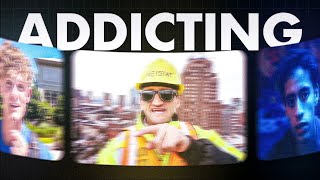
18:50
How to Master the Art of YouTube Storytelling
Amplify Views
183,414 views

20:17
How I Would Blow Up on YouTube in 2024 (If...
Amplify Views
11,248 views

14:40
This is Boring, But You’ll Hit 1,000 Subsc...
Amplify Views
353,971 views

8:42
The Formula for Viral YouTube Thumbnails
Amplify Views
14,607 views

14:22
Is Paul Hilse Youtube Automation Program L...
Sanjeev Chand
693 views

11:56
Train Your Brain to Automatically Reach Yo...
Productive Peter
41,588 views

18:59
Watch these 18 minutes to blow up on YouTu...
Amplify Views
13,626 views

22:46
How I Would Learn YouTube (If I Could Star...
Amplify Views
4,767 views

6:48
I Got 1,000 Subscribers in 30 Days to Prov...
Amplify Views
18,034 views

15:47
How to Get 1,000 Subscribers if You’re at ...
Amplify Views
4,100 views

25:38
Making Less than $1M in Local Business? Ju...
High Response Marketing
1,975 views

19:28
How to Write a Killer YouTube Script (For ...
Amplify Views
5,261 views

9:38
Make $14,417/mo creating digital products ...
Molly Keyser
6,305 views

21:46
How to Edit a Killer YouTube Video (For th...
Amplify Views
3,765 views

14:59
Your Channel is F*cked — Fix It With THIS
Amplify Views
6,319 views

19:03
The Subtle Art of Going Viral as F*ck
Amplify Views
3,959 views

13:03
I Started a YouTube Channel From SCRATCH t...
Amplify Views
8,997 views

14:01
How to Film YouTube Videos That ACTUALLY G...
Amplify Views
3,424 views

10:52
How to Write a Killer YouTube Title (for t...
Amplify Views
2,959 views

6:07
The YouTube Algorithm: 0 → 1,000 Subscribers
Amplify Views
10,798 views