11 Make.com Automations You NEED To Start Using Every Day (steal these)
82.67k views4137 WordsCopy TextShare

Jono Catliff
📝 BLUEPRINTS
• New leads automation → https://youtu.be/RGHKaXLPrTk
• Automate contracts/invoices → ...
Video Transcript:
what is going on guys this jonno I'm so excited because I'm going to share with you my top 11 make. com scenarios that I use every freaking single day literally saves me the equivalent of hiring 30 fulltime people every single month and that's on the conservative end it's probably more than that so whether you're a freelancer or whether you run a business that has a thousand people I bet you that these workflows at least some of them are going to really really be a game changer for you now keep in mind that we're going to be going through these super fast right so we're not going to be building them out from scratch but rather I'm just doing a highle overview if you like any of the material in here there's going to be separate videos for all of these different scenarios in the description down below that you can go to where I walk through step-by-step how to build them the blueprints are going to be in those videos as well for free just make sure to subscribe to this channel if you're new and you like content just like this cuz I will be releasing content just like this video pretty much every single day make sure to like and also make sure to comment if you have any questions let's dive into it right [Music] now so the first one is actually really simple it's it's just a two-step scenario here and what this does is it allows you to automate the process of getting leads from places like your website and then sending them into your CRM so that within a matter of 60 seconds you can call a client now the data is out if you call somebody in 60 seconds it will increase your conversion rate by 3 91% right that's that's a lot you can make four times as much money by doing no extra work so why not start with something easy and Implement something like this we use this every day so many times every day so think about it this way somebody comes to your website right and on your website you're going to have a get a quote section likely and you're going to ask questions first name last name email phone number somebody's going to fill this in right and what's going to happen is there's going to be a web hook set up on this form that when this is filled out it's going to automatically send that information into your web hook and then you can just send that in an HTTP module into your CRM like go high level right and in go high level what you can do is just send out text messages emails immediately to the person so if I was to take a look at one of the text messages I send out like literally within two seconds it says Hey contact first name it's user first name which is the sales rep from my company I just saw you fill form on our website and I'd love to talk more about how we can help right so of course you can set up a module like that you can also quickly add in a call module here I know this is a bit outside the scope of make. com but you could call them within 10 seconds within 5 seconds so it's it's really powerful stuff the second scenario that we're talking about today is how we can generate contracts invoices documents anything right and how we generate these these documents is using something called Panda do so it makes proposals right this is kind of what it looks like but more so than just making a document it's the power of this workflow comes in when you think about how the whole system works together so in other words we have sales calls right we we have so many sales calls with clients every single day our companies a bit sales heavy and um we collect all this information about a particular client so for example uh we're the wedding space so we'd ask the date of their wedding we'd ask um the location we'd ask things like the start time the end time all of these details and then what happens is when our sales staff is done they're going to submit this form and as soon as they get off the form right they populate all the details we just got from that client on the sales call it's going to take that information and then it's going to run it through a scenario like this right where it generates an invoice number in the Second Step here it updates our CRM go high level with that invoice number it generates the line items based on the conversation we had like take a look at this this is so cool like we can ask for uh total price we can add discounts in there we can do line items we can add upsells on the side here all of these it's going to automatically generate a contract based on the information that we collected on the sales call so we go through we create all the line items this is you know here creating the line items and then we just Stitch it back together essentially and then we send it to pandadoc and this is kind of what our agreement would look like so after that sales form is filled out it's going to add in the person's name and email and phone number and all the details about their event too like the date and the start time end time duration the amount that it's that it's worth um all the upsells that you may have selected on that initial form right so you select those upsells on the sidebar here they're automatically inserted into the agreement how cool is that you can have multiple Services we have a schedule B for photography schedule a for DJing Schedule C for videography Services here and then we have all of these line items automatically generated based on a form right this is ready to go ready to immediately send out now the third workflow that I want to cover today is how we can take an agreement just like this right once the client actually pays and they sign that exact agreement how we can take that data that we just got right and how we can update the CRM because what often happens in a sales cycle is maybe you go back and forth to the client back and forth and you're like hey this price they're actually they're like actually I want to remove this but I want to add that I want to change this can you give me like a slight discount on that like all the all this BS right and anyways um by the time you actually get them to sign and pay what the document looks like is nothing potentially compared to what what it was at the beginning right so that's why having a workflow like this is handy because it's going to take the exact line items on that agreement ments right it's going to go through all of these and it's going to update the CRM with the exact numbers that they purchase for update with all the information from that agreement right and then we send it into a Google sheet as well so that uh you can't see it in here the Google sheet is from the CRM side of things but we send all those numbers in so we have a detailed um list of all the calculations you can enter it into QuickBooks you can enter it into your accounting software automatically straight through uh make.
com now the thing about this is like it's boring to look at like honestly it's it's not sexy it's not a peel like I don't look at that and think like oh my God this is like the most beautiful like gamechanging thing ever it's like no it's just boring but the thing is is the most boring workflows the ones that are probably going to save you the most time and if it's boring to think about automating this just imagine how boring it would be to spend the rest of your life doing this manually every single day right obviously you don't want to do that so workflow like this is going to be awesome cuz you can do it once and then forget about it for the rest of your life okay perfect and and also right just to give you perspective let's say we had these upsells they bought right all these additional upsells here um it's going to automatically add that into the CRM here right it's going to add things like extra speakers if they bought that or wireless microphone or MC services or drone it'll give you the the calculation for how many they bought it'll give you the calculation for how much money they spent all that kind of stuff next one is recruitment oh my gosh this is such a game Cher for me um so with my company we get about 4,000 people applying every single month um for all of our jobs right and the thing is is That's So Many people to go through usually how we get applicants is through indeed we automate the process of getting uh you know emails and messages sent straight to people on indeed we get them into this uh worksheet here and all we do is we have these boxes right and if I approve somebody based on their screening questions all I have to do is click this check mark here it's going to send an email to the person if I reject them here I just click this check mark it's going to automatically update uh our CRM and say hey I'm sorry unfortunately we're moving in a different direction if they have to pass a test maybe they're a Content writer or they're an editor and I want to test their skills before I set up an interview with them I can check this off it's going to send them a test automatically then we can check off this to schedule first round interview check off this to schedule a second round interview so on and so forth so this saves a lot of time what this workflow looks like is just simply there's more than just this one workflow but essentially how this works is that we have a watch changes step on Google Sheets here and anytime any of these fields are changed right any of them it's going to automatically send that to here and then if we checked the right box on the right row so if we checked this box it's going to pull all the details from from line 1,201 it's going to pass that in so we know who we're dealing with and we know that they checked off you know screening so it's going to go down the screening path if we check out rejected it'll go down the rejected path um this is a game changer for me I save so much like holy cow talk about saving time every single day this is oh my gosh this is something if you do a lot of recruitment you're going to definitely want um next workflow is Yellow Pages scraper here so we automatically scrape hundreds thousands tens of thousands of leads using a system like this think about the process of generating leads manually right you'd have to go into Yellow Pages you'd have to type in plumber and then once you type in Plumber you'd have to type in the location then click search and then you'd probably have to painstakingly go through one at a time this cracks me up every time drain Kings plumbers that is like the most sexual name I've ever heard for a business it's like I'm like are you in plumbing are you and something else I don't know um but anyways uh aside from that if you wanted to get these individually you'd have to go through all of these different listings right pull out the email pull out the phone number all that kind of stuff with a workflow like this we just use a no code solution like appify it just scrapes all those leads right it scrapes those leads and because unfortunately Yellow Pages doesn't provide emails for these people we take the websites that they have we scrape those websites to find the emails and all the missing information and then once we find that we also analyze their website to summarize the services they provide just to give us context and then we create a lead magnet that's too good to refuse right we offer them a Content calendar like this where we have content pieces for Instagram and Facebook and blog and Twitter these are all AI generated right so we're generating this automatically for the person and then we're sending it to them automatically and this is just a starting template right you can customize it any way you want to but imagine having a tool where you can reach hundreds of thousands of people and deliver a I generated content that's really high value right instead of being like hey excuse me can I please have a job can you please pay me you could be like hey you know I just saw your website I wanted to give you something for free I just wanted to provide value up front and you know if you like it you know maybe maybe we can have a conversation but if not no worries and I I hope you have a wonderful day right such a so much more of a powerful message when you're not necessarily asking for anything in return you're just giving giving giving and then asking after they feel either indebted to you or they feel like they want to hire you because you've done such a good job so the system like this allows you to scrape that create the content calendar and then email that to the person right away so really good opportunity to generate leads there another system here is to generate blog posts our team we have two full-time writers on our team that use uh scripts like this in make. com we generate blog posts firstly what we do is we use semrush actually to generate keyword research so in semrush this does cost $200 a month you don't need semrush you can use Google um ads they have like a Keyword Planner in there you can use that there's a lot of free tools as well but like sticking onto the plumbing theme you could be like Plumbing right in the keyword magic tool here and all you have to do is come in here find um keywords that have a high enough volume maybe you want something above a 100 but you want the keyword difficulty to be below 20 which means that there's a high volume for that keyword but it's not difficult so if wrote a blog post and assuming you had a relatively good website with uh you could probably rank for these Pages like literally on day one once you get an index on Google and I I know that sounds crazy you might be thinking there's no effing way and that's exactly what I thought until I writer started literally indexing on the same day on page one for terms that nobody else really wrote for um so you can find really good golden nuggets using Sam rush and then you can plug them into a spreadsheet like this and then all you have to do is just get them to essentially um approve this and then or sorry yeah approve it and then it's going to generate this blog post it's going to go through multiple steps here this is a slightly different variation that I'm showing you here but you'd have a Google sheet uh uh trigger here instead of like a a chat GPT trigger it would take that concept it would write an outline for it and then it would write a blog post based on the outline then you change the tone of voice for that initial blog to make it maybe funny maybe bit more interesting because nobody nothing's worse than reading a dry piece of content on a boring topic anyways and then uh making sure that you correct it for any error spelling punctuation you make it so that it seems like a grade five rot it so the comprehension is on par with the average reading comprehension online so it's easy to read which is going to increase your readership and then yeah you just SEO optimize it using Ai and then you pump it out to Google Sheets or upload it into WordPress so that's pretty awesome here and then on the flip side of things when you do approve that blog post you can take the next workflow here which has a Google um Google Sheets trigger and once that's approved they flip it from pending to approved it's going to automatically take that blog post we're going to pull the um the image off of that blog post so it's going to go to that website get the blog post pull that image off of the blog post it's a bit complicated you can skip over this if you don't want to because it's not super important we're taking that blog post and we're posting it on Facebook on Instagram on uh Twitter or X on Tumblr on Pinterest on LinkedIn on Facebook uh actually we already covered Facebook so we're pasting it on all these you can put it on medium as well you can put it on Google my business there's so many other places that we use every day save s a ton of time so the next thing here is a Tik Tok scraper so what you can do here is use appify to find really novel ideas so you know when you're doing content creation it's hard to be creative it's hard hard to come up with ideas every single day especially if you're doing 5 10 20 unique pieces of content something like this will allow you to scrape uh tons of different ideas in your Niche paste it into Google Sheets and then you can have filters like how many views are there um what's the the title of it or what's the um view ratio like view ratio to following Ratio or how old is that particular um post and then you can find just really golden good golden uh that doesn't make any sense what am I trying to say here you can find golden nuggets uh or needles in a Hy stack that's a much better way of saying it you could find needles in a hay stack just really good viral pieces of content that you could potentially produce yourself next one is um clickup so this is boring right but it's also something that just works really well when clients pay and sign an agreement with you um let's say you're marketing agency well you're going to have to render that service right and there's no better way to do this than having a clickup project in uh clickup so or a project management project in clickup what that practically looks like so you guys can take a look here is you just send all of the tasks that you have to do for that particular client in clickup and then you assign it to the people on your team for them to get it done by with a due date with a priority how long it takes and then you can start tracking all the tasks that are due and making sure they're getting done so this is great of course you could just duplicate a clickup produ project in here right and duplicate this list but the thing is is if you duplicate the list you can't put in uh at the outset when you create the template things like the name of the client or you can't add any customizations to who is assigned to it if there's you know if you're rotating this 90s stuff like that you can only do through clickup or sorry through make.
Related Videos

16:50
10 Make.com AI Automations You Didn't Know...
Jono Catliff
13,784 views

16:20
7 Mind-Blowing NEW Use Cases For ChatGPT i...
Wes McDowell
103,962 views

24:46
Make.com Automation Tutorial for Beginners
Kevin Stratvert
213,749 views
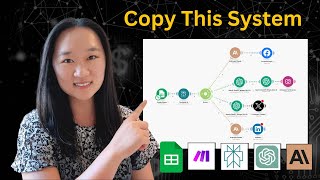
19:39
This Social Media AI System Creates Unique...
Helena Liu
845,941 views

22:12
The ONLY Sales Page You Need To Make $10k/...
Wes McDowell
124,789 views

20:10
The Underdog: From $10/hr to $1.5M/Year
Starter Story
382,456 views

9:23
5 Things I Did To Stop Wasting My Evenings...
Nischa
55,002 views

9:17
Using ChatGPT to Generate 1000s of Leads i...
Helena Liu
307,309 views

17:01
AI Agents Every Business Needs to Skyrocke...
Vendasta
67,542 views

15:37
7 Free AI Productivity Tools I Use Every Day
Futurepedia
457,674 views

14:14
I Built A Custom AI Email Assistant with C...
Better Creating
23,402 views

14:09
7 New AI Tools You Won't Believe Exist
Skill Leap AI
216,042 views

15:34
Google's 8 Hour AI Essentials Course In 15...
Tina Huang
136,034 views

16:29
9 incredible AI apps that changed my life ...
Silicon Valley Girl
373,748 views

8:18
Church Chat 2024 Cold Open - SNL
Saturday Night Live
1,092,520 views

12:43
Top 5 AI Solutions Selling for $20,000 Rig...
Liam Ottley
62,540 views

17:52
My Automated Social Media System - Every Step
Futurepedia
50,695 views

19:45
Make 1,000 YouTube Shorts with THIS AI Aut...
Helena Liu
214,294 views

23:57
How To CRUSH Google Ads with a Small Budget
Ben Heath - Google Ads
76,617 views

20:56
Watch me start & sell a service in 10 hours
Instantly
77,882 views