Convert Blogs Into A Video Podcasts with AI – Step-by-Step Guide!
4.31k views5911 WordsCopy TextShare
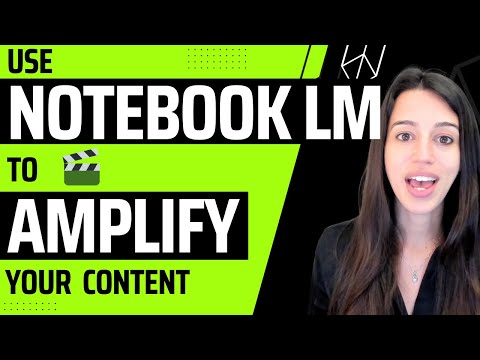
Lina Colucci
In this video, I’ll show you how to turn a NotebookLM podcast into a video podcast using cutting-edg...
Video Transcript:
how to generate engaging video podcasts using AI notbook LM is a tool by Google that has taken the World by storm recently you can upload any article or YouTube video and then generate an engaging podcast conversation about that piece of content really easily the problem is that social media platforms like Tik Tok or Twitter are not set up to upload Audio Only You need a video to go along with it so today I'm going to show you one how to use notebook LM and two how to turn that audio podcast into a video podcast with engaging AI hosts and you can use this to amplify your own content for every blog post you write or product launch that you have you can generate a podcast about it you can create a new social media channel with daily content in this podcast format or so many other ideas so in this video first I'll show you the basics of generating this video podcast next I'll give you Advanced tips for how to take this video podcast to the next level and then finally I'll end by giving you content ideas that are fresh and interesting here's a snippet of the podcast that I'm going to teach you how to make if you want to watch the whole thing it's linked in the comments below so conditioned to focus on setting these big goals but James Clear suggests we should actually be focusing more on Building Systems so can you help me unpack this a little bit what's the difference between a goal and a system and why are systems so important well it's really a subtle but powerful shift in perspective goals are all about the results you want to achieve while systems are about the processes that actually help you get there it's kind of like setting out on a sea Voyage your goal might be to reach the specific Island but the system is everything that gets you there let's jump in on how to make this so notebook LM is very easy to use and it's free you just go to notebook lm. gooogle Google um and then try notebook LM right here and then we are going to create a new notebook using this button and the first thing it'll ask is to upload sources so I want to generate a podcast about a book that I really like called Atomic habits so I'm going to go and do a quick Google search to find a book summary all right so here is the official Atomic habit summary by James Clear himself and what I'm going to do is copy this URL right here go back into notebook LM and you'll see we have a bunch of options here for the type of source that we upload so it can be an a document upload we can do a PDF uh MP3 we can link to things in our Google Drve we can paste Texton what I'm going to do is link to the website so I'm going to click website right here and pay in that URL and that's it we can see on the left that um The Source has been added it has a blue check mark next to it now and so now all we need to do is come to this audio overview section and press generate so it's generating our audio podcast it'll take a few minutes to generate but when it's done we'll have a full audio podcast about Atomic habits you are not limited to just a single Source when you're generating these podcasts so if we come back here to the sources on the left and um click the plus sign for ad Source we can keep adding links or PDFs you can upload up to 50 different sources here and then generate a podcast about all of them together all right here we go our podcast is complete uh let's listen to a little bit of it all right get ready because we're going deep into Atomic habits today you know you send in some notes about James clear's book and oh yeah yeah and honestly even getting ready for this has me like rethinking my whole routine yeah it's one of those books that really makes you think differently for sure like that whole there we go how easy was that all right so a couple of tips here honestly I typically generate more than one version when I'm doing this the first thing I would recommend is just go ahead and download this version so you have it and have a record of it um and then what you can do is delete and then generate again you can add more sources and regenerate or you can add uh this customization prompt here so this customized box is you can think about it as if you were the producer of this podcast giving notes to the host of like for the podcast that I generated I used this prompt right here talk about your top three favorite takeaways from the book Atomic habits and then I generate it away now I will say I have not been able to figure out how to control the length of these podcasts they always seem to be about 10 to 20 minutes no matter how many sources or how a few sources I have in there or if in that prompt I write you know make it very short or make it less than 2 minutes it doesn't matter it just always makes it 10 to 20 minutes if you're able to figure out how to control the length of these things please let me know because I'm very curious all right so feel free to experiment with this until you're happy with your podcast so now that we have our podcast let's transition to Preparing the audio file so I'm going to switch into Premiere Pro and I'll see you there all right so in this next step we have to prepare the audio file so what that means is we have to separate the two speakers from each other we have to separate their voices into different audio tracks and then export those this is a new project in Premiere Pro you can use any video editor or even a music editor like Garage Band would work for this we just basically need to take this audio file and split it up into different segments so I'm going to drag in the audio podcast here it's a wave file import that into the timeline and as you can see it's a 13 minute uh audio right here all right so content tip and this is my strong recommendation when you're creating these video podcasts to put onto Tik Tok or Instagram or Twitter or LinkedIn what do you see when people have you know regular podcasts that they're putting on those platforms they clip it to just the most interesting 30 seconds to 3 minutes max and post these podcast Clips no one will ever post a 13-minute video on LinkedIn or on Tik Tok so it's not quite the right format if you're putting this directly on YouTube and not YouTube shorts then you can consider doing the entire podcast in one video what I'm going to show you here is how to do a podcast clip and for the vast majority of people I recommend that you do a podcast clip that you listen to your notebook LM podcast and then find the most compelling Snippets to turn into a video I have already listened to this and my favorite part of this podcast is their conversation around their second key takeaway so let me find that spot in the audio and then show you what we're going to do okay so so this discussion around this second Insight is what I'm going to use for my podcast clip so basically what I'm going to do now is separate out the two speakers um so I'm just going to listen to it and whenever it's a speaker switch I am going to clip the the audio file there and then what I like to do is drag it into a different row here um just so that visually I can see the two speakers the importance of systems over goals and this is something I think we all struggle with we're so conditioned to focus on setting these big goals but Jam clear suggests we should actually be focusing more on Building Systems so can unpack this a little bit what's the difference between a goal and a system and why is system so important well it's really a okay so this is switching to the woman here I'm going to zoom in I think it happens right here well it's really is and this is you can see it's really nice to have the waveform here so I can precisely kind of see um where there is that pause than where like the the cut should happen subtle but powerful shift and perspective goals are all about the results you so you'll hear here there was a little intruction by the man he goes I'll play it for you goals are so I um it depends what I do in these situations sometimes I just leave it in here sometimes I crop them out sometimes I'll actually separate out the interjection into speaker one speaker 2 and like generate a video around it so here let me just cut this out just so I can show you how I do that perspective and goals are so it's just this little part of the waveform delete that let's listen to it perspective goals are all about the results you want to ACH while systems are about the processes that actually help you get there it's kind of like setting out on a sea Voyage your goal might be to reach the specific Island but the system is everything that gets you there the ship the sales the navigation tools the crew it's the entire framework that supports that Journey I love that analogy it makes it okay so switch of speaker is here so I'm going to crop it so now the these two sections were the woman um so I'm going to drag her into this different row here so that I can visually keep these apart so I'm just going to continue this process um and I will show you what that looks like in a second all right so here we go this is what the final output looks like um this is that entire section so my podcast clip ended up being about 2 minutes you can see the 2 minute um time stamp right around here um and the male host is at the top and the female host is at the bottom you can see these places where these Cuts here are where I cropped out some short interjection um but I left this short interjection in here so let me play that for you to show you kind of what these two sections sound like at system is what led to those remark able achievements that's such a great point it wasn't about the outcome it was about the process precisely like James clear so you can see that was a bit longer and so I actually want to have a corresponding video there and so I actually separated it out okay so now we are going to export these segments and what I prefer to do is to just actually export these chunks at a time so in Premiere Pro the really nice thing you can do is just drag these um Mark in Mark out markers so other thing you can do is double click and say you know Mark out at this point or you can just drag it right around um your your audio clip um so I'm going to export ctim media encoder all right so we're in the media encoder so first we're going to export this as an MP3 not a video and then I'll give you the way I like to name these 01 uh cuz it's the first clip and then just so I know it's the maam and so I'm going to just save this and Export them now I'm going to come back to Premiere Pro and go on to the next clip so I'm going to Mark and Mark out here this Mark and Mark out makes it so that when we export it is only exporting the content in between these two markers so I'm going to come back here file export s to Media CU again make it an MP3 and then I'm going to say 02 woman I put the number first so that when I have all these clips together I know what order they're in and then I put you know man woman it would be like speaker one speaker two so that when I'm generating the videos it's easy to know which image should go with which audio clip all right so let's repeat this for all of these segments here until we're done and I will show you what that looks like all right so here are our audio clips right here um so you can see we have nine total and they're alternating between man woman man woman perfect so now we've prepared our audio file so now let's go into infinity and actually generate our video clips all right so I am at studio. infinity.
make sure that you log in so that you have access to the complete set of features so the first thing we're going to do is design our characters for the male and the female um so I am going to go to text image if we have an image that we know we like um we can just upload it here um but I'm going to show you how to design a new character from scratch so let's say a male podcaster neutral expression facing the camera directly and let's generate an image okay so not bad I really want his shoulders to be like fully facing um the camera though so let's try again honestly that would work what I recommend when I see an image that I like and could be one that I actually go with I generate a Quick Test video so I'm going to upload audio and then remember we had this short little interjection from the man here so I'm going to upload that just a 3se second clip I can play that's such a great point it wasn't about the outcome it was about the process great um so now let's generate a test clip so I recommend do this intermediate resolution so a total of 250,000 pixels turn crop face off and then I'm just going to generate one video right here um but we'll increase that in a second and I'm going to submit that to Q so we try one more time not bad one one more let's see okay so I kind of like this guy too um let's generate a test clip with him and see what happens submit to Q um so when you submit to Q you see these two generations here are in progress when they're finished the video will actually pop up here so now let's try to design the female podcaster so that's basically all we have to change let's generate Her Image okay nice yeah she's a bit of an angle um so I want the straight on view two microphones don't really like that okay she's pretty good so let's generate a test clip with her so let's generate one video there and then let's try to find a few more options for her I think she's pretty good let's try her and she's pretty good too so let's try her as well um okay so we can see that are two uh test examples for the man finished so I'm going to play them and see how these look that's such a great point it wasn't about the outcome it was about the process that's actually really good that's such a great point it wasn't about the outcome it was about the process okay so his eyes are funny um but the generation is good like if I repeated the generations I think we would fix the the funny eyes basically every time that you generate um you get a different video so there's stoas in every generation but I really like him so but let's just go with this guy and I'll show you guys how to push forward on this there is this I button here that has the information about our generation and then there is a copy to editor so when I press that what's going to happen is um when I come back up here it's going to have his photo back on the image and then the audio that we generated him with uh uploaded as the audio so I'll show that's such a great point it wasn't um and so it's really easy to generate the same thing again what I'm going to do is actually start generating the actual podcast content so I'm going to upload audio um and I'm going to start with number one organize these so number one man so now this is the 23 Second audio clip I like this resolution now I'm going to generate three videos at a time and submit these to q and then I'm going to go on to the next mail podcaster audio clip so that's number three here upload that this is a 16c clip um keep all of these same parameters we're going to do three at a time submit those to Q so you can see there there are six videos in progress right here three from the first audio clip three from the second one um and we're just going to keep keep doing this for all of the male clips and then we have to pick our woman so we're going to go through the same process we are going to watch these three test Clips if we like any of them great we can um go to copy to editor and just move forward with her if we don't no problem we just keep generating image options until we find one that we're happy with so now I'm just going to plug and chug on these video generations for all our mail and all female audio clips and then let's talk once I finish that all right guys I am done generating video clips and this is what my video history looks like I actually ended up going with a different guy here so now let's talk about keeping track of the generations um that's where these really handy emojis come in so you can see here there are these emojis to pick from and my personal process is that when I find something that is pretty good I give it a yellow um and when it's the one that I actually want to download I give it a green um I also sometimes kind of instead of the green do a 100 or if there's something good I'll give it a thumbs up something's really bad I'll you know do the vomit phase I went through for all of these clips and picked my favorite ones the ones in green right here and then now what I'm going to do is just go ahead and download these and we are in the home stretch now wasn't that so easy honestly the most time consuming part is splitting that audio file into the different speaker tracks but now all we have to do is basically put all these clips together in order and then we're done so I am going to go into my video editor cap cut and I will see you there all right so this is a new project in cap cut I could use Premiere Pro again I just kind of like some of the animations and stock footage features in cap cut but honestly it doesn't matter use whatever your favorite video editor is so I have downloaded all of those green clips and now I'm going to put them together in order and [Music] capcut all right I am done so this is currently a square video my favorite format for this actually is to do um vertical so let me transition to a vertical aspect ratio here I'm going to do 9 by 16 and then I like to do a title at the top so I'm just going to do a quick title [Music] here and that is it you guys we are done you just made a awesome engaging video podcast in just a few minutes minutes all we have to do is export this and then upload it to our favorite social media platform all right so at the start I promised that I would give you guys Advanced tips to take your video podcast to the next level so that was the basic tutorial now let's talk about those extra Pizzaz things that you can do to really elevate your creation the first thing is stock footage so I'm going to show you some quick tips on how I like to do stock footage in cap cut really easily so the way that I do this is um these image-based ones I got from Google image search like let me drag in a new image here I want to give this some nice animation cuz as is it's just basically going to transition from the video straight to the image that supports that journey I love that analogy so kind of boring um but if we come into the animation panel here and then there's all sorts of animations that we can pick from that make it look fancy with no work and and you can do an animation in which is how the photo will appear and an animation out which is how the photo will leave or there's also combinations um that they kind of do both things for you I generally like doing the animations in for example I used this uh having I love that analogy makes it um are pretty cool and you can extend the duration here so if we wanted to make uh that animation last 2 and a half I love that analogy it makes it so much clearer so so that feels pretty good um you can make this longer or shorter here in the duration section uh let's try one more fun one let's see let's try this this fractal lens I love that analogy it makes it so much clear so that's the photob based rroll other type of rroll that U cap cut makes so easy to do is stock footage so if you go into the import section here stock materials um you can search for all sorts of uh different content so there's a moment in the podcast here where she's making an analogy to sailing so let's try to find some sailing videos okay so here she's talking about sailing so let me just drag in this b-roll clip um it's horizontal so we have a couple options we can um make it square or we can make it take up the entire vertical aspect ratio like this island but the system is everything that gets you there the ship the sales let's see if we can find the captain of boat oh this one's kind of cool you can play these if you double click play that out let's see boat crew could be good ooh what about this one okay let's try that um so let's see how this looks thing that gets you there the ship like Island but the system is everything that gets you there the ship the sales the navigation tools the crew it's the entire framework that supports that journey I love that analogy it makes it so much clearer so all right so you get the idea the final piece of Boll advice that I wanted to give and I typically don't do these but it does make the video pretty engaging is to have Boll happening in the background so let me show you how to do that let's take this workers clip here and let's say we wanted to have this going on in the background not necessarily foreground um as she's talking so oops we are going to open it up here um we actually have to move the um the host one level up so let me show you what this looks like to the specific Island but the system is everything that gets you there the ship the sales the so you kind of get the idea um obviously I would kind of change up this text up here if I were to do this approach and give it an outline so that you can actually read it um but but it's just a way to kind of have stuff happening on screen uh while your hosts are talking and it's pretty engaging and very easy to do all right so that is b-roll the next thing that you can do to elevate your video is add captions not just boring old captions though um interesting engaging ones so let me show you how I like to do this all right so I like to use a site called subm magic. co there are a ton of different captioning tools out there that you can use um this is just one that I like all right so we are going to upload our video right here so once your video finally uploads you'll see a screen like this uh with lots of different caption options um so let me show you some of my favorites so this um this Olie one that's selected right now is just a very classic one so let's dive into the second takeaway from Atomic habits and this is where things get really interesting so you can see um very simple easy to read um there are also these hormos options so let's dive into the second takeaway from Atomic habits and this is where things get really interesting the importance of system more color uh emojis that come up so that's hormos 2 for this video here I think I'm going to choose this yellow this William because it matches the yellow up here and it just gives it a pretty classic look and it has emojis as well so anything that has this uh smiley face up here is the caption style that has emojis so I really like this I'm going to go with this just something to mention you can edit the theme here and specifically edit the the colors that are being shown and then you can come into captions and then edit the words if there's anything that's misspelled or anything you want capitalized or punctuation that you want different uh you can specifically edit all of this here and then when you're done you can just export and you're ready to go all right so those are captions and those significantly your videos especially for like text first platforms like LinkedIn or Twitter where people don't necessarily have the audio on it's really helpful to have an engaging caption there so they can still kind of follow along and then if it's interesting enough they may choose to turn on the audio based on the captions they're seeing and then finally my last Advanced tip to leave you with is around changing the voices so notebook LM is amazing and has this magical like humanik spark between the two speakers that people find really really captivating and engaging the downside is that it is always those two same voices that man and that woman it's always the same voices talking to each other which gets really old and I immediately recognize now and if I hear that voice anywhere I know that the person generated their podcast with notebook LM so I'm going to show you how to get over that limitation and actually switch out the voices and I'm going to use 11 labs for this you can use other platforms like replica Studios does this as well you basically want to look for platforms that do speech to speech so you upload an audio file and then you get an audio file out but that the voice has been modified to do this in 11 Labs I'm logged in and I'm going to go to the voice changer feature here all right so I'm going to upload an audio here so let's do this woman the first woman a audio clip here this is a reminder of what it sounds like well it's really a subtle but powerful shift in perspective uh and then we can pick a new voice down here to kind of do to to change it to um so there's lots of different options we can press the play button to kind of try it out hey I'm Sophia you got to be careful if you don't know where you're going I'm going to try this Vivian one um and generate that well it's really a subtle but powerful shift in perspective go that's really good this is a reminder of what the original sounds like well it's really a subtle but powerful shift in perspective so totally different person different voice um and so you can experiment with with different voices here and give it a shot so I'll be honest I don't think 11 Labs is the best speech to speech voice changer out there I mentioned this briefly but I really do like replica uh it's replica studios. com for voice changers and this can do much more extreme voice changing even from like male to female um for the males I find that 11 Labs doesn't change the voice that much but replica really does so let me show you an example of going from a male to a female on here so let's upload this first uh mail clip let me remind you of what that sounds like so let's dive into the second takeaway from Atomic habit and then we can pick the voice to change it to right here this Alex one let's listen to that hey you look like you could use a break grab a snap let's just try this one and see how that goes I'm going to press generate so let's dive into the second takeaway from Atomic habits and this is where wow so that's totally a female voice speaking that now again reminder this is the original and this is where things get really interesting the importance of system totally different replica studios.
Related Videos

24:41
How to make daily content using AI
Lina Colucci
2,348 views

18:12
How To Make a Realistic AI Video Podcast W...
Jonathan's Hub Jam
41,411 views

8:01
How to Create an AI Podcast with Avatars |...
Oskar
12,728 views

29:51
New AI Podcast Creator Leaves NotebookLM i...
Jonathan's Hub Jam
28,373 views

14:48
InVideo Tutorial: How To Use InVideo AI Fo...
Simon Crowe
3,249 views

17:33
NEW AI Video Generator Creates Amazing Vid...
Think Media
165,909 views

8:03
Forget NotebookLM, This AI Creates Podcast...
Greg Preece
75,766 views

7:33
‘Shame on you’: Megyn Kelly torches Tom Ha...
Sky News Australia
884,228 views

8:05
Scared Straight – SNL50
Saturday Night Live
5,460,982 views

36:53
Dior perfume ad with Infinity AI | Incl. s...
Lina Colucci
427 views

10:57
How To Make Realistic Video Podcasts FAST ...
Greg Preece
20,736 views

31:47
Wednesday Webinar: Fall In Love with Scree...
KISD SEC Instructional Technology
37 views

24:24
How To Change the Voices in Your NotebookL...
Bill Mcintosh
23,395 views

17:03
Earn $1,350/Day with ChatGPT & Google Driv...
Chad Kimball
1,461,654 views

8:18
How to Create AI Podcast Video For Faceles...
Ai Lockup
7,175 views

7:21
Black Jeopardy – SNL50
Saturday Night Live
6,399,578 views
![How Use AI Influencers For Your Brand [Step-by-Step Tutorial]](https://img.youtube.com/vi/66wtcXaFkbA/mqdefault.jpg)
30:20
How Use AI Influencers For Your Brand [Ste...
Lina Colucci
1,369 views

23:06
NEVER Pay For AI Video Again (BEST FREE AI...
AI Samson
352,750 views

16:26
12 NotebookLM Epic Use Cases You Must Try
Skill Leap AI
221,828 views

29:20
You Won't Believe These AI VIDEO-Podcast T...
Jonathan's Hub Jam
5,538 views