Build A NEW A.I Agent That Makes 100 Sales A DAY On Social Media (INSANE)
2.03k views6005 WordsCopy TextShare

Kevin Badi
This A.I automation is what will help me make $3 million in revenue for my business in 2025. Today I...
Video Transcript:
and so we're sending an automation message on Instagram and YouTube while uploading automatically on Instagram and YouTube and so that's extremely powerful and so you guys have seen this automation that can make literally hundreds of videos of your AI clone that posts and sells for you what we're going to be making today guys is the exact AI automation that I'm going to be personally using to explode my businesses in 2025 and in this video you're going to get the stepbystep blueprint to literally copy me exactly welcome to social media Auto Sales now this is different than the AI video Edition because this is using human Edition videos and the AI automation tutorial that we made yesterday is just a couple of months away from being really really useful because AI video is almost perfect but not yet perfect so what you guys are going to learn today is how to use human videos to be posted automatically of yourself that will then post and sell for you on your behalf using two automations that we're going to talk about in this video and then I'm going to show you exactly how you can build that out with me so guys in today's video you're going to learn a bunch of things and you're going to learn the social media algorithm works why it works how to grow on social media how to end up strategizing your marketing plan and the marketing blueprint that I personally have has four to five different pieces of short form content that I'm going to be filming to take my community to 1,000 plus members and to take my software companies to millions of dollars at the end of this video guys when this automation's working with one hour of work per week you're going to be able to produce 14 videos that are designed to convert into sales all autonomously we're basically going to be redoing what this content creator Meo has already done this is our case study of the day he's already generated 3,000 uploads 300,000 followers blah blah blah blah we spoke about this in our last video and so if we look over here to the right all Meo is doing is just reposting the same type of text over screen videos with the same type of b-roll video and it's producing a ridiculous amount of traction for him this automation is perfect for shy entrepreneurs or marketing beginners because you can sell your product or service with this exact method and this method only and that's exactly what Meo does now it's not something I recommend because you should have some diversity in your content plan but this guy has shown you that it's it literally works just by doing this there's going to be four different skills that you're going to have to learn in this tutorial for you to be successful with text over screen content Automation and so the first one is going to be finding trending sounds we're then going to get into a whole Master Class of b-roll production and how to film yourself we're then going to get into video copyrighting and then finally we're going to actually build out the automation together so before we do that let's just actually show you how the automation works and so I loaded up this air table with three different completed videos with their on screen captions and their on screen title and so for this first video here it talks about how I built two viral AI apps in no code and then it prompts the viewer to actually make a comment or read the description to learn more so here's how this video [Music] looks and so what I was doing there is basically using a trending sound and playing off of the timing of the trending sound with my offer and so I found that trending sound and then I just basically filmed a b-roll video to correlate to that trending sound so it's me working at my desk explaining that I have built two AI apps in November and that you can learn how to do the same and so the call to action there as you guys can see at the end is a read the description call to action description I I say Ai No code has officially taken over and as a marketer by trade I was able to develop two insane AI apps in just one month my goal for 2025 is to make $3 million with these apps I also have a no code academy where I teach you how to do the exact same thing so if you want to get started in the AI software world and learn no code at light speed just comment the word start and I'll send over my 25 business blueprint and so that word start is what then triggers the next automation so when this video gets uploaded with our uh run upload automation that you guys are going to learn the user is going to comment the word start and you guys are actually going to see on the screen right here what would happen when the user comments the word start and so then they get put through our our many chat leaden automation that actually grabs the lead and then sends them to our community or sends them to whatever product or service that we have in this offer and so now that you guys know how that this works once this run upload triggers it'll just literally grab the air table records and it'll post it on YouTube and Instagram because we also figured out a way to do this automation on YouTube and so what you guys are also going to be getting is this YouTube Min chat automation that watches for new comments and then responds to those comments based on the keywords so if we open this up and we see that the keywords are capital word start or lowercase start whenever someone comments that on this video ID we then respond with this comment automatically join us in the world of AI click this link to gain access to our free no code community and so all of that's going to be happening um automatically and I can actually show you that this is already working because we were testing it out a bit earlier so if I go to my most recent YouTube video anytime someone comments the word start there's a there's a reply from my AI right so right here right here as you guys can see so the automation is actually working and what's even sicker about this automation how it actually works guys is that when I click upload for all of these actually just set the timer for this upload automation to happen once every day instead of as uh data immediately arrives so if I go here at regular intervals and then I go like every 1200 minutes that'll post one video every 20 hours so then the videos will just sit here and every 20 hours one of them will fire off and then so you kind of know what videos are going to be uploaded and when this is exactly how this entire automation works on the front end and then on the back end here I am in mini chat and here's this uh Community automation test and so literally when a user comments the word automation the word no code or the word start we then send this entire message here that says hey first name if you want the entire automation blah blah blah blah blah here get access to my community and so we're sending an automation message on Instagram and YouTube while uploading automatically on Instagram and YouTube and so that's extremely powerful and now that you guys know how it works let's go break everything down step by step there's going to be a bunch of ways that you can do text over screen content but for me the way that has worked every single time is this trending sound order so we want to actually reverse engineer how we're building out these videos because the trending sounds on Instagram are what are super super powerful for making your videos get extra views and so the way that you find trending sounds is literally by scrolling on Instagram and so you can either scroll or look at your competitors and I do a mix of both so I write down a list of 10 competitors that I have and then I study what they're posting and then I also see what viral videos are being shown to me on my Instagram feed from there I gain inspiration from the trending sounds and so to make this connect a little bit more if we go back to our database I just want you guys to listen to the audio [Music] right so that first video is a trending sound and I was able to grab the trending sound first and so when I realized that the Beat hit like that then I can actually change the the thing that I'm talking about is as my text over screen when that beat hits because that will relate to the to the viewer's emotions that beat hit will correspond to the new thing that I'm talking about and so that works really really well and then also we added in a slow pen zoom in effect and all these other different things but basically all I was doing was trying to just get their attention to read the text on screen and so for like number two it's very similar here I am golfing and my first te my first text on screen is want to know how my AI agent is posting this and making sales while I golf with and I hit the golf ball and then and then later on it says read description so I didn't time it up as well with hitting the golf ball in that beat drop but that's because the video that I had for this beat drop was only 5 Seconds um so this golf swing video wasn't long enough to match up the timing but if we go into this third one this is explaining how I left my gym in Miami to then start selling Fitness automations to Fitness influencers so the first clip is me working out at my gym and it explains and it says why I left my gym to help Fitness influencers get rich and the drops beat drops then the video changes and then we send them to our description once again in my opinion videos one and videos three are actually what I will be posting video 2 is just an example for you guys but then you guys will also see how each video has a different video caption and video description because if you guys noticed in this third video I'm talking about Fitness influencers right that caption is very different and it says AI coding is going to change the fitness industry and there are new AI based um apps that are going viral and making millions in the fitness niche as a previous gym owner when I realized this massive Tech shift I started making software for Fitness influencers because now your online coaching program can be as good as my fitness pal a $10 million fitness app if you want AI Tech that can enhance your current service or offer just comment Fitness and I'll and I'll send that blueprint over and so in this example guys the trigger word is the word blueprint or the word Fitness and so the way that that can connect guys is then when we go back to many chat we would then give it that word as the trigger word so that trending sounds right so it's basically reverse engineering off of the trending sounds with your Boll videos and so the next one I want to talk about guys is Boll production and Boll production is basically filming videos that you don't know what you're going to use them for but you know that they're good-look videos and so aesthetic videos in your Niche are exactly what I'm talking about here so like if I'm in the AI Niche right they're the people that are watching me are going to want to see a couple of things they're going to want to see some some lifestyle Clips they're going to want to see some working at my desk Clips they're going to want to see some like um some tech stuff some coding stuff I'm thinking about filming my b-roll you know One Clip could be like me working with my development team then the next clip could be like me on a call then the next clip could like be like me me writing on my keyboard then the next clip could be like a POV from above my head that shows like the day and nights that I'm putting in working on my keyboard and so like all of a sudden if you spend a day filming all of these different types of b-roll you're going to have a couple of hours worth of footage that you can then chop up and use for each individual short form clip and so this is why we talk about the trending sounds because if you find a trending sound and you already have Boll recorded you can kind of connect them in your head and be like oh that trending sound will work really well with that b-roll clip and so if I put them together and then I put a nice text over screen that video should do very well you can literally never have enough b-roll production and I literally recommend filming as much as humanly possible I mean this is even why I bought these like Rayband metag glasses because I need to be filming um content but also from multiple different points of view and so I need like Drne footage I need iPhone footage I need um I need camera footage I need I need uh glasses footage you know so you never know what you actually need but Boll production is just all types of videos that you should be recording now the next one guys is video copyrighting because once you use that trending sound once you use that nice video chances are your video is going to do pretty well but now you need to grab the attention of the viewer and so you need to be presenting them with some type of problem or some type of solution to their problem so when I'm talking about in my videos for example is I'm explaining how no code can actually allow anyone to create software and so that's a solution to someone that didn't even know they had a problem or another one is that no code actually reduces the costs of producing applications by like 10x or you can you know build your AI automation business and here's how that really is the copyrighting game and so when you're starting out this is is another reason why I think the text over screen is just the most powerful method because you can literally just put in the Reps and so when I was first building my businesses in 2020 this is what I did I just put in the Reps I just posted five videos a day every single day for months and then after a couple of months I was able to look back at what worked and what didn't work and then you can actually start diving in on the stuff that worked we can actually start building out this Automation and luckily guys the actual build out of the automation is quite uh simple because we're not using any apis or any like crazy AI models to actually get this done we're just streamlining our video production process we're just going to rebuild this exact same air table so let's just open up another air table um social media Auto Sales one out of two okay so this first row is always going to be an ID with an auto number so we know the row of order that you know all of this information is going to be coming in this one's going to be the final video that we actually want to send for upload this will be an attachment field we're going to click save next one will be upload with a question mark and then we'll go checkbox field save this next one's going to be uploaded with a question mark this is also going to be a checkbox field and we're going to save that we're going to go video title because we're going to be uploading on Instagram and YouTube at the same time and on YouTube we need to actually pass a title uh field so this is going to be YouTube title this will be a single line text we're going to click save and actually we can open this back up and we can specify that this is only for YouTube okay now we're going to have the video description so this is going to have that trigger word so like that start word and it can also have your hashtags so this is going to be a long text as well we have the video title and we have the video description now we're just going to grab the record ID because that helps us really keep track of everything so we're going to pull up a formula we're going to write w we're going to open up that record ID we're going to close it and create field okay perfect so now I'm just going to use those same videos that we had here this is exactly how you guys would do this right so once your final video is done you just go into your local browse files and you find your video so this would be number one so we open that upload one okay cool guys so we have the three videos uploaded and the way that we're formatting this strategy is by doing it with the sounds first right so we're grabbing the sound first and so the way that I would actually do this is only upload seven videos at a time because then the trending sounds will refresh there'll be new trending sounds about every single week and so you don't want to be using old sounds that won't help your video get more views and so there's a couple of things that you're going to be tracking here right so the first thing is you're just naturally going to be tracking trending sounds while you're on Instagram but then also you're going to be tracking your performance on these videos because the performance of the video means that your onscreen caption and your video description is what's good and so you'll know that okay that caption and that script was something that I can use again and again because it worked with really well beautiful thing about that is you're going to spend 1 hour a week to post seven videos across two channels and these videos that you're uploading have an exact call to action for your product or service all you're trying to do is figure out what formula of b-roll video trending sound and onscreen captions produces a ton of views that will be shown to your exact audience other insane thing about the Instagram algorithm is that when the algorithm starts to perform it'll literally just show it to the people that would be most interested in what you're selling and so it literally just turns into an absolute Sales Machine like I really like to do things with proof right so this type of content method the text over screen is one of the exact content methods that I personally use in my marketing plan and this is what I'm going to use in December to take the community from 400 to 1,000 members if you guys don't believe me just watch and you can see all my results I also gained like 2,000 subscribers on YouTube in the past couple weeks so I think we know what we're talking about basically so you have these three videos in you have the video description you have the video title now these should be the minimum requirements that you need to actually trigger the upload automation right so we're going to rename this first grid to all data and then we're going to open up another grid and this grid is going to be called run upload this this field here needs to have some filters so this first uh condition is going to be where the final video is not empty and the upload check mark is checked and the video description is is not empty and the video title is not empty okay so you need all four so whenever we have a a row that has the final video the video description the video title and this checked off it'll then start appearing in this run upload field and so if we then check off all three of these videos because we're going to be doing this all at once then we should have all of these ready to go and the beautiful thing about this next automation guys is that we can trigger it to run only once a day meaning you can stop pile this database here with as many videos as you want that are ready to be uploaded this text overc screen content method is not something that you want to absolutely bombard your audience with it's something you want to just hit them with once a day because this content method is strictly built for sales it's not built for building brand and if you guys want a more deeper understanding of all the different types of content you can make head over to my marketing master class in the premium no code academy because this is exactly what I talk about there's three different types of content that you want to be making and this type of content is specifically tailored to generate sales okay but there's other types of content that will generate brand growth and brand identity like the how-to tutorials I do for example like these automation how-to tutorials they show you guys that I know what the I'm talking about and they don't necessarily generate me uh followers or subscribers as much as like the bolt. new videos do because the bolt. new videos are tailored to generate new followers and subscribers but those aren't tailored to generate new sales so there's all of these different types of videos that you need to be thinking about with your content plan but the reason why I'm excited to show you guys this content plan this one has the most um direct uh conversion into your sales and into your bottom line so anyways now that we have all of these checked off we can go into this Automation and we can start building it out so we're going to add a trigger and this is going to be when the record enters View and so we're going to choose the table which is going to be table one and the and the view is going to be this run upload view so now we should be able to choose that record or all the records that we checked off so let's just choose number one for the time being and so now that we've grabbed that record we can start updating it and so we want to update it by unchecking the upload button and checking off the uploaded button so we're going to pass in this air table record ID we're then going to choose a couple of fields so the first field is going to be upload and we're going to uncheck that field we're then going to pull up the uploaded field and we're going to check off that field and the last thing here guys is we're going to run our script to pass our uh air table ID to make.
com just going to go back in my previous um automation that I built here and we're going to just copy and paste this but you guys have access to all of this don't worry and we're just going to paste that in okay so now we're going to get rid of this web hook and we're going to add an input variable and this input variable is going to be record Capital ID and the value is going to be that record ID that we're going to pass through so now we can go back into make. com and we can open up a new scenario okay so this is going to be an air table watch responses instant trigger so we're going to create that web hook and we're going to call this social media Auto Sales save that guys are going to now copy your own web hook to your clipboard we're going to head back to air table and we're just going to paste that in right here and so now this entire automation should be triggering to your air table web hook and so we're going to click okay we're going to click run once and then we're going to test this automation to see if it works okay so that came back good and we got the record ID in make. com so now we're just going to pull that record ID record so we're just going to get all the information that's associated to it um we're going to make a new connection this connection type let's just call it social media Auto Sales okay we granted access I'm going to pick that base table one pass in that record ID okay awesome so now we're going to save we're going to rename this social media Auto Sales I'll will call this one out of two all right so we're going to run this we're going to save this again we're going to run this one more time and so now the record should be pushed all the way to that second step and it should show us everything that's inside so we got the final video we got the video title we got the video description and we got the record ID okay perfect we're almost there guys so now we're just going to write a router flow control router and that's because we've we're going to do this automation that triggers and sends leads and sales for us on Instagram and YouTube okay so we figured out how to do it on YouTube as well so now we're just going to be generating sales passively on both social media platforms so the first one is going to be Instagram for business it's going to be this create a real or post and then you would connect your page here and then you would pass in your video URL here so video URL would go here caption would go here you can even add in a cover frame um and you can choose whether or not you want to share to the feed and we'll click okay and then you do the same thing over here with YouTube you go upload a video go yes and this one I'm going to be posting this on my AI Channel okay now we have access to our YouTube and so here the title that we're going to pass in is this YouTube video title the file name can just be the YouTube video title again the data again is going to be that URL the video category you can leave it blank or choose whatever I'm just going to choose people and blogs the privacy status I'm going to post it as public and then the description is going to be this video description you click okay we're now going to upload the video on YouTube like we're going to do that together we're going to do it right now and that's because in our last video I showed you guys how to set up the Instagram Min chat automation but YouTube doesn't have a many chat automation but I actually built our own many chat automation on make.
com and so I'm going to show you how that works we have this final video that's ready to be uploaded right so we have all of these videos that are actually ready to go and so let's pretend that everything's done and so if everything's done and you have all the videos that you want to be uploaded you will then turn on automation 1 and you would rename this to um upload video and you would go to make. com and you would turn this on and instead of doing the Run scenario immediately you go at regular intervals so every 1,480 minutes because that's every once every day so you're going to be uploading once every day at right now it's 2:30 p. m.
so it would upload once at 2:30 p. m. every single day and so now we have all of these different um videos that are ready to be uploaded right and so it'll only upload one at a time we're going to try that out now we're going to upload all three one of these should be then uploaded okay oh it grabbed two oh it grabbed all three okay guys so now that we set this to run once every single day it actually has all of this record that we just sent off in the que so even though these all fired off immediately they're now waiting at this make.
com address so that's a good that's a good sign so we're going to see if this uploads we're going to click run once and okay so this seems like the entire thing did upload um so if you guys are noticing I did run this manually but it should do it once every single day because now we have this automation set up to do that once every single day and we know that it'll work because if we click save changes we know that there's now two records waiting in the queue and previously there was three we can now see that the video is here but it did say that the processing abandoned so there was still something that was wrong okay guys guys so one really quick thing to actually make the uploads go through is that when you're in this upload a video category you don't actually want to pass through the URL you want to pass through the raw data and the way that you get raw data from a video is by downloading it and so from Air table when we make that request we're just going to we're just going to add a get a file and so basically what this get a file module is is if we open up a get a file module and we write HTTP this g a file right here literally just grabs the URL that we pass so the URL that we're passing is the is the video from the air table and so once it gets that video from the air table it downloads it onto make. com and then we convert it into an mp4 file in case it wasn't an mp4 file already and if you guys look inside of these data points if we were to map in something to the data point we can see that these datas are actually just a whole bunch of numbers and this is what we need to be passing to YouTube not the URL that was the issue with uploading but now that we have our video uploaded on on YouTube guys I can actually show you what I mean by doing this YouTube Min chat automation when you upload a video you're going to have a video ID and so we're going to quickly copy that video ID and we're going to head back to make. com and so here we are make.
com we have this video uploaded now we can do the auto sales number two so if we just go to a different make.
Related Videos

7:11
AI Agents Explained Like You're 5 (Serious...
Vendasta
202,314 views

1:01:32
100% Automated Content System (with AI, Ma...
Stephen G. Pope
51,052 views

24:46
Make.com Automation Tutorial for Beginners
Kevin Stratvert
224,862 views

45:09
Steal This A.I Agent That Posts & Sells On...
Kevin Badi
2,000 views

18:35
Build Anything with Claude Agents, Here’s How
David Ondrej
175,728 views

26:00
Building an AI Sales Bot to Call Leads For...
Liam Ottley
91,337 views

18:32
I Used AI To Build This $8,000/mo App In 1...
Dennis Babych
2,916 views

1:21:23
How to Get Rich With GPTs in 2024 | Comple...
Liam Ottley
865,105 views

1:26:08
Social Media Expert REVEALS The Blueprint ...
The Futur
137,026 views

21:49
How I Make Viral UGC Ads Using AI | Step b...
Website Learners
51,808 views

15:25
How to Build a Social AI Agent in 15 minut...
Nader Dabit
15,463 views
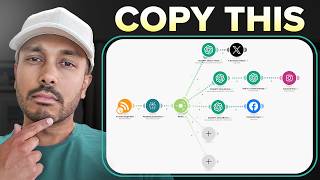
14:56
AI Social Media Automation: How to Post Da...
Solopreneur
10,758 views

49:42
How This Email Automation Agent Made Me $4...
Kevin Badi
1,200 views

17:48
Build a NEW $100K/Month A.I SaaS WITH ME i...
Kevin Badi
20,474 views

1:12:34
The LinkedIn Parasite System (Social Media...
Nick Saraev
9,046 views

20:56
Easiest Ai Voice Agent?? CRAZY ElevenLabs ...
Charlie Barber
3,961 views

29:12
Flowise + n8n - The BEST No Code + Local A...
Cole Medin
20,851 views

19:30
This NEW AI Agent Creation Platform Will B...
Liam Ottley
314,753 views

20:12
Get READY to BOOST Sales with AI Software!...
Tim Verdouw
582 views

26:37
How to Get Rich with AI: The Complete Begi...
Liam Ottley
330,988 views