Master AI Powered Project Management with Claude 3.7 (Full Guide)
1.14k views2389 WordsCopy TextShare

Blazing Zebra
Here is a comprehensive, step-by-step guide showing you how to combine Agile best practices with Cla...
Video Transcript:
Claude just got a major upgrade and the coders are all over it but it's not just for coders today I want to show you how to use their favorite tool to manage any project while running my marketing agency we tackled some seriously complex projects and I really wish we had this back then I took everything I learned over those 10 years of trial and error and combined that with some programming best practices then I distilled all of that down into this simple three-step process here's why this matters building software is one of the most complex
types of projects out there to keep up developers need to use powerful tools and methodologies to cut through the chaos and most people outside of tech have not tapped into this you may have heard of agile methodology but I bet you haven't added that to your project management toolkit yet this is a deep topic and today I'm going to give you the 8020 of how to use claud's fresh upgrade to apply this in fact keeping it simple is one of the core agile values it stresses getting something valuable done over comprehensive documentation my team and
I always loved creating comprehensive documentation when kicking off a new product project it felt good it felt like we were in control but guess what that was a false sense of confidence because a lot of that documentation would just fly out the window as soon as the client changed their mind and that happened a lot at the beginning of the project so here's the fastest and best way to kick off a project that I've found first you've got to get all the information about the project into the AI somehow the simplest and best way I've
found to do this is to record your Zoom calls and make sure that it is transcribing those right in Zoom there's a lot of AI tools that summarize these calls but I don't really recommend any of those that's because because with the zoom transcript you get the speaker's name clearly labeled you lose that information when you just take an audio file and transcribe it this is critical for the AI to know who's talking when and you don't want the uh AI thinking that you know you are talking when the client's talking that can create a
lot of Downstream errors since most people are using Zoom anyway this is a quick and easy way to get that information this might include transcripts of sales calls with the client or internal handoff meetings where you discuss these projects inter internally from here we're going to create a shiny new claw project just scroll over here go to projects and create project Happ to be building a website for some friends who run a Pottery business so that's the example we're going to use today chat gbt also has projects so if that's your AI of choice feel
free to use that one you can find that right here in the left navigation that out to work just fine as well this is almost identical to the cloud project but in that cloud project that new large language model the 37 is really doing some amazing work these days quick side note this channel is dedicated to exploring all different types of AI tools there's no one tool that does it all but when you chain multiple tools together and understand what each one is good at that's the best approach to learning AI don't fall too deeply
in love with any one tool by keeping an open mind you can really stay on the frontier of this emerging technology all right so in this CLA project the first thing we want to do is upload that call transcript and next I'm going to jump into the cheat sheet I create a cheat sheet like this for every single video that I make it includes everything we're going to go through today and a whole lot more that we're not going to have time for I'm going to grab this prompt that just says please take the following
transcript and create a smart project goal breaking that down into Milestones Etc we'll run that see what happens awesome we've now mapped out our smart project goal with some Milestones you can see down here we're using this Claude 3.7 Sonet you can flip between the normal and the extended if you want it to think a little bit longer we'll give it into some use cases for that here in a second but for now that's pretty awesome we've mapped out what success looks like and a quick Road map for that but now let's look into what
failure might look like this is a really killer prompt for conducting what is called a premortem so imagining that the project has failed and figure out why did it fail so thinking through this at the very beginning can be a really helpful way to set yourself up for Success copy that right in here this is probably even more important than understanding what success looks like is figuring out all the ways this could go sideways now I'm just asking it to please build an artifact from the last two responses an artifact is basically another word for
a file that can be stored or or displayed otherwise inside of anthropics Claude and now right down here you can click this little button to add this to your current project and we're building out the files inside of your current project so let's just click that and now you can see we have this project plan and risk analysis here as a additional file so in just a couple quick prompts we've been able to get to work really quickly uploading that transcript and converting that into uh a document that outlines what success and what failure might
look like and now that we've got that all loaded up it's time to get to work let's get this thing done agile thrives on short iterations or Sprints these are usually 1 to 4 weeks long the next step is to build out a more comprehensive project plan or a WBS work breakdown structure that outlines these different Sprints and what everybody's going to be doing so I'm grabbing this simple prompt here that just says given the project scoped and objectives generate this WBS dropping that right back in here this might be a good place to use
that extended mode so it gives this a little extra thought nice it's automatically building an artifact here which is really cool you want to make sure and give this a good look and make sure that there's no errors in here this often needs some tweaks before you move on to the next step like I said there's a ton in the cheat sheet but the next one I want to jump into here is identifying dependencies or relationships between the tasks that's going to be really critical as we move forward copying that right in here paste that
in awesome it has ripped through that and updated this with dependencies so now I'm going to add this to the project as well clicking this little add to current project file now I want to show you something really cool we're going to make a Gant chart of this I'm going to upload an example CSV of what I want this Gant chart to be formatted like that'll be included in the cheat sheet as well you can just download that now I'm just dropping this prompt in that says using the work breakdown structure create a Gant chart
and make it match the example file awesome we got this here we're going to add this to our project by clicking that button and we're going to download this puppy and we're going to go to to this free tool that's listed here in the chei cheet free online Gant we've got to change this from txt to CSV we're going to upload that and look at this beautiful Gant chart that we've created complete with all of the dependencies ETC this is killer you can embed this on your website there are so many ways you can use
this so this will wow your stakeholders with how on top of it you are they can click in here and see anything they need to see and we're going to be able to use AI to update this as changes come along as they always do this is where stakeholder Communications becomes critical this is another core value of agile keeping the customer in the loop this might be an internal customer maybe your boss or other stakeholders or it could be a client but I can clearly remember moments where we thought we understood the client's needs and
we went forward and did a bunch of work only to have to redo it so keeping the clients in the loop can really pay off later on so I'm going to grab this that just says using the call transcript in your knowledge base list all potential stakeholders awesome this has pulled some things in that I wouldn't have even thought of but these different um you know local markets and you know Boutique Regional stores that may be helpful to keep in the loop here as we're building this but I'm going to ask it to create an
artifact so we can easily add that to our knowledge base and boom we're just going to add that to the current project I'm also going to copy this one and I like to create a separate project just for stakeholder communication I'm going to call this Pottery website coms and I'm going to copy and paste key stakeholders in here and now I'm going to grab these instructions here and load them into the communications project these instructions just basically outline what we want to get done with this particular communications project this is going to be our hub
for any sort of communication that needs to go out to these stakeholders it's best if we can create an email to each of them that is specifically what they need to know rather than a generic email with too much information and it'll save us a lot of time where we don't have to craft each one of those we can let the AI do it so I'm copying that right in here into the project instructions I'm also going to add just some Basics about the project plan in here so it knows what's going on now I'm
just saying please create a short email and introducing each stakeholder to the new project and just as we've outlined in the instructions it started with the owner here it's created a beautiful email to her now it's crafting one to her assistant it's going to move through each stakeholder just like that letting each person know exactly what they need to know when they need to know it this can be a powerful tool for hurting all the cats through a successful project because these days no project is easy there's always hidden complexity and as David Bo likes
to say we've got a turn to face the strange changes there's a book about the agile methodology called the agile Samurai that I'd recommend to any and all project managers it gave me a great phrase for combating scope creep in there the author recommends just simply saying adding something without removing something is just wishful thinking and I think that resonates especially if you've clearly communicated the road map to your client or to your stakeholder I know firsthand how painful it can be to get notification of a major change in a project but as Ray doio
says we've got to embrace reality and deal with it here's a sequence of prompts that can help you when these major changes arrive it basically just says Hey the following problem has come up brainstorm is many diverse approaches to this problem as possible then you list the problem you pick the best option and then you ask it to update the WBS the Gant chart and create a detailed summary that you can then load into the communications project to let everybody know that you're all over it and here's your plan of attack here's another Advanced idea
that you may want to try if you use a project management software like Monday or teamwork or base camp you can use Claude to create files that you can upload into new boards or new projects in these different tools so taking that transcript and in the same way that we created that Gant chart asking it to create a board or a project file that you can then upload into your software that way but like I said earlier applying this agile methodology to project management is a very deep topic the cheat sheet is absolutely packed with
all sorts of resources on how to improve upon what I've just gone over it also includes my notes on the agile Samurai which I think every project manager needs to take a look at that cheat sheets over 20 pages and there's over 120 of them immediately accessible to anybody who joins my patreon there's a link in the description check that out there's some coaching options in there as well but now I want to congratulate you you've made it you now have this blazing new tool in your project management Arsenal because even when things get messy
you now have a clear path forward and this is just the beginning the more that you apply this the more powerful you'll become so the only question is how are you going to use it drop that in the comments I sincerely want to know I have a whole another video that's all about automating any process with Claud this is one of my favorite videos although it's a little bit older this is your next step in AI Mastery I'll see you over there make your Dre
Related Videos

1:17:44
This 20+ AI Agent Team Automates ALL Your ...
Ben AI
550,047 views

15:08
HOW TO USE ASANA | Asana Tutorial for Begi...
Stewart Gauld
457,241 views

32:57
187 Videos in 59 Days. Here's What Happene...
Jason Scott Montoya
696 views

12:51
Master The Most Profitable Way To Use DEEP...
Blazing Zebra
31,569 views

14:36
Build Epic Innovations: NotebookLM + Perpl...
Blazing Zebra
16,930 views

28:16
China Releases WORLD'S FIRST AUTONOMOUS AI...
Wes Roth
140,953 views

17:28
5 FREE AI Tools To Refine and Share Notebo...
Blazing Zebra
33,533 views

14:32
AI Agents Explained: The Technology That's...
Tiff In Tech
58,461 views

19:51
Manus AI Agent TESTED | First Impression
All About AI
13,910 views

12:29
Build Epic Strategies: NotebookLM + Perple...
Blazing Zebra
28,632 views

20:21
Building an App with ZERO Coding Knowledge...
Riley Brown
47,476 views

18:20
5 Helpful Ways To Use Perplexity’s New Fea...
Blazing Zebra
47,687 views
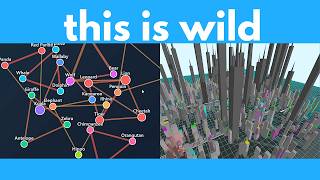
48:51
Claude 3.7 is pure insanity
AI Search
465,576 views
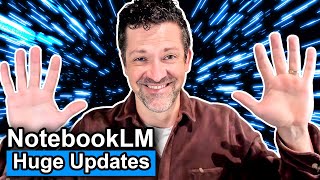
15:28
10 INSANELY Helpful Ways To Use NotebookLM
Blazing Zebra
52,360 views
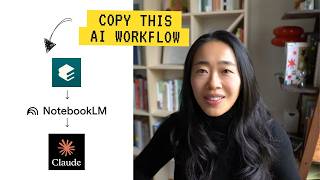
17:30
My 17 Minute AI Workflow To Stand Out At Work
Vicky Zhao [BEEAMP]
439,641 views

11:07
It’s time to move on from Agile Software D...
Coding with Dee
355,291 views

18:20
Tips for building AI agents
Anthropic
211,814 views

1:09:48
Building Lovable: $10M ARR in 60 days with...
Lenny's Podcast
3,578 views

18:50
Write SEO Blogs That Rank With Claude 3.7 ...
Nex Gen AI
2,042 views

39:58
Build Everything with AI Agents: Here's How
David Ondrej
1,198,021 views