AI Just Made Literature Review a Piece of Cake
35.48k views2766 WordsCopy TextShare

Andy Stapleton
In the video, I delve into a range of AI tools that are transforming the landscape of academic resea...
Video Transcript:
the first AI toour you need to know about for your literature review is in Microsoft co-pilot so here I am in the edge browser now this isn't my most favorite browser but it has so much power that I'm starting to use it for exploring different sort of like academic world you'll see what I mean in a minute so here I'm on Google scholar in Microsoft Edge and up here is co-pilot so I click on this and it pops open we get these two tabs at the top chat and compose at the I'm more interested in
chat so I think this is an amazing partnership where you've got Google Scholar and um essentially an AI bot that's just always on the side of the uh program just being like um how can I help you um do you need me to explain anything for you and that's what I absolutely love so here let's go in and have a look at transparent electrode there we are let's just say applications and then we've got all of these ones so then I can start sort of going okay well let's have a look let's have a look
at this one at the top and then I end up with this page right now it's about using co-pilot to extract the most important information from this page so I can easily click this generate page summary I click on this it will look at the page all of the text and start producing a page summary so the one thing that I've really been impressed with is how much this has improved since I last use it I don't know if they changed it from Bing very much but it is so much more powerful than it was
so here we go uh introduction properties of TC's applications and they've got all of the references there as well and it's got a reference as well to science direct absolutely love it um and it knows that it's talking about this page which is just so simple so as I'm searching the literature I can get small snapshots snap snap snap of different research uh that I come across now it also works with PDF so if you've got a PDF um on a URL like this and you can see that tried it out here before this is
where co-pilot really comes in I just said generate a page summary and because it knows it's all about a PDF the one thing I love about it is that it's gone through and it's extracted the most important information so transparent conductors then it's got properties applications and now I can kind of like start looking for more um information about this uh page which is just so very very cool so generate document summary all I need to do is click there you can see I've got generate document summary the do document summary will spit out all
of the stuff and the one thing I like about this is it grabs the actual information I'm interested in as a researcher the numbers the outcomes the most important non fluff parts of the paper you can see here we've got properties of the planer electrode got the fabrication process um we've got the you know the take-home message and everything in there is just you know four bullet points to explain all this now clearly if I wanted to know more about the paper I'd actually read it but when you're doing your literature review and sort of
like doing that first search this is all you really need to get an idea of whether or not something is interesting for your research field I'll be honest with you I don't know if this is actually AI based but I'm very impressed with what it can do lens. org when I first saw it I was like hm this is going to be expensive isn't it I head over to the pricing thing and you can see that it's got an open public access for individuals wanting to search and analyze patterns and scholarly work so it's completely
free which is just so very cool now you can decide whether or not in the early stages of your literature of you whether you want to search patents I think that patents are underutilized when trying to understand a particular research field patents tell you what people value the most in terms of money what they want to protect what they think the future of a certain field is particularly in material science and chemistry where I was but let's just use it for scholarly Works let's go in and type in organic photo volic devices did I spell
that right I'm a genius let's go so it was found 33,6 63 works it's got works cited by pattern that tells you what's like you know most interesting to the world of money in terms of patterns and what people want to protect sighting patterns pattern applications we've got all of that which you don't normally get in other sort of um academic search engines and now we can start to explore explore all of these works you can see where you've got the uh institution along the side with the most papers in this uh search so that
will tell you essentially where most of the work is being done which is another awesome little um side bit of knowledge that you should be gaining during your literature review that I don't think I've seen anywhere else so here you can see you've got the title of the paper you've got this additional info You' got abstracts and field of study so if you click that you can go and it loads the scholarly work and you can start yes I'm a valid user um then you can start looking at the abstract we'll go back and you
can just start clicking through to understand this area of research it's completely free completely open access and this is one thing I really like about it is that on the side here all of the filters you can actually sort of filter very granularly yes that's the word granularly and you got flags whether or not it has Open Access whether it's got abstract has full text all of this stuff is so much more powerful than a lot of other sort of like research tools that I found particularly for literature review so check out lens. org now
you'll notice in the patent list you've got all of these companies now that are interested in opv layers I think when you're doing a literature review knowing what companies want from any research study is also a really nice little bit of knowledge that you should gain during a literature review that you can't easily find elsewhere and lens. org really just gives you that information so you can see here single Junction organic fil devices um and once again you get all of the date range all of the filters all of the um different ways in which
you can search and filter this uh data and I think that is such an awesome little thing that too few PhD students actually put the effort into understanding but here it's just so easy go check out patents for your research field another completely free tool is semantic scholar now semantic scholar is like old school in the AI world now a lot of different AI search engines for literature reviews actually use semantic scholar in the back end um to sort of search for things so you can go straight there it's completely free and it's just a
simple way to find research with a simple question so here I've got what is the best beard for attractiveness and I'm going to search no papers found that's sad that makes me sad all right let's try again let's try um beards let's see what happens all right we got 30,400 results for beards and and uh yeah this is just a great way of finding out about research another place you know in your literature review you want to go out explore as many places as possible search it in suck it in these AI tools make it
super easy um to find different types of research papers that you should know about once again we've got all of these ways that you can granularly uh filter so we got fields of studies date range has PDF author Journal references and you got how you can s by references uh sort by recency so that's what I normally do when I'm looking at a literature review is I want to know what the most upto-date work is here we've got 2022 cohort profiles adolescent mental health to know what that tells me about beards um but also we
got G beards s beards C beards people with beards in their name I love it um so our beards onest signals of male dominance and testosterone from 2021 anyway this is where you can find all of that information and I love it because down here you can obviously site it you can save it you can go to the actual site where they have found the res search where you can delve deeper and if you do this in something like I talked about before which is uh Microsoft co-pilot it's easy to sort of navigate extract the
information so using it in something like Microsoft Edge will just increase the power of AI in your literature review if you're looking for 100% free literature mapping tool this is it research rabbit so this is the interface when you sign in you put in a new collection let's say that we want to put lit review so lit rev and then we click on this collection and we can start adding papers so we can go in and start looking for things so either we can add a paper we know and love or we can upload a
file from vibex RIS or you import your zoto selection there's so many ways to start mapping the literature um so let's go in and have a look to see um pimples all right let's see I want to go all subject areas and let's have a look to see what they recommend yep pimples reduced dimples blah blah blah yeah that's good let's add that to our collection and so it says here added one one paper to our collection and then this is where it kind of starts to unfold the fun begins where we just click on
that you can see it sort of expands this way this is the selected paper it's got a PDF and then it's this little sort of like tab here that pops up that allows you to explore a lot of the literature similar work or references or citations these authors suggested authors this is just so powerful it can get really overwhelming if you don't really understand what research rabbit is trying to allow you to do but it's just allowing you to start with a seed paper and explore and go out once you click you get more options
you can see here I can click on that and then I get my selected paper and it starts all over again so this is a way to really snowball all of the literature that you can find and research rabbit is free it says it's going to remain free forever that is just so cool you should be using it for your literature review another tool you should be considering using is consensus consensus isn't 100% free but all of the powerful stuff is pretty much free um you go in and you can ask the research whatever and
you can find the consensus around a particular question or research field so let's use this cam brain stimulant uh stimulation treat depression we can go in and then we've got these buttons that we can turn on synthesize and co-pilot you only get so many of those um that you can use if you're not a someone who pays But ultimately look you can see here we get the summary these studies suggest that various form blah blah blah then we've got consensus meter from eight papers yes possibly no so yes it can help and uh this is
just such a great way to get that really broad view of your research question or of a research question that pops into your mind or that you're studying really cool co-pilot down here gives you the ability to um get a snapshot essentially of all of the research that it's found it uses all of the references so you can be sure to you know easy you can easily follow up on all of the stuff that it gives you which I really like so consensus is a place that I regularly go if I have something pop into
my mind I'm like does that make sense what is the current state of the literature around this question boom it gives it to me hours hours saved consider using consensus I've got to mention perplexity because you can go here for free ask anything change this Focus to academic then you can search in published academic papers so if I want to go here and I want to look at face piercings there we are so we can go in to have a look at face piercings in the academic realm and one thing I love about it is
this Pro search now Pro search doesn't always happen um if you are on free because you've going to got so many of those a month but this is what you get you get sources which is just great you get your answer which is AI generated and you get this sort of list of things you need to read and then you can go in and check all of these references by clicking on them absolutely love it I prefer this over chat GPT when I'm actually searching for literature so consider using perplexity uh the free version is
strong enough for you to be a to do this and uh I really really like it perplexity what more is there to say use it the last toour that you should know about is size space I've talked about this a lot on this channel but you can go to this tab which is literature review and then you can discover papers so here we go you can have a look at all of this stuff here let's go here and click and then you can see you get this tab that opens up it's is slightly different to
other tools because you get this Insight from the top papers but it's really this table down here which is where a lot of the information is shown to you it's in this table format some people love it some people hate it um I actually quite like it so you can see we've got the papers that it's found here um and it's got insights too long didn't read and then you can even add your own uh stuff as well so limitations are included and then you can add a column let's have a look uh practical implications
we can add a column and it will go through create AI generated text based on the contents of these studies and it's just so very very easy um consider upgrading but in terms of pricing you get co-pilot answers from standard models you get limited co-pilot messages you get limited literature review searches but if you're only starting out you don't need to pay anything it's super powerful and it gives you that first little start into um your literature review that is just so so easy presented to you nice and easily in a table format great absolutely
love it check out siid space for your literature review oh that was a little bit angry wasn't it check out Sid space for your literature review if you like this video go check out this one where I talk about the 12 best free AI tools for academics and researchers check it out because I'm sure there's something on that list that you'll love [Music]
Related Videos
![How To Write An Exceptional Literature Review With AI [NEXT LEVEL Tactics]](https://img.youtube.com/vi/wz8lg_3j3Ok/mqdefault.jpg)
14:22
How To Write An Exceptional Literature Rev...
Andy Stapleton
336,669 views

13:02
This AI Tool Does Literature Reviews in SE...
Andy Stapleton
34,593 views

14:32
Academic Research on Steroids with New AI ...
Andy Stapleton
24,235 views

10:40
NotebookLM Is a Game-Changer for Research ...
Andy Stapleton
13,329 views

9:27
The ONLY 3 AI Tools You NEED to Review Lit...
Aynur Atalay | Aynur.Science
471 views

8:41
Before You Use AI in Research, Watch This!...
Andy Stapleton
31,411 views

10:12
Steal These 5 AI Tools That Will Superchar...
Dr Amina Yonis
24,708 views

10:20
Scispace: The Most Powerful AI Research To...
Andy Stapleton
21,060 views

19:58
The fastest way to do your literature revi...
Academic English Now
18,129 views

18:32
How to read and take notes like a PhD - ea...
Andy Stapleton
409,358 views

8:03
SciHub - The Silent Disruptor of Academic ...
Andy Stapleton
242,076 views

10:08
FIVE Step AI Workflow For Your Literature ...
Dr Amina Yonis
28,730 views

17:03
How to write your PhD literature review WI...
James Hayton PhD
4,449 views

19:49
This groundbreaking NEW AI research tool b...
Academic English Now
30,339 views
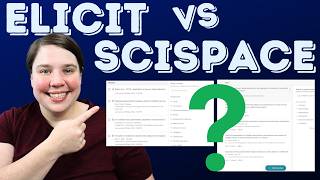
13:15
Elicit vs. SciSpace 2024 Literature Review...
Science Grad School Coach
5,635 views

9:21
Your Research on Easy Mode with this AI To...
Andy Stapleton
44,627 views

21:09
Top 5 AI Tools To Automate Literature Revi...
Academic English Now
9,098 views
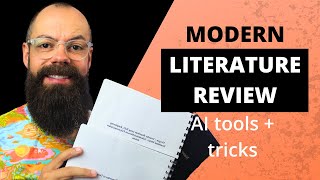
11:59
What Is A Literature Review? Ditch Old Met...
Andy Stapleton
99,346 views

7:38
My Literature Review Workflow - Read over ...
Charlotte Fraza
62,946 views
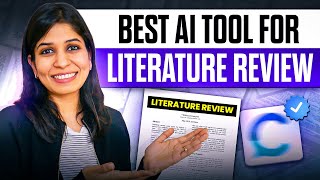
8:20
Best AI tool for Literature Review 2024! A...
WiseUp Communications
8,453 views