Meshtastic: Build Your Own Private Off-Grid Network!
196.33k views4090 WordsCopy TextShare

Crosstalk Solutions
Meshtastic is an open source mesh wireless network project that can be built on inexpensive hardware...
Video Transcript:
Meshtastic is an open source project that allows you to create your very own private off-grid decentralized mesh network and it's designed to run on super affordable low-powered devices. But why would you want to set up your own off-grid mesh network? Well let's talk about some potential use cases.
What if you're running an event such as a music festival or the Baja 500 you know in some remote place where there's a ton of people but not a lot of cell coverage. Cellular congestion may make SMS communication difficult but if you have your own network of meshtastic devices you can communicate with your team away from the cellular network. How about for camping hiking or mountain climbing?
Now again if you're in a super remote area where you have no cellular coverage but you need to communicate across long distances you could set up a meshtastic network and then have a portable node with a battery in your pack for communication with the base camp. Or let's say you have 100 acres of farmland and you need to receive information from IOT devices that are measuring temperature and soil moisture or even motion detection and you want those IOT devices to communicate back to a central server. Since the meshtastic hardware is relatively cheap and it's designed for low power consumption you could set up a huge network of devices with just tiny solar panels and batteries.
And what about asset tracking? Say you're working on that same huge farm but you slap a meshtastic node onto every truck tractor and piece of farm equipment. With the onboard GPS you can now monitor exactly where everything is at any given time.
So I love this project and I'm sure there are a ton more use cases that I haven't even thought of. I'd love to hear about your ideas down in the comments below. But for now let's hand this video off to Crosstalk's own David Barger who went through the full meshtastic learning curve in order to provide us with a deep dive into the amazing open source meshtastic project.
Take it away Dave. Over the past few weeks I've been diving into meshtastic and today I'm going to walk you through the entire process. We'll cover everything from choosing the right hardware to assembling it and flashing it.
We'll finish things off with testing its range over a local college town to see exactly what it would take to cover the entire downtown area with meshtastic coverage. But first let's kick things off with the hardware selection. There are a lot of equipment options for the meshtastic system.
I was actually overwhelmed at first. I went through the official documentation and they actually recommended a starter kit. So I picked up three of these.
They're from a company called Rack Wireless. I believe they're about 20 or 30 bucks a piece. Let me show you what's included and what you need to purchase additionally to this.
So to start off with the main piece of this is the baseboard. So this is the Rack 19007. This is this big chipset here that kind of holds everything together.
Think of it as a motherboard. On the other side is where they put the additional chips. Now these come assembled if you select them that way.
If you order this piece in the the starter kit these already come attached. You don't have to do anything fancy. The first chipset here is actually the LoRaWAN module.
I'm in the US so this is a 900 megahertz chip. Down below is a GPS module. So if you're going to be using this for tracking where it goes you want to get this put on there.
However it is a little bit power hungry so if you are going to be very power conscious you may be wise not to go with that. And I did choose an option to get a screen. This is actually pretty nifty.
If you're just starting out you can choose to have the the headers actually soldered on. So you can just snap this right in place on the baseboard. If your enclosure that you're using has the the actual screen mounted away from the board you probably don't want these on there.
You want to have these unsoldered so you can solder your own wires and go ahead and put them wherever they need to go. What's also included are the antennas. So we have here the GPS antenna.
Of course if you didn't buy the GPS module you will not get this. You have the Bluetooth low energy module. So this is actually another piece of this 1900 megahertz chip.
There's also this 900 megahertz integrated antenna that you can put on there. Most folks don't use this from what I'm reading. They use something like this.
This is a bulkhead. This actually unscrews and you can put a little hole in your case, mount this guy in there and put an external antenna on it. The battery is not included so if you want to run this off the battery you got to purchase this.
I believe anywhere you buy meshtastic equipment you can add this on for about two or three bucks. You got to make sure here that the battery adapter fits the battery piece on the baseboard because if you see here the baseboard actually has here a battery connection and a solar panel. This one here will fit the solar panel but you don't want to put that there.
I actually have different ends I'm going to put on this battery to connect in. Some other things that aren't included. The actual cases themselves.
This is kind of where you get creative with this project so you can just go to, like me, I went to a local camping store and I picked up this Pelican case. It's 26 bucks. Chris actually printed this for me.
This is actually one of the ones that their official documentation recommended. Finally, mounts. I just 3D printed this mount here because if I want to put it in this case, how am I going to attach it inside of here?
I'm going to use a 3D printed mount. This just attaches into the case with screws or VHB tape or something. Then you go ahead and screw this down on top of it.
It works pretty well. If you don't want to 3D print a mount, Rack Wireless has their own. These are really nice.
Only a couple bucks. I think they're injection molded. Let's go ahead and get one of these set up and programmed and we're going to try it out.
This is the first node that I set up here and it was using that 3D printed case. It came out pretty good. I wanted to show you how that's set up and kind of the downfall of this 3D printed case.
This is what it looks like. Overall, pretty sleek design. You can see here the antenna.
This is not a stock antenna. I went ahead and upgraded that. Let's take it apart here.
I'll show you how it's put together. You can see here that this top piece just pops off. This top piece contains the display board.
You'll see here I didn't use the headers. I had to solder on these wires. Now I'm not the king of soldering but I did an okay job as a beginner.
I think this is very easy and I just want to point out why. If we take a look at how the default board headers come. If we just pop this right in and if we were kind of to overlay with this 3D print where this screen went, it goes here.
You can see that does not line up here on this side at all. Not a huge deal but you got to be aware of that. To continue down this, I want to point out when you assemble this you need to have the antennas hooked up to it before you power it on.
If you don't do that you could fry some stuff. They mentioned this a few times on the on the actual official documentation so make sure you do that. Back here I have the battery set up.
Overall, this is a pretty compact unit. You can probably see my wires are a bit too long. Honestly, this is just a hobby setup.
I've been happy with it so far. Battery life is pretty good without the GPS but let's go ahead and set up one here in this very simple enclosure. This one here is going to be built on this Pelican case.
This is a very simple example. A nice waterproof setup. Let's actually look at this and lay it out.
I would always say go ahead and just do a rough in on this. We're going to go ahead and connect the screen. It simply just pops right in and then we can go down here and try to think of the best place to put this.
I assume we're probably going to put the battery up here and we'll just connect the antennas where necessary. First things first, let's go ahead and get this mount put in here. I'm just using some VHB tape.
Is that the right answer here? Probably not but for the purpose of this it's going to work just fine. Press that in and we got back out these screws and we'll get the board put on.
Okay so we got that mounted up. Let's go ahead and get the battery put in. I'm actually going to go ahead and just hook this in with hook and loop simply because if we need to swap the battery out later I don't want to have to pull out VHB or something like that.
So let's go ahead and get that set up. We're going to actually remove the screen so we can access the antenna ports a little bit easier. If you've never used these really tiny connectors they're very delicate so be careful.
All right so we got the basics all laid out here and something I mentioned before is this battery connection does not fit the battery terminal here so I got to solder that out and put a new one in. Actually this case would be good for one of your solar setups. You know if you bought the little solar panel you could place it right here, plug it right in, and this thing could be just maybe left in the woods up on a mountain somewhere and it'd probably run for quite a long time.
Let me go ahead and get that soldered in, power it on, and we'll go ahead and Let me go ahead and get that soldered in, power it on, and we'll go ahead and get it set up. Heat shrink tubing. How many times have you assembled something, soldered it, and realized I forgot to put the heat shrink tubing on first?
Happens to me all the time. Tell me about it down in the comments. Yes I know I should be using a heat gun but I'm not dragging out my heat gun just for two pieces of heat shrink.
Okay so we got the new lens attached here for the battery. It is plenty long enough, probably too long, and my my soldering is adequate. We'll leave it at that but let's go and get this powered up.
We'll go ahead and get it flashed, programmed, and we'll see how far we can get with these guys. The software side of the Meshtastic system is actually really easy to use. What I have set up here is I just plug this in via USB to my laptop and I pull it up flasher.
meshtastic. org. You want to make sure you're using a Chrome based browser but easy enough this is what we got to do.
We've got to click on this little auto detect device. It's going to try to connect to the serial port. We're going to allow that.
We'll select the firmware we want the most recent stable and we'll click flash. So it's going to give you all of the information about this firmware. Hit continue.
We're going to put it in DFU mode and what this does is it basically connects it to your PC as a USB drive. You should be able to see that. We'll show you in a moment but we're going to download the file and what we need to do here is pull up the unit as a USB device and we're simply just going to drag this into the unit.
Now we're ready to actually start using the Meshtastic unit. There are iOS and Android apps that work fairly well for this but I'm going to use the web-based one just for simplicity's sake. If you use a Chrome based browser and go to client.
meshtastic. org you can click new connection. We'll click serial and we'll click on this one here and we'll connect right up to it.
Now if you look at the screen of this device it's immediately asking you to set the location and that's something you have to do right off the bat or it will not work. Let me show you where you do set that up and it's under configuration radio config and then over under laura at the moment it's set to unset so it will not work at this moment. So we'll go ahead and click here change it to my locale which is the us and we'll save that up at the top.
This is a pretty major setting change so it likely will reboot when this happens it will come right back up and we can get back into it and here we go. Before we go too much further let me talk about the few major settings you have to be concerned about. The first one is actually the channels themselves so by default you have this primary channel here there's primary channel one through seven.
Now the one that almost everybody uses right out the gate is primary it doesn't have a pre-shared key you have this aq equal equal eight bit that just means there's nothing there and then down below there are some settings for uplink enabled which basically means you can connect this to like an internet relay and it will connect to that. Now there are other options here for example channel one we could enable this maybe as a secondary type of channel then add a pre-shared key that we could share with our friends and then we have a bit more protection on the information we're sending across. Beyond that if we go back here to config there are two major groups of configurations inside of here there's radio config and module config.
The big things you need to be worried about are right here so under radio config there's the rule and there's a lot of rules here and I actually suggest you do look at their documentation for this but the long and short of it is likely you'll either use client router or client mute. There are a lot of fun things here but the basic is a client and that's meshtastic client where you can send and receive messages but you also relay messages and that's the difference between the client and the client mute. The client mute can send messages and receive them but it will never relay a message for another device maybe you just don't want to use your air time for that so you could set it to that.
Related Videos

21:27
Meshtastic For Dummies AND Heltec V3 Setup...
DoItYourselfDad
38,956 views

12:33
Starlink vs 5G: Everything You Need to Kno...
Crosstalk Solutions
132,035 views

18:37
Meshtastic off-grid radio: Fantastic? Wast...
Geerling Engineering
164,144 views

13:27
465 Rutgers University Confirmed: Meshtast...
Andreas Spiess
862,265 views

11:44
I bought UK Starlink internet... I'm shocked!
Joshua De Lisle
373,763 views

12:14
Forget WiFi! This Wireless Method is WAY B...
GreatScott!
764,342 views

20:26
Make a TINY Arduino Drone with FPV Camera ...
Max Imagination
1,625,872 views

13:53
Tailscale VPN: Simplify Your Network Setup...
Crosstalk Solutions
8,451 views

13:13
Make Dumb Electronics Smart for $3
I Like To Make Stuff
810,644 views

19:08
Get Started With Meshtastic FAST!
Ham Radio Crash Course
73,548 views

13:03
Build Your Own Meshtastic Solar Repeater
Temporarily Offline Ham Radio
18,479 views

18:17
Great Turnkey Meshtastic - Muzi Works R1
Ham Radio Crash Course
30,808 views

12:24
Lilygo TDeck Meshtastic Build - Battery, G...
HackedExistence
51,199 views

20:43
You’ve Never Seen WiFi Like This
Data Slayer
1,164,329 views

24:29
💥New 2024 Off-Grid Solar Meshtastic Build...
The Comms Channel
63,724 views

14:27
When the internet fails...
andy kirby
87,191 views

22:01
How to build a super covert solar Meshtast...
andy kirby
22,367 views
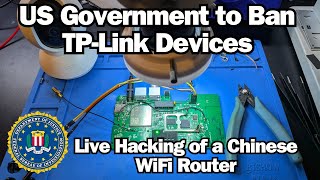
30:31
US Government to BanTP-Link Devices - Live...
Matt Brown
1,436,525 views

32:19
Upgrading our FREE internet to 25 gigabit!...
Linus Tech Tips
4,361,684 views

9:02
Le logiciel français qui a révolutionné la...
Les Echos
163,041 views