ChatGPT Runway = GOD MODE (FULL PROCESS)
19.15k views3339 WordsCopy TextShare

AI Samson
Check out the free ChatGPT at work guide from Hubspot
https://clickhubspot.com/ltrf
Thanks to Hubsp...
Video Transcript:
we're about to combine the incredible power of chat GPT and Runway to create lifelike cinematic videos just like this I'm going to break down exactly what it can achieve and show you how you can do it too so how do we write effective prompts for video generators well the key is that we have to break down different parts of the shot and explain them with precise detail using language that is specific to the situation so we're going to look at a few different ation of this the first is going to be text to video which
is where we'll Define an entire prompt to create the video for example if we're using a text prompt we're going to make sure we're defining the medium which will be either a cinematic shot or an animation we're going to define the subject the protagonist what is the character that we are looking for in the shot we're then going to Define what type of motion that they are engaging in how are they moving are they dancing are they walking are they talking will add in the scene which is the surroundings the environment that our subject is
in and Define any scen motion now it's particularly important here to add some Dynamic cinematic elements and that's why we're asking chat gbt to help us come up with ideas that are going to improve the fluidity the motion and the cinemagraphic qualities of our work so this could include having rain or waterfalls coming down in the background perhaps there's some smoke or fog or even some lights flick ing on the distant Hilltop now importantly is we Define what this has been shot on the type of camera that is being used has a huge effect on
the quality of footage that you get out and we can also Define the camera settings which allows us to play with things like the depth of field and also the exposure now the next element is to consider the camera motion which is how is the camera moving in relation to the subject and the environment is it static is it zooming in is it zooming out is it coming and tracking a individual moving at the same speed as them this gives us a whole host of different cinematic techniques and finally we add our aesthetic intent this
allows us to define a brand a feel and an atmosphere to our work and again chat gbt can come up with a whole host of specific articulate nuanced approaches that will really take your footage from generic to stunning so to collapse that even further you really have to think about three things which is the subject the scene and the camera now I've put together a whole prompting guide for this process which you can get for free and that's available in the link in the description below inside that you'll have all of the prompts that I've
used in this video laid out and organized effectively you'll be able to go in here and simply change any of the variables that you want to get exactly the same effects so let me walk you through the prompts that we're going to be using in chat GPT and we're going to be saying you will act as a prompt engineer for generating AI video prompts I will provide a short content idea and your job is to enhance the prompt by making it detailed specific and coherent focusing on the key elements needed to build a strong video
prompt use precise language to related to cinematography photography and Aesthetics your goal is to create clear cinematic and realistic prompts I will give you a Content idea and you will transform it into two detailed video prompts remember to keep it concise remove brackets and be specific next up I go into the guidelines for the video prompt which summarizes the formula that we have just discussed and finally I add in an example input which will be the general concept that I'd like to have and an example output about how we've taken a simple out input of
a man walking through a rainy Street at night and I can show you what this comes out as in Runway and then it has turned it into this much longer more specific prompt if you're watching this you're probably just as excited about implementing AI into your business and workflows as I am that's why I've teamed up with HubSpot to bring you their latest AI guide completely for free it's called the chaty BT at work bundle and it's packed full of a whole host of useful tools to help you implement AI into your business you'll learn
things like when and where chat GPT fits into your workday how to seriously level up your productivity with AI and how to smoothly integrate AI across different areas of your business my personal favorite is the chat gbt decision flowchart which helps you decide exactly when and where you should be using chat gbt now this is incredibly useful because I believe that AI thinking or AI prompt thinking is the way that we can understand when and where to apply AI into our workflows there's also 100 plus example prompts which are real gems of the bundle now
I like the refinement checklist which helps that your AI generated content does not sound like AI generated content which is in incredibly important because if you're like me sometimes you're going to get to receive an email you're like my God that is absolutely not you talking at all this has simply been generated by chat gbt and I certainly feel a sense of Disconnect with the people who share those emails with me I know you're going to find this super useful and the link is available at the top of the description and a big thanks to
HubSpot for sponsoring this video now back to Runway plus Chan jbt and then it has turned it into this much longer more specific prompt which is giving us a lovely sense of drama and you can see this is the output and it is a completely different world of footage let me show you some promps that were run before using this method and what they look like after applying this technique so here is another example where we have a woman walking in a street and we've applied this process and now we have this beautiful cinematic and
stunning piece of footage so to use this all you have to do is go into our dear friend chat gbd we're going to start a brand new conversation and we're going to paste in the prompt now immediately we can go ahead and choose an input so I might go for something like man riding a tiger through Indian rainforest now you can see immediately we've got two much more detailed prompts coming out so let's put all of these into Runway and see what we get one of the keys to writing good prompts is simply having an
understanding and a broad range of vocabulary to be able to Define an idea in your mind and then articulate that into language that can be interpreted by the AI so here we have the first input with just the simple basic prompt and you can see it's not so bad but it doesn't have a real cinematic feel now this is the first prompt that we got out of the process and you can see that the camera movement and the relationship between the two is much more engaging now what we can do is we can actually ask
chbt to enhance these prompts with our own intent and this is where things start to get really interesting so I might say I want it to be a tracking shot with a heroic attractive Warrior Prince it should be a period piece with green and purple tones and here we have our heroic Prince so let's try one more of these so this time I've asked for a beautiful mermaid swimming with thousands of fish and sea creatures so here we have the initial video that comes out of Runway and this is the step up and you can
see we're getting a better use of light here and the refined color palette gives us a real sense of immersion now in this variation we get a more creative host of fishes now we've had a look at how we can work with text to video but what I think is the best process is using image to video which is where we're taking an image from an AI art generator and putting it into the video generator and I like to use most of the time mid Journey for my image generation so what we'll focus on now
is actually the differences when using an image inside of your video generator so I'm going to be working with this image of a female Gladiator and I'm also going to be doing it in vertical this time so what you can do is come back into the runway session and we're going to upload an image I'm also going to be doing this in Minimax which is a alternative AI video program just to show you that it can work in both programs or any AI video generator and the advantage of Minimax is it has free credits every
day so you can even try out this entire process and follow along for free so once we've uploaded our images we're going to come back into the prompt guide and we're going to go to the image to VM prompt engineering from here we're going to copy this entire prompt and we're going to come back into chat gbt you're going to paste this prompt in now the difference with this prompt is that here we already have l a lot of information about the starting point of the scene that is given to the AI with the image
it already understands a lot about the scene it has the protagonist def finded and it also has the environment in the shot now this means that we don't have to spend so much time defining exactly what is the environment and what is the character but what it doesn't know is three things which is one how is the character going to move two how is the environment going to change and three how is the camera going to move and that is what we have tweaked inside of the prompt we've told it that these things are now
much more important and we need you to bring this information to the front so to help chat gbt what we can do is upload the image and then give the general input that we are asking for so my short concept is an orbital shot of a female Gladiator for battle we can then add this is the image that will start the shot now it's useful to add the image in because it helps chat GP T have additional context for working with our prompt design they can really see what is inside of the image so now
I can take this prompt into Runway now sometimes tgpt might go awall and you can simply bring it back on track by giving it the prompt again now we'll put these into both Runway and Minx and in Minx there is an option to check enhance your prompt and we're going to uncheck this this is because we have the art of prompt writing mastered and we do not want Minx up playing its own spin on our prompt so here we have the first addition coming out of Runway and you can see we don't get so much
motion it's somewhat in slow motion and it's not a particularly cinematic or engaging shot however in this version where we used our prompt you can see that we get much more Dynamic camera movement and we get some more engaging environmental pieces of atmospheric animation such as this dust being cast across her shoulders now we can look at the minia max Edition and you can see this was the initial version where we simply used an image prompt and here is the version where we used our fine crafted chat GPT prompt and as you can see the
camera movement and the atmospheric movement is highly enhanced now I want to show you an more advanced technique and this is about using chat gbt to created unified aesthetic prompts now this is perfect for creating a series of shots that are going to have a consistent look and feel so if we want to maintain an aesthetic or stylistic intent so that all of our shots look like they form a cohesive piece of art then this is the perfect process now there is another prompt for this and what happens with this prompt is you simply entering
a concept and it applies a number of specific effects to your prompt so that whatever subject you put in you're going to get out a more enhanced prompt with consistent stylistic choices now the these stylistic choices include lighting a color palette the type of camera that is being used the subject and scene motion and compositional choices what you can do with this prompt is simply take this and then choose what elements you would like to keep the same every time you create a video so let me show you how this one works too you can
simply take the prompt come back into chat gbt now you may want to start a new chat if you're working on an entirely new project you can paste this in now you can give it a few different ideas and say give me prompts for each of these different shots so I've asked for three ideas idea one a man walking on a high ledge Prince of Persia style number two Prince of Persia sword fighting thugs number three Prince of Persia kissing beautiful women now we have three whole problems so now we have our three videos that
have come out from our method of creating unified text to video prompts and as you can see we start to get a consistent aesthetic which allows these clips to be put together to create more of a cohesive piece of film but let's take this one step further and use the most advanced technique that I have developed and that is using this prompt which allows us to create both an AI art prompt and an AI video prompt from one single concept so you can take this whole prompt from The Prompt guide paste it into chat GPT
and then simply give it an input then we can take the first prompt and go into your favorite AI generator this is specifically crafted for journey and you can see we're getting this lovely shot oh my God which one do I want to take I think I'll take this one I like this one because it shows there is some room for taking our character from the start of the scene to the end of the shot so we're going to save that image come straight back into Runway and we're going to go and upload it now
the final part is to take the video prompt paste it in and go ahead and press generate now this is the perfect process for one maintaining consistency across the visual elements of your shots and also adding in the most stylistic and cinematic visual motion elements that we possibly can using this prompt building method the outputs that you get are much more controlled and directed as well as being closer at to what it is that we are looking for this gives us a whole host of possibilities moving forward into the future of AI video making and
some of the regions and opportunities this opens up are in marketing advertising and film making now let me show you a couple of examples of some of the most advanced uses of this so far here we have an advertisement of this beautiful product that was entirely generated with AI now here we have a cinematic short film that was created that really starts to bridge the gap between a piece of AO video generated content and that of real Cinema now I'm going to take you through some of my favorite additions that I've created using this method
now this first one plays on the use of beautiful contrasting colors with the Reds highlighting her face and the Blues in the background giving her a wonderful cinematic color palette she also flickers her eyes so beautifully here just look at the way she casts them at the camera now in this Edition we have a lovely depth of field where we have these blurred lights in the background and it gives us a one ful sense of depth so I've got these to play forward and then to play Backwards so we can have a look at them
a couple of times now this is one of my absolute favorites where we're playing with the light cast with some foliage and this brings these wonderful contrasting Shadows across her face and the way they move swiftly across her forehead and cheeks and then show the undulations of her bone structure is quite mesmerizing here I was playing with the use of rain to give this melancholic and Moody feel and again we're using a strong contrasting color palette dividing the scene in two or we have these lovely warm yellows conflicting against the cold Blues now in this
one we keeping a similar color palette yet what we play with here is the light coming from behind the protagonist and you can see that as it becomes into full view as she arcs the nape of her neck we get this one wonderful radial blur coming out now in this addition I wanted to play around with a few more Botanical elements so we have these Reads Moving gently in the breeze now this example plays with the wonderful actions of this actress of this lady and the way she plays with her hair is extremely natural and
flutacious in this sequence of shots I've attempted to maintain a consistent aesthetic using color palettes as well as camera movement to keep a continuity between the shots we're using a more Dynamic sense of camera movement following our protagonists and these quite washed out blues and yellows here I was playing with the smoke to give us this atmospheric feel and this is one of my absolute favorites this man standing looking wistfully at this train passing by there there's lovely lights being cast from the train onto the platform here as well just look at how the light
changes across the tarmac quite stunning and in this next Edition we're playing with glitter and sparkles because there's nothing like a little bit of glitter and sparkles to make the day go a little bit faster now you can apply this methodology to any AI art model and to any AI video model so you can be using mid Journey or flux and then you can be putting these through your favorite AI video generator whether it is cling Mini Max Luma pix verse or Runway check out the free guide in the description below and if you're interested
in seeing the entire process for doing this specifically for AI art generators check out this video and thank you very much for watching thank you for being here and most of all I wish you a delightful day
Related Videos

18:55
Fresh AI Image, Video, & Screenwriting News!
Theoretically Media
10,137 views

27:47
How I Created a Viral Dancing AI Influence...
AI Samson
305,102 views

4:39
Joe Clarifies Why a Kamala Harris Podcast ...
JRE Clips
1,529,304 views

14:24
Best Oddly Satisfying Videos ❤️🔥 Incredi...
Bono Vox
133,693 views

18:58
AI Cinematic Video Mastery FULL COURSE
Futurepedia
18,595 views

8:28
FREE AI GENERATOR EXPOSED! 3 Best Video Cr...
The art of AI Reloaded
3,763 views

26:47
China Releases First $4,999 Flying Car Tha...
Nature Discoveries
94,691 views
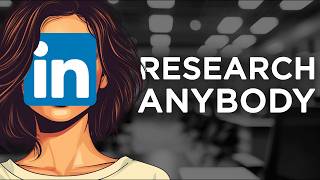
12:13
Automatically Research Anybody with ChatGP...
The AI Advantage
2,496 views

20:48
How I Make Animated AI Influencers (FREE +...
AI Samson
295,331 views

25:38
Adobe's New AI Video Generator is Bonkers!
Curious Refuge
166,473 views

16:58
ChatGPT o1 is INSANE: See the Full Demo! 🍓🚀
AI Samson
139,324 views

21:33
I Created AI Influencers To Teach For Me (...
AI Samson
58,482 views

15:27
Best Oddly Satisfying Videos ❤️🔥 Incredi...
Bono Vox
155,231 views

33:16
Ultimate ChatGPT 4o Guide 2024: How to Use...
AI Master
115,205 views

30:02
Consistent AI Video Characters Are FINALLY...
AI Samson
415,696 views

20:12
I Made the Most Viral YouTube Videos Using...
AI Samson
14,433 views

8:02
Google's New AI JARVIS Powered by Gemini 2...
AI Revolution
56,752 views
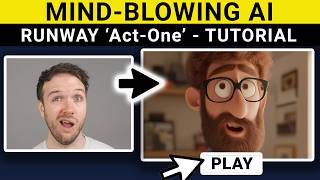
9:43
Runway Act-One | How To Create Mind-blowin...
Atomic Gains
16,867 views

27:31
Revolutionary AI Updates Have Landed!
MattVidPro AI
32,853 views

19:23
Forget Runway: Kling 1.5 is INSANE! (Full-...
AI Samson
53,097 views