Beginner to Pro with ChatGPT in One Video!
372.88k views1657 WordsCopy TextShare

Jeff Su
Grab my AI Toolkit for free: https://academy.jeffsu.org/ai-toolkit?utm_source=youtube&utm_medium=vid...
Video Transcript:
There are three steps along the journey of using AI tools like ChatGPT and Google Bard, starting with: first, writing good prompts; second, building a habit of applying those prompts in relevant situations; and third, developing a learning plan that future-proofs us in this AI-driven era. So, if that sounds interesting to you, let's get started! Hey friends, welcome back to the channel!
If you're new here, my name is Jeff. I work full-time in tech, but I have zero experience in coding and programming. That means my best bet at not getting left behind is to first get good at using tools like ChatGPT, and second, more importantly, create a system that supports continuous learning as AI technology evolves.
AI and AIGC (AI-generated content) are essential, and we start off our prompting careers at the beginner level. This is basically where you regularly browse ChatGPT content and know how useful the tool is—from writing concise emails to crafting comprehensive marketing strategies. You probably even saved a few prompts for future reference.
The problem here is that we're not exactly sure why some prompts give us precisely what we're looking for while other outputs are super generic and unusable. Furthermore, we're not able to consistently replicate the good prompts for our own use cases. So, to progress to the next level, we need to first understand that there are six components that make up a strong prompt: task, context, exemplars, persona, format, and tone.
Second, there is an order of importance to these six building blocks; it’s mandatory to include a task in your prompt, it's important to give context and exemplars, and it's nice to have persona, format, and tone. Third, know that you don't need all six components to get a good result. As you become more experienced with prompting, you'll know just how much context to give and identify instances where exemplars and format are unnecessary.
I have an entire video that goes over the six components with specific examples; I'll link it down below. But an exercise you can do immediately is, whenever you come across a problem, see if you can break it down into these six components. For example, if you Google "best ChatGPT prompts for work" and click into one of these search results, you might come across a prompt like this: "Explain the topic in simple terms.
" That's the task. "Explain to me as if I'm a beginner. " That's the context.
I know instinctively this is a terrible prompt because if you just add "You are a tenured college professor in the field of economics" as a persona, add a bit more context ("as if I'm a college freshman") and use the tone "use 8th-grade English," the prompt will now generate a much better output. While I am disappointed in Forbes and their clickbaity titles, unlike my videos, hopefully, you can see how just knowing what the six components are can help you become a better printer—which, by the way, is apparently a real word! Wow!
Also, this video is not sponsored, but it is supported by those of you who subscribe to my paid community. In addition to weekly productivity tips, you get access to my AMA (Ask Me Anything) sessions. I'll link more information down below.
Now that we've leveled up from beginner to intermediate, we need to start building a habit of applying prompts to our everyday tasks so we can get real value from this skill. The trick here is to first identify a task in your life that's repetitive and something you must do, and second, create and refine a prompt to help with that task. Just like how the best way to learn how to code is to build an actual project, starting off with a simple personal example: I'm a 70 kg male looking to maintain muscle mass.
I can go to the gym five to six days a week and ideally for 15-minute workout sessions. Context: "Please give me a training plan based on the popular PPL (Push-Pull-Legs) workout routine. " Task and exemplar output: "In a table format so I can easily paste it within a spreadsheet.
" Looking at this output, most gym bros would agree these exercises look fine, but there's a big problem—they should only include push exercises in a single day, meaning these exercises should not be spread out across the week. So, we wrote a prompt, identified an issue with that prompt, and now it's time to refine it. To do this, I'll add another exemplar to the original prompt: "For example, a push day includes five to six exercises aimed at the chest, shoulders, and triceps.
" Now, this output is completely usable: "Push Day, Pull Day, Leg Day. " This just saved you the trouble of having to Google PPL routines, figuring out which exercises to do, and formatting a spreadsheet. Pro tip: You can take this a step further by following up with, "I don't have a dip machine; please suggest alternatives.
" This allows you to easily replace the dip exercise, for example, with one of these options. Moving on to a work-related example: As a senior marketing manager with over 20 years of experience (persona), you just wrapped up a three-month-long email campaign aimed at acquiring new leads for Netflix's advertising platform. The campaign acquired 2,300 leads, which is only 80% of the target.
Context: "Write a short snippet summarizing this achievement; keep it within 200 words and write in a professional tone. " Task, format, and tone: I don't like this output; it's too vague and too formal, like "valuable insights will fuel further optimization"—that's just corporate BS! And I definitely wouldn't use hashtags at work.
So, I would add this to the original prompt: "Share three potential areas for improvement since we did miss the target," right in the confident tone. And do not include hashtags. This is much better.
While achieving 80% of a target is commendable, we can still improve, and this is how we improve. Although I still have to make edits to this draft, this one prompt will save me lots of time over the long run. In my experience, you'll know you succeeded at the intermediate level when you default to thinking, "Can ChatGPT help with that?
" when faced with a new task. For example, I should interview video editors—something I've never done before—but I immediately prompted ChatGPT to give me a list of questions to ask applicants to see if they're a good fit or not. Alright, congrats on graduating to the advanced level!
Our focus now shifts to continuous learning and minimizing the friction of using the prompts we create moving forward. Some of you might already have your own prompt database where you save prompts you come across, but there's a certain amount of friction to opening that database in Notion or wherever. Opening up ChatGPT in your browser and copy-pasting that prompt over can be cumbersome.
So, we apply a productivity concept from Tiago Forte: you want to organize information, or prompts in this case, by where you will use them, not by where you found them. For example, I save prompts that help me write better newsletter articles and generate better email titles within the Notion page template where I actually draft the blog post or newsletter. This way, I can use these right away.
Similarly, if you need to write the same email every week, save a prompt template using the Gmail template function so you can bring up the prompt right before composing the email, as opposed to having to look for the prompt somewhere else. Of course, it doesn't hurt to keep the ChatGPT tab pinned in your browser. So, after watching this video and clicking that like button, identify locations within your workflow where you can store your prompts to minimize the number of clicks it takes to get to that final output.
When it comes to continuous learning, there are two things I find to make the most impact. First, I dedicate two hours every week to taking a free online course on prompt engineering, and second, I spend five minutes a day reading a free daily newsletter that curates the latest news on AI. At this point, I need to stress that staying consistent with one course and one newsletter matters way more than trying to find the best course or best newsletter.
It's just like how trying to find the best productivity app usually makes you less productive. Pick one—Todoist or Apple Notes—and stick with it. That being said, I personally find learnprompting.
org to be super user-friendly. You basically start with the basics and work your way down, and the great part is that when you finish all the content, they have an active Discord community where you can ask questions and engage with other learners who are on the same journey as you. Newsletter-wise, I'm subscribed to Superhuman, but it's getting more bloated with too much random news and advertising.
I've heard good things about the newer frontier: The Rundown, Prompts Daily, and Big Brain. You can subscribe to all of these; pick one you like and, after a week, unsubscribe from the rest. To quickly summarize, the goal of the course is to help you learn and get better at prompt engineering, the skill.
The goal of the newsletter is to keep you up to date with the latest developments in AI and give you inspiration on what to learn next; hence, the continuous learning component. For example, I saw ChatGPT rolled out a new feature, custom instructions, from the newsletter, and this prompted me—pun intended—to do further research on how best to use it. I would love to hear your recommendations on courses and newsletters down in the comments.
Check out this video on my favorite productivity tips for ChatGPT. See you in the next video. In the meantime, have a great one!
Related Videos

23:04
30 ChatGPT Hacks You Need to Know in 2025 ...
AI Master
154,848 views

10:11
You're Not Behind: Become AI-Native in 2025
Jeff Su
363,684 views

20:17
Google's 9 Hour AI Prompt Engineering Cour...
Tina Huang
215,703 views

8:30
Master the Perfect ChatGPT Prompt Formula ...
Jeff Su
2,254,801 views

9:52
Learn 80% of Perplexity in under 10 minutes!
Jeff Su
484,294 views

10:26
The best ChatGPT Prompt I've ever created ...
Lawton Solutions
211,963 views

26:10
The ULTIMATE 2025 Guide to Prompt Engineer...
AI Master
59,439 views

8:08
How to use ChatGPT to easily learn any ski...
Bri Does AI
1,956,520 views

15:34
Google's 8 Hour AI Essentials Course In 15...
Tina Huang
284,465 views

50:16
ChatGPT w 60 minut - krok po kroku
Jak nauczyć się programowania
65,796 views
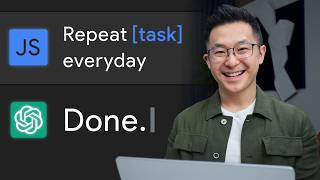
10:48
Top 5 ChatGPT Use Cases for Professionals!
Jeff Su
263,880 views

56:00
ChatGPT Tutorial 2024: How to Use ChatGPT ...
Daragh Walsh
434,764 views

10:24
10 ChatGPT Hacks That Will Blow Your Mind!
Learn With Shopify
615,224 views

19:32
The 8 AI Skills That Will Separate Winners...
Liam Ottley
970,109 views

10:12
99% of Beginners Don't Know the Basics of AI
Jeff Su
787,752 views

27:31
Gemini Advanced Masterclass: From Beginner...
AI cents
14,140 views

11:00
10 ChatGPT Life Hacks - THAT’LL CHANGE YOU...
Hayls World
2,848,096 views

24:43
The ULTIMATE Guide to ChatGPT 4o | Beginne...
Futurepedia
365,566 views

7:38
A GENIUS Way to use ChatGPT for Presentati...
Jeff Su
209,211 views

17:03
Earn $1,350/Day with ChatGPT & Google Driv...
Chad Kimball
1,345,569 views