How To Make VIRAL Stick Figure Animations in Canva
84.02k views1367 WordsCopy TextShare

Lilly's Tech Tips
Learn how to create viral stick figure animations in Canva using a powerful mix of AI voiceovers, Au...
Video Transcript:
so people are getting millions of views with stick figureure animations but you haven't started yours yet why if you're putting it off there's a name for that procrastination procrastination is often called the thief of time and as creators we know how easily it can derail our projects Marcus Aurelius once said you have power over your mind not outside events realize this and you will find strength so how can we apply this wisdom by breaking tasks into manageable steps we can take control start small edit just one minute of footage today embrace the process and you'll
find that each small step leads to progress remember the Journey of a th000 miles begins with a single step by consistently taking these steps we build momentum and turn our Creative Vision into reality keep pushing forward and you'll soon see the [Music] results let's start by creating a voice over in 11 Labs of course you can use your own voice if preferred but I have found mark to be a fitting AI voice for this type of video so people are getting millions of views with stick figure animations but you haven't started yet why once you
have completed the recording of the voice over it's time to use the free tool called audacity to make a few changes I'll leave the download link in the description with audacity open go to file import and import the voice over file like so now the first trick I will show you is a little known retention hack for voiceovers press CR a to select the full audio track then go to effect special and select truncate silence this tool automatically removes any extended pauses in your recording which is an effective method of increasing retention in YouTube let's
have it detect any silence below -40 DB with a duration longer than 0.3 seconds then minimize that Gap to 0.3 of a second click apply and you will notice that the overall length of the audio track has shortened let's give it a quick preview so people are getting millions of views with stick figure animations but you haven't started yours yet why sounds good now let's select the track and open the effects panel again under the volume and compression menu select normalize normalizing audio adjust the volume so the loudest part hits a maximum Target level making
the sound consistent without distorting it now go to file export audio and Export the track as an MP3 file with the default [Music] settings open canva and create a new design I am using a 16x9 video crop but you can follow along in Mobile format if preferred upload the truncated audio file and set the duration of the first page to be longer than the length of the audio file drag the audio file onto the page like so next open the images library and search for a paper background find one you like and place it on
the edge of the canvas so it snaps into the background position make sure to select one that is subtle and not too distracting you can even decrease the transparency to make it extra lowkey now play the blank video from the very start and stop after the first few words so people are getting millions of views with stick figure animations now press s on your keyboard to split the scene do it again but you haven't started yours yet you may notice some scenes are very short and others less so split the scenes based on changes in
the audio's content to keep the visuals engaging and aligned with what you're saying let's complete the rest of the composition why if you're putting it off there's a name for that procrastination procrastination is often called the thief of time and as creators we know how easily it can derail our projects Marcus Aurelius once said you have power over your mind not outside events realize this and you will find strength so how how can we apply this wisdom by breaking tasks into manageable steps we can take control start small edit edit just one minute of footage
today embrace the process and you'll find that each small step Le leads to progress by consistently taking these steps we build momentum and turn our Creative Vision into reality and once you've got the hang of it we can make more adjustments later if required now let's start adding our stick figures open the elements Tab and search for stick figure as you can see canva has a huge selection of stick figures to choose from performing various actions and here's a useful hack type in at zidan sasc and you will find a large selection of highquality figures
from the same artist which allows us to have a very consistent looking finished product if you find this information useful you know what to do click the menu from one of the images and select view more from so we can access the search field for that particular artist now let's listen to that opening scene again so people are getting millions of views with stick figure animations so let's search for something like screen as you can see we have a number of illustrations to choose from you don't need to overthink the selection process as the image
will last a few seconds so avoid analysis paralysis and just go with the flow let's choose this phone [Music] image now let's press R to create a rectangle to make a thumbnail give it a thin border increase the corner rounding let's search for man and select one to place in the thumbnail press T and type out fix your life and change the font to a handwritten WR font like chewy now right click on the top layer and select show element timing since the opening scene is slightly longer than the average it's a good idea to
stagger the timing of the layers as the scene plays through so people are getting millions of views with stick figure animations now let's move on to the next scene but you haven't started yours yet so let's use Search terms like computer sad select one you like and place it on the canvas make sure to leave a good amount of breathing space around the subject to avoid it looking cluttered next scene why so let's search for [Music] question next scene if you're putting it off there's a name for that so let's search for something like unhappy
and now I will complete the rest of the video before adding some finishing touches at at the end [Music] [Music] I think I'll put a little Easter egg here for you at the very end at this point it's a good idea to go over each scene again and ensure the timing of each scene is tight with the narration you may also want to include some extra elements from the elements Library the key to this edit is Simplicity by using clear imagery in shortcuts and a highquality script you should see some excellent results when posting consistently
now let's preview the finished product so people are getting millions of views with stick figure animations but you haven't started yours yet why if you're putting it off there's a name for that procrastination procrastination is often called the thief of time and as creators we know how easily it can derail our projects Marcus Aurelius once said you have power over your mind not outside events realize this and you will find strength so how can we apply this wisdom by breaking tasks into manageable steps we can take control start small edit just one minute of footage
today embrace the process and you'll find that each small step leads to progress by consistently taking these steps we build momentum and turn our Creative Vision into reality and once you've got the hang of it why stop there let's take these stick figures even further transform them into a dynamic whiteboard animation and add a whole new layer to your storytelling check it out here
Related Videos

32:27
How to edit like MagnatesMedia in Canva
Lilly's Tech Tips
22,232 views

5:49
Claude 3.7 goes hard for programmers…
Fireship
622,749 views

15:30
This Is NOT An Anti Meat Video
Kurzgesagt – In a Nutshell
795,513 views

8:41
The Secret Behind Viral Stick Figure Video...
BigStepsMedia
37,515 views

7:50
Former X employee fired by Elon Musk speak...
ABC News
92,756 views

8:07
Want an Animated Logo? Here’s the Fastest ...
RAVANA TV
776 views

8:22
How to Make VIRAL Stick Figure Animation f...
Grow With Kaz
27,711 views

8:59
Give me 9min, and I'll improve your storyt...
Philipp Humm
645,013 views

16:31
I 3D Printed a $1,175 Chair
Morley Kert
6,543,624 views

13:05
The new tool that nobody told you about | ...
Logos By Nick
13,281 views

10:41
You Won't Believe This Canva Animation Is ...
Lilly's Tech Tips
9,217 views

11:48
NEW METHOD: Viral Stick Figure Animations ...
AI Bunny
57,906 views

13:48
How To Learn Any Skill So Fast It Feels Il...
Justin Sung
1,370,263 views

16:16
How to Start Animating Your Characters : 4...
BaM Animation
2,630,501 views

16:32
Artists Don't Have To Believe In Themselve...
Film Courage
1,908,864 views

11:29
How to Make VIRAL Stick AI Animation Video...
The Zinny Studio
27,300 views

5:15
I found the free Software they use 🤯
Boss Media Tech
884,473 views

8:17
How to Create VIRAL Stick Figure Animation...
Grow With Rachel
3,579 views

17:29
The Canva Ai T-Shirts That Are Making Peop...
Wholesale Ted
85,877 views
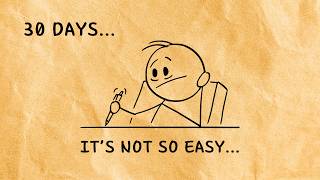
7:16
I tried faceless youtube automation for 30...
Warren Stick
68,169 views