Cursor is great BUT Aider is the OG AI Coding King (Mermaid Diagram AI Agent)
40.59k views4057 WordsCopy TextShare
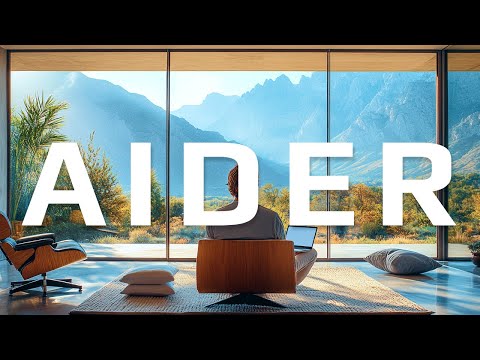
IndyDevDan
🔥 Why Aider? Simple - Because Aider is THE Original LLM-based AI coding tool.
🍓 AIDER
https://ai...
Video Transcript:
what's up Engineers Andy Dev Dan here cursor has been absolutely popping off in the tech ecosphere this is due to the new multifile editing composer feature we covered this in the previous video I'm a huge fan of cursor but the truth is cursor is a Clos Source commercial application and putting all your eggs in one basket this early in the generative AI age is a mistake on the channel we've been benefiting from AI coding and multifile editing for over a year now all thanks to the original llm based AI coding tool AER this is a coding tool that as you'll see in this video typically outperforms cursor while giving you more control over the AI coding process not to mention AER is completely free with tons of llm providers and Paul the engineer that built AER puts out some incredible blogs to keep you updated on AI coding so in this video I want to show you another option outside of cursor to help you diversify your AI coding tools and we're going to look at AER by making a change to a brand new mermaid AI agent that I'm building that can help you build diagrams faster than ever if you don't know what mermaid is it is a awesome textbase diagramming and charting tool you can basically pass in simple blocks of text and get out node Edge based diagrams let's Dive In by first showing off how our mermaid diagram AI agent works so the mermaid agent is really simple you run a command you ask for the diagram that you're looking for you specify an output image and then optionally you can pass in a input file that the mermaid AI agent then reads generates diagrams and then you can on a loop improve the diagram let me just show you what that looks like I'll open up the terminal and I'm going to run this command so I'm just going to go ahead and kick this off and then we'll walk through exactly what's going on here so you can see the diagrams getting generated there and now we have this image fully generated so let's go ahead and just dissect that prompt a little bit right so we're using typer so I have this function called mer iter and then we have this prompt right flowchart explaining why communication via diagramming is so important for engineering great products and then I say include things like time saved faster iteration increase trust and more then I specify the output file so based on that we got this really really cool diagram the cool part about this tool is we can continue to iterate so I'm running the iterate command and I can just say add additional nodes Group by benefit okay and so now with this human in the loop pattern we're going to Loop and hopefully we'll have our elements combined together it's kind of squished so let's go ahead and clean this up a little bit I'll say drop subgraphs and make diagram LR so now we're going to make it run left to right a awesome so it looks pretty good right we can see that our benefits of diagramming are grouped together by time saved clear communication team alignment and then the last thing I want to do here is I want every single node to go into engineering great products so I'm just going to go ahead and add that as a final prompt right create an edge between the last notes and Engineering grade products so we're going to ask that La for that last change there and we should get a full perfect we should get a diagram generated there right this is a killer use case for generative AI when you combine it with a fantastic text based tool like mermaid you can rapidly iterate on asset generation so if we go ahead and look at the generated output file you can see this is awesome but inside of our code base here we're only saving the last generated file so our task here today is going to be to take this file move it into the output directory you can see we have a couple other items generated here and we also want to save all of the previous iterations of this file getting generated right so let's go ahead and just make a couple tweaks to this code base let's get into the AI coding of this I have a couple key pieces of value I want to share with you here one of the great Parts about ader is that it runs right in the terminal so all I'm going to do is type AER no autoc commits we're going to run with-- Sonet so you can see here we're running Sonet with the diff edit format we have infinite output and in this codebase we have 19 files let's go ahead and add files to our context window to do that I'll type SL add and if we look at the code base here I want everything under Source mermaid agent so I'll literally just type Source mermaid agent slashstar now you can see I have every single file in that directory I have all my python files so now if I type SL tokens you can see exactly how much every single run costs and you can see all the files in your context window so this is fantastic let's go ahead and just ask the codebase let's ask AER let's ask our llm what changes we need to make in order to move our generated image into the output directory we also want to add the iteration number and save that as well so back in the terminal I'll clear and I'll just type slash ask in what function are we saving the mermaid diagram images and so with all the context of the code base claw 3. 5 running on AER has shown us exactly where this is there's this function called mm and we have this save image locally if we go ahead and search all hop to this you can see that we just have this simple save command it's just saving the file name that gets passed in right and the mm just builds the image based on the graph that gets generated by our llm and then we just save that image right so fairly simple let's go ahead and ask for the changes we'll need to move this to the output directory right and I'm being super verbose here right just cuz we're walking this through and I want to share how I think about AI coding with you but normally I would like I already know where this code is I don't need to ask I would just go ahead and prompt it although I do want to highlight something here that we'll talk about in a second building up these conversations with AER with the slash ask command is super super important and you'll see why in a second here so I'll go ahead and type SL ask can we reuse existing functionality to save that file to the uper okay so as you can see here there's this build file path utilities function and we can go ahead and just grab this right and search all so you can see here we already have this pattern set up of using the build file path to right to our output directory right so it works just like this right we have this function we have this simple constant that gets combined with the file name and make sure that the directory exists right so simple enough so this is really cool right and our AI coding assistant picked up on this and now we can do something really really cool so before I mentioned that you know normally you can just type the changes that you want I've been using this pattern of running the slash ask command to have more conversations with your AI coding assistant and then after you know the changes it's going to make then you say go ahead make the changes so that's literally what we're going to do here go ahead and make that change so you can see there we got the import and we have the update using the new output path so go ahead and close this let's open up that file we go to the mermaid py our save image locally is now going to first run the build file path from our utils right so really simple I just wanted to walk through that so you can see exactly how ater using the ask command can build this up for us right so that's a simple change that looks good before we go ahead and run the example let's go ahead and get that second change in there right so ask draft the change needed every iter file in our merer function and I'll say every iter mermaid chart okay and I'll run that sometimes when you run these changes and you run your AI coding prompts it changes too much and it makes mistakes and it does things wrong by running the ask command you can ask for a full-on draft you can see the reasoning behind your AI coding assistant and then you can say make these tweaks or go ahead and Implement that so overall that looks good but all I wanted to do is save the new output file name and I basically only want this right so we're going to iterate while we're running this while true and we can go ahead and just take a look at this code in the main file here so you can see we have we have this Loop during our main Eder call and all we want to do is update to make sure that saves a new file in the output directory right you know I'm just going to highlight this and only implement this portion and I'm just going to paste that in okay so let's go ahead and see how it's done there so now we have iteration count we now have the initial output file that's good so that's getting saved and then we should see our file getting incremented here right exactly like what we were looking for we have the iteration count and then we're saving this in a loop awesome so this looks right let's go ahead and um what we'll do is we'll open up a new terminal we'll go full screen here and now let's go ahead and iterate on a pie chart let's use a pie chart as an example right this is one of the cool Parts about mermaid there are varieties of charts you can build so if we look at our read me we'll have an example here here of a uh pie chart where is that pie chart there it is so I'm just going to copy this command here paste this and go ahead and update to use the mer iter command Okay so our merid AI agent is going to go ahead and create this pie chart for us awesome so you can see that looks great it's iterating right now so what I'm going to do is ask for a change I'll say you know coding testing documentation meetings go ahead and add a new activity here we're going to say um add new pie slice mastering AI coding with Indy Dev Dan go ahead and get that slice added there all right so this looks great let's go ahead and check our files so if we open this up you can see we created this under an additional inter session that's fine but if we look at these images we can see we have time spent on Project task and then we have that additional you know 5% U mastering a coding with any de by the way if you're interested in the interest section of AI coding and AI agents definitely drop a like and consider subscribing to the channel the way I see it the world of generative AI is extraordinarily simple you're either learning and using gen AI Tech like AER cursor and tools like our mermaid AI agent or you're getting left behind fast on the channel AI coding and agentic is our bread and butter here we spot Trends before they happen we extract value we learn and we move on don't fall behind enjoying the journey so let's keep going here let's go ahead and do something bigger we go up to the top level here collapse all of our code you can see here we have two commands we have myrr and then we have myr iter so we've been working on mer iter we you know created this additional session directory it made that change for us that's awesome I want to go ahead and create one more command here I want this bulk command and what this is going to do is basically create five versions of of a flowchart right so sometimes you're not sure what you're looking for and you just want you know n iterations of it so all we should need to do here is pass in an additional - c flag and that should do the trick for us we're going to use our favorite open source free AI coding tool AER and we're just going to ask for this change let's hop back to the terminal I'll go ahead and clear the chat and I'll also clear all of our files I'm going to go/ add I'm going to add the read me and then I'll say you know add of course we're going to need the main and let's go ahead and add our mermaid agent and let's go Ahad and add um our mermaid call as well and that should be good so with these files we can go ahead and type SL tokens to see what our context Windows like that looks good and now let's go ahead and request a change so um read read me and let's build out our new my bulk command but add another- C create inv verions of our diagram I also forgot to add our type file so I'm just going to copy this command and then I'll add our typings file here this has all the types all the pantic types for this code so you can see here we have a couple different types for every function I have this you know oneshot mermaid prams and then our iterate mermaid prams this is what gets passed in and created on the top of the the method right so this gets passed into this actual functionality so I'm going to say that so I'll paste this back in and then I'll say create a new pram type for this method and let's call it bulk mermaid params okay so I'm going to go ahead and let AER make these multifile changes for us automatically I'm hoping in just one shot without having to do anything here it's going to make all these changes for it so let's go ahead and see if AER and Sonic 3. 5 can oneshot this new feature all right nice so we got a little anthropic server eror but this is awesome so it's going through it's making those changes it added the type it added the new command it's importing it it's updating the mermaid agent to make these changes and now it wants to know if we need to create this input file.
txt I'm not sure what this is let's go ahead and hit yes we'll see what that looks like in the end so all right so let's go ahead and hop back to our editor and now we should be able to look through all of our commands here so we can see we have our new merb command and you know what I'm not even going to look at this code right uh we can kind of see that it looks like it's in the right form um all I'm going to do is Rerun a prompt so I'm just going to go ahead and copy this so you can see here uh we have the prompt so this is a flowchart of the setup instruction we're going to call this setup diagram. png we're loading our readme so literally this readme file right here right and then we're going to say- C5 and that's the new flag that we have right here and this is going to be the count and so let's just go ahead and run this let's see um if AER did this all for us in one shot okay so interesting results there um it looks like it did generate a couple different versions you know we have install uh UV install dependencies and you know before we look through these diagrams you can see here that that's exactly what our setup instructions look like right we're using UV the brand new hyper fast python manager you use UV sync to download all the requirements set up the open AI key and we have a couple optional setups and then we have just running our commands right so if we look at the diagrams um these look really great right so we have install UV install dependencies setup key uh we run single run interactive and then we have our brand new run bulk right so this was one version we can go ahead and close this we have another version right here this also looks good has an additional done node some of the node titles are a little simpler looks good also um this one's really interesting right so this is the power of generating multiple versions right you might you might want something more verbose like this so we have start install UV install dependencies with UV sync nice I like the additional detail there and then we have setup open AI key as invar awesome then we have this optional decision diagram this is really cool you know we can also in this code base setup anthropic Vertex or Gro and then we have run a single generation and then if we want the interactive generation you know we want our my- so um we also have that as an option and then we have just a simpler version here right so just top to bottom optionally set the other keys and then we can run single run interactive or run bulk so it actually look like this this did work perfectly in a single shot right I won't bother you with going through the code but uh you know we can see that um AER generated all this in one shot if we look back at this run it needed to edit three files to make this happen right and we could also see which I really love you can see we sent 18K tokens received 1K that cost 7 cents total session total is 30 cents really really nice to see those metrics right at the top here as we discuss on the Channel all the time the cost of LM is going to zero the context window is going to 150100 million and Beyond a really interesting post just came out backing that we have 100 million context token Long window with this company called the magic team um which they're new on my radar apparently they've been teaming up with Google Cloud to crack the 100 million token context we'll be keeping an eye on this on the channel you know if we hop back here we can see that you know across three files AER and Claude 3. 5 Sonet just nailed everything that needed to happen to generate this change and we even got you know this uh the mermaid uh bulk progams which is exactly what we we asked for right if we open up our typings file we can see we have bulk mermaid prams right here and it looks perfect right we got the prompt output input count and uh this is really awesome to see so big shout out to ader this is a fantastic tool I wanted to share this with you because I don't want you to be locked in to the close Source tools like I mentioned I love cursor I use cursor but I also love AER and use AER this one's free it's open source it's a lot more customizable Paul also has some really really killer insights and some incredible benchmarks so you know if you check out the AER llm leaderboards a large portion of the AI coding ecosystem looks at this web page right here to know what is the performance of this new model on real code bases using AER right so this is really cool you can see claw 3.
Related Videos

24:11
Cursor Composer: MULTI-FILE AI Coding for ...
IndyDevDan
34,254 views

36:36
SECRET SAUCE of AI Coding? AI Devlog with ...
IndyDevDan
22,122 views

27:32
Better than Cursor? Future Agentic Coding ...
AI Jason
47,803 views

16:05
Qwen Just Casually Started the Local AI Re...
Cole Medin
106,406 views

37:58
Introduction to the DataForge Framework Ob...
DataForge
33 views

18:35
Build Anything with Claude Agents, Here’s How
David Ondrej
126,595 views

18:49
NVIDIA CEO Jensen Huang Leaves Everyone SP...
Ticker Symbol: YOU
1,005,919 views

34:14
AI Coding with Aider Architect, Cursor and...
IndyDevDan
21,436 views

22:44
This is how I scrape 99% websites via LLM
AI Jason
146,016 views
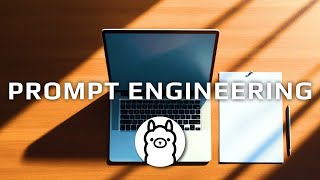
29:07
Prompt Engineering Master Class for ENGINE...
IndyDevDan
16,334 views

33:31
Bolt.new Tutorial for Beginners (the Curso...
Greg Isenberg
148,586 views

1:00:49
16 Months of Building AI Agents in 60 Minutes
Frank Nillard | AI Studio
92,118 views

20:19
Run ALL Your AI Locally in Minutes (LLMs, ...
Cole Medin
272,255 views
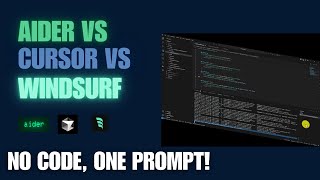
28:25
Aider, Cursor, Windsurf: Build Apps with a...
Coding the Future With AI
18,404 views

26:43
AI Coding Devlog - Aider ON Sonnet 3.5 - C...
IndyDevDan
13,446 views

34:11
How open source can democratize AI
IBM Technology
4,192 views

46:52
How To Build The Future: Sam Altman
Y Combinator
481,424 views

19:08
AI Engineering 2025 PLAN: Max out AI COMPU...
IndyDevDan
56,589 views

15:34
Google's 8 Hour AI Essentials Course In 15...
Tina Huang
130,310 views