How To Change the Voices in Your NotebookLM Podcasts (Full NotebookLM Tutorial)
12.19k views4848 WordsCopy TextShare

Bill Mcintosh
Get the slide deck used in this video:
https://ingeniosity.beehiiv.com/p/how-to-change-voices-in-no...
Video Transcript:
Google released a free AI tool that I believe is making millionaires right this moment and if you didn't know notebook LM is what I'm talking about and it makes high quality AI generated podcasts that you can use in your business does a lot more than that but a lot of people are excited about the podcast feature and I've been teaching people how to use this to get traffic to your website and profit that you can put in your pocket now Google creates these podcasts for you using two different high quality quity voices I mean they really sound great but some people they want to use a different voice than the standard stock voices that come out of Google LM they want to make a podcast in a unique and different voice than the ones that Google provides there's been no easy way to actually do this until now because using the simple process that I'm just about to show you in this video you can use a bunch of different voices and you can make your podcasts that come out of notebook LM 10 times better and by the way you can even transform the podcast voices so that they sound like you it's like you recorded them yourself so keep watching at the end of the video I'm going to show you this awesome special trick so let's dive in so as in many of my training segments I have a deck so this slide deck is something that I can share with you in it are all the resources links other stuff that you might need and in this case even screenshots to to show you step by step how to follow along and implement the training that I am about to give you and you can download this deck it's totally free check the link in the description look in the comments below and you'll find a link to go get it you can download this yourself it's free all I ask is that you join our ingenios totally free newsletter we'll email you once a week with awesome marketing advice training and information and an exchange you get this deck for free and as it says here we're going to be talking about how to to change the voices in your notebook LM podcasts okay and when you do this it makes them 10 times better now a quick example of one just in case if you haven't seen my earlier training on Notebook LM I cover it way more in detail so I'll link to that also below you can check that out but we'll look here really quick just to make it clear what notebook LM is and so here is an example of someone who created a podcast and they put it in Spotify right here this podcast episode was created by notebook LM ever wonder about like the ultimate family reunion Way Way Back like before humans before dinosaurs before like anything you can imagine we're diving into the world of Luca the last Universal common ancestor and uh no it doesn't have a LinkedIn profile I figured as much but seriously this is going billions of years back to understand the root of all life on this planet you're telling me we can actually learn something about this ancient ancestor you'd be surprised what we can piece together um we might not have Luca's fossilized diary but modern genetics provides Clues think of it like detective work but it's a voice podcast and it sounds great in fact you know what I could do to show you a very quick example is show you one that we created right here all right strap in everybody because today we're going deep on the MrBeast phenomenon you know those crazy YouTube videos with insane challenges wild stunts and like Oprah level giveaways you guys share a fast right so there's an example of what comes out and that's the stock voices that come straight out of notebook LM and again refer to my earlier training and I teach you all about how to use this to make some pretty amazing stuff that you can use in your business to get traffic to get leads and they're just powerful tools that you can use to grow your business so that's the stock one that comes out by default so the big question that everyone is asking me is how do you change that and so that's what we'll go into right now so step one you do have to create your podcast so you create your podcast using notebook LM you can load it up with different sources PDF files text MP3 audio YouTube videos all kinds of stuff you can feed it and then it will output the podcast for you and then you can see here if you go to notebook lm. gooogle that's a weird domain but it's notebook lm. gooogle and just click the try notebook LM button and that'll get you started so then inside the interface you generate your podcast see that big blue generate button and that's what's going to get you a file that you can then download as you can see there so you download that file onto your machine that is a requirement to get started and again if you want the in-depth walkthrough of how to use notebook LM and some tips and tricks on all that just look for the link to the earlier video I did on that below which by the way when you feed notebook LM YouTube videos one of the things that people run into sometimes is that some videos just don't work in Notebook LM and that's usually because YouTube hasn't transcribed them and put all the written words into text so if you need to uh I'll link here in the deck when you come when you download the deck you'll be able to get the link to a tool that will extract the transcript of any YouTube video and that'll help you if if you ever try to load a video up in the notebook LM and it doesn't quite work you can use that tool to fix it so the first tool that we are going to use is something called descript it's an inexpensive tool I use it all the time it is incredibly useful you can load up audio and video it will transcribe that audio and video you can edit it based on the words so it's actually like a video editor that you can edit based on the written words used in a video we're going to do a little hack we're kind of hacking the script to do something that not a lot of people are using it for in order to do this and it's it's brilliant you'll see as we go through this it's pretty darn awesome so you're going to want to get to script I do think they have a free version or even a free trial but if you have to upgrade and pay for the premium version it is inexpensive it's like 20 bucks and I think producer Nick is that right about $2 for descript think it's 12 I think that's the minimum 12 oh 12 okay it's even cheaper than I thought so yeah so we have 12 bucks a month for that if you need it so you want to get a descript subscription and in descript we can upload the podcast that we created from notebook LM it will transcribe it and it's going to allow us to do some really cool editing tricks so that we can change it up we're going to use descript and one other really awesome tool in a minute we're using descript a different tool and we're going to be doing something where we go back and forth between the two it'll all make sense as we keep going so we take that we start a new project in Des script once you get in there you'll see your projects look like this you just go up and click on new project and I can pull up the screen dynamically and show this on my own descript in just a moment as well if you want to see me actually do one live I'll do one in a minute and you can see the results once you've uploaded it to descript you're going to see a screen that looks like this okay and in here it's asking you to identify the speaker so it can see clearly who the male and female voices are it's really easy to do first you want to select the number two so if you see in the drop down select that number two and then it's going to do this so you select that it processes the file and you'll see this little popup here and it'll say identify speakers so you must do that you absolutely must make sure you identif ify the speakers and it's really simple it's going to play a short audio clip and it's going to ask you who the speaker is you give it a name and you say add to the project and again I can show this on my own account in just a minute and then you're going to be presented with something that looks a bit like this so you'll see that here's the female voice there's the male voice and it'll show you each and every step of the way right so now you have each of these isolated so now descript knows which words and which audio goes to which person in the podcast the female co-host or the male co-host okay so what we are going to do we're going to highlight the text of the male or female host and we're going to go through and we're going to mute them let me explain basically what we are about to do so that when I show you the steps it makes sense we're now going to take all of the male elements of this podcast and mute them so we'll have basically have the female only track from this then we're going to do it again and we're going to mute all the female voices so we'll have one female track one male track broken into two projects into script one where it's only female voice one where it's only male voice Okay so we've now kind of almost broken it in two in a sense it's really easy to do again I'll show you in my own account so you can see a little more dynamically how this works but you're going to highlight the female voice and you're going to go over and click the layer button which you can see on the screen here you're going to click layer and then you're going to click this little mute button to see right there okay so you go through and then you go through it and you mute all of the male voices or mute all of the female voices and then you want to click the export button right there so we're going to export and save that file and again remember we're going to do this twice we're going to do one round of male one round of female so you have two audio files isolated with each person and it's very easy to do in fact you know what I'll just let me show you how simple this step is at this point and then we're going to combine this with another really awesome tool in a moment that is going to allow you to change these voices into whatever you want including your own voice which I'll show you that trick at the end so let me open the script right here there we go so I'm going to create a new project so we're just going to do the steps I just showed you really fast okay we're going to say audio project okay we're going to upload our file so here's the MrBeast audio so we'll click up open and so it's analyzing it's uploading okay now here's that step where it's asking you how many speakers are in here so we have to select two it's very important that you do that and you say done and then at this point we're going to wait you can see it's doing some work down here we're going to wait for that work to complete okay and that can take a minute there we go see that's the identify speakers button we click that it's like the most exciting simple version just to draw you in immediately okay so well we're going to do where it says who's speaking I'm gonna say female co-host or whoever you name her whatever you want you can name her Lori or Jan or whoever okay so we type the name we want to call it and then we click this little button it's important you click it like that okay and then when it turns gray like that we can click next exactly then minutes 3 to six things really all right so there's the mail co-host we're going to do the same thing so we're going to click in here and we're going to say mail co host we're going to say add mail co-host as speaker and then click next okay lifted by a crane resonate so now it's going to just do quickly sometimes it does just two sometimes it'll do four and then now we've already added them to the project so we can just click on them so tell them that's the female and they actually back this up with data in the document they share an example of how all right so you can see here now that it has identified each of the speakers right and it makes it very very simple for us to be able to just take our cursor like this and drag and drop see if we've drag and dropped there we're going to click layer the very first time you do this you click layer okay and now we'll see see the little mute this little thing there just click the mute now the female is muted right and we can go through here and just do that and it doesn't take too long to do this it's actually pretty quick process we highlight it we don't have to click layer anymore we just click the mute okay so we'll come and find the next female section same thing just click the mute we go through and continue that okay and I'm not going to go through and edit this whole video just that be very boring for you to watch me do this repeatedly over and over again but it's pretty quick it doesn't take long at all okay so remember we're going to do two paths two times through this what we're doing right there is we're moving the female voice so then we come out and publish and Export this right so we can save it and then we're going to start a new project so I might do something like let's see if I can change the name of this GNA rename so I'm going to click the three dots I'm going to rename it so I know that this is the male version right we muted the female so this is our male version so then what we would do is we come back to the descript homepage to a new project new audio project and we're just going to repeat it we're going to repeat the process except this time we'll upload it and we're going to mute out the mail voice so everything else is exactly the same right so same thing here say how many speakers two speakers it'll detect the speakers we go through the same process process and we just repeat ourselves and we're going to go through and we're going to make a male only and a female only version you'll have two files that you can download so when you've done that now we can take those files and transform those voices so if you want to transform the female voice and change it to a different female you can if you want to take the male transform it to a different male voice you can and then we're going to put them back together again it's actually quite simple it sounds a little complicated once you go through these steps once it's super simple now we're going to move on to the next step of the training so now the next tool that we're going to use which is also a very inexpensive tool is a tool called 11 Labs so we put our file in to descript we now exported it we're going to take our two our male and our female audios and we're going to put them into 11 Labs okay and again if you're not real technical this is sounded complicating don't worry you can download my deck follow along at your own pace and once you've done it once it's really easy to do so we're going to go into 11 labs and we're going to use a feature called The Voice Changer of course and I I can show you this inside 11 Labs as well in just a moment but that's the feature that we're going to use all we have to do is upload our audio so we're going to do one at a time so first upload your mail voice we're going to change the voice now 11 Labs has a ton of stock really good quality voices you can change them to and there's some really neat tricks that you can do I'll talk in a minute about what you can do to change it to your own voice you can make this you know a husband and wife podcast you and your spouse could train 11 labs and make AI podcasts come from you guys again I'll show you how to do that in a minute but uh you can play around there are a lot of really good really professional awesome sounding voices that you can change them to I'll play one for you in a second so you can see what this sounds like what the finished product sounds like okay and then we're going to combine them okay so we upload our male voice we use the voice changer to change it we upload our female voice use the voice changer to change it and now the funny thing is now we're going to go back to 11 labs and repport the ones that are changed if this makes sense so we've have we now have a changed male voice and a changed female voice and we go and we go to 11 labs and we basically upload a new file so here's 11 Labs what you're going to is you're just going to come in here and you're going to upload these make a new project you can upload your two audios into that project and then over here this is the voice changer so that's how simple it is to you just drag and drop your audio in here now let me show you a couple examples of these files there it is okay so we can see here this is the original so let's look at the original Google gave us okay folks let me tell you this sunzu guy really knew what he was talking about oh absolutely we're talking the art of all right so that's the original with the original voices and then let's go back and then we'll take a look here at the final changed version so you can get a sense of what it sounds like all right get ready because we are diving deep today into the Art of War which I mean come on Ancient China legendary strategist sunu yeah this wisdom has stuck around for over 2500 years I know so that's a completely different voice that you hear there and then we use that this process to do it so you can see we have split using this process we split it into just the female version which is this one all right get ready because we are diving deep today and then we also had created the male version definitely Mak thing and what's really wild is how relevant it still is today even if like so now we have changed it in a way that people are not going to recognize those voices which is what everyone's worried about is that you're going to hear these podcasts you'll always hear the same voices from like hundreds and thousands of podcasts everywhere so now they'll be distinctly different but you can go a step further than that we can make them so that they're so customized that they sound like you and again this is that final step we're going to combine them together in 11 labs and you can see here when you go to upload all you have to do is Select both of your files and upload them at the same time so let's do this I'll show you real quick back to descript okay so over in descript we say new project new audio project upload file so I'm going to hold the control key down and I've selected both right so now it's uploading both and we're going to say there we go so now you see the female speaker and the male speaker and we can give it a name so you can name it to to each of those speakers and then when you sit hit done you see it's going to combine the two together and there we go this is the combined version and we can now save this as the final combined version now the thing I wanted to show you the extra little bonus training is over in 11 Labs so in 11 Labs under voices you have the option to create your own voice so if you come in here to 11 Labs go under voices and we can create your own voice so here you can see you can design a voice you can clone a voice of your own voice professional clone voice is just like a better quality of that but here like you can come in here and prompt it and using just a prompt to custom design a voice if you want to so you could make it have an accent you could make them talk raspy make them talk high pitched low pitched you know have them make him sound like a pirate whatever whatever you want and do it that way or again you can use your own voice so instant voice clone you need 2 minutes of your own audio file that you can upload and for the high quality one you need 30 minutes of audio of you that you can upload and then it will clone you and then you can use these as your voices when you make your podcast so you can really highly customize this so if you want to be the person in the podcast then this would be a great way to do that so now we have combined our audios together we have our final podcast and you're ready to profit okay now this is pretty awesome there are some ways that you can use this to make advertising to make all kinds of content not just regular old podcasts you could also even make sales materials with this and I actually have a method that I am thinking about teaching and you let me know if you're interested in it it's a something a little unconventional would you like to learn how to use notebook LM and this podcast feature to do affiliate marketing in a way you've probably never seen before it is completely unique something I don't think I've ever seen anyone talk about it's something that I am thinking about doing some training on so you'll be able to use this tool notebook LM to promote affiliate products to cash in on affiliate commissions using it who'd be interested in that yeah is that you let me know in the comments below if that's something that you are interested in if you'd like to learn how to use notebook LM to make big fat affiliate commissions it's pretty awesome so I'm not going to Spill the secret and reveal too much information but it makes an awesome way that you can promote an unlimited number of affiliate products and it becomes a way that you can make big affiliate commissions without spending a lot of money using very either free or very inexpensive tools it's pretty darn awesome if there's enough interest and again just drop in the comments below let me know if you'd like that affiliate training so if you want notebook LM affiliate training please let me know in the comments below and then if you got value out of the training today smash that like button give us a big old thumbs up and um it helps me understand when I'm doing a good job with my content uh and of course subscribe you'll definitely want to subscribe to the channel we release content like this all the time so if you want to learn all different kinds of methods of how to make money online how to start a brand new business or if you've got an existing business you're trying to come up with new techniques and strategies to make more money I cover all that here on the channel Channel and I'm live every Wednesday doing a live show with you so that sounds great you'll want to subscribe big old red subscribe button should be down below and on that note I want to thank you for spending time with me today I'll see you in the next video bye for now you may or may not know I have an AI tool it's a company called push button AI that helps people build course businesses it builds the whole business bottom to top it helps you do the research to pick the niche market helps you figure out what topics you should write about what your course should be about what the lessons should be about it outlines the lessons it writes the whole thing it creates your sales page it creates your page to get leads to subscribe to your business it even writes your email sequence it does audio books video trainings and a whole lot more you just answer two questions and you hit a button and it does it all if you're interested in that certainly you can book a demo to see it for yourself you'll see with your own eyes we're often running webinars and other trainings as well so I'll drop links to either our webinar or our demos down below so you can check it out and see if it's something for you but I found that most people get really overwhelmed and frustrated with the technical stuff so that's why we created push button AI if you're looking for a tool we just do it for you and it'll just handle the technical stuff so when it comes to like setting up your web hosting registering a domain name setting up your email marketing we even include a complete fully functional email marketing platform that you can log into and email all of your customers and subscribers it's all included and all of the tech setup is done by the AI if you want that then definitely schedule your demo you can get a demo from us by going to push button.
a/d demo now at the time of recording this video push button AI is not publicly for sale but if you book a demo that'll show you the technology and if it makes sense if it's something that can really help you they'll invite you into our Early Access program but what they'll do first is show you the technology they'll talk about what kind of a course you might want to make they'll talk about your business plans they'll help guide you on what the right choices are for creating your first course business and then if it makes sense if it's the right tool for you they'll invite you into the Early Access program but check out the demo it's mindblowing again that's it push button. a/d demo that's push button.
Related Videos

15:53
NotebookLM: The NEW AI tool that will chan...
Training Site Academy
1,241 views

10:13
NotebookLM Tutorial: 6 Use Cases You Haven...
Kevin Stratvert
49,516 views

16:16
How To Make Money With NotebookLM & Affili...
Bill Mcintosh
347 views

13:46
Put FACES to your NotebookLM AI Podcast au...
Bob Doyle Media
90,142 views

15:46
Create an AI-Powered Podcast & Avatars wit...
AI in Education
7,438 views

10:57
How To Make Realistic Video Podcasts FAST ...
Greg Preece
11,570 views
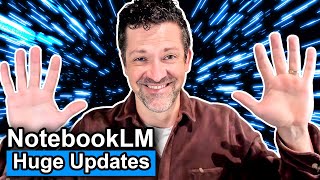
15:28
10 INSANELY Helpful Ways To Use NotebookLM
Blazing Zebra
42,256 views

31:30
How To Use NotebookLM To Make Money in 3 S...
Bill Mcintosh
103,648 views

17:28
5 FREE AI Tools To Refine and Share Notebo...
Blazing Zebra
16,897 views

16:28
Google Notebook LM: The Most INSANE Conten...
LearnWire
26,355 views

17:02
How I Built It: $40K/Month iPhone App
Starter Story
482,375 views

1:00:11
ChatGPT: Your AI Powered Intern!
nine10 Inc.
29 views

17:27
How to change NotebookLM Audio Overview vo...
Samiye Reviews
195 views

9:47
How To Make Google NotebookLM Say ANYTHING...
AI Controversy
13,913 views

20:06
9 Mind Blowing Use Cases of Notebook LM (u...
Rick Mulready
71,153 views

24:31
A New AI Studio is Shaking Up Hollywood
Curious Refuge
31,121 views

27:36
How To Use NotebookLM To Drive FLOODS of F...
Bill Mcintosh
8,415 views

22:46
How To Make Money with AI & Rake in FLOODS...
Bill Mcintosh
1,138 views

14:39
I'm Done With Content Creation!
Codewrinkles
2,199 views

17:34
5 Profitable Newsletter Business Ideas You...
Bill Mcintosh
2,154 views