n8n A.I. Apify YouTube Scraping Bot FREE Zapier & Make.com Alternative!! [Apify HTTP Request n8n]🤖
2.03k views7543 WordsCopy TextShare
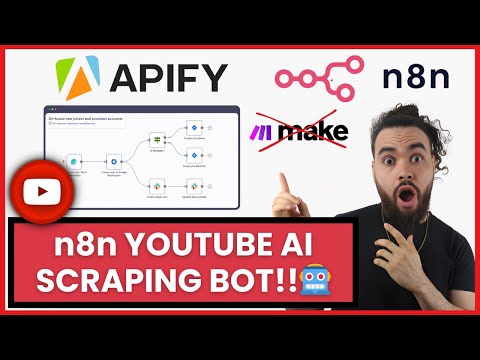
Josh Pocock
n8n A.I. Apify YouTube Scraping Bot FREE Zapier & Make.com Alternative!! [Complete n8n Setup] 🤖
AI...
Video Transcript:
what's going on everybody Josh pook here and in today's video I'm going to show you how you can use n8n a free zapier or make. com alternative that you can use to replace your current make or zapier scenarios what I'm going to show you how to actually build on NN today is a YouTube channel scraper all right the the same Concepts I teach you in this video today can be applied to any single scraper all right I've done videos on Twitter scrapers Instagram scrapers YouTube scrapers Facebook scrapers you name it let's dive right into [Music] it all right so if you're new to this channel like I said I've done videos on different scrapers and different tutorials on automations Etc and most of them quite frankly have been using make. com now am I still going to continue using make yes what do I use NN for well honestly since using NN and quite you know I am fairly new to it uh I would I I'm learning very quickly but I'm definitely not a master yet but I will show you and I'll explain it in a way where it's very very simple so you can literally just follow me even if you're a beginner even if you don't know any about anything about code um even if you don't even know what n8n is uh I'm going to show you an explain it in a very easy to understand way to get into it na n like I said it's a free alternative to zapier or make now there is if you go to the pricing on their website n.
there's different plans here now these plans right here for me they really don't make sense in terms of pricing Etc these are if you're using their servers and I would honestly just never do that I mean it is a good tool so the thing is in terms of their pricing of their like that actual hosted tool it's not comparable to make in terms of the pricing you get way more executions with make now some people may prefer n8n because it gives you more freedom there's more functionality there's a lot more you can actually do an NN um that that I found at least I really I I'd say make if anything just has I haven't found a limitation in NN that make has let me know maybe if you have found something like that but pretty you know universally people say that NN just has more freedom if anything make has more um more limitations and I've heard a lot of people say too that zapier they've seen more limitations within zapier than make so I mean but I don't know some people actually just say I'd say I don't know zapier is really good too so it's hard to say but Na and long story short it's very it has a lot of functionality okay that's what I'm trying to say here but let's uh go over to make here the reason why I'm I love make but I am on the 40,000 operations per month plan and as you can see I'm at 118,000 operations in this last month I've been using a lot of operations and they've been building up a lot of that is due to scraping and this and that so I thought hey well is if there's a free alternative where I can actually make um these scenarios where I'm not just blowing through operations that be ideal now if you've seen some of my other videos on this channel about scraping we like to use a tool called appify all right appify I'm not going to dive through it too too in depth here I check out some of my other videos but I will basically explain that it is a scraping tool that involves no code I'm going to show you here in just a second let me just pull it up here all right it really involves no code and there's a lot of different actors right now I'm on the 50 a month plan um I've gone a bit over as you can see here but you get credits they last pretty good and yeah you can scrape YouTube Instagram Twitter Etc okay and I'm going to show you how to do it with YouTube but the same principles apply to pretty much any um platform whatever actor you're using here now the thing about n is it does have a lot of Integrations but one integration it does not have is appify so that's what we're going to be using here so you may be wondering okay well how do we do it if it doesn't have an appify integration well I'm going to show you an answer that exactly um so if you don't have an first of all I did two videos in the last two days one is showing you how to host n on your Home Server the second is showing you how to host n on your um on a on a virtual server a virtual private server VPS or you could use anything really you could use a virtual dedicated server but for the simp Simplicity just any server you have you're able to host it on I recommend contabo just because you're going to get the best bang for your buck that's what I found um so if you want to figure out how to host it on your own server and I would suggest if you're going to actually be doing um if you're going to be really using NM I would suggest doing it on an actual server not your Home Server it just doesn't make sense in my opinion to do it on your home server get a server spend the time go through my last video and there's documentation on anan's website as well if you go to documentation showing you how to H self-host it very simple even if you're um even if you don't know anything about code or command prompt or or whatever the case is um it will walk you through it anyways this is the scenario we're going to build today now you'll see these HTTP requests the this is what we're doing for appify this is the appify stuff okay so I actually built and I showed you guys how to build this scenario in make. com and this is what it looks like in make so this is virtually the same scenario in make into um into n8n now when I run this in make let's okay well since I'm just scraping one YouTube channel it actually only on runs one scenario but I have like appify scenarios where where it will like scrape a bunch of Twitter posts for example and then it needs to iterate through them so say if it scrapes 300 and then there's an iterator and then there's this this this other module it could add up to like a, 12,00 1500 even maybe 2K operations right so it's very uh you know resource intense in terms of the operations right so this is why make or NN just comes in clutch right now it's a bit more I'd say it's a bit more difficult but once you get the of it is super super easy it's really not difficult don't over complicate don't get overwhelmed we have we're in the we're blessed with having AI that can answer any question you have if you ever get stuck for one you have this video where I'm going to walk you through it step by step and hold your hand and then we have the documentation of n8n and appify which literally will pretty much answer any questions as well so you really have all the resources at your disposal here and there's nothing to worry about about it's actually very simple so I'm going to walk you through exactly how this works so if you're new to n8n um basically what what you do is you start off of course similar to what we always do when we're doing a automation with so the way it works too is I'll just show you um show you here okay so what's going to happen is I'll do it on this one too okay so once I change this status right here to you uh CH scrape Channel na actually I'm going to do something different um I'll show you what I'm going to do but basically I change the status here it's going to trigger the web hook it's going to get the record ID it's going to run the appify actor then once the actor is complete it's going to trigger this to get the data set ID of that result then we're going to use that data set ID to get the data from that point on we're going to update the record in the air table and we get the air table ID from here which is from the web hook so we know what record we're going to update with all the new data from appify and then um a little bit different than make. com you're not able to just so for example once I go I show you right here in the air table this what it looks like um for the thumbnail okay I don't even have a thumbnail field here because it's we're not using it but you can't just put the thumbnail URL in here or you can't even just you can't put a you can't HTT to the HTTP to the URL get the URL of the thumbnail download it and then put the binary into directly air table API doesn't allow that if that doesn't make sense at all what what I'm saying don't worry don't even need to know what that means basically you just have to do an GTP request to air table to put the thumbnail in all right so yeah that's how it works um so what we're going to be using is air table to host the the channels the data and then um applify to do the scraping and n8n to do the automations okay so I'm actually going to change it around to as well so I'm going to we're actually not going to use this okay so and now before I remove that let me just make sure I get it correctly first too so okay so YouTube here all right so I'm going to copy this and we're actually going to do it this way so I'm going to do conditional logic um if and then we're going to do automation is make.
com then we're going to run this web hook and then if automation is n n then we're going to run this script all right this script I'll leave it in the description down below this is the standard um this is the standard uh air table script that I use to send a web hook to either make or n all it basically is and it doesn't even need this base URL record but we'll leave it there for example um we're just going to pass a record a variable of ID here record ID is the name air table record ID right here and we could just for just just because I'll do it I'll just pass this here through even though I never even use the base record URL um I've just always had it there so you don't need that but you're passing the record ID through so you're just adding a variable here okay this is your web hook URL so this is what we're going to generate from either n8n or from um from make right so what this is basically doing is once we trigger this uh condition of having YouTube channel scrape to scrape Channel depending on if the automation is set to m. com or n it's going to send it to one or the other right this web post goes to make this webook goes to n like I said I'm still going to be using make so and N so sometimes I may want to use make sometimes I want to use n an and I can just select that right here very simple okay so for this purpose obviously we're using n n and there so that's good for that that's the trigger that we're setting up now you just put a web hook here for your NN scenario when you're in testing you're going to use your test URL and you could also change the path here so I I'll just change this to scrape YouTube channel that's something cool too that you can do within your n um tool is that you can actually like have more customization I really am loving n8n to be honest so far especially just the unlimited scenarios it's I mean it's definitely saving me a bunch of money like over time um just saving it's not even really the money it's just like it just it's just awesome to have the freedom that it has in terms of like unlimited um scenarios or executions or nodes and um as well as like I'm still getting used to I'm still learning like and implementing some of these things but there's way more no like nodes like I I'm I'm really excited to get into these Advanced AI options um you can run code in here whether it's python Java script I I hope they can incorporate more um options for the python code like I wish I hope you can import libraries and stuff um because I don't you can't do that right now um but yeah so we're doing a trigger then we're going to an air table uh get record so anytime like these nodes you just go here you click on the plus and I would just type in air table right I would click this and click on get a record right so I'm not going to like show you every little thing you need to do if you're new to to n but basically I'll just kind of briefly explain it you you're going to need to connect to when you're connecting to different apps it's it's a bit different than with like make. com especially for um well yeah it's a bit different from pretty much all the different apps um some of them are a bit easier some of them are harder whatever they're all pretty simple though if you if you know what you're doing and there's documentation so um you're going to need to connect new credential um and then through op uh air table you can really only connect um I don't think you can do access token anymore I just did uh O2 off o off2 so you're going to need a client secret and a client um ID and then you just put your o off redirect URL so the way you do that is I believe if we go here open docs is going to show US Air table Yeah a table credentials I hate how it always does this for me it always redirects me with like the affiliate thing to the homepage super annoying um okay let's go back here okay so okay so I guess you can do personal access token okay so yeah you can do those two methods um yeah I'm not going to like walk you through how to exactly connect to air table like just read this pretty simple um yeah air table register new integration documentation so you're going to want to go to air table here into the developer side o off integration and then yeah you're going to want to set up an integration I think it's under it may be under personal uh is it here oh no it's in the create o off but yeah just do that um okay if you really have any questions about it like let me know in the comments down below but there's documentation right there it's pretty straightforward you're just setting that up once you do that yeah you're going to once you do that you'll be able to see your credentials here and you're going to use those credentials right then we're doing a resource which is a record and the operation is a get and it's automatically going to be this these settings right here just because that's what we searched up then you're going to select your base all right similar to what you do with any you know whether it's make.
com or whatever we're selecting our varable stride content operating system and then we're selecting our table which for me is channels that the record ID okay so the one thing is when you're when you're building this out you'll be able to test the workflow either there or test here you can do test step for from what I've been seeing like once you start getting to like four or five steps it really won't let you just like test a single step which is kind of annoying I don't know if that's there's a work around let me know but yeah that's what I found so like I would have to typically test the whole thing to actually get you the data and I'll do that in a second but basically as you're building it through you would just be testing it so test it you want to send the web hook info here then you're going to see a schema and you can drag the record ID schema over into record ID so that's how it works within NN I'll show you a little bit more in a second but we're just getting the record ID all right putting that there then it's going to give all the information like I can't I don't think I can just uh wait we need to trigger something okay so I could do okay I'll just run it once just so we can get some data here while I'm showing you okay so oops go here where were we there and then here we're going to test workflow and I'm going to I have to have any and here I'm going to go scrape Channel now they should pull in our trigger any second oh wait did I change the url oh I did okay cool so as you can see it already ran the actor since it's a very quick actor since we're just okay so it literally already got the data right here oh this is Andrew huberman and yeah Andrew huberman's awesome if you have hav uh checked out his stuff I definitely recommend it super super valuable videos but um okay so at least now we have some data while I'm showing you so here you can see here this is the trigger so I just grab the record ID here and you just drag it over like so okay you can see the output here you can either choose to see in table format Json or schema so with n8n you typically will learn a bit like to work a bit more and read a bit more more a Json Json super Json is super easy to read very very like it's very easy to read um but yeah just a learning process guys so just be patient um it's actually very simple once you get the hang of it all right I just don't want to be someone saying oh it's so simple it's so simple and it's like you're like banging your head against the wall it's simple once you get the hang of it and you have chat GPT and AI to ask questions to so literally that's just what I do all right I'm not a some genius who just figures it out really quickly I'm just someone that like is patient if I encounter an issue I have chat gbt or perplexity open on my right hand screen and I just ask it the question hey I'm building at an N8 n scenario how do I connect to appify or what like whatever the case may be right if I need to connect to a certain app and I can't figure out where the API endpoint is I'll just feed it the uh the documents to AI hey if I'm trying to do this what endpoint should I use how do I build the format right that's what we're going to get to in just a second so once you actually build this out too for the actor integration for like an app you can literally just reuse that and you won't have to worry about like going through the complexities of building it out again unless you're building out different actions all right so I'll show you what I mean in a second so these are three HTTP nodes right here is the Run actor node so the way we set this up is you're going to need to do an authentification for okay so I'll show you this so let me pull up um appify here so here we have the appify docs um let me just refresh okay so appify docs you would go to API reference and this is on their main website so you can click on documentations go to their website um please load okay cool we're loading okay so it's very it's kind of long but it explains everything very very easily um and I'll show you what we're using you actually technically wouldn't even need to go here if you just kind of know what you're doing and you follow what I'm showing you but going to show you anyways so authentification very standard authentification through the headers that we're going to do so uh authorization as the header and um or uh as the add the token to your quest authorization header as Bearer and then your API token so um you can it it it tells you where to get your API token it's in within your appify I'm not going to like go in and show you it literally just yeah you can find it under your Integrations page and appify console so either figure that out go to it or go to the docs here and then you just click this button and it will show you your API key all right I'm going to show you how to add that in a second all right so you add it as a token and then yeah you will be good um and then here's all the references that you would need to do for us um get data set so data sear um get data set okay I don't I'll just show you what I did that's just to keep it simple so I don't have to scroll through and find each and every action these are the actions you'll use so this is the URL you to run an actor you would do a post HTTP and this is what you would put https for colon api. ai. com slv2 SLA and then this is your actor um ID all right the way you find your actor ID is if I go to appify over here um where's appify here like for example appify and if I want to go to YouTube channel scraper this right here so not this first one the one the the digits that are after the actors and then forward slash this ID right here before input I would just copy that and then I come back over to n just to show you is this the same one yeah I think I just missed the four me just double check here yeah so it's this one okay ungroup so that's the actor ID then your authentification um I put uh generic credential type and then I did header off all right so generic off type is header off and then for your um header off right now I'm selecting appify author authorization you could actually just go here and do like you could actually just technically add the headers send a header like you see here I'm sending a header as the name content-type and then the value is application Json I could add my authenic authorization header here as well reason I'm not doing that is because like you can literally just save them here and it makes it easy so you can use that authorization it's like a key in the future um but also too this is good when I'm doing this video so you're not going to see my authenic authorization but all you would do is you would just put authorization and then that's what you do in the name and then the value is there ER and then you would paste in your API key okay very very simple but yeah so once you actually you can actually oh okay so uh good it's actually um blurred out here but that this is my appli file authorization boom and yeah that's it um but let me just see I go here you can create a new credential and then you just put it in there it's very simple you save it you put a name to it you're good to go then you're going to select to send a body body content type is Json and just see here body type is Json you're using Json and this is actually what we're going to get from if we go to YouTube channel scraper I put in a a test right here start like a YouTube channel and then if I go to Json this is this Json text so we're sending this Json text text over the only difference is I'm removing that URL and I'm putting the YouTube handle URL and that YouTube handle URL is coming from our last uh node which is air table right here where we're getting the record and I'm just pulling over the YouTube handle URL so right here so essentially all you need to scrape to start the scraper is the YouTube handle URL so you just paste the YouTu handle URL in and then you would put your for me I would put my automation you don't need this part but you then you would just scrape the channel and it would get going this is how you start the scraper and you can see here if I was to test the output which I'm not I can't use singular right now because I have the full automation built you can see the data that we got from the last run is right here on the right hand side can view it in table or Json for the schema as well all right really cool stuff hope that makes sense re-watch that if you need to it's really not that difficult once you get the hang of it once you take some time get your head around it if you're new um you'll you'll be hitting the field running very simple all right next there that's great we ran the actor good job if you made it this far give yourself a pat on the back very good you actually probably the next few are going to be a lot very easy because all you're going to need to do from that point on right click this duplicate it so now you don't have to worry about all this other stuff with the authorization the only things you're going to need to change are the URL so now we're doing https SL uh coin SL SL api.
ay. com slv2 actor- runs SL and then we're pulling the data ID this is actually the what is this uh okay so this is the let me just make sure now we're pulling in the data set ID is it no um interesting I guess it's the data ID okay well worked so I guess that's what it is for some reason I thought it was the data set ID maybe they both work I don't know but yeah it looks like we're using the data ID which is here if you do encounter any issues doing it this way then try it with the default data set ID maybe they're similar I don't even know what the exact difference is um anyways and then we're we're doing uh question mark and then wait for finish uh you actually don't need to send this parameter through you could though this is just waiting oh yeah actually you would want to send this through so this actually waiting for it to finish so if it's taking a long time it will wait I don't even know if you necessarily need this or not um for it to wait I think you may um but yeah I don't yeah you could try this or not whatever so just wait for finish equals 300 so it's going to wait 300 seconds if needed uh same header authentification and then we're sending the same headers just content type application and then we're not even sending a body because all this is doing oh yeah so so this is a get so this is a get because we're getting this when it's complete and let me just see double check we didn't the first one is a post the second one so to run the actor is a post to wait until the actor is complete is a get and then then we're going to duplicate that as well and this is where we're going to actually get the data okay so actually no this is yeah this is where we use the DAT default data set ID so the last one we don't do that I was right okay Sor I was uh getting a mixed up here I was thinking we were getting the last one so now that the actor complete now we get the default data set ID the URL is https api. ay.
Related Videos

1:01:32
100% Automated Content System (with AI, Ma...
Stephen G. Pope
52,069 views

23:07
7 Web Scraping AI Automations You Should S...
Jono Catliff
4,198 views

29:12
Flowise + n8n - The BEST No Code + Local A...
Cole Medin
23,013 views

48:15
Apify Basics: How To Scrape Anything In Mi...
Jono Catliff
9,747 views
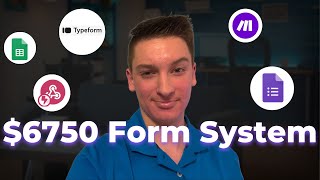
58:25
Sell This $6500 make.com Form System
Paul Dragoo
198 views
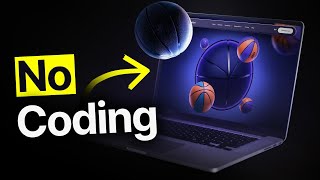
19:07
How To Build A $10,000 Website In 30 Minut...
Christian Peverelli - WeAreNoCode
276,592 views

25:41
How to Scrape Google Maps & Get Unlimited ...
Helena Liu
59,291 views

23:49
NEW Srcbook AI Coding Agent FREE Open Sour...
Josh Pocock
5,649 views

21:20
The AI-Powered YouTube Scraper (100% Autom...
Jack Roberts
25,876 views

10:40
n8n Tutorial #5: Access any API using the ...
Ben Young AI
3,560 views

35:20
Testing 4 New Ai Coding Tools: Bolt vs V0 ...
The Next Wave
11,992 views

13:23
Easy User Onboarding with SaaSykit Filamen...
SaaSykit
124 views

59:00
We Built THREE AI Apps Using ONLY AI in 58...
Helena Liu
94,709 views

20:19
Run ALL Your AI Locally in Minutes (LLMs, ...
Cole Medin
299,051 views

46:56
Build an AI Agent Team That Does EVERYTHIN...
Ben AI
114,385 views

25:33
Stop using Zapier, Make, n8n
Adam Skjervold
45,773 views

18:27
This is How I Scrape 99% of Sites
John Watson Rooney
206,088 views

20:46
FREE oTToDev BEATS Bolt.new!🤖 Open Source...
Josh Pocock
7,417 views

59:51
Build a SaaS in 60 Minutes (Softr, Airtabl...
Stephen G. Pope
130,949 views

1:37:31
Steal This AI-Powered Content Automation S...
Mitch Asser
19,623 views