Canva Photo Manipulation - Magic Portal Tutorial
9.08k views167 WordsCopy TextShare

Webon
Learn how to create a mesmerizing magic portal effect using Canva's simple tools. This tutorial will...
Video Transcript:
today I'm going to show you how to make this photo manipulation in canva after uploading your image drag it to the design increase the size go to edit image adjust decrease the brightness and increase the contrast go to elements and scroll down go to frames and choose the circle drag it to the design increase the size little bit like this and drag the second image inside the frame go to edit image adjust increase the brightness and increase the saturation go to elements again and type newon portal graphics and choose any one you want from this
let's use this one increase the size and adjust it to fit exactly this circle go to uploads again and click in this image again increase the size to fit the frame edit image and remove the background go to adjust and decrease little bit brightness and here is the final results I hope you like this tutorial subscribe to the channel to learn more about k
Related Videos

5:16
Photo Manipulation in Canva Tutorial | How...
Art Design with Canva
43,482 views

7:32
Canva Hacks Tutorial: Design Stunning Soci...
Webon
38,389 views

3:52
Transparent Text Intro - Canva Tutorial
Webon
7,214 views

15:27
Cat Butterfly Manipulation Photoshop Tutorial
Learning Screen
1,059,154 views
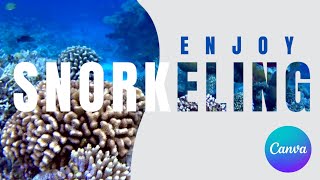
2:46
Canva Text Masking Tutorial
Digital Delight
4,706 views

7:36
Canva Tutorial Photo Manipulation Advance ...
Art Design with Canva
2,758 views

4:26
How to Create Stunning Animated Text Slide...
Lavish Lines Art Studio
3,486 views

8:20
Photo Manipulation Canva Tutorial Half Coc...
Art Design with Canva
1,544 views

8:56
Top 15 Canva Apps (For Designers)
Roger Coles | Canva Verified Expert
6,199 views

8:02
Photo Manipulation in Canva - How to Add a...
DesignSkills
6,711 views

20:23
Full Course - How to Create 3D Consistent ...
LTDesign97
33,173 views

17:54
Como Fazer Uma Montagem de Imagem No Canva ?
Vamos Aprender Canva ?
81 views

5:04
How to Create 3D Pop Up Effect in Canva - ...
Webon
92,577 views

50:21
Ancient Magic Potion | Photo Manipulation ...
Nemanja Sekulic
40,290 views
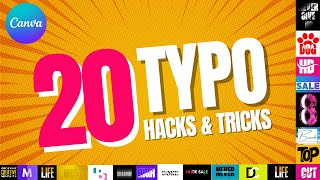
30:26
20 canva typography hacks and tricks tutorial
Webon
151,575 views

29:19
Top 5 Best Canva Animation of 2024 with Be...
Digital Canva Mastery
13,425 views

21:19
Full Course - How to Create 3D AI Animated...
AI ProfitX
5,856 views

16:41
Creative Product promo in Canva | Animated...
Webon
272,156 views
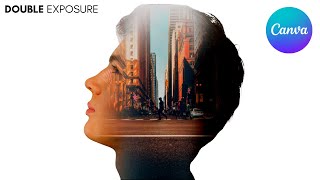
5:51
Double Exposure Effect on Canva
Webon
81,817 views

23:24
How to Create a Portal Photo Manipulation:...
MDMZ
20,223 views