I Exposed $20k/mo YouTube Automation Channel - FULL COURSE
12.12k views11686 WordsCopy TextShare

AI Guy
🚀Faceless YouTube Automation channels driven by AI are taking over. In this video, I am revealing a...
Video Transcript:
I found a YouTube automation Channel that's been pulling in some of the craziest views I've ever seen I'm talking 5 million views every single month more than 100,000 subscribers videos going viral left and right and what I discovered about them it left me speechless the channel is called top travel at first glance you think they have this massive production team professional camera Crews flying around the world expensive gear editing teams working around the clock that's what I thought too until I noticed something that hardly anyone has caught on to their scripts their footage their voiceovers
everything seemed is almost too perfect too consistent from video to video that's when it hit me like a ton of bricks this entire channel is powered by AI they've turned their travel content into a complete automation machine and it's absolutely crushing it in just 7 months they've made well over $200,000 yeah you heard that right with YouTube paying what it does for travel content they are able to average $20,000 every single month the craziest part no camera Crews no expensive flights no massive team just pure AI powered content that looks like it cost thousands to
produce now that you know this exists and you've seen just how insane the numbers are you already know where this is going I'm giving myself 24 hours to recreate one of their viral videos using nothing but AI tools documenting every step and sharing everything with you for this video I've packed together everything I know about faceless YouTube automation into a complete step-by-step blueprint after watching this video you'll have the exact formula I've discovered to go from zero to creating viral travel content with AI I'm talking everything finding viral topics writing a addictive scripts creating stunning
visuals designing AI travel hosts and even ways to monetize your channel that nobody talks about but here's what makes this even more insane I've discovered something they haven't even thought of yet a way to generate travel footage of places most people can't even access Secret locations hidden spots places that would cost thousands to film in real life we can create all of it with AI and it looks absolutely real you feel me before we dive in let me be crystal clear this isn't going to be one of those rushed yapping tutorials you're used to seeing
this is a complete transparent breakdown of everything you need I'm showing you every single step every tool every setting no smoke and mirrors just raw facts that could change everything for you I've studied the most successful AI travel channels and created a 12-step blueprint that I'll break down for you if you follow these steps exactly as I show you you'll have everything you need to create your own profitable Travel Channel all I ask is that you hit that like button and subscribe consider it your tuition fee for what's basically a $5,000 course that I'm giving
away for free this is literally a complete blueprint to a channel that's making over $20,000 per month without any fluff or gatekeeping so now to stay organized and to give you an idea of what's actually coming in this course and what the process looks like let me briefly walk you through the 12 chapters that will be covered in this course if you follow all of these steps you will go from being a beginner to a YouTube automation expert step one we will immediately jump into talking money because that's what you guys are mostly interested in
right I will prove to you that these estimated earnings are true by showing you my own RPM and revenue numbers No Cap just straight facts step two we're going to analyze our competition I've picked out five of the most successful channels in the travel Niche and done a full breakdown of their strategies and the main takeaways we can use when creating our own videos I'll show you everything their income sources ad Revenue affiliate marketing communities all that good stuff step three we're going to find a viral topic with AI in literally just a couple of
minutes I found this crazy AI software that analyzes other channels most viral videos and provides you with similar topics it's like having a crystal ball for YouTube success so stay tuned for that step four we're going to use that same AI to generate a script in just a few clicks all without having to leave that same AI tool step five we will bring this story to Life by generating an AI voice over that sounds like a real human and was actually cloned after a real voice artist step six I will show you two ways of
creating visuals a way to just gather visuals that were shot by professionals on drones and high-grade cameras to ensure your videos look crispy and I will show you a way to generate your own clips of nature with the help of AI so you can practically recreate literally any location in the world step seven now with this one I am really going to blow everyone away since I am going to design a brand new AI host that will look like a traveler so that we can use this character in our videos really allowing us to stand
out I will show you the entire process of creating and animating an AI character to State the obvious so stay tuned for that step eight before we get into the editing I'll show you how to find monetizable royalty-free music after that we'll put it all together in cap cut and turn it into a Netflix grade travel film once the video is ready I'll show you the step-by-step blueprint to creating these trending thumbnails this master class alone will blow your mind then I'll show you what upload settings I use and how to optimize your video for
SEO using Ai and for step 12 the money chapter I will show you how to monetize your channel and actually make money from it and I'm not just talking about basic ad Revenue here I'm going to show you Secret monetization methods that most travel channels don't even know exist ways to 3x or even 4X your earnings Beyond just YouTube ads to make things easy for you I have created this Google doc with all the steps and tools we will be going through in this video and you can grab it right from my telegram Channel simply
hit the link in the description to grab it this doc has all the steps prompts and software we'll be using in this video plus it's set up in a super simple checklist format so you can follow along and check things off as you go and now that we are finally on boarded and all ready it's time to cook all right let's cut straight to what you all came here for the money talk and listen I know you've probably seen all those crazy income claims on YouTube right make 100K your first month and all that stuff
but you already know your boy doesn't play that game I'm about to show you the real numbers no cap first things first let me put you on game with something called social blade think of it as the FBI of YouTube it knows everything about any Channel's numbers and trust me you're going to want to know how to use this because when I show you these travel channels making $20,000 a month you need to know I'm not just talking out here let me prove it to you real quick check this out I'm going to pull up
my channel on social blade so they're saying I made about $1,800 in the last 30 days on the upside and lifetime earnings they're showing around $21,700 from ads alone well let's go in and see how accurate this data is I'm logging into my actual YouTube Studio live and in the last 30 days $1,700 in ad Revenue pretty much exactly what social blade said and now if I open lifetime View mode it is over $22,000 which is actually even more than social blade predicts this is huge because when I start showing you these travel channels pulling
$20,000 monthly you might be thinking oh hell no that's oh hell no this man's capping but now you know how to fact check everything I'm saying here's why this matters for you you can check any Channel's numbers yourself you can see if a niche is actually worth your time you can spy on your competition's growth most importantly you can set real goals for your channel but here's the crazy part most people don't know travel content it's like hitting the YouTube Lottery with these RPMs for those who are new RPM stands for Revenue per MAA or
how much you make per thousand views while gaming channels out here making $2 to $3 per thousand views travel content is pulling 5 to seven or even more dollars why because travel attracts the type of audience that advertisers are ready to pay big money for now that you know how to verify these numbers and why travel content is actually golden right now we can move to chapter 2 where I'm going to show you exactly which channels are crushing it and break down down their whole strategy and remember I'm showing you these numbers to show you
what's possible when you actually follow this blueprint and here's the best part with these AI tools I'm about to show you we can create content that looks just as good as channels spending thousands on travel and Equipment now let's dive into chapter 2 and start building your faceless Empire all right let's get your travel channel set up real quick and I'm going to show you some crazy AI tricks to make it look absolutely professional from day one first up hop on YouTube and click your profile picture hit switch account and you'll see all your channels
we want want a fresh start so click view all channels and then smash that create a new channel button simple stuff you feel me now you might already have a fire name in mind if so just type that bad boy in and create but if not I got something way better for you we're going to use AI to cook up a name that's going to make you stand out in the travel space check this out head over to chat GPT and I'm going to give you this insane prompt that I've been perfecting to State the
obvious you will find this prompt in the free Google doc I've already loaded it with channels like top travel and other big players we analyzed but you can switch these up for any Niche you want hit generate and boom you get 10 absolutely fire Channel names I am going to go with global Wanderer because it hits different you know what I mean but you do you pick whatever name speaks to your style now here's where it gets interesting once you've created your channel we're not leaving it looking basic like everybody else we're about to trick
this thing out with some professional travel branding that'll make you look like you've been in the game for years hit customize Channel and then basic info first thing we need is your user handle quick Tip since handles got to be unique if Global Wanderer is taken just flip it a bit add TV at the end or get creative with it here's where the magic happens we're going to use AI to write your channel description but not just any description I'm talking SEO optimized keyword Rich professional grade content that's going to help your channel pop up
in searches grab that prompt from the dock throw it in chat GPT and watch it cook up a description that's going to make you sound like a travel veteran now for the profile picture this is where most people mess up they just slap on some basic Compass icon and call it a day now we're different we're going to use AI to generate something clean and unique I've got this crazy prompt that tells AI to create this minimalist Earth globe design that's going to make your channel stand out like crazy so we're going to be using
Leonardo AI to create our logo if you don't have an account yet you can grab it with my link down below and get some free credits that way once you are inside go to image creation then click on preset here on the left we'll choose Phoenix set that aspect ratio to 1: one crank out four options and now lastly go to our Google doc copy this prompt paste it into chat GPT copy The Prompt it gives you paste it in Leonardo Ai and boom you've got yourself some professional logos that look like you paid a
designer thousands now you obviously have to go back to the customization page in your YouTube Studio click on profile tab upload your newly created picture and now hit publish last step and this is crucial we're optimizing your Channel's SEO most people skip this but it's literally free views if you do it right hit up settings go to the channel Tab and this is where we going to load it up with keywords to do that we are going to need this AI tool called tube magic and it's absolutely one of my favorites when it comes to
YouTube's optimization now I'm going to keep it a buck with you it's not free it's $47 monthly because it's just that powerful but check this out I talked to their team directly and got you guys a special $1 trial just hit my link in the description and check this tool out at practically no cost anyway once you create your account with my link find the keyword research Tab and type in terms like travel or 10 travel if you are doing this Niche if you are unsure you can even ask chat GPT to give you a
set of keywords relevant to your Niche for you to work with now type it in and look at all these keywords we got they're not just random suggestions these are proven terms with actual demand and search volume so it's important to understand guys you can obviously create your keyword and chat GPT but you will never know if they have actual demand whereas tube magic literally shows you the ones that drive traffic and therefore views and therefore money so I hope that explains the importance of SEO and we will cover it in a whole lot more
detail at the end of the video so stay tuned for that for now I will copy the ones with the highest demand paste them into your YouTube keywords and hit save it might take you a few moments to fill out all the 500 characters but trust me this 5- minute step can make a massive difference in your Channel's growth so once you are done with SEO you've got yourself a professional Travel Channel that looks like it's been around for years but we're just getting started wait till you see what's coming next all right now that
we've got our Channel looking clean let me show you something crazy the channels that are absolutely dominating the travel space right now but before I put you on game with the AI tools to find competitors that's coming up next I need to show you three channels that are just different trust me what I'm about to show you is going to change how you think about travel content first up let me introduce you to lifter n and listen these numbers are about to blow your mind picture this they started just a year ago and now over
100 million views they're pulling 5 million views monthly with only 47 videos let that snc in 47 videos that's what happens when you crack the code you feel me with 300,000 subscribers they've figured out something most people missed long form travel compilations with absolutely fire b-roll footage but here's the thing they're not just throwing together random travel Clips they're creating these premium list Style videos that hit different remember how I showed you social blade earlier well according to those numbers they're making around $20,000 monthly that's over $200,000 in just one year next up is top
travel yeah the same one I mentioned earlier Beyond those crazy 5 million monthly views what really got me excited was that thumbnail game they're using AI to create these thumbnails that pull views like crazy and don't worry I'm going to show you exactly how to make them later they've grown to 140,000 subscribers with over 22 million total views pulling in about $20,000 monthly and here's the best part they're doing all this with AI scripts and voiceovers exactly what I'm about to teach you now let me put you on to something different discover the globe they
might be smaller but trust me what they're doing is absolutely genius while they're using the same tools we're going to use AI scripts voiceovers b-roll their topic selection that's where they're playing chess while everyone else is playing checkers check this out their most viral videos are things like most powerful passports in the world and best countries to live in Asia now why does this matter because these videos are pulling insane RPMs remember when I told you about travel content getting paid more these videos take it to another level because they're attracting the type of viewers
advertisers are dying to reach we're talking business people entrepreneurs High net worth individuals think about it who's out here searching for the most power power ful passports people with money to spend but here's what's really crazy all their viral hits follow this list format top 10 countries for digital Nomads best places to retire in 2024 and guess what in the next chapter I'm going to show you an AI tool that creates these viral lists in literally minutes here's why all this matters everything these channels are doing we can replicate it whether it's life dur ends
premium style top travels clickbait Mastery or discover the globe's genius targeting I'm about to show you how to do all of it with AI ready to see how we find viral topics that are guaranteed to blow up all right now that we know who's crushing it let me show you something insane how to find topics that are literally guaranteed to blow up I've cracked the code with three methods that 99% of travel creators are sleeping on and I'm about to break down every single one now I will show you the first method and you better
listen up because this is about to change your whole game now we are going to go back to tube magic for this purpose just in case you were skipping around this video there is a $1 trial available down below so now once you make made an account with my link and you are all inside let me show you the two features that are going to blow your mind first one is a game changer when it comes to General Niche research just watch so on the home screen hit on video research tab now you have to
type in a keyword and it obviously depends on your niche in my case I will type in something generic like top 10 travel next set it to last month since we want to see what's hot right now afterwards set both views and subscribers from 10,000 to 100,000 that's a good range lastly make sure to sort by views here on the right side and and finally click on search boom just like that you're seeing exactly what's working right now in the travel space not 6 months ago not what might work what's actually pulling views today so
again this feature is useful when you are new to a particular Niche and it's a great starting point for your research here's the second feature this is where it gets crazy go to video idea and drop any competitor's Channel URL in there I will go ahead and paste top travel since it is our model Channel now hit generate and as you can see the AI literally breaks down their most successful videos and gives you similar topics so we're not copying here we're understanding the science behind viral travel content what I am saying is as you
can see it uses the exact same title structure as top travel do in their videos in particular the wording wonders of followed by a country name anyway I think it's a super cool way to come up with a video idea following a proven to work structure now let me show you an alternative way for finding topics and here's where most people mess up big time they study these massive Channels with millions of subscribers that's like trying to compete with Drake when you're just starting to make music whereas you really need to be looking at lower
level artists that you can actually model you feel me so we're going to be smart about this and focus on Channels with 50,000 to 200,000 subscribers why because they're big enough to prove their strategy Works small enough that we can actually copy their blueprint their success isn't just from having a massive following but from creating and identifying high demand videos that actually pop off and here's a pro tip that's going to change your game look for channels getting more views than subscrib that's how you know they're not just feeding their loyal fans they're actually cracking
the algorithm and pulling in fresh viewers every single time now look if you want to do this the hard way you definitely can just hop on tube Magic's Niche research feature play with those search filters and hunt down these smaller channels yourself some of you probably love that detective work and I respect the grind but you already know that ain't me I'm all about working smarter not harder so watch this I'm just going to head back to this video idea generator paste our competitor's link a few times and boom this idea is absolutely fire let's
roll with it and get into the script writing and before we really do anything let's rewind a bit and go to our model Channel and figure out how these scripts even made so I am telling you guys all their scripts are straight up copy pasted from chat GPT I mean seriously this is Peak brain rot experience but anyway it clearly works judging by the views this channel gets so I can't complain and if you don't believe me let's just listen to one of their videos so that you can understand embark on an unparalleled journey to
uncover France's most amazing place now let me actually show you how you can make these so to State the obvious you could use chat GPT to make one of these scripts in fact inside of my Academy I have this course called outsourced Empire inside of it I have a super complex chat GPT prompt generation algorithm that I simply can't share here on YouTube simply because of how powerful it is and on top of that this method is definitely Advanced and not beginner friendly so let me show you another way that works just as well but
first let me actually explain to you how their scripts function now this is important so listen up part of the reason these channels are so successful is because they are making long videos when I say long really anywhere from 20 minutes long up to 2 hours I am telling you guys those extra long videos are absolutely dominating in the modern YouTube so just a pro tip from me now you might be saying AI guy are you kidding me how in the world am I going to generate 2 hours worth of content even with AI isn't
this insane sure I hear you well let's go into our model Channel and actually figure this out so I will go to top travel and click on one of their most popular videos now I will scroll down a bit click on the description tab to expand it and let's perform some analysis so if we take a close look at the timestamps we can see that this is actually a simple list video they pick a general topic which in this case is Netherlands and then they simply make a 2 or 3 minute take on each town
area or whatever depending on the country of course but you get my point so that is how you could make these kind of videos simply select a big enough topic and make infinite spin-offs by adding more chapters now let me show you another example from a channel I showed you previous previously lifter n if we sort their videos by popular we will see this video right here called unreal Planet which is a 2-hour long video and by the way it is sitting at 11 million views and gets over 1,000 views per hour and most importantly
made the owners of this Channel anywhere from $3 to $6,000 but anyway if we actually click on this video and actually click through some shots we can see them just naming locations in different parts of the world which tells us it is also a simple list video I know what you are probably thinking like these channels look so fancy and all but in reality it is just a bunch of AI generated brain rot that makes thousands of dollars every month crazy world we are living in but anyway let me show you a beginner friendly method
to actually write these scripts we can simply go back to tube magic the very page we got our video idea from Simply click on generate script alternatively you can simply go back out to the home screen and click on video scripts right here in my case the topic is already selected for me since we already generated the video idea so before we hit generate script you can also use this bar to choose how long you want the script to be since this is a tutorial and I don't want to bore you guys out I'll set
it to 300 words and it will be enough to show you the technique anyways but you can really go with any length you want just look at the channel I showed you earlier all of their videos are anywhere from 20 minutes to 3 hours long so there's really no limit to it so yeah click on generate and in a couple of seconds tube magic will write the entire script for you usually you don't have to spend a lot of time editing them but I'd still recommend you read it through a couple of times just to
make sure everything looks good however just before we proceed to creating our voiceover we need to finesse this script by giving it human-like emotions so let's do that all right guys just before we proceed to making out voiceover we need to do some magical wizardy stuff with this text to make it sound Next Level buckle up guys I'm about to drop sauce that you've never seen before the way this script works now is cool and we can submit it for voiceover as it is however there's a little trick to enhance the quality of the voiceover
all right it might get confusing so just stay with me go over to the Google Doc I dropped in Telegram and you're going to grab this prompt what this prompt does is it scans the text and organizes the punctuation and space gaps to enhance the output as much as possible to see how it works first copy The Prompt paste it into chat GPT and then copy the original video script that we generated and paste that as well simply press enter and chat GPT will give you a fully organized script just like that we are ready
to begin step number five crafting our voice over all right so we will obviously use AI voiceover for this there are tons of options but I always go with 11 Labs they've got a custom voice feature that'll help make your video stand out just sign up for a free account links down below now 11 Labs is a pretty popular software so I'm sure all these gurus have previously recommended certain tips and tricks on how to use it well what I want you to do now is grab those tricks and throw them out the window because
none of these gurus know how to use it the right way listen up first of all head over to voices here on the left side and click on it you will be taken to this menu as a result next click on library right here and we're going to see a bunch of custom pre-made voices now we need to configure the language here at the top I'll obviously choose English next and it's very important you need to go right here and click on this drop- down menu then click on category and select high quality as a
result we're now looking at voiceovers that were made and trained based on real voices of real voice actors so in some cases you can't even tell it's Ai and not a human anyway take your time to scroll through these voiceovers to State the obvious voiceover will play a big role in our video since there isn't much for viewers to engage with in the first place so make sure to select Pleasant and uplifting voices not something creepy you get my point I'll choose this one so now just click on the add button on the right side
all right now that you have your new voice over added go to text to speech here on the left copy the script from Google Docs now go back to 11 labs and here's another Pro tip for you guys as you're about to generate the script make sure you paste and generate no more than 250 characters at a time which is typically one paragraph at a time this will ensure the highest quality voice over on the other hand if you just paste the whole script at once it will get over overwhelmed and produce robotic results so
paste the first chunk of the text and click on generate sometimes if you're not satisfied with the audio quality generating it a few times can help to get the best result once you're satisfied click download if you listen to the voiceover you'll notice there are way too many pauses and those could bore the viewer quickly however unlike my normal tutorials where we create fast-paced 8080 edits this time around things are different these video are travel films they are meant to have more of a relaxing vibe so definitely keep in mind to really understand what I
mean you can go to top Travel Channel and listen through a couple of their videos and evaluate the pacing in their videos and you will indeed find it fairly slow however if you will be aiming to create those longer videos you want to keep your first 30 seconds extremely fast-paced to increase the chances of the viewer getting hooked in past that point you can really slow down your pacing making it more of a chill Vibe so now let me show you how you could remove those pauses and hey just in case you are a regular
viewer and already know how PA are removed feel free to use timestamps below to skip to the next step I'll show you how in cap cut but any editing software works I use cap cut because it's free and if you haven't installed it yet you can grab my link down below so open up cap cut and start a new project click on import upload the voiceover files and drag it onto the timeline next select the razor tool and make two cuts just like this highlight the clip in the middle and hit delete then drag the
remaining Clips together and play it back to check if it flows naturally this process removes those longer pauses in The Voice over that can feel awkward or disrupt the pace since AI generated voices can sometimes have pauses that just don't feel right now just keep repeating this process for the rest of the voice over I'll speed things up here so you can follow along if you'd like when it's done your audio should sound something like this Welcome to our journey through Iceland so once your voiceover is all cut up we can actually just lock it
all together to prevent you from dragging it around by accident anyway just select the entire voice track now right click this bad boy and click on create a compound clip that way it really becomes a single clip that you can drag around safely so now that we have our voice sorted let's proceed to the next step and start creating our visuals all right before we dive into the AI magic let's figure out what kind of visuals we actually need pull up our model Channel real quick see what they're doing basic b-roll Clips technically we don't
even need AI for this but come on they call me AI guy for a reason remember when I told you about generating footage of places most people can't access we're about to get into all that to keep things clean we're breaking this chapter into two parts first first I'm showing you how to get those regular clips that just hit different then we're cooking up some AI visuals that'll blow people's minds let's get those b-rolls first look I'm going to keep it a buck with you getting Clips is actually pretty simple you just need to know
where to look let me put you on game with some options for my broke boys out there no shame we all start somewhere let me show you the free stuff first hit up pixabay or pexels these are completely free no hidden fees no catch but here's the thing since they're free everybody and their mama is using them your competitors already know about these sites so your footage might look a bit generic but if you're just starting out or on a tight budget these are your go-to spots now for my premium players let me show you
what the big boys use story blocks and art list I'm not going to cap I use these for my own faceless Travel Channel That's cooking right now the quality absolutely different but keeping it real with you they ain't cheap we're talking 300 plus per year for each one but sometimes you got to invest to impress you feel me using these sites is dummy simple let's say we're making a video about Iceland just hop on any of these sites and type in Iceland boom look at all these options you could definitely build your whole video with
just these clips if you wanted to keep it classical but you already know that ain't me I promised you some a i visuals that'll make your content stand out like crazy ready to see something that most travel creators don't even know exists so first you want to copy this prompt paste it into chat GPT and generate it as you can see we're telling chat GPT that we're going to play a game where chat GPT is my prompt generator then we tell it to turn each paragraph of our script into five different text prompts that match
the story line next you want to open up the script document copy the first paragraph and paste it into chat GPT it'll then give you five detailed prompts we can use in Leonardo but before we start generating them in Leonardo you want to repeat this process until you have a full conversation like this with prompts for the entire script so I'll just speed up this process and get back to you when I'm done okay so I've generated prompts for the entire script this means we can actually head over to Leonardo again and start generating I'm
on their $30 a month plan which is really cheap and it's been enough for me but again if you're looking to create these longer 1 hour plus videos you might need to get a package with more credits now is a good time to remind you about my link down below like if you are going to be buying these credits might as well use my link it really helps me with creating this content in courses for you guys once you're ready on the website you want to click on image creation before we start generating though we
have to change the settings a bit to fit the vibe of the video so first make sure to turn off the legacy mode here at the top right it basically gives you access to this simplified View VI mode that's where we want to be now on the left side let's choose our generational model typically I prefer going for these cinematic models but at this time I will choose Phoenix since it's one of their recently added models Now set the image Dimensions to 16x9 when it comes to the number of images you can really go with
whatever you like I'll go with two just to have an extra option each time but if you have some credits to spend it might be a good idea to set it to three or even four so you have a couple to choose from now we want to head back over to chat GPT copy the first promp and paste it to Leonardo then you want to add the words ultra realistic at the end since that will make the result even better now you want to hit generate and wait a couple of seconds for it to be
created as you can see it looks stunning so now that you know that it's time to get to work head back over to chat GPT copy the seconds prompt and paste it into Leonardo once again we just want to repeat this process until all prompts are generated to speed up the process simply break your screen in two parts and just copy paste back and forth like you see me doing right now that should speed up your workflow tremendously anyway this will probably take a while so I'll speed this part up slightly and get back to
you when I'm done all right so I've generated all the images and as you can see our lineup looks pretty solid however if we just keep the images still like this it's going to look a bit boring with that said it's time to animate them don't get me wrong it can work but Leonardo actually has an animation feature so we can make them a bit more engaging to watch and this is really the reason why I'm using Leonardo instead of mid journey I don't think mid Journey even has this option to use it what you
want to do is click on personal feed and find the first image you generated press on it and you'll see this button that says image to motion you'll then be able to choose how strong you want the animation to be by setting the motion strength if you set it to 10 it'll create a really strong movement that I'll show you in a moment but basically it'll just look really weird and unnatural on the other hand if you set it to one it's not going to do anything at all so what I like to do is
set it to anywhere between three to five for this video I'll go with four so to make it easier for you guys to understand what this feature does I'll generate this image three times with motion strength 10 5 and 1 here's motion strength 10 then I'll do the same but this time set it to five and lastly one where I set the strength to one now click on image creation to the left and you'll see them being generated right here these motion Generations can take a couple of minutes so I'll just jump straight into when
they're done all right cool all of them are now generated so this is the one where I set the strength to 10 and as you can see it just looks really saturated and unnatural so avoid having it this high this is the one where I set it to one and yeah there's almost no movement at all now this is the one I put to five which is what I'd recommend you do too it adds this slight movement that just looks really cool so repeat this process till you've animated all the images I'll for example go
back to personal feed and do the same thing with the second image the rest is pretty self-explanatory so I'll just speed up the process and get back when I'm done when you're done animating all the images you just want to download all of them to do this go to your personal feed again and click on the first image you animated at you'll then see this button that lets you download the small video straight to your computer you can click on this left Arrow here and just download it that way to streamline the process lastly once
you download all the files on your computer I suggest you to immediately import them in cap cut just so we stay organized so go back in and open our project file now click on import right here and select all the files we just generated next start dragging them on the timeline make sure to listen through the audio as you drop them to ensure everything makes sense all right these AI Clips are looking fire but watch this as I told you in the beginning I'm about to show you something none of these travel channels have even
thought of yet we're going to create an AI host that's going to make your channel completely different from top travel and all these other faceless channels all right let's cook up your AI character this part's actually super fun and I'm going to show you exactly how to do it like there's literally no rules here you can go crazy with it you want a regular dude cool a girl perfect honestly you could make a talking dog if you wanted to or even a banana I'm dead serious like as long as you've got something hosting your channel
you're already way ahead of most people No Cap check this out look at my channel I'm AI guy and I mess around with different AI characters all the time but lately I've been using this one you're seeing right now and bro it's been crazy good for my brand people see this character and they're like oh yeah that's AI guy that's how powerful having a signature host is you feel me so like don't skip this part having a character isn't just for fun it's actually super important let me show you how we make one so yeah
I know I said there's no rules but for this example I'm actually going to do something specific specific we're going to make this dope host that matches Iceland's whole vibe like traditional clothes and everything let me show you how first thing jump on chat GPT now I know prompts can be confusing and stuff but don't worry I got you covered I put all the prompts in this free Google doc just grab it from the link below when you paste your prompt and hit generate chat GPT is going to give you this detailed prompt we can
use for making images quick tip keep it all in the same chat it works better that way all right now we're going to hop over to Leonardo Ai and let me show you the setup so our model is currently set as Phoenix and I will just keep it as is choose how many images you want I'm doing four cuz why not throw that chat GPT prompt in there and let it do its thing now listen this is important you're probably not going to get the Perfect Image first try like almost never happens so here's what
you do grab whatever looks closest to what you want and use it as a reference image just upload it back in it's like showing AI exactly what you're going for keep making new ones until you get something that looks fire like this one I just got see how they're looking right at the camera that's exactly what we want and trust me most people won't even realize it's AI like for real people don't notice this stuff when you get one you like just download it and we'll keep going all right we got our character looking clean
now let's make it actually talk and listen this part's going to blow your mind what used to be straight up impossible without dropping thousands on professional animators we're about to do it in literally seconds with AI and look I'm not just talking out here remember how I used AI avatars on my channel before showing my face that strategy alone helped me pull in six figures on YouTube and grow over 200,000 Subs in just a year now before we even proceed to animating with this tool we really need two elements to make this happen a voiceover
track and the picture we've already downloaded the picture but not the voice track so let's go to cap cut and extract our voice over real quick to do that hit on export and make sure to deselect the part where it says video now scroll down to audio and make sure to select that next we don't really need this voiceover to be the highest quality so select MP3 and finally hit export now let's proceed to animating our character for that purpose we are actually going to use the same exact tool tool I use to create my
own character and it's called hey Jen I don't show that tool super often so if you don't have an account yet you already know the link is down below anyway once you create the account you are going to land on the homepage now on the left side click here on create a video now choose Avatar video and obviously go with landscape first let's upload our Avatar and you guessed it click Avatar here on the left side make sure to choose photo Avatar click on create photo Avatar and upload your photo now you will be asked
to name your avatar and select its gender it literally does not matter so just select random answers click continue and our Avatar is ready now the audio click on script and now click on upload get the voiceover file we exported recently and wait for it to load awesome we have our Avatar and the voice track sitting pretty on the timeline but we still have a few adjustments to make first in the bottom right corner of the image click on this Watermark to remove it this is obviously available to paid users only next I will actually
click on the image and scale it up meaning I will make it a bit bigger we will be cropping it out anyways so make sure your character's face is close enough for it to be animated properly now simply click on submit name your project file to keep it organized and come back in a few minutes once it's ready check it out this turned out pretty much spoton from a distance it's practically impossible to tell it's AI generated sure if you zoom way in on the hair you'll catch a few tiny details but trust me nobody's
doing that before we move on hit download so the Avatar video is ready to go well guys at this point we have pretty much everything it takes to start editing this thing up except one thing which could make or break our video and it is obviously music so let's go get some there are tons of ways to get a track for your YouTube video but personally I stick to epidemic sound it's a royalty-free music provider loaded with songs and sound effects to choose from using a trusted royalty-free provider like epidemic sound saves you from potential
copyright headaches so make sure to grab this deal while you can on the side note I've genuinely been using their services since the day one of my channels existence so I can truly recommend their service anyway once you're set up and on the homepage navigate to the music tab at this point we obviously need to search our music up now to do that we actually need to use our brain and you know think I don't like doing all that so let me show you how you could use AI when it comes to Gathering music head
over to the Google Doc it's where I left this prompt for you guys those who are regular viewers on my channel should be familiar with it but if you are new let me show you how this works I will copy this prompt and obviously go out to chat GPT now go ahead and paste in the script of our video and click generate as you can see chat GPT will give us these awesome keywords that we can use for search purposes on epidemic sound so I will copy this one and go back to epidemic sound make
sure to select the music tab right here and paste the keyword that you got generated now do listen through a couple of songs and download the one you like if you are curious to listen to the song I chose you will hear it in the final product which I will attach at the end of this video before we move on epidemic sound also offers a large collection of sound effects so feel free to check it out too the style of video we are making doesn't really require any sound effects though so let's move on with
that said we are finally ready to start our editing session first things first let's import the remaining assets which is the soundtrack and the talking Avatar to do that go over to import next up you want to import the talking Avatar and the song that you downloaded from epidemic sound now let's immediately drag these objects on the timeline so we can actually proceed to the editing first I'm going to go ahead and drag the talking Avatar now guys here is something important the talking Avatar comes with an audio track itself as you can see now
this particular audio track is actually lower quality compared to our original voice over so with that being said go ahead and click on this talking Avatar now on the right side go to the audio Tab and actually mute this layer so that way the only audio that our viewers will hear is the actual original voice track now as you can see our talking Avatar is across the entire screen and we obviously want it to be in a little frame like my own character so how do we do that go ahead and click on the character
now go over to the video Tab and now select the mask category next up click on the rectangle and and just watch me adjusting this character just like so it is obviously a matter of preference but I'm going to do it like that now there is something else we need to do to actually make this look good first of all go to round corners and increase it to around 25 that way the character is going to have these nice rounded corners and now lastly go back to mask and set feather to two now click enter
and what feather does as you can see it actually makes these edges blend in slightly giving it a very clean and stylish look now go out to basic in order to actually move your avatar around the screen make it just slightly smaller and move it to the right side you could obviously have it in the bottom you could have it on the left side but my preference is to have it on the right side now let's import Our Song and do some sound mixing so the first thing I suggest you to do is actually listen
through the music and locate the beat drop or in other words locate the part where the actual song starts and where it sounds dramatic and really upbeat so for example we can also look at the timeline and really locate this part very easily anytime the audio is about to increase that is probably just where the beat starts so go ahead click right here and split the audio track just like so pressing contrl B now delete the part on the left now drag the voice over to the left making it cover the whole song and lastly
drag your mouse to the end of the video and cut the remaining part of the song just like so now our sound mixing is actually not done there's two things we need to do step number one is select the entire voice track and on the right side set the volume to 2.5 next up select the actual song and set the value to around -17 that is is just my preference but these settings typically work very well of course do give it a listen to actually test it out okay now let's go to the end of
the song and actually there is a cool sound editing trick that we can apply which is called Fade Out so go here on the right side and increase the fade out to around 3 seconds and as you can see it creates this black Edge and what it does is it makes the music quiet gradually making it a very smooth ending now let's work with our visuals so first of all go to the adjustment Tab and click on the custom adjustment layer and drag it on the timeline now click on it and drag it across the
entire timeline what you want to do now is actually drag this adjustment layer below this main track placing it right between the two tracks and stay with me guys you will understand in a second why I did just that so with the adjustment layer selected go on the right side scroll down and locate vignette increase it to around positive 20 and what it does as you can see is it gives the video those nice black corners and it makes it very cinematic and actually gives it a lot of depth now the next thing you can
do is actually go to exposure and increase it slightly to around positive five to make the picture look extremely saturated now the last thing we do as far as color correction we go to filters and we search for a filter called clear now drag this filter on the timeline above the talking character so that way the filter gets applied to the entire scene and not just the main layer now on the right side you do want to decrease this filter to around 25 now next step is a pro tip from me guys so click on
the very first piece of footage on our timeline now go over to the right side and locate the animation tab now go to the in section and what you're going to do is is you're going to find the zoom one animation click on it to apply now below it go ahead and locate duration and increase the duration to about 1.5 seconds and as a result your video will have a nice starting animation now as you just noticed our main track was animated but our character was not so I want to animate our character as well
so go to our character and on the right side locate the blend tab now expand it once you expand the blend tab you're going to find the opacity indicator what you're going to do is you're going to go ahead and go to the very first frame in your project then click right here to add a key frame now actually go ahead and decrease the opacity of your character to zero now skip forward a few frames and increase the opacity back to 100 and what it does or what we just did is we created a manual
animation so if we go back and we actually rewatch it you can actually see our character fading in nicely just like so guys I think it makes a large difference now as for one of our last steps let's go ahead and click on text and add autoc captions click on generate it will obviously take a second so I'll come back once it's done now that the captions are generated let's actually configure them slightly so go over on the right side and first of all let's change the font because the default font is simply ugly so
click right here on font and I prefer to go with a font called monserat which is a really nice font and it's also free to use if you're a cap Cut Pro user you could also check out modern or steady or concise the concise one is very similar to the font that Mr Beast uses in his videos but anyways I'm going to go with monserat the next thing thing I'm going to do is I'm actually going to scroll down to the preset style and I'm going to choose that preset Style with the black outline around
our text so it can actually Stand Out nicely against our background now I will continue scrolling down and I will find glow now turn on the glow scroll down a bit and actually adjust it to your preference I will keep it just like so and what glow does is it gives our text this nice little Shadow as you can see and lastly guys click on the actual caption and drag it down just slightly that way we will kind of get it out the way of our viewer now guys as you can see right here sometimes
cap cut does not create perfect Generations so what you can do then is simply click on the text and just extend it drag it out just like so finally we are ready to export our beautiful video so go ahead to export on the right side now we do want to select the video and here's the thing you'll be mostly making very long videos so obviously you always want to export in 4k but if the videos are very big you will have to have a very powerful computer so if that's not the case for all my
broke boys out there it is also fine to choose the 1080p resolution and Export with that however for this project I will export in 4k to have it looking extra crispy now go to bit rate again select higher if your computer can handle it if not you can stick with recommended just fine now do turn off the audio because we don't need it do turn on the captions because later in the uploading section I will actually teach you guys how to upload those captions to YouTube and lastly just click on export and let's proceed to
creating our thumbnail all right now it's time to get started with the thumbnail and here is the thing typically thumbnail creation and graphic design in general is not an easy task and takes a lot of time effort and most importantly skills so guess what I am about to show you a way to just copy paste someone's thumbnail obviously using AI however if you were expecting an advanced thumbnail training of some kind don't worry I got you covered simply go to my channel and locate this 10-hour course the 2025 version go in there and you will
find an incredibly detailed thumbnail training at this exact Tim stamp but anyway that's only for those who want to grind and do the work themselves now like I said let me show you a way to ethically copy paste someone's thumbnail but first let's actually go to one of our model channels which is lifter n now if we look at one of their recent videos it is actually about Iceland which is perfect since it matches our topic now guys I am going to rightclick this video and copy its link before I actually proceed look at the
views 1.5 million in just a month for your information they made like 6,000 from ad revenue from this video alone just in case you forgot why we are doing this haaha all right now I got distracted now surprisingly let's go go back to tube magic just in case you were skipping around the video you can check this tool out for just a dollar with my link below but anyway once you are in locate this new feature called thumbnail generator and click on try now buckle up it's about to get wild so the first thing you
got to do upon entry is name your project I will just type in Iceland no biggie next make sure you are in this magic section and that's it simply paste the link of the competitor's video that we copied earlier now give it a few moments and boom as you can see tube magic will just serve us these amazing looking thumbnails Nails in just moments and again if we go back out to our competitor we can kind of see that this Niche is not about fancy overly edited thumbnails on the other hand those are just simple
pictures of nature with some light text anyway back to tube magic I will just click on this one since I prefer it the most now it also gives you options to add text so do add it and click on the actual text tab in order to edit it it's pretty simple editing to be honest I would just slightly shorten the text make sure the color is right and contrasting position it at the top things in that nature I will o change the font I like this one called coma axis awesome guys I think now you
get the point to be honest the whole text editing part is subjective and again it's not really the niche for you to bother about this too much so I will just download it now and just like that our thumbnail is done all right our video is created thumbnails are done and all that's left to do is upload the video a lot of channels just upload the video without knowing what they're doing and miss out on a ton of views I'll show you the exact strategy I'm using when uploading my videos to come up with titles
description keywords and even what settings to use first thing you want to do is open up your YouTube channel and click on create in the top right then click on upload video and choose the file you exported from cap cut coming up with titles descriptions and all that stuff by yourself is really hard so I like to use tube magic for this purpose in fact they have this warp upload feature so in order to use it you actually have to first save your video as unlisted so let's do that before we do though let me
just show you some crucial settings so scroll down a bit so you find this text that says playlist you always want to have your videos inside of a playlist to make it easier for the viewer to find your other videos in this case if we created more videos in the same Niche for example top 20 locations it'll make it a lot easier for the viewer to find it if it's in the same playlist it actually makes a bigger difference than you think because if you find a video you like often times you just continue watching
the same stuff and having a playlist will make it easy for the viewer to just kind of continue watching to create one click on create playlist and give it a name I'll give this one the top locations click on Create and it'll be added to our new playlist then you want to press no under altered content I know we're using AI but we're not doing anything like making it look like a real person is saying something they aren't then you want to scroll down to tags and here we can actually just use keywords by adding
these to our video we'll get better SEO and show up when people are searching for any of these words both on Google and the YouTube search feature but don't worry we will get back to this in a moment all right now let's scroll back up a bit and click on upload a file in order to upload our thumbnail simply select the file we got here and our thumbnail is in place all right now now let's actually just save our video is unlisted just follow my steps here once you do save it go ahead and click
on the video and copy its link from right here okay now go back to tube Magic's homepage scroll down and locate this warp upload feature what it does is it scans your video and creates an ideal title description and tags all automatically so paste our videos link hit generate and wait a few moments boom just like that we have our title description and tags all ready to go this is actually insane if you ask me but anyway I will copy everything back to our video hit save and we are officially done but wait just before
I show you the final product let's cover a few monetization strategies that you could Implement on this channel so to be real with you guys I see two major ways to monetize this particular content first is AD Revenue yeah yeah how original wait till you hear the second method just stay with me the reason I even mention ad Revenue here is again the channels we analyze today get millions of views on low effort AI generated brain rot videos just please keep this in mind I believe their RPMs are quite High given how long their videos
actually are so if you are going to start out in this Niche and get your channel rolling I believe you could genuinely hit 10,000 a month fairly quickly but of course I am not done here here comes another monetization method and even our model channels don't know about it because I didn't see them implementing it so we are obviously making travel content right specifically we made a video about Iceland in this case well here's my take chances are a lot of potential tourists who are planning their upcoming travels are watching these videos makes sense right
well guess what we can throw affiliate links in the description and promote things like hotels and local businesses for example booking.com has an affiliate program and you can earn money by simply bringing traffic to their platform guys I can assure that this affiliate connection would work in fact I've already applied for it myself and will definitely be implementing these methods on the new Travel Channel I am building myself another great thing here is you don't even need to wait for ad Revenue to get unlocked as it takes time with affiliate marketing you start making money
pretty much the moment you start getting views all right guys thank you for watching watching I will now play the final product but remember to subscribe to my channel if you like this video see you in the next one Welcome to our journey through Iceland a land of breathtaking Landscapes and mesmerizing natural phenomena from cascading waterfalls to vibrant gazers this video will take you on an engaging visual Adventure inviting you to explore the enchanting beauty that Iceland has to offer join us
Related Videos

27:58
How I Make ORIGINAL Shorts with AI (YouTub...
AI Guy
47,595 views

23:40
Fighter Pilot Runs Out of Fuel Over Downtown
74 Gear
248,982 views

44:39
How to Get Monetized on YouTube FAST in 2025
AI Guy
36,216 views
![Chris Langan - The Interview THEY Didn't Want You To See - CTMU [Full Version; Timestamps]](https://img.youtube.com/vi/9miVG2xT5jY/mqdefault.jpg)
1:58:44
Chris Langan - The Interview THEY Didn't W...
CTMU Radio
10,534,205 views

20:11
Top 10 AI Filmmaking Tools for 2025! (Hint...
Darion D'Anjou
2,127 views

34:46
Every Minute One Person Is Eliminated
MrBeast
41,684,080 views

4:05
Weekend Update: Trump Defends January 6 Pa...
Saturday Night Live
1,487,277 views

1:47:53
Artificial Intelligence Explained: How to ...
Earn Your Leisure
398,608 views

22:49
You’ll never want to watch P*RN again afte...
Jak Piggott
8,680,558 views
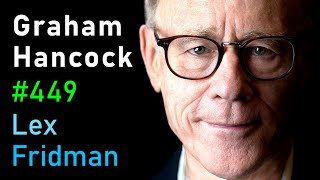
2:33:02
Graham Hancock: Lost Civilization of the I...
Lex Fridman
5,162,733 views

31:50
YouTube Automation ULTIMATE COURSE
AI Guy
53,587 views

2:03:36
177 Best Faceless YouTube Automation Niches
AI Guy
52,542 views

14:16
SNL Weekend Update 1/25/25 | Saturday Nigh...
Em Vân Review
294,484 views

24:27
How to Build Effective AI Agents (without ...
Dave Ebbelaar
125,104 views

13:27
Why It’s Easier Than Ever for to Get Monet...
anni @emptistudio
93 views

7:50
Scale AI CEO Alexandr Wang on U.S.-China A...
CNBC Television
1,300,979 views

17:04
Washington Commanders vs. Philadelphia Eag...
NFL
957,019 views

15:23
DEMONETIZED DEMONETIZED DEMONETIZED
CaseyNeistat
3,266,243 views

8:42
Trump's Plan for "Greater America" Explained
TLDR News Global
736,776 views