Top 5 AI Tools To Automate Literature Review (Cut Your Research Time in Half)
1.3k views3721 WordsCopy TextShare

Academic English Now
Discover the top 5 AI tools that will revolutionize the way you conduct your literature review. In t...
Video Transcript:
AI has really taken Academia by a storm and that's why in this video I want to go over um five crazy good um AI tools to automate your literature review and if you use these tools you'll be able to um find more relevant text faster you'll be able to read um relevant literature much faster you'll also be able to understand the literature much much um better you'll be able to find research gaps faster you'll be able to structure your literature review better um as well so there's so many things that AI can do for you
ethically I want to highlight because it's that we're going to use those AI tools completely ethically that you really want to jump on the AI train as soon as possible because otherwise you're really really missing [Music] out if you're new here my name is m and I run academic English now where we help PhD students and researchers right and publish research papers in top scopus index journals so in this video I want to go over five crazy crazy good um AI tools that will allow you to automate your literature review and I've used these tools
myself and we really recommend these tools to our clients on published researcher program as well and we've seen amazing results with these tools so I think you will really really like them and they'll really allow you to do a much better review much much faster so the first tool that I want to talk about is called sipas sspace is a great tool that allows you first of all to very quickly find relevant literature and rather than you know fiddle around with keywords what it does is give you literature um on a specific question so I'm
I'm going to just use one of the one of the questions suggested in here but obviously you want to use a research question your research question or a question that's kind of relevant to your literature review okay and what you're going to to get in here first of all is insights so this gives you you know a synthesis of the top 10 papers you can also limit it to five papers if you want a shorter synthesis and then what you're going to get is the papers uh themselves in here um if you continue scrolling down
is going to fetch more and more papers um for you right um what you then um can do with them is to add columns in here so we've got methods used as a as a default depending on what you're focusing on in the literature review maybe you will want to have findings maybe you will want to have you know let's say the the data sets uh maybe you you want to zoom in on um let's say the the limitations of those papers okay just giving you examples here obviously you want to choose the columns that
are relevant to your um specific purpose in the literature review but then the the great thing is that you're going to get bullet points summaries of of these um you know of these sections so just at a glance you can just really quickly see you know what these papers did what were the findings what were the methods used and stuff like this right um and you know I've checked it and side space is pretty accurate it doesn't invent things like CH GPD does um is really accurate with this kind of stuff um so this really
allows you to speed up your work so much and then of course you can open one of these um papers um in here okay okay and then you can chat with that paper further and ask um size Bas um questions about that um particular um paper Okay um but um when we are on the um on the papers here um you can also chat kind of with all the papers as well um in here and ask um size bace questions about all these papers that are loaded here another strategy that I really like um is
to upload your own PDFs to the library because um AI is only accurate if it can actually read the PDF so because some papers are logged behind the paywall then you know AI cannot really read them so the best thing to do is to upload your own papers that that you already have you can upload PDFs um in here if you just click on this button what you can also do is connect uh zro so you can just import them from zro um as well okay and it will prompt you to connect um zro I've
already done it so I can just um import any papers that I've got in my zro um library but then once you've got these um papers um what you can do in here is just to um select um all the papers or you know 10 papers or however many papers you want to kind of analyze and then chat with AI about these papers so let's say you could ask you know what are right what are the practical implications of these studies well whatever question you're kind of focusing on in your literature review you can ask
AI um this and because these are PDFs you can be pretty sure that the answers that AI is giving you are good because you know it's going to be analyzing the the papers um selected in here okay so that's another thing that you can do and obviously as I mentioned you can also read single PDFs that you upload them here and again I would suggest that you you upload PDFs that you already have for more accurate answers and then you know you can you can chat with this document you can also get AI to explain
tables and figures um equations so this is a really awesome tool that speeds up um your writing a lot and I should also mention that you can save all these answers to the notebook okay so if you click here uh you can have a notebook um with your notes and then you can open the AI writer tool and then start rewriting those notes to make them uh better you can build an outline for example write an introduction write conclusion and so on right so it's kind of like an allinone tool that also has a text
um editor so all in all I think SCP is a fantastic tool to automate your literature review and the link to um to use SI spaces in the description to this video it's free to start with however if you want to use it on a regular basis you will need the paid version but if you use the academic English now um coupon code below you can get a 40% discount um on the paid plan the next tool that I want to talk about for automating your literature review is AVID Noe um the the link again
to sign up is in the description it's a free tool to start with just like siace and if you're just going to use it once um in every blue moon you don't really need the paid version but if you're planning to upload lots of papers and if you're planning to read those to use AI to actually read those papers um then you definitely need the paid version because you're going to run out of AI kind of um inputs so what what you can do is you know you need to upload papers in here so it
doesn't work like a search engine like sici space does you actually need to have the papers in PDF first and then you upload them to your line library and then once you've got those PDFs um in your library you can chat with the document okay uh so what you can do you've got generic document questions in here that you can ask for example you know what is the methodology of that paper and then Avid node is going to give you the methodology and because it's actually reading the PDF this is very very um accurate it's
not going to invent any information or anything like it because it actually can read the PDF that you gave it um and then you've got document questions in here but you also have specific document questions I think this is a great feature that um scace doesn't have that can help you to further understand that text and you know just interact with the text uh more easily right uh for example you know what is the Intercultural dimension in language um teaching that's kind of like the topic of this paper so we can put that question here
and Avid node is instantly going to give us um an answer to this um and then what you can also do is just type in your own questions in here whatever questions you want like what are the limitations and then Avid note is going to give you um the answer to it and then another great feature that Avid node has is the writing option so what you can do is you can go to um write in here and then AI Snippets and you've got write here you can write literature review and what what you can
do is you know describe the study in a lot of detail um and Avid not is going to return a text um for you what you can also do is ask Avid node to to give you the structure um of that text to generate um an outline for a literature review so this really helps you to speed up um the whole process that's tool number number two and the link to sign up on Avid note and the coupon code is right below the this video the next awesome tool for automating your um literature review that
I want to talk about is consensus um what consensus does is kind of like a search academic search engine on steroids a modern academic search engine where you can put in the questions that you're currently working on and you're going to get summaries of research Snippets of papers highlights of research and you'll immediately be able to see what each study was about whether there is research consensus or not so um let me give you an example in here um it just gives you um questions in here so we're going to go for this question uh
what are the benefits of mindfulness okay and then what you will get here is a summary of the top papers analyzed um so that's great for kind of immediately synthesizing the literature and then you have a more detailed um summary um in here with references to particular papers so this is also really good you know for example when you're just getting started on the literature review and you don't know much about what the literature actually says on a particular topic well At a Glance in here you've got insights from the top 10 papers divided into
bullet points headings it's really easy to um to digest um another great feature of consensus is you know the the little kind of additional information that it gives you about the paper for example straight away you get the type of the paper and if you don't know what RCT means well it gives you a definition RCT is a randomized control trial okay um you know non RCT trial here uh meta analysis for example okay so it gives you a lot of cool information it also shows you whether a paper is highly cited and it gives
you the number of citation here straight away so I know that you could get this information but you would have to search for it with consensus you just get it at the at your fingertips straight away which I think is um is awesome you get information about the journal as well for example this is a rigorous uh Journal ranked in the top 50% um of journals measured by size score okay so this is this is super super useful and what you can do as well is go to study snapshot and it's going to give you
sort of information about population sample size methods and outcome which again is great and you could find that information Yourself by reading the paper but but why would you waste your time and effort if you can just get it here so this this is this really speeds up the process because imagine you know you just want to look at papers that have a certain sample size or that that are um rcts or are just in highly cited journals and things like that so you you have this information straight away you can save papers to your
library and what you can also do is save the search which is an awesome awesome feature because like with normal academic search engines what you have to do is search again into weeks and hope you're going to get the same results but in here you just click on this save button and you can even create lists okay so you can have a list for the current research paper that you're writing and just have your saved searches and the the awesome thing about it is that when you go back to um to that um search then
you're always going to get the same results right so you can quickly kind of remind yourself what what papers I found okay and you don't have to do anything so it just speeds up the process enormously and then you know the real power as well of consensus lies in the consensus meter which basically if you ask consensus a yes or no question it's going to give you the consensus meter which is whether researchers agree or disagree on a specific issue in here you can see that you know it's pretty much everybody agrees on it right
but there will be other questions that you'll ask where you going to have a more even split with like you know 60% papers saying yes 40% of papers saying no okay so this allows you to kind of find research gaps faster um and you know find more specific papers so that's um tool number three consensus all in all I think it's an amazing tool to automate your literature review another great tool um that I want to talk about is Jenny AI Jenny AI is not a search engine okay it's not it doesn't allow you to
find literature or read it but what it's really good at is the writing aspect and it also has an awesome AI chat so let me quickly go over how um you can use Jenny so when you start um when you have a new document okay you can go to AI chat and for example ask Jenny to prepare an outline for you so you want to make the prompt as detailed as possible the one that I'm giving you here is pretty generic um but you want to add also things like you know maybe the length of
the chapter is it a chapter or a review paper that you're writing and what is the exact specific topic and any subtopics that you would like Jenny to include you know the the more specific the prompts the better answer answer you're going to get and there you go you've got the outline in here you know with the main sections and then some subsections okay and then you can just add it to your document with one click okay so you will just get the outline here straight away and then what you can do is um for
example the the first bullet point is briefly Define mindfulness and its Origins so what you can do is just type it in here put it here okay and then just send it to Jenny and then Jenny will give you a definition of mindfulness and the origins of um mindfulness and then you know if you're happy with that text well you can just uh um let's put the cursor in in here okay and then we're going to add it to our text just right here add to document okay and then we've got it here now I
need to really highlight that you cannot just copy and paste it and then put it in your um thesis or research paper because that's going to be plagiarism and it's going to be detected by AI um detectors but what it really does is speed up your initial kind of thinking process if you're stuck and trying to prepare the outline of um of your literature review you cannot find a definition of the of of a particular concept and so on this is a really good chatting partner just think of Jenny as a really knowledgeable colleague who
you can chat to 24/7 and gives you answers within seconds that's how Jenny works and like with answers from a colleague that you might get um in your department you need to sift those answers through your brain and use your research knowledge to see if they're accurate and then you need to write them yourself but I think this just speeds up the process so much I mean think how long it would take you to generate an outline of a literature review chapter it would take you a very long time weeks probably right you've done it
you've got the first version of the outline in a few seconds so that's tool number four Jenny and if you want to sign up on Jenny uh the link is in the description it's a free tool to start with but if you're going to use it on a regular basis like with the other AI tools um you will need a subscription but if you use Mar 20 code you will get a 20% discount uh on any new Jenny accounts the fifth amazing AI tool for automating your literature review that I want to talk about is
is research rabbit and research rabbit is completely free there are no paid plans at all at the moment of recording this video I imagine there will be a paid plan at some point um I don't know how otherwise they will finance the the tool but if you jump right in there there are no paid plans or paid features it's all completely free so what um this tool is really good at is number one um visualizing papers and connections between papers it creates literature review Maps the fastest way to do it is to um import a
Zorro collection in here so you will have to um first of all connect zro and research rabbit which is pretty easy and then you just sync one of your um collections from uh from here you can also upload uh papers um to the um to research rabbit um so you don't necessarily need to connect with zra and then once you've got a collection of papers right and you can see here you can add pap um as well um you can upload file bip text um and so on once you've got it what you can do
is connections click to show and it shows you the connections between uh papers so it shows you a map and I think this is revolutionary really um and I'm not exaggerating with this word because you know most of the time when you're finding papers reading papers you cannot see what the connections are and this helps so much to really visualize what's going on in the field who which paper connects to which paper what are the connections right and what what you can also do is then further explore papers like let's say we're going to explore
later work okay and again we can see connections so in green you're going to see the papers that are in my collection whereas the blue dots um are the ones that you know are not in my collection yet and I could also zoom in to see kind of what's really going on here and I think this is just awesome because it really helps you to see which papers connect to which who are the most prominent authors and so on and then of course you know you can um you can click on any of those papers
you can see the abstract um in here as well and you could add those papers to your collections um in here okay or to any other collection and then you can see the references of that P paper and again see the connections um of the references okay so it's really really awesome you can also see it on a timeline so this is really useful if you're doing you know a historical overview of a particular topic so you can see visually on a timeline what has been going on in a particular um research field and you
can also do the same thing with authors so not just papers but you can also see connections between um different authors so that's it these are five I think really revolutionary AI tools that are going to help you really automate your literature review and if you're interested in publishing research papers in top scopus index journals and you want to work with me and my team to give you support to do this then book a free onetoone consultation the link is right below this video we'll jump on a onetoone call with you identify what your specific
challenges and goals are and then come up with a personalized plan to really help you to achieve your academic goals
Related Videos

23:30
Jenni AI vs PaperPal: Best AI Tools for Ac...
Academic English Now
20,491 views

35:02
How to Publish Research in Top Journals: M...
Academic English Now
1,585 views

14:32
Academic Research on Steroids with New AI ...
Andy Stapleton
18,128 views
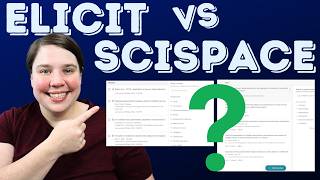
13:15
Elicit vs. SciSpace 2024 Literature Review...
Science Grad School Coach
2,824 views

10:23
How AI Transforms Literature Reviews: Perp...
ResearchAid
4,913 views

5:48
SciSpace AI Literature Review Workspace - ...
SciSpace (formerly Typeset)
26,753 views

26:50
Streamline Your Literature Review with AI:...
Academic English Now
14,983 views

9:08
How to Read and Understand Research Papers...
Dr Amina Yonis
6,033 views
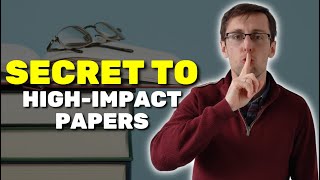
14:22
SECRET To Publish Research Papers In Top J...
Academic English Now
47,993 views
![Best AI Writers for Academics and Research [Start for FREE!]](https://img.youtube.com/vi/g1CJ6Pshl9M/mqdefault.jpg)
10:18
Best AI Writers for Academics and Research...
Andy Stapleton
32,908 views

13:45
9 Ways To Use ChatGPT To Write A Literatur...
Academic English Now
226,581 views

4:50
ONE AI TOOL FOR ALL RESEARCH NEEDS! 🔥 | F...
WiseUp Communications
4,835 views
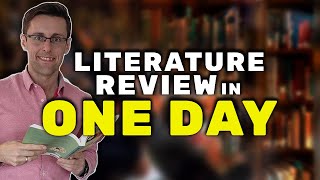
12:23
How To Write A Literature Review In A Rese...
Academic English Now
118,502 views

25:16
10 Ways To Use ChatGPT To Write Research P...
Academic English Now
603,111 views
![How to use Zotero's full potential [The AI Revolution in Zotero]](https://img.youtube.com/vi/gA3o2MlnPBQ/mqdefault.jpg)
12:07
How to use Zotero's full potential [The AI...
Andy Stapleton
53,924 views
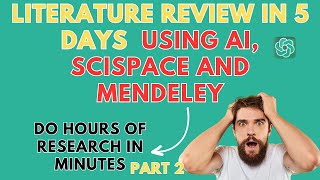
20:53
Do hours of Research Literature review in ...
Advanced ChatGPT
37,343 views

10:47
How To Paraphrase Using AI Without Getting...
Dr Amina Yonis
288,422 views

10:26
How I Find Research Gaps In Under 5 Minute...
Prof. David Stuckler
31,415 views
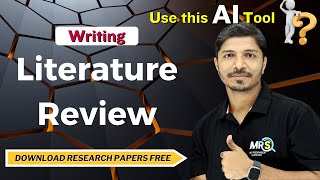
11:10
Excellent AI Tool to Write a Literature Re...
My Research Support
69,086 views
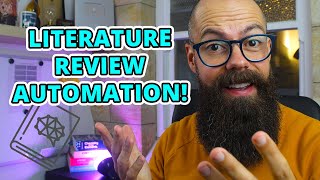
9:15
3 Unbelievable AI Technologies to Automate...
Andy Stapleton
228,899 views