Create AMAZING Geography Videos with FREE AI Tools ONLY!
53.9k views2596 WordsCopy TextShare

BigStepsMedia
Create AMAZING Geography Videos with FREE AI Tools ONLY in 4 Easy Steps (Step-By-Step Guide)
In this...
Video Transcript:
I believe you have seen videos like this on platforms like Tik Tok and YouTube the question is how can you make videos like this today I'll reveal a secret AI tool that creates these viral Motion Graphics in seconds no After Effects no animation skills just AI Automation and the best part people are making over $30,000 per month with this method other channels are making thousands of dollars too for example let's check the analytics for this one using an extension tool called Next Lev if you want to take your game a step further next Lev is
the tool you need especially for this feature where you can search similar channels here and press in-depth search and it will search channels that are on the same Niche like this one for example with this tool you will never run off ideas because in seconds it will find channels that are on the same niche as yours when you want to use it the link is in BIO and use big steps code for 20% discount now this Niche is not oversaturated because up until now it has requested a pretty complicated skill of Motion Graphics and tools
to make these videos but with the secret tool I'm going to share today you can generate these videos in seconds using Ai and Trust me you've not seen this yet we call this mid Journey but for Motion Graphics by the end of this video you'll know exactly how to create highquality videos with AI so make sure you stick around to make it simpler for you to follow up we are going to break this into four simple steps that anyone can follow first step is the step where we need to generate our stories to do that
we need to train chat GPT to write the stories for us but for that we need to feed chat GPT With viral content where it can analyze the content and can write for us scripts that have potential to go viral Al let's go to this channel on Tik Tok for example open one of their videos and copy the link of the video here now we need to go to a tool that can transcribe these videos it's called Talk script paste the video link here where it reads enter video and in a matter of seconds we
will have the script ready now we need to copy the script and go to chat GPT here we need to write I need you to analyze this script and then paste the script and hit enter chat GPT is going to analyze the script and bring out the strengths areas of improvement and other points from this script so it will basically get into the script writer head and then it will be ready for you to write the viral scripts you want what we need to do next is write great now that you have analyzed this video
I need you to write me an interesting fact about us statistics based on the video script you analyzed great it gave us some interesting facts about us now as you might have notices most of these channels make content related to us they do that because the RPM is higher for us-based Content RPM is how much you get paid for 1,000 viewers so the higher the RPM the more income for you that's why I would suggest for you too to focus on content that includes us on it now that we have completed the first step and
have the video script ready it's time to move to the Second Step which is generating the narration voice for that we are going to use a tool called 11 Labs which is the best so far for creating realistic voice and it has free and also paid subscriptions for this type of content you can try the free version but if you want to get more advanced voice then use the starter pack cuz it's only $5 per month and it's really helpful I'm going to do some research on the voice that I want to use here but
will not waste too much time you can search your yourself more deeply to find the perfect voice for your videos I'm going to choose this one press add here and then press use now it has sent us to the tab where we need to put our script let's go back to chat GPT and copy all the parts of the script like this great now that we have the script here press generate and let's listen the beginning to get the idea of the voice do you know these mind-blowing facts about the United States most people know
that the United States is one of the most powerful countries in the world but did you know the these shocking facts about somebody of its states great sounds perfect I'm going to use this voice for myself so I'll download this one and then move to the third and most important step this is the step where I will reveal the secret tool that I have been talking about I present you this AI tool called Hera Hera is the best tool to create AI Motion Graphics in seconds not hours I've explored Hera and it really has the
ability to deliver Graphics literally in seconds which would take us hours to make manually I'll drive you through it and you will see how userfriendly it is if you're still watching then I will have to say that you are pretty lucky since you didn't give up before exploring this amazing tool if you are one of them then comment the word lucky on the comments so I know you are serious about YouTube automations press try Hera here for free and then log in with your email once you have logged in it will direct you to this
tab here if you press this get started button here it will bring you to a 3-minute guide on how hero Works explained by my friend Peter make sure you check that out but for now let's go to explore templates we have a ton of templates we can use here we have different chart Motion Graphics logo Gra Graphics templates like the ones of Gary VE for example or Ali abdal but most importantly we have these templates here that we need to use to create our videos anyway let's try this one out that I know all of
you are excited to see how it works press this one and then press use this template it will direct us to the editor you see how userfriendly and not over complicated this looks now let's go back to chat GPT here we see that the first places we talk about are us and California so we first need to highlight us and then zoom into California now let's go back to Hera here we can set the ratio to 9x6 for the vertical format and it automatically fits the map perfectly then on the prompt section let's write highlight
the United States first and then do a zoom into California state and highlight California submit it and within 20 seconds it has delivered us this complicated scene and it has done an amazing job with it see how smooth the zoom in is and how accurate the Highlight is this is truly a game changer now here we also have an option to edit the video where we can scale the footage we can change the location of the text also change its size we can also change the colors I'll let you explore which colors you want to
keep for your channel you can also add images to be attached to the video for example if you want to create the effect where we add the flag to the country we can do it too I'll show you that in just a little bit if you appreciate the information that I'm sharing with you then please support my work with a subscribe and also say something nice about me on the comments anyway here you can also attach SVG and also add font that you might like to use for your videos this gives a lot of options
anyway the first first part is ready now I want you to show you how we can include also chart Graphics about different statistics for example here on California it says that if California were a country its economy would be the fifth largest in the world now what we can do is go to chat GPT again and ask can you make me a graph for 15 countries that California would leave behind if it were a country in terms of the economy chat GPT will analyze it and give us a chart graph showing us the countries that
California would leave behind in terms of economy if it were a country now we simply download this image and go back to Hera and check some of the templates here I would choose this one for myself but you can try out all the other ones because the idea of use is the same now let's use this template change the ratio to 9x 16 for this one too perfect now press image and attach the graph image we got from chat GPT and then on the prompt section we need to copy the text from chat GPT and
paste it on the prompt section to give context of what the image chart is about and within seconds it will recreate this graphic for us including the charts that we delivered from chat GPT this is truly amazing I'm enjoying a lot this tool if you feel the same let me know in the comments then the next part it includes Alaska and Texas let's do a quick test also for this part how it is going to generate it select a template and on the prompt section right highlight state of Alaska and then zoom in to Texas
and highlight state of Texas 2 and boom it has generated us a perfect video for this part two the positioning is very smooth love it now I would like to show you how you can create this effect first download the flag of Russia for example from Google and then click on image import the image of the flag and then write highlight Russia and then attach the flag to the country of Russia generate and the results are amazing and can you imagine this tool offers 10 free daily Generations that you can export on 720p resolution I
would suggest getting the Pro Plan for unlimited prompts and exports up to 4K resolution with 60 frames per second this is amazing if we compare the prices with competitors like after effects and geol layers the link for this tool is on the description use the code BSN m75 to get 75% off for the first month anyway once we have all the footage ready we need to download all the footage and move to step four which is a very important step here is the step where we put together the videos on an editor for this part
I will use an easy and free tool called cap cut let's open cap cut and create a new project now import all the footage and the voice you generated first let's add the voice into the timeline then let's fix the voice by cutting these spaces so we don't have pauses while talking to make the video feel boring after you fix the voice let's add the footage to the place that it belongs now the first click seems that moves too slowly we can change the speed to match the voice go to speed and make the footage
move faster this seems about right add the next sequence with the graphic charts and fix the speed of this part too add the next part and also fix the speed so it matches the voice you can do this from the beginning if you change the duration of the video while creating it on Hera now that the footage is in place we need to add some transitions there are pro and free transitions you can use for my opinion you should upgrade it to Pro because everything is better with Pro I'll show you also the captions that
you can add add with Pro in a little bit but free version works pretty well too for the beginning now let's add one of these free transition this one looks pretty good next we are going to add the captions press the captions tab here and hit generate it says that I have five uses left since I'm showing you how it is with the free version once we have the captions generated we can now use templates from cap cut they also have free and pro templates these are some of the free templates but the ones with
Pro looks much better now let's add some music and sound effects go to audio and to the music section you can do some research to to find the best one but for saving some time I'm going to use this one right here add it and match it with the video length then let's go to sound effects and search for swoosh effects the best ones come if you write short wind noise here are the results this one is perfect for the transition part between Clips let's add it here then let's add this one for zoom in
in the map okay great this one works perfectly now fix the rest of the video and once the video is ready hit export and here are the results do you know these mind-blowing facts about the United States most people know that the United States is one of the most powerful countries in the world but did you know these shocking facts about some of its states if California were a country its economy would be the fifth largest in the world ahead of the UK India and France the state generates over $4 trillion annually Alaska is the
largest state in the US did you know it's twice the size of Texas and there you have it in just a few minutes we used AI to create a highquality viral YouTube video without touching a camera recording audio or spending hours on animations yet in just minutes AI turned in video into viral Worthy video now imagine doing this every day how many videos could you create how much could you earn how fast could your channel grow the possibilities are Limitless it's all depends on how much effort you give now you have everything you need to
start making AI powered videos and even have the strategy to start earning thousands per month what's next comment AI money if you want more tutorials on making money with AI tools subscribe and turn on notifications because I'll be dropping a secret AI hack next week that will blow your mind smash that like button it helps me know you like what I'm doing and supports me for continue doing it and remember the future of content creation is AI you're either ahead of the game or left behind see you in the next video
Related Videos

23:06
NEVER Pay For AI Video Again (BEST FREE AI...
AI Samson
381,954 views

23:30
How to Create & Sell Kids' Coloring Books ...
Website Learners
282,297 views

7:09
Honeygain Bee Sleeping Or Not Earning ( Fi...
SPARKY MEDIA
1,590 views

17:33
NEW AI Video Generator Creates Amazing Vid...
Think Media
245,897 views

9:37
How to Get Rich in the New Era of A.I. (2025)
Neil Patel
458,879 views

16:02
10 AI Animation Tools You Won’t Believe ar...
Futurepedia
868,474 views

16:40
How to Make an Animated Cartoon Video Usin...
Website Learners
1,856,311 views

27:47
How I Created a Viral Dancing AI Influence...
AI Samson
498,823 views

12:33
7 NEW AI Tools That Will Make You RICH in ...
Ishan Sharma
302,294 views
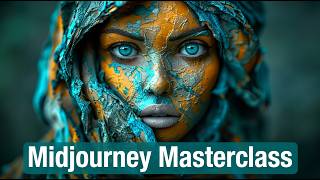
57:23
Master Midjourney - Updated Beginner to Ad...
Futurepedia
253,911 views

23:40
How To Create A FREE Faceless News Channel...
Odetta Rockhead-Kerr
311,681 views

18:58
How to Create Lifelike Cinematic AI Videos...
Futurepedia
359,938 views

46:38
Invideo AI Text to Video Tutorial 2024 | H...
Youri van Hofwegen
95,944 views

11:05
Earn $1000/Day by Creating kids Nursery Rh...
SkillCurb
140,954 views

40:07
I Ranked Every AI Video Generator (Here's ...
Youri van Hofwegen
125,609 views

13:23
I BLEW UP a YouTube Channel in 7 Days to P...
Jack Craig
781,572 views

28:24
"please help my bedridden grandma remember...
GeoWizard
318,479 views

26:19
ALL the great AI video models in ONE place...
Bob Doyle Media
74,689 views

29:38
A famous photography brand challenged me t...
GeoWizard
375,046 views

13:14
Bulk Create 1000 MONETIZABLE YouTube Short...
howtoai
2,621,485 views