HOW TO DRAW ANYTHING IN PERSPECTIVE: The Essentials to Dynamic Drawing and Foreshortening
110.89k views1507 WordsCopy TextShare

Thirdphp
TIMESTAMPS :
00:00 IINTRO
00:14 SHAPES AN AXIS
01:14 DO'S AND DONT'S
02:47 IMAGINARY CAMERA AND FOR...
Video Transcript:
today I'm going to teach you how to draw anything in perspective if you want to draw like this make sure to watch till the end so before we talk about drawing anything in perspective it is essential to learn how to draw these shapes in perspective first these shapes meaning cubes and cylinders will force you to draw in all types of perspective when I say all types I mean all of them it includes one point 2 point 3 point 4 point and lastly fiveo perspective or view the most important part of drawing these shapes is the
axis as you can see there are three axes X Y and Z focus on putting all three when drawing them it will help you determine the sides of these shapes putting these axes is the most important part to drawing anything because everything you see around you your phone your computer your mom even your house has three axes understanding these will help you correctly determine the front side top top or bottom of any shape also it is helpful to add contour lines when you're drawing it's basically a line that defines the outline of an object this
will help you in the long run trust me do it there are some things that you will do that might make your shapes look flat and weird um the first thing is making the two of the three axis parallel um for example here in the video I may the X and oh the the Y and Zed axis paralleled this is not wrong by the way this is just another way of throwing a cube because you can still see the front side and the top side of the axis but since the two axis are parallel we
don't really see the side of the cube so it makes the drawing look weird and a bit flat personally I try not to draw my cubes like this I try to show all of the uh sides of the cube to make um my shapes more 3D so yeah try not to do that as much as possible if you want to draw your stuff dynamically next stuff is not following the vanishing points from The Horizon what I mean by this is um if you can see on the screen is on the left side I'm drawing the
cube but I am not following um The Vanishing points from the horizon line so it makes the box look wonky but if you follow the vanishing points first in the horizon line You'll see that the cubes will look correct which is logic make sure to follow them or your drawings will look wonky and wrong after keeping all that in mind we can now focus on for shortening for shortening a cube in perspective it's just like putting the camera close to the object just imagine you're holding a camera the further the camera is is to the
object the flatter and less foreshorten the shape is I'm going to give you an example here you see that the cube is a bit far from the camera so I'm drawing it a bit flat and then when I put the cube a bit closer it becomes more 3D and more Dynamic and for shortened and when the cube is really close to the camera that's where it becomes kind of fishey exaggerated type of thing you know so just keep that in mind so basically the closer the camera is to the object the more 3D and more
for shorten the shape is also the size and spacing of the objects will change if there are multiple objects in the scene example these two cubes are besides each other and they're far from the camera so they'll have the same sides then when I put the other cube a bit closer to the camera the cube in front is suddenly bigger than the cube behind and it's also more exaggerated and for the last example the first cube is now literally in front of the camera while the other one is a far so here you can see
the example the first cube is very exaggerated and for shortened while the other one is just a bit flat and it looks small compared to the other one so when you're drawing these shapes you must think as if you're putting the camera somewhere in the field and you just put the objects in front of the camera and it's your choice how close you want to put the object to it meaning making it more exaggerated here's an example of me doing that as you can see uh I'm drawing the camera first and I'm putting up the
scene as if I am a movie director I added two characters and three shapes three cubes in front on the right side you see the camera point of view as I'm drawing this man in front you'll see that the shapes are more exaggerated and more foreshortened and if you look at the other character on the left it's less Dynamic and more flat because he further away from the camera I'm just going to add the rest of the cubes behind I hope you guys understand this example just to make sure you guys understand the difference of
the exaggeration of the shapes of the two characters I traced the characters and add simple shapes on top of them as you can see I'm doing a cube for the head a cylinder for the neck and another Cube for the Torso I'm also adding contour lines um as you can see it helps me a lot when drawing the perspective the first guy has a very Dynamic cubes and very exaggerated perspective on the other hand the other one has a lot of flat shapes so yeah keep these in mind once you've consulted all the information I
just told you you can now draw anything in perspective dynamically I have this example this sketch that I've made very quickly this took me an hour to do and I was a bit tired so I'm sorry if it looks if it doesn't look good I'm trying to put a character in front and this character is closer to the camera so he's going to have a very Dynamic perspective and more for shortened and the other character will have less Dynamic and more flat perspective I also added a car on the side and tried to add backgrounds
I just added simple shapes per first to help me understand where to put the house in the details now for the inking this takes a lot of practice I've done this for years now so if you're having a hard time doing what I'm doing here in the video it's completely normal just keep trying drawing and try to have fun when doing it these designs by the way are just random characters they're not OC's just I don't know I was just trying to fill up the canvas I just want to show you guys that it's possible
to learn how to draw anything just by drawing simple shapes first because details are less important than the basic shapes as you can see when I'm drawing the bike I always think of the cylinders the cubes even the basket looks like a cube um for the legs it's just cylinders too same for the clothing the arm is cylinders the neck is cylinder the head is just a cube same for the car I'm just repeating what I'm saying the car is literally just a shape just a more complicated shape um but it still comes from the
cube by the the way I was using a reference for the bicycle and the car the thing about using a reference is you don't have to fully copy the reference this tutorial will help you understand that using a reference doesn't mean copying the image in front of you it just means using it as a support because once you start seeing everything in cubes and perspective you'll be able to start drawing the reference from any perspective does that make sense so for example this car right here if I took this car and Drew it again I'll
probably able to draw this car from any point of view I can draw it from behind from the side from above from the bottom because I understand the basic shapes of the form so yeah um now I'm drawing the house I took a an image reference from Google I just typed in house in the Philippines and I just saw that you know very basic house I'm now adding the the stairs I'm just adding some details the houses are pretty self-explanatory they're just simple shapes tubes so yeah I hope you guys enjoyed this time lapse this
was fun to do and yeah bye-bye
Related Videos

13:33
6 Common Perspective Mistakes (and how to ...
dr. Draw
171,644 views
![How to Draw Full Body Proportions - [For Beginners]](https://img.youtube.com/vi/EdS2zWtXV4c/mqdefault.jpg)
10:00
How to Draw Full Body Proportions - [For B...
Thirdphp
25,721 views

27:03
Make Your Figures POP with FORESHORTENING
David Finch
970,138 views
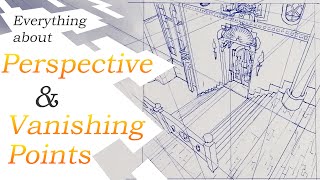
40:17
Everything about Perspective & Correct Mat...
PhipsArt
425,856 views

7:26
How I Improved Drawing Faces
Xasha
41,092 views

11:02
How I Design Characters
zepn1
92,870 views

53:01
How To Actually Practice Composition As A ...
Tim Mcburnie - The Drawing Codex
260,828 views

2:08:58
THE BASICS: Your three best friends-Cube, ...
The Drawing Database-Northern Kentucky University
2,697,608 views

53:47
How to Learn Perspective - Draftsmen S1E26
Proko
323,948 views

32:38
The Art Advice I Wish I Knew Sooner
JADOKAR
244,577 views
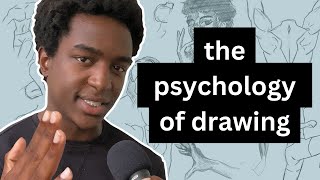
16:19
How To Draw Literally Anything
goblish
1,931,252 views

14:55
FIXING YOUR ART. 📈
SamDoesArts
784,251 views

9:42
The 7-Day Challenge That Changed My Life (...
Sketchbook Skool
1,166,719 views

13:21
Tips to help you LEVEL UP your MANGA ART
plushelisa
38,059 views

30:44
perspective hacks
David Finch
1,180,594 views

25:24
This Drawing Exercise is the building bloc...
Liron Yanconsky
791,020 views
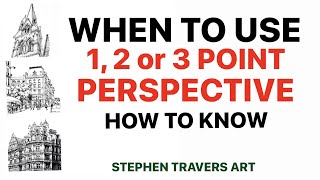
17:51
When to Use 1,2 or 3 Point Perspective H...
Stephen Travers Art
358,054 views
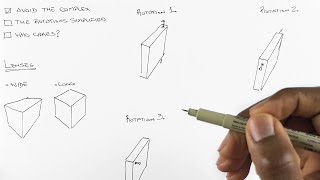
24:32
SOLVED: The SIMPLEST EASIEST Tutorial for ...
Can I Learn To Draw ?
39,672 views

7:33
The FASTEST Way to Improve at Drawing - An...
Thirdphp
17,973 views
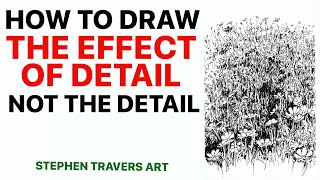
22:14
The Secret to Drawing Overwhelming Detail!
Stephen Travers Art
1,972,679 views