Cursor vs Bolt vs Replit vs v0 [Best AI Coding Tool]
23.44k views4685 WordsCopy TextShare
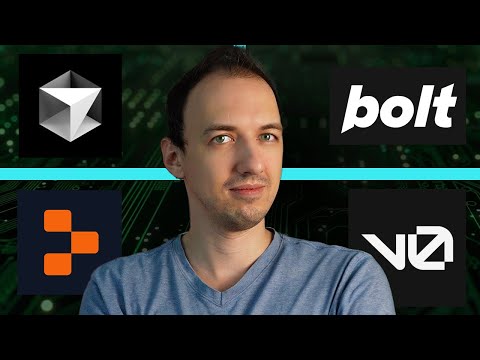
Volo
I compare the top AI coding agents and tools - Cursor, Bolt.new, Replit Agents, and v0. This is a re...
Video Transcript:
so I've been using AI to help me code for a while now and cursor has become my primary tool for that however over the last few months there have been a number of other tools like VZ repet agents and bolt new that have come up that are supposed to be cursor killers and supposed to help you code even faster and just like build entire applications from scratch so I wanted to see what the buzz is all about and if they actually managed to do all of that so I'm going to be building the same app
using all of these different tools tools to compare how they work how they respond to different changes also take a look at the pricing and then give a recommendation for when you might use one or the other and how they all compare so let's go ahead and dive right into it starting out with Bolt the application I want to build is a basic blogging platform and this is the prompt that I'm going to use please build a nextjs blogging platform I should be able to write posts edit them and save them then I should be
able to see my posts and I'm going to go ahead and submit that and then we're going to go over into v0 and put in the same prompt now for repet I actually have to sign up for it so with bolt and v0 they do have a free tier so I could just put in the prompt but for repet I did have to sign up so let's go ahead and submit that and let's take a look over here so going to bolt we got something super basic here we got a button view all post Let's
see we we'll we'll take a look at the code that it generated so obviously it did create a bunch of these different files and let's try to write a new post okay so initially it fails um but there is this potential problem detected okay so there's some kind of import that it doesn't have Let's uh let's go ahead and try to fix the problem and just see if that works okay so it's automatically trying to correct some of its code and we see it writing things out directly in this code preview section it is an
interesting kind of UI layout we have the chat here on the left and this is almost looks like a vs code style uh code preview and I do like the fact that we can actually preview how it would look in the browser then we got the terminal down here as well that's pretty cool okay so it's updating all of these different files okay the development server has been restarted okay well I don't see anything here okay there it goes it loaded write a new post um is anything happening where are the logs we have any
logs well okay it's running next Dev I know that can be sometimes slow yeah I think it's taking a while to render the different pages so it should really use uh turbo we'll ask it to do that in a minute but my first okay let's try to publish a post post has been created so we got a little toast here that's kind of cool and all right let's see if we click read more again I think some of the loading time is because of next but hey look at that we got some errors potential problems
detected let's go ahead and try to do this automatic fix problem again now keep in mind as we're going through all of these tools yes they are AI code generators and they do different things but under the hood all of them are using the same AI models to actually generate the code so Claude Sonet 3.5 is really the best-in-class coding model right now and that's what they're using under the hood they might be doing some prompt engineering to word it a little differently and using some tricks obviously they got the fancy UI sitting on top
of that but the quality of the actual code is likely to be very similar across all of these tools okay well where did my post go I don't see my post anymore and looks like like I'm still getting errors can't cannot use both use client and Export function generate static params so it looks like it's getting a little confused by the nextjs stuff and honestly I don't blame it okay we'll try this fix problem again a little bit hard to see because there's so much like padding and stuff um it's hard to see everything that
I need to okay 35k daily tokens remaining subscribe to Pro for 66 times more usage so it seems like I'm starting to already push the platform uh in terms of what's available in the free tier and and if we look at some of the code here it's giving us stuff like this in a real world scenario You' fetch this data from an API or database so you know it's not creating those Integrations for us right now I could probably explain for it to do that so let's try to actually make that happen you let's ask
it to store the post in a real database we'll use SQL light um yeah but where is the SQL light supposed to be deployed wow we got a lot of dependencies for this app you know one thing I notice here is that it's rewriting all of the code from scratch like every time pretty much so all of these files it's just starting at the beginning and rewriting them it's not doing this kind of diff compare sort of thing that you would see in curs it just writing the whole thing you might encounter issues running this
in certain environments like versell and other serverless platforms okay okay so now the blog post creation doesn't work um let's take a look what is the error and it's not detecting it anymore and I've used up all of my remaining tokens unfortunately okay there's some bindings file it can't find the right modules and I will say this also about both I I've tried it before and I ran into an issue where it like it was just copying all of the code directly from uh claude's output into these files so things like dot dot dot rest
of the code Remains the Same uh you know I was seeing these issues and what's kind of concerning is that I built this project but now when I go to the conversation history I don't see any of the previous chat that I actually had on this platform so it's not really looking very stable or reliable at this point so let's take a look at some of these other platforms and see if they do any better okay flipping over to v0 let's see it created a bunch of different files for us why can't I preview this
what is wrong with that okay so I'm looking at v0 and it's like chat GPT gave me a bunch of these files I guess I can click and okay I can see them one at a time I see how it goes okay so there isn't like a file viewer I can't see all of the different files in my project uh but I can I can go through and see the code for some of these and then I guess if I go here okay there is the actual file now we have an error so similar to
bolt I guess I can try to fix it it'll just put this text into the prompt um let's just see what happens when I submit that okay so it's writing a new version of the blog page file um okay it still has the same exact error okay so now I'm viewing V2 the the second version of this but what now it's just stuck loading also because we don't have like a file view a file structure as far as I can tell I don't know what version all of these different files are because like my application
isn't just going to be one file that contains everything I'm going to have to be able to see across my different files right because if I want to iterate on this code I'm going to have to modify things and it modified some of them but not others how am I going to find what my actual code is right now okay now this little preview looks like it's just kind of stuck this is the route which doesn't have a preview and this is version three of the blog page but it just is stuck loading and I
where's my code let's let's take a look at the code and see if we can actually figure out what is wrong like where is that error coming from is there a terminal that's not what I mean what no no no I didn't want to Fork that wait how do do I go back how do I go back to the not Fork version of okay now no I didn't want to hide the entire thing okay wait what does this book thing do these are my previous chats okay this is this is a fork of this chat
okay I can download this code um okay so my big issue with v0 right now is that there I don't see a file structure so I have no idea how to troubleshoot my code or where to go I can't find a terminal either where it should be throwing errors so how do I how do I troubleshoot this like can I adjust this on my own okay I can but where is the console okay where's the console I want to troubleshoot this code is there a way to see a file structure across the project okay it's
telling me about inspect I I do Wonder actually that' be kind of funny if it was forwarding all of that yeah I don't think so if you're using visual studio code so as I was saying like these tools are just using claw under the hood so they don't even realize that I'm using v0 it's saying if I'm using visual studio code you know I should do something else um I can't see it in the sidebar because it's not where I am so I can't see the files I can't see the terminal or the console where
I could even troubleshoot this error so there's really no way for me to figure out where things are going wrong and how to fix them so I'm entirely relying on the AI to do this for me and now after a couple of iterations I'm still getting the same error or actually it's worse I don't even see a Blog creation screen so this becomes just really difficult to manage I mean for even a basic project let's go ahead and move on to repet all right so for repet it looks like it created a list of these
different things that it wants to do to implement sure why not we'll we'll Implement all of the features approve and start okay so first thing right off the bat we do have a file structure here which is definitely a leg up from v0 now it's creating these files all right it's I said nextjs why is it creating app.py um perhaps okay okay I see uh nextjs is not supported in our current environment okay so I guess it's going to build my blogging platform using flask and vanilla JS um this is another thing to consider with
some of these tools they're going to have things that they are set up to do well and things they're not set up to do so vzer is by verell and they are all about nextjs so that's what you're going to be able to create here whereas repet doesn't have support for that so if you're using one of these AI agent platforms you may get kind of stuck in a certain set of technology which is not always a bad thing but it does limit the types of things that you can do all right so looks like
repet created a super basic outline for us let's create a new blog post I mean hey this is the best of the three so far okay let's see if create post hey okay all right so we do have this View here how do I create a new post okay okay I can go down here let's create another post all right so with repet it actually managed to create these um looks like the rendering isn't perfect like my new lines got screwed up but hey at least it works and it works right out of the box
so I'm pretty happy with that it's not using nextjs though which was kind of part of my requirement there but but um it is at least working let's try to delete are you sure you want to delete yeah okay hey look at that now let's try to add a feature here let's add the ability to upload an image and Associate it with the blog post I'm curious if it's going to rewrite all of these files or if there's going to be diffs okay it looks like it's installing some packages this is pretty cool so I
can actually see the diffs as I go through these files uh so that's nice you can at least see what changes it made it's not writing the files completely from scratch like some of the other tools okay but it's still working on it so it's taking a little while why is it installing flask migrate what does that do okay looks like it's getting some errors when it's trying to start up the code now so we'll get to see if it can resolve them or if we'll have to jump in what's interesting here is that it's
automatically detecting the errors and then it's trying to resolve them uh instead of just showing us some broken website like like the other apps all right still having a problem connecting okay so it looks like it's stuck in some sort of loop where it's presented the results to the user okay I'm trying to maybe tag a file cuz it looks like there's an issue an app.py and it doesn't seem like I'm able to tag a file I copy pasted the error and we're going to see if it can fix it uh maybe it's an appjs
maybe we broke the app when we tried to add images it appears the database wasn't properly updated when we added the image functionality okay I'm going to have our team run the necessary database migration commands to fix this I don't think we're migrating any sort of database so what there's a lot of AI influencers which will tell you that all of these tools are killing cursor and you know from my experience that just doesn't really make a lot of sense because every time I use one of these AI agents stuff like this happens like it
just it breaks down there's no clear way to intervene or fix it and then you know the one time that it has a flashy demo video that gets posted online and everybody freaks out now don't get me wrong I definitely think AI has a huge role to play and software development and these sort of agents are going to continue to get a lot better and be able to handle larger tasks on their own we're just not at that point yet and the thing that we got to keep in mind as we develop tools like this
is that they need to really extend the human intention behind the code that we're writing and they need to allow the human to be able to go in and modify things and really direct the AI in the correct direction let's see if I send a message in the middle of it thinking I guess it kind of interrupts it and I said uh okay no I guess it's still working on that thing okay now it just saw my message we shouldn't be migrating anything let's see if it responds to that I I guess I'm responding to
this message the one cool thing I have seen about replit is that when you can get it working you can actually host it here and they have underlying services that allow you to store data in a database and you know have your backend hosted as well so my understanding is that there is a very smooth kind of developer experience when you get this code working okay so now it looks like it got the thing back to functional and let's try this all right let me choose this file and uh create post whoa look at that
it actually uploaded uh my file which is really cool I wonder where that file is stored and if I refresh this if it's going to disappear no look at that it's still there so I wonder where that file is actually going let's see if we can figure that out upload folder static uploads okay I see so yeah I mean overall it does work uh it's not too bad it did take me a little bit but you know it was okay uh definitely the best of the three although it wrote it using python instead of nextjs
which is fine let's go ahead and switch over to cursor okay so here we are in cursor empty folder I'm going to go ahead and ask it to do the same thing let's give it the same exact prompt so we actually want to create the app right here not in a subfolder so you'll see that we get a lot more kind of customization uh with cursor than we do with the other tools which is a double-edged sword because now we have to think about stuff like this like if I'm going to use typescript eslint tailwind
and so cursor is going to expect you to kind of know some of these coding Concepts or at least push you in the direction for you to learn these things so we'll just take a lot of those defaults now we got a project created let's go ahead and apply these different files okay there's this form all right got a post list page file now I tried to use cursor composer which is supposed to allow you to create all these files all at once but it failed to mention to create a project in the first place
so it just started creating files for me without all the context of the nextjs app so that's why I'm going file by file here and creating it from my chat okay let's go ahead and run these commands and then let's try run Dev okay so I should have it running here let's see what happens when I go here my blog posts okay well that isn't super helpful okay right now when it uploads I just see a black background and white text saying my blog post can you figure out where the issue is I want to
see the rest of the content I'm going to press control enter to make it search across the whole code base to try to fix that problem okay client side rendering of the post list component all right okay there's some changes there as well okay okay all right now we got create new post we got the title and content all right so this doesn't look too great but that's just the coloring and the theme of the app all right when I click create post nothing seems to happen and it looks like I got this error local
storage not defined okay let's add to chat all right so we got some changes let's go ahead and apply those okay now it looks like it's creating these posts let me try second post Okay cool so we are actually able to see these posts and this is coming together pretty quickly but when I refresh the post posts are all gone so let's try to iterate on that problem so I'm going to go to this page which is looks like it's responsible this kind of the starting point of the app and I'm going to ask it
about why the post disappear and if it can persist them and tag the relevant file so that it can focus on the thing that it actually needs to update okay and that looks like it broke the post creation um which is kind of interesting and disappointing but here's the big difference with cursor it's a full code editor so it has all of the features I can actually go to the code and I can figure out where things are going wrong I can look at the terminal and see the errors come up I can see the
browser errors in the console and I can tag specific files so I can troubleshoot this issue this is something that's practically impossible in some of those other tools although repet did a pretty good job in at least showing me the code and allowing me to modify it but it did do a lot of thinking and it took a really long time for it to try to update its codee so the iteration speed with cursor feels a little bit faster to me that seems to break the post Creation in general can you take a different approach
we want to persist the posts after they are created okay okay so now the post creation works if I refresh now we get to see it work as well so the iteration speed is just a little bit faster I can put in that prompt get a response for a specific file file I want to change and then apply those changes I don't have to wait for you know 10 minutes for the agent to rewrite like 10 different files now let's go ahead and add the feature to upload an image I'm going to go to post
form which is where it looks like I do this stuff all right so let's see if we select the image create post all right well we at least see the post here I don't know where the image went um I could continue to iterate but I think it would be unfair to some of those other apps for me to get this involved with cursor so it was able to create something it did have errors uh you know it was in some ways similar to those other platforms but the big difference is that I could go
in and troubleshoot things on my own I could see the logs I could modify specific files and I had full control over the situation with some of these other platforms it becomes a little bit difficult to troubleshoot things I want to note that none of these platforms out of the box created something incredible it was just a very simple minimal app and in all cases except the replit agent it failed to work on the first try so although these tools are getting better there's still a lot of problems and it's still takes a lot of
knowledge to be able to use them properly now in terms of pricing v0 and bolt which is by Stack Blitz uh start out with a free tier but I mean I ran out of credits for those tools you during this demo so it's not like you get a lot and with versel you know they get a little tricky with pricing because if you scroll down here it says you know how much do I get I just ran out of messages how can I keep chatting and it says go to the subscription but then in the
subscription it has credits and this is deprecated but nowhere does it say how many messages you get it's super confusing and to be honest that's the sort of stuff that versel does it just makes it look free until suddenly you're paying a bunch of money so I like to stay away from them in general to be honest uh with stack Blitz looks like you know you get more messages they have something here called web containers which says that it allows no GS environments to run directly in the browser uh which doesn't really make sense I
mean conceptually you could do that but then your code is exposed to the client side so you can't put secrets in there like this doesn't make sense it's a red flag for me from a tech perspective uh and then repet it made me pay right up front but I understand because hey at least this thing works but you have limitations like you can pretty much just write python right now so for repet it's 25 bucks a month and you do need to pay up front so it is more expensive than the other tools but at
least it worked so in comparing these tools I've had a pretty negative experience with bolt every time I tried to build an app it didn't really work and I ran out of tokens very quickly and there was no way to go back to my previous chat uh so not a big fan of this one as far as VZ is concerned I know it creates beautiful designs and that's because it uses Shad CN components so I'm going to do another video showing you how you can do that directly in cursor so you don't have to do
v0 and cursor at the same time but as far as building out a full application this was super confusing for me I couldn't see the code I couldn't access the terminal it was unclear what version of the code it was using at any point in time and I couldn't get my application to work um now repet actually built an app it was the one that did the best job in this test so of the three agent platforms I did think repet was the best but it does come at a price it has limitations to work
in Python right now and it is going to sort of nudge you into that repet ecosystem so that you deploy using their ser serves they make it really easy to do that whereas with cursor you'll have a bit more flexibility to deploy wherever you want but you're also going to need to know where you want to deploy things and how you want to customize your code so I would narrow it down to those two options so if you want to build something really quickly and easily and you're okay paying extra money for it and it
being python then check out repet but if you want to have more flexibility and customization and really get more into the weeds of the code and itate on bigger projects and things like that I definitely recommend cursor as more of a power user tool so take a look at this video if you want to learn more about all of the things that you can do with cursor and some of their top features I'll see you there thanks for watching take care
Related Videos

1:07:53
I taught my wife how to code with Cursor i...
Volo
4,717 views

7:43
How to add a database to your bolt.new app
StackBlitz
18,754 views

11:19
Svelte 5 finally dropped!
Nev the Dev
1,589 views

34:14
AI Coding with Aider Architect, Cursor and...
IndyDevDan
18,039 views

11:37
Build a Full-Stack AI Web App in 12 Minute...
Developers Digest
81,814 views

4:17
Unity Mobile WebGL Compatibility Issues: S...
Luke Chaffey
No views

9:09
We Built and Deployed 2 APPS from Scratch ...
Builders Central
27,727 views

1:06:46
Cursor AI workflow that will 10x your codi...
ZeroToProduct
4,086 views

12:43
Coding with Cursor AI | Is this the Future...
Tiff In Tech
78,614 views

37:14
Now Anyone Can Code: How AI Agents Can Bui...
Y Combinator
71,160 views

33:31
Bolt.new Tutorial for Beginners (the Curso...
Greg Isenberg
117,872 views

6:28
GitHub Copilot Spark Launch: New Rival to ...
Developers Digest
60,124 views

11:03
Did this AI tool just kill web design? (cl...
No Code MBA
10,616 views

16:30
Say Goodbye to Cursor AI, ChatGPT, Claude ...
Brian Design
92,609 views

6:11
Did GitHub Just Kill Cursor? (NEW Copilot ...
AI Code Pathways
4,297 views

18:48
NEW Cofounder AI Coding Agent Beats v0, Cu...
Josh Pocock
34,372 views

34:09
How to build advanced RAG systems with AI-...
Volo
2,109 views

34:08
Prompt Engineering Masterclass for AI Auto...
Eugene Kadzin
1,148 views

47:57
Build An App with a Backend Using Ai in 45...
The Next Wave
10,451 views

7:58
Which Is Better at Coding? Cursor AI or Ch...
Corbin Brown
9,275 views