Amazing Apple Notes trick helps you create faster
29.47k views1432 WordsCopy TextShare

Kevin Kolbe
Unlock a hidden Apple Notes feature that lets you turn ideas into content fast!
🔥 Book a 1-on-1 ca...
Video Transcript:
if you're looking for a really cool trick to save a lot of time and money I think you're gonna like this video one of the apps I use all the time is Apple notes now you got to be on a Mac for this to work but I'm on a Mac I'm a Mac dude so if you're on a Mac then I think you're going to like this but I've used Apple notes for years for my notes it's what I use for my organization I've tried other different apps for even project management and stuff like that
I'm actually playing around a little with notion right now but this is about Apple notes I use Apple notes for everything whether it's I'm scripting stuff or I'm just uh throwing out some notes or I'm saving you know a quote or something like that and I've been using voice memos so there there's still two different apps but woohoo Apple now has incorporated voice notes with inside Apple notes and is it okay if I say Game Changer I think it's a game changer I've I've always been looking for a way to just kind of like talk
out ideas and even talk out possible newsletters and things like that where it would capture my voice but not necessarily use AI to rewrite it but basically just transcribe it to almost Perfection and I'm telling you this is really cool so I want to show you exactly how to use it and then I'm going to show you how you can even take what you've done and use some AI if you want to to even refine it a little bit more so here's exactly how to use Apple notes the voice thing in Apple notes to record
your audio and get a transcription at the same time okay so open Notes we're going to start a new note and then there's this paperclip thing right here we're going to click that and record audio this is really cool let's start so here's an example of a way to use Apple notes in an amazing way basically you can do now voice memos which is still a separate app inside your Apple notes so just imagine if say you wanted to use this for a blog post or a newsletter something I'm actually thinking about where I just
kind of talk out the newsletter and I record my voice and then what's going to happen is it's automatically transcribing it as we're going so I may not do a full long recording on this but just to give you an idea if I was actually using this and I just wanted to be talking about let's say this really cool video I saw this week from Peter McKinnon which is a true story and he's built this Loft thing inside his Studio kind of his it's not like a man cave but it's like a private little Sanctuary
he can go in and unplug what I thought was fascinating besides everything thing he he showed in there is that he's using $160 Road mic uh USB mic to record his audio and I thought you know what that's that's really cool I'm actually using a different mic a brand new mic I got for this called the shore I think it's MVB 7 plus or something like that um and I'm really loving this mic but I digress but right now here's an example of a way you can actually talk out whatever you want to talk to
talk out into Apple notes have it recorded now watch this I'm going to stop and that's it for now see you bye and I'm done and there it is but now watch this if I click that there's the transcript and if I play it actually I should have unmuted my phone and if I play it you'll hear it kind of all right so I'm going to mute my phone again so I'm going to go here and watch this add transcript to note and there it is there's everything I just said even the brakes in there
are pretty good now obviously spelling isn't accurate because sure is sh sh but again but from here even yeah I got that right from here I can copy and paste this use it as is or I could even put it into something like Google Docs or Geminis AI I use sometimes and say hey can you you know maybe rewrite this or can you use this as something now I got Peter McKinnon's name right ain't that cool so this to me is the coolest way to capture a quick thought and get the transcript that you could
use actually for a script or a blog post or a newsletter or something like that okay again the reason I like Apple notes is because I'm in Apple notes right here on my desk desktop and here is exactly what we recorded in fact if I hit play so here's an example of a way to use Apple notes so that's the audio so the audio is right there and then here's the transcript which you saw me how I got that now here's what I'm going to do again if I had you know thought this out and
this was really going to be a newsletter I would be a little bit more buttoned up but this was for example so what I'm going to do is now I'm going to copy and paste this I'm going to go to uh Google Docs first and watch this I'm going to paste this in here now it already tells you right here you can refine this with Gemini so that's what I'm going to do and if you've ever never used this you have these options right here but I'm going to go ahead and give it a prompt
I'm going to say format this as a news letter keep the same wording and tone hit that and watch what it does this is all real time I haven't sped any of this up Bang there it is so what I can do now is if I don't like it I can refine it some more but I'm going to go going to go ahead and insert this right here and look at this now again I you know I would probably read through this and see if there's any mistakes in here again it it it doesn't understand
sure but what a cool way of doing this now let's see what it does in Gemini I use Gemini over um chat gbt but what I'm going to say is um take this transcript of my voice and reformat this as a newsletter keep my wording and tone and then I'm going to do that that's that's actually the the transcript and then I'm going to hit the arrow and let's see what we get now notice there's a difference talking it about Apple notes and Peter McKinnon Sanctuary you know honestly I wouldn't keep this because this wasn't
the focus of it but again this is just an idea hey everyone and again if you like this now one of the reasons I like Gemini is because I can share and Export and one of the things it allows me to do is export to docs if you didn't know this check this out and it should have exported open docs and there it is so this just exported it from Gemini just at first glance I kind of like this better but again you could literally just go back to this and right from here look I
just think this is like stinking cool because again I like to save time really like to save money I I don't just use Apple notes because it's free with the phone I use it because it it syncs on everything I have whether it's my MacBook Air or my desktop or my phone or my iPad I can just jump in and out and it's just easy and now that they've added the voes it's super cool and and I can't even I'm I'm starting to try to figure out all the different ways I could use this heck
I could even write another book that way so there you go it's a it's a cool trick using Apple notes hope you enjoyed it I'm Kevin see you next time bye
Related Videos

8:19
7 Simple Apple Notes Hacks to BOOST Your P...
AppleGurus
22,091 views

14:51
Surprising truths about what viewers reall...
Kevin Kolbe
11,942 views

23:08
Apple Notes is Shockingly Good – 30+ Featu...
Stephen Robles
28,506 views

19:01
The truth about YouTube Shorts...and why I...
Kevin Kolbe
5,629 views

11:29
5 key things to do BEFORE doing a YouTube ...
Kevin Kolbe
24,473 views

12:48
10 things people HATE about the iPhone (an...
Proper Honest Tech
18,520 views

15:11
My Social Security CHECK ARRIVED. How Life...
What's Up Boomer
904 views

9:41
Letting Go of Instagram
Peter McKinnon
79,852 views

15:49
How you can win at YouTube if you're over 40
Kevin Kolbe
12,829 views

10:03
Cooking Challenge vs Nick DiGiovanni
Tom Brady
275,218 views

24:28
I’m changing how I use AI (Open WebUI + Li...
NetworkChuck
271,277 views

10:30
Don’t edit? Make YouTube videos like this.
Kevin Kolbe
91,796 views

12:21
‘Dangerous game of chicken’: Trump preppin...
MSNBC
366,608 views

8:29
Apple’s Genius 3 App Productivity System: ...
Mike Dee
53,939 views

6:36
iPad Mini 7: Experience after 2 Months| Ap...
Justin Newby
759 views

20:42
Everything to know about uploading YouTube...
Kevin Kolbe
12,133 views

12:02
4 things you should know about YouTube in ...
Kevin Kolbe
9,309 views

5:59
AI Agents Still Struggling
Bloomberg Technology
5,035 views

10:11
How to make a YouTube video - from idea to...
Kevin Kolbe
5,834 views
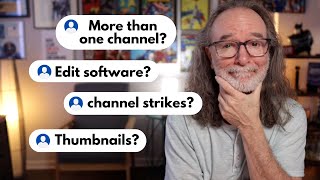
24:53
This months Top 10 YouTube questions answe...
Kevin Kolbe
15,443 views