Free Private Phone System (PBX)
49.69k views2685 WordsCopy TextShare

David Bombal
A big shoutout to 3CX for sponsoring this video. To try 3CX Pro for free for two months sign up usi...
Video Transcript:
Do you know what VoIP or Voice over IP is? Do you know the protocols that VoIP uses such as SIP or Session Initiation Protocol what about RTP or Real-time Transport Protocol? Do you know your codec such as G.711 or G.729 or G.722? In this example I've got some phones registered to a free 3CX PBX or Private Branch Exchange or private telephone system pbxs have been around for many many years I'm so old that I remember working with VoIP Solutions 20 years ago what I love about the 3cx solution is that you can set up your
own telephone system or PBX or Private Branch Exchange using just apps on a phone so as an example here I've got the 3CX app running on an Android phone and I can simply call a user as follows and then answer the call I'll mute it so that we don't get feedback but notice as simple as that to set up a call between a soft phone and a physical phone I could call this user as an example and answer the call or from a hard phone call is ringing on a physical phone as well as a
soft phone now what's great is you don't have to buy physical phones like I've done here you can simply install the 3CX app on an Android phone or an iOS phone and then learn about Voiceover IP protocols in this example I've got Skype running on this phone I'm going to call my us telephone number which is +1 917259 etc so I'm going to going to call that number and notice what's going to happen that call is going to be red to the United States and it's going to ring on these two phones so as an
example I'll answer the call on the physical handset I'll mute the line because otherwise we're going to get a lot of feedback here now please note I am calling from a UK phone call is made internationally to a United States telephone number you can see on this phone that the number displayed is 44203 and some other numbers that's possible because I'm paying $1 a month for this telephone number now I've actually set up a ring group here so hence it shows ring group because I don't just want the calls to go to a single phone
I might want it to hunt between different phones so let's make this call again so I'll ring the number once again US telephone number but in this case I'll answer it on this phone now what I could do on this phone as an example is transfer the call and what you here here hopefully his music is playing I'm going to do a blind transfer and I'll answer it here and notice the call has been transferred so I have now made a call to a US telephone number that was received on this phone and I've simply
transferred the call to this phone now that's a very simple example of a telephone system in this case using a hard phone or physical phone and three soft phones or applications as we'd call it today this is a simple 3CX application running on my phone as mentioned the 3CX SMB solution is free if you have 10 or fewer users that's hosted in the cloud but for deployments in the real world they have a Professional solution as well as an Enterprise solution Professional solution is 265 pounds a year if you have 25 users and you could
scale that so the price would go up depending on the number of users you have this is a dedicated server that you can run on premise and therefore you can self-host it now I think the SMB solution is fantastic if you want to learn about protocols if you want to learn about VoIPs SIP, RTP codec etc etc but in the real world a lot of companies use 3CX and they mention how 355,000 companies including Toyota, Coca-cola BMW etc use 3CX so in this video I'm going to show you how to set up the SMB solution
it's very easy to get this up and running in subsequent videos if you're interested let me know I'll show you how to set up a professional version and host that locally Could host this in the Cloud you could host it on Amazon or Azure as an example or directly with 3CX or you could run it within a Virtual Machine even run it on Windows so I'll show you some of those options let me know if you're interested in learning about port forwarding you have to learn about port forwarding firewalls so as an example how to
set this up so that pfSense allows protocols through so that this can communicate with phones on the Internet or trunks as an example you need to learn about trunks so how to set up a VoIP trunk so that you can actually make and receive phone calls. Now before we continue I want to thank 3CX for sponsoring this video and supporting my channel and hopefully allowing me to create more technical content that helps you let me know in the comments if you like this type of content and if you enjoy seeing something very different I think
it's fantastic that you can build your own private telephone system emphasis on private that you can control but I think it's fantastic that you can host this yourself and it's a private solution that doesn't cost a huge amount of money like these kinds of systems used do in the past so what I'll do now I'll show you how to set this up from the very beginning we'll use a free cloud-based solution in this video once again and in a second video I'll show you how to set this up on Prem or locally so what I'll
do here is create an account notice you have various options you can try 3CX Pro for free no credit card required no strings attached so that's fantastic or you can just go for a small solution so what I'll do is sign up with my email put in my name put in my email add address and click let's go so as you can see account is already created so what we told now is that we need to verify our email and put in the code so I'll put in my code here and click submit I have
to put in some information like my first name and my last name how many users will be in my system so I'll just say 1 to 10 at the moment and then I need to put in my password you need to agree to the license agreement so read that and then click next okay so now you you have various options are you going to do self-hosted in a private Cloud where you can take full control and host on Amazon, Google, Azure, or Digital Ocean are you going to do on premise so in your office are
you going to do 3CX hosted or are you going to do a SMB Solution that's hosted by 3CX so I'll just do that for the moment very basic setup but that allows you to create 3CX for free only cost once again is to receive calls or to make outbound calls okay so the 3CX system is created and notice we told where we can log in username and our password so I'll copy the password and so what I'll do is click login so I'll login with my username and my password and click login and notice straight
away we told that we can install the 3CX App on a phone so this phone was previously registered to a different phone system so what I'll do here is simply delete the app so I'll select the app and delete it so uninstall it search for it again in the Play Store and install it I'll click open and again all I need to do now is agree to the license and then scan the QR code and literally just do that and notice it says hello David Bombal press continue and as you can see there the phone
is now registered so as simple as that to get a phone set up on my system so if I go to admin users and let's change this to dark mode so dark mode is going to be easier to to read so again going to admin users notice I've already got a user setup now for the SMB solution you can't set your telephone extension numbers so as an example here my telephone number is 14610 but on the other Solutions you can set up a telephone number range as an example you could just use a four-digit numbering
system so 1000 to 1999 as an example or you might just decide to have 100 to 199 it's really up to you so what I'll do here is add another user so notice the extension number was automatically set for me so what I'll do here I say user2 user2 should really choose better names than that but as simple as that to set up another user so what I'll do is click on QR code to set up another user so on this phone once again I need to remove the app I'll search for 3CX and install
that so again all I've done is install the app on the phone I'll press open agreed to the license agreement and now I got to scan the QR code so as simple as that I've got user2 setup now give it permission and notice on my team I've got two users now so if I press user2 call is made to the second phone and I've got a call between these two phones it's as simple as that to set up a telephone system now I mean that's okay but you probably want to make outbound calls so what
we need to do is go to voice and chat and add a trunk so in my example I'll just say all outbound calls you could use a better name than that I'm going to use a US provider in this case it's called Centric I need to put the main trunk number so I'm going to view modify extensions here's my main trunk number I need to specify the authentication ID and password so my username is going to be that my password so I'll put in the new password we click apply and then we told to reboot
our device and here I'll click save at the moment it's showing red one of the things we need to do is whitelist the IP address of the 3CX system at the moment the only whitelisted device is the previous 3CX system that I configured so what I'm going to do is change the IP address so I've whitelisted that so calls can only be made from my new phone system okay so there you go all outbound calls trunk is now gone green so on my callcentric system notice phone is registered so that means I should be able
to make a call to one of these new phones but before I do that I need to tell it where it's going to go so at the moment it's only going to go to this phone but I could set up a ring group but let's just test making a call to that number so I'm on 5G on this phone I'm making a call from the UK to a US telephone number and hopefully that should ring on this phone and there you go as you can see call is been answered there it was actually also ringing
on my laptop but there you go I've been able to make a call from the UK to the US I got a phone registered with a brand new phone system I got this to receive calls and then hopefully it'll also be able to make outbound calls so let's test that so I'll kill this call so let's try that 914202 3CX cannot reach the number you call okay so I need to make sure that for my outbound rules I actually allow calls so I'm going to say all outbound calls I'm not going to set a prefix
but the trunk I'm going to select is all outbound calls so I mean you probably want to use a better name than that like call centric or whatever your system is so let's try again so Us number 914202 the number you have is invalid or not in service please check the number and dial again so I'm getting a US accent there so I'm definitely making a call to the US so let's try it with 001 in this case and there you go that's ringing on this phone and I could answer that testing testing and there
you go I've got a call from a US phone system to a US telephone number that's now ringing on this phone that works because I've got Skype with both a us as well as a UK number here so I could end the call over here and the call now ends now I haven't set this up very well you probably want to do stuff here like calls to this number starting with a prefix so you could strip digits or you could do stuff to the call to make it better so as an example you could prepend
001 here so that you don't have to put in the international dialing code so I'll just ring 914202 I notice that works again because I prepended the correct digits to the phone number so when you set up pbxs as an example or phone systems like this you will decide what to do with calls like stripping digits adding digits Etc so in my example I prepended 001 to make sure that it's a US number but obviously it wouldn't make sense to do that for all outbound calls you might only want to do that for certain calls
as an example only to us telephone numbers now in this example the physical phone is still connected to the previous system to change this you could just change the username and password and the server that we're communicating to and then that will be able to register to the new phone system but I think that's enough for this first introductory video what do you think did you enjoy this video what kind of stuff do you want me to show you fantastic that 3CX has the solution I think that allows you to set up a PBX or
private phone system for free but also for businesses and mean that's where this is geared it's not really for individuals this is more a Business Solution you can pay for the Professional or Enterprise solution and you can decide whether you want to host that yourself or host it with them the advantage of hosting it yourself is you control it you have full control of the system you just pay a yearly fee rather than a per line or per device fee so much cheaper than uh other systems out there very easy to set up very easy
to use again let me know in the comments the kind of stuff that you want to see what you want me to create content about with regards to 3CX I think it's going to be fantastic to look at the signaling look at how to set this up locally so that you can have your own private phone system that's not relied on a Cloud solution but let me know in the comments I'm David Bombal want to wish you all the very best
Related Videos

54:58
the most advanced SPYING device ever creat...
David Bombal
78,387 views

15:57
This tiny computer changes EVERYTHING
Jeff Geerling
320,704 views

5:21
‘Drunk’ and dishevelled Kamala Harris emer...
Sky News Australia
1,234,348 views

1:27:34
Hacking Tools (with demos) that you need t...
David Bombal
751,623 views

57:06
Expert OSINT Tools: Free, Powerful Bookmar...
My OSINT Training - Your Home For OSINT Learning™
5,689 views

7:34
What is VoIP?
PowerCert Animated Videos
39,402 views

13:07
"The Future of Money" | 60 Minutes Archive
60 Minutes
240,367 views
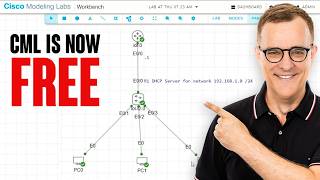
16:52
Massive News! Free Network Simulation Tool...
David Bombal
59,897 views

5:52
Joe Rogan and Elon Musk’s hilarious respon...
Sky News Australia
222,142 views
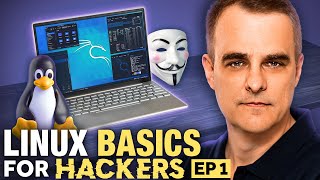
1:11:50
Linux for Hackers Tutorial (And Free Courses)
David Bombal
830,904 views

1:18:48
Reverse Engineering 101 tutorial with the ...
David Bombal
69,974 views

19:20
Kali Linux USB persistence the right way
David Bombal
89,029 views

39:24
DEF CON 32 - Inside the FBI’s Secret Encry...
DEFCONConference
1,038,099 views

20:12
Best 10 Items I Tested in 2024!
Project Farm
694,555 views

20:44
How to Stay Private on a Budget!
Techlore
31,009 views

11:40
Watching a Rocket Launch at SpaceX with El...
Kai Trump
2,493,754 views

8:44
He Had to Prove He's Disabled
Daily Dose Of Internet
1,623,661 views
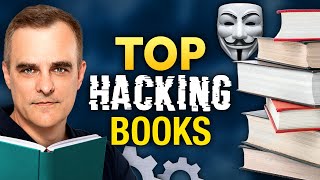
59:45
Top Hacking Books for 2024 (plus Resources...
David Bombal
162,167 views

22:12
3 Levels of WiFi Hacking
NetworkChuck
2,274,718 views

18:06
M4 Mac Mini CLUSTER 🤯
Alex Ziskind
271,422 views