FACELESS Videos 100% Automated With Make.com & Airtable (Version 2.0)
4.02k views1966 WordsCopy TextShare
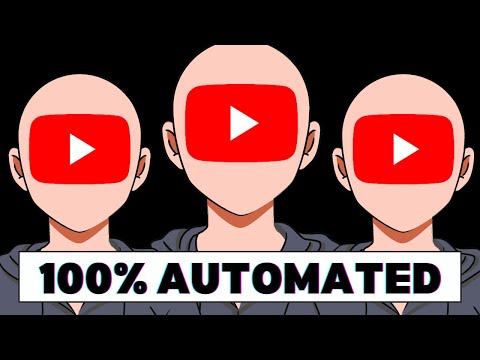
Stephen G. Pope
👉 AI automation HOW-TOs Community → https://www.skool.com/no-code-architects
👉 Easily distribute...
Video Transcript:
in this video I'm going to give you a preview of my version two of my fully faceless video generator you might have seen my previous faceless videos on YouTube where I showed you how to build these fully automated faceless videos with voiceover in 2018 the project was officially cancelled or these stunning videos made with mid journey and Luma Labs today I'm going to show you a preview of version two which focuses on these four main pillars an improved story structure that allows us to build higher quality faceless videos and the ability to better customize the
system with your own automations and AI models we're also releasing some tools that will help us reduce the cost of these videos at scale and I'm also focused on making it super easy to install and use so let's talk about the structure of stories in the system we do have at the top level a story which is the main container for the project inside the stories we have different scenes that you can Define and then for each scene you can have multiple shots and I'm building this out in air table just like I did the
previous system and across the top here you can see the shots this is going to show you all the shots that you have in each scene and then it groups all the the shots together with the scene and so here I was playing around with a faceless videos related to The Simpsons we got Bart and Lisa in the house in one scene and then we've got another scene at the nuclear power plant with Mr Burns so again this is where we manage all the shots and the AI images and the AI videos and then we
can also control the scenes so here we have the two scenes in this story and then we can control the story as well we can outline all the different stories we're working on we can set the active story so if I go ahead and click this checkbox here the LA Story will become the active story the other checkbox will disappear and then if we come back to the scenes now we're working with the LA Story and those scenes and all of the different shots related to that story or movie and then for every story you
can define a story type and it's over here in story types I'll actually fix that here where we can Define all of the different types of Stories the width of that project the aspect ratio we can also go here to prompting so that we can Define how the story will be scripted and how the videos will be generated so we can also control the approval process as well for each different story type so one story typee can define whether we should Auto approve the shots or scenes or the stories as they are generated using the
various AI models so in one of your story types you could completely automate the entire process so that once the shots and the scenes are generated they're automatically merged together to produce a final story or in other story types you can Define it so that you have to manually approve every single shot scene and the story and you can also define whether the automations to generate images or to generate videos should automatically run once the prompt has been generated so you can select to have these run manually or automatically so for each different story type
you can customize the prompting and how the story is actually generated you can control whether we approve the shot scenes and story and whether we should run all of the automations to generate images and videos without looking at the prompt first so with this new improved story structure we can completely 100% automate a video or by hand we can build out the story shot by shot or we can have some mixture in between and again it's very easy to select an active project that you are currently working on so that when you're in the scenes
of and shots you only see that story now we've also added a lot of customization and one of the biggest things that we added was the ability to hot swap AI models for image video and audio and music generation so here you can see in the first version of The Faceless video generator we were using Leonardo to generate the images and the videos which was fine but a lot of people came in and they wanted to swap these out for something else like mid Journey some people were using chat GPT and now a lot of
people want to use flux so with this system you can Define your own custom actions we can add add on our own automations for generating voiceovers or generating images via flux or generating videos via cling or Luma Labs or being able to generate images with mid Journey so from within our story types and in our actions for each story type we can Define the AI model that we want to use for image generation so for the Dark Fantasy faceless videos we can come in here and we can use mid Journey but maybe for these faceless
YouTube videos we want to use flux or maybe you want to use Leonardo if you Leonardo you can come in here and just add that to the actions list you can build the Automation and add in the web hook and then for that story type you can come in and just select the proper AI model and if you're using a model that doesn't have an API you can select manual and then the system knows that you'll be manually uploading an image and the same goes for audio as well from here we can select all of
the audio platforms that we're using for generating a voice over or for generating music and again the same for video we can select are we going to use Luma labs or are we going to use cling or is there some other video generator that we want to add to our actions I really already mentioned this in the story structure in every story type you'll be able to add your own prompt to affect the output of the scripting and the images and videos that come out of any given story type you can also add your own
b-roll Now using the new file system so this new system keeps track of every file that is generated by the system or even if you upload your own video into the system notice if I come to the files that video was just added here so as you generate all these videos we'll be able to keep all these files for later use and like you saw we can add our own Boll and then you can go to any shot and you can use broll or upload audio or music and then you can keep track of all
these files here so not all of the video and audio that you use has to be AI generated and you can even analyze the content that you do upload so that you can use the analysis or description of what's happening in a video to influence a prompt that will generate a new video so you also be able to Define consistent characters and scenes for your images and videos and for each shot you'll be able to control the camera angle and camera motion now this next section here is really exciting in the version two of The
Faceless generator one of the biggest complaints we had was running this automation was very expensive we're generating a lot of images we're generating a lot of videos we're combining a lot of videos into one video we're generating voiceovers we're combining the voiceovers onto videos and then we're finally putting captions on videos and all of these different actions are using different apis with different pricing but the whole point of a system like this is to be able to generate these videos at scale and this was just getting very expensive so that's why in this new version
we're going to fully integrate with the no code Architects toolkit and what this toolkit does is it gives us nearly free access to tools that will do a lot of the things we need to do in order to create these videos so to illustrate in this automation here we were combining videos that we were created in the previous step here and we're using a great tool called Json to video to do that but when we're merging tons of videos together and then merging that voice over onto the video the cost just really start to add
up so we just did an inventory of all of the tools that we needed and came up with our own solution so again in order to achieve this we just reviewed all of the automations we were using a lot that were costing a lot so we wrote all the code to handle those functions instead of having to pay for them we made it easy to download and launch so you have your own server and now from make.com you can make these API calls to get a lot of this common work done at a fraction of
the cost and then it just sends you the response and so we'll be able to go into these automations and simply add in our own module the no code Architects toolkit that you see here and if we want to combine videos instead of using a more expensive service we can use our own API we can add in the URLs just like that and then we can merge as many videos as we want at a fraction of the cost and again we can do this with overlaying voiceovers on videos combining videos turning images into videos burning
captions onto videos there's really no limit to what we can build here and if you're enjoying this video make sure to like And subscribe to the channel it tells me what type of content you want more of and the last thing I wanted to talk about is how we're going to make it easy to install so this last system that we built was pretty complex and when you did the install you pretty much had to go around to every module and test it and run it and make sure each piece worked section by section if
you're a part of the no code Architects which is a growing community of no code experts where you can get access to a make an air table course and a bunch of other cool automation templates I'm going to make it very easy to install this system so you don't have to paines tally go through every single module and configure it and test it you'll be able to download the air table template and make.com blueprints that are already customized and configured specifically for your air table instance which should make the process of installing this way easier
so if an easy installation sounds cool to you make sure to jump into the no code Architects Community there's a link in the description below and if you don't join the community I'm still going to build out this entire system from scratch here on YouTube really looking forward to this new version of The Faceless video generator I'll see you in the next video
Related Videos

25:25
CANCEL 100% Of Your Monthly AI Automation ...
Stephen G. Pope
18,466 views

17:27
Auto-Publish TikToks With Airtable & Make....
Stephen G. Pope
4,929 views

10:42
Unlock Multiple 6-Figures With AI Automati...
Stephen G. Pope
18,227 views

1:08:33
How to build This FULLY Automated Midjourn...
Kirk Artman
4,537 views

17:06
Amazon KDP with AI - COMPLETE $0-$10k Per ...
Sean Dollwet
9,888 views

29:12
Introducing Raspberry, an Open Source atte...
David Shapiro
29,518 views

4:40
Create videos with Make.com
JSON2Video
886 views

0:58
Secret To Being An Unstoppable Developer #...
Stephen G. Pope
695 views

0:51
Don't Get Destroyed By AI #shorts #ai
Stephen G. Pope
3,825 views
![Create 1000's images on auto-pilot with Midjourney without discord [Automation Tutorial]](https://img.youtube.com/vi/GR7ymHgKDio/mqdefault.jpg)
24:45
Create 1000's images on auto-pilot with Mi...
Jan Gess Automation
5,831 views

6:55
Adding Web Browsing to GPT-O1
AINIRO
341 views

24:07
Build AI Agents in WhatsApp in 25 Minutes ...
Yash Chaubal
884 views

0:51
Content Doesn't Have To Be Complicated # s...
Stephen G. Pope
690 views

5:54
How to Automate Video Creation on Luma's D...
Deep Dive with The AI Automators
266 views

Passive Income: Start a Side Hustle Using ...
Shinefy

0:51
Content Doesn't Have To Be Complicated #co...
Stephen G. Pope
452 views

34:43
This SIMPLE tech stack will make you 7 fig...
Sheni Salami
76 views