Earn US$900 A Day With This GOOGLE SECRET Viral Faceless Video Method: QUIT 9-5 Job & Go Global
843.08k views3747 WordsCopy TextShare

Odetta Rockhead-Kerr
Get invideo AI Here: https://invideo.io/i/odettarockheadkerr
Are you tired of the daily grind of yo...
Video Transcript:
I want you to take a moment and imagine making us $900 per day online that is simply by copying the links of trending stories or news articles and I'm not talking about copying the article just the link the URL and pasting that link into a userfriendly app that automatically generates videos about that said trend in Topic in just minutes rock stars I know it sounds too good to be true and I thought so as well until this [Music] moment now to prove to you that videos like these are going viral on YouTube Take This faceless
video as an example which was on a trend in Topic in the news when it was actually posted some months ago the video got over 2.4 million views in Just 2 months the channel has been around for only 2 years and it's all about trending videos like the ones I'm going to show you how to create by simply copying a link and pasting it not by doing research getting footage from all over the place putting it together finding a voice of no we're not doing any of that it's too complicated we're going to be copying
and pasting a link and here's what's amazing about these kind of videos videos on trending topics and news they tend to go viral very quickly now the very first video that this channel posted it actually got 82,000 views in the first 28 days that's incredible but it didn't stop there because a video posted on only 2 days later got another 79,000 views in the first 28 days that video today has gotten over 479,000 views now this channel gets about 180,000 views every day and at a rate of about $5 per 1,000 views which is typical
of channels like these the channel is making $900 per day in this video I will share three simple steps which is the secret to how to use Google and AI to create viral or trending topic videos in mere minutes with no recording no editing and that do not require you to show your face or to use your voice or better yet I will actually show you how to use your voice without recording it every every single time you want to create or post a video if that's the option you want to explore and rock stars
this copy and paste strategy is so simple a 10-year-old could actually do it that said we have a lot to talk about so here is step one and this is how to Source your content the First Source is Google news and Google news is actually a news aggregate service which is created by obviously Google that uses algorithms to select news stories from a various number of news websites and blogs out there now to get started just Google Google news and then you select the option at the top of the page that comes up in the
list and as you can see here there are many trending topics under each section by selecting any one of these topics it will take take you to an article that's related to that particular topic now the Second Source is going to be Google Trends and Google Trends is a website by Google again that analyzes the popularity of top search queries in Google search across various regions and also various languages so if you want to know if a topic is being searched for or if a topic is going viral Google Trends is an Ideal tool to
use to ascertain this information just Google Google Trends to get started and by selecting trending now from the menu and then daily search Trends you'll actually see the volume of searches for various topics that said let's grab our computer and move to step two because right now we're going to create this video from the link to be posted on YouTube let's create our first first video using Google Trends we're going to use Google News later so hang tight on the Google Trends homeage you're going to select your location of choice as I'm doing here and
for this particular tutorial we're going to select the United States as an example click trending topics and you're going to do this from the menu to see most current news I do recommend that you choose a trending topic with a 100,000 searches or more because the virality of that topic or the video that you're going to create it's going to increase from a probability perspective now from the topics that are trending when I was creating this video I'm going to choose fortnite which is actually a very popular video game as you can see here it
has over 500,000 searches which means it's definitely a trending topic because a lot of people are searching for for it apparently something is going wrong with fortnite and you know what the best part is about using this strategy to create content you don't have to be an expert on the topic I have no idea other than hearing about fortnite on YouTube I don't know anything about gaming but watch me create a gaming video that's going to get a lot of views Now by selecting fortnite or fortnite I'm not even sure how it's pronounced you're going
to see the most recent news and you can scroll across here to see more options this article was posted about 4 hours ago at the time when I was creating this video but there are actually other articles here that were posted more recently like an hour ago so if you're going to choose an older article just make sure that the topic is still relevant from the options available though for today's tutorial I'm going to choose this article that was posted about an hour ago on Forbes related to fortnite still being down so now I see
why it's trending the search for the term fortnite is also on the rise as per this chart that I'm showing you here when I created the video so to create the video you're just going to go up here where the website name typically is or where the URL or the domain whatever you call it that's all you're going to a copy right here and that's the link for the article so let's click on it as I'm doing here and copy the link and the tool that we're going to use to create our faceless video with
just the link is in video Ai and I'm going to put the link for invid AI in the description of this video it's going to be the first link and here's the great news by clicking that link you'll be able to create free videos on Invidia to feel it out and to determine if it's a tool that you want to use I know you're going to be convinced but at least you'll get to try it out first and when you're ready to start posting videos using this tool you'll definitely need to get the paid version
and in doing so you'll be able to download videos and get rid of all the watermark and also access a lot more features on invid AI Now by clicking the link in the description and landing on the Invidia homepage from the workflow options you're going to select explore all as I'm doing here and then select recent event video from the menu you're now going to paste the link that we copied from Google Trends remember just the URL and you're going to paste it in the invidio AI tool right here where it says search the news
and and also check just copy it and paste it right there where it says create a recent video about you're going to go back to the article on Google Trends and you're going to copy the title that's there we're not coming up with anything new here and we're going to paste it right here in invid AI as I'm doing I find that adding a bit of humor makes the videos a little bit more engaging because people will actually be chuckling while they're watching so I'm going to type add some humor now for this video we're
going to use the new invid AI clone your voice feature where you can actually record your voice for about 30 seconds or more if you'd like and then upload your voice into the invidio AI tool and it will duplicate or clone your voice and you'll be able to use it for every video that you create without having to record your voice every single time so let me show you how to do this quickly from the homepage of the invid AI platform you're going to select clone your voice as I'm doing here and you're going to
click on add voice and you will get instructions to guide how you're going to clone your voice just find a very quiet space in your home and you're going to record 30 seconds worth of footage this could be you reading something or it could be you just talking openly but what is critical is you need to say in that recording I give invidio AI the permission to use my voice and of course this is in the guidelines here from Nido to record your voice you can use your smartphone but the better and more sophisticated the
equipment is the more realistic your cloned voice is going to sound after you record your voice you upload it to the Nidia AI platform and then you're going to check these four boxes that are going to pop up here that confirms that you have followed the instructions well and I clicked my sample looks good to get started with the voice cloning process and the invidio AI tool will then validate and process your file and all you have to do is click done and your voice over or your cloned voice file will be ready now I
named my voice Etta's voice obviously you can name yours whatever you want and with your clone voice you can now select it to use as your voice over for as many videos as you want whenever you want without ever having to do another recording of your voice I'm going to select my cloned voice for this video that we're creating let's add subtitles and click continue and then select generate a video to get started now you'll be prompted Ed by invido AI to choose your audience which we're going to go with the default prompts or the
default recommendations that invido is giving us and listen rockstars within minutes you will automatically turn the link from the article into a professional video that is ready to be posted on any platform out there especially YouTube and just like that you would have created your first trending topic video Let's play it so you can see the magic of this invid AI tool in partnership with Google jumping to chapter 5 of fortnite's season 2 The Odyssey season sparked anticipation of Greek mythology players prepared for an epic adventure filled with excitement and strategies however all they got
was a long dull wait epic games fortnite's creators had players downloading a practically unplayable patch it was like trying to play fortnite on a toaster the servers crashed and the game was as unplayable as a piano devoid of keys the downtime extended to a grueling 8 hours beyond the expected launch time a weight that could have been used to watch a film Trilogy or delve into a lengthy novel watch the full video with the link in the the description of this video below now as you can see the stock footage that is used is on
point with Gamers and gaming and you can hear my voice over with that touch of humor to keep people chuckling throughout the video and if you agree at this point after watching that video clip that you believe you can do this and make $900 a day or listen even half of that I want you to write in the comments that number that you're targeting whether it's 900 a day 400 a day 100 a day a th000 a day put your goal in the comments to start the manifestation process now if you want to use your
video as is you can definitely just click on export and Export your video and remember to download without the watermarks you'll need the paid version and in video usually suggest different def options like 1080P and so on for the video download I typically use that and rockstars this could be the end of your video creation process you don't need to do anything else you can literally post this video now and start getting views because people especially Gamers right now are searching what's going on with fortnite and your video is going to be right there ready
to pop up to the top to give them valuable information that they need but let's say you want to take it to another level and you want to edit this video let me just show you some easy ways to do this with the invid AI tool you can click on edit and then edit media and you're going to see the footage that was used throughout the video and then you're going to find somewhere in this script where it speaks about fortnite and that's where you're going to replace place the image what we're going to do
next is go to search right there in the nid AI platform and we're going to search for fortnite and in doing so you'll be able to access the millions of images that are available right there in the platform when you find an option that's appropriate for your video you just select it just click apply changes and the changes will will be applied so if I were to play the video now you would see that fortnite photo pop up but it's animated because it's automatically done by the Nidia AI tool what this does is let's say
you're talking about a unique topic that has somebody's photo that's relevant to that Trend this way you'll be able to put some representation of that throughout your video because the invid AI is very smart it's going to give you excellent footage but if you want to make it person specific or event specific or app specific this editing step can help you but it's not required but that said let's go to edit and select script cuz we need to add a call to action and the call to action is going to sound something like thank you
for watching watch more videos or something like that let's play what I added here until next time keep those thumbs ready for the next gaming Journey thanks for watching and remember to like And subscribe now if someone had told me rockstars that in my lifetime I would be able to copy a link and turn it into an entire video with one click in a few minutes I would say that they're drinking something that they shouldn't be wouldn't you agree with me do you find this to be incredible if you do just write incredible in the
comments now that we have a hang of things let's use Google News quickly to create a video on the Google News homepage you can choose us world or local as an example when I choose local news because I reside in Jamaica I'm going to see what's happening in Jamaica and in the region like the Caribbean you could use this option if you want to create Regional or local videos based on what's trending but you can also select business technology entertainment Sports Science health or any of the other topics here as you see me doing now
today let us select business I believe many people will want to hear about this the title is President Biden wants to give homeowners a $10,000 tax credit and here's how to qualify all we're going to do is select the article copy just the link hop over to Invidia AI as we did earlier select recent event video paste the link and copy the title because it does sound pretty intriguing and it's good enough so we're going to paste it in the Invidia AI platform as well and let's give it a command again to add some humor
and make the video 3 minutes long which you can make the video as long as you want with a simple command as I'm doing here in the invid AI tool let's add subtitles and select continue and let's generate or video on the article on Google News there was actually a video of President Biden talking in the actual space when he was making this announcement we're going to do a quick clip of that video and we're going to upload it into invido AI so that when we start our video we'll replace two or maybe one of
the stock images there with Joe Biden actually speaking in that Forum to make the video a little bit more relatable now rock stars let's check out our video in his recent State of the Union Address Biden slipped this little n aiming to make homeownership more affordable this isn't just for those on the nice list but for all firsttime home buyers and those wanting to spruce up their current digs now I know what you're thinking is this just another real estate justest but I assure you it's no justest this tax credit is aimed squarely at middle
class families those less than 200 Grand a year consider it your golden ticket to home ownership designed to give the real estate market a tickle but did you hear that remember we just created that from a link some useful information was shared in this video so feel free to watch it at the link in the description below this video you can also use the same Google News to create videos on weather conditions without being uh what do they call the persons who report weather I want it geologist I think it's a geologist it's definitely not
a geologist but a meteorologist and just listen to my report here about the weather a potent storm system recently triggered severe weather alerts across the southeast leaving Millions to brace for its impact New Orleans and surrounding areas found themselves under a tornado watch this system Relentless in its course caused hail in the Southern Plains and flooding in the Dallas Fort Worth region the storm system brought heavy rains with rainfall rates exceeding 1 in per hour it was a deluge that sparked concerns of flash flooding in Alabama Georgia and South Carolina a level three flash flood
risk was issued for parts of Alabama and Georgia flood watches were put into effect affecting around 11 million people but the storm didn't stop there the threat of severe storms extended to Florida Georgia and South Carolina the potential for Hail Gusty winds and isolated tornadoes kept everyone on their toes now rock stars with video creation being this simple it's going to be so easy for you to create multiple trending videos in a day take as an example let's say you have a 9 to5 job when you wake up in the morning before you either go
out to work or if you work from home before you start working just go ahead and jump on your phone because remember with nid AI you can use it on your phone or your tablet if you have an Apple device as well as on your computer so you can use it on the go so while you're sitting there in the bathroom just go on Google Trends or Google News to see what's trending and just copy your link create your video and post it before you leave or before you start working when you're on your lunch
break pop out your phone again or your tablet or your computer and you can go and search again Google News Google Trends what's trending and you just create a video there in 30 minutes post it that's your second video and when you get home just before you go to bed or when you're in bed just before you start sleeping you can pop out whatever device you prefer to use and then you can find whatever is trending at that time of day and you can create a simple video that's three videos in a day in just
mere minutes while you're doing something else and while three videos will allow your channel to grow much faster if you're only doing one video per day your channel also has the potential to go viral because it's trending topics it may just take a little bit longer now $900 equates to about $27,000 per month month and this is not going to happen overnight although it did for that Channel that I showed you earlier that on their second video they got over 400 odd th000 views but you may not have that kind of I don't believe in
luck but things may not work out for you the same way but because I don't believe in luck I would say that $27,000 a month is worth you making the sacrifice to create one video maybe two videos or three videos videos per day but you're going to have to make that decision and you're going to have to make the sacrifice of time to get this done there is no doubt that $27,000 a month can replace 90% of the 95 jobs out there so to make lifechanging money you're going to have to take lifechanging steps again
the link for invid is at the top of the description and if you learned anything of value in this video I would really appreciate you liking it and remember if you're not yet a rock star go ahead and subscribe until next time walk [Music] good
Related Videos

27:38
7 Side Hustles You Can Do From YOUR PHONE ...
Odetta Rockhead-Kerr
799,543 views

14:28
Earn $1,500 While Listening To Music Onlin...
Odetta Rockhead-Kerr
36,771 views

24:58
Make US$150 Per Day Typing Names Online Wo...
Odetta Rockhead-Kerr
1,103,195 views

25:03
Earn US$10,000 Per Month - Create AI Anima...
Odetta Rockhead-Kerr
336,301 views

17:56
$125 in 15 Minutes! FREE Tool, No Catch! -...
Odetta Rockhead-Kerr
80,298 views

18:13
Earn $375 PER POST With This FREE AI Writi...
Odetta Rockhead-Kerr
32,903 views

34:11
Create Faceless Kids ANIMATION YouTube Edu...
Odetta Rockhead-Kerr
432,096 views

24:47
NEW & EASY SECRET GOOGLE Copy & Paste Face...
Odetta Rockhead-Kerr
91,372 views

25:08
Create A Faceless YouTube Channel With ONL...
Odetta Rockhead-Kerr
57,797 views
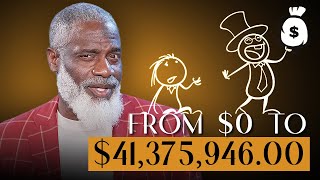
55:15
How To Get Rich Starting From $0 Part 1
Myron Golden
612,105 views

21:52
Make US$13,000 A Month Writing Best-Sellin...
Odetta Rockhead-Kerr
58,712 views

15:10
Free & Easy: Step By Step to Get Paid $300...
Diamond Chanel
227,683 views

14:16
I TRIED Making $28 Every 10 Minutes with G...
Anastasia Blogger
1,186,831 views

48:57
How To Monetize Fast On YouTube: What NO O...
Odetta Rockhead-Kerr
25,202 views

19:46
Get Paid With Google Search ($5,312 IN A W...
Journey With The Hintons
171,955 views

23:40
How To Create A FREE Faceless News Channel...
Odetta Rockhead-Kerr
143,573 views

15:31
This EASY Side Hustle Selling AI Stickers ...
Odetta Rockhead-Kerr
124,262 views

10:59
How to Start Affiliate Marketing Without a...
Greg Gottfried
367,131 views

21:46
Always Hiring! 9 Work-From-Home Companies ...
Odetta Rockhead-Kerr
30,058 views

16:26
I TRIED Earning $1400 a Day With Google Ne...
Anastasia Blogger
334,765 views