I Built a Low Code n8n Content to Video Automation
8.81k views1944 WordsCopy TextShare

AlexK1919
In this video, I take you step-by-step through building a powerful content-to-video automation workf...
Video Transcript:
okay here we go my dark thanks for joining all right let's get started today I'm going to go over a Content video workflow that I created and in this case what we're doing is we're going to take some data and in this case it's going to be pulling from Hacker News and then we're going to analyze that data prepare the article generate videos and images for that and then put it all together for final video and and for this instance I'm not going to actually upload the assets but we'd want to take that final video
and put it somewhere at a Dropbox Google Drive Etc and then ultimately want to post that to social media as well all right so this is entire workflow this is using n8n which is a low code automation platform similar to zapier or make.com if you're familiar with that and my name is Alex and I'm a a native automation architect Building Solutions like this that you're seeing right so let me just jump in and then go over the details of what's Happening Here in this workflow so starting with the data source and again here we are
pulling in articles from Hacker News pretty straightforward this data source could be you know it could be a Google sheet it could be a database it could be an RSS feed whatever data source you want to pull from you know you can finalize that once you start using this so and here for my my example purposes I'm limiting the number of Articles so that this workflow doesn't go crazy and use up all my AI tokens from open AI right so limiting it this will Loop through the entire workflow basically one at a time so that
we're not again overwhelming you know the API Etc so we're going to take one of these articles and then I'm going to use going to use an AI agent here and here you can see this is a tools agent and what that means is it's going to use a tool in this case it's going to use the HTTP request tool and what does that mean it means that it takes the URL from The Hacker News article all right and then it pulls that article in Via a HTTP request and then it will use the open
AI um chat model to analyze that article and see if that article is related to the topic that I've chosen and in this case the topic I chose is Automation and AI surprise surprise so that is the way I'm going to filter out using AI the articles that are being pulled in from um Hacker News and what this last piece here does this structured output partier it makes sure that the results back from open AI are always structured the same way and you if I open this up you can see here that uh this is
a little bit of Json it might be a littleit more technical than what you might be used to seeing but what this is saying is once you've opened up the URL for the article Give me a summary of that article give me a you know is it related to my topic that I've requested and then give me a image URL from that article as well so you can see here this is the instruction back to open AI to say this is what I want you to give me back as a result and you can see
here in the output that here is an article summary is it related to open is it related to automation or AI in some way and it's it's determined that it is and here's the image from that article all right so lots of things happening here but as you can see it's just you know a few nodes within NN that allows you to do that so we've done the article analysis you know this if statement says hey is this article related and again you saw that in this output the answer was yes so since that is
a true item it'll go ahead and um move to the next step and the next step is this image analysis I've actually added this in to say hey what's happening in that image that was pulled in from uh from the previous noes right so I had that image URL I'm having open AI analyze that and then also I'm going to go ahead and get that grab that image uh from the URL that was provided all right so just doing some image processing and Analysis that I may be able to use at a later time okay
now we've we've determined that The Hacker News item is related to my topic and then the next thing we need to do is we need to prepare that article for Content generation what does that mean so what I've told the chat model to do in here again open AI it says all right prepare the following summary for the for a newsletter where the article will be one of several presented in the newsletter all right so this is my prompt for the open AI chat model right and then it'll return back the summary the blurb um
as well as two additional summary blurs that I will use to generate content so you can see here you know here's what opening I returned back to me related to the article that we are processing all right so that is the preparation and why do we need all that preparation well uh we need that preparation because we need to do this next step which is sort of the heavy lifting of this workflow where we're going to go ahead and create two images two videos using Runway and then ultimately we're going to bring it all together
right so you can see here you know um if you're not familiar I'm using Leonardo a which is one of the image generators out there I've tried a bunch of them I've tried obviously dolly when it first came out Leonardo uh you know mid Journey Adobe Firefly a bunch of them I've used a lot so uh but I found that Leonardo is one of the best tools out there all right so I'm going in and taking the data that was prepared in the article prep so those article blurbs and image prompts and I'm having Leonardo
improve that prompt so that it can use the improved prompt to generate the image all right so that's what's happening here I'm telling you to take improve my original prompt create the image from it and then I'm going to wait a little bit for the AI to run and then I'll go and get the image ID and then I'm going to use Runway ml which is I me if you guys haven't seen some of the videos that it's going to create it's quite mindful so it takes the Leonardo image creates a 10-second video from that
image right so I'm using Runway and then I'm going to go get that video and then I'm going to do this process twice because remember we had two images that we want to generate all right so image one and then Runway video one and then image two and Runway video two right what does that look like so here's image one from the article summary and the blur and then here's a video that Runway created so here we have the image then this is the Runway video that was generated you can see it's pretty amazing what
it was able to do with that static image then here's image two and the video that Runway created from that okay so that's what this portion of the workflow does it creates the images and then goes out and creates the runway videos from that right all right thanks everyone for joining by the way looks like uh quite a bit of people there so all right so next step we've got the source assets the the runway the images The Runway video right and then here we have the sort of the text that's going to be used
to stitch it all together U and in order to stitch it all together I'm using a platform called Creator mate and what I'm doing is I'm taking the image blurbs right from the article preparation okay so I'm taking the image blur uh I'm sorry the article blurs from the article preparation I have the runway videos to use with that article blur and then I'm using Create a mate to put it all together right so I've got the text I've got the videos and then now I'm going to stitch it all together and create a final
video right so what does that look like so we had you know this video here this video here the article itself and then finally we have this video that was generated using Create a mate SpaceX celebrates successful Falcon heavy launch Falcon Heavy's liftoff sets new records in payload capacity and reusability the mission features a Tesla Roadster and showcases spacex's Innovation you see here where um I was able to create the audio using the article blurs right that was done dynamically on the Creator mate uh platform and that that actually in this case it uses open
ai's Text to Speech where you could also replace it out with 11 Labs if you prefer that all right so got a bunch of different options to be able to create that but you can see here that this entire workflow it will take an article create do some analysis of of that article prepare the article generate the images and the videos for the final video and then use creatom made to put it all together so pretty pretty complicated process if you were to do this manually right so imagine how long this might take you you're
going to open up Hacker News read a bunch of Articles see which one you like but and then you're going to have to go in and go create some images create some videos and then go back and try and put it all together you know if you don't know how to do video then you know what are you supposed to do so um this is uh the kind of the general workflow that it's that I've created and then again once that final video is created and you're happy with it you'd actually want to put that
somewhere where it's you know some sort of file file repository whatever you end up using I probably would also want to post the link to the video in a Google sheet somewhere so that you can actually have a record of all the content that's generated and be able to push that out to different channels right so um here in this case we may want to push it out to I don't know YouTube Twitter LinkedIn Instagram or whatever channel that you're going to be using so this is the workflow I want to S of showcase today
where we can take a static uh article or any piece of content create the assets for that um and then finally put it all together in video format all right hopefully that makes sense if you have any questions let me know um
Related Videos

1:55
n8n - Daily backup of workflows to GitHub ...
AlexK1919
422 views

25:28
It's so easy! Automated YouTube/TikTok/Twi...
I versus AI
3,278 views

1:02:48
n8n AI Agent Tutorial | Step by Step Guide...
Devin Kearns | CUSTOM AI STUDIO
18,367 views

47:37
N8N Tutorial: Building N8N Ai Agents (Begi...
Productive Dude
33,787 views

20:14
5 NotebookLM Hacks That Will Blow Your Mind!
Ryan Doser
39,615 views

10:31
Automate Your Short Form Content CREATION ...
AlexK1919
1,430 views

39:58
Build Everything with AI Agents: Here's How
David Ondrej
410,178 views

32:45
The Definitive Guide to Building AI Agents...
AI Software Developers
10,670 views

12:05
n8n Tutorial #1: Why n8n instead of Zapier...
Ben Young AI
10,532 views

1:01:32
100% Automated Content System (with AI, Ma...
Stephen G. Pope
60,327 views

14:13
How I Built a $100M Offer Automation Using...
Limitless AI
3,147 views

27:08
Enrich 1,000+ Leads Instantly with N8n (No...
Clarence | AI Automations
243 views

1:31:43
n8n Masterclass: Build AI Agents & Automat...
Nate Herk | AI Automation
88,771 views

32:58
How I Built an AI Agent to Create Faceless...
Simon Scrapes | AI Agents & Automation
1,982 views

41:38
25 Things You Didn't Know ChatGPT Could Do
Jono Catliff
238,838 views

2:32:10
The Ultimate n8n Guide: From Beginner to P...
AI Workshop
20,027 views

29:31
CHEAT CODE: AI Automation in 2025
Stephen G. Pope
13,808 views

36:31
Studio Update #02: TikTok Video Generator ...
n8n
4,830 views

54:33
Automate Your Social Media Posts with n8n
Let's Automate It
8,099 views
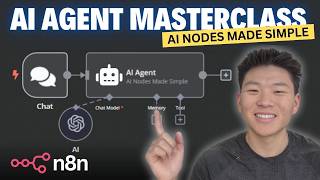
50:50
n8n AI Agent Masterclass | AI Nodes Made S...
Nate Herk | AI Automation
11,129 views