Google AI's Illuminate Makes Better Podcast than NotebookLM
62.41k views1167 WordsCopy TextShare

Teacher's Tech
In this video, we explore Google's Illuminate, the groundbreaking AI tool that transforms dense acad...
Video Transcript:
users are loving how they can upload their research papers to Google's notebook LM with a quick click turn it into engaging podcast then they can go on a walk a drive save thems a lot of time while learning the material now I want to show you how Google's evolving this with a new program called illuminate what makes illuminate great and it's completely free to use is that you can customize how you want your podcast to be that's what I want to show you today you're going to find notebook LM and illuminate at labs. gooogle if
you haven't been here before you're going to see a lot of AI apps that Google's already released and ones they're experimenting with like notebook LM so I'll put the link to this page down below and uh you can test these different ones out notebook LM here if you want to learn more about that I'll put the video that I have explaining how to use notebook LM but the one I want to talk about today is illuminate so I'm going to just move over a little and you're going to see illuminates right here I'll also put
a link directly to illuminate Down Below in the description so I'm going to click try it now if you have a Google account you're good to go if you're logged in like I said it's free to use in the homepage you can see that there's already a library that you can start with here and if you want to listen to any of them just go ahead and hit play Let's unpack a paper titled attention is all you need what's the core idea here well the big idea in this paper so so it sounds if you're
Ed notebook LM it has that natural sounding podcast sound look at this right here we have the hand if I click on the hand we can then engage with this so what is the formula for the learning rate it can go through we can have a conversation a Q&A about the paper so that's what that little hand means now you can also and when we create our own in a moment view the transcript and I like this option here notebook LM didn't have that yet but you can quickly read through the transcript of it also
now there's a few other options here but let's go generate our own first and then I'll show you what these are so if we go over to generate or if I hit start generating it brings me to the same place now what I want to point out is you can't upload your own PDFs yet I'm sure this is something that will be added but this is just in the new stages just starting just like notebook LM as it's gone along it's added more and more options so right now we can only search one database that
this is connected to and if I click the help content right here it's going to be this rv.org I believe it comes from uh Cornell and it it just talks about uh how uh you you'll see more options very very soon now I'm going to do and put a search and I'm just going to call this AI in education as a search and we'll go through there and it's going to pick these articles from that database now I can go through and I'm going to be a little bit random I'll just pick two of these
and so I'll pick this one too the multimodality one and then I'll add it so I have these two different ones ready to generate my podcast or my discussion from now what I want to point out is this create a discussion tailored for a general audience with a medium duration the tone should be semi-professional any of these where it's highlighted here I can change so now you can see as I hover over it it will give me some examples is this for a beginner audience General audience expert I can go through and just change these
in here so you can make those adjustments the way you want and then when you have them just go ahead and click generate this takes only a minute or so to uh have the podcast and the transcripts ready so that didn't take long and first of all I want to just change the name and if you look over at the ellipses here we can go to edit the name and rather than be called discussion of two papers I'll just call this AI in education and hit save and then you'll see that adjust up there let's
go ahead and click Play Welcome to today's discussion we'll be exploring two fascinating research papers that delve into the rapidly evolving world of artificial intelligence AI in education so that just gives you a little example of how it sounds uh this was an eight minute uh discussion that they came up with remember you can change how long you want it to be based on the description at uh at the beginning before we generated this I can view the transcript I like this because then I can kind of get a quick idea even if I didn't
want to listen to it all I can kind of Zoom through it and just look for key things uh very very quickly here hopefully that's something they add to notebook LM as well uh right away I want to point out to with these I showed you the edit name you can download it from here you can also download it down here you'll see the same thing this is going to be an MP3 so if I click download you're going to see it go up to the top here and then it's going to be AI in
education. MP3 and you can share that how you would like you can also share it will give you a link to share so you need to make sure you save that first as I click on it it's just going to say save and share so now that that's saved I can go ahead and copy the link and I could send that to uh someone else you can adjust the playback speed here so and you can fast forward and Rewind it sorry the playback speed is over on this side over here I hope you like this
overview of Google's illuminate is this something you could see yourself using if you do give it a try let me know how the podcasts turn out for you does it make it easier for yourself to learn from this method of just listening to these research papers thanks for watching this week on teachers Tech I'll see you next time with more Tech tips and tutorials
Related Videos

8:39
Create McKinsey Visuals and Charts in SECO...
Helena Liu
124,160 views

4:39
Google's Illuminate PDFs to Podcasts
Joshua Kubicki
314 views

4:40
Google's new AI podcast tool goes viral
CNBC Television
347,599 views

13:46
Put FACES to your NotebookLM AI Podcast au...
Bob Doyle Media
74,714 views
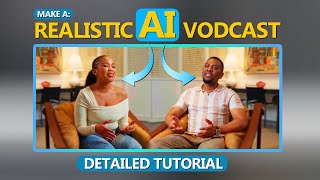
8:42
How to Create a Realistic Vodcast with AI ...
A.I. Stuff
22,320 views

32:08
Google NotebookLM’s Raiza Martin and Jason...
Sequoia Capital
8,269 views

12:02
These Two AI Apps Just Took Over My Job
Skill Leap AI
93,244 views

36:42
This AI Tool Might Make Learning RIDICULOU...
MattVidPro AI
50,616 views

16:28
Google Notebook LM: The Most INSANE Conten...
LearnWire
8,646 views

6:21
NotebookLM + Synthesia: How I Used Both T...
EdTech Hustle
16,277 views

19:29
5 Real World Use Cases for NotebookLM
Ryan Doser
12,788 views

9:54
NotebookLM Guide: Google's AI Study Hack Y...
Teacher's Tech
45,213 views

10:00
10 Ways To Use NotebookLM, in Less Than 10...
Blazing Zebra
115,634 views

48:59
Behind the product: NotebookLM | Raiza Mar...
Lenny's Podcast
42,840 views

20:06
9 Mind Blowing Use Cases of Notebook LM (u...
Rick Mulready
30,260 views

13:17
This Free AI Tool Will Create Beautiful Gr...
Rick Mulready
134,275 views

6:39
NotebookLM: Will Instant Podcasts Transfor...
Developers Digest
38,898 views

16:29
9 incredible AI apps that changed my life ...
Silicon Valley Girl
307,618 views

15:42
Google NotebookLM Podcast Creator and What...
Sovorel
2,428 views

7:53
Turn Any Article into a Podcast with ONE C...
Helena Liu
24,352 views