Build Epic Startups: NotebookLM Gemini 2.5 Workflow
4.4k views3715 WordsCopy TextShare

Blazing Zebra
Turn your idea into a working product with the speed of an AI-native founder. This guide walks you t...
Video Transcript:
do you realize that anybody who knows how to use Notebook LM along with Gemini 2. 5 can now do the work of an entire startup team today I want to show you how to use Google's massive updates to these free tools in order to research build and promote your ideas I've spent many hours experimenting with Gemini's new superior coding capabilities and 1 million token context window to come up with this step-by-step process for getting your ideas into the world as fast as possible You see while I was running my marketing agency we worked exclusively with software companies from unicorn startups all the way to the largest SAS company in the world And I've been shocked at how well you can combine these two tools to rival or even exceed the work of some of these top tier teams Did you know that Sam Alman and his cronies are betting on who's going to create the first single person $1 billion company after watching this I think you'll agree that that moment is a lot closer than most people think So here's the gist of what we're going to get into today We're going to use Notebook LM especially its new discover feature to look into the pain points of your particular customer Then we're going to use it to look into trends in your specific industry Then we're going to use it to look into competitors in your space We're going to take all that information and do a smart analysis on it Then we're going to pass it to Gemini 2. 5 to actually build out the software to build out the marketing website and to build out the marketing content And we're also going to look into Firebase as a way that you can really move from an MVP or a prototype that Gemini builds directly into a full-fledged web app that you can sell to you know a bunch of people So it all starts here with our trusty friend Notebook LM We're going to fire up a fresh new notebook I always get excited when uh I fire up a fresh new notebook And I get even more excited now that this feature is here This discover sources feature is truly a gamecher I know that word gets thrown around quite a lot but many of my videos relied on going to Perplexity to find sources and then dumping those into Notebook LM You no longer have to do that This is a very very powerful search feature here And you got to know how to prompt it though because like anything the prompt matters And for that prompt I'm jumping right into the cheat sheet I make a cheat sheet for every single video that I create These are all immediately accessible to anybody who joins my Patreon Um so yeah check that out There's a link in the description Starting with the user's painoint is one way to ensure that your idea is successful I've seen a lot of software projects go off the rails when it's just something that a founder thought was a great idea but didn't have any valid data to back it up So we're going to grab this prompt and we're going to dump this right into the discover feature of Notebook LM asking it to go out and look at where these people are actually voicing their opinions We're not looking for editorials of what some person thinks about what some other person thinks about We're looking for the voice of the customer here And the project I'm working on today is a uh healthc care app that I've been uh thinking about I've recently struggled with some health issues and I've had a lot of trouble understanding my blood lab work sharing that blood lab work out I've gotten it in it exists in multiple places You know there's a a portal here and a portal there I want to build a software product that compiles all of the data for my blood work in one place I think there's a lot of people that could benefit from this especially if you tack on some AI capabilities of interpreting that and and letting you know you know what these tests mean and potentially uh you know next steps there So I'm just saying find sources on sites such as Reddit Kora and niche forums to find user pain points regarding understanding accessing and sharing blood work labs and similar healthcare data Let's just submit that And the better you prompt this the more you can just select all of what is in here Cool Some of these are really awesome I'm going to leave that first one out I don't know that that's exactly what we need but we're going to import all of those different sources Now that all those are in there I want to label these So I'm going to rename the source And for all of these I'm just going to put user in all caps Copy and paste that Save This will allow us to easily find our user data from our industry data from our competitor data All right So there is all of our user painpoint data We're going to go back to this discover and back into the cheat sheet here And I'm going to say gather studies from leading consulting firms and other credible sources on you know exactly what you're looking to do In this case it's consumer healthcare apps looking for trends It exclude anything that was published before 2024 So we're just going to drop this in to find credible resources on industry trends Going to import those And these ones I'm going to rename just put this label all caps trends in front of them so we can easily see at a glance our trends from our user info Trust me this is going to come in helpful later on when we have a bunch of sources in there Cool So we've got all of our trends We got all of our user This one didn't come through so we just remove that No big deal And now finally we want to look for some competitors And importantly we don't want to find uh reviews of these competitors We're really just looking for their homepages because that's what we really want most from them So I'm grabbing this prompt here dropping that right into this discover Again looking for the most successful Again you can put in whatever you want here For me it's consumer healthcare apps and tracking software Please return only the homepage or the app page of fast growing startups or established market leaders Ideally we want a mix of those of the new uh hot products as well as the ones that are you know really dominating the market here And we're looking for their main links to their main homepages Does an awesome job of this So really think about how you steer that prompt We got My Fitness Pal Headspace an ovulation tracker Perfect That's an interesting one Not exactly what I was looking for but that could be helpful as well That Y Combinator Let's import these And I'm going to rename these I'm going to add the competitor label to these All right And just like that we have a powerful asset here for our startup idea We've got a bunch of information about our user pain points trends in the industry and our competitors So let's get into how we're going to use this next First I want to retitle this Blood Works which is sort of the placeholder name for this app that I'm working on Okay so now we're moving on to this step two analysis and strategy And this first part of it we're getting back to those pain points A very simple prompt that just says please analyze the pain points listed in these sources We're going to copy and paste that in But the key here is make sure only these user sources are selected So we're going to select all of our user sources Going to leave everything else unselected and ask for a painpoint summary And this is exactly what we're looking for These health care systems electronic records are very frustrating experience miscommunications between medical professionals and patients So now we're going to save this note here Then you got to click into the note and convert this to a source So now we've added that as a source down here and we're going to rename this to keep everything straight We're going to rename this source user painpoints So that one jumps right out to us there So the next step here now that we have those pain points analyzed is to cross reference those against the industry trends using this prompt So we're going to just grab this and in that same exact chat string we're going to copy and paste this in right here into the chat string We're going to turn all of the user sources off and these trend sources on So now we are cross-referencing these trends with the pain points using this prompt that basically says please return an aggregate of the user trends based on you know XYZ what we're looking into as it relates to the conversation above Let that run and here is where those pain points align with the trends here beautiful analysis that we can just save as a note And then once that note is saved we want to open up that note and convert this to a source so that we can reference it here in the sources And we'll save that and rename that as our trends summary So we have the painoint summary we have the trends as it relates to our pain points summary in here And now is when things get exciting We can start mapping the features of our prototype of this software So now I'm going to refresh the chat string I'm going to select our user pain points and our trend summary And I'm going to grab this prompt Copy that right in This just says using the selected sources please outline the key features of an app that addresses the identified concerns here Awesome And this does a really detailed job So what we want to do is focus it on something that is more of an MVP or a minimum viable product or a prototype that we can start with and build upon So that's where I use this prompt That'll simplify this down a little bit to something we can wrap our heads around initially Awesome This has now simplified that down into some key features for that MVP And now I'm just going to follow up with this prompt which is sort of a meta prompt It's a prompt asking for a prompt that we can then put into Gemini to start building this app out I'm asking it to use JavaScript specifically because that's the language that I'm trying to focus on And I have a whole another video on my path of learning how to code with AI I'm going to link to that video now because I think there's some helpful things in there if you really want to build production ready software But let's see what this comes up with All right we've got a pretty robust prompt here that we can now go over to Gemini with So I'm going to copy this out of notebookm We're hopping over to gemini.
google. com We're going to drop this right in Got to clean up some of this beginning here And I'm going to title this blood works We got to turn this canvas feature on We're going to let that run And there it goes Building our JavaScript app And there we have it This is a working app here This is the prompt that we entered in It ran for a while And I want to show you a trick if you want to get even more serious about this Go to this code We're going to select all And moving out of this MVP prototype into a real legit piece of software we go to Firebase another Google product Get started Log in here And I'm dropping in everything that we created from that working prototype Right in here I'm going to click run And then I'm going to follow it up with this prompt which just says here's some code from an app I created We can use this code as is because otherwise it kind of assumes that you're grabbing it from somebody else and it wants to reinvent the wheel So got to tell it know hey I built this so we can take it from here and then progress it just like that ask it say feel free to make any enhancements you want to improve on it and I like to say use this shad CN which is a anytime you add that in it's going to make it look even better I think that is a tailwind CSS thing that that makes these web apps look really good So we'll copy and paste that in and we'll follow that up changes I want to make and it's going to go through and start actually improving this and enhancing it in various ways and actually building it from basically one file into a whole set of files So it's kind of hard to see here I'll zoom in but it's now taking really just that what was a onepage app and building out all these different Typescript files really turning that into a true code base that then you can edit and start to improve upon just like any other you know software tool out there And this Firebase Studio is really awesome from moving from a prototype into a legit production ready piece of software This rivals Cursor and others Um so something to check out as it all stays within that Google ecosystem Okay so we've built the app and now we're going to design this homepage for this app and our notebook LM notebook is going to come super handy in there Remember all that competitor uh information that we pulled We're going to use that now We're going to grab this prompt We're going to copy and paste that in We're going to make sure all the different competitors are turned on here We want to give it access to these competitor resources Now we're also going to give it access to this MVP prompt so it knows the tool that we're building and it can cross reference that with all these different competitors homepages and just saying "Hey craft a prompt for a large language model to generate a visually compelling and effective landing page or homepage for this product. " So again that is a meta prompt a prompt that we're using to create a prompt that we're going to put into Gemini to create the marketing web page because you know when you go to uh a new piece of software you don't go right into the software You go into a homepage that you can then click get started and you know access the app that way So that's what we're going to use to build out next All right so that has run and created this landing page prompt Remember to save it as a note and then save that note as a source And this is the prompt that we're going to use that summarizes the tool and all of the language from these other uh competitors into a prompt that will build our homepage for this thing Grabbing that copying and pasting that back into Gemini here again We want to turn canvas on and let's start building the marketing website for this product And we're running here All right And there we have our little app here I want to change the name here to make sure it says Blood Works There we go And it rocked those icons I've had trouble with those icons before but this time it did it So now to publish this app and website to the web I'm going to use Replet It's what I'm most familiar with You can again also use that Firebase option but I'm just going to grab this prompt here that uh will allow us to take what we've already created and drop it into Replet and get it online So when you open Replet you're going to be met with its agent here And we're we're just asking it hey take the document attached and use this exact code No need to change anything I'm simply looking to create a new replet with this uh and host it on Replet So we're adding that prompt in and then we're grabbing the code from Gemini So here is the what we created in Gemini So grab this code select all copy paste that in start building and it builds it So it's going to ask you to look through a plan This is all there And I I think you can just approve the plan and start And ideally it won't try to reinvent the wheel but it'll just take that file and help you host it right here And again this is a place just like Firebase where you can then start to improve it and add features and build it more into a full working codebase There we go Looks awesome Now all we got to do is click deploy Uh and there's a few different ways to deal with this Autoscale usually works well Click click click Keep clicking forward And there you go Now we have both the homepage here This is live Anybody can visit it And we have it connected When you you got to work through this in replet and just fix the link When you click get started it opens the fully hosted app here So we've got the homepage We got the app all online All just a few hours of work maximum Now we got to promote it All right So now step five we're going to move into creating a content strategy for our new startup idea And this is really what my background is in I ran a content marketing agency for over 10 years Worked with all sorts of software companies before I really decided to pivot into this new world of AI And I started this Blazing Zebra channel Blazing We got to move fast and zebra We've got to you know identify our own strengths our own passions and bring them to this new world of AI So I hope you subscribe and follow along with these videos as you begin to pivot and transition into your new AI career with some intentionality and ideally it's a more fulfilling career than any that you've had in the past So for the content strategy we're going to use this prompt here that just says "Develop a content marketing strategy outlining four hub pieces of content each supported by four blog posts that link to those different traffic sources there.
Related Videos

33:39
The Most Dangerous Building in Manhattan
Veritasium
3,278,572 views
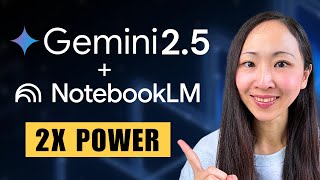
16:32
Why the NEW Gemini 2.5 Pro + NotebookLM is...
Grace Leung
127,627 views

32:26
This Toy Carved The Nicest Table I've Ever...
Fortress Fine Woodworks
3,681,800 views

36:20
NEW ChatGPT Feature 📚 Comparing Free AI D...
Wanderloots
2,602 views

30:57
7 Mind-Blowing Use Cases of NotebookLM (ne...
Rick Mulready
25,170 views

20:18
Model Context Protocol (MCP), clearly expl...
Greg Isenberg
572,302 views

31:40
NotebookLM Will Change How You Learn – Her...
Tiago Forte
751,718 views

10:32
Build Fine-Tuned AI Models: 3 Steps, Huge ...
Blazing Zebra
2,575 views

14:16
10 Mind-Blowing ChatGPT Features You’re No...
Kevin Stratvert
179,706 views

21:27
AI Agents Fundamentals In 21 Minutes
Tina Huang
860,981 views
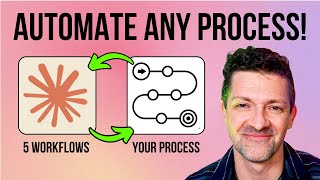
12:15
Automating ANY Process: 5 Levels of AI Aut...
Blazing Zebra
4,826 views

32:36
Free Google AI & Notebook LM Tutorial, Pro...
The Cutting Edge School
19,828 views

16:26
Epic System Design: Claude 3.7 + Perplexit...
Blazing Zebra
15,904 views

15:06
How to Build an MCP Server for LLM Agents:...
IBM Technology
19,248 views

22:08
NEW NotebookLM Feature: Discover Sources �...
Wanderloots
74,818 views

15:20
The NEW Easiest Way to Make Best Selling T...
Alek
1,141 views

33:52
What Is Google AI Studio? 💡 Gemini 2.5 AI...
Wanderloots
13,785 views

11:17
Master AI Powered Project Management with ...
Blazing Zebra
33,371 views

10:05
Model Context Protocol (MCP): The Key To A...
Jack Herrington
96,717 views

31:03
Behind the Canvas: Powering Innovation in ...
Miro
12,346 views