410: 7 Key User Flows to Unlock Your SaaS Growth - with Peter Loving
212 views12599 WordsCopy TextShare

SaaS Club
Peter Loving is the founder of UserActive, a UX/UI design agency that helps SaaS companies optimize ...
Video Transcript:
Peter welcome to the show hey thanks for having me looking forward to be here my pleasure this is one of those interviews that it's taken forever forever to schedule uh but we made it happen really glad to have you here so before we so you know we're going to talk about the seven key user flows to help Founders and teams unlock their SAS growth and um before we get into that why don't you just tell us about your company user active what do you do who do you help and what what's the main problem that
you're going out there and solving yeah sure so uh we're a design team for SAS companies uh really so uh we have a subscription based uh design model where we become an extension of the SAS company's team and really help level up design across the business so we fundamentally work on product design uh really improving UI ux improving con conversion rates and cro uh in a product but we also support in design across the business so website design and optimization and and other you know marketing based collateral uh so yeah you can just think of
it as a a design team for SAS and you are based in Barcelona that's right I'm from London UK but we're based out here in Barcelona and are your clients mostly in in Europe or or you you're working with with you know clients in the US and all over the place yeah we have a a bit of a mix actually so I'd say probably 60% are based in the US um and then yeah Europe makes up yeah it's more or less like 60 40% 40% based in Europe and then occasionally we'll have we'll have a
client in you know based other one other places we've had one in New Zealand and Australia too it's just slightly trickier time zones but we've we've got a pretty flexible team and some remote designers too so yeah that's the new world right Global customer base and no sleep yeah so it's good when you can wake up and see progress on things being done yeah that's nice too okay let's take a quick breather here you know I've come to realize that some tools can really change the game when it comes to building a business that's why
I'm excited to tell you about lead feeder a tool that helps you cut through the data and turn those website visitors into solid leads lead feeder shows you which companies are checking out your site tracks their behavior and integrates all this with your CRM the result it's your secret weapon for engaging leads and helping your team turn website visitors into sales head over to leader.com tr for a free demo and get a free extended premium trial when you let them know that you're a listener of the SAS podcast that's leader.com trry all right let's get
back to the show all right uh so let's get into this and uh what we're going to do is we're going to talk about each of these uh user flows that is is is part of you know running any any SAS business and growing any SAS business and we'll just Deep dive into each one just help people understand what each one is why it's important common mistakes people make uh the best practices and and some real world uh examples if we have them we'll share them along the way so with that why don't we get
started and Ju Just frame this thing for me and just tell me like at a high level what is a user flow why is it important why are we even having this conversation yeah good question um so really you want to think about a product as being something that users come and experience they they're they're using the product to get value from they have a problem or they're looking to achieve something in an easier faster way and they don't just interface with the product at one moment or at one point they're always having uh touch
points with a product in terms of steps or a journey or uh a task so what we we always want to design a journey that or an experience that facilitates the journey or the task that they're looking to achieve uh and the goal of that is to make it very easy make it intuitive and really remove the requirement for users to have to make COG I nitive effort to to think so if we can reduce that make it easy and make make it flow for them uh then we've done a really great job and helping
them to achieve the result that they're looking for with a software um and as we've designed you know many many SAS products what you get to see over time is that there are very common flows from One S they're very common user flows and when you start to look at a product as a series of flows you can then it really then helps you design an experience that's enjoyable that's easy to use uh and that builds up loyalty with within your user base yeah I I think that's a great way of of framing it and
just thinking about this in terms of flows so let's dive in the first one sign up flow I think everybody knows what that is you got to get people to sign up for your SAS product otherwise nothing else we're going to talk about matters I mean at the end of the day every product has has a a sign up form a sign up process uh they're pretty much you know largely all the same what kind of issues do you you still see when when you work with with clients I would I would say one of
the key issues that we see over and over again is friction being present within a sign UPF flow so um you you can think of a sign up flow as a as a fairly uh brief kind of process but for some SAS companies it can actually be a bit longer and require more but um it it we think of it as starting on the website so visitor lands on the website uh now is it really easy for them to just sign up and try out the product and actually get from the website to being into
the account um how easy is that uh first of all um there's one thing you want to do is communicate the value and of the product and what it can achieve and help your visitor visualize your product being able to solve their problem okay does this is this thing going to be the the tool that's going to help me achieve X or Y um if that's compelling then they'll likely take the next step there are also some other competing factors as well because nowadays SAS is pretty competitive so quite often visitors are coming with uh
an idea of different options uh so they're exploring whether your product is a solution uh and they might also be switching for another from another SAS product there might be another tool that's not quite delivering what they need so that your product has to position itself to solve that problem it also that it also depends what model what acquisition model you're running for your software so is it product Le are you operating free trials um or do you operate through a demo uh process um is do you still have a very sales Le approach to
you sell to Enterprise does does that sales process involve more so that's where things can be a bit more complex but generally speaking you want to be able to articulate the value of your product clearly and make it easy to to click on that free trial enter your credentials and sign up and and start using it right away um what other what other mistakes do we see sometimes there's unnecessary steps being being there um there can be unnecessary steps there can be too much information there can be conflicting information sometimes you'll see on say just
a website hero section for a SAS um there'll be a book a demo there'll be a free trial button there'll also be a try it now and where you're not really sure if that's a free trial or call and we sometimes see conflict in call to action so it's just about simplifying the message simplifying the step and reducing friction for somebody to actually get inside the product yeah my favorite one was a few months ago when I was checking out a a new product I came across I got to the signup page and before I
even filled out one field on the signup page there was a popup giving me a discount for the product and I was like I don't even know what the product is yet like why would I do and it was just getting in the way right it was just like look you could have got me in there and and you're already trying to sell it the wrong time I think yeah I mean the discount uh um that would it would be ideal if that came at a point at which you know that the the free trial
ended or something like that and and you're trying to hook that user in and give them an offer to see if you can convert them if they haven't converted through the free trial so yeah it does take a lot of thinking and um it it yeah and simplifying and and thinking about that experience for for the user we should be clear that we're not trying you know the goal here isn't to try and convert everybody who visits your website into a sign up right that's there's no way that you're getting 100% of your traffic is
your your ideal customer profile and customer so so almost the the the the the purpose of the website in many ways is to qualify the right people disqualify the wrong people and get the right people to get to the sign up page to to sign up because otherwise if you're just getting any random person to sign up you might have an amazing signup conversion rate until you look at the churn and you're like well they kind of all kind of you know don't stick around at all and so tell me about like so what are
you you looking at so you're looking at the sign up page and the conversion rate of people who visit that page to signing up yeah so you're looking at website visitors to signups and and you'd count the sign up as someone who's actually getting through and landing in in the in the product so yeah visitor to to sign up uh conversion rate and you uh yeah I like your point about getting the right Us in so that's why the website has to communicate effectively the value and and do justice to the product so if you
have a really good product but your website's really not getting that message across then some of those users that are the right fit might not get through that step to see to see the product and and one thing we like to do there is also just show the product on the website so it's amazing how many software companies they might either feel that the UI isn't sexy enough or they're not completely proud of how it looks but um we always encourage getting the product on the website so they can you can actually see the see
the product get a feel for what it is what it does and communicate the value of it obviously that's a lot easier said if you have a really sexy UI you want to show it off uh but that's why you know we we design across you know the whole the whole spectrum of of like you know ass SAS company to make sure that that impression of your product is really high and that shows on the actual homepage and on the website yeah yeah actually thinking of that I was looking at uh profit well metrics a
couple of days ago and obviously profit well is being acquired by paddle and and you know is is is part of a bigger org now what I liked about what they're doing and I don't know if if it was always there maybe it was before you sign up they have uh a link to uh a demo of a product and it's not click a demo fill out some form wait for some sales rep to contact you or whatever it's literally you click the link and you are in the product and you are you're kind of
getting a feel of some dummy data you're able to click through the navigation and what what I liked about that was that you you you're giving people a quick feel on and what to expect before they get in you're also avoiding this thing where you sign up a bunch of people who are just curious and tie kickers and then you're emailing them forever and nothing ever happens out of that so I I I like that and I just wondered why more size companies didn't do that it seems like a great way of just saying here's
a really easy way frictionless way to get a feel of the product before you even sign up it's a really good point that you've just touched on um we we've seen this becoming a little bit more popular now it's this login lless demo or logless uh uh experience of the product so we've actually been designing one so um if if rather than landing on the homepage and having you know all this communication and signing up for the product if you can provide the product experience right away in the URL the the user is already in
there they're already getting activated so it's a great way to do it especially if you have a very intuitive product that does a easy to perform task so one one company that we work with list kit they they they're a um competitor of Apollo and and you you can go there to gather data on you know prospecting data so emails and and phone numbers of decision makers um but you know part of their free trial is you get some credits to actually get some data and get a feel and and experience the data but they
have a really great searching functionality so um one test that we're doing is to just provide an experience of that search right on the website so you land there and you can go straight in start finding contacts that you're looking for um and then and that's essentially you're in a free trial already but you you haven't had to have that friction of signing up so it it's a really neat way for the right kind of product to to get the user you know in invested in the actual experience yeah and and the other one that
just came to mind was card so uh AJ who is the founder of card I think he's been doing this for years uh so people who aren't familiar is basically like a one-page website builder and what he does or what he did was you can go to the site I think it's card with.co I think um and you can start building your website without signing up so he lets you go through the process like okay pick a template fill out content do this bum bum bum and then at the end okay you want to save
this sign up and we can you know keep going or you don't care you know you you can move on and yeah it's great I mean that's great it gets people to see how easy it is if you've built a really great intuitive experience it's great for people to see how easy it is and then also they've done a little bit of work so they might want to use that you know they might not just want to you know abandon that that uh process and then it's more compelling for them to make an account there's
more incentive for them to just sign up and say okay well I've made something there I want to save it or I want to use it so we should move on to the we've got six more flows to to talk about but what I really like about this is I I know you said uh track website visitors to sign up conversion but also is it about the actual conversion rate of the signup page do you also track that um yeah we we do so yeah we um those pages can be pretty simple and sometimes they
can even start right on the homepage so for a lot of SAS you see the put your email right there in the hero section and then you put your email and you hit login and then the next thing is okay you're fitting in a little bit of details about your name and maybe your company and then you're in um for others you you'll click on it and you might land on that screen which is just you know set your username password put your name an email address in but um what you know you there is
an opportunity there to to do some kind of promotional uh or marketing content so on those kind of screens we like to give a bit more of an idea of value of the product it's one one of you know the key desirable outcomes for using that software some social proof uh maybe some accolades you know companies always like to show their G2 or capter but it just makes them look you know have a few credentials there so we do measure measure the conversion rates of of those pages too and sometimes iterate on them maybe test
them and and get a sense for what works better that's obviously better if you're a SAS who has a high number of visitors and a high number of signups because when you're you know an early stage you don't have a high volume of traffic working on incremental improvements on those pages probably not the best you know use of time it's too too detailed and and finite yeah great okay so what I love about that is we talked about some of the the best practices in terms of uh conversion rate and testing that tracking those metrics
but also some I think more innovative ways to improve that sign up process like the card example the the list kit and um you know profit while metric so those are I think good examples of you know things you could do differently with your with your sign up process so number two the second FL the user flow is onboarding and so this is we've got people signed up but we actually need to get them to a point where they activate and start using the product and this is where we see you know often low activation
rate so just kind of explain that this flow a little bit to us and and you know what what some of the mistakes you see there yeah so um onboarding you really want your user to be impressed in your product you want them to come in you want them to get value and you what you want to avoid is them signing up planning in it being feeling underwhelmed and also confused on what to do next uh so common mistakes we see is a bit of like throwing too much information at the user uh you know
you they might see popups might see checklist they might see a walk through they might have like conflicting Journeys and and things to do so um that can be tricky also if there's a steep learning curve for a product use it on moding isn't always easy uh and that's really true if you if you have a simple product that's intuitive and product Le can be a lot easier um like say imagine loom for an example you you you're you're in there shows you how to record a video you hit record and you before long you've
got first video done and you kind of feel this like oh that that was nice and easy but there's a lot of SAS out there that's a lot more complex than that and has a lot a lot of different functionality so it does require uh some learning uh so and the challenge is how do you do that how do you make that easy the other aspect of this that can be difficult for software companies is that you have different user profiles not all SAS just has one type of user and those different user profiles might
have a different experience they might have to do different you know tasks or have different jobs to be done so their onboarding probably needs to be different you know so personalized onboarding is one thing that we we think about a lot here because what what might work for one user profile as an onboarding flow will not work for another one so that's something to be careful especially if it's Enterprise so the more the more complex products with complex workflows yeah I think that's a great point I I think too often we see like a one-size
fits-all uh on boarding Journey or process and sorry I should say flow that's the word we're using today the flow right and um often that can work if your product is straightforward and people get it there isn't too much effort involved but if you've got a product that serves po entally someone who's not that techsavvy and um you know doesn't like you and me play around with SAS products day in day out uh they they they need a much simpler kind of experience versus someone who is a more sophisticated user they're going to get very
frustrated if you're like getting in the way of them actually just you know getting to to start using the product yeah yeah that's true sometimes you you can get in the way with too many uh yeah Journeys and popups and and things like that um there's a couple of ways that I like to think about this to make it easy uh or or at least give an analogy uh to it um one thing that we want to do with the user when they come in is to orientate them so you you're welcoming them into your
product and you just want to say okay like here's what what you can do here are the options and here's what's available to you and then you lead them lead them in the right direction um so the analogy I often give is it's similar to if you went to a five-star hotel when you arrive at the five-star hotel you're you're usually impressed because the the lobby is impressive right you walk in and you want you're like oh wow this hotel is is pretty pretty special right and then when you get there to check in the
person at the check-in um helps you sign in you know there that's a bit of hassle re tired you've been traveling you've got to give them your passport you have to do a few things they're going to give you a room key so there's a little bit of logistics but then what they usually will do is say okay so you know we've got the uh a gym and Spa you can go to the first floor for that uh there's uh breakfast at 7 till 9 or whatever your your rooms uh in s such a place
we also have these events so they kind of talk you through and make you feel comfortable just make you aware of the facilities uh then maybe somebody's going to come and help you with your bag and then they'll show you how to go and get set into your room so once you're there then you're free you're like okay right I do I want to go and check out the gym or a spar or or I think I'll go to this event and it's really similar in a product you just want to you know take away
the hassle help them feel like oh this is going to solve my problem and for them to be impressed by the product ux UI and then you want to kind of like steer them and and and let them kind of explore on on their own so I I usually use that as a kind of analogy to how you want to think about users coming into your sass I I I think that's a great analogy and I think sometimes uh products try too hard right and and kind of going to your analogy would be like like
saying okay you checked in here's the uh here's here's where the fitness center is uh here's a map for the fitness center uh here are the instructions on how to use each piece of the equipment inside the fitness center um you know and all all of this stuff it's like yeah I probably want that at some point but you're just giving me like a pile of you know a 100 pages to go and take away with me right now it's like it's like a lot to think about and and the other thing is like imagine
they they they told you about the gym and then walked you down there straight went like okay yeah let's go and we'll show you the gym and you're like okay but actually I I just wanted to get my bags in the room and have a shower so you can do that in on boarding too just steer them in different directions which might not be the one that they were coming for that problem to be solved yeah yeah and my pet peeve which I've mostly experienced on uh iOS apps but I'm sure there are SAS products
out there that do this as well is if I've if I've used an app and gone through some kind of onboarding which was pretty painful and I didn't really need it you know it was like 50 15 Steps or something and then I I maybe I I I deleted the app and then I reinstall it or something and they make me go through all that stuff again it's like like I just did this I know how to use the product I just I just didn't have it on my phone right now I just reinstall it
I want to continue using it but for some reason they just got this really rudimentary logic which is if someone installs the app they must be a new user even though we know they're not a new user and so we're going to force them through this this painful onboarding so they know how to use our product right um what are what are the metrics that that are most important here when it comes to onboarding um well we do look at things like uh utilization I mean if say imagine you're running a 14-day free trial we
we want to see that this user is logging in and they're actually completing tasks um so utilization is like you know how how many times they logging in how long are those sessions but then there's also some behavioral metrics uh a lot of SAS companies will use their Northstar metric at this time so I'll give you an example uh we worked with stat drone that's an affiliate management software and for stat stat drone during that free trial period they want to see how many people come in set up their account and then add one affiliate
and that affiliate can then start you know do you know doing their affiliate marketing for that account um so that's one of their Northstar metrics and then the other the other one is like how many accounts add five Affiliates because that gives them a real sense in the in the free trial period of how active this user is going to be how important it is for them to get up their their affiliate campaigns get them up and running so yeah it's really good to have some kind of Northstar metric that you track in that period
um and yeah and then things like login we do we do consider the the the upgrade conversions during oning because really um that that's part part of a the the process some some software obviously has a lot of different you know models so so some might have a free tril some's a demo some they might need to put in their credit card you know at sign up uh we didn't touch on that on sign up but that's also something that's often high level friction but for some companies it works better um so yeah there's those
are the types of those are the types of metrics yeah activity and then sometimes if it makes sense the upgrades or or conversions with on boarding the the example you gave there about adding the first affiliate uh to to their account that's really about whatever that time to value is right so we often talk about getting users to that aha moment where they've not only signed in but they they understand how to at least complete something that demonstrates the value of your product and I think most Founders will know okay if I could just get
them to do this one thing I know they'll they'll see see value value in this what's the best way to to track something like that yeah I mean well it's it's different for each for each uh company because you you learn to see the pattern of of what works um and that's how that that's why it's important to choose a norstar metric that makes sense to to customer success with your product so um yeah there's just a number of you know what's interesting is how different the norstar metrics are for for each SAS company um
and and it's all all tied to the customer yeah the customer objective or or what what success looks like for them using the product but um yeah yeah it's I think the best way for that is is is examples um you like forist kit that you know there's a free troll which includes 50 fre credit crits if um a user comes in does a search uses up those 50 free credits downloads them um and then is coming back logging back in again and then buys more credits I mean that can happen in in on boarding
but that's obviously a really good sign of intent um because with with things like that you can have somebody coming in using the credits then they go away they don't use the product again they just wanted to get the you know get some free credits um so yeah it's very Case by case specific that that one yeah um and and so let's let's we've already sort of there's some overlap between onboarding and activation and activation is the third flow that we're going to talk about and we've kind of already vid into that just talking about
you know uh getting getting to that aarm moment or value and stuff like that so can you just explain like you know for people who who who aren't quite clear like how would you draw line between onboarding and what activation is so what are we trying to do yeah so the main thing about activation is that you want users to be aware of your valuable features and to start using them so it's raising awareness um it's uh also motivating or incentivizing users to get started on using those those features so it's those two it's those
two things now that relates to onboarding because you might have a period of onboarding where you know something we do quite often when we're designing is during that orientation we we might highlight a few key features within a product um and and and so that the user you know gets awareness of them and can visualize okay if I use that feature I'm going to get this this value out of it um and that's where activation starts uh it it may take a few times of seeing a feature or clicking on a screen to get get
familiar with it um and if that starts in on boarding you're already working on activation then then that's a really good step to get users to actually make use of all of their of all of the features in your SAS that can go Way Beyond onboarding because um I'll give you an example from even from from us we use active campaign and I know for a fact we're not using all of the features in our plan so there's still quite a bit of activation that's not happened and we've been we've had our account for a
year I I should just say I I use active campaign and I've had I've been a user for gosh 10 years and I consider myself a techsavvy user and I still feel like I'm not using you know a whole bunch of features but because and but I know they're there and I can I'm aware of them right so that's I guess that box gets Che checked but at the same time I understand the core features well enough and I'm able to use them that I feel like I get value from the product I'm happy with
it right so I think that's that's also important thing you know just just because uh you have all of these features it's not like you need users to use every single one you just need to make sure that they're using they're aware of them and then they're using the ones that they get the most value from right is that fair yeah I mean that's really fair the thing you don't want necessarily is that you have some really powerful features that your user would benefit from them if they use them but they're not aware of them
or they're not sure how to use them so this happens quite a bit in activation uh sometimes I'm surprised how often I see this because I I spend a lot of time with Founders in their product looking you know we we'll screen share we're in the product and we're having a look around doing something like an audit that's often like before we start a big design project um I'm always surprised how many times I'll see really powerful features hidden in a settings menu or a reporting menu or somewhere in some of the core functionality of
a software and the thing is that it's ended up there because they've been working on this product for years they've been releasing great features and functionality um and when they released them there wasn't necessarily a section in the navigation or you know in the the structure of the navigation that made sense so they they they've kind of found a place where it it works um so part of activation a lot of the work we do in activation is saying hey that's a really valuable feature and the founder will be like yeah this is this is
one of our best features and we're like well we need to pull that out surface that feature highlight it it should be in the main navigation uh if you you have a mega menu of features we want to bring that bring that out front and center we might have a screen dedication to it with an empathy State and which explains the feature and then has a nice call to action to get started on a you know get started on the flow to actually doing that so activation can be quite a big part of of uh
you know the the the jobs to be done in in doing great delivering great software um and that's one of that's one of the things I find a lot good good features and functionality that users are maybe not aware of or don't know how to find them do you think there's a danger with that where you can end up like what we talked about earlier where you want to highlight these features but now you've given the user 100 navigation links that they could potentially go to yeah well that's this is what happens when I I
often call this like a sprawling navigation so what happens when you you have a software company that's either shipping or releasing really quickly you have a big Dev team or you've been operating for years uh sometimes I'm speaking with uh Founders who've been operating their SAS business for 10 to 15 years and over that time navigation can get pretty cluttered so a good exercise is to kind of sit back take stock of all of the functionality group them into say three to five top level categories and then and then uh underneath those organize them even
if you need to categorize them again but but you see this with tools like yeah like active campaign or HubSpot or some of these you know big software companies and what they start to do a segment out the product so you've seen this with um both of these companies they'll have a sales plan and a marketing plan and then a kind of serum and then you can bundle them up together and get those plans so this does get a lot more challenging as your product grows um but yeah that's why it's so important to kind
of take a step back and logically assess you know is our navigation logical is it easy for somebody to just get a sense of you know what the features are is it cluttered and yeah sometimes you know if if you don't do that over a long period of time the job is a lot bigger you know when you do have to go back and restructure that navigation but it's a really valuable and worthwhile um piece of work to do one thing I mean it it strikes me is that you know you got to be You'
mentioned conversion rate optimization you've got to be AB testing all the time really to know like from what you described there's so many different ways you could Implement a flow there's no one- siiz fits all answer where you can you know oh yeah you know Peter can go to your any size product and say oh move this link from here to here and you know your activation will Skyrocket right it's a matter of like trying different things and testing and seeing uh what works the the one thing I've noticed with like conversion rate optimization tools
most of them have moved so up Market that if you're a you're an early stage founder like you going have to spend like you know th000 bucks a month or something to get access to some of these tools like uh I I remember like optimizely used to be uh you know a great product and I think they had free plan it was pretty affordable and now it's like you know they're they're focused on a completely different type of of customer uh you have any favorite tools that you you might recommend sometimes I'm surprised how uh
often we it's Google analytics still within within a product so some goals set within there um we've been using bare metric one of our client accounts um so they were already using it and then set us set us up with uh you know user profiles for their company so that we're in the bare metrics account checking it and and using it we've used Heap on another project before um I think those are the main ones oh stripe believe it or not you get some really good analytics from from stripe so you can kind of see
especially if you're segmenting plans you know how many users are on which of the plans we've been optimizing a pricing page recently so we wanted to see the conversions and what which plan they end up signing up on and what what's the split between you know the the three different plans um and you can actually get quite a bit out of out of the stripe analytics so sometimes it's a combination um but yeah you're right the the some of those tools they get pretty expensive pretty complex can be you know quite technical to set up
so um and and one one thing what we see is like you don't always get accurate data from them so even from those we've seen some some uh some some tools where the data we kind of know that it's not right but not really sure why so that you can have ch yeah it's it's not really an easy thing it can be a bit challenging yeah okay great so let's you mentioned plans let's talk about that the next flow is what you call the upgrade flow what what are we talking about here because we've kind
of got them we've got them onboarded we've got them through activation are we why why does kind of upgrade fit in at this point here yeah um sometimes there can be some overlap some crossover depending on the product depending on the uh acquisition model but upgrade flow essentially it's that moment at which the you're taking the user on the on the Journey of the buying decision they they might start to feel like hey this this tool is the the the right solution for us uh we we we figured we can get the results from this
tool so um they might you know go to that upgrade now there can be a v a variety of of steps to get there because if you're operating a free trial there's a Time bound uh aspect to this so whether that's seven or 14 days you come to a point of which they're forced to make that decision um if you have a freemium model though that's more open so your your upgrade flow can start in many different places um and then also you know for for demos um where if you have a kind of sales
Le approach or some kind of hybrid approach then this varies a bit too but it's really that buying decision and how you take them through that journey within the product um activation can still happen after because sometimes you you want to activate a user on a plan as well so say say you you take your free trial and then you upgrade to a Premium plan you you really want to activate that user the minute they sign up to make them feel like that was a good buying decision and now they're invested um because the last
thing you want them to do is upgrade and then feel like oh yeah yeah I'm still not kind of sure was this right and then not really get busy in in the product so want them to get active so that's why we we really think about upgrade flow as a very a very critical use of flow for SAS I I want to try maybe you have an example here that you might be able to share and it it is hard because like you just said there's different at people could upgrade at different points depending on
what type of product you have what type of model you you have uh it could H it could happen you know three six months after they've been using a free plan or a basic plan or whatever or it could happen right at the point where they they're using the product for the first time one thing uh I've experienced is have you you ever watch Frasier TV show yeah yeah love it so there's this there's this episode with Frasier and his brother Niles and they go to this exclusive spa or some kind of you know membership
thing and they're like so excited to get into this place and they're there and and you know soaking all out and then they they see a door and they like they ask somebody who was like what's that door it's like oh that's for our VIP people wait a minute I thought I was a VIP it's like suddenly this experience that they were having feels lame because there's a better experience there right and then and then it's a really funny episode because and they go through that door and then they're like yeah we made it this
is the place and there's another door that goes to the vi VIP people right and I I kind of feel like that with some products where I've gone and and upgraded and paid for the product and immediately I'm seeing upgrade buttons on screen and telling me about features that I don't have and it it feels like at some point that might be useful when I'm trying to use those features but it's that Frasier experience where I've just feel like I paid and I got this better experience and you're telling me there's something better that you
don't have right it's like it's almost like an anticlimax yeah that's the thing that you don't want people to feel after making a buying decision you don't want them to feel an anticlimax that's it because the message you're giving them is the thing you just bought isn't good enough cuz we're hitting you with the next better version of it so we we when when we're designing that kind of experience it's very intentional it's like we want to build loyalty reinforce that that was a good buying decision and then and then enable them within that plan
so it's almost like sometimes you're almost doing some activation design or some onboarding design for that plan um to really make them help them get the most out of what they just paid for so yeah get the most out of the features and and and get using it and and and build that utiliz ation and and lifetime value essentially yeah yeah it's it's almost like when somebody pays you don't want them to have buyers remorse and you rather than trying to do the upgrade you almost want to reinforce that buying decision congratulations you made this
you know you made the right decision let's just show you all the things that you can do now blah blah blah whatever right that seems like a better experience yeah like going back to that affiliate management uh platform say say they upgrade and and pay the screen we want to land them on is like right let's get you set up and on the way to making more money from Affiliates for your SAS and that's a compelling message that's what they're there for so then they're on the journey okay let's add your uh first let's set
up your first campaign add your Affiliates send the message out and and that that's the kind of thing will facilitate a flow for that um with the upgrade flow it's it's the it's usually the bit before that that we're really working on so it does start during on boarding because we want the user to be really clear about what the different what the options what the buying options are you know what are the plans we want them to be easy to understand we want them to be easy to identify which plan is for them and
we also want them to understand the the model the sign up you know an acquisition model for the SAS because if they're on a a free trial we we want we want to frame it okay 14 days will help you get the most out of this product in this time um but you know we do you do see the kind of oh like you know you have 13 days left or you know five days left sign up upgrade now you know we will Design those things but they're very contextual and they're very you know you
have to be intentional about where you put them if for example you're running a freemium plan we would do that very differently so you might have a premium feature when they click on that screen you'll introduce the feature and explain what it is uh you know say okay get started now if they click on get started we're going to show them a pay wall uh or a sign up or to to say okay upgrade onto the pl plan to pay for this feature and then we're going to educate them on that the key thing about
making it easy is it's a bit like that sign up where I said you know frictionless we're trying to remove friction so simplifying the decision making uh simplifying uh the the the features or the complexity of what's in that plan so they understand it and can go through so ideally we want them to have one click land on the pricing screen in app I'm I'm also surprised how many times I see that taking a user outside the app onto a kind of pricing screen back on the website and for us this is like a a
big uh mistake so we want to keep them in inside the product uh and then go through the upgrade payment we've seen Pro we've seen mistakes with this as well before which is you know annual plans usually have a 20% discount something like that we've seen um some flows where you're not telling the user that they're paying for the whole annual plan but the fee there is for the annual plan then they pay for it and then they're like oh [ __ ] I've signed up for annual and and now I want a refund so
it's just like highlighting information making that buying decision logical easy and and and seamless so that yeah upgrade flow we consider it you know from on boarding as well it's that journey to understanding what you're buying and making it easy to buy yeah I I think people are getting used to it now in terms of the the monthly versus annual pricing but initially it felt a bit deceptive where you you know you'd see the pricing page and it would say uh $200 a month monthly and uh only $97 annual a month right and it's like
yeah okay it's kind of amortized over like you know monthly but then you get to the next stage and it's like you know give us like you know $10,000 right you're like you know what happened yeah and you're like thinking oh wait I thought it was 97 yeah that's it because it's just like giving you that that annual of course but what they were showing you was the equivalent monthly rate so yeah there's there's clever things to do and like how to present it to make it look like a good investment you know when I
know that I need a product I always buy the annual plan because you the saving is is is pretty good but when you're trying something and you're in a free trial and you you validated that the products for you but you still don't know if you're going to really commit to that being the software that you're going to use that's when you buy I I think that's when most users will go for the monthly and they'll say okay I'm going to give this a month or two and just try it out and then later on
they'll get a sense of okay this has become a regular part of my workflow now makes sense to to go onto an annual plan so you do want to account for that and and and yeah be aware of things like that when you're when you're designing upgrade flows for users and the other the other example I sometimes give is canva where they can pay for premium assets you know in canva you might be on freemium but you're going to pay for one thing and it might be a a premium 10 plate of a video or
or or some something like that so there's a little buying things but once customer's bought once the likelihood of them buying a again is is Multiplied considerably so you know then that you that you kind of have you can build that loyalty and and and perhaps present plans a little more to them so those are the kind of considerations we thinking about in upgrade flows the the next couple of flows I want to get through them as quickly as possible because I want to make sure we have have time for the seventh flow which is
cancellation right that's I think is going to be super important for people so why don't we just quickly like number five is really like what you describe as the core product workflow and then six is the integration flow so why don't you just tell us a little bit about those and any any things that you think are important for uh our listeners yeah I'll jump into that the core product workflow is is easy for me to give a general uh overview of this because the way I think about that is if you think about your
SAS where do users spend most of their time and what's the most valuable feature like if you had to pick pick one out so we often think about that as the core product workflow once they've signed up and and they're activated and everything else um so to go back to active campaign as the example for us it's sending out that Weekly email or sending out a marketing email to your audience so that it you want to make that workflow intuitive have a great ux easy to do quick to get through if I compare this one
thing I often say that I used to find MailChimp has a very difficult ux for new users and I know MailChimp is one of the big you know you know the main players in in that uh sector because they've been around a long time but when you look at the ux for new use and I still think the ux is is bad people learn it and get familiar with it and they can use M chimp and it's very powerful and it's a great product product uh but um when you use some of the modern tools
that came into the market a lot later and they just seem like a lot more seamless a lot more a lot quicker and easier to flow through like having your list and sending your email out to your audience that's the difference and it's um it's that it's just delivering a great ux on your core functionality in your product I'm surprised you say that about it about MailChimp and we keep talking about active campaign and uh those guys will love us because this isn't sponsored by active campaign right but but um and then now we're complaining
about MailChimp um but I I do remember like I I think there are some things about The Branding with MailChimp and everything it's it's like a non-scary non-technical kind of experience but whenever I've used it I'm always not 100% clear what I'm doing what's going to happen and I've always felt like it's easier to make a mistake when you're doing something in mail chain whereas the other ones that kind of like feel more more cleaner and and easier to understand yeah I'm glad it's not just me so I've heard a few other people say and
that you relate to that comment as well the touching back on The Branding I think maim just has really great branding so um good software uh has personality that's one thing that that I say a lot and it's actually they do a great job with that they do a great job and and you know to to get somebody to feel comfortable about a Tech Tool that might be complex making it friendly giving it personality is a great way to do it so it's it's a really a really nice thing to think about with with design
and and and you know giving users a good product experience it's always nice when you see that happy chimp after you've sent a campaign you know yeah great let's talk about integration flow and then we'll talk about the cancellation piece cool okay so Integrations are really important in in in software some products require an integration even to be used uh and that affiliate management software again is a good example of this or often crms can be a good example especially uh if the CRM is attached to customer activity or to a payment or billing solution
um accounting and bookkeeping is another sector where you always need to do an integration with your e either your banking or something like stripe to to get your accounting information into your product so although this is user flow number six it can happen in onboarding for for software like that it's one of the first steps so you have high level of friction right during the onboarding process and the job to be done there is to make that integration as easy as possible and that can be difficult when you've got a technical integration some of them
we've worked with software companies who who have Integrations that are complex that require developers to come in and actually help so we're designing an integration flow to facilitate that to make it easy easy to invite your developer easy to give them instructions and then and then you know hand it back off once they're done um so that's really important for some and for other SAS it's just important for them to connect up to other tools in their ecosystem in their Tech stack so you want to make Integrations be very prominent section in your software you
want to list them out really clearly uh a lot of tools will rely on zapia to give to help you integrate but if you can build custom Integrations uh where you you know you've connected with apis on the tools and you've done you've made it you know one click or a nice Easy Flow to do it then that then that's better it's just that nowadays Integrations are are pretty much a requirement for for most software tools you know to to be effective for their users yeah yeah I I think that's SP on we don't have
to spend too much time on this the I would just say love zapier but I often feel like I've got these all these zap set up and I forget about them and then something stops working and I'm not sure where to look because I even forgot that I set this thing up in the first place and I I feel like a lot of times I see this in SAS products where they defer to to zap here to do everything and you're you're putting extra work on your end users yeah I mean you you don't have
to build native Integrations and and all of that stuff but it's makes it harder for users especially if they're not technical people versus be just being able to go into your app and and you know click and and have the integration there um I know there are a bunch of teams that are working on products that make that that easier for for Native Integrations but um yeah I think I think the takeaway here is know your users know what they're capable of and make sure you're you're providing an integration experience that is appropriate for them
yeah yeah making it making it it easy for them to connect up their Tech stack as well great okay so number seven flow cancellation right this is the one that we really um Can can keep Founders awake at night right losing churn people cancelling I don't know why people cancelled I often say you know if I hear a Founder say that I'm like okay well you know put in a some kind of just quick one question survey right or one you know one click kind of thing no one ever fills Lo out it's just and
there's this it's just so I think this is I think there'll be a lot of Founders listening saying Peter please give me something here right like how can how can how can I how can I reduce my churn like today what could I do cancellation is a tricky one because by the time they get to cancellation they probably made up their mind so you you that that's the thing you're almost at the point of if you can retain them that's a great result in this but we look at it as the best thing that you
can get from the cancellation flow is The Learning Experience um have you ever seen a SAS where they hide the cancellation or make it like impossible for you to cancel yeah so I've had that experience before and you you actually have to contact them say I can't cancel this and I really need to and and you know you're kind of wondering if anyone's going to go back to you um we really don't recommend that that's a really bad experience once you leave you are never coming back uh if you've made it difficult so um what
we like to recommend is make it in you know intuitive make it you know you don't want to put it as a call to action to cancel but you do want to make put it somewhere in there subscription or account or profile settings the option to downgrade or cancel now when they when the user goes to click on that that's our opportunity to get the learning outcomes that we really need um so we design a flow for that and sometimes there's a few options in there the first one is oh hey you've got a problem
you like to cancel we've done this before where we've offered three options we' like okay would you like to um have half price for the next month or 3 months it depends on what the offer could be in there there might be a an opportunity during that period to also figure out okay you know how do we retain this customer the other one the other option might be speak to um customer support who can help you with this problem right now live chat and the third one will be do you want to put your account
on hold like just pause um and then depending on what they click on you we take them on that Journey so um at the end if they just really really want to cancel we let them cancel but before the before they do that you can provide them with some required felds you can say um hey what's the reason you're cancelling sometimes we' like to leave an open text field so they can really write that down um then we can say can you evaluate any parts of the product that you're not happy with and maybe give
them like a bunch of selection so that they can check through um because they might not write it down but when they see it in a list they can click on the thing or what it was um and for from a design you know imagine your product team the product team's perspective that's valuable Insight that's what we're going to take some of that information we're going to try and validate that information and then go back and build those improvements into the product so even though you might lose this user or this customer anyone else with
that same kind of scenario we could Retreat retrieve them and and really you know fix that solution for them so that that that you prevent cancellations in the future and there can be so many reasons um it can be even you know the the ux can play a larger part than people often expect just the perceived quality of the product um or trying out a lot a lot of cases it's you know trying out a different product um we also want to know okay you know if they're going to leave another product we're going to
ask them oh what what product are you going to try out so we kind kind you kind of want to know who you're losing your customers to as well and that makes it easy to realize what you what you're not doing right so we see this as a learning opportunity with the possibility of retrieving a a potentially lost customer got okay yeah I I you know I think the you and I to talk briefly about this before we start recording and really you might be able to win back some customers or prevent them from cancelling
at this point but as you pointed out really at at this stage you you kind of have left it too late if this is a surprise that somebody is now cancelling because there are a bunch of early signals that could have given you some clues that this was a possibility yeah it's like trying to retrieve them which can be difficult if you do great but trying to retrieve them there is like this chicken and egg thing actually if you learn from that one and then imple actually Implement that into the product you're going to retain
the future customer so rather than looking at it as the end of of a customer you're kind of looking at it as improving the beginning for for for other customers and and how you can increase LTV uh and retention yeah yeah you know because I I think the kinds of things that I I've I've suggested to Founders who who've struggled with this is like look at other signals earlier like what's happening with product usage are they using the product less and less was there are you asking for feedback when they interact with your support or
if you have a support team was there a negative experience or or something that was unresolved there um is there some kind of billing issue going on or what you know there's a bunch of things that you could have a checklist to go through and and just say these are the things we need to keep an eye on and if we're seeing some of these things light up that's a potential signal or set of signals that this customer could cancel right and so that's the time to to save that customer or keep them around then
then waiting until when they're on the cancellation page right I mean all of that work comes before that customer actually comes to the product so you have to do the product work to make sure that when they come they have a great experience and it's good we I've got one example of this just in improving the product experience and how that has a Bigg impact on um say conversions and retention is that we we worked with one company Prospect CRM who has a wholesale and distribution CRM and the founder had a a um a suspicion
that the dashboard when users first log in is not very compelling what they did was they just put a few stats on there which they thought okay these will be useful for users um so he he he had that feeling and I think founders a lot of them do have this kind of gut feeling of the area that or or different areas that need to be improved so we we said okay let's redesign this dashboard when we got started we realized oh there are three different user profiles who need to do different things so then
we were like okay we're going to design three different dashboards and whichever user profile is we'll land them in the dashboard for them and we massively improved the data visualization the ux and the UI for these and it actually had a really big impact on the conversion rate from free trial to paid um and it ended up adding like a significant amount of AR to their to their you know business it was like 300K in in of ARR um because their conversion rate went from was around like 18 to 26% of free Trier paid conversions
and they were getting quite a lot of signups um so just goes to show like the the impact product experience can make um and what I know what we want to do is help Founders who are listening but sometimes it can make it even more difficult because one of the things I was going to say is that users can't always articulate exactly what it was that's you know missing when they cancel so we're wanting to understand them as much as we can and learn but also what you said was really important it's observing and you
kind of want to infer from their activity and their behavior things that that you can do so improve the product as well so um yeah that all of those things are important like I would give I would give a simple one where if you're getting requests from customers asking for a particular feature that your competitor has and your support team is saying sorry we don't have that and a few weeks later customer is cancelling there might be a correlation there that you want to you know at least look into yeah yeah that's it but I
love I love your uh the idea of like just give them like the options in term terms of you know can we is there with a discount for short term for the next month three months help can you you know do you want to pause your subscription yeah like pause we sometimes we've done this in the past and if you have use Audible from Amazon you'll see they do they do this really well if you try and cancel on Audible they will give you an offer they'll be like okay we'll give you three months half
price and you're like well that's a good offer and they'll say oh we'll give you like three credits or something like that so they really make you know it's it's a a lot the cost of acquiring a customer is is much higher than maintaining a good customer right so they're working on that principle it's like they will go to quite a a bigger length to retain a customer so yeah it's a special offer talk to customer support or pause the account those are three of the common ones that we've we've we've worked on or designed
and it works I've been an audible subscriber for over 10 years and even the times where I thought about cancelling they've managed to make me reconsider yeah they pull you back in yeah and if the amount of books that I've got in there that I haven't listened to is like insane so so um they do a really good job on retention yeah cool okay great look we should wrap up um I think this was very helpful so thank you for walking us through that and um just sharing some of your experiences on on you know
the mistakes that that that you see and and what um Founders and and and and teams working on these types of flows can do to try and and turn things around uh if people want to learn about more what you do at user active I guess they can go to user active. um and if folks want to get in touch with you what's the best way for them to do that um yeah User active. it's great um you can B book a call there uh we I've got a book a call link if you book
a call there you'll speak to me directly we I I put aside 50 15 minutes for those calls so if you need help or you've got a product issue um you can you can have a chat with me there no obligation on on sales I'm talking to Founders every day um other than that I'm active pretty active on LinkedIn so those are probably the the two best places great awesome thank you Peter uh it's been a pleasure and um you know I wish you and the team the best of success and uh thanks for sharing
allowing us to pick your brain and uh uh hopefully there's there's some nugget in there for everybody listening that they can go and apply to their SAS business yeah yeah really hope this is valuable for your audience uh yeah I've love being on it thanks so much for the chat really appreciate the opportunity to uh to guest and uh share some of the stuff that we work on and the kind of user flows that we think really valuable for SAS companies to consider it's my pleasure all right mate all the best take care cheers
Related Videos

55:05
408: AMP: Speed and Customer Focus in Buil...
SaaS Club
546 views

1:34:01
Building beautiful products with Stripe’s ...
Lenny's Podcast
41,241 views
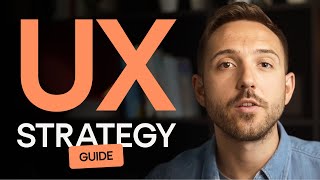
6:57
6-Step Framework for Effective UX Strategy
Ilya Dmitruk - Eleken SaaS Design Agency
6,603 views

1:26:34
Spotify Founder: How A 23 Year Old Introve...
The Diary Of A CEO
784,762 views

20:49
The 8 Essential Elements of a Killer Go-to...
Global Startups
61,345 views

1:18:37
The 19-year-old Who Built a $1.5M Ai SaaS ...
Brett Malinowski
165,615 views

29:03
How to Start a SaaS Business From Scratch ...
Dan Martell
153,865 views

20:46
Amateur vs Pro UI Design | with examples
Jesse Showalter
104,388 views
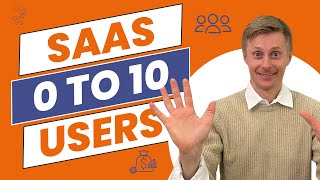
11:21
How I Got First 10 Customers for My SaaS P...
Vitaliy Podoba | SoftFormance
1,777 views

1:29:01
If You Want to Start a Business in 2024, W...
Alex Hormozi
580,007 views

7:49
Top 5 Activities of a Great SaaS Customer ...
MicroConf
14,814 views

19:04
I Built A $1M SaaS In 87 Days
Starter Story
121,986 views

7:30
5 Dashboard Must-Haves: Exceptional SaaS D...
UserActive - SaaS Design Agency
1,964 views

1:16:43
AI prompt engineering: A deep dive
Anthropic
43,101 views

20:24
Revealing Everything About My 2 $500/Month...
Your Average Tech Bro
216,807 views

22:57
Software Startup Ideas in 2024 | SaaS
TK Kader
59,360 views

45:23
Eric Siu: Building a $10m+ Marketing Agency
Deep Dive with Ali Abdaal
16,310 views

45:50
What You Might Be Getting Wrong as a DTC F...
Limited Supply
377 views

13:30
5 SaaS Ideas You Can Build as a Solo Founder
Simon Høiberg
396,147 views

49:43
Brian Tracy Business: URGENT: Do Not Launc...
Joe Polish
2,593,249 views