n8n Beginner Course (7/9) - Error handling
33.16k views1960 WordsCopy TextShare

n8n
⌨ Sign up to n8n Cloud for a free trial: https://app.n8n.cloud/register
Or:
npm install -g n8n
n8n...
Video Transcript:
hello and welcome to video number seven of the beginner course for nen in this video we'll be covering how past executions are stored for your workflows and uh specifically how to handle workflow errors which is a very important skill let's start a little bit by talking uh about how executions are stored in niden so for now most of the executions that we've been working with have been manual executions in these past videos we've been clicking on execute workflow or test step but as mentioned previously when we activate a workflow we're going to be turning on
the Automation and so the workflow is going to execute behind the scenes without us necessarily seeing the execution of the workflow we can access the um history of all of our workflows executions in what we call the execution log which you can access by clicking on all executions by default successful and failed production executions so when workflows are activated those are saved and manual executions are not saved however on a per workflow basis you can activate the logging of manual executions you can sort the execution log by workflow status date ranges or even execution data
uh we'll cover how to store execution data in the logs in the advanced course for the execution log you can access the individual execution histories um so here you can see an example of an execution history we can see the schedule trigger that activated we read the data in the sheets and depending on if the email existed or not we messaged sales or marketing these are static because they are past executions and so they cannot be changed this is a snapshot of the final state of all of the nodes from that given execution this is
very useful when debugging fixing or inspecting workflows you can look through past executions to understand how the workflow works you can open of course each node by double clicking on it to see what the input and output data was as well as as all of the node settings and if the node has an error you will also get the details about that error um from the um from double clicking on the Node so as we mentioned earlier sometimes executions can fail you're going to activate a workflow or push it to production and sometimes your settings
aren't going to be optimal or your input data is going to be in the wrong format and this is going to cause your workflow to fail so there can be multiple reasons that workflows fail and it's important to understand what kinds of Errors there are and especially how to fix them the first method of handling errors and this is a very important one is to use the error workflow the error workflow is a workflow that is executed as soon as a node has an error and this workflow allows you to report on any workflows that
have errors pretty much informing you when your workflow needs to be uh debugged or fixed because it failed this workflow needs to be configured for every new workflow so when building workflows make sure to set your error workflow um you can have one or multiple error workflows in your NN instance here we have an example uh this workflow is launched every day at 8: a.m. it reads contacts in a Google Sheets and updates the CRM in this case Salesforce with those contacts the email field is mandatory in Salesforce and so it will cause an error
when trying to create a contact for items that do not have an email the this triggers the error workflow with information on the Node that had an error in this case the Salesforce node so here of the 10 items that we read in the sheet some of them didn't have an email and this Co caused the Salesforce node to um have an error another way to trigger the error workflow is with the Stop and error node and this uh node is um will raise an error message every time that it is uh triggered every time
that it is executed and you can configure that specific error message once triggered you have multiple options by default the whole workflow will be stopped and its status will be set to failed um however we'll look at this um in N you can choose the behavior of the Stop and error node you can use this to manage edge cases in your workflows by raising errors when certain conditions are met that should not be met this workflow raises an error when the email data from the web Hook is not valid so here we check if the
web hook contains a valid email and if not valid we stop and error uh the error workflow is created using the error trigger node that we'll take a look at in a second this node will output any uh and all information related to the workflow so it will contain the name and workflow ID the execution ID as well as the links to find that specific execution that has an error um as well as information about the node that had an error so either a specific node or the Stop and error node we always recommend having
uh a place usually a channel this can be slack WhatsApp teams or any communication tool where you can report on errors so people in your team with in and access can see that the workflow had an error and quickly jump in to debug and fix the workflow so here you have an example error workflow an error trigger that sends a slack message an email or a telegram you probably don't need all three but you probably need somewhere where you can report on errors in uh your workflows let's jump into NN um and see how we
can use errors and build a super simple error workflow so here we are back in NN and let's build a super simple error workflow so we're going to call it error workflow and the first step we're going to add is an error trigger when we add the error trigger we can fetch a test event to understand you know what kind of data uh we will receive when the error trigger is well triggered so in this example we're just going to build a very simple error workflow with u a slack message a containing information about the
error so that someone can go and quickly take care of it and debug so here we have our error trigger and our test events I can just come in here and as usual add a slack node to send a message to myself user Maxim and here just to test we're going to say and it an error then we're going to include some information so workflow comma sorry colon the name we're also going to include the UR the execution URL here and then going to include the error message error message this way every time that we
have an error and the error workflow is executed we instantly know which workflow has an error then we have a very quick link to access the specific execution so we can go into NN and see what the error was and we also have an error message uh so we can better understand what that issue was so here I can test the step receive the message and once we've tested I can change and here not send to a user but send instead to a channel and here I have a and then errors and any an errors
Channel again I can test that step and every time from now on one of my workflows has an error and the error workf is cold I will get that message in uh anent errors Channel with the information about that execution in the advanced course we'll cover a bit more of a complex error workflow uh specifically with um tagging people tagging the owners um so we can get the right people to take a look at uh the errored execution now jumping into uh the workflow from the previous video uh just cleaned up a little bit instead
of having those two ifs I put a switch in place and I renamed the nodes so it's a little bit clearer again we have our web hook input data with the event type and information about the contact and depending on if the event is equal to account created or team member invited we're going to be sending different messages here we might want to handle some potential errors so there are two main potential errors that I could imagine first we're looking at the email and second of all we're checking what kind of event uh we're handling
so there are two kinds of error handling methods we could use here the first one is to check if the email is valid so here we could do a pretty basic check and say is does the email contain an at symbol that could be the maybe simplest way of making sure we have a valid email more complex ways could be to use uh reg xes make to make sure that um the email matches a very specific email format for now let's just um check if the email contains an at symbol so for example this would
be email valid if the email is valid we can just continue the workflow and if the email is not valid then we can add a stop and error and here we can throw an error message or an error object simply mentioning um invalid email then here we have settings on sorry we have a switch on the event type we could also imagine that we might not have a valid event so here in the switch I could add a new crowding Rule and this could be if the event is does not exist or as we saw
earlier if the events as an expression obviously is equal to an empty string and both of these outputs we could then drag to a stop and error and this time instead of having invalid email we could say invalid event now we know that when this workflow activates it'll handle both the case of an invalid email and the case of an invalid event so if we do have any errors in our web hook uh system that will trigger error workflows and then we can go in and check why did we not have an email or why
did we have an invalid event one more thing to mention here in the Stop and error workflows if we head over to the settings where going to be able to select what kind of behavior we want on error as mentioned in the slides by default this will stop the workflow but if you are handling with an edge case that doesn't prevent the workflow from continuing you might want to continue or continue using an error output um so this can be configured on a node per node basis both for stop and error workflows as well as
uh just usual um noes thanks for listening to the seventh video of the idend beginner course where we looked into execution histories error handling and a very basic error workflow in the next video we'll be covering how to debug a workflow to avoid it from having errors again as well as retrying see you in the next video
Related Videos

16:10
n8n Beginner Course (8/9) - Debugging
n8n
24,846 views

8:26:39
Build & Sell n8n AI Agents (8+ Hour Course...
Nate Herk | AI Automation
175,947 views

30:56
16 Things I Wish I Knew About n8n Before I...
Jono Catliff
39,199 views

16:22
n8n Beginner Course (6/9) - Useful nodes i...
n8n
45,929 views

2:10:36
Master n8n in 2 Hours: Complete Beginner’s...
Jono Catliff
214,615 views

11:37
Mastering N8n Error Handling For Successfu...
AI Automation
938 views

15:31
n8n Beginner Course (4/9) - How does n8n h...
n8n
60,679 views

22:46
Essential n8n Tips: Developer-Level Error ...
Doug Silkstone - Practical AI & Automation
218 views
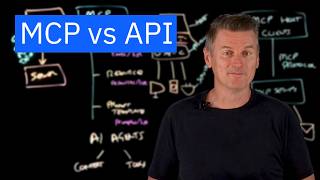
13:11
MCP vs API: Simplifying AI Agent Integrati...
IBM Technology
325,284 views

34:43
Step-by-Step: N8N Webhooks (From Beginner ...
Nick Saraev
31,196 views

25:58
From Zero to Your First AI Agent in 25 Min...
Futurepedia
490,738 views

16:38
n8n Advanced Course (1/8) - Working with c...
n8n
47,872 views

20:18
Model Context Protocol (MCP), clearly expl...
Greg Isenberg
729,868 views

14:26
GraphRAG Explained: AI Retrieval with Know...
IBM Technology
9,492 views

11:28
n8n Beginner Course (9/9) - Collaboration
n8n
19,698 views

12:48
n8n Beginner Course (1/9) - Introduction t...
n8n
233,178 views

5:58:32
N8N FULL COURSE 6 HOURS (Build & Sell AI A...
Nick Saraev
226,271 views

11:09
Why MCP really is a big deal | Model Conte...
Confluent Developer
136,766 views

2:03:46
How to Build AI Agents: Full Guide + n8n M...
Bo Sar
14,457 views

13:37
n8n Beginner Course (5/9) - Core workflow ...
n8n
47,793 views