This tiny computer changes EVERYTHING
936.04k views3473 WordsCopy TextShare

Jeff Geerling
The Rasbperry Pi Compute Module 5 is here.
Find out more on Raspberry Pi's website: https://raspber...
Video Transcript:
this tiny computer changes everything except for maybe the most important thing the form factor this is the Raspberry Pi compute module 5 it's smaller than a credit card and I already have it gaming in 4k running a kubernetes cluster and even controlling my TV the compute module 4 was hard to get for years it launched with quite possibly the worst timing in Computing history leading to insane scalper pricing it was so useful though that Raspberry Pi sold every single unit they made and they're inside everything from commcial 3D printers to IP KVM cards that let you control your computer anywhere I even used one to bring this broken Sega Game Gear back from the dead this new version was announced early this year and the biggest question was is it a drop in replacement yes for the most part I've been testing it in tons of compute module boards you can see a bunch of them here and it's been awesome seeing a two to three times speed up just dropping in this new module it boots up in seconds it has USB 3 instead of USB 2 and it's compatible with PCI gen 3 instead of Gen 2 the C U is 2 to three times faster Ram is 3 to four times faster Wi-Fi is faster storage is faster it's basically a pi5 but without the plugs most cm4 cases and accessories still work with it there's just a lot more bandwidth the big advantage to a compute module versus a normal pi5 is modularity let's say you don't care about usb but you want to build a device with two 2. 5 gig Network ports you could put two USB to 2. 5 gig ethernet chips on a board drop the compute module 5 in there boom tiny 2.
5 gig rout router and you still get PCI Express to play around with the cm4 only had PCI Gen 2 for 5 gig transfers per second and its built in USB bus was limited to USB 2 that's just 480 megabits the cm5 works at PCI gen 3 at least in my testing and that bumps it from 5 to 8 Gat transfers per second and through the rp1 chip it adds on two independent USB 3 ports going from 480 megabits to 10 GBS I kind of wish they made a pro version though with more pins because there's actually more bandwidth hiding away inside this rp1 with nowhere to go because there's only 200 pins on the bottom radza added on an extra set of pins on their cm5 version for just that purpose and we'll talk more about that later the other big question is how much does it cost and for that I defer to the official price sheet but in Broad terms the 8 gig model is the same price the 4 Gig model is five bucks more and the 2 gig model is 10 bucks more they're dropping the 1 gig model entirely adding emmc options up to 64 GB and if the sil screen as any indication we might get even more RAM and storage in the future along with the cm5 Raspberry Pi is selling an updated IO board for 20 bucks with a few helpful changes first there's a power button with the same behavior as the pi 5 this would have saved so much time debugging graphics cards on the cm4 then there's a new tiny fan header the same one on the Raspberry Pi 5 companies like eatch already have active coolers for the cm5 and I'll test some cooling options on my second Channel level two Jeff on the port side they got rid of the 12vt barrel Jack for power and now they just use USBC they also dropped down to two multi-purpose camera/ display ports each one has four lanes of mippy bandwidth just like the pi5 there are still two fullsize HDMI ports an ethernet port and two USB type A ports but these ports are upgraded to USB 3p speeds there's a Micro SD card slot that only works on light compute modules without emmc and finally an m. 2 slot with a little LED that blinks when you're using it this is nice because probably 99% of people buying these things would just plug in storage here anyway on the cm4 you had to use an awkward adapter card but that's not required anymore maybe we could see built-in m. 2 on the pi5 someday or if not maybe we could hack it using the compute module that's foreshadowing but that's the io board it's just one of hundreds of ways to run a compute module the cm5 is the star of this show so let's take a closer look you know the feature that'll make the biggest impact for me since I use a lot of compute modules is the new silk screen up in the top corner it has resistors for the RAM and storage sizes so the specs are right up top but there are three major changes up here besides the new BCM 201712 system on a chip first on models with built-in storage the emmc chip was moved from the top to the bottom of the board to make way for the rp1 this is the little PCI Express chip that's on the pi5 handling most of the I/O like gpio USB camera display and ethernet down in the bottom left there's a new power circuit the exact same one from the pi 5 so the cm5 can handle USBC power delivery straight into the board and for full power you can supply up to 5 amp like on the pi5 but it'll run on less than that if you underclock the S so a little finally there's the same Wi-Fi and Bluetooth chip on wireless models along with selectable antennas the PCB antenna actually performed better in my testing than the cheaper external antennas I tested but it won't work at all if you're inside a case which is why there's an external antenna Jack finally there's an lpddr4x Ram chip the ram is technically ECC but not the same kind of ECC Ram you'd find in a server it it just corrects for bit flips on the chip and doesn't report back anything to the OS like a server would give you now this new cm5 is pretty jam-packed up top which means a heat sink is almost a necessity now unless you have a lot of air flow Raspberry Pi is selling their own passive heat sink but I found most cm4 heat sinks will still work on cm5 as long as they're flat but overall Hardware wise there's nothing on here that you won't also find on the pi 5 except for maybe the emmc the magic happens with carrier boards but before we get to those I ran some benchmarks and good news assuming you have a heat sink at least you can expect almost all the same numbers as a pi five with the same amount of ram not only that Raspberry Pi made some quality of life improvements too like now on here you can edit the eom to do things like change the boot order without having to use another computer to do it I'm going to run through these benchmarks quickly so check my blog if you just like staring at graphs right off the bat the most refreshing difference is it boots up about 4 seconds faster if you're building an embedded device boot time matters a lot and if you really care about it Raspberry Pi released a tool called Pi gen micro that lets you build more efficient and quicker booting OS images once it's running the CPU is almost three times faster and it's also 1.
5 times more efficient according to my high performance linpack testing and of course I had to test recompiling the Linux kernel the cm5 obliterates the cm4 it's more than three times faster video encoding is also about three times faster I tested x264 transcoding both at 4K and 1080p resolutions using fonics a lot of the speedups are helped by the faster lpddr4x RAM on the cm5 which I tested using tiny M bench I told you I was going to fly through these crafts but all these speedups consume more power at least at full blast the cm5 uses almost twice the power flat out but at idle the cm5 uses a tiny bit less I measured 2. 3 watts at the wall and if you're deciding on which cm5 to buy more RAM is better at least if you're looking for raw performance you can save some money with less Ram but don't expect the performance numbers on a 2 gig model to match the 8 gig model the built-in graphics on this thing are also a lot faster just testing with GL Mark I saw the score jump from about 750 to 1916 it's not nearly as fast as even an older graphics card but any Improvement is welcome especially if you're doing things like running 4K displays but now you might have noticed there was a third module in most of these graphs except for that last one that's another cm5 this one that's made by radza it uses a rock chip s so which is a monster in its own right beating the pie on almost every Benchmark including efficiency the elephant in the room here is all these other compute module clones because of the pie shortages every SBC maker on on the planet built their own version of a compute module though some work better than others a lot are faster than the pi but pricing is usually pretty similar when you compare RAM and relative performance the big difference between the pi and all the others though is support I've posted a bunch of videos about how other sbc's could become pie Killers I mean the hardware is often there they just lack support a big part of that is the breadth of options you have for the pi which may or may not work on other compute modules and if you want to try you can expect to debug hardware and Os issues yourself like I couldn't get a valid GL Mark score on the radza because I couldn't get an OS image to boot and use the built-in GPU in time for this video it's often a frustrating experience I regularly test these other compute modules though and I post all my test data and experiences in my SBC reviews GitHub repo with performance out of the way we get to my favorite part of this video I've spent a ton of time in the past four years making Raspberry Pi do things that they were never meant to do and I'll carry on that tradition with the cm5 first off here are project I already built with just the cm5 io board like for networking I tested five and even 10 GB network adapters for 5 gbits I have this IO crust adapter it slides right into the m. 2 slot and since it's so new I had to download the r 8126 driver from realtech and install it but with that driver I can get a full 4.
7 gbits on the cm5 but PCI Express gen 3 goes faster can we get 8 gbits of networking I have this other m. 2 Nick and this time it's a 10 gig adapter made by inois I had to recompile the Linux kernel to get its driver working but once that was done I noticed I could only get about six gbits that's great but why not eight well this is a limitation of the CM 5's PCI Express Bus it only gives us one lane to play with cards like this 10 gig adapter expect two lanes for full speed so we can get past the 5 GB bottleneck on the cm4 now but only just by a little bit the nice thing is a dual 2. 5 gig build is a lot more realistic on the cm5 Switching gears from networking to storage I plugged in this six Port SATA to m.
2 adapter which also just slots right into the io board and unlike the other two adapters I didn't have to install any driver but I did need to tweak a couple settings to get hard drives and ssds to work reliably once I did that I tested one of my ridiculous 8 tbte ssds and a more reasonable 4 TB hard drive and well the SSD worked great but I did get some errors with the hard drive I'm going to chalk that up to the cheap Molex power adapter I was using though but the big thing is these projects all keep you under 200 bucks all in and might even fit inside the official cm5 development kit Raspberry Pi is starting to sell another project you can do without adding anything extra is setting up the p as a high Precision Time server just like the cm4 the cm5 has built-in PTP Hardware timestamping so if you wanted to build the most precise time server in your entire neighborhood serving up PTP and ntp to your whole home lab that's easy I've been tinkering with time here at the studio and a Time Lord who works here in St Louis actually challenged me to a duel no I'm not even kidding we'll see where that goes next month mon but the compute module thrives being used in carrier boards I've covered tons of these on my channel already and there are at least hundreds to choose from for whatever Computing project you can dream of starting off with this wave share built a little carrier that basically solves my two biggest gripes with the Raspberry Pi 5 slap a compute module 5 on here and you have a pi5 with full-size HDMI and an nvme slot on the bottom this board along with all the other ones you see here were designed for the cm4 so this SSD worked on the older version but only got about 420 mbes per second on cm5 it gets an instant speed boost to 800 megab per second if you bump the PCI Express bus to gen 3 and this this thing's the most handy tool for anyone who deals with compute modules with the MMC if you want to quickly flash one or debug it you just stick the compute module on it and plug it into your computer's USB port and it works perfectly with the cm5 no Hardware changes were needed one little stick that I had trouble getting working is the cm4 TV stick it let me Jack a compute module right into the back of a TV or monitor but it seems like the USBC power input on it didn't like the compute module 5 so not every carrier is going to work right out of the box some might need a fix but external gpus work great at least if you're talking AMD I've been testing AMD 400 500 6,000 and even the latest 7,000 series cards on my Pi 5 and they all work great on here too I just swapped in the cm5 and it's actually a little less janky since the m. 2 slot is built right into the io board I can imagine a video titled my GPU is the computer computer or something if I can build a dock that sticks the compute module underneath the graphics card we'll see but I installed Pi apps used it to install box 86 and steam and then launched Portal 2 and it was giving me smooth 4K Ultra gameplay just like on the pi 5 except with a little cleaner setup Switching gears to the display side of things I upgraded my smarter than a smart TV by swapping out the cm4 for a cm5 this sharp commercial display costs a bit more than your average TV but as I showed in my video a couple years ago it's better in every single way especially in how it has a p built right in the cm4 worked great at 1080p but choked on 4K the cm5 as long as it's encoded in hvc or h.
Related Videos

23:01
Project MINI RACK - a Homelab Revolution!
Jeff Geerling
345,062 views

9:10
This is how you destroy Raspberry Pi
Jeff Geerling
540,192 views
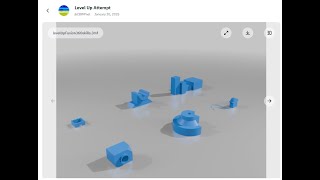
1:13:58
Kevin's CAD Comparison
CBWP
6 views

13:50
Building an Electric Bike Without Electronics
Tom Stanton
871,806 views

27:10
Smallest 4K 120fps Camera Possible
BPS.space
420,645 views

27:46
Burglars Hate Me For Showing You This!
HAXMAN
3,687,320 views

20:27
Moore's Law is Dead — Welcome to Light Spe...
S3
2,114,058 views

16:12
I replaced my Apple TV—with a Raspberry Pi
Jeff Geerling
958,773 views

19:46
THIS changes DIY Audio...
Zac Builds
467,941 views

19:26
NEVER install these programs on your PC......
JayzTwoCents
4,825,535 views

11:49
Arduino Uno Gets Its BIGGEST Upgrade In 12...
Electronoobs
85,793 views

20:32
Raspberry Pi 5: EVERYTHING you need to know
Jeff Geerling
1,320,520 views

12:50
I Built a CoPilot+ AI PC (without Windows)
Jeff Geerling
483,146 views

26:04
UNLIMITED Heat For Your Home | NO ELECTRIC...
Zen Garden Oasis
863,286 views

20:54
Pixel x86: A New Mini MS-DOS & Windows Gam...
LGR
322,008 views

18:58
I built a FLAP ENGINE (New Rotary Design)
Integza
1,745,099 views

12:14
Forget WiFi! This Wireless Method is WAY B...
GreatScott!
756,205 views

16:45
I've waited 10 years for Glasses like this...
ShortCircuit
1,385,978 views

12:45
Building the Worlds Biggest Mini PC
What about the PC?
499,982 views

19:53
Wood Stove Water Heater Experiment - Surpr...
Greenhill Forge
266,098 views