Earn $750 A Day Posting Kids Nursery Rhyme Videos (No Experience Needed)
41.71k views2818 WordsCopy TextShare

Odetta Rockhead-Kerr
Discover how to earn $750 per day by creating and posting kids' nursery rhyme videos using AI tools ...
Video Transcript:
did you know that the most watched videos on YouTube aren't vlogs they're not celebrity gossip and they're not viral pranks the answer might actually surprise you rock stars it's nursery rhymes yes those colorful catchy animated song for kids they're actually racking up billions of views and making creators hundreds or even thousands of dollars on a daily basis and you don't need to sing you don't need to draw or sketch you don't even need to animate and you definitely don't need to be on camera to make these videos now if you don't believe me let's take
a few examples now this channel has been in existence for only 2 years and it has over 9 million subscribers and there are popular videos on this channel like the one I'm showing you here on screen that has over 190 million views yes you heard me right and as per Vid IQ the channel averages about 10 million views daily and I want you to brace yourself for what they make because as you can see here this is anywhere from 500,000 to $1.5 million US per month at the lower end that works out to $20,000 per
day now today I'm going to show you in this video how you with zero animation experience can actually start creating using AI tools i'm also going to walk you through how this opportunity can actually turn into $750 per day and you can get this done with just one hour of work each day over [Music] time welcome back come gather near rockstar fun is happening here we'll sing and rhyme then learn a trick with AI tools that work real quick step by step you'll learn today how rhymes can help you pave the way so grab your
notes and don't miss a beat making money can be really sweet guys that was me singing a nursery rhyme as the welcome for our video today i hope you enjoyed it and I'm no singer but I had fun and if you enjoyed it go ahead and like this video so that I'll know that said here's the stepbystep process to create your first AI generated nursery rhyme and we're going to get this done under 60 minutes the first step is to get song ideas and lyrics and we're going to use chat GPT to get this and
you can actually use the free version to do so give me five creative ideas for kids animated nursery rhymes and let's go ahead and pick the one that we like the most for this particular video I'm going to go with brush brush the tooth theory rush i like this one because I believe it will encourage kids to brush their teeth the next prompt that you're going to enter into chat GPT is write the full song lyrics for a catchy nursery rhyme about and then you're going to copy and paste the idea that you like from
up top you're then going to generate the lyrics and as usual in seconds as you can see here Chat GPT has given us a catchy rhyming song and I think this is pretty good just like that our song is born let's move to step two and this is where we're going to turn the lyrics into music and the tool that we're going to use is Sunno and I have placed the link for Sunno AI in the description of this video now again you can use Sunno AI free but there's some limitations to doing so but
you can get 10 videos each day using the free version first go ahead and click create onso AI as I'm doing here and then select custom and you're going to paste the nursery rhyme lyrics that you got from chat GPT right here in the command box next you need to enter in style kids nursery rhyme and this is very important to get the right style for your music you can also add whether you want a female or a male vocalist and next you're going to hit create and I like female vocals because to me it
represents a mother's voice which is perceived as more nurturing now as you can see here in less than a minute Sunno AI gives us studio quality tracks that are upbeat that are catchy and that are ready to be downloaded i do recommend however that you generate two to three more times using Sunno AI and then choose the best version we're going to go with this song right here and let's just go ahead and download our song as I'm doing here on Suno AI and we're moving to step three and this is where we're actually going
to create colorful animated videos using AI as a beginner to turn your song into a video we will be using Invido AI and the link to get started is actually at the top of the description of this video just go down below the title and click more and you'll see the link right there now you will need a subscription to do what I'm about to show you but later in this video I'll talk more about the subscription now when you land on the Invidia AI homepage after clicking the link in the description you are going
to select create AI video you're then going to enter this prompt into the Invido AI command box create a 2 to 3 minute 3D animated nursery rhyme video in Disney Pixar style for kids based on these song lyrics you're then going to go back to chat GPT where you got the lyrics from and you're going to paste them here in inv video AI but after doing that you need to continue the prompt and you're going to add include scenes like a child brushing teeth or a talking tooth or just things like that in the actual
command box here on Invido AI and I'm going to put this prompt in the description of this video so you can easily copy and paste it and then copy and paste your song lyrics from chat GPT now before you submit your prompt I want you to go ahead and remove things like verse or chorus from the song so that when the video is generated within video AI those captions aren't popping up on screen go ahead and generate your video and in a few seconds you're going to be prompted to choose things like the look and
feel of your video the media pace and the platform just ensure where I'm showing you here on screen that it says generative media and hit continue now in video AI will create an animated video in 3D cartoon style which is actually perfect for kids rock stars i actually loved the first video that I got but I want to still show you how you can modify it and what we're going to do is edit different clips throughout your video just go ahead and select edit as I'm showing you here on screen and select the clip that
you want to replace you're then going to click on generative media and generate new media right here then you're going to describe your scene and in this example I'm going to seek inspiration from the clip that I want to replace so I'm going to describe my scene as a happy boy brushing his teeth we will then select the length of the clip that we're trying to replace and then we're going to hit generate when your clip is ready go ahead and select the clip that you want to replace and click on replace as I'm showing
you here on screen and then apply and then you're going to save your changes now I changed a few clips here and there in this video but you can decide what works best for you just one tip however make sure you are keeping these videos about 2 to 3 minutes long and you saw that on the channel that I showed you earlier with the viral videos videos that are 2 to 3 minutes long they're quick they're easy and they're attention holding especially for kids now let's move to step four and this is where we're going
to merge our nursery rhyme with our video and on Invido AI you're going to click edit and you're going to select music from the menu as I'm showing you here and then you're going to upload music and then click on upload now you're going to locate your Sunno AI nursery rhyme wherever you saved it on your device now on the matter of the device that you're using most of what I'm showing you can be done on a computer a laptop a tablet or even a phone let's get back to what I was saying now as
you can see here on screen Invido AI automatically plays one song on the video our goal is to replace the music that Invidia AI placed on the video with our nursery rhyme we're going to do this by selecting the music on the video as I'm doing here and then we're going to replace it with our uploaded nursery rhyme now the automatic voice over generated by Invido AI is still on the video so let's remove that and you're going to click on edit and then settings as I'm showing you here on screen and you're going to
move the voice over master volume to 0% and then save your changes when you're done and satisfied with your video go ahead and download it as I'm showing you how to do here and you can choose your download settings based on what the purpose of your video is i'm going to leave the default congratulations rock stars you have made your first nursery rhyme video let us play to see what it looks like [Music] comes a tooth fairy flying on a minty dream with a wand in a sparkling dress she checks your smile did you brush
say yes brush brush swirl and swish make those sugar bugs go whoosh morning night keep teeth bright so your smile shines pure and [Music] white up and down side to side don't forget the tongue where germs might hide two whole minutes sing a song or hum till your pearly white shout look out here we come brush brush swirl and swoosh make those sugar bugs go morning night keep teeth bright so your smile shines pure and white the sugar bugs giggle they try to stay but your toothbrush sweeps them all away floss between and rinse with
glee and the tooth fairy cheers that's brushing victory brush brush swirl and swoosh make those sugar bugs go morning night keep bright so your smile shines pure and wide round and round don't skip a spot top and bottom give it all you've got smiles are magic when they're clean and wide so brush with pride and glow inside brush swirl and swoosh make those sugar bugs go morning and night keep teeth bright so your smile shines pure and [Music] white yes your smile shines pure and white [Music] now if someone had told me that we could
actually use AI to create cartoons I would tell them that they're lying but in video AI just proved us wrong and amazingly it was mostly copy and pasting to get this done now what I realize is that some videos may have multiple music tracks and some may have one track but if your video that you got from Invido AI has multiple tracks let me show you how to replace them go back to edit and under music as you can see you're going to have the multiple songs now next we're going to click on upload music
to upload the nursery rhyme and we're going to replace the music that's there and then you're going to click on apply and save your changes now when you play this back you're going to realize that the nursery rhyme actually starts over at each chapter or where each new music starts to get your nursery rhyme to play through the entire video and not just for a specific chapter we're going to go back to the Invido AI command box as I'm showing you here and you're going to write this prompt change video to one music track for
entire video and go ahead and select generate now your nursery rhyme actually plays for the entire video now for your video thumbnail because that's how you're going to grab attention when persons are scrolling on YouTube and looking for what next to watch especially with kids it needs to be bright and bold you can actually just screenshot one of the scenes here that I'm showing you from your video on Invido AI make sure however that you choose a bold attentiongrabbing scene now let's move to step five and we're going to talk about turning your video into
money and listen this is not going to happen overnight but with consistency and creativity you saw the other channel and there are many other channels like that that are having tremendous success on YouTube posting nursery rhyme style videos the channel I showed you earlier you remember it took 2 years and while results will vary posting two videos weekly for about one to two years should get you monetized and earning the kind of money that we're talking about today consistency will be key rock stars now the primary way to earn from your nursery rhyme video is
through YouTube ads you will need to create a YouTube Kids channel with a catchy name once your channel has over a,000 subscribers and 4,000 watch hours you can actually monetize it with ads and these are ads that YouTube is placing automatically on your video the great thing about kids content is that the watch time is usually really high because think about it kids watch it over and over and they sing along until they know the nursery rhyme the rate per 1,000 views however is usually lower for kids channels because of the strict ad rules as
you cannot show kids any ads for obvious reasons and ads is how YouTube makes money to be able to pay us so with limitations the ad rate would naturally be less now the average per 1,000 views ranges anywhere from 25 to about $2 so let's use $1.50 50 per 1,000 views to make $750 a day you need about $750,000 views and this is not going to happen overnight keep in mind however that the channel that I showed you earlier they are getting 10 to 12 million views a day after only 2 years so we know
it's possible as your channel grows you can also add other income streams like kids merchandise as I shared in this particular video here you can also add parent focused affiliate marketing where you're signing up to platforms like Amazon and finding cool toys or cool game for kids and pasting those links in the description of your video and whenever someone clicks on them you're going to earn a commission you can also start getting brand sponsorships as your channel grows and another important method that you can use to earn is by licensing your content to streaming apps
and all of this is going to increase your chances of making your $750 a day now Rockstars you can definitely try Invidia AI for free but if you want to use their generative capabilities which is what I just demonstrated in this video you will need a paid subscription for the generative plan and that actually starts at $96 it is the plan that I have and you'll get 15 generative minutes which is enough to create one to two short nursery rhymes on a weekly basis now I realize that $96 may not be affordable for everyone but
it's one of the lowest investments anyone can make to earn life-changing income as most business opportunities or ideas require thousands of dollars in upfront investment now if you're already an Invid video AI user you can simply go to the add-on section here that I'm showing you on the Invido AI platform and you can buy generative seconds now that said what are you waiting for to get started with creating nursery rhyme videos that have the potential to make lifechanging money because like I said earlier kids videos they actually get some of the highest views on YouTube
thank you for watching i hope you found value in what I'm sharing and until next time walk
Related Videos

19:58
Make 30 Viral Short Videos in 1 Hour Using...
Odetta Rockhead-Kerr
23,075 views

18:38
He Learned 24 Languages—Then They Scanned ...
Olly Richards
253,953 views

19:22
The Easy Canva Side Hustle That Is Making ...
Wholesale Ted
66,001 views

11:05
Earn $1000/Day by Creating kids Nursery Rh...
SkillCurb
181,887 views

19:09
Make $575 A Day Using The Bible! Easy Copy...
Journey With The Hintons
355,345 views

16:38
World-Class Free AI Certifications You Can...
SuperHumans Life
77,064 views

17:47
The ONLY 8 Faceless Niches That Will Make ...
InVideo For Content Creators
904,360 views

23:30
How to Create & Sell Kids' Coloring Books ...
Website Learners
369,582 views

18:20
I Tried Making $800 in 4 Hours with Google...
SuperHumans Life
4,324,685 views

16:30
How to Make Money on YouTube Without Makin...
Make Money Matt
45,404 views
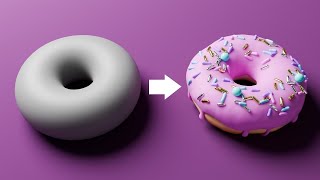
17:57
Blender Tutorial for Complete Beginners - ...
Blender Guru
7,976,153 views

15:45
Earn $300/Week Transferring Money Worldwid...
Odetta Rockhead-Kerr
51,452 views

15:29
Make $2000 A Day With THIS Digital Product
Launch To Wealth TV
13,850 views

21:32
7 AI Skills You MUST Have to Become Rich i...
Christian Peverelli - WeAreNoCode
151,377 views

23:54
How Romanian Sounds To Non-Romanian Speake...
World Friends
317,379 views

19:01
How I Made $1.7M on Amazon (Without Sellin...
Sean Dollwet
187,175 views

24:47
Earn US$900 A Day With This GOOGLE SECRET ...
Odetta Rockhead-Kerr
1,353,668 views

22:24
How to Make Voice Over and Mini Vlog Reels...
Vanessa Lau
40,729 views

1:15:11
Veritasium: What Everyone Gets Wrong About...
Perimeter Institute for Theoretical Physics
997,648 views

26:39
4 Ways To Make US$1,500 A Week With Pinter...
Odetta Rockhead-Kerr
258,387 views